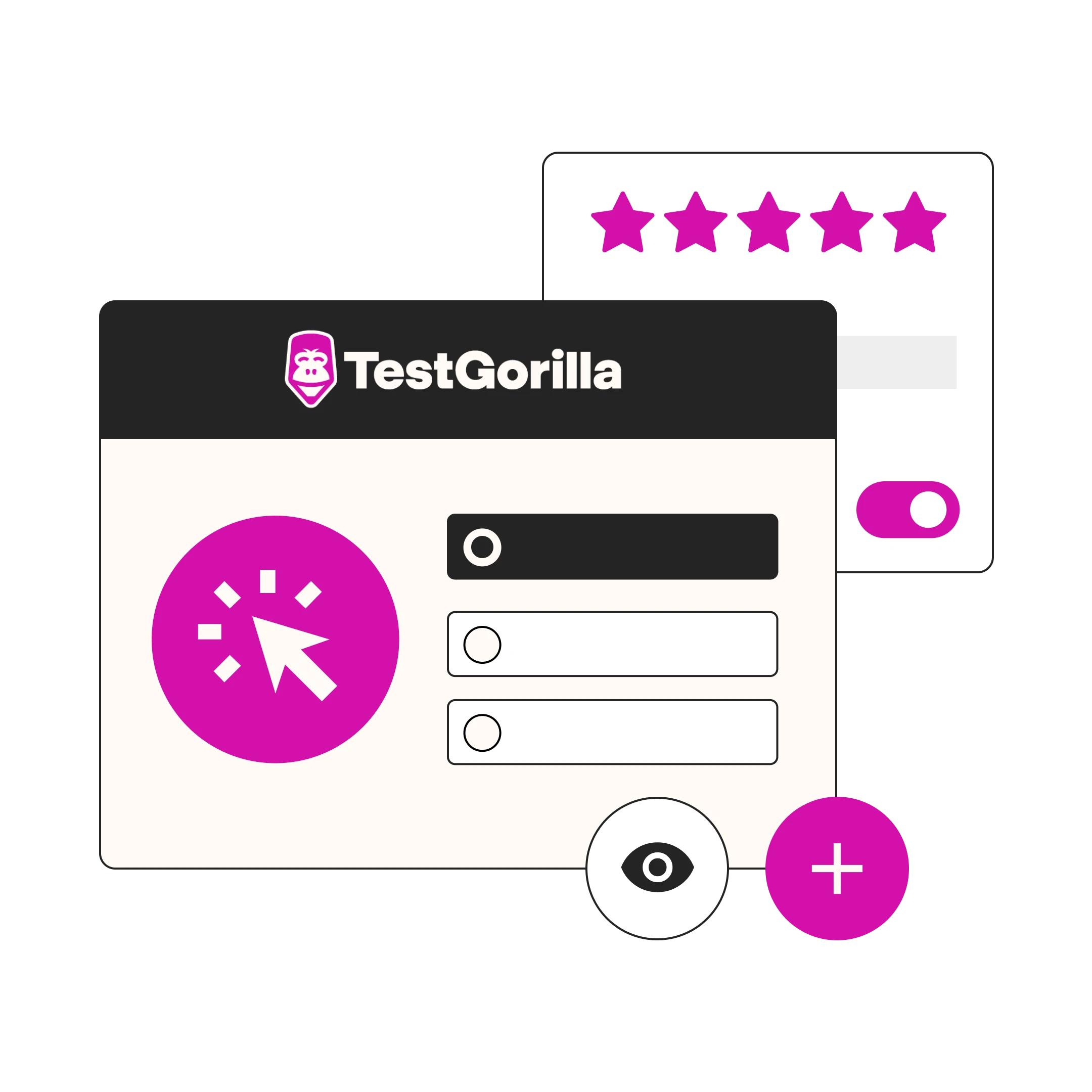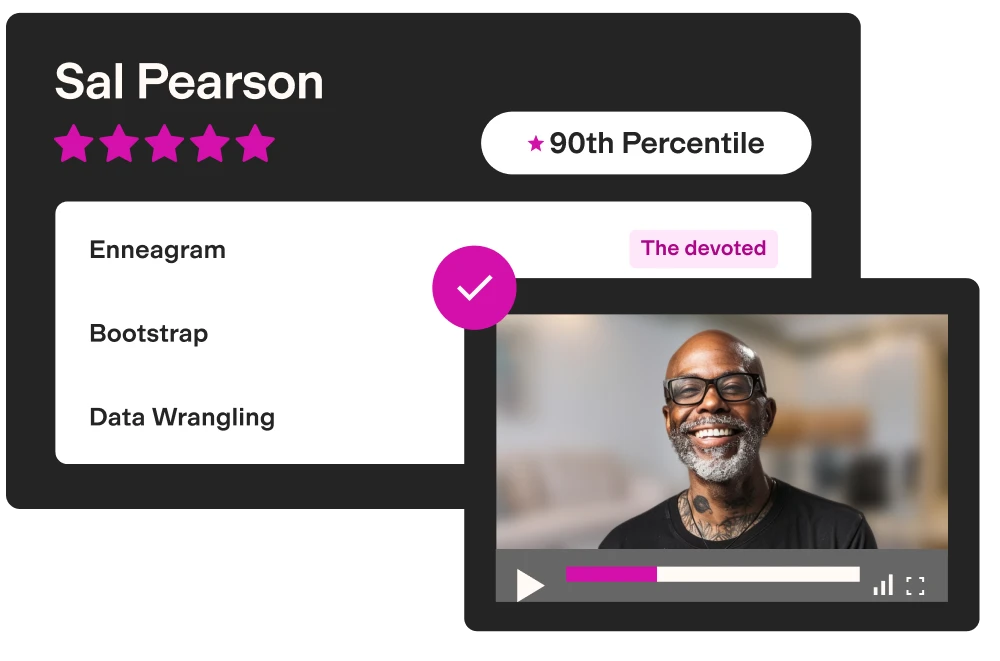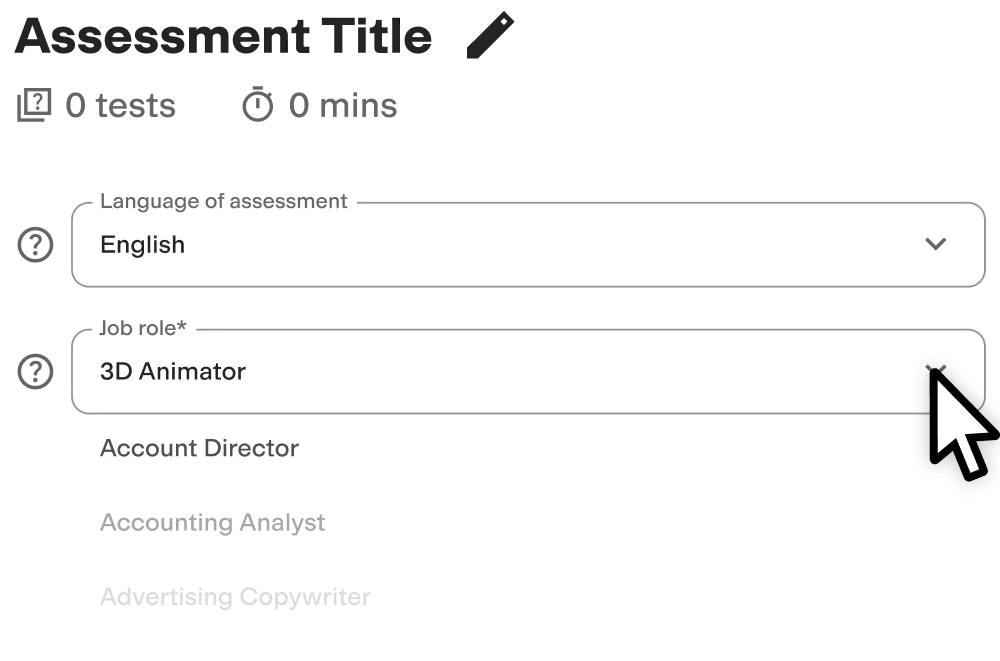Excel skills test: Pre-employment screening assessment to hire the best candidates
Summary of the Microsoft Excel (general) test
This Microsoft Excel (general) test evaluates a candidate's ability to effectively use Excel for data management and analysis. This screening test will help you hire professionals who can optimize data handling and decision-making.
Covered skills
Excel sheet fundamentals
Manipulating tables
Managing data in worksheets
Using formulas and functions
Use the Microsoft Excel (general) test to hire
Data analysts, financial analysts, administrative assistants, project managers, business analysts, marketing analysts, accountants, operations managers, research analysts, HR managers, managerial assistants, and executive assistants.
About the Microsoft Excel (general) skills test
Hiring a candidate with strong Microsoft Excel skills will enhance your team's ability to manage, analyze, and visualize data efficiently. Excel's robust features enable users to create reports, perform calculations, and generate insightful graphs and visualizations, streamlining the data management process and improving decision-making capabilities.
This Microsoft Excel (general) test evaluates candidates’ abilities to effectively utilize Excel's functionalities. It measures their proficiency in reading and interpreting Excel sheets, performing common calculations, and manipulating data within tables. The test includes practical scenarios, often illustrated with screenshots, to assess how candidates handle typical Excel tasks and challenges.
This screening test will help you identify professionals who can leverage Excel skills to optimize data management and analysis in your organization. Successful candidates will demonstrate the ability to quickly and accurately create spreadsheets, calculate essential data, structure information effectively for specific purposes, and create visual representations that make complex data easily understandable.
The test is made by a subject-matter expert
Miranda C.
IT support manager Miranda possesses a demonstrated history of supporting cutting-edge software in high-growth, fast-paced environments. Her mastery of all versions of Windows and Office suite software works hand-in-hand with her excellence in network troubleshooting, training, software implementation, and technical writing.
Miranda’s approach to fixing every software issue with urgency and empathy consistently leads to customer satisfaction and loyalty.
Crafted with expert knowledge
TestGorilla’s tests are created by subject matter experts. We assess potential subject-matter experts based on their knowledge, ability, and reputation. Before being published, each test is peer-reviewed by another expert, then calibrated using hundreds of test takers with relevant experience in the subject.
Our feedback mechanisms and unique algorithms allow our subject-matter experts to constantly improve their tests.
What our customers are saying
TestGorilla helps me to assess engineers rapidly. Creating assessments for different positions is easy due to pre-existing templates. You can create an assessment in less than 2 minutes. The interface is intuitive and it’s easy to visualize results per assessment.
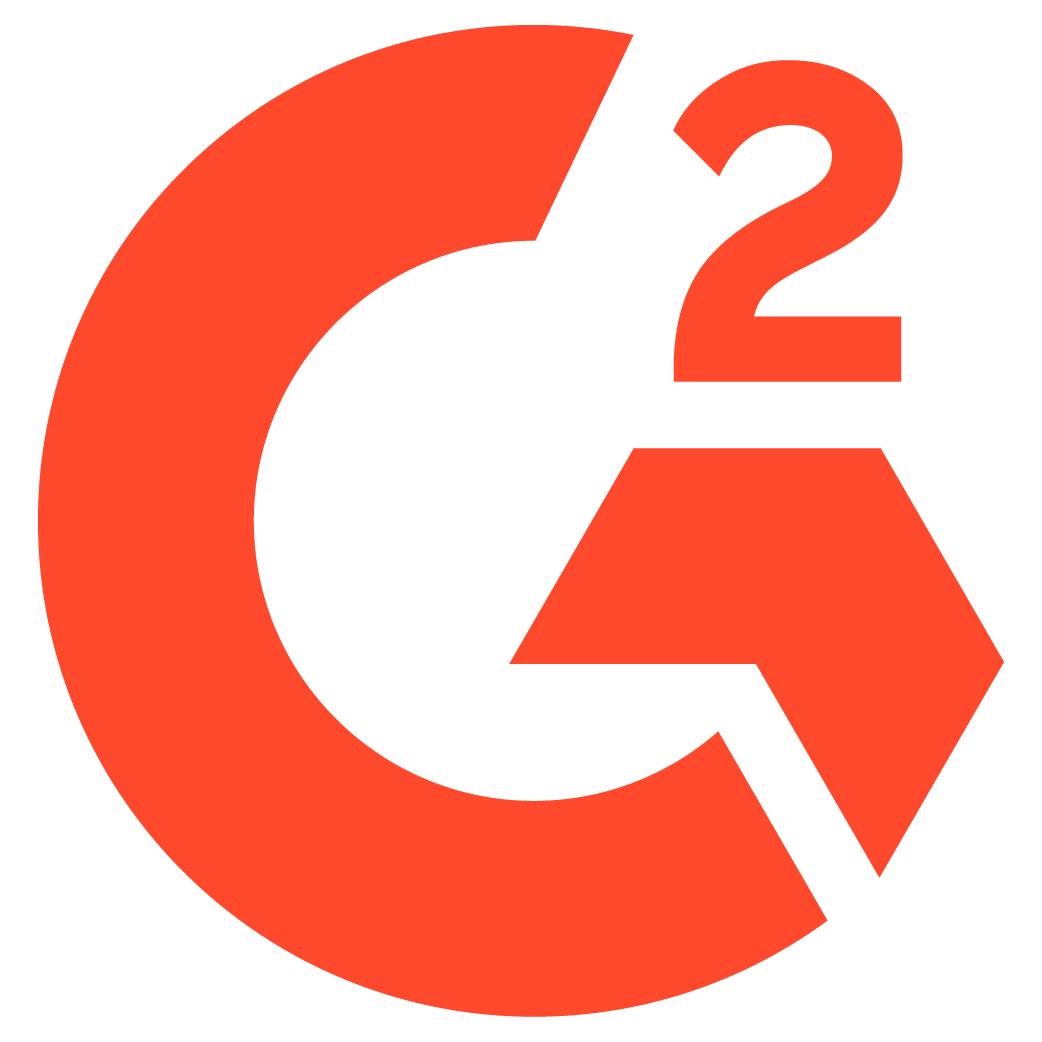
VP of engineering, mid-market (51-1000 FTE)
Any tool can have functions—bells and whistles. Not every tool comes armed with staff passionate about making the user experience positive.
The TestGorilla team only offers useful insights to user challenges, they engage in conversation.
For instance, I recently asked a question about a Python test I intended to implement. Instead of receiving “oh, that test would work perfectly for your solution,” or, “at this time we’re thinking about implementing a solution that may or may not…” I received a direct and straightforward answer with additional thoughts to help shape the solution.
I hope that TestGorilla realizes the value proposition in their work is not only the platform but the type of support that’s provided.
For a bit of context—I am a diversity recruiter trying to create a platform that removes bias from the hiring process and encourages the discovery of new and unseen talent.
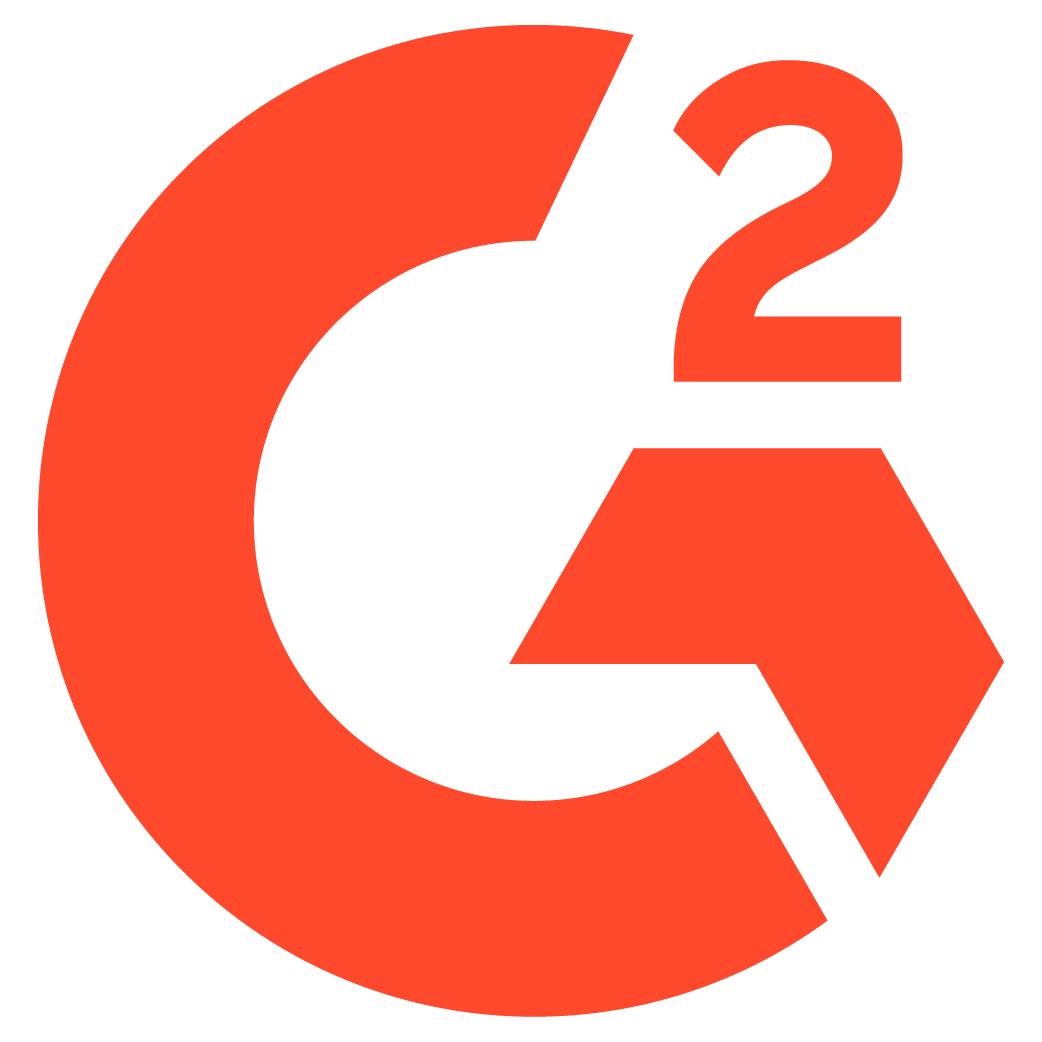
Chief Talent Connector, small business (50 or fewer FTE)
Use TestGorilla to hire the best faster, easier and bias-free
Our screening tests identify the best candidates and make your hiring decisions faster, easier, and bias-free.
Watch what TestGorilla can do for you
Create high-quality assessments, fast
Building assessments is a breeze with TestGorilla. Get started with these simple steps.
View a sample report
The Microsoft Excel (general) test will be included in a PDF report along with the other tests from your assessment. You can easily download and share this report with colleagues and candidates.
Why general Microsoft Excel skills are important
Microsoft Excel is a well-known and widely used tool in many businesses. With more than 30 years of development behind it, Excel has become a go-to solution to manage data in many job roles, from administrative assistants to product managers.
Popularity isn’t the only reason why companies opt to use Microsoft Excel for business operations: the software can help to save time and money. It can store and analyze data, and also has features that help employees to automate routine tasks.
Because of its wide range of features, Microsoft Excel is used in many roles. These include:
• Accounting and finance: Financial budgets, expenses, forecasts, and reports are often managed using spreadsheets. Employees working as debtors, creditors, accountants, or in other roles in accounting or financial departments use Excel for the company’s accounting needs.Human resources: Employee data gathering, structuring, and analysis are often managed in Excel. In addition, departmental functions, budgeting, and events can be managed with the help of spreadsheets.
• Marketing: As a data-driven department, marketing has a lot of data that can be stored, managed, visualized, and presented with the help of spreadsheets. This data may include reports, planning, scheduling, analyses, functions, and more.
• Product management: In a business, product inventory, orders, and processes can all be managed through Microsoft Excel. Individual files can even be adapted to work with files in other departments to aid business functions on both micro and macro levels.
• Sales: From sales projections and customer relationship management to planning and budgeting, spreadsheets are an easy and adaptable way to manage your sales department and its activities.
In addition, Microsoft Excel serves as a tool to manage calendars, lists, logs, charts, and more. And the fact that Excel is already popular is one of the key reasons for its appeal. This means that the well-known spreadsheet program has become a marketable skill, enabling professionals to highlight their expertise when applying for certain positions.
For recruiters, its popularity means the candidate pool has the potential to be quite large. However, the variety of tools available inside the program may make it hard to recruit the right candidate, especially if you’re recruiting for skills that are significantly more advanced than basic computer skills.
Microsoft Excel skills to look for
Like other software, Microsoft Excel has varying degrees of difficulty. The software’s skills proficiencies increase from more generalized spreadsheet and table management and interpretation to expert-level calculation and formulation skills. This means that when you’re hiring, the skill level you’re recruiting for varies depending on the role and the level of data interpretation the position needs.
Generalized Excel skills:
• Read and interpret spreadsheets: This is a candidate’s skill in assessing and determining what significance data holds.
• Perform basic calculations: This involves an applicant’s ability to use formulas, including addition, multiplication, and division, to aid mathematical determination.
• Manipulate tables: This is when a candidate can use data-processing techniques to manage and organize large tables systematically.
In addition, data interpretation, performing calculations, and table manipulation all form a part of data management, which can be considered a critical-thinking skill, because it helps candidates understand the data.
The importance of data management
When interpreting data, a candidate must be able to tell the difference between correlation, causation, and coincidences, as well as other biases. They should also consider all the factors that may have led to a result. The interpretation of data is designed to help those not working with the data make sense of it. Similarly, managing the organization’s standard of data interpretation helps build consistency between departments, especially if these departments use linked spreadsheets.
How a general Microsoft Excel test can help recruiters hire
Pre-screening tests are designed to help recruiters understand a candidate’s abilities and competencies without bias. By adding an Excel test to your assessment, you can review several candidates and compare their skills before you start interviewing. And, basic Excel testing can streamline the hiring process, enabling you to see which candidates are technically best suited to the position.
As an example, if a candidate claims that they can use Microsoft Excel to manage and interpret data, develop reports and organize tables, the breadth of their skills will not be evident until they start in the role. Here, a Microsoft Excel test will not only simplify your hiring process, but also provide additional contextual information when combined with interviews and work experience.
There are many advantages of pre-screening testing and using an Excel test. However, there are a few frequent errors that many businesses make when employing pre-screening exams that might make them ineffective.
For recruiters, it is crucial to see the best candidate every time and to ensure that their future performance and prospects of success are accurately predicted. With the position’s requirements specified, the pre-screening test worked into your process, and soft skills taken into account, a Microsoft Excel test can help you review candidates to determine the baseline of their current skill sets.
Skills testing can give you insights into where candidates exceed expectations. It can also help you determine which training sessions they need.
Notably, skills tests aren't restricted to technical skills. The Excel test may be important for the position you are recruiting for, but recruiters can also test for non-specific skills. Some examples include communication, attention to detail (visual), time management, and critical thinking.
In summary
Why should you use a skills test to recruit a candidate with excellent Microsoft Excel skills? Once you have specified the role’s requirements, a pre-employment test can help you to screen applicants with basic Excel testing. As part of an assessment, the Microsoft Excel test enables recruiters to find the best candidate for the position by exploring detailed reports and watching their personalized videos.
Finally, skills tests streamline the recruiting process and cut down on time dedicated to sifting through resumes and conducting interviews. Using skills tests like an Excel test in combination with other human-resources best practices makes your recruitment process more effective and efficient, leaving both you and the candidate with a positive experience.