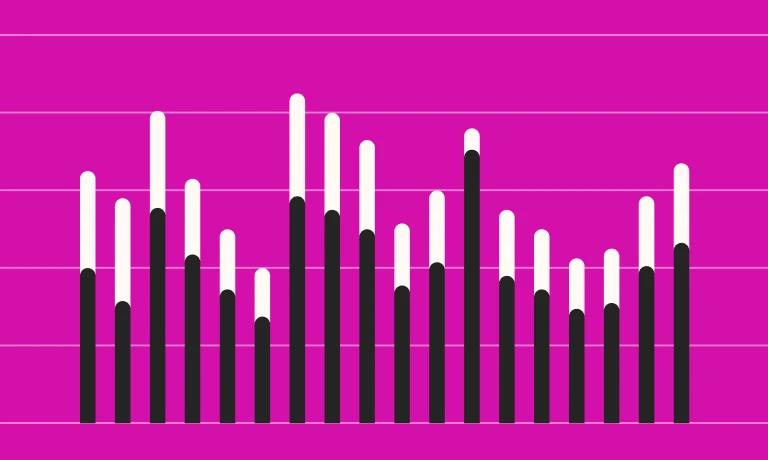Advanced Excel skills involve mastering complex data tasks and automation, and if a new hire doesn’t have the skills they need to successfully perform their role, it can be disastrous for your business. Projects may stall, reports may be riddled with errors, and overall team productivity will take a hit.
It’s essential, therefore, to fully evaluate a candidate’s Excel skills when hiring. In this guide, we’ll outline in detail what would be considered advanced Excel skills, which roles demand them, and how to effectively evaluate these skills using pre-employment tests.
What are advanced Excel skills?
Advanced Excel skills include the ability to handle sophisticated data analysis tasks, automate processes, and create comprehensive reports. They’re invaluable in roles that require deep data manipulation and analysis because they drive major business decisions.
Here are the top Excel skills an advanced candidate should have:
Mastery of complex functions and formulas: This includes using Excel functions like VLOOKUP for looking up data vertically, HLOOKUP for horizontal lookups, INDEX and MATCH for more advanced searches, and array formulas. They’re very important for working with big sets of data, finding specific information, and doing calculations that change based on different situations.
Use of PivotTables and PivotChart: This includes making and changing PivotTables and PivotCharts. Candidates can group data, add fields that do calculations, use slicers to filter data effectively, and make detailed summary reports. These skills are key for putting together and understanding lots of data.
Mastery of data analysis tools: Advanced candidates can effectively use Excel's data analysis tools like What-If Analysis (including Goal Seek, Data Tables, and Scenario Manager), Solver, and Analysis ToolPak. These are used for detailed analyses in statistics, engineering, and finance.
Creating macros and VBA programming: This includes the ability to record, write, and change macros using VBA, a programming language for Excel. VBA is used to make repetitive tasks happen automatically, create custom Excel tools, and make functions that users can define themselves. It involves understanding programming and how to write code.
Data validation and conditional formatting: This involves creating detailed rules for data validation to manage what information can be entered into a cell. It also involves applying conditional formatting to automatically change the look of cells based on their content or certain conditions.
Advanced charting techniques: This means being able to create and tweak complex charts like waterfall, Gantt, or Pareto charts. Experts should know how to change parts of the chart, apply special formats, and use extra axes for more detail.
Data importing and integration: This is the ability to bring in data from different places (like SQL databases, online sources, or other databases) and mix it into Excel for analysis. It includes using Power Query to change and prepare data for analysis.
Using Power Pivot: Power Pivot is used to handle large datasets, create complex data models, and establish data relationships. It’s particularly useful for business intelligence tasks where data from different sources needs to be combined and analyzed.
Error checking and troubleshooting: This means finding and fixing mistakes in complex formulas and functions, using tools like Formula Auditing to track down and correct errors.
Dashboard creation: Designing interactive dashboards that provide actionable insights. This involves a combination of charting, PivotTables, and interactive controls like form controls and slicers.
Using security and sharing features: Implementing security features like protecting worksheets and workbooks, setting up permissions, and understanding how to share and collaborate on Excel files securely.
Pro tip: These are the kinds of skills you should include in your job descriptions targeting advanced Excel users.
What roles require advanced Excel skills?
Advanced Excel skills are usually exercised by mid- and upper-level professionals who make strategic business decisions based on the data they collect. Here are some roles that require them:
Data scientists: They use advanced Excel functions such as PivotTables for deep data analysis. This helps them sort through big datasets to find important trends and insights for business decisions.
Financial analysts: They rely on Excel functions such as XIRR (Extended Internal Rate of Return) to create detailed financial models and forecasts. These are important for predicting financial outcomes and guiding investment strategies.
Business intelligence analysts: They use features such as Excel’s Power Query to integrate and transform data into useful business insights. This helps them create reports and dashboards for strategic planning.
Market researchers: They apply advanced conditional formatting to analyze market trends and consumer behavior. This analysis helps them develop smart marketing strategies.
Project managers: These candidates use advanced data validation in Excel for careful project planning and tracking, managing budgets, timelines, and resources.
HR analysts: These people use Excel functions like CHOOSE for in-depth data analysis in workforce planning, tracking employee performance, and analyzing compensation.
Supply chain analysts: They depend on features like INDEX-MATCH for managing and analyzing supply chain data, making logistics and inventory management more efficient.
Accountants and auditors: These professionals use complex functions like SUMIFS for detailed financial reporting, auditing, and compliance tasks, ensuring their work is accurate and efficient.
Credit analysts: They use advanced Excel functions like NPV (Net Present Value) and VLOOKUP to assess credit risk, analyze financial statements, and evaluate loan applications. These tools help them make data-driven decisions to minimize financial risk and ensure responsible lending practices. (If you’re looking to hire a credit analyst, take a look at our top interview questions for credit analysts.)
The best insights on HR and recruitment, delivered to your inbox.
Biweekly updates. No spam. Unsubscribe any time.
How to assess candidates for advanced Excel skills
You’ll need more than a few basic Excel interview questions to thoroughly assess your candidates for the role. But you can use TestGorilla’s customizable, pre-employment screening tests to take the guesswork out of your skills assessments. Those listed below can help you identify Excel skills for specific roles:
Microsoft Excel Advanced Test: This is ideal for evaluating data scientists and financial analysts, focusing on complex functions and data analysis.
Visual Basic for Applications (VBA) test: This measures the ability of business analysts and market researchers to apply their knowledge of VBA to real-world situations.
Problem-Solving Test: Use it to gauge the proficiency of HR analysts and project managers in planning and decision-making. Their use of Excel for analysis could present them with complex problems to solve.
Numerical Reasoning Test: This is perfect for roles that require high-level numerical analysis, such as accountants and auditors.
Attention to Detail Test: This is a must-have for supply chain analysts, ensuring precision in data handling. These tests ensure a comprehensive evaluation of candidates' ability to identify anomalies and record data—a necessity when using Excel.
Data Analytics in Excel test: This test valuates a candidate’s ability to perform a range of data analysis tasks. This screening test will help you hire experts who can implement Excel functions and formulas, employ data validation skills, and create visuals.
For the best results, combine Excel proficiency tests with targeted advanced Excel interview questions and personality assessments. This holistic approach ensures that candidates not only have the required technical skills but also fit well within the team and company culture.
Start hiring candidates with the best Excel skills with TestGorilla
Before hiring your new financial analyst or HR manager, you must be able to understand and carefully assess their advanced Excel skills. These roles call for heavy data analysis and manipulation, and an incompetent candidate can cost you dearly.
With TestGorilla's targeted pre-employment tests and Excel interview questions, you can ensure your candidates have the necessary technical skills while being a good fit for your team’s dynamics and culture.
Ultimately, these tools will help you make informed hiring decisions, steer clear of costly mis-hires, and propel your team toward greater efficiency and success.
Start exploring TestGorilla's test library today by taking a quick product tour and signing up for our free plan.
Related posts
You've scrolled this far
Why not try TestGorilla for free, and see what happens when you put skills first.