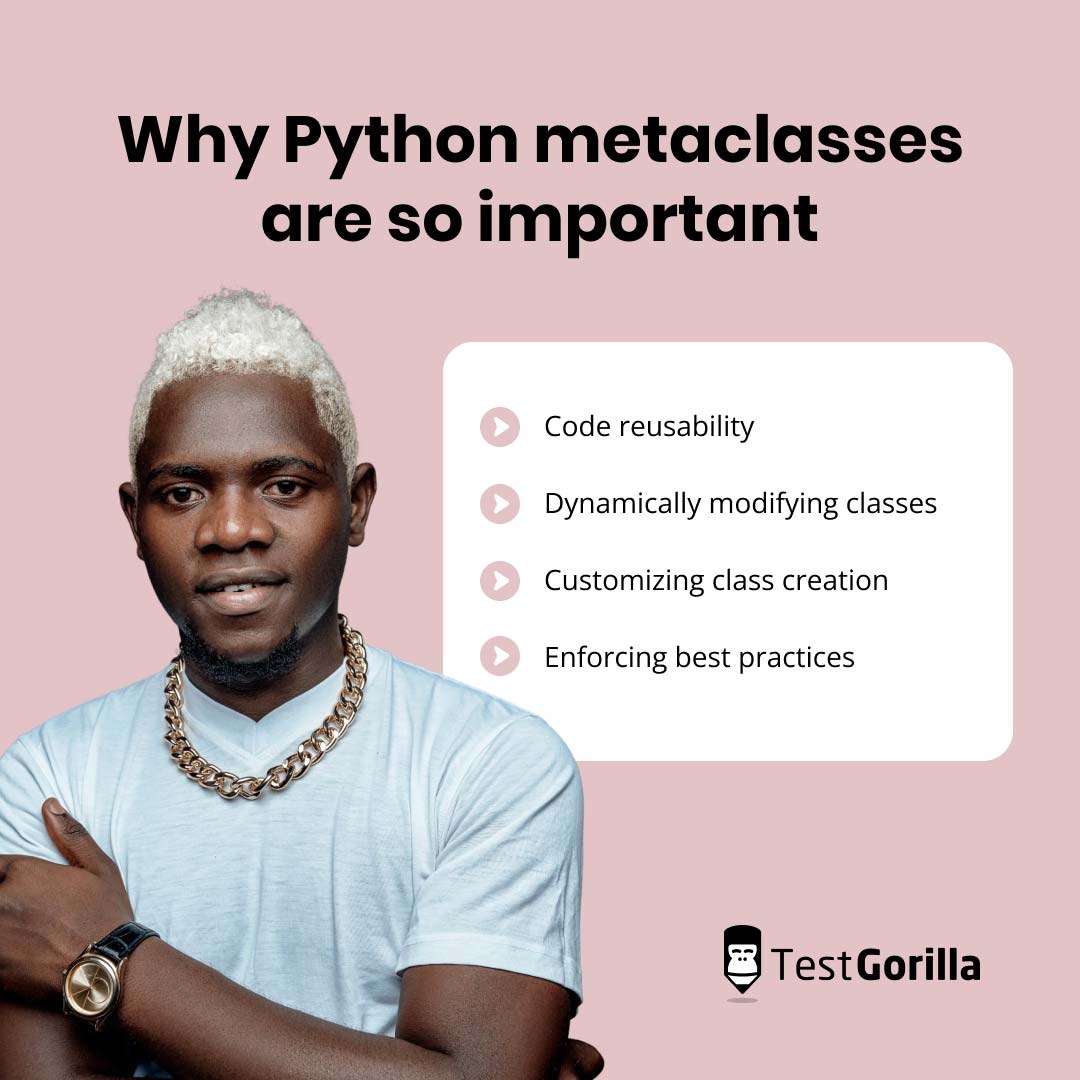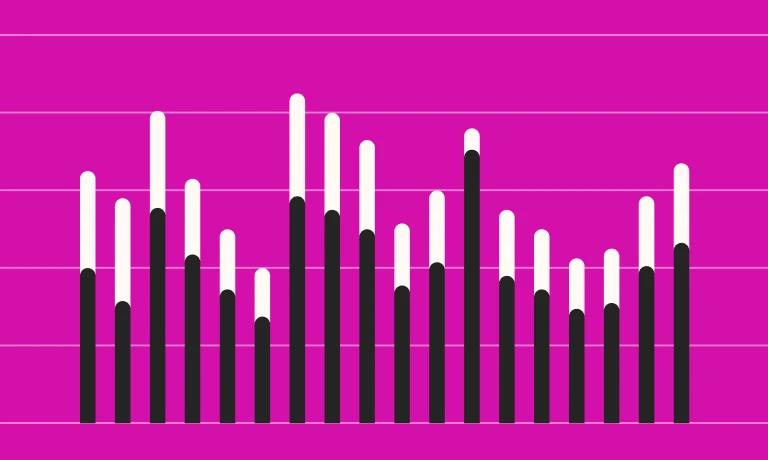14 advanced Python interview questions (and answers)
In today’s competitive tech landscape, the right Python developer can be hugely beneficial for your company, while the wrong choice can lead to various challenges. Underskilled developers are slow, write inefficient code, and require a significant amount of training to meet your standards.
Hiring developers with a strong understanding of Python’s intricacies, powerful features, and real-world uses is essential to building robust and innovative applications. The best way to do this is using a multi-pronged hiring approach complete with Python interview questions.
Here, we offer 14 advanced Python interview questions complete with high-level sample answers to help you hire the best talent for your position.
Why use advanced Python interview questions in your hiring process?
Advanced Python interview questions are a powerful tool that can help you identify the most suitable candidates for your position. Here are a few of the key benefits of using them as part of your hiring campaign.
Testing candidates’ Python skills
First and foremost, advanced Python interview questions enable you to test each candidate’s Python skills. This separates those with advanced knowledge from the under-experienced beginners and ensures that candidates have the skills necessary to handle complex tasks.
If you’re hiring for a specialized position, then you can customize your questions to ensure you’re assessing the appropriate knowledge. For example, you might like to ask Python data-scientist interview questions if you’re looking for individuals who excel in this area.
Gauging problem-solving and critical-thinking ability
Advanced Python questions also present the opportunity to learn more about each candidate’s thought processes. Their answers will give you some insight into their problem-solving and critical-thinking abilities.
For example, you could ask questions that require candidates to break down a problem, think about its components, and then provide a step-by-step explanation. The way they approach this and present their answer can help you understand how they think.
Understanding how candidates perform under pressure
Adding time constraints to your Python interview questions enables you to identify the applicants who perform well under pressure. You can use real-world scenarios to simulate the challenges candidates could face while working at your company to see how they handle them.
Assessing candidates’ communication skills
Asking complex questions also gives candidates a chance to showcase their communication skills. There are two things that you can look for here.
First up, candidates should be able to seek clarification if they don’t understand a question. This can help you understand how they approach problems, and you can gain insights into each individual’s knowledge through the questions they ask.
The way that applicants present their answers is also extremely important. For example, do they present information in a clear, concise way that’s easily understandable to others?
Understanding candidates’ strengths and weaknesses
Using Linux-specific questions during the hiring process also enables you to identify each candidate’s strengths and weaknesses. This is crucial in helping you decide which is the best fit for your company.
Let’s say, for example, that you already employ one senior Python developer who excels in a certain area. It’s probably not the end of the world if a candidate is a little weak in this area, as they will be able to get support and guidance from their colleague.
14 advanced Python interview questions and answers
Below, we’ve listed 14 advanced Python interview questions that you can use to assess a candidate’s skills. We’ve also provided high-level sample answers for each question, but note that there are often multiple ways to solve a Python problem, so there could be other correct answers.
Remember, you can adapt or change these questions so they target skills and experience that are directly relevant to the position you’re hiring for.
1. What is PIP and how do you use it?
Answer:
PIP is a Python package manager that’s used to simplify the installation and management of third-party libraries. Some of the tasks it enables you to do include:
Installing packages with the command pip install package_name
Specifying versions with the command pip install package_name==version
Upgrading packages with the command pip install --upgrade package_name
Uninstalling packages with the command pip uninstall package_name
Listing installed packages with the command pip list
Installing packages from a requirements.txt file with the command pip install -r requirements.txt
Most modern systems have PIP installed by default, but you may need to install it separately if you’re using a version older than Python 3.3.
2. Can you tell me about Django and how it’s used by Python developers?
Answer:
Django is a powerful Python web framework that helps developers create robust, scalable, and maintainable web applications. It offers a suite of tools, conventions, and libraries to help developers work efficiently and focus on application-specific code.
Some of the key features of Django include:
Simplified form handling
Object-relational mapping (ORM)
URL routing and views
A smooth, user-friendly interface for managing application data
User authentication and permission management
Advanced built-in security
Python developers can use Django to create different types of web apps, including content management systems (CMS), e-commerce websites, APIs, social media platforms, and more.
3. What are local and global namespaces, and how are they used in Python programming?
Answer:
Python namespaces are containers that hold the mapping of names to objects. You can use them to organize and manage classes, functions, variables, and other objects in your code.
Local namespaces are created whenever functions are called and are only accessible within the function that defines them.
Each function call creates a new local namespace, and they are destroyed when the function is complete. This ensures that they don’t interfere with each other, and they are designed to prevent naming conflicts between different functions.
Global namespaces, on the other hand, exist throughout the Python script/model. It contains the names of variables defined at the top-level scope, and these variables are accessible from any part of the script.
Global namespaces persist for as long as the script/model is in memory, and you can change global variables with the help of the global keyword.
4. Explain exception handling in Python.
Answer:
Exception handling refers to the process of managing and responding to runtime errors or unexpected situations that can occur when a program is being executed.
You can catch and handle these errors with the try, except, else, and finally blocks. Here’s how.
Place the code that could raise an exception/error in the try block.
Use the except block to specify the exception you’re trying to catch. You can add multiple except blocks if necessary. If an exception is raised in the try block, it will execute the code in the relevant except block.
Use the else block to add the code that you want to execute if there are no exceptions. This block is optional.
The finally block is also optional and is executed last, regardless of whether or not there are exceptions.
Here’s an example where a user enters a number, and an exception is raised if they enter zero or a non-numeric number:
try:
num = int(input("Enter a number: "))
result = 10 / num
except ZeroDivisionError:
print("Cannot divide by zero.")
except ValueError:
print("Invalid input. Please enter a number.")
else:
print("Result:", result)
finally:
print("Exception handling complete.")
With proper exception handling, you can prevent crashes due to unforeseen errors, provide informative error messages to users, and log debugging information.
5. Explain, with code, how you would copy an object in Python.
Answer:
The easiest way to copy an object in Python is with the copy module. This enables you to create both shallow copies and deep copies.
Shallow copies create new objects without copies of any nested objects. Because of this, changes to nested objects in the original can still affect the copied object. Here’s what the code looks like for a shallow copy:
import copy
original_list = [[1, 2, 3], [4, 5, 6]]
shallow_copied_list = copy.copy(original_list)
original_list[0][0] = 99 # Modifying the original list
print(shallow_copied_list) # Changes are reflected in the shallow copy
On the other hand, deep copies create new objects, along with copies of all nested objects. This means that changes to original nested objects aren’t reflected in the copy. Here’s what the code looks like for a deep copy.
import copy
original_list = [[1, 2, 3], [4, 5, 6]]
deep_copied_list = copy.deepcopy(original_list)
original_list[0][0] = 99 # Modifying the original list
print(deep_copied_list) # Deep copy remains unchanged
It’s important to note that not all objects can be copied. Objects that aren’t copyable will raise an exception with the copy module.
6. What is PEP 8 and why is it important?
Answer:
PEP 8, or Python Enhancement Proposal 8, is the official Python style guide for writing readable and maintainable code. It contains clear guidelines for formatting your code to ensure it’s consistent and understandable. This makes it easier for other developers to read, maintain, and collaborate on your code.
Hiring developers who are well-versed in PEP 8 will write high-quality, consistently formatted code. It also ensures that they will be able to collaborate effectively with the rest of your skilled team.
7. Tell me how you would randomize the items on a list with Python.
Answer:
The easiest way to randomize the items on a list in Python is with the random module. You can use the random.shuffle() function to shuffle the items and modify the original list.
import random
my_list = [1, 2, 3, 4, 5]
# Shuffle the list in place
random.shuffle(my_list)
print(my_list) # Output will be a shuffled version of the original list
Alternatively, you can use the random.sample() to randomize the items of a list and save them in a new list, rather than modifying the original list.
import random
my_list = [1, 2, 3, 4, 5]
# Get a new shuffled list without modifying the original list
shuffled_list = random.sample(my_list, len(my_list))
print(shuffled_list) # Output will be a shuffled version of the original list
8. What is the Global Interpreter Lock (GIL)? Why is it important?
Answer:
The GIL is a mutex used by the CPython interpreter, which is the most widespread implementation of Python. The key function of the GIL is to limit Python bytecode execution to a single thread.
This is important for various reasons, including simplifying memory management across multiple threads. It also prevents multiple threads from accessing shared data at the same time, which can cause data corruption.
Finally, the GIL ensures compatibility with C extension models that aren’t designed to handle multi-threading.
9. What does the nonlocal statement do?
Answer:
In Python, the nonlocal statement is used to indicate that a variable in a nested function isn’t local. It enables you to modify variables in an outer, but non-global scope from within a nested function.
Here’s an example of how you can use nonlocal. We’re using the nonlocal statement to modify the outer_variable of the outer_function from within the inner_function.
def outer_function():
outer_variable = 10
def inner_function():
nonlocal outer_variable
outer_variable = 20 # Modify the variable in the enclosing scope
inner_function()
print("Outer variable:", outer_variable) # Output: 20
outer_function()
10. What’s the difference between a Python package and a Python module?
Answer:
Packages and modules are both mechanisms for organizing and structuring code, but they have different purposes and characteristics.
For starters, a Python module is a single file containing Python code. It can define functions, variables, and other objects that are used elsewhere in your program. Because of this, modules are particularly useful for organizing related code into separate files, enabling you to easily manage your codebase and improve code reuse.
Meanwhile, packages are code packets that contain multiple modules and/or sub-packages. This enables you to organize related modules in a single directory.
Packages are particularly important for larger projects that involve multiple code files and functionalities.
11. How would you use Python to fetch every 10th item from a list?
Answer:
The easiest way to fetch every 10th item from a list is with a technique called “slicing”. Here’s an example of how you do it:
original_list = [0, 1, 2, 3, 4, 5, 6, 7, 8, 9, 10, 11, 12, 13, 14, 15, 16, 17, 18, 19, 20]
# Fetch every 10th item using slice notation
every_10th_item = original_list[::10]
print(every_10th_item)
This example would return 0, 10, and 20. If you want to start from a different number, you can modify the every_10th_item = original_list[::10] line.
every_10th_item_starting_from_index_2 = original_list[2::10]
print(every_10th_item_starting_from_index_2)
This example would return 2, 12.
Remember that Python is a zero-based language, which means that the first element is at index 0.
12. What are metaclasses in Python and why are they important?
Answer:
Metaclasses enable you to define the behavior of Python classes.
In simple terms, you can think of metaclass as a class for classes. They define how classes are created, how they interact, and what attributes they have.
Here are a few reasons why Python metaclasses are so important:
Code reusability. Since all classes within a metaclass are defined by the same behaviors, they contain a common logic. This makes it much easier to reuse code.
Dynamically modifying classes. With metaclasses, you can dynamically modify class attributes and methods when you’re creating them, enabling dynamic code generation and automatic registration of subclasses, among other things.
Customizing class creation. This enables you to define the behavior of all classes created with this metaclass.
Enforcing best practices. With metaclasses, you can ensure that certain attributes are present or methods are defined in subclasses. This enables you to enforce design patterns or best practices in your code base.
13. How would you locally save images with Python?
Answer:
The best way to locally save images with Python is using the open() function alongside the binary write mode ('wb'). Image data needs to be read from the source and written to a new file.
One of the best ways to fetch image data is with the requests library. If you don’t already have the requests library installed, you can install it by running pip install requests.
Here’s an example of the code you’d use:
import requests
def save_image_from_url(url, filename):
response = requests.get(url)
if response.status_code == 200:
with open(filename, 'wb') as file:
file.write(response.content)
print(f"Image saved as {filename}")
else:
print("Failed to download the image")
# URL of the image
image_url = "https://example.com/image.jpg"
# Name for the saved image file
output_filename = "saved_image.jpg"
# Save the image
save_image_from_url(image_url, output_filename)
In this example, you need to replace "https://example.com/image.jpg" with the URL of the image you want to save and "saved_image.jpg" with the name of your saved image.
14. What is the functools module used for in Python?
Answer:
With the functools module, you can perform higher-order functions and operations on callable objects. It contains a number of useful tools, including the following:
The functools.partial function enables you to create a new function with preset augments.
The functools.reduce function enables you to apply a binary function to the elements of a sequence in a cumulative way.
The functools.wraps decorator can be used to maintain the original metadata of a decorated function.
The functools.singledispatch function enables you to create a generic function that dispatches its execution to different specialized functions.
Note that this is just a small example of the tool available within the functools module. Overall, it can help you improve code readability, reusability, and performance.
The best insights on HR and recruitment, delivered to your inbox.
Biweekly updates. No spam. Unsubscribe any time.
How to assess advanced Python developers before hiring
The best way to assess talented Python developers is by using a well-rounded, multi-faceted hiring procedure. This should include a selection of advanced Python questions, alongside behavioral tests, cognitive assessments, and more.
TestGorilla is a leading pre-employment screening platform that can help you identify the best candidates for your open position. We have a library containing more than 400 tests that you can use in your hiring campaign, including hard skills, soft skills, and behavioral assessments.
You can use up to five of these tests alongside custom interview questions to screen candidates. Here are some of the tests you might consider incorporating to help you hire advanced Python developers:
Cognitive ability tests, such as the Problem Solving test or the Critical Thinking test. These can help you understand how applicants approach and solve complex problems.
Personality tests, such as the Culture Add or DISC test, can provide insights into a candidate’s personality and behavioral tendencies.
Language ability tests for international hiring campaigns or for a position that requires fluency in a language other than English.
Once you’ve put your TestGorilla prescreening assessment together, you can share it with candidates and view their results in real time.
Hire leading Python developers with TestGorilla
Hiring a Python developer who’s not right for your position can lead to various problems, including inefficient code, bug-prone software, project delays, and lower-quality solutions. Because of this, it’s essential to fully vet every candidate to ensure they’re appropriately skilled and equipped to meet your expectations.
Using advanced Python interview questions is a great way to separate highly skilled developers from those with more basic experience. On top of this, candidates’ responses and the way they approach advanced questions can provide insights into their thought processes and critical-thinking abilities.
TestGorilla’s multi-measure approach to hiring enables you to combine advanced Python interview questions with behavioral and job-specific skills tests for a comprehensive evaluation of your candidates.
To find out more about how TestGorilla can help you hire top talent, you can request a live demo or get started with your Free plan.
Related posts
You've scrolled this far
Why not try TestGorilla for free, and see what happens when you put skills first.