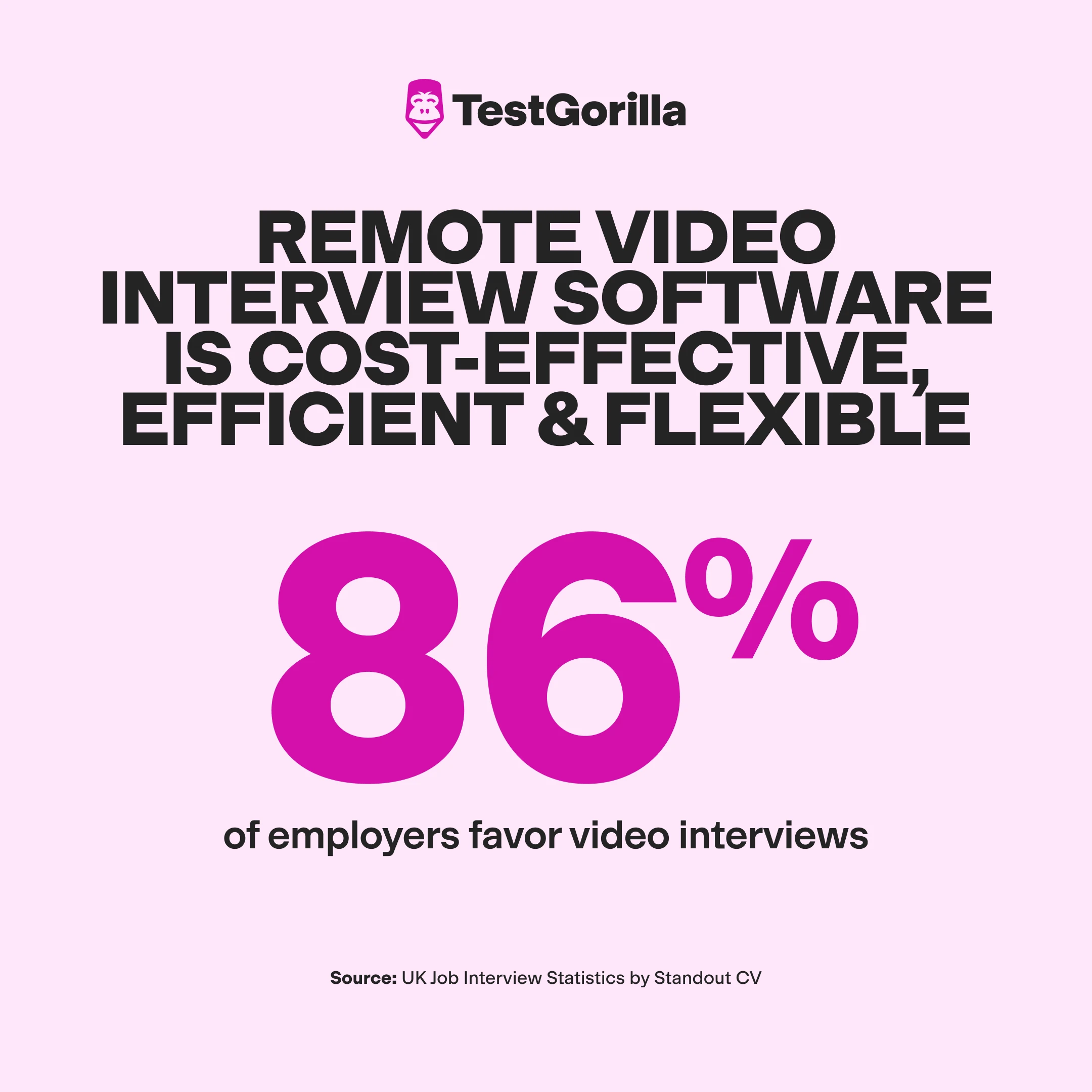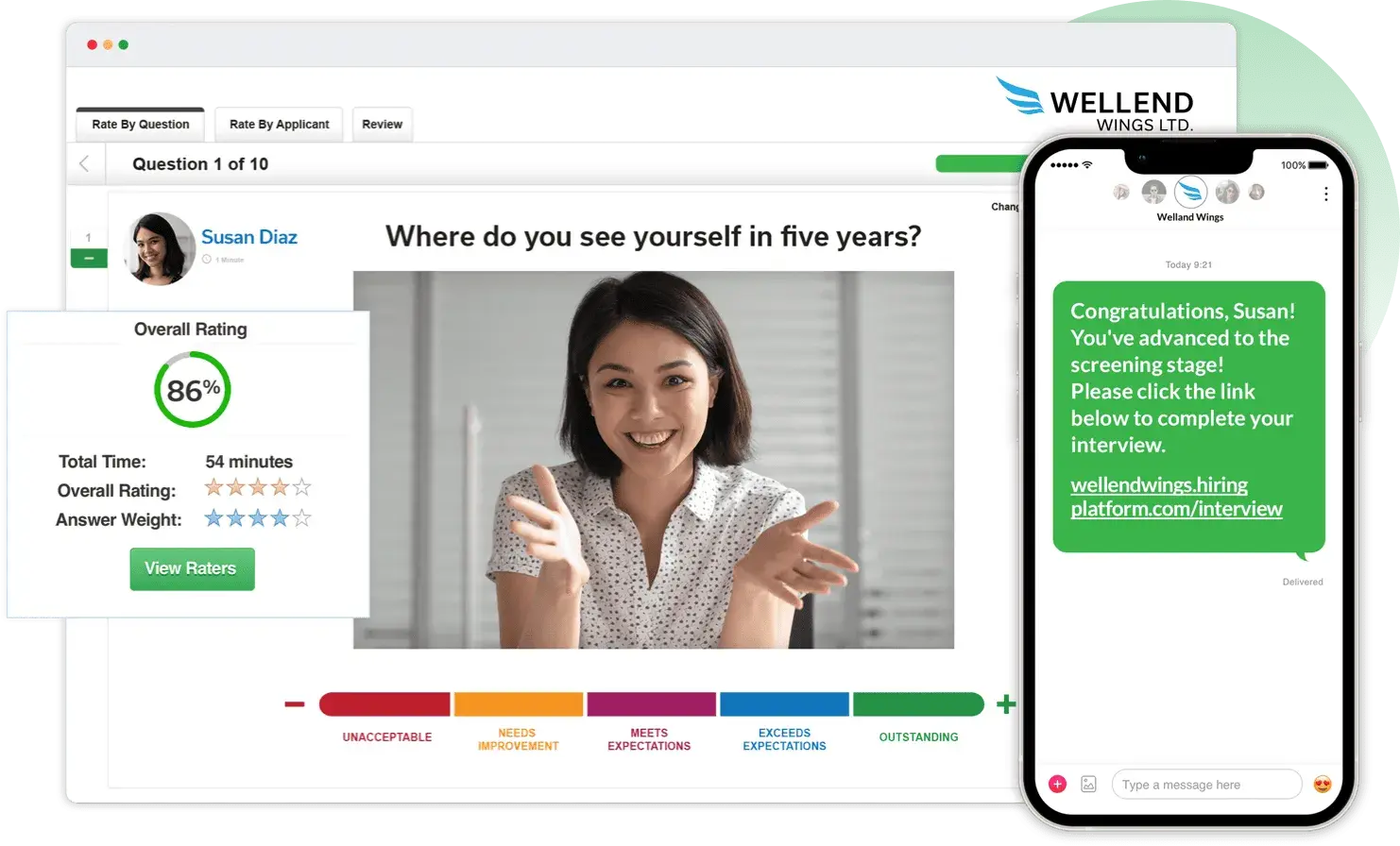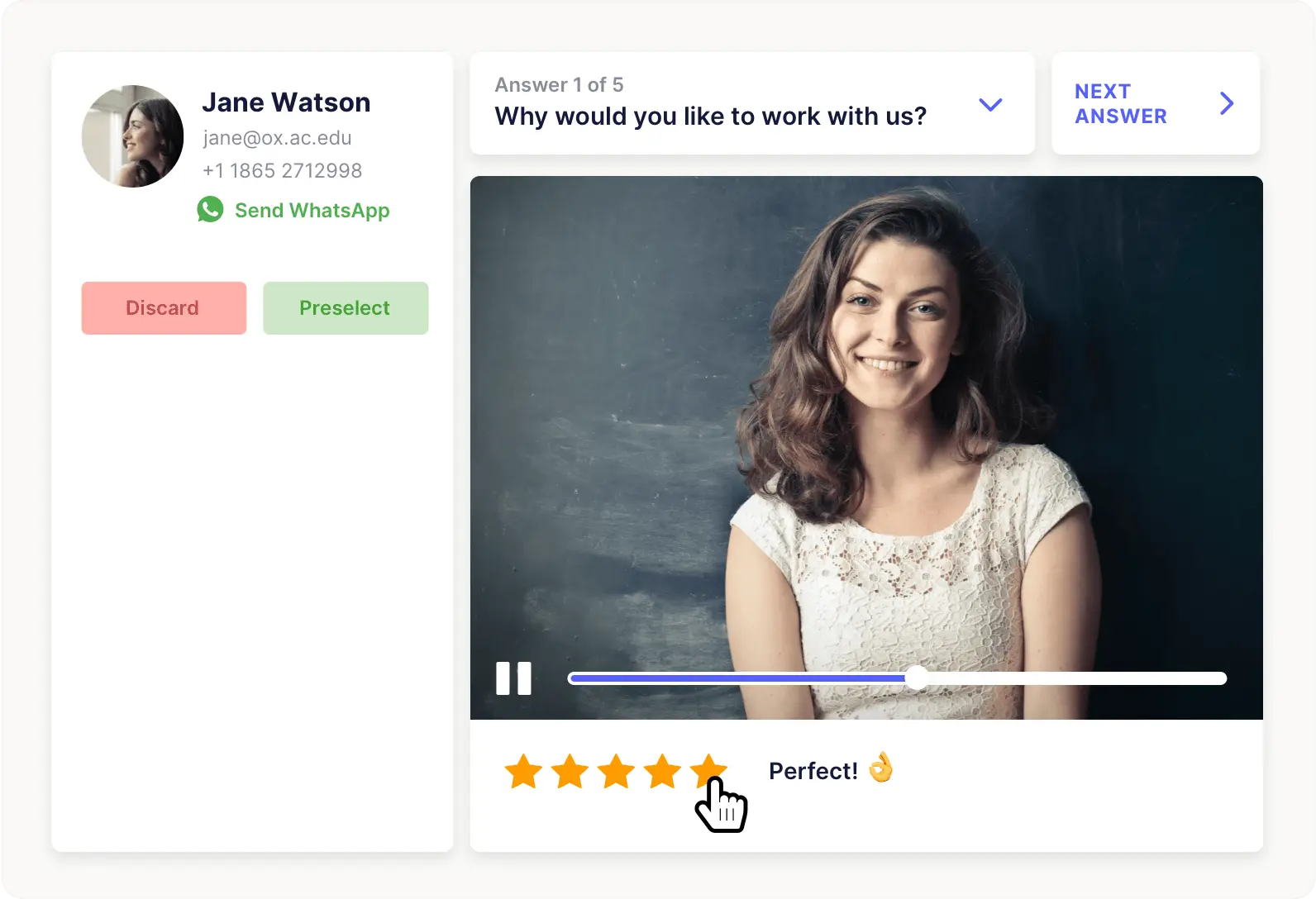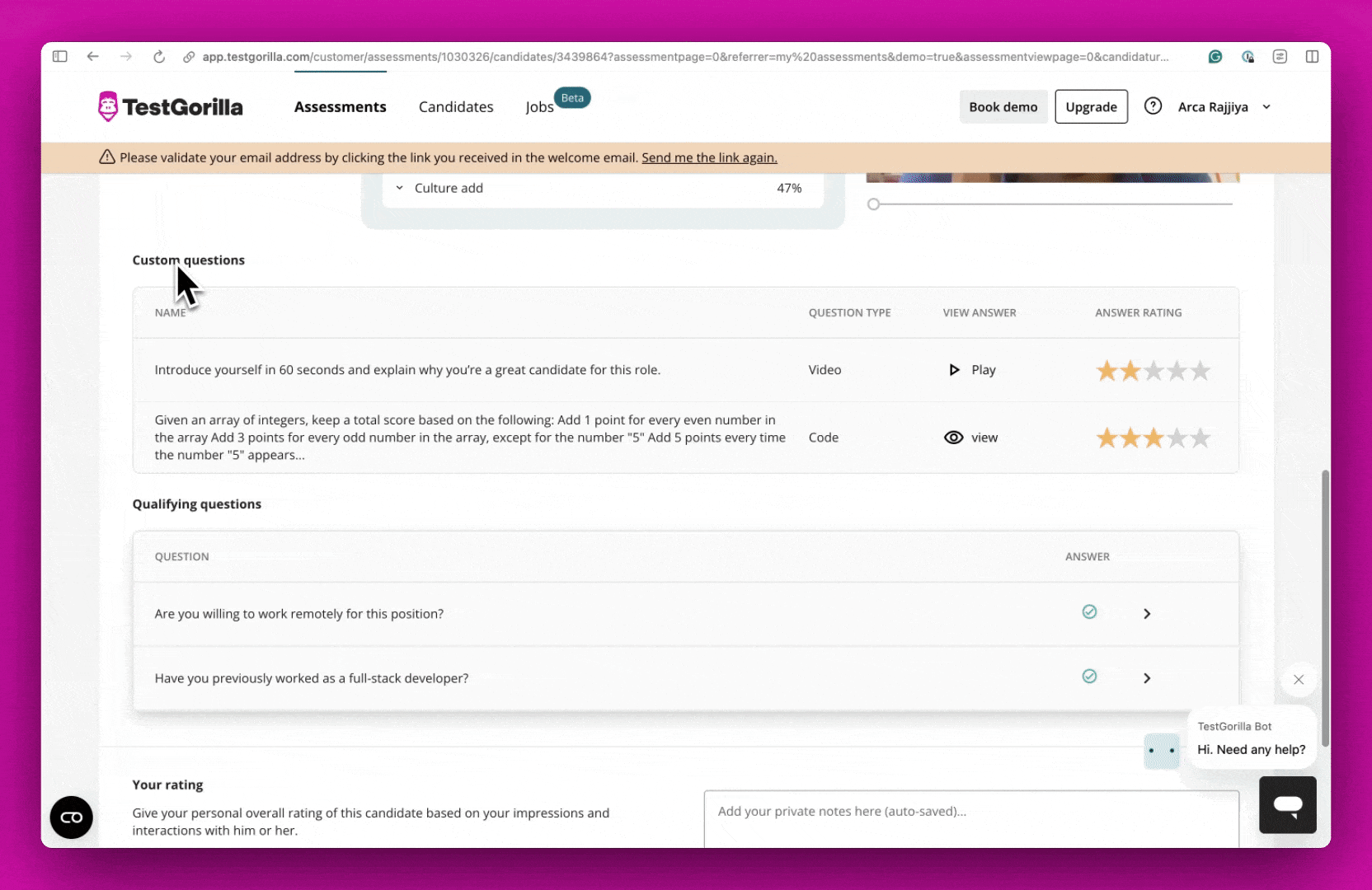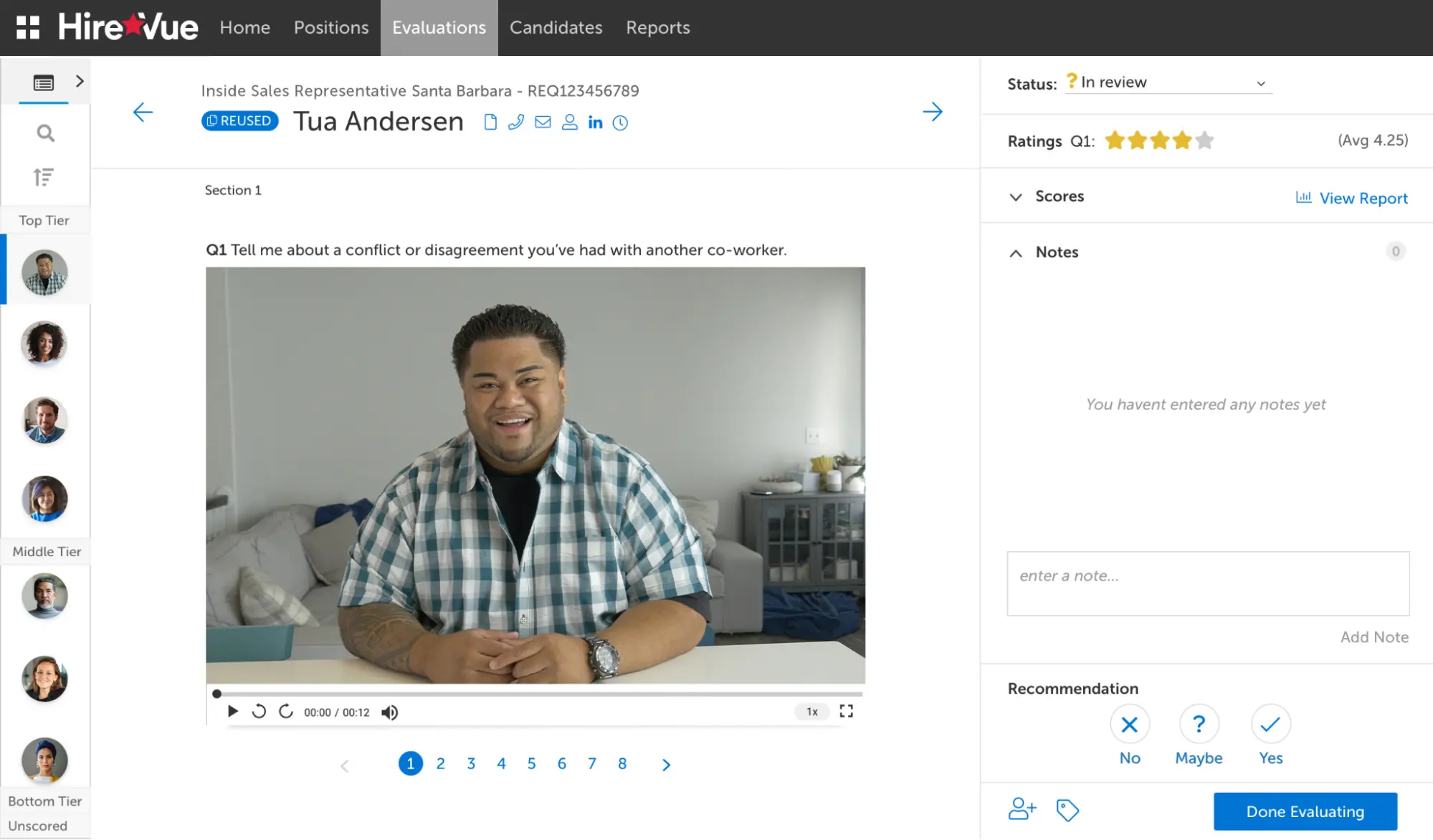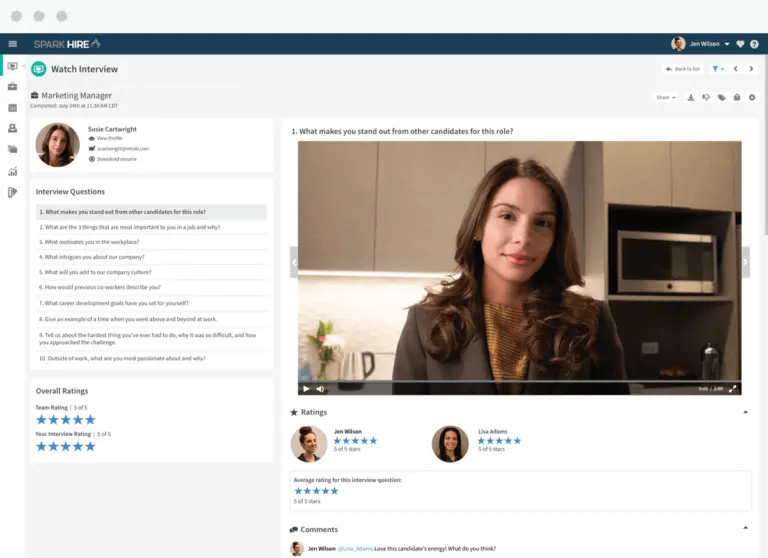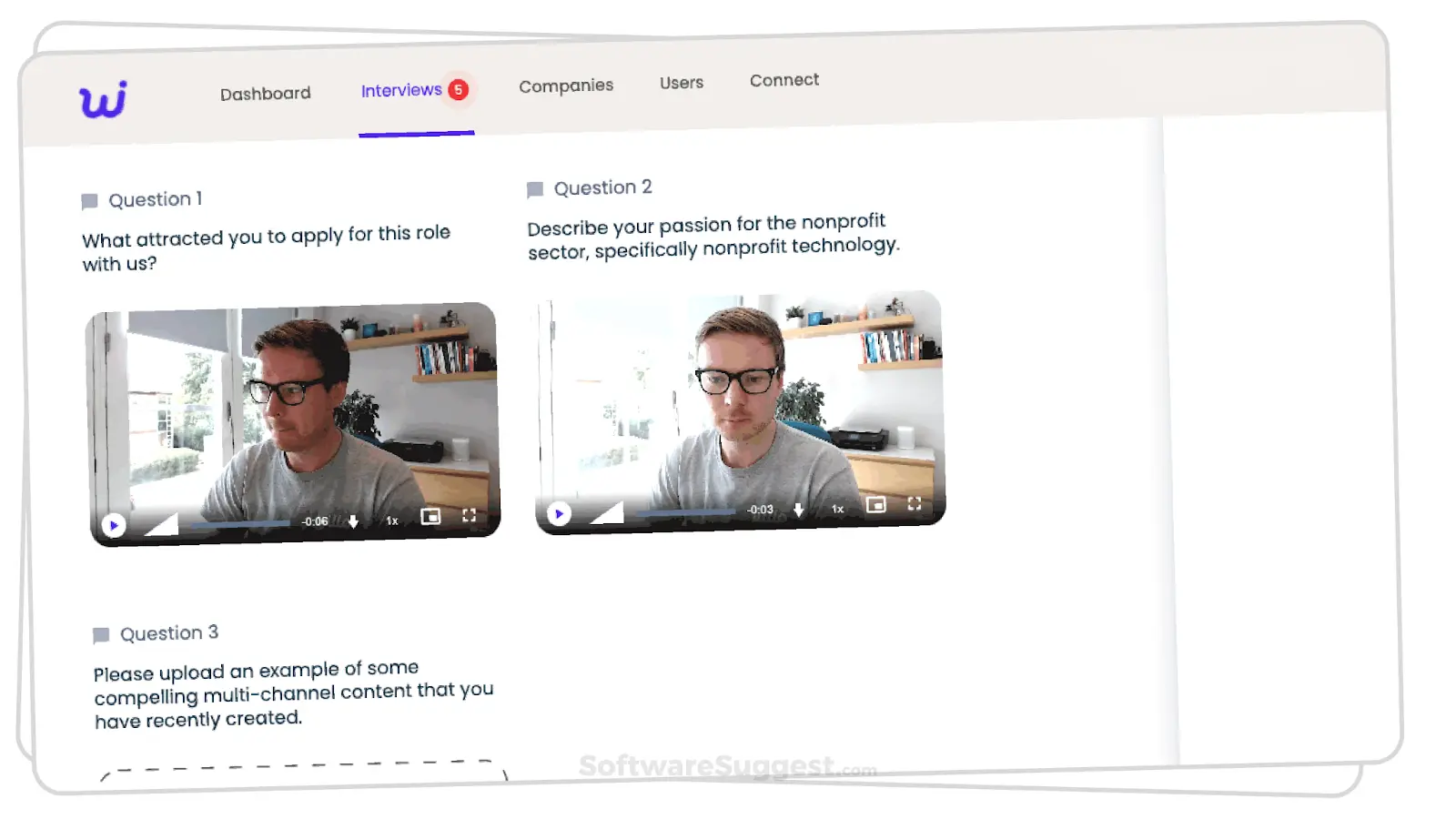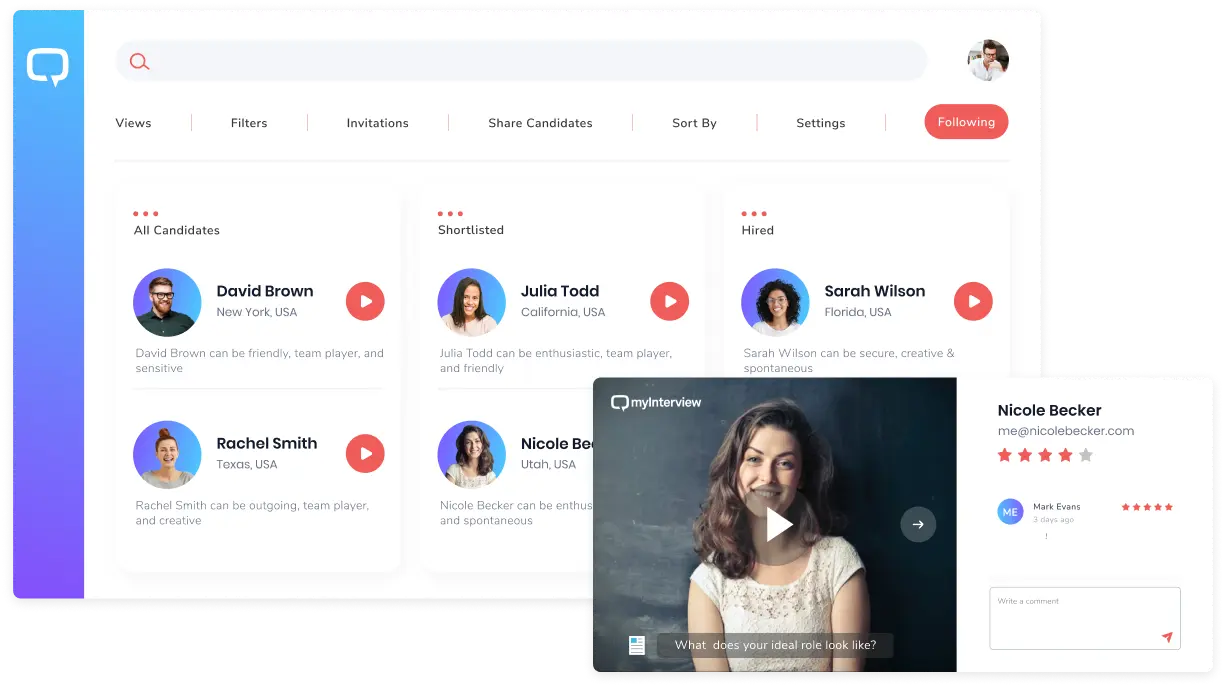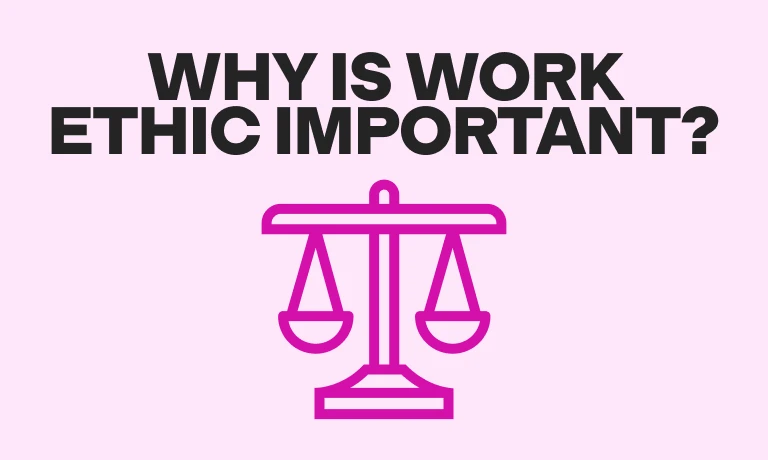The 7 best video interview software for online candidate screening
Looking for the best one-way video interview software?
The traditional interviewing process can be costly and time-consuming, requiring resources many companies, especially startups, can’t afford.
According to research by Josh Bersin Company, the average hiring process lasts 44 days, mostly due to multiple interviews. As a result, candidates often lose interest.
Video interview tools streamline recruitment, enabling you to quickly schedule interviews and efficiently compare candidates without compromising hiring decision timelines.
In this article, we review the best video interview software and explain how to use video interviews to understand a candidate’s personality, communication skills, motivation, and job-related knowledge.
The 7 best video interviewing tools: A summary
The table below summarizes the best video interviewing software. Use it to compare video interviewing platforms, or scroll down to learn more about each one.
Best video interview software | Key feature | Pricing |
1. VidCruiter | Offers a range of recruitment tools, like skills tests, applicant tracking, and reference checking | Contact for pricing details |
2. HireFlix | Features an integrated rating system, enabling hiring teams to assess and rate candidates collaboratively | Starts at $75/month for small companies |
3. TestGorilla | Integrates video interviews with skill assessments for more comprehensive screening | Pro plan that supports video interviews starts at $115/month |
4. HireVue | Offers AI-enhanced video interviews for advanced candidate screening | Starts from $35,000/year for the basic package |
5. Spark Hire | Provides detailed analytics and reporting tools to track and analyze candidate responses and interview effectiveness | Plans start at $149/month for one job opening |
6. Willo | Has an intelligent question generator that automatically suggests effective interview questions | Starts at $49/month; free plan available |
7. MyInterview | Uses machine learning to optimize candidate selection | Contact for pricing details |
What is video interviewing software?
Video interviewing software are digital platforms designed to enable the remote interviewing process between job candidates and employers. They can support live (synchronous) or recorded (asynchronous) video interactions. Most video interview platforms have features like scheduling, assessment tools, and integration with human resources systems to assist recruitment. Some platforms allow for online coding interviews, where you can see exactly how potential hires write code for your specific challenges.
Remote video interview software offers a cost-effective, efficient, and flexible solution to the traditional interview process. That’s why 86% of employers favor video interviews.
Two types of video interviewing software include:
Live video interviewing platforms: Offer real-time video conversations between recruiters and candidates, closely simulating in-person interviews
One-way video interview software: Enable candidates to record responses to pre-set questions on their own time, which recruiters can review later
The best insights on HR and recruitment, delivered to your inbox.
Biweekly updates. No spam. Unsubscribe any time.
The 7 best video interview software
Choosing the best platform for video interviews is crucial for conducting an efficient and effective remote hiring process.
In this section, we explore the best video interviewing tools to help you streamline your hiring process and boost candidate engagement through useful features and intuitive user interfaces.
1. VidCruiter: Best overall video interviewing software
If you’re looking for comprehensive video interviewing platforms that support live and pre-recorded video interviews, VidCruiter is the perfect choice for different hiring scenarios.
For example, you can use live job interviews for a senior project manager position because this approach helps you better assess their communication, leadership, and culture add necessary for this role.
You can then use pre-recorded video interview software when hiring graphic designers to ensure potential candidates have enough freedom to articulate their creative vision and process questions.
This end-to-end platform has an excellent scheduling tool that automates the coordination of interview times. It also includes various evaluation features, including structured rating scales, comment sections, and automated scoring based on predefined criteria.
Beyond video interviewing, VidCruiter provides a full suite of recruitment tools, including applicant tracking, skills testing, and reference checking, making this the best platform for video interviews overall.
Features:
Supports live video interviewing
Review asked questions and change upcoming ones mid-interview
Automatic applicant rankings for easier comparison
Test for skills and check references via the platform
Pros | Cons |
- Supports eight languages - Comprehensive applicant tracking features - Option for audio-only interviews - Platform is fully customizable | - No free plan or trial version - Pricing isn’t transparent |
Rating:
4.8 out of five, 228 reviews (G2)
Pricing at the time of writing:
You have to contact the sales team for pricing information.
2. HireFlix: Best for easy high-volume interviewing
HireFlix offers one way video interviews that enable candidates to record their responses to interview questions at their convenience. This eliminates the hassle of coordinating schedules for live interviews, which is great for candidates in different time zones.
The platform’s user-friendly interface simplifies video interview creation, distribution, and evaluation, making it accessible for both recruiters and candidates.
This video interview platform offers three plans, depending on your company’s size: Small, Medium, and Custom. Each plan comes with a one-month free trial and all features.
Features:
Automatic video transcription makes it easier to review candidate submissions
Integration capabilities with various HR software
Customizable interview pages to support employer branding
An integrated rating system enables hiring teams to rate candidate responses and leave comments
Pros | Cons |
- Easy-to-use interface - Available on all devices - Supports 20 languages, including Spanish, German, and French - No candidate login required - Speedy automation features | - No option for live video interviewing - Issues with direct messaging within the app |
Rating:
5 out of five, 291 reviews (G2)
Pricing at the time of writing:
Plans start at $75 per month when billed annually for companies with less than 50 employees.
3. TestGorilla: Best one-way video interview software
TestGorilla is a talent assessment hiring platform that offers asynchronous video interviews to streamline the hiring process. That makes it perfect for startups and large enterprises that want to assess a large number of candidates for a variety of skills.
With the help of the best one-way video interview software, hiring teams can spend less time in phone screenings and instead review, comment on, and rate videos at their convenience.
Video interviews provide a deeper insight into a candidate’s personality, preparedness, and attention to detail. TestGorilla enables you to interview candidates with any device and at a time that suits their schedule.
You can customize video questions and restrict the number of retakes candidates have to record responses.
Candidates don’t need user accounts and can access the one-way video interview via a customizable email invitation.
The great thing about TestGorilla is that you can ditch resumes and combine video interviews with talent assessments to get a more comprehensive view of qualified candidates. Plus, skills tests help HR professionals tailor onboarding to meet new hires’ needs.
For example, if you’re running a tech startup and want to hire a growth marketer to help scale your user base, use our Growth Marketing test. It enables you to evaluate skills like A/B testing, conversion optimization, growth problem diagnostics, funnel management, and growth planning.
Features:
You can limit candidate video response attempts
Available video customization options to feature your company’s colors and logo
The easy-to-navigate user interface is quick and simple to implement
Pre-recorded video interview software for better flexibility and efficiency in the screening process
Pros | Cons |
- Video interview integration with more than 400 skills tests - No candidate accounts required - Candidate benchmarking - Suitable for companies of all sizes | - No live video interview options - Asynchronous videos could feel impersonal for some candidates |
Rating:
4.5 out of five, 1,086 reviews (G2)
Pricing at the time of writing:
Free Forever plan: Unlimited use of five tests from our library
Pro plan: Pricing starts from $115 per month, billed annually, with exact pricing based on your company size (measured by the number of FTEs). All paid plans come with unlimited active assessments and unlimited candidates.
Get started with TestGorilla today for free
Unlock the power of talent assessments to automate your remote candidate screening process.
4. HireVue: Best AI-enhanced video interview software
HireVue is a video interviewing service that incorporates AI to improve hiring efficiency and candidate experience.
The platform offers live and asynchronous interviews, along with AI-driven skills assessments, which can be used to screen candidates based on pre-set interviewing parameters.
The AI evaluates candidates’ verbal and non-verbal communication, such as word choice, tone, and facial expressions, to better assess their suitability for the role. However, if you’re not comfortable with using AI for interviewing, you can explore some HireVue alternatives.
HireVue has the most comprehensive features, making it one of the best software for video interviews. However, due to its complexity and higher price point, it is not suitable for small and medium-sized companies.
Features:
AI bots can screen a large number of candidates
Watch interviews at your convenience with a suite of in-video tools that control the playback speed
Analytics provide more insights into a candidate’s abilities and potential
Automated scheduling for live interviews
Pros | Cons |
- Supports one-way and live video interviews - AI can help with high-volume interviewing - Available in 45 languages - 24/7 candidate support | - Steep learning curve - No free trial - Not all candidates are comfortable with AI analyzing their body language |
Rating:
4.1 out of five, 231 reviews (G2)
Pricing at the time of writing:
Essential: Starting from $35,000
Enterprise: Starting at $75,000
Premium: Request a demo for custom pricing
5. Spark Hire: Best for a collaborative hiring approach
Spark Hire is a versatile video interviewing platform designed to enhance the efficiency of the recruitment process for businesses of all sizes. It has a user-friendly interface and comprehensive features that support one-way and live video interviews.
Spark Hire’s scalability and ease of use make it an attractive option for employers using video interviewing for the first time or those with established digital recruitment strategies seeking to optimize their processes.
Its comprehensive suite of tools includes customizable interview questions, collaborative rating systems, easy integration with many applicant tracking systems, and many available add-ons.
Candidates can access the platform on any device and complete interviews at any time. This flexibility significantly improves the candidate experience and overall hiring efficiency.
Features:
Customize the interview pages with the company’s branding
Review tools help hiring teams rate and comment on video interviews, share feedback, and collaboratively make decisions
Easy integration with other HR tools
Tools to manage candidate rejections gracefully, including personalized video messages
Pros | Cons |
- Adjustable time limits - Detailed analytics and reporting - Great customer support - Available predictive assessments | - Figuring out advanced features can be challenging - No free trial |
Rating:
4.8 out of five, 431 reviews (G2)
Pricing at the time of writing:
Lite: $149 per month for one job opening at a time
Pro: $299 per month for five job openings at a time
Growth: $499 per month for 10 job openings at a time
Enterprise: Custom pricing for unlimited job openings
6. Willo: Best for scaling companies
Willo is one of the best video interviewing tools employers can use to make their hiring process more efficient and engaging. The platform specializes in one-way video interviews, during which candidates can record their responses at any time.
Willo is tailored for businesses that value security, efficiency, and global reach in their recruitment process. Its no-code integration capability makes it a standout choice for companies looking to automate their hiring workflow.
The platform’s emphasis on security, with GDPR compliance and digital ID checks, ensures a trustworthy process for companies and candidates.
Pre-recorded video interview software is perfect for international talent acquisition. It removes common scheduling barriers, such as different time zones, making it one of the best software for video interviews.
Features:
Supports the 18 most spoken languages worldwide
Available digital identity, right to work, and criminal background checks
Intelligent question generator for more effective interviews
Flexible pricing depending on your business model
Pros | Cons |
- Available on any device - Robust security measures - More than 5,000 integrations - Free plan and free trial | - Over-reliance on automated question suggestions can make the interview less personalized - Some users find the user interface confusing |
Rating:
4.8 out of five, 151 reviews (G2)
Pricing at the time of writing:
Free plan for freelancers and small businesses
Paid plans include several tiers and start at $49 per month for multiple-year plans
Annual subscriptions come with a free period of three months
7. MyInterview: Best for data-driven recruitment decisions
MyInterview is a video interviewing platform that uses machine learning to help organizations find the best candidates. It offers unlimited one-way video interviewing and live interview scheduling.
The platform can handle high volume hiring while considerably simplifying the recruitment workflow. Its user-friendly interface creates a positive experience for candidates, which in turn helps companies attract a diverse range of talent.
The candidate-centric approach helps reduce interview-related anxiety, enabling applicants to present themselves in the best light.
MyInterview is not only a fancy tool for big corporations. In fact, it can support small businesses with the easy setup and management of interview campaigns. Even with zero tech knowledge, setting up the online interviews on this platform is a breeze.
Features:
Adjustable time limits
The option to respond via video, audio, or text caters to diverse preferences and accessibility needs
Automated shortlisting and smart phase filtering
Flexible API for easier integrations
Pros | Cons |
- Great customization options - Available question templates - 24/7 chat support - Advanced analytics and recruiter sharing | - Pricing isn’t transparent - Limited group interview capacity |
Rating:
4.8 out of five, 92 reviews (G2)
Pricing at the time of writing:
You need to contact myInterview for detailed pricing information.
Combine the power of video interviews and skills assessments with TestGorilla
Register for a live demo to learn how video interviews and talent assessments can transform your hiring process. Discover benefits like shorter time-to-hire and fewer mis-hires.
Why use remote video interview software?
Video interview solutions offer a flexible and efficient complement to remote recruiting. They save time and resources while enabling companies to engage with top talent globally.
Here’s how video interview tools can benefit your company:
1. Help you reach a broader talent pool
Remote video interview software gives you access to a global talent pool, helping to find the best candidates regardless of location. That brings job applicants with diverse skill sets, ideas, and backgrounds together, which supports innovation.
Innovation is one of the most important predictors of business success, with innovative companies reporting 16% higher growth.
2. Accelerate the hiring process
The traditional hiring process is too long. It takes 44 days to hire a new person for your company, which is not great, considering most employers need help as soon as possible.
So, what’s the solution?
According to a recent survey, 47% of hiring managers use video interview platforms to speed up recruitment. That’s because these on-demand tools enable quick and convenient scheduling and review of candidates for recruiting teams.
3. Improve candidate experience
The flexibility and convenience of video interview tools can lead to a more positive interview experience for candidates. In fact, 95% of candidates feel comfortable with video interviews, more than with any other interviewing method. That’s mostly because job seekers feel less intimidated compared with traditional office interviews.
Hire better candidates with TestGorilla
If you want to provide a great candidate experience and ensure you hire the right talent, it’s important to select the best platform for video interviews.
Among the best video interview software are VidCruiter, myInterview, Willo, and Spark Hire. But if you want to combine one-way video interviews with talent assessments, you should go with TestGorilla.
Take the product tour to discover how to use our platform to hire better candidates.
Book a live demo to learn how to create video interviews on our platform.
Sign up for a Free Forever plan to use talent assessments to screen your candidates before the online interview.
Best software for video interviews FAQs
Do you still have questions about the best video interviewing software? Find your answers below.
Which software is used for online interviews?
You can use various video interview software to conduct online interviews. The best options include VidCruiter, TestGorilla, Spark Hire, HireFlix, myInterview, HireVue, and Willo. These platforms can improve your recruitment by providing tools for scheduling, conducting, and reviewing interviews. This ensures efficient online interviewing and better candidate selection.
What is the best way to record a remote video interview?
The best way to record a remote video interview is to use recruiting software that supports high-quality video and audio recording, such as VidCruiter or myInterview. Ensure both interviewer and interviewee have a stable internet connection, good lighting, and minimal background noise. Do a test run before the interview to check for technical issues and familiarize participants with features and functionalities.
What is the difference between virtual and video interviews?
In a virtual interview, the candidate and interviewer communicate in real-time, similar to a traditional face-to-face interview but conducted online. In comparison, a video interview is typically asynchronous, enabling the candidate to record their answers to predefined questions at their convenience without the immediate presence of an interviewer. The best video interview software enables both formats for easy candidate screening.
You've scrolled this far
Why not try TestGorilla for free, and see what happens when you put skills first.