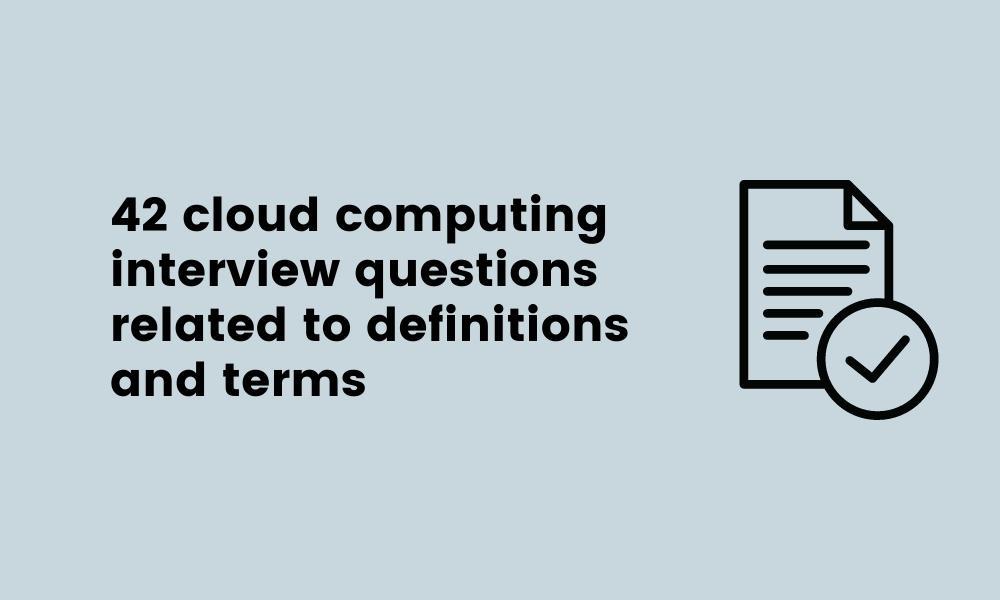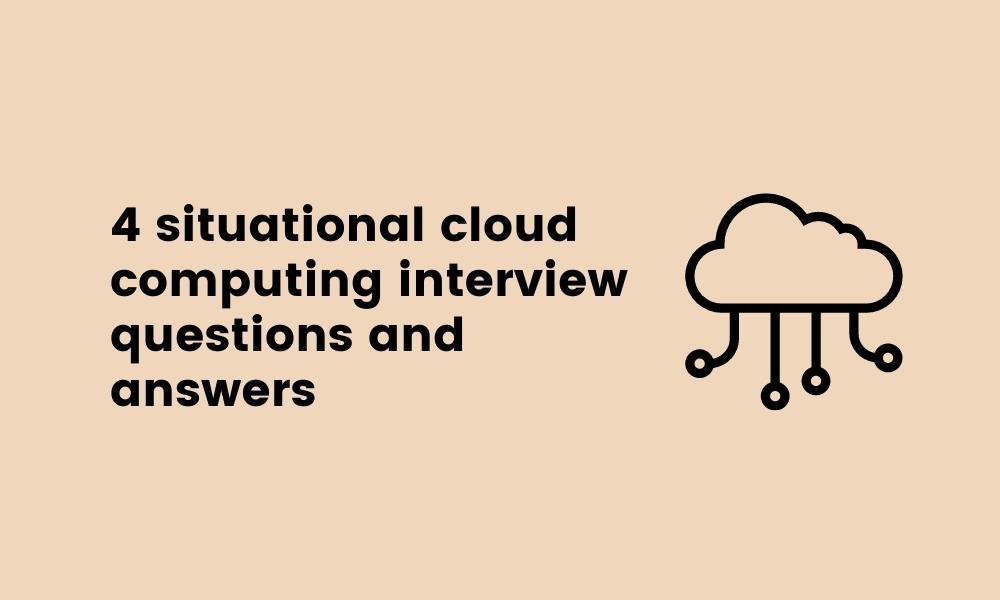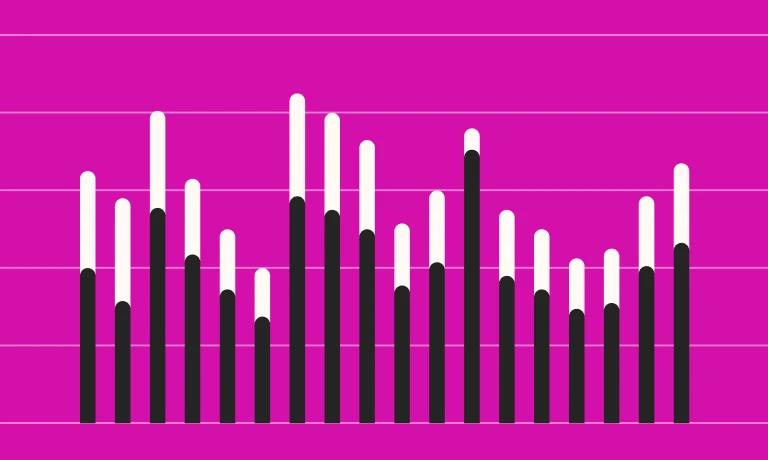70 cloud computing interview questions
When hiring a cloud computing expert, you need to determine two things.
The first thing is to assess how knowledgeable your applicants are with cloud computing, and the second is to find out if they have the cloud computing skills required for your open role.
Evaluating your applicants’ skills and knowledge is a critical part of hiring, and the ideal way to assess candidates is to use skills testing and the right set of cloud computing interview questions.
If you haven’t yet prepared a list of cloud computing interview questions for the interview stage, don’t panic.
In this article, you’ll find 70 cloud computing interview questions you can ask your candidates to assess their skills and knowledge.
Table of contents
- 24 general cloud computing interview questions
- 5 general cloud computing interview questions and answers
- 42 cloud computing interview questions related to definitions and terms
- 5 cloud computing interview questions and answers related to definitions and terms
- 4 situational cloud computing interview questions and answers
- Which 6 skills do cloud computing experts need?
- Find talent with expert cloud knowledge using the right cloud computing interview questions
24 general cloud computing interview questions
Ask your applicants some of these 24 cloud computing interview questions listed below to determine whether their general knowledge matches your role.
Explain what cloud computing is.
Give me three examples of cloud computing use cases.
Name five advantages of using cloud computing.
Explain what the cloud is.
Name the main data types developers use in cloud computing.
Name an example of an open source cloud computing application or service.
Name four layers in cloud architecture.
Name two ways that cloud computing is different from mobile computing.
What is elasticity?
Explain the difference between scalability and elasticity.
Does cloud computing have security benefits? Give examples of a few.
How are cloud data centers different from traditional data centers?
Are there any disadvantages to cloud computing? Give an example.
Are there any disadvantages to SaaS? Give an example.
Name some advantages of IaaS and how it’s beneficial.
Name some disadvantages of IaaS.
Name some advantages of PaaS.
Name some disadvantages of PaaS.
Name some advantages of using serverless components in cloud computing.
Name some disadvantages of using serverless components in cloud computing.
Which technical skills do cloud developers need to be successful?
Which soft skills do cloud developers need?
What are your best cloud computing skills?
How do you remain up to date with developments in cloud computing?
5 general cloud computing interview questions and answers
Here’s our selection of five of the general cloud computing interview questions above, along with sample answers to guide you when reviewing your applicants’ responses.
1. Which technical skills do cloud developers need to be successful?
Can your applicants explain that cloud-system-administration skills are essential for developers responsible for using cloud computing solutions? Are they aware that developers need in-depth knowledge of the specific cloud computing systems they’d be working on, and that understanding how security works in these systems is critical?
2. Which soft skills do cloud developers need?
Developers should know that communication skills and problem-solving abilities are critical when using cloud computing systems. They may also explain that time management is essential for completing work within the allotted time frame, and critical thinking can help developers design and implement unique, effective solutions to problems they face.
3. How are cloud data centers different from traditional data centers?
Your applicants should understand that there are many differences between traditional and cloud data centers. They may mention a few of the following differences:
Traditional data centers are located on the premises and are tangible, whereas cloud data centers are remote and intangible
Personnel must manage resources in traditional data centers, whereas cloud providers take responsibility for this in cloud data centers
Scaling is challenging with traditional data sources, whereas in cloud data, scaling is instant and efficient
Traditional data centers that fail can have a damaging effect on a business due to long downtimes, whereas cloud service providers will generally fix failures and handle downtimes faster
4. Name three main types of data developers use in cloud computing.
Three main types of data that developers use in cloud computing include unstructured data, structured data, and semi-structured data:
Unstructured data: This type of data doesn’t have a known structure. Some examples your candidates may provide include videos, text, and images.
Structured data: This type of data has a particular structure. Your applicants may explain that database management systems store structured data.
Semi-structured data: This type of data contains a mixture of unstructured and structured data. Applicants may explain that one example of this data type is data stored in XML format.
5. Name some disadvantages of using serverless components in cloud computing.
Your applicants may mention some of the disadvantages listed below when responding to this question:
The components are not always suitable for high-performance computing
The components may be more vulnerable to security issues
The components may make debugging a challenge
The best insights on HR and recruitment, delivered to your inbox.
Biweekly updates. No spam. Unsubscribe any time.
42 cloud computing interview questions related to definitions and terms
Ask your applicants some of these 42 cloud computing interview questions about definitions and terms to assess their knowledge of cloud systems more thoroughly.
Explain what a system integrator is in cloud computing.
Explain what Apache Hadoop is.
Explain what SaaS is.
Explain what PaaS is.
Explain what CaaS is.
Explain what IaaS is.
Explain what XaaS is.
What does FaaS mean?
What is a microservice in the cloud?
Explain what Amazon Machine Image is.
Explain what a private cloud is.
Explain what a public cloud is.
Explain what a hybrid cloud is.
Explain what community cloud storage is.
Explain what object storage is.
Explain what file storage is.
Explain what block storage is.
Explain what scalability is.
Explain what elasticity is.
Explain what a cloud usage monitor is.
Explain what edge computing is.
Explain what API gateways are.
Define rate-limiting.
Define on-demand functionality.
Define containerized data centers.
Define low-density data centers.
Define resource replication.
Explain what utility computing is.
Explain what security management is in cloud computing.
What are layers in cloud architecture?
Explain what EUCALYPTUS refers to in cloud computing.
Explain what a public class is in cloud computing.
Explain what a static class is in cloud computing.
Explain what a void class is in cloud computing.
Explain what Windows Azure does.
Explain what hypervisors are in cloud computing.
Explain what distributed computing means.
Explain what service-oriented architecture means.
Explain what web services are and what they do.
Explain what AWS is.
Explain what big data is.
Explain what load balancing means in cloud computing.
5 cloud computing interview questions and answers related to definitions and terms
Here are sample answers to five of the cloud computing interview questions related to definitions and terms listed above. You can use them to assess the accuracy of your applicants’ responses.
1. Explain what security management is in cloud computing.
Your applicants should be able to explain that security management involves identity management and authorization, access-control permission management, and the verification of authenticated users.
2. Explain what load balancing means in cloud computing.
Load balancing is a distribution process for workloads across several computing resources. The process can reduce costs and improve the way resources are used.
3. Explain what hypervisors are in cloud computing.
Do your applicants know that hypervisors are virtual-machine screens that help with logical resource management? Can they explain that hypervisors make it easier to allocate, partition, isolate and change programs? Applicants may also know of two main types of hypervisors, which include:
A hypervisor that runs over host hardware
A hypervisor that runs through hosts to hardware
4. Explain what AWS is.
Your candidates should know that AWS refers to Amazon Web Services, Amazon’s cloud subsidiary that provides on-demand cloud services and APIs to organizations. It has a flexible, pay-as-you-go pricing structure that provides efficient scaling options. It features different service solutions such as PaaS, Iaas, and SaaS.
5. Explain what Amazon Machine Image is.
Applicants should know that Amazon Machine Image is an appliance that creates virtual machines in the Amazon Elastic Compute Cloud.
4 situational cloud computing interview questions and answers
Ask applicants these four situational cloud computing interview questions and use the answers below to evaluate their responses.
1. Which method would you use to transport data in the cloud securely?
Can your candidates explain that preventing the interception of data during its transport to its destination is critical to keeping it secure? Are they aware that preventing data leaks is fundamental for transporting data securely?
Applicants may also explain that using virtual private networks (VPNs) can make cloud data more secure when transporting it.
2. Which factors should users consider before selecting a cloud computing platform?
There are a few critical factors that users should consider before selecting a cloud computing platform. Applicants should know that uptime and data-storage capacity, data integrity and compliance, scalability, and data loss prevention are all crucial factors to consider when selecting the right cloud platform for a business.
3. How would you deploy a cloud product or service?
Your applicants should know that they must first select a good cloud supplier, such as Azure, Google Cloud Platform, or Amazon Web Services. Then, they need to create an account, log in, and use the supplier’s services to deploy their product or service.
4. Which frameworks would you use for large-scale cloud computing?
Candidates should know that there are two main frameworks that developers may use for large-scale cloud computing, including:
MapReduce
Apache Hadoop
Which 6 skills do cloud computing experts need?
Developers need a range of skills to use cloud computing services efficiently – and you can assess all of them with the right skills testing platform. Here are the six skills you should look out for when assessing applicants during the recruitment process.
1. Cybersecurity skills
Cybersecurity skills are critical when using cloud services. Applicants should have a range of cybersecurity-related sub-skills, such as knowing how to identify and mitigate endpoint threats.
2. Database knowledge and skills
Database skills are fundamental for developers who use cloud services because most databases are now hosted on cloud platforms. Candidates should understand how to store, access, and manage data in a database and use database querying languages to facilitate the process.
3. DevOps skills
There are plenty of advantages to using DevOps when completing cloud projects – for example, DevOps’ use of a centralized platform to facilitate testing and deployment. Applicants should have top DevOps skills to reap the benefits of using the DevOps framework when working on cloud projects.
4. Problem-solving skills
Tackling problems is a critical part of any cloud computing expert’s job. Candidates must have the right problem-solving skills required to handle inevitable cloud-related faults that can occur, and be able to come up with effective solutions under pressure.
5. Communication skills
Task coordination and the ability to discuss technical concepts with non-technical stakeholders are vital in cloud computing roles.
Do your applicants have the right communication skills to coordinate their work effectively with other team members? Can they communicate verbally and in writing, and can they use active listening to ensure they understand each task?
6. Attention to detail
Misconfigurations can lead to significant problems when using cloud services, which is one reason why applicants must have excellent attention to detail skills.
Find out whether your applicants have exceptional attention to detail to avoid critical errors that can affect your business’s reputation.
You may also like our cloud system administrator interview questions if you’re hiring a cloud system administrator.
Find talent with expert cloud knowledge using the right cloud computing interview questions
Hiring a cloud computing expert can be difficult if you’re not prepared, but there are ways to make hiring a breeze.
Write a job post specific to the role, such as a Heroku developer job description. When you begin receiving applications, use pre-employment skills testing. Then, select your best applicants based on the test results, and invite them to an interview.
During the interview, use some of the cloud computing interview questions listed in this article to assess your applicants’ skills and knowledge. Add in some Linux administrator interview questions, too.
Use these steps to find and hire the right cloud computing expert for your team. This way, you’ll be able to hire top talent, help your team achieve its goals, and future-proof your organization.
With TestGorilla, you’ll find the recruitment process to be simpler, faster, and much more effective. Get the free plan and start making better hiring decisions, faster and bias-free.
You've scrolled this far
Why not try TestGorilla for free, and see what happens when you put skills first.