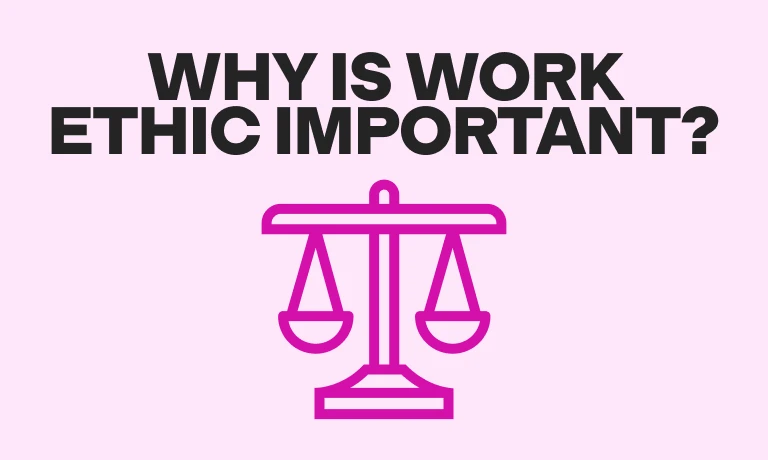Mis-hiring for a customer service role is a recipe for disaster. These employees are often the face of your business and the wrong hire can cause costly mistakes, reduce the credibility of your product or service, and damage your reputation with customers.
That’s why you need to be thorough and go above and beyond your usual hiring and selection protocols for a customer service role. Adding a customer service simulation test to your application process is a solid way to put candidates’ real-world skills and abilities to the test before making them an employment offer.
In this guide, we discuss what a customer service simulation test is and why it’s important. We also look at how to best add it to your hiring process – giving you everything you need to start using this reliable hiring tool right away.
What is a customer service simulation test?
A customer service simulation test is an assessment tool used in the hiring process. It helps to evaluate how candidates handle customer interactions, resolve issues, and provide exceptional service to a company’s customer base.
These tests typically include the below features.
Real-world scenarios: Candidates are put through situations that mimic real-world customer service cases. They’re then evaluated on how they respond to these.
Multimedia elements: In some simulations, candidates are required to resolve cases using phone calls, email, live chat, and other common customer service channels of communication.
Time constraints: To make these tests more realistic, some simulations need to be completed in a limited time. This helps to see how candidates manage their workloads and whether they respond to queries efficiently.
The primary goal of customer service simulation tests is to assess candidates’ customer service skills and abilities in the following areas.
Product knowledge
Communication
Problem-solving
Decision-making
Time management
Customer-centric approach
Recommended reading: Top 7 hard and soft customer success representative skills and tips for assessing them
Why use a customer service simulation test?
Using a role-specific simulation test can bring a ton of benefits to your hiring process. Some of these are listed below.
Predict future performance and reduce mis-hiring
Resumes and interviews provide insight into candidates’ core skills and prior experiences. But, there’s no airtight way to verify these or predict how candidates will perform on the job.
Even a candidate with many years of customer service experience can fail in a role if, for example, they don’t gel with their team or don’t get to know the product properly.
Adding a customer service simulation test to your hiring process is a great way to learn how candidates would think and act in real-world scenarios. Not only will you see their skills in action, but you’ll also get deeper insights into their traits and behavioral attributes so you can check for culture fit.
With a holistic view of candidates, you’re in a better position to make effective hiring decisions, predict their future performance in the company, and prevent any unwanted surprises after hiring.
Customize testing
Customer service simulation tests let you tailor the real-world scenarios you put applicants through. This means you can test their abilities to handle situations that are specific to your industry, and even your company and its product or services. For example, retail companies could test candidates on how they deal with late delivery tickets – if this is something they get frequent customer complaints about.
Creating an effective hiring and onboarding journey
Putting applicants through custom real-world scenarios that are typical to your product helps in several ways. In addition to helping you evaluate job fit, you can also use simulation tests to provide candidates with real-time feedback on their performance. This keeps them engaged and creates a positive candidate experience.
Plus, in providing feedback, you’re also training them before they join the company – reducing the lag between when they start and when they begin contributing to company goals. Furthermore, knowing their strengths and development areas will help you provide them with the right training and onboarding support when they join.
Hire fairly and objectively
Finally, job simulation tests are an effective way to differentiate between candidates with similar skill sets and backgrounds. Adding it to your hiring process helps to evaluate which candidates are better suited for the role and your company – enabling you to make hiring decisions that are objective, fair, and less prone to unconscious biases.
Recommended reading:
The best insights on HR and recruitment, delivered to your inbox.
Biweekly updates. No spam. Unsubscribe any time.
Types of customer service simulation tests
There are several ways to conduct customer service simulation tests. Your hiring budget and where in the application process you want to test candidates will determine what’s best for you. Here are a few different types of customer service simulation tests – you could choose one method or combine a few to fit your needs.
Online tests
Online simulation tests let candidates respond to different customer service scenarios digitally, through testing platforms like TestGorilla.
TestGorilla’s extensive test library lets you roll out multiple assessments to evaluate if candidates have what it takes to succeed in a customer service role. For instance, you could use TestGorilla to administer:
Role-specific skills tests such as the Customer Service test to assess candidates’ ability to resolve issues and provide exceptional customer service
Situational judgment tests to understand a candidate’s responses to different real-world scenarios
Personality and culture fit assessments – such as the Enneagram, DISC, or Big Five (OCEAN) test – that assess candidates’ traits and attributes
Cognitive ability tests to examine customer service skills such as problem-solving and decision-making
Language and typing tests to determine how effectively candidates can respond to and communicate with customers in real life
And more…
When to use
Online simulation tests are best used during the early stages of the hiring process. They’re an effective way to screen candidates before you invest time and money in interviews or live customer service simulation tests.
Pros
Cost-effective
Can be completed from anywhere with an internet connection
Questions can be customized to suit your needs
Supports time constraints
Quantifiable results enable objective decision-making
Cons
Lacks in-person candidate interactions
Take home assignments
In these simulation tests, candidates are given a set of customer service scenarios or tasks to complete at home at their own pace – but usually with a set deadline. Candidates are typically required to provide written responses to demonstrate their skills and abilities.
When to use
Take-home assignments are best used after the initial screening stages but before candidates have reached the final stages of the application process. They provide deeper insights into candidates’ customer service capabilities.
Pros
Cheaper than live customer service simulations
Candidates can complete them at their own pace
Questions can be customized to suit your needs
Cons
Challenging to simulate real-world time constraints
Results need to be analyzed manually and are prone to biases
Time-consuming
Lacks in-person candidate interactions
Live exercises
Live customer service simulation tests evaluate candidates’ skills and abilities to respond to customer service queries in real time. These can be conducted through interactive role-playing, virtual reality simulations, and multimedia simulations such as live email, chat, phone calls, and more.
When to use
Live exercises are usually time-consuming, effortful, and costly. They’re best used in the latter stages of the application process – either to differentiate between shortlisted candidates or to conduct one final check on the candidate you want to hire.
Pros
In-person candidate interactions
Highly predictive of future performance
Supports real-time feedback
Supports time constraints
Cons
Most expensive simulation tests
Time-consuming
Results need to be analyzed manually and are prone to biases
How to run a customer service simulation test
Now that you understand the different options available, you can follow the below steps to run your own customer service simulation tests.
Establish what skills and abilities are required for the customer service role.
Choose your testing methods – e.g. online, in-person, etc. – by considering where applicants are in the hiring process and what your budget is
Curate the test with suitable questions and real-world scenarios that apply to your business. Or you can use a robust platform with pre-made tests – like TestGorilla.
Roll it out to candidates – either through online platforms, as homework, or in-person.
Evaluate candidates’ results against the skills and criteria you require for the role.
Measure the effectiveness of your test by tracking what simulation tests you used and which ones result in better hiring decisions.
Conducting effective customer service simulation tests with TestGorilla
Your customer service team is often the face of your company – representing your product, culture, and corporate values. That’s why it’s so important to ensure you hire the right people for customer service roles.
Resume screening and interviews give you some insight into candidates’ skills and abilities. However, adding a customer service simulation test to your hiring process gives you a complete picture of your candidates’ suitability for the role.
TestGorilla lets you roll out multiple online tests to evaluate a candidate’s abilities to handle complaints, resolve issues, and provide exceptional service to your customers. These tests provide an objective and cost-effective way to screen applicants in the earlier stages of the hiring process – and are, therefore, suitable for companies of all sizes and budgets.
Sign up for a free plan, take a product tour, or request a live 30-minute demo for free to explore TestGorilla and make effective customer service hiring decisions starting today.
You can also go through these helpful resources:
You've scrolled this far
Why not try TestGorilla for free, and see what happens when you put skills first.