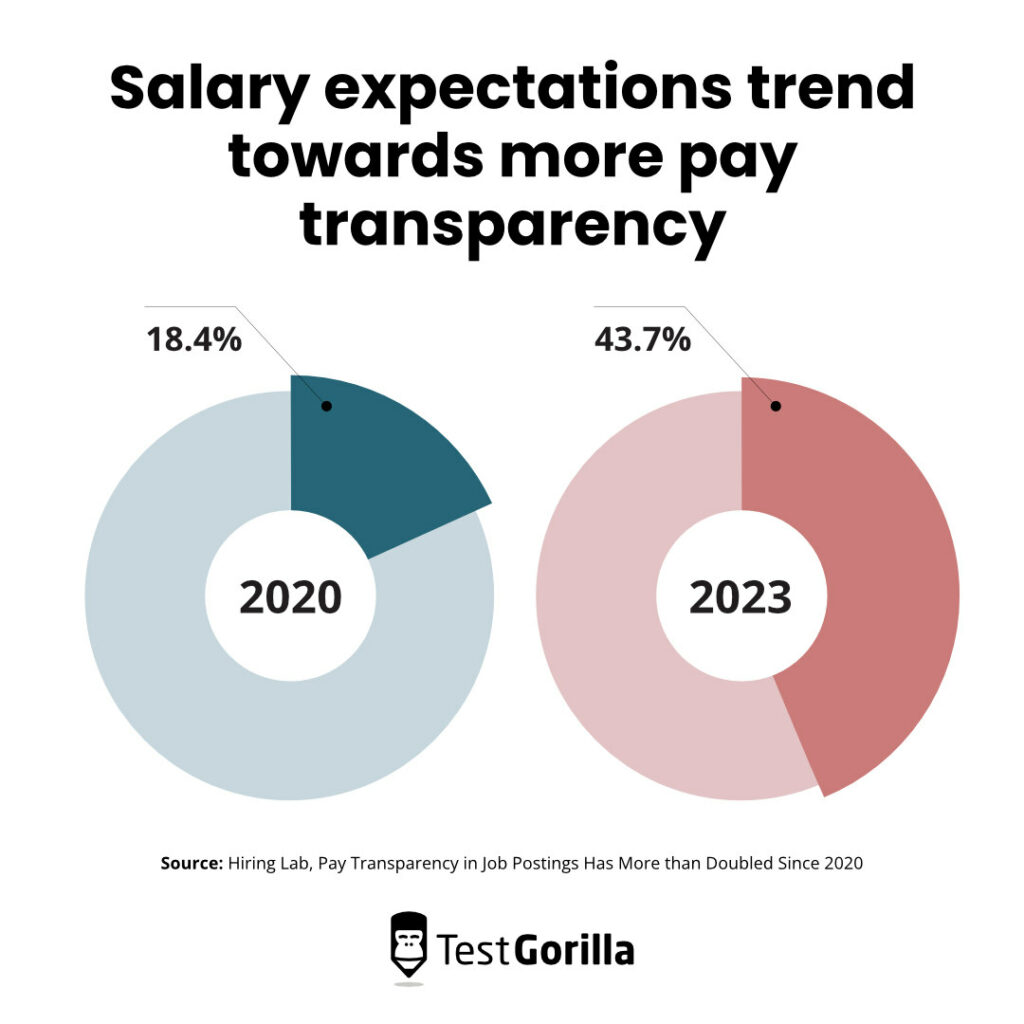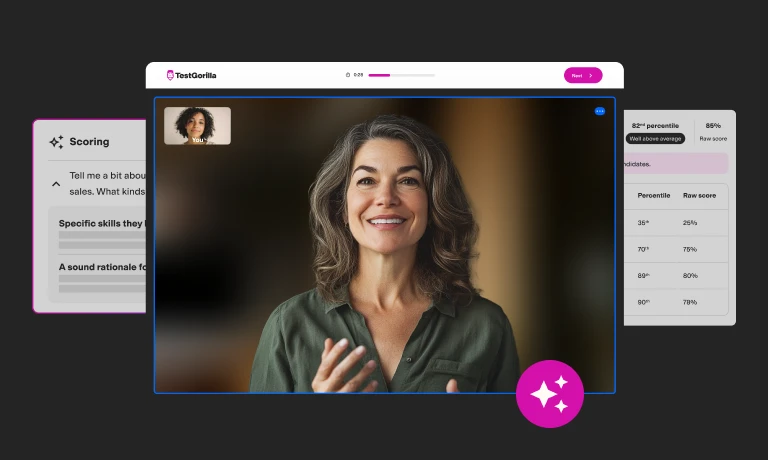30 desktop support interview questions to ask interviewees
An employee in a desktop support role, often called a desktop support technician, plays an essential part in many IT teams. These individuals are on hand to resolve IT issues and can help keep everything running smoothly.
This role is vital in keeping everything working, now more than ever. With many businesses either going completely remote-first or adopting a hybrid working model, the world of IT has changed radically in recent years.
To narrow down applicants before the interview stage, you can choose from the many skills tests in our test library, such as our Technical Support Help Desk Representative test.
Once you’ve created your candidate shortlist, ask the following questions to help you learn more about your applicants until you find the one most suited to your business and open position.
Table of contents
- 10 desktop support interview questions with an IT focus
- 17 desktop support interview questions to help you get to know candidates better
- 3 situational desktop support interview questions
- When to ask desktop support interview questions
- Hire the perfect desktop support technician for your business with TestGorilla
10 desktop support interview questions with an IT focus
Whether you’re a hiring manager with an IT background or lack knowledge about the field, asking any of these questions with an IT focus can help you test candidates’ knowledge and see if they are right for a desktop support position.
It’s important to understand the requirements of your open role before proceeding. From domains and VPNs to communicating with customers experiencing IT issues, these questions cover a lot of ground.
What computer processors are you most familiar with using?
Which programming languages do you have the most experience with?
What tools do you use to solve users’ issues?
What are the steps you take when troubleshooting an internet-related issue?
How would you recover data from a computer with a virus?
What do you think are the main benefits of using a child domain?
How would you handle a situation in which an individual complains that their computer won’t function properly?
What are the main differences between a router, a switch, and a hub?
How much experience do you have working with VPN servers?
What is the difference between a domain and a workgroup?
17 desktop support interview questions to help you get to know candidates better
When interviewing someone for a role, it’s critical to get as much information as you can within a short time. Otherwise, you won’t be able to make an informed decision between just a few individuals, let alone many applicants.
Asking just a handful of these questions can help you get to know your candidates better and see if they are right for the role.
1. What do you enjoy most about working in desktop support?
What someone enjoys about this job role can differ from person to person. Some may say they love solving complex IT issues, whereas others could state that they enjoy helping people with their desktop problems.
They may have already shown they have the skills to succeed in the role, but finding out whether they will enjoy doing it is the next step. Though skills and experience matter most, putting someone in a role they like can make a major difference to productivity and team morale.
2. What do you find most challenging in a desktop support role?
The flip side of asking what candidates enjoy about the role is looking into what they struggle with. This is a chance to see if your company’s available desktop support role is too much for them.
Putting someone in a role they may struggle in doesn’t help anyone, so understanding what they find challenging from the get-go can be beneficial. If the challenges they mention don’t often occur in the role you are trying to fill, it should be fine to move forward.
3. What is one of your biggest strengths that could help you succeed in the IT environment?
Questions about strengths and weaknesses are handy in interviews because they enable the interviewee to go into detail about their best abilities and where they need to improve.
This interview question is great to use when filling a desktop support role. The IT environment is stressful at times, so it’s important that the person filling this role can handle its many responsibilities.
Ask about a strength that can support them in this busy role to gain a better understanding of the type of employee they will be.
4. Why do you want to work for our company?
Most people are motivated by financial incentives when applying for a job, and that’s okay. However, other factors can attract people to a particular organization, such as the potential for career progression or the company culture.
You can better assess whether candidates are a good match for the company and the role by learning what attracted them to your available job. Use this information to tailor your other interview questions and create a more compelling offer.
5. Could you tell me a little about yourself?
This question can help you determine which person is most suitable for your desktop support role. Candidates will often give different types of answers, helping you discover the type of people they are.
Some applicants might focus heavily on their professional skills and experience, whereas others may delve further into their personal lives. The answers to this question will give you a glimpse into who each candidate is and whether they would be a good match for your company and the position.
By asking this question and paying attention to interviewees’ responses, you can better understand whether they are a good match for your organization and the role.
6. What skills or experiences set you apart from other desktop support candidates?
Information technology encompasses many roles, each requiring its own level of experience and specific skills. A desktop support role requires a well-rounded set of IT skills since it involves dealing with a wide range of hardware and software issues.
Ask this question to learn how your candidates use their skills to carry out complex desktop support duties. From their answers, you can also learn if they have unique skills compared with other applicants and determine if they can work in a team.
Some of the most useful information you can find out from an interviewee is how they think they compare with others. This can give you a glimpse into many aspects of their personality and behavior, from how they interact with a team to how confident they are in their work.
Candidates could have a great answer as to why they think they are the best match for the role, but it’s even more important to learn how they talk about others. If they are quick to put other people down, this is undoubtedly a red flag.
7. Why do you want to work in a desktop support role?
From the outside, the IT world can appear to be a fast-paced and intense field to work in, especially in the modern world. When things go wrong, it’s up to them to fix them. Furthermore, these issues can be complex and have a large impact on the company.
Though the average office worker may think of the IT team only when they encounter minor problems, an IT issue can cost businesses a lot of money in a short amount of time.
For this reason, don’t forget to find out why your applicants want to be in this role. Understanding their perspective on why they’d love to work in the position can help you judge whether they will succeed if you hire them.
8. What comes to mind when you think of our company?
It would be unreasonable to expect a candidate to know everything about the organization they are applying for, but they should at least be familiar with your line of business, core values, and any major projects you’ve worked on.
This question enables you to find out how much they know about your company and what they like about it. It’s also a great opportunity to assess their motivations in applying for the role.
9. What are your salary expectations?
Salary is an important topic in job interviews, and it’s essential to be transparent about it on both sides. There has been a trend toward more pay transparency in recent years, with the share of job postings on Indeed rising from 18.4% in February 2020 to 43.7% in February 2023.
Your job posting should have provided a salary range, but asking the candidate what they expect within that range can benefit everyone involved.
It’s helpful to know early on whether their salary expectations are too high, especially if they don’t match their experience. On the flip side, it may be worth adjusting your offer to match higher expectations for the right applicant.
By discussing salary openly, the candidate and hiring manager or recruiter can save time if their expectations are not aligned. This can help the interview process move more smoothly and efficiently and lead to a better outcome for both parties.
10. Which of your biggest weaknesses do you want to work on?
Initially, this question may not seem easy to respond to.
Most interviewees will struggle to answer this without putting a positive spin on it. But this question isn’t about trying to make them admit to their pitfalls – it’s simply an exercise to get them to explain where they think they need work and how they will tackle this.
Look for answers that show some humility and a desire to grow and become more successful in a desktop support role.
11. How would your previous employers describe you?
Asking candidates about how a previous employer would describe them can be revealing. Having said that, this topic is about the interviewee and their honesty rather than the previous employer’s personal opinions.
Of course, it is only natural for them to leave out certain negative things that a previous employer may have said. However, this question is still worth asking since it can lead to some interesting answers. Listen for responses that seem genuine and describe traits that would be valuable in your open role.
12. Why did you leave your previous job?
People leave their jobs for many reasons. Many are perfectly understandable, such as leaving to pursue other career avenues or important commitments.
However, it’s still vital to watch out for any concerning reasons. As a hiring manager, ensure you understand why a candidate is leaving their role before making a decision about whether or not to hire them.
If an applicant’s reason for leaving is something that could be considered negative, such as being fired or having a history of job hopping, it’s essential to give them a chance to explain themselves.
This will give you a better understanding of the situation and help you decide whether the candidate is a good match for the position and company.
13. Where do you see yourself in a few years?
It’s hard to predict where you’ll be in the future, especially years from now. Statistics show that 40% of desktop support technicians leave their jobs within less than one year. Everyone will have some sort of aspiration or plan for the coming years, however, and asking this question is one of the only ways to find out your candidate’s plans.
By understanding their future goals and ambitions, you can get a better idea of their potential longevity in the role. For example, if an applicant talks about settling down in the area and developing in their career, this is a great sign that they will stick around in the position.
14. Can you describe a typical day at your previous IT support job?
IT roles vary from business to business, but many of their daily responsibilities overlap. Although a desktop support role at a telecommunications company will differ greatly from one at a major news outlet, asking this question can help you see how their experience may be beneficial in the new role.
In their response, they may discuss particular IT issues or just give you an overview. Don’t hesitate to ask follow-up questions for more detail.
15. What are you looking for in this job?
While you’re looking for the right person for the role, all of your interviewees are looking for the right role for them.
By asking this question, you offer the potential candidate a chance to tell you what they are expecting from this desktop support role. They may be looking to advance their knowledge in the IT world or take on more responsibility as a desktop support technician.
If you feel that what they mention aligns with what the role offers, it could be a good match.
16. What steps have you taken to improve your desktop support skills over the last year?
IT is an ever-changing industry, with the landscape today looking drastically different from even a few years ago. Because of the speed of these changes, the value of technical skills is estimated to decrease by half within less than four years.
For this reason, it’s critical for anyone in this field, including those in desktop support roles, to stay up to date on new technologies and gain experience where they can.
Finding out how a candidate has improved their desktop support skills in the last year can tell you everything you need to know about how proactive they are. You want to hire a professional who can adapt rapidly to technology and business changes.
17. Can you tell me about your experience in the IT field?
Working in the IT field can be highly demanding. Though many who work in these roles find them rewarding, there is no denying the pressure placed on an IT team in certain businesses and industries.
Finding out about your interviewee’s experience in the field so far can give you insight into how long they may last in it. If the candidate has many negative things to say, it could be a sign that they are looking at changing careers one day.
The best insights on HR and recruitment, delivered to your inbox.
Biweekly updates. No spam. Unsubscribe any time.
3 situational desktop support interview questions
If you’re coming to the end of the interview or finding that you don’t quite have all the information you’re looking for, these situational questions can help.
What is your biggest accomplishment as an IT support specialist to date?
Can you tell me about a challenging situation you faced in a previous desktop support role?
Can you tell me about a tech support project you worked on with a team and what role you played?
When to ask desktop support interview questions
These questions can play a key part in helping you find the right desktop support technician for your business. IT has a significant role in many organizations, so it’s crucial that you choose the right person.
With these questions, you can obtain all the information you’re looking for since each aims to target a different topic. By comparing candidates’ answers, you will be able to see who is right for the role.
Questions like these, alongside other handy resources like TestGorilla’s interview assessment guide, can make the hiring process much easier for all parties involved.
Hire the perfect desktop support technician for your business with TestGorilla
Identifying the ideal candidate can be tricky, but with the right tools, you can reimagine your recruitment strategy. With our list of desktop support interview questions and recruitment tests, you can pinpoint some of the most skilled applicants who are perfect for your open roles.
Try a free 30-minute demo to learn how we can transform your recruitment process, or sign up for a free account to get started right away.
You've scrolled this far
Why not try TestGorilla for free, and see what happens when you put skills first.