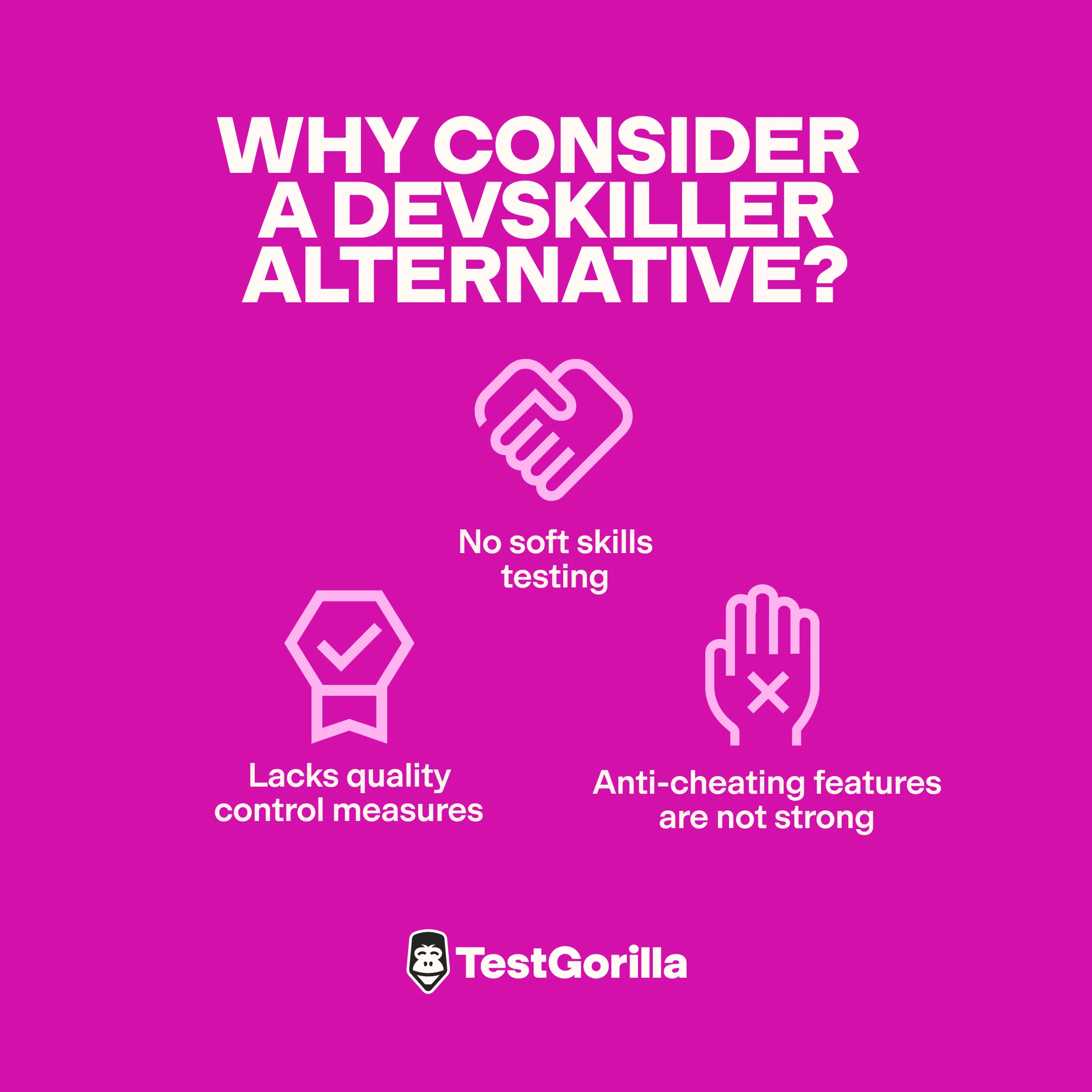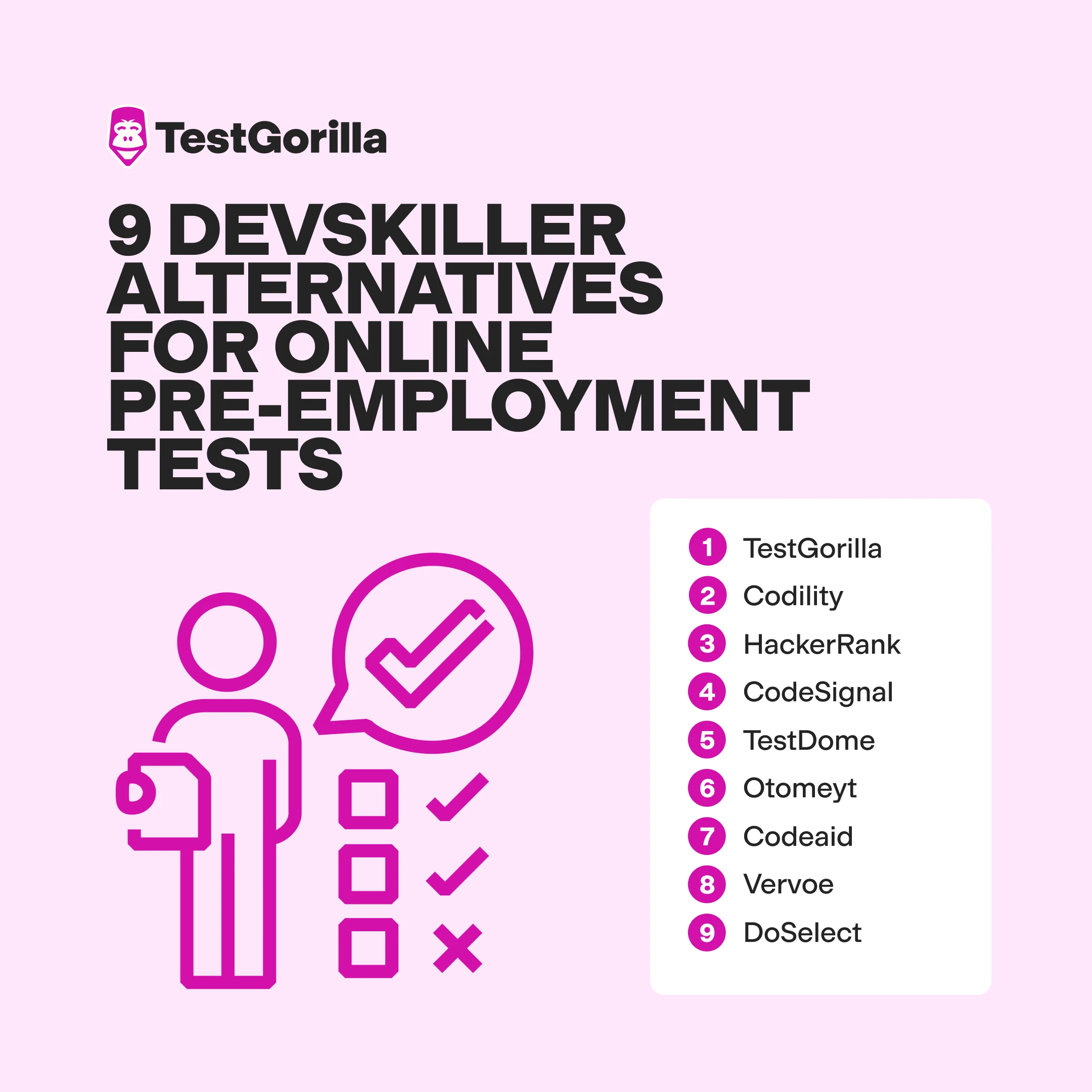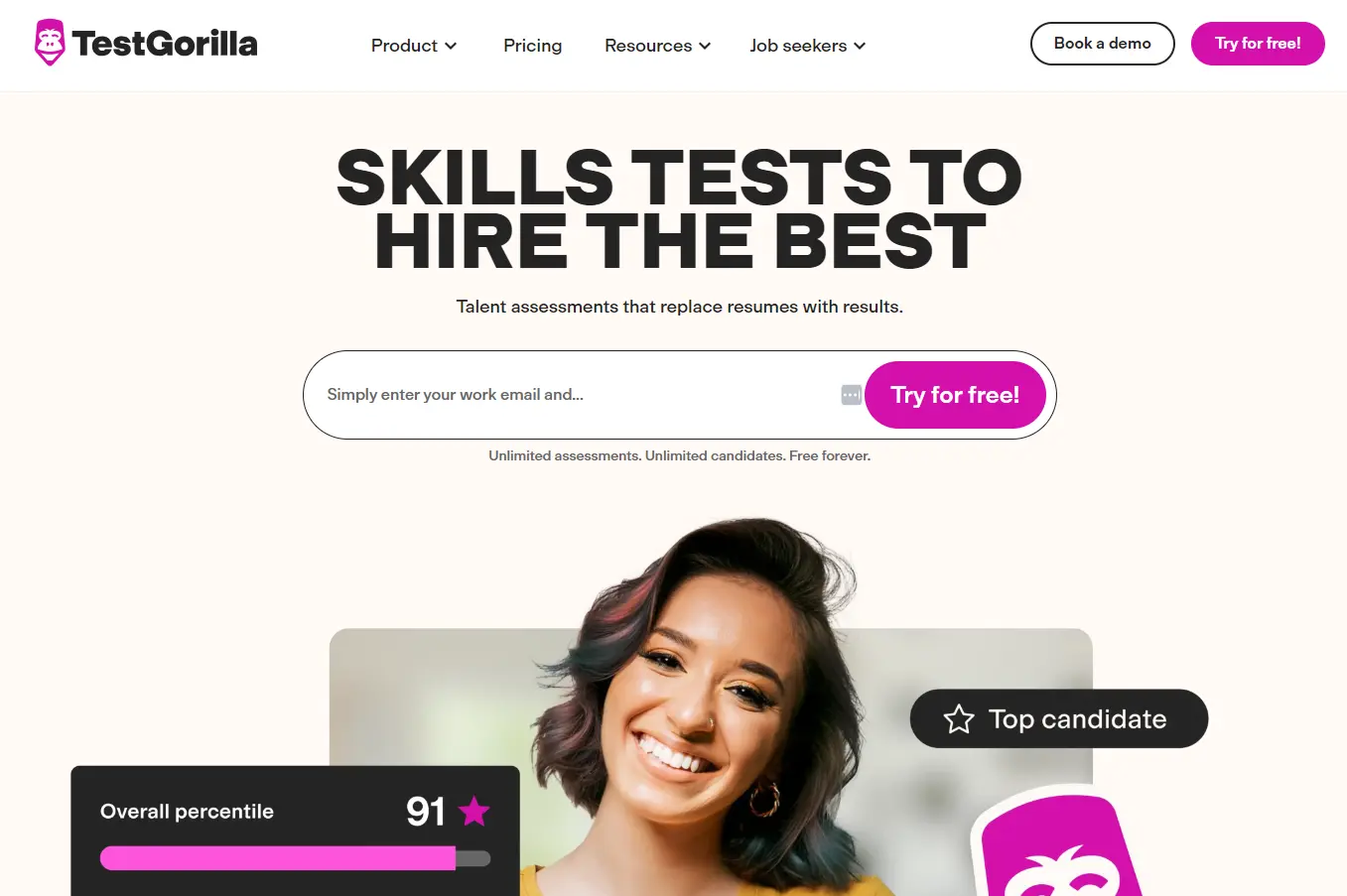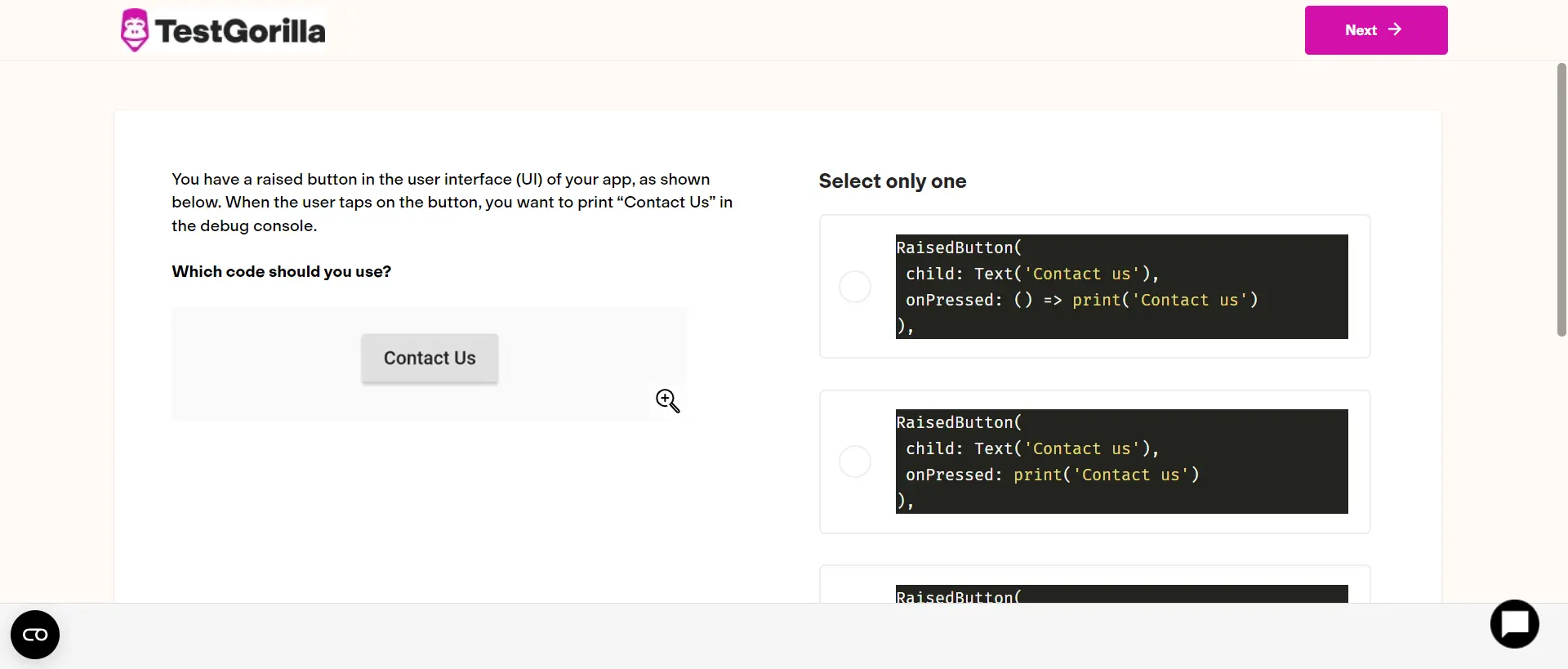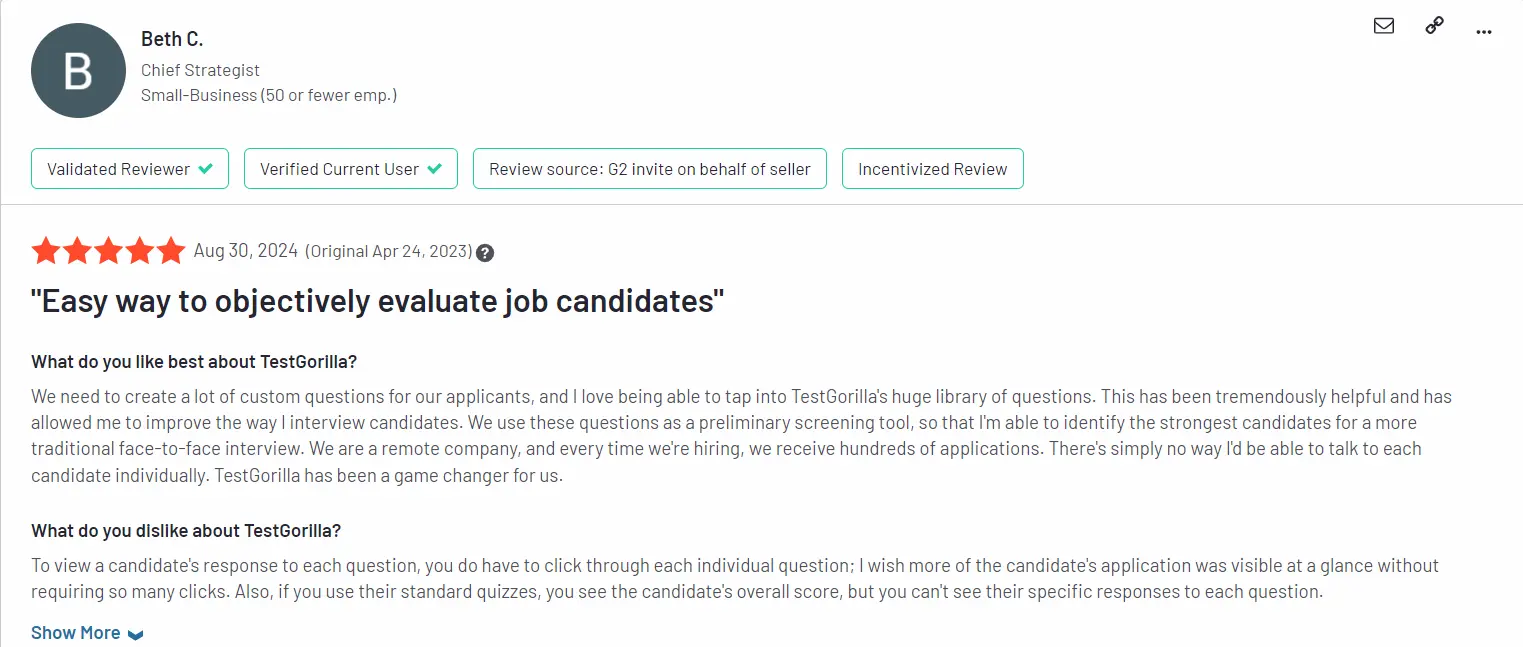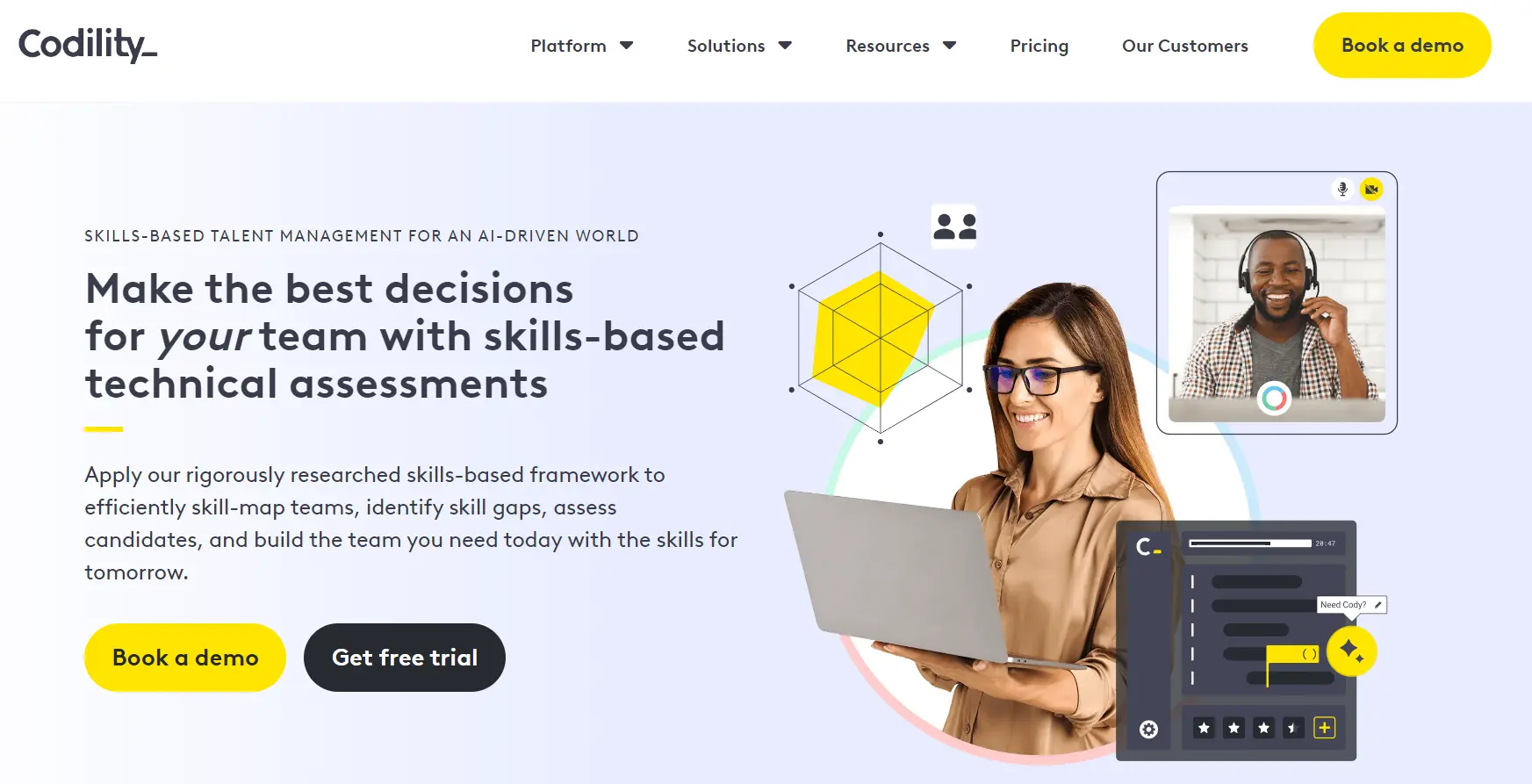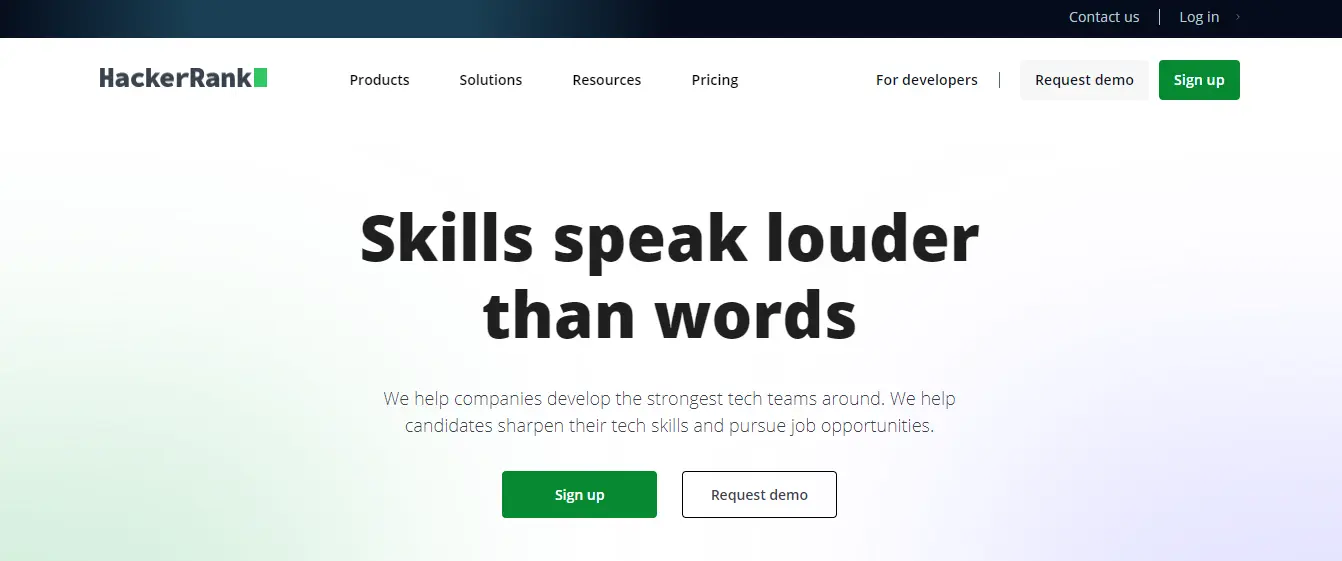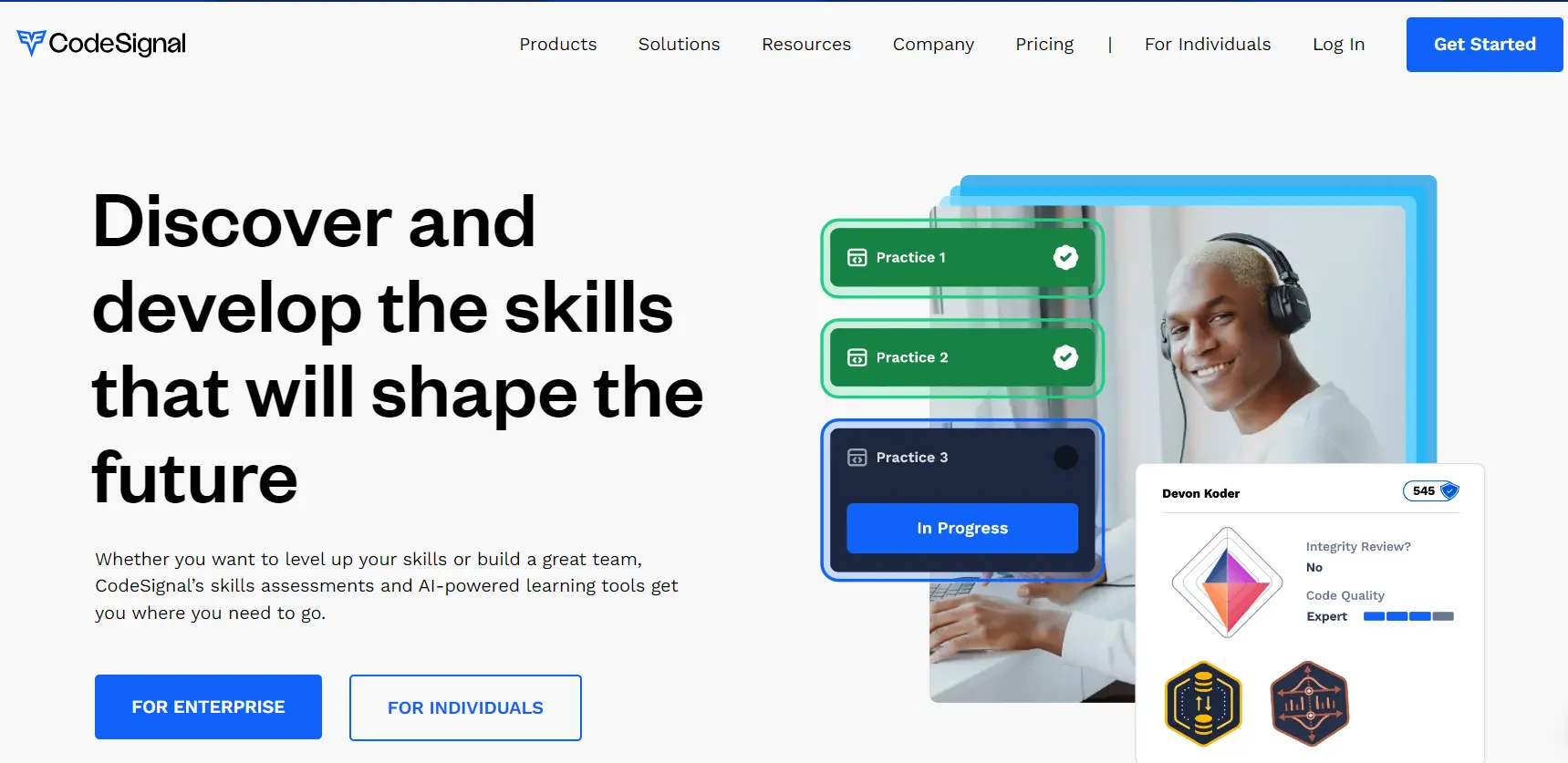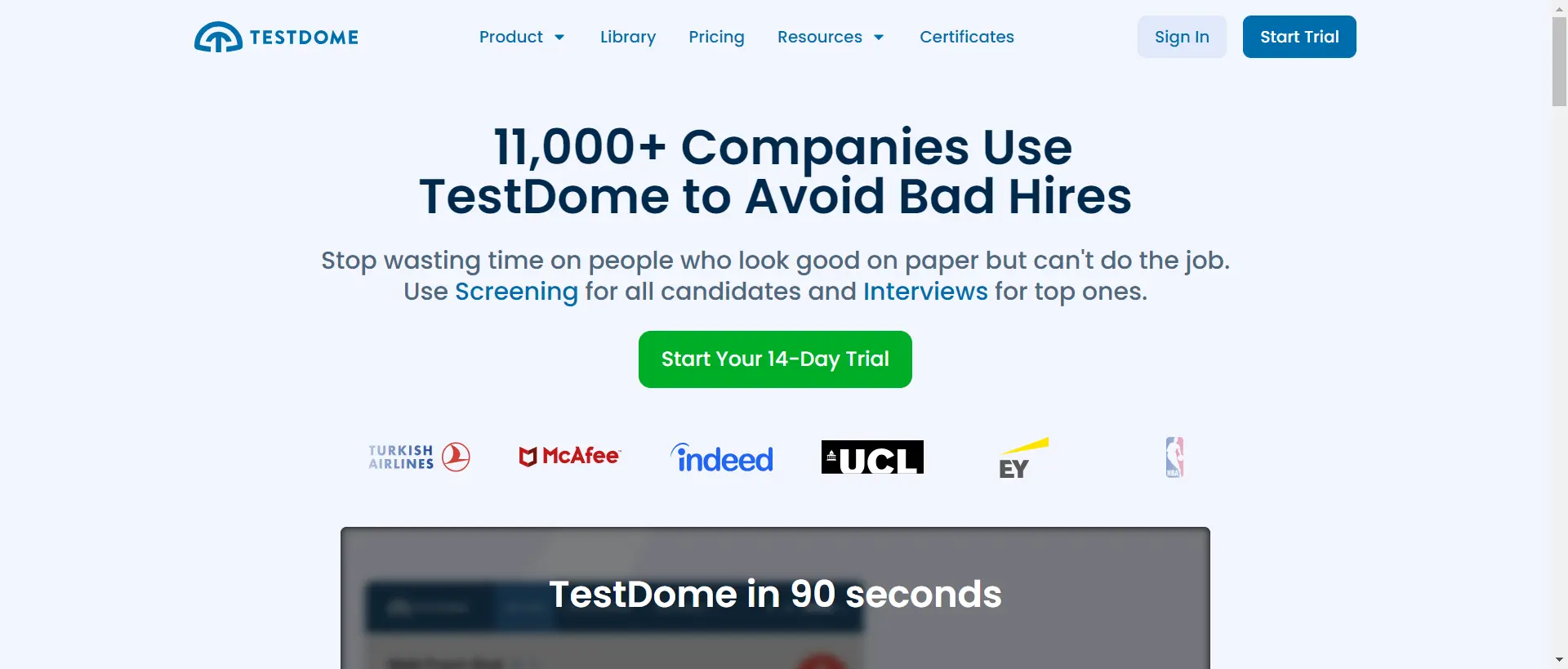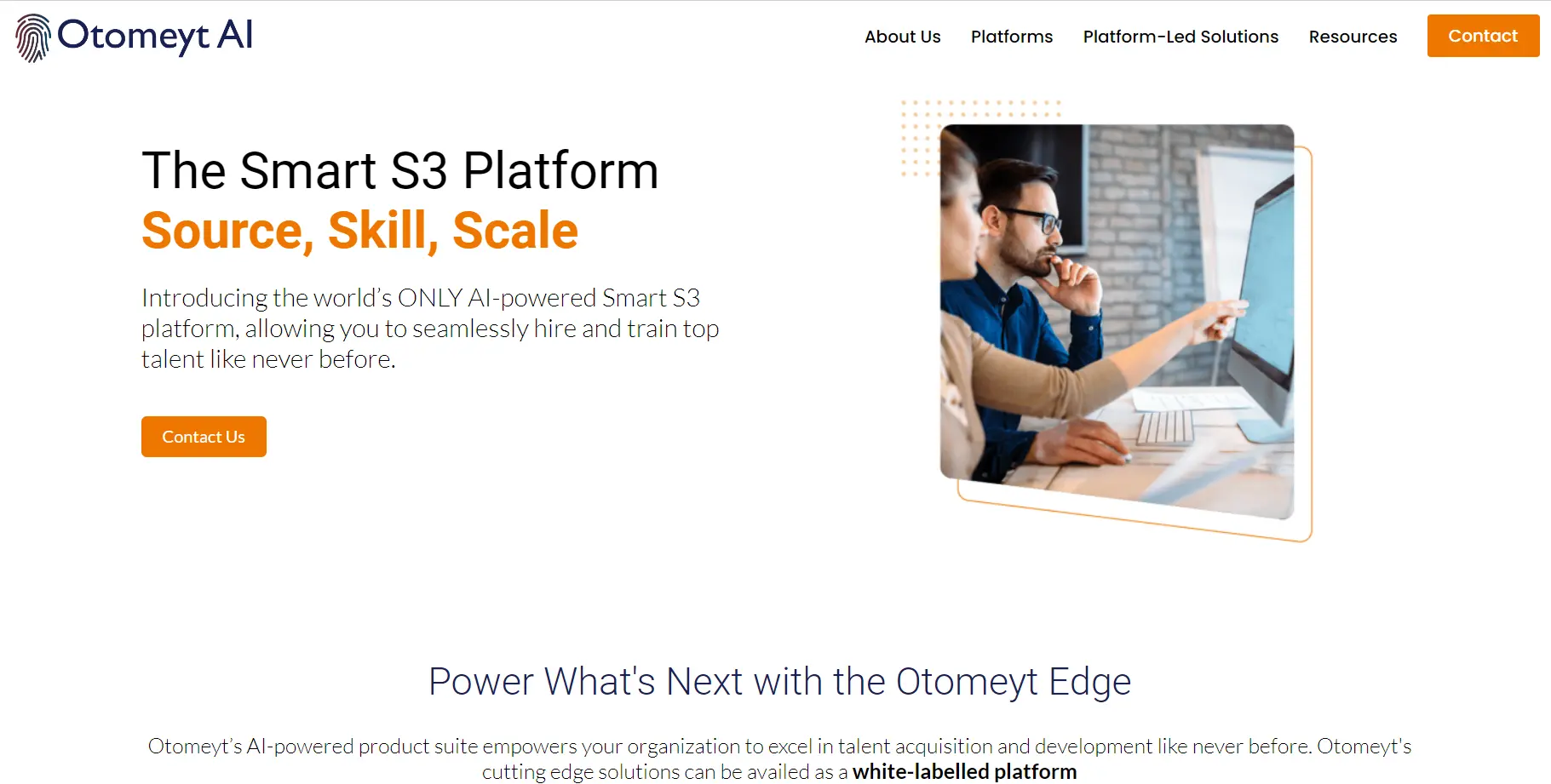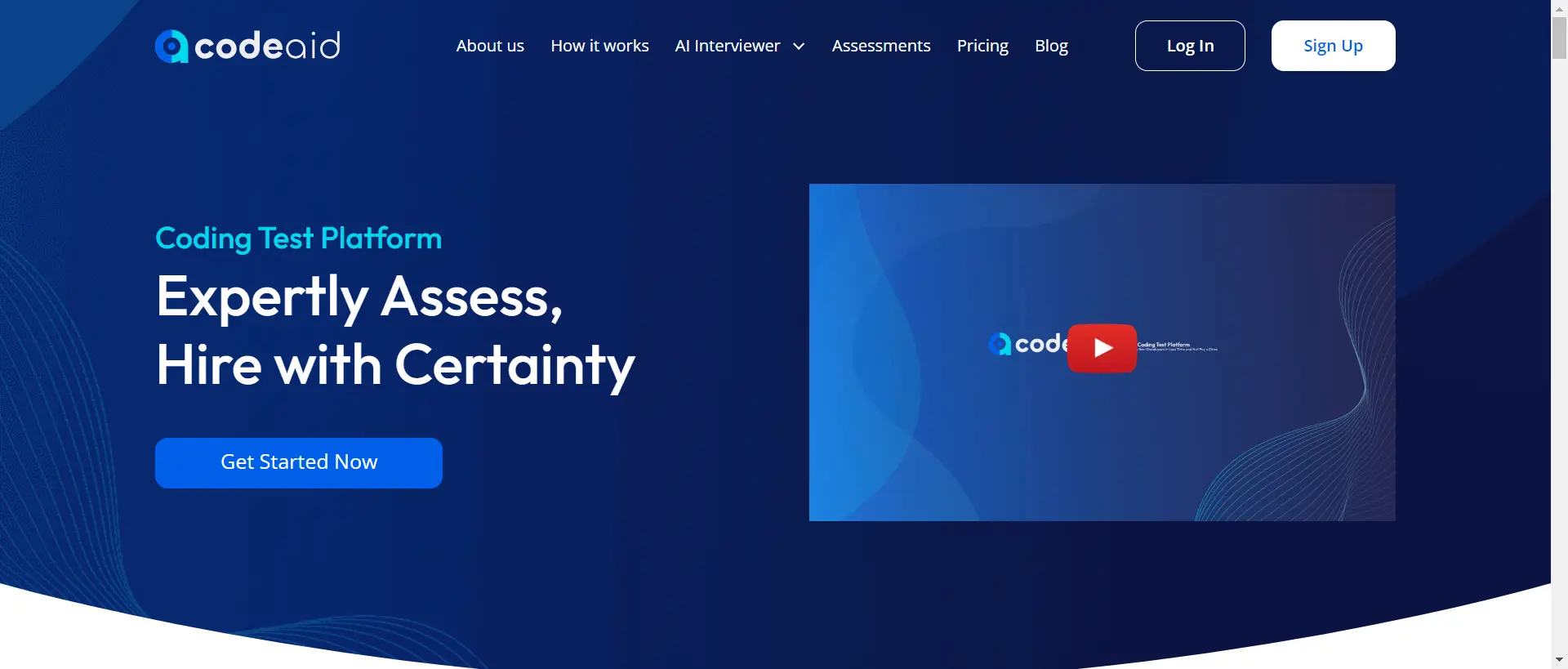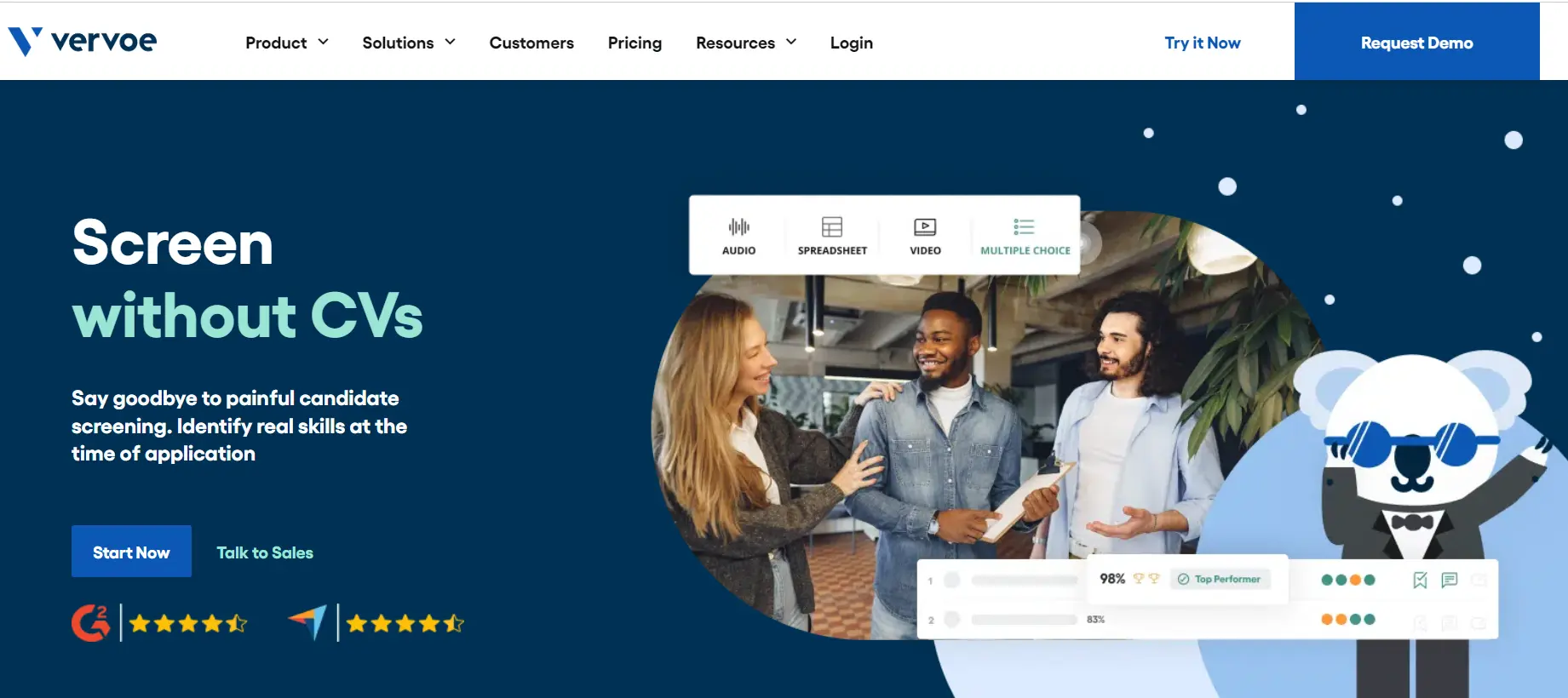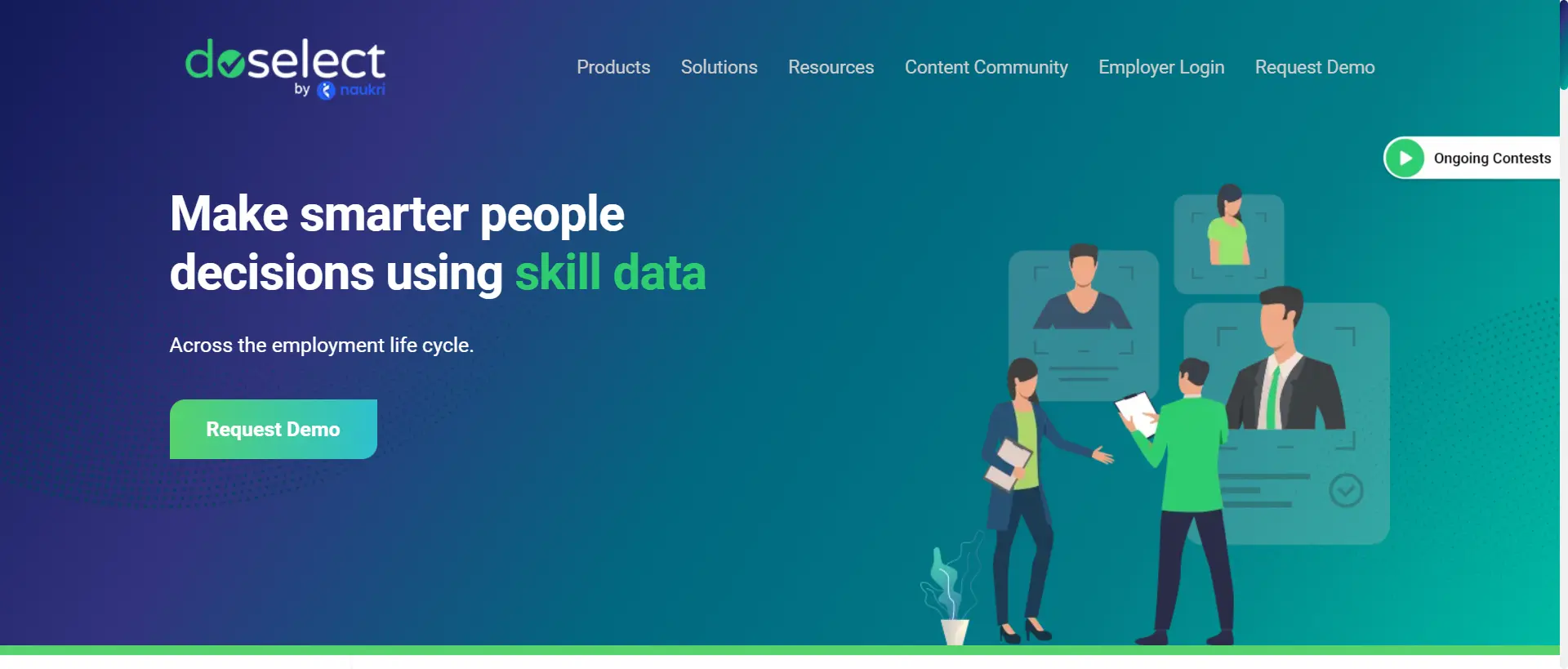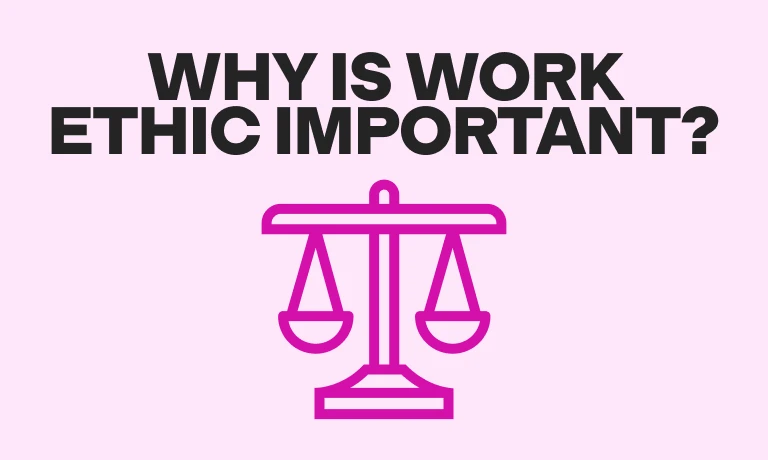Looking for the best DevSkiller alternative?
The traditional hiring process of resume screening can enable unconscious biases to creep into hiring decisions. A professional technical assessment platform, such as DevSkiller, eliminates bias and offers your organization an objective testing process.
With so many tools available to assess technical skills, knowing which one to use can be difficult. The DevSkiller assessment only tests technical skills, so it may not meet all your needs. It cannot test soft skills or personality types, which makes for a well-rounded recruitment process.
Take a look at these DevSkiller alternatives to find which works best for your organization.
Why consider a DevSkiller alternative?
DevSkiller provides a real-world way to test coding skills in various programming languages and technologies, but it isn’t right for every business because of these three reasons:
It doesn’t offer soft skills testing. It’s well-known among experienced hiring managers and human resource managers that 85% of job success depends on soft skills.
It lacks quality control measures.
It could definitely use stronger anti-cheating features.
Summary of 9 DevSkiller alternatives
Before we jump into the thick of it, here’s a preview of the top alternative skills assessment platforms to DevSkiller. Included are the metrics we considered in our ranking methodology, such as price ranges, main concerns, and the accessibility of customer support:
Product | Price | Disadvantages | Free plan? | Support |
1. TestGorilla | Starts at $75 per month | No live video feature | Yes | Live chat, help center, email support, training and onboarding tour, and phone assistance |
2. Codility | Starts from $500 per month | No soft skills testing capabilities | Yes | Live chat, email support, and training and onboarding tour |
3. HackerRank | Starts from $100 per month (1 user) | Almost no anti-cheating measures | No | Live chat, help center, email support, training and onboarding tour, and phone assistance |
4. CodeSignal | Starts at $24.29/month per user | No soft skills testing capabilities | Yes | Email support, chatbot, knowledge base, and resources library |
5. TestDome | From $100 to $4,200 for 5 to 600 candidates | No robust anti-cheating feature | No | Live chat, help center, email support, and training and onboarding tour |
6. Otomeyt | Starts from $167 per month | Issues occur when the platform is overloaded | Yes | Email and phone support team |
7. Codeaid | Starts from $129 per month | Limited features | Yes | Contact form |
8. Vervoe | Starts from $300 for 10 candidates | No custom tests | No | Live chat, help center, email support, training and onboarding tour, and phone assistance |
9. DoSelect | Available on request | Lack of non-technical tests | No | Email and help center |
The best insights on HR and recruitment, delivered to your inbox.
Biweekly updates. No spam. Unsubscribe any time.
9 Best DevSkiller alternatives for online pre-employment tests
Here are the nine best DevSkiller competitors to consider and review carefully:
1. TestGorilla
Best for comprehensive candidate evaluation of technical competencies, soft skills, personality traits, cognitive abilities, and culture add
We’ve placed TestGorilla at the top of our DevSkiller alternatives because the quality of its key features is unsurpassed.
This pre-employment testing platform helps you assess both a candidate’s soft and hard skills, including software and coding skills necessary for any job role.
TestGorilla offers more than 400 scientifically validated online tests to evaluate development skills and real-world job performance.
For example, the UX/UI Design test assesses the ability to build useful and intuitive designs.
Alternatively, the Flutter test evaluates how well a candidate can develop apps using the Flutter framework.
This advanced tech assessment system enables you to test candidates’ knowledge of popular programming languages, like Java, C#, and PHP Laravel.
Crucially, TestGorilla also offers extensive soft skills assessments, such as the Attention to Detail test or the Enneagram test.
In addition, TestGorilla has a full suite of anti-cheating measures, including IP address logging, candidate location tracking, webcam snapshots, full-screen mode, copy/paste disablement, and mouse tracking.
Finally, unlike DevSkiller, TestGorilla has robust quality control measures. Expect a proprietary algorithm that continuously improves the quality of each test, a 28-step quality control process that includes peer reviews, sample testing, psychometrician review, test exposure limits, and customer feedback.
Research shows it costs companies an average of $30,000 and 7 weeks to fill a tech vacancy.
Regardless of your company’s size or industry, you can expect a return on investment (ROI) with our tests. Use our ROI calculator to get a glimpse into your potential savings.
Orbit Technologies, a top global semiconductor service provider, uses TestGorilla to hire and retain top tech talent. It believes interview bias led to selecting candidates with strong social skills and appeared well-suited for the job, but resulted in mis-hires. After working with TestGorilla, Orbit Technologies found the best talent for the position rather than the best interviewees, resulting in higher retention rates and increased performance.
Pros | Cons |
- Pre-made and growing test library of 400+ quality-controlled tests created by subject-matter experts - Comprehensive coding assessment software - Extensive soft skills testing - Strong anti-cheating measures - Dedicated support via live chat, phone, and email for both companies and candidates - Custom tests and individualized assessments - Timesaving one-way video interviews - Free and scalable payment options | - No live video interview feature - Some candidates feel that the anti-cheating measures are a bit intrusive |
Pricing: Starting from $75 per month, billed annually, with exact pricing based on your company size (measured by the number of FTEs). All paid plans come with unlimited active assessments and unlimited candidates. Free forever plan available.
Rating: 4.5/5, 1200+ reviews (G2)
Use TestGorilla to unlock the power of talent assessments
Getting started with TestGorilla is easy and 100% free. All you need to do is sign up and start picking the most relevant tests for any role, skill, or trait.
2. Codility
Best for building custom coding tasks
Codility’s pre-employment platform has an extensive library of technical and coding tests in more than 40 programming languages to help you evaluate software engineers and developers. The software is flexible for designing tests that match your company’s specific needs.
But, as you might expect with a name like Codility, the focus is on coding skills. It includes no soft skills testing, such as motivation or personality tests, which leaves you with the same problems you currently have with DevSkiller.
You also have a similar level of anti-cheating measures as DevSkiller and next to no quality control of tests.
Additionally, there are reports of poor user experiences due to its difficult user interface, especially when there are many applicants.
Codility also has no candidate tracking system such as those found in DevSkiller and other talent management platforms.
Pros | Cons |
- Reasonable anti-cheating measures - Moderate support via live chat and email - Live audio/video interview feature - Custom tests and individualized assessments | - Zero soft skills testing, such as situational judgment, motivation, and basic aptitude tests - Not a user-friendly interface, especially on mobile - No candidate tracking - Low levels of candidate support |
Pricing: Starting from $1200/year for the Starter plan that supports one user and up to 120 candidate invites. The Scale plan starts at $500/month.
Rating: 4.6/5, 800+ reviews (G2)
3. HackerRank
Best for live coding interviews
HackerRank is one of the most well-known online pre-employment services on our list. Not only do they have technical tests to evaluate candidates’ technical and coding skills, but they also have a host of soft skills tests.
One thing that sets HackerRank apart is its capacity for you to conduct cloud-based interviews with applicants as you watch them code in real time. This gives you a unique, firsthand look at a candidate’s ability and workflow.
The big problem is that HackerRank offers only basic anti-cheating measures. Unlike DevSkiller, it at least has copy/paste disablements and mouse tracking. However, it lacks other features that DevSkiller does have, such as IP and candidate logging and webcam snapshots.
In addition, there are few quality control measures for its tests, which reduces their reliability to identify good hires.
Pros | Cons |
- Some soft skills testing - Help and support for candidates and is mobile-friendly - Support via live chat, phone, and email - Live coding audio/video interview feature | - Somewhat difficult user interface - Not many anti-cheating measures - Few quality control measures, such as question exposure limits or algorithmic quality improvements - No applicant tracking |
Pricing: Starts from $100 per month for one user
Rating: 4.5/5, 400+ reviews (G2)
Looking for more detailed product insights?
Read our comprehensive guide to compare the top talent assessment tools on the market.
4. CodeSignal
Best for large-scale hiring with AI-powered evaluations
One of CodeSignal’s top features is its real-world, familiar coding environment to help you assess how well a candidate can perform on job-related tasks. It also offers AI-powered analytics to quickly summarize the capabilities of your candidates.
AI comes with its risks, though, because on top of sometimes being factually inaccurate, AI is known to mimic human biases rather than avert them. For that reason, it’s usually best to stick to platforms with hard-coded analytics to make any judgments on potential hires.
On the upside, there’s a reasonable suite of anti-cheating measures, including a plagiarism checker and the ability to keep an eye on candidates via screen sharing and webcam.
Unfortunately, just as with DevSkiller, there are no soft skills assessments that are crucial to hiring software engineers.
Pros | Cons |
- Decent anti-cheating measures - Some quality control measures - Reasonable support via email and chatbot - User-friendly interface - Live audio/video interviewing feature - Mobile friendly | - Zero soft skills testing, such as situational judgment, motivation, and cognitive aptitude tests - No applicant tracking (API integration available) |
Pricing: CodeSignal offers two main pricing options: the Learn (for individuals) plan is free, with an upgrade to Cosmo+ for $24.99 per month, and the Develop (for teams) plan starts at $24.29 per user per month, billed annually.
Rating: 4.5/5, 690+ reviews (G2)
5. TestDome
Best for flexible pricing with low-volume recruiting
TestDome has a comprehensive library of technical and coding tests for developers and offers just as many soft skills tests, such as motivation, situational judgment, and culture add, for objective skills assessments.
What sets TestDome apart is its unique pricing model. Rather than paying a subscription to use its service, you pay per candidate. This means you can save a lot of money if you’re only testing a handful of applicants, but this can spiral out of control if your hiring demands increase.
Where TestDome loses points is in its anti-cheating measures. Although it does provide the same features you currently have with DevSkiller, such as IP and candidate logging, it fails to include features such as full-screen mode and mouse tracking.
Pros | Cons |
- Decent anti-cheating measures - Some quality control measures - Reasonable support via email and live chat (but no phone support) - User-friendly interface - Applicant tracking system from test invitation to hired | - Not mobile friendly - Lacks quality control methods such as tracking user location, randomizing test questions, or removing questions after a certain level of exposure -Online interviews are a separate product with additional costs. |
Pricing: Ranges from $100 to $4,200 for 5 to 600 candidates
Rating: 4.6/5, 200+ reviews (G2)
6. Otomeyt
Best for collaborative coding assessments
An India-based SaaS platform, Otomeyt’s top feature is its live pair-programming tool. It’s a coding interview platform that empowers collaborative coding sessions. Tech recruiters and hiring managers love how they can use this tool to assess a candidate’s real-world coding skills.
It includes an extensive library of technical and soft skills tests, granting you a 360-degree view of candidates’ abilities.
In addition, Otomeyt’s anti-cheating measures are impressive, with plagiarism detection, location detection, copy-paste disabling, and full-screen mode boosting confidence in the test results.
The main drawback is that there’s no verification of test quality control measures.
Pros | Cons |
- Live pair-programming tool - Reasonably user-friendly interface - Large library of pre-made tests -Comprehensive anti-cheating measures - Applicant tracking system from test invitation to hired - Time-saving one-way video interview tool and live video interviewing feature | - No mention of quality control measures - The platform sometimes struggles with performance issues at high website traffic |
Pricing: A free plan is available. Converted to USD, the Professional plan is around $150 per month when billed annually and $167 with monthly billing. The Business plan is around $590 per month when billed annually and $660 with monthly billing.
Rating: 4.3/5, 40+ reviews (G2)
Use TestGorilla to harness the power of talent evaluations
Check out our demo to learn more about how TestGorilla can help you start screening to hire the best candidates.
7. Codeaid
Best for available features in a free plan
Codeaid is unique in the number of features that are available before you pay a dime.
On its free plan, you can use Codeaid to test candidates’ technical and coding skills in architecture design, debugging, UI implementation, front-end development, and developmental operations among other things.
The number of candidate invitations is limited to only five per month (with more for purchase) and you don’t have access to the full challenge library, but that’s better than nothing for the cost of nothing.
However, even on its paid plan, Codeaid lacks soft skills testing and is not confirmed to have extensive quality control measures.
Pros | Cons |
- Small but growing library of technical and coding tests - Completely free to use - Basic applicant tracking system - Adequate anti-cheating measures with built-in plagiarism checker | - Zero soft skills testing, such as situational judgment, motivation, and culture add tests - No mention of quality control measures - No live or one-way video interviewing features - Limited support |
Pricing: A free plan is available. The team plan is $129/month (a 20% discount is available for annual billing). An enterprise plan, only available with annual billing, starts at $399/month.
Rating: 4.8/5, 25+ reviews (G2)
8. Vervoe
Best for a pay-as-you-go plan instead of a lengthy subscription
Vervoe’s USP is its AI-assisted builder. Simply type in the job title you’re recruiting for, and its builder gives you a template and suggests recommended programming skills and tasks.
This platform also has more than 300 pre-made tests. Expect coding tests for all popular computing languages to help you evaluate candidates’ coding skills. In addition, it includes a comprehensive library of non-technical assessments, such as culture-add and personality tests.
Although the builder is helpful, the customization options beyond its recommendations are limited, and the platform is reported to be sometimes buggy for the candidate experience.
Pros | Cons |
- Comprehensive set of anti-cheating measures - Good quality control measures - Applicant tracking system from test invitation to hired - Time-saving one-way video interview tool | - The interface is a little slow and can be buggy - You can’t create custom tests |
Pricing: Vervoe offers a 7-day free trial, followed by the Pay As You Go plan starting at $300 for 10 candidates. For more extensive needs, there’s a Custom plan that provides tailored features based on your requirements.
Rating: 4.6/5, 60+ reviews (G2)
9. DoSelect
Best for monitoring and assessing employees across their lifecycle
With DoSelect, you access tests and coding challenges in many programming languages at a range of difficulties to help you assess candidates at different skill levels. You can even find some less-popular programming language tests not available on other platforms.
DoSelect also offers assessment services that go beyond the hiring process, such as upskilling existing employees and crafting career plans based on their skill sets.
However, there’s a lack of soft skills tests to help you hire talent, similar to DevSkiller, nor are there video interviewing features.
One advantage over DevSkiller is its superior anti-cheating measures, including full-screen mode enforcement, copy/paste disablement, and mouse tracking.
Overall, DoSelect has a limited footprint on review websites, so it’s difficult to verify the effectiveness of the platform.
Pros | Cons |
- Comprehensive coding assessment software, including some languages not offered by other platforms - A reasonably user-friendly interface - Robust anti-cheating measures - Basic applicant tracking | - Zero soft skills testing, such as situational judgment, motivation, and culture add tests - No audio/video interviewing features - No mention of quality control measures |
Pricing: DoSelect pricing is available upon request.
Rating: 4.0/5, 5+ reviews (G2)
DevSkiller alternatives: Assess the best with TestGorilla
Without the right assessment tools, you can’t be sure about the quality of your talent pool. Since 72% of tech leaders are concerned about skill gaps, ensuring your new hires are objectively talented makes business sense.
With these DevSkiller alternatives, you can adjust your recruitment strategies to optimize and streamline your organization’s hiring process. The standout among them, however, is TestGorilla, with its extensive test library and checklist of all the top features you can ask for.
Don’t let old-school hiring tactics stunt your growth – take command of your recruitment strategy now with our extensive test library. In minutes, you can validate skills with TestGorilla rather than relying on empty claims made on resumes.
To collect insights on your workforce, start with our Free forever plan.
To learn more about skills testing and how it can strengthen your business, book your free live demo with a TestGorilla team member.
Or, to check out our tests for yourself, browse our product tour.
DevSkiller alternatives FAQs
If you’re focused on skills-based hiring, the DevSkiller test for recruitment can be helpful, but there are other options. Here are some commonly asked questions.
What are DevSkiller tests like?
DevSkiller tests, such as its Java test assessment, are designed to assess your technical skills using real-work situations and tasks. They go beyond your coding skills to test your problem-solving, critical thinking, and time management. You’re presented with coding exercises and multiple-choice questions to test theoretical knowledge. It’s best to prepare for the test with a series of practice questions and plan to take the test when you’re well rested.
Does DevSkiller record your screen?
Yes, your session is recorded when you take any of the DevSkiller tests. This monitors your screen activity, keystrokes, mouse clicks, and other browser actions to ensure you don’t cheat on the assessment. Not only does the administrator see your keystrokes, but they also track where you clicked on a screen to ensure you’re not trying to look up answers to multiple-choice questions or copy code from another source. These features are common in all DevSkiller alternatives.
You've scrolled this far
Why not try TestGorilla for free, and see what happens when you put skills first.