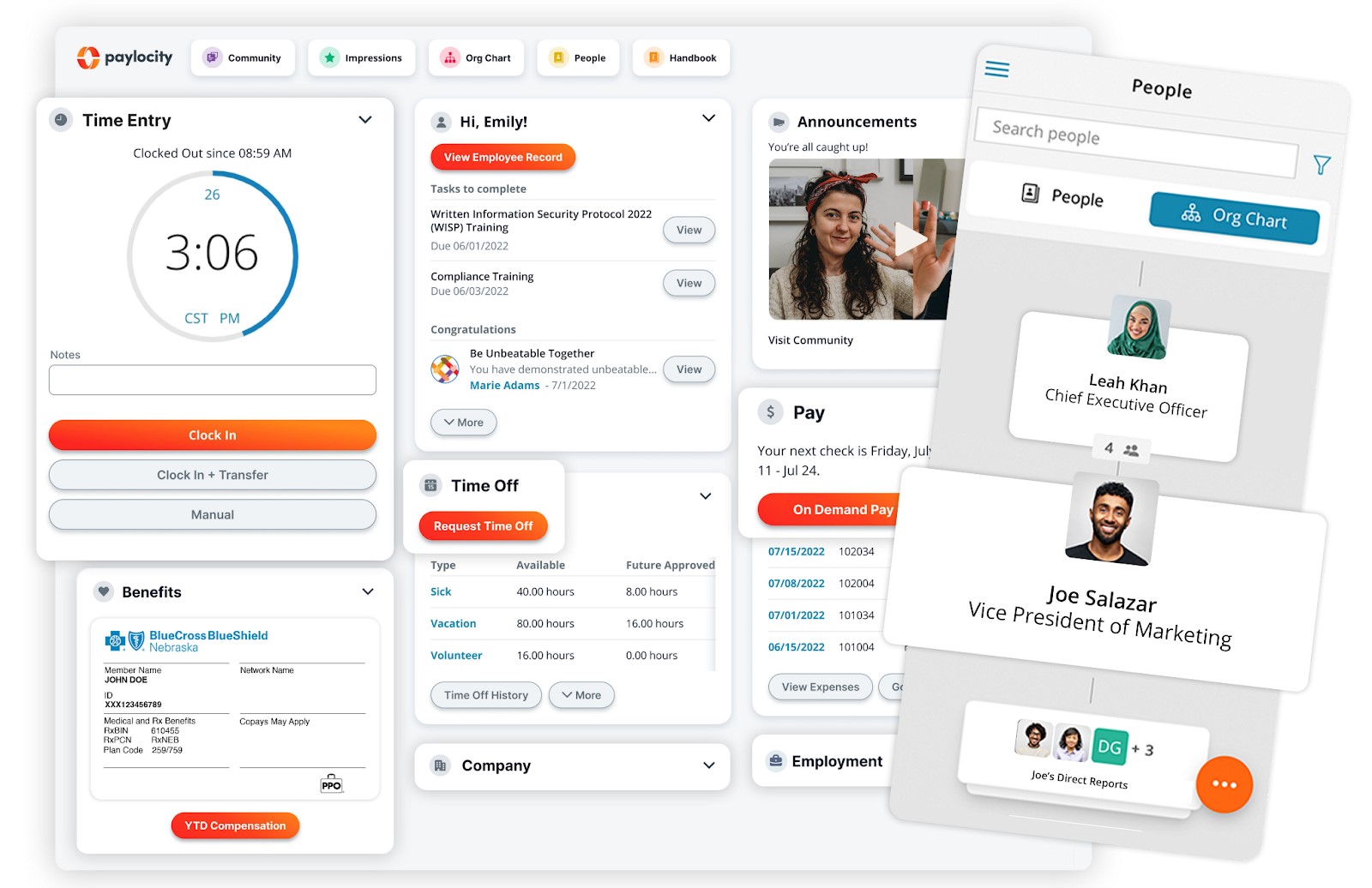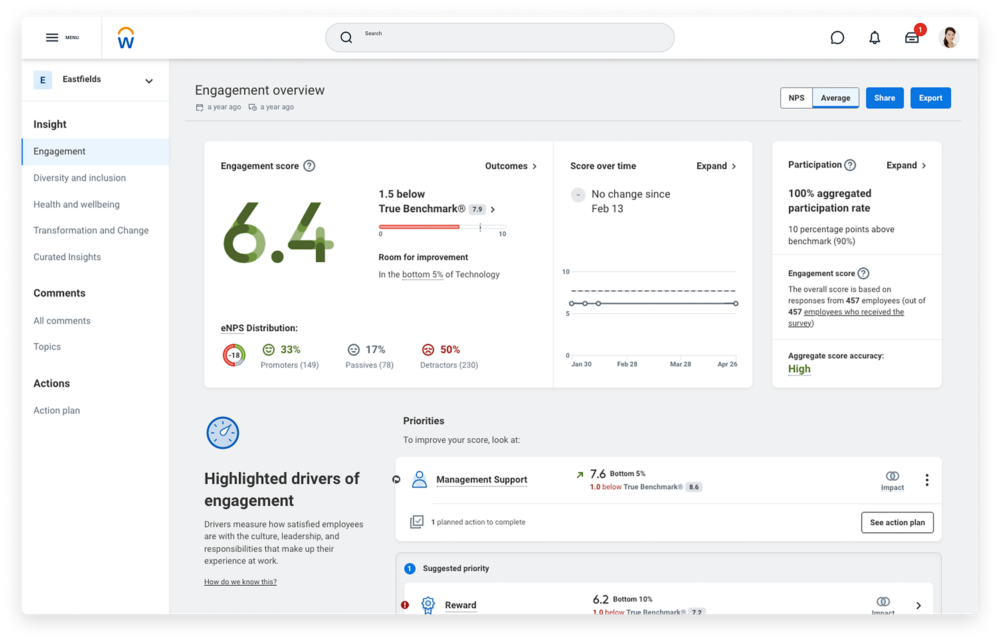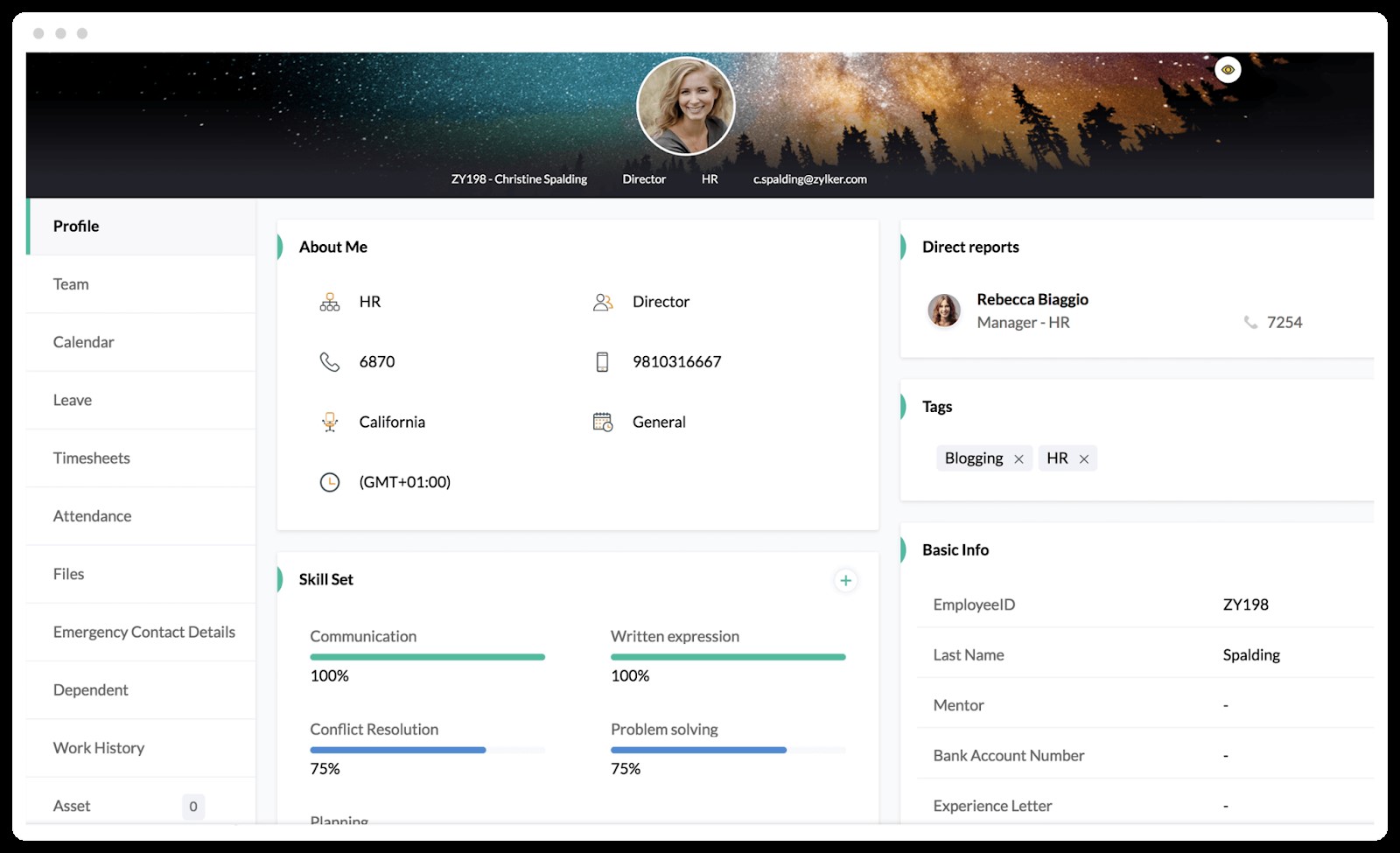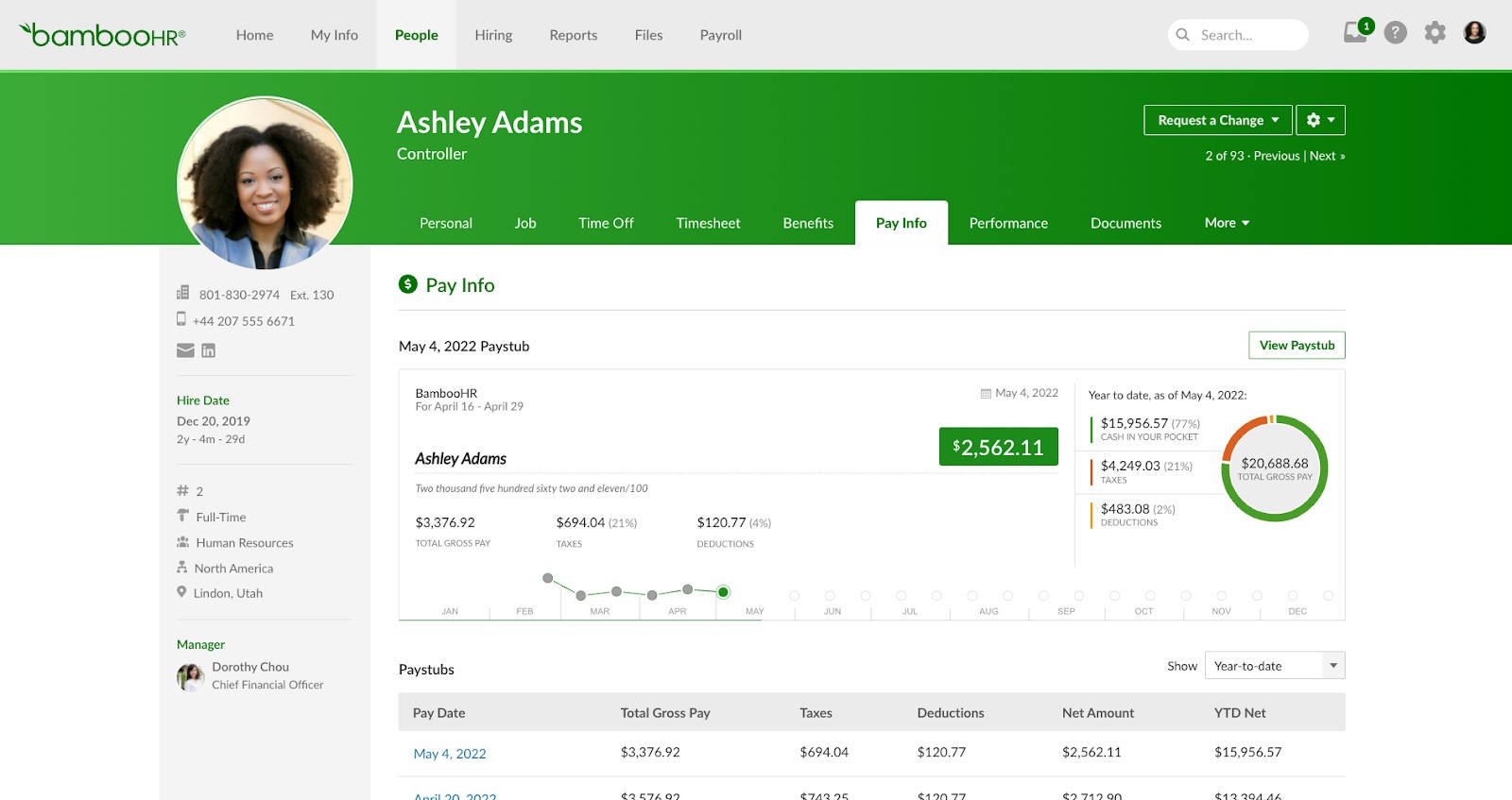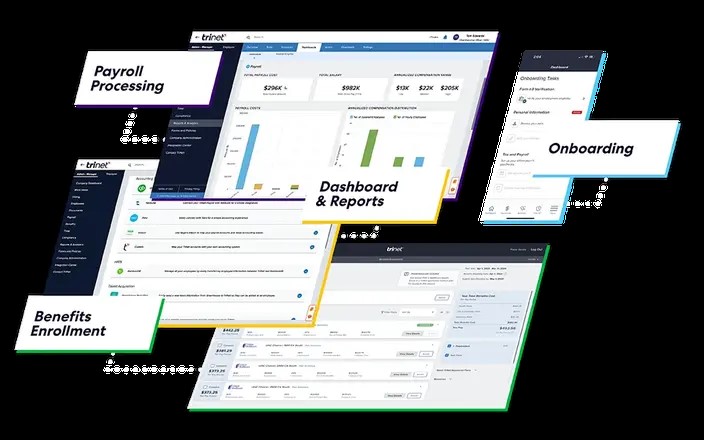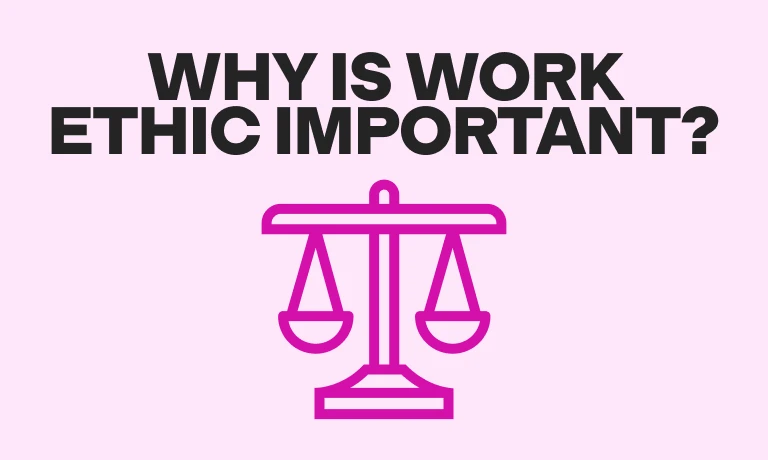Employee self-service (ESS): A guide for HR professionals wanting to empower their people
If you’re an HR professional, you’re quite familiar with juggling repetitive administrative tasks such as employee queries, personal info updates, and leave requests.
These take time away from your more meaningful big-picture initiatives, such as engaging directly with your team and building a people-first workplace culture.
At the same time, employees grow dissatisfied when they’re trying to handle HR-related issues but are left to the mercy of HR’s workload.
That’s where an employee self-service platform helps out. It lets employees perform these minor tasks on their own, giving them control and freeing up your HR leaders’ time.
In this guide, we explore why implementing this HR technology is an excellent move – with some case studies of companies who have done it – and provide tips for putting one in place in your organization.
Table of contents
- Why is an employee self-service portal important to HR professionals?
- The benefits of employee self-service systems
- 5 best employee self-service software
- 5 best practices for leveraging employee self-service (ESS) in your HR department
- 3 examples of companies succeeding with employee self-service software
- Give employees control and free HR from admin tasks with employee self-service
- Employee self-service FAQs
Why is an employee self-service portal important to HR professionals?
The increasing prevalence of remote and hybrid work setups made it necessary for HR teams to give their employees more autonomy, with eight in 10 remote-capable employees working in such setups.
ESS technology follows wider HR technology trends that aim to facilitate flexible work models.
It enables hybrid and remote employees to access the information they need whenever or wherever they are working.
But even for in-person teams, employee self-service fulfills a critical function by putting more power in the employees’ hands. They no longer need to wait for human resources to have free time to address their questions – something that can be the source of much frustration.
From HR’s perspective, an employee self-service system takes the burden of tedious administrative tasks off their shoulders, leaving more time for them to put people first. Time that would have been spent filling out forms can instead be used to engage directly with team members and build a more inclusive culture.
The benefits of employee self-service systems
Though it may seem like a minor step at first, implementing employee self-service technology in your company can have far-reaching benefits.
1. Empowers employees, increasing overall satisfaction
ESS platforms foster a sense of independence and control for both in-office and remote employees.
About 70% of US small and mid-sized businesses have adopted employee self-service – and 83% of employees in these businesses prefer using the online portal over contacting HR managers.[1]
It makes sense: Employees are in charge of their information, empowering them to handle more aspects of their work on their own, such as open enrollment in benefits. They don’t have to wait for HR to get back to them, either.
ESS systems also improve work-life balance because it empowers employees to manage benefits and leave online. They may still need their paid time off (PTO) approved, but automations and process adjustments make it easier to auto-approve specific leave requests.
2. Improves productivity, efficiency, and accuracy – reducing mistakes
Of businesses that have adopted ESS, 92% say it has helped their operations.[1]
And it’s easy to see why: Employees handle the info they know most, like contact information, phone numbers, and direct deposit details. This reduces the likelihood of errors.
Employee self-service speeds up the onboarding process for the same reason.
If employees ever encounter questions, they can reference policies and procedures loaded into the ESS. That’s another task off HR’s plate.
3. Reduces queries to HR, freeing up valuable time to spend on more important projects
ESS takes many lower-level admin tasks off HR’s plate, meaning human resources professionals can spend more time working on higher-level projects such as finding top talent, training employees, and building a good workplace culture.
HR can also tackle more complex employee-related tasks not directly related to these. If the ESS can’t help an employee, your HR team at least has more time and energy to assist.
The free time HR gets back enables them to improve processes and make things even more efficient. Plus, they can use employee feedback gained from self-management to refine ESS-related processes.
4. Improves company culture – making it people-first
According to a Slack survey, 87% of employees want more transparency in their next job. Transparency makes them feel more connected to the organization and prevents them from viewing the business as a bureaucracy in which they have no input.
ESS systems create a culture of transparency, openness, and efficiency. Employees don’t have to jump through hoops to get answers and can see things like their PTO balance, hours worked, and benefits without going back and forth with people.
The best insights on HR and recruitment, delivered to your inbox.
Biweekly updates. No spam. Unsubscribe any time.
5 best employee self-service software
We’ve collected some of the best ESS (employee self-service) software to shorten your search and help you choose the right option for your business.
Factors we considered
Here are the factors we considered when looking over the best ESS software options:
ESS user experience (UX) and user interface UI)
Customization options
Integration capabilities
Mobile accessibility/app
Security
Scalability
Customer support
Other HR features, such as payroll or recruiting platforms
Summary of the top 5 employee self-service platforms
Software | Features |
1. Paylocity | - Best for employee experience - Advanced payroll services - Excellent all-in-one package - Mobile app |
2. Workday | - Best for large corporate teams - AI chatbot assistant - In-depth personalization - Onboarding and promotion journeys |
3. Zoho | - Best for customization - Comprehensive HR dashboard - ESS gamification - Company directories |
4. BambooHR | - Best for growing businesses - Access controls - Onboarding and offboarding - Applicant tracking and hiring |
5. TriNet | - Best for benefits and compliance - Customer support - Compliance - Benefits packages |
1. Paylocity: Best for employee experience
Paylocity is a cloud-based HR and payroll software for medium and large businesses. On the ESS side, it offers employees direct access to paystubs, tax documents, retirement information, and their benefits package.
Paylocity’s employee self-service portal places an emphasis on the employee experience, providing a product that’s easily accessible to employees and highly customizable for employers.
It doesn’t stop at ESS, though. In addition to its payroll software, Paylocity offers plenty of other key HR software functions, including benefits administration, onboarding, and even a learning management system (LMS).
Pros
Large suite of payroll/HR management
Mobile app
Intuitive interface
Cons
Reporting could be better
Rating: 4.4 out of five; 2,399 reviews (G2)
Pricing at time of writing: Available on request
2. Workday: Best for large corporate teams
Workday is an enterprise-focused HR and ESS software that offers functionality similar to HRIS systems.
It provides in-depth personalization – employees can see all their tasks, applications, announcements, and recommendations in their profile. You can also grant employees access controls for dashboards, data, and more within Workday.
As your employees use Workday, you can use continual listening tools to monitor their engagement and sentiment with their work to verify the effectiveness of your initiatives.
One of its most helpful features is the AI-powered chatbot. Employees can handle self-service tasks and resolve problems faster, meaning more productivity and job satisfaction.
Within Workday, HR teams can design in-depth journeys for onboarding, promotions, and more to get employees settled into their new roles more quickly.
Pros:
Advanced HR analytics and information access
Top-notch security protocols
Unified HR, finance, and planning system for optimal efficiency
Cons:
Complex and a bit pricier, making it more suited for enterprises
More difficult to implement and navigate
Rating: 4.5 out of five, 1,331 reviews (CapTerra)
Pricing at time of writing: Available on request
3. Zoho: Best for customization
Zoho offers an organized ESS dashboard with its Zoho People software, making it easy for employees to learn and get around. This dashboard also contains a newsfeed with live company announcements, notifications, and updates.
Zoho offers a comprehensive HR dashboard that lets you build a company directory with employee profiles, and employees can tag their skill sets in their profiles so the right people in your organization can find them. Employees can see who’s in their department and can even favorite employee profiles, encouraging further collaboration.
Zoho has modules for almost every other business function – not just employee self-service – so you can connect your other Zoho applications if you use them, which makes everything easier to manage under one roof.
One neat element of Zoho People is its HR gamification – this keeps employees more engaged as they strive to earn badges and rewards. When someone earns a reward, others can see it, so the whole team gets to recognize employee achievement.
Pros:
Excellent customization
Integrates easily with the rest of the Zoho suite
Effective time tracking and leave management
Cons:
Customization may require technical know-how
UX varies across modules
Rating: 4.4 out of five, 314 reviews (G2)
Pricing at time of writing: From $19 per month + $3 per employee per month
4. BambooHR: Best for growing businesses
BambooHR is a great HR and ESS platform for small teams that need something scalable as they grow. It has all the basics for employees to manage their profiles and relevant HR information.
It’s particularly robust in the recruiting department – companies can post job openings through BambooHR and manage candidates with its job board and applicant tracking system.
Once you find great talent, the software’s onboarding functionality lets you craft awesome candidate and new hire onboarding experiences and checklists.
Offboarding is similar. HR teams can set up compliant offboarding checklists to ensure you part ways on a good note. BambooHR’s offboarding software also answers the leaving employee’s questions and lets them handle part of the process, which helps maintain a good relationship when they leave.
Pros:
In-depth onboarding and performance management
Personal data and HR info is easy to access
Mobile app
Cons:
Fewer payroll features than some other options
Less scalable, given pricing and features
Rating: 4.4 out of five, 1,879 reviews (G2)
Pricing at time of writing: Two plans, monthly flat rate. Available on request
5. TriNet: Best for benefits and compliance
TriNet is a user-friendly, comprehensive software focusing on benefits packages and compliance for small and medium-sized businesses.
TriNet has woven its payroll software into its employee self-service portal, making yet another tedious HR process that much easier. This helps ensure compliance, minimize errors in wages, and give employees key transparency into their pay.
Its all-in-one product streamlines the onboarding process, claiming to save up to 50% more time in onboarding new hires.
Finally, TriNet offers a la carte HR advisory services to its customers, working with you to align the usage of its software with your organizational goals.
Pros:
Streamlined benefits management
Intuitive mobile app
Excellent compliance tools
Cons:
Less customization than in other platforms
Reporting capabilities not extensive
Rating: Four out of five, 595 reviews (G2)
Pricing at time of writing: From $8 per employee per month
5 best practices for leveraging employee self-service (ESS) in your HR department
Rolling out an ESS and getting employees to buy in takes planning and effort.
Below, we explore several best practices for implementing and making the most of your ESS.
Summary of the best ways to leverage ESS in your HR department
Best practice | Description |
1. Design your ESS portal around employee desires and expectations | Find what employees need from an ESS and make it easy and intuitive to use |
2. Market the system and encourage employees to use it | Make your HR staff power users and emphasize the benefits of the ESS to all other employees |
3. Integrate your ESS software with your existing tools | Connect your ESS with as many systems as possible to streamline things |
4. Implement strong security measures | Minimize potential security threats with security features and awareness training |
5. Promote a people-first culture throughout your organization | Create a culture that prizes employee autonomy and responsibility |
1. Design your ESS portal around employee desires and expectations
Focus on how to make your ESS system as easy as possible for all employees to use.
Start by surveying employees to see what they need from an ESS system. Look over current HR inquiries and identify common patterns in requests. This gives you more insight into the most time-consuming ESS-friendly issues HR deals with and makes the rollout easier.
The other element of ease of use is the UI and UX. Your ESS should be easy for all employees – not just IT and HR staff – to navigate, use, customize, and make changes. Use your survey data to inform the design of the ESS and add personalization features to increase employee engagement.
Also, allocate some time to continually refine the software. This could potentially yield significant benefits as you work to enhance your workers’ experience.
2. Market the system and encourage employees to use it
Don’t just tell your employees that your new ESS exists – they must see why it’s worth using. This means you need to sell them on the benefits of saving time, getting answers, and having more control.
Start by making your HR team members power users of your ESS. Train them in all its features and how to get the most out of the software – their knowledge will then trickle down to your employees, and they’ll be able to answer more and more questions by themselves.
Create a plan for introducing the ESS to employees. Consider every channel in your company, such as email, your intranet, and even meetings, if necessary.
Ensure they know how to use it, too, by holding training sessions for the new software. These sessions should include actual use cases to make them more effective
Create evergreen training videos and guides. Record any live video training sessions and keep those in your library or training/self-help resources.
Set up an ESS help desk for ongoing issues or questions. Offer multiple channels to tailor support to employee preferences and make a more cohesive ESS experience.
Throughout the training sessions and help materials, continue subtly selling the benefits. Employees can see the features, but you need to clarify how each feature helps them do better work and enjoy their job.
3. Integrate your ESS software with your existing tools
ESS tools should integrate with your other business software.
Connecting your ESS to existing software helps relevant data flow both ways. This saves time and reduces error.
Evaluate your prospective ESS’s compatibility with your current tools. The more you can integrate, the more efficient HR operations become.
Here are some business software platforms to consider when evaluating an ESS’s integrations:
Payroll
Time/attendance tracking
Learning management platforms
Benefits admin
Performance management
HR information systems
Communication channels
Also, check your integrations regularly to make sure they don’t run into issues that might prevent them from running properly. This might happen after software updates.
Finally, when shopping for new software or replacing an old platform, check that it integrates with your ESS because this can save you time and money.
4. Implement strong security measures
ESS naturally creates potential security risks. Giving every employee access to sensitive info, even if it’s only their info, creates a risk of that info getting in the wrong hands.
One employee’s information getting compromised can create a lot of legal and financial trouble.
Top-notch security minimizes the chance bad things happen and helps isolate and eliminate threats if something happens.
When choosing your ESS platform, check that it offers robust security measures, including:
Encryption
Strong passwords
Two-factor/multi-factor authentication
Secure data backup
Access controls: Employees should only be able to access what they need
Offboarding process for removing access to ESS
Audit your security regularly, looking for and patching up threats and vulnerabilities.
Host security awareness training, too. This plays a role in the next best practice by empowering employees to be on the lookout for cyber threats.
5. Promote a people-first culture throughout your organization
A people-first culture prizes employee autonomy, wellbeing, and personal growth rather than solely hard data points like revenue.
ESS gives them that autonomy and ownership as long as you let them take on a little bit at a time in a controlled manner.
Such a focus enhances employee satisfaction by giving them “ownership” over their roles. This, in turn, keeps good talent around for the long haul.
But a people-first culture improves those “hard numbers” just as well – according to Kris Boesch, CEO of Choose People, the benefits include:[2]
26% fewer mistakes
22% increased productivity
41% reduced absenteeism
30% increased customer satisfaction
Encourage leadership to champion people-first values to further drive these benefits home.
Maintain an employee recognition program and make that accessible through the ESS software. That way, employees and managers can see everyone’s accomplishments, including their own. Everyone can celebrate each other’s successes.
Encouraging schedule management through ESS furthers your people-first efforts, too. For example, employees get to control PTO request submissions rather than going back and forth with HR. The focus moves to the employee and their needs.
3 examples of companies succeeding with employee self-service software
Let’s look at how three companies are using employee self-service to improve their staff’s satisfaction and help their HR team focus on the bigger picture:
Listerhill Credit Union
Kajeet
Plum
Listerhill Credit Union
Listerhill Credit Union is a credit union serving Northwest Alabama and South Central Tennessee.
This credit union already prioritized people over profits, but its current HR setup was disjointed. HR staff handled a lot of matters manually in recruitment, onboarding, managing employee info, and payroll.
To align HR with the institution’s people-first culture, Listerhill replaced its old system with Paylocity. This move helped Listerhill construct a more in-depth employee onboarding experience that reinforced its company culture to new hires and cut ramp-up times.
Additionally, with the insights it pulled from Paylocity, the company realized it was losing resources by keeping locations open on Saturdays. It then switched to a five-day schedule, which is saving Listerhill $210,000 per year.
Kajeet
Kajeet provides secure, controlled internet access to a range of industries. A lot of time and resources go toward optimizing its product and supporting customers.
Thus, it needed an HR platform that took repetitive HR tasks off the team’s plate. It also needed to attract and retain top talent – one way to do that is through offering strong benefits.
Kajeet invested in TriNet for both of these reasons. This ESS helps them give the top talent greater visibility into things like benefits and healthcare – and transparency plays a vital role in retaining its employees.
Kajeet also began to use TriNet Perform, TriNet’s performance management system, giving them a clearer understanding of employee performance and giving workers more autonomy in managing their career development. For example, staff can access this platform to see and leave feedback or set and complete goals.
Plum
Plum is a small company based in India that specializes in personal care products. Its HR team only has a few members, but it manages a workforce of hundreds spread across the country.
With the traditional HR methods that it had been using previously, Plum simply was not able to engage with its employees the way it wanted to.
It pivoted to using Zoho People, which provided a streamlined, cloud-based employee self-service portal that was easy to implement.
This enabled the Plum HR team to spend more time forming relationships with their workers and building toward the company motto: “Be Good.”
One key feature of Zoho that Plum loves is its birthday and work anniversary notifications. With just a click, the employer can send the employee a message wishing them a happy birthday. Though it may seem minor at first, personal gestures such as these go a long way in keeping employees satisfied and letting them know they’re valued.
Give employees control and free HR from admin tasks with employee self-service
An ESS system is a win-win. Employees manage their personal and HR-related information, giving them a sense of autonomy and control, and your HR team frees up time to focus on building a strong culture that attracts and retains talent.
Remember that to effectively implement an ESS; your employees need to know how to use it and what they can get out of it.
Choose an ESS that is easy to understand, and train your HR team on it first and foremost, so they can help employees with it should any issues arise.
We recommend learning more about how HR automation can cut out other time-consuming tasks and truly empower HR to do its best work.
To learn how you can hire employees skilled with software and automation, watch our live demo, or get started with your free forever TestGorilla account!
Employee self-service FAQs
Have more questions about using ESS to help your HR team? Check out our FAQs below.
What does employee self-service mean?
Employee self-service enables employees to manage their HR-related information, such as time, attendance, pay info, benefits, and more.
What is an employee self-service system?
An employee self-service system is a software platform that lets employees handle their self-service tasks, such as requesting time off or completing onboarding tasks, through a portal page.
Why use employee self-service?
ESS software systems save HR teams time and resources while reducing data entry errors since employees are responsible for handling their own information.
At the same time, employee satisfaction increases because they get more control over their information and autonomy at work.
What are the potential disadvantages of employee self-service?
Employee self-service places more responsibilities on your employees, which they may not want at first.
ESS systems also come with a learning curve. Finding their way around the software could take away time from your team members’ other duties in the short term, so a good training program is crucial.
Lastly, distributed access to employee info creates some security risks. Employees may accidentally disclose their information or may access it on unsecured networks via the ESS mobile app.
Sources
“The Impact of Employee Self-Service (ESS)”. ZenHR. Retrieved February 2, 2024. https://downloads.ctfassets.net/r18zc2po1g62/TWH0m7kkyuxtfxF8ptenJ/4717b33b8b65efc3160bf96f2ffb851e/Whitepaper-February-Updated__1_.pdf
“Benefits of a People-First Culture”. (August 16, 2017). Inc. Retrieved February 2, 2024. https://www.inc.com/t-mobile/benefits-of-a-people-first-culture.html
You've scrolled this far
Why not try TestGorilla for free, and see what happens when you put skills first.