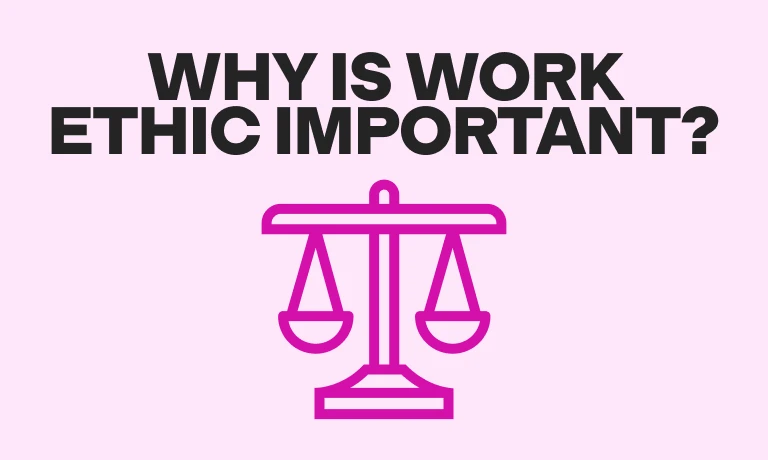Why you should include Excel competency tests in your financial analyst hiring campaign
When hiring a financial analyst, it's tempting to prioritize credentials and overlook the practical Excel skills that are used in the role every day. Without strong Excel proficiency, even the most qualified analyst can struggle, causing costly errors, missed deadlines, and poor decision-making based on incorrect data.
In this article, we'll explore why assessing Excel skills can significantly enhance your financial analyst hiring process.
Table of contents
What is an Excel competency test?
An Excel competency test evaluates a candidate's ability to use Microsoft Excel effectively. The test covers a range of Excel features and functions, from basic data entry and formatting to complex formulas, pivot tables, and data analysis. It’s designed to gauge a candidate's proficiency level and identify their strengths and weaknesses in using Excel.
Considering hiring a data entry supervisor? Explore our data entry supervisor test and the best interview questions for data entry supervisors.
Why are Excel skills important for financial analysts?
Excel is one of the essential skills for financial analysts. Despite it being around since 1985, 68% of financial service leaders still use Excel. Let’s explore why.
1. Data analysis and modeling
Strong Excel skills enable financial analysts to examine financial data, create models, and generate forecasts. They use advanced functions like VLOOKUP, INDEX/MATCH, and array formulas to manipulate and extract insights from large datasets and efficiently process and interpret complex financial information.
2. Better reporting and visualization
Excel is also a powerful tool for creating financial reports and visualizations. Features like pivot tables, charts, and conditional formatting enable financial analysts to present data clearly and compellingly and generate accurate reports that direct businesses to maximize profit.
3. Easier collaboration and communication
A financial analyst's job often requires them to work closely with other departments, sharing data and insights. Excel serves as a common language for collaboration, as it's widely used across organizations. Analysts with strong Excel skills can effectively communicate their findings and team up with colleagues on financial projects.
4. Efficiency and productivity
Excel mastery can significantly boost a financial analyst's efficiency and productivity. With advanced Excel knowledge, analysts can automate repetitive tasks, streamline workflows, and quickly adapt to changing business needs. This allows them to focus on higher-value activities such as data analysis, strategic planning, and decision support, contributing more effectively to the organization.
5. Widespread corporate acceptance
Although more powerful financial analysis tools like Python and R, or specialized software such as Tableau and Power BI now exist, many financial analysts still use Excel because it gets the job done. It offers great flexibility, a user-friendly interface, and widespread corporate acceptance, making it a reliable staple in the finance industry.
The best insights on HR and recruitment, delivered to your inbox.
Biweekly updates. No spam. Unsubscribe any time.
The benefits of using Excel competency tests when hiring financial analysts
Incorporating Excel competency tests into your financial analyst hiring process offers several key benefits:
1. Ensuring essential skills for financial modeling
Financial analysts rely heavily on Excel for creating complex financial models, such as discounted cash flow (DCF) analysis, sensitivity analysis, and scenario planning. These models require a deep understanding of Excel functions like NPV, IRR, and Goal Seek.
By testing candidates' Excel skills, you can ensure they have the necessary knowledge to build and maintain accurate financial models that inform critical business decisions.
2. Assessing proficiency in data analysis and reporting
Excel is often the primary tool financial analysts use for analyzing large datasets and generating reports. They must be adept at using features like pivot tables, VLOOKUP, and INDEX/MATCH to efficiently manipulate and extract insights from financial data.
Excel competency tests allow you to evaluate candidates' ability to perform these tasks accurately and quickly, ensuring they can deliver high-quality analysis and reports from day one.
3. Identifying candidates who can optimize financial processes
Financial analysts with advanced Excel skills can streamline and automate financial processes, saving time and reducing errors. They can create macros to automate repetitive tasks, build templates for standardized reports, and develop custom functions to simplify complex calculations.
By testing for these advanced skills, you can identify candidates who can drive process improvements and boost the efficiency of your finance team.
4. Reducing the risk of costly errors
In financial analysis, even small mistakes can have significant consequences. A misplaced decimal, incorrect formula, or flawed model can lead to inaccurate projections, misguided decisions, and potential financial losses.
Excel competency tests help mitigate these risks by ensuring candidates have the attention to detail and technical proficiency needed to produce accurate, reliable financial analyses.
5. Facilitating effective collaboration with other departments
Financial analysts often work closely with other teams, such as accounting, sales, and marketing to provide financial insights and support decision-making. Excel serves as a common language for this collaboration, as it's widely used across departments.
By hiring analysts with strong Excel skills, you can ensure smooth communication and efficient data sharing, fostering better cross-functional teamwork.
6. Identifying candidates who can adapt to evolving business needs
The business landscape is constantly changing, and financial analysts must be able to adapt their Excel models and analysis to new situations.
Advanced Excel skills, such as scenario planning and sensitivity analysis, enable analysts to quickly modify their models and provide updated insights in response to changing market conditions or business strategies.
Excel tests can help you identify candidates who have the technical agility to support your organization's evolving needs.
7. Saving time and resources in the onboarding process
Hiring financial analysts with proven Excel skills can significantly reduce the time and resources needed for training and onboarding.
Instead of spending weeks or months teaching essential Excel functions, you can focus on familiarizing new hires with your organization's specific financial processes and systems.
This allows them to contribute value more quickly and helps your finance team maintain productivity during personnel transitions.
💡Top tip: An effective job ad improves your candidate pool. Reel applicants in with our financial analyst job description template.
Evaluating the Excel skills of financial analysts with TestGorilla
TestGorilla offers several Excel tests specifically designed to assess the skills of financial analysts, including:
Financial Modeling test: This test evaluates a candidate's ability to create and interpret financial models using Excel. It measures proficiency in building forecasts, analyzing cash flows, and using Excel functions to value investments and assess the financial health of a business.
Data Analytics in Excel test: This test is designed to measure a candidate's skills in extracting insights from data using Excel. It focuses on their ability to leverage pivot tables, utilize advanced charting and visualization techniques, and apply statistical functions to analyze large datasets.
Microsoft Excel (general) test: This test evaluates a candidate's ability to effectively use Excel for data management and analysis. It covers a range of topics, including data entry, formatting, formulas, and basic functions. Candidates rate this test as an accurate measure of their skills.
Microsoft Excel (advanced) test: This test assesses candidates' mastery of advanced Excel features and formulas.
To gain a comprehensive understanding of candidates’ skills with Excel, you can support these tests at the interview stage with basic Excel interview questions (for junior financial analyst roles) or advanced Excel interview questions (for senior positions).
Use other talent assessments alongside Excel skills tests
Including Excel competency tests in your financial analyst hiring campaign is a smart move that can significantly improve your hiring outcomes. By identifying candidates with the right Excel skills, reducing the risk of mis-hires, and making decisions without bias, you can build a high-performing team of financial analysts.
While Excel competency tests are essential for evaluating financial analysts, they should be used in conjunction with other talent assessments to gain a holistic view of each candidate. TestGorilla offers more than 400 tests to help you evaluate key skills and traits, such as critical thinking and attention to detail.
To get started with Excel competency tests and other talent assessments, sign up for a free TestGorilla account or schedule a demo with our expert team.
You've scrolled this far
Why not try TestGorilla for free, and see what happens when you put skills first.