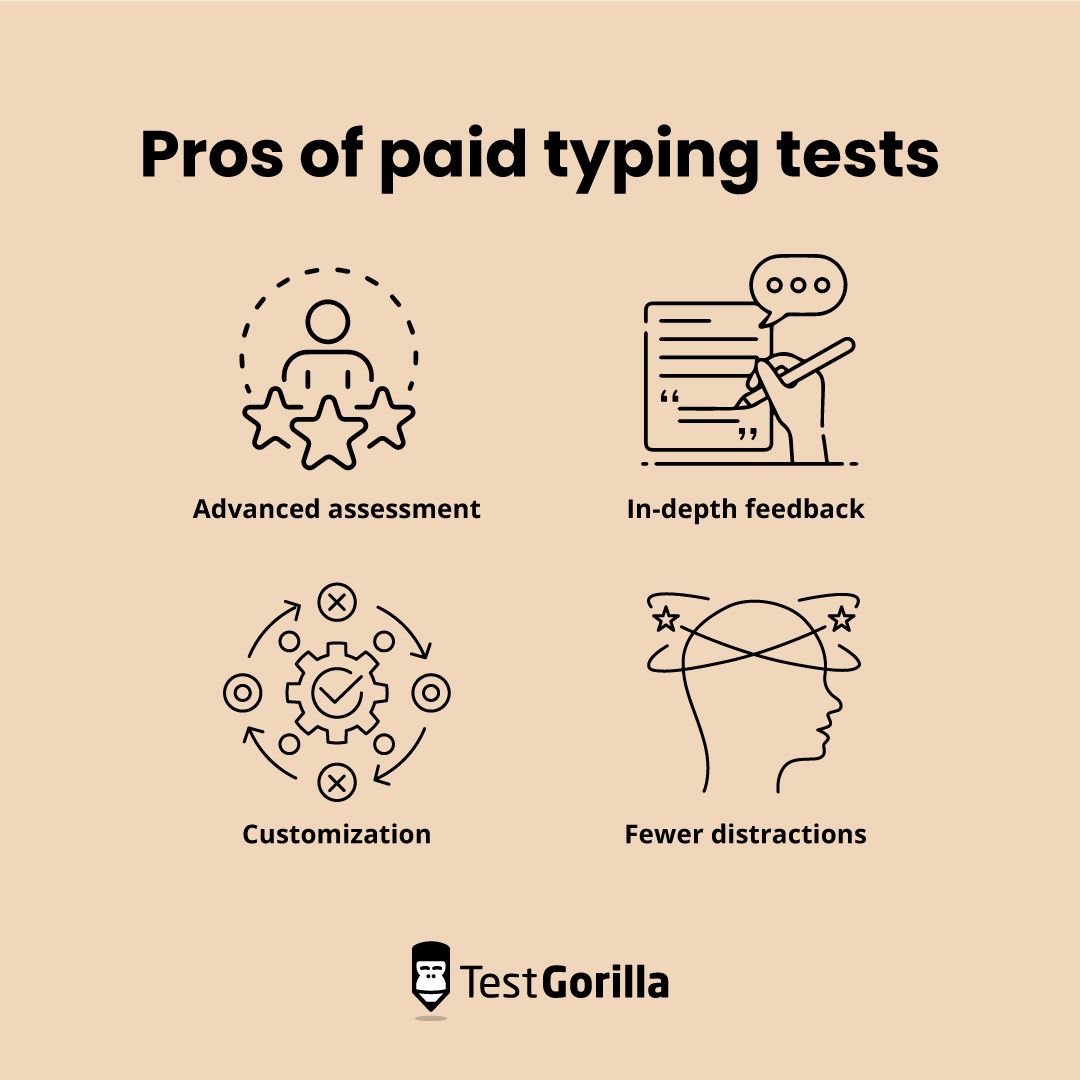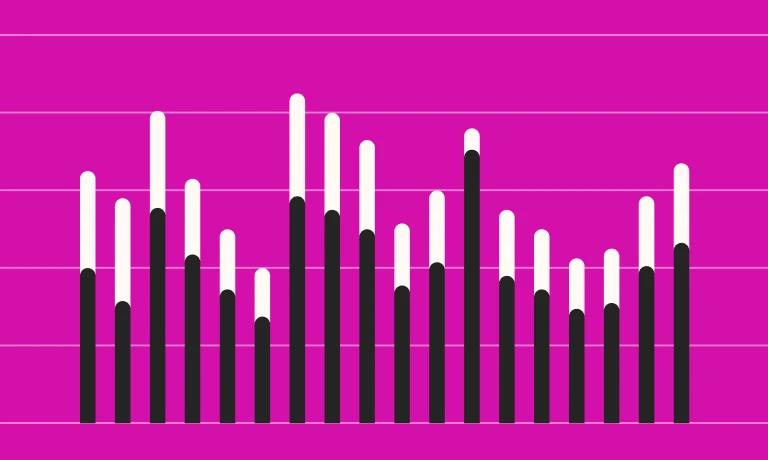Strong typing skills are extremely important for workplace productivity and communication, as well as any position that involves regular typing or data entry. Because of this, it’s desirable to use a typing skills test to evaluate current employees or as part of your pre-employment screening process.
However, should you use a free typing test, or are paid versions better? What sort of features do they offer? In this article, we take a look at the differences between free and paid typing tests to help you decide which option is best for your organization.
Comparison of free vs. paid typing tests
Free and paid typing tests differ in a number of key areas. Make sure you consider the following when you’re looking for the right option.
Test quality
One of the biggest differences you’ll find between free and paid typing tests is their quality. In general, premium tests have more features, a tidier user interface, and better performance. They can also be more accurate in measuring different aspects of typing speed, such as the ability to use numbers for data entry.
Customization differences
Paid typing tests offer more customization options than free tests. For example, many premium tests enable you to customize the length of the test, the content, the difficulty level, and more. Free tests are usually more limited in this aspect.
Advertisements in free typing tests
Most free typing tests are ad-supported, which means that the test can be interrupted by distracting ads. Paid tests usually don’t have any ads, which makes them easier to use and more professional.
Support options
Free typing tests usually lack customer service. Premium tests, on the other hand, have at least email support. This enables you to get help if you run into any problems setting up or using the test.
Pros of free typing tests
Cost savings: Free tests are, well, free, so you don’t have to spend anything to use them.
Accessible and convenient: Free tests are available online and are accessible from anywhere with an internet connection.
Easy to use: Most free tests are simple and easy to use. They tend to be ready to go out of the box, but they do lack customization options and extra features.
The best insights on HR and recruitment, delivered to your inbox.
Biweekly updates. No spam. Unsubscribe any time.
Cons of free typing tests
Reliability: Free typing tests aren’t always accurate, and this means they can give incorrect results. Because of this, it’s best to err on the side of caution and use a premium test like one of TestGorilla’s typing tests.
Simplicity: Free typing tests are usually very simple and don’t measure much more than your typing speed and accuracy.
Poor feedback: Free typing tests tend to offer limited feedback, which can make it difficult to delve deeper into each candidate’s results.
Limited customization: You usually can’t customize free typing tests to meet your exact needs. For example, you might not be able to adjust the difficulty level, duration, or content.
Distractions: Most free typing tests are ad-supported, which means they can be quite distracting to use, making it hard for candidates to get an accurate score.
Pros of paid typing tests
Advanced assessment: Quality premium typing tests enable you to evaluate various aspects of candidates’ typing skills. These include accuracy, speed, finger placement, key reach, ergonomics, and more.
In-depth feedback: Paid tests offer much better feedback than their free alternatives. This enables you to pinpoint applicants’ weak points to determine whether or not they’re a good fit for your position.
Customization: In general, paid tests are much more customizable than free ones, which enables you to adjust them to better fit your needs.
Fewer distractions: Since paid typing tests usually aren’t ad-supported, they have much fewer distractions. Some, such as TestGorilla’s typing tests, even actively remove potential distractions while you’re completing the test.
Cons of paid typing tests
Price: The main con of paid typing tests is that they aren’t free, and some options can get very expensive. TestGorilla stands out as an excellent option, as its cheapest plan starts at just $75 per month and includes all four typing tests and more than 300 pre-employment tests.
Setup time: The only other potential downside of paid typing tests is that they can take some time to set up.
The best option: TestGorilla’s typing tests
TestGorilla has four different typing tests that you can use as part of your pre-employment screening process. There’s also a basic free test on its website that anyone can use.
Free Typing test
This is a simple, one-minute free typing test that assesses a person’s typing speed in words per minute (WPM). It includes capitalization and punctuation. Anyone can use it, but unlike the premium tests below, you can’t save results to a candidate profile.
Typing Speed (Capitalization and Punctuation) test
The Typing Speed (Capitalization and Punctuation) test is a short, two-minute typing test that includes capitalization and punctuation. Candidates will be tested on their ability to type accurately and efficiently in a real-world setting.
Typing Speed (Lowercase Only) test
With the Typing Speed (Lowercase Only) test, you can assess a candidate’s typing speed in WPM. This short two-minute test contains a sequence of random words separated by spaces.
10-Key Typing (Decimals and Operators) test
TestGorilla’s 10-Key Typing test (Decimals and Operator) test assesses a candidate’s ability to use the keyboard’s numeric pad to accurately and efficiently enter numerical data. It combines numbers with the numeric pad’s mathematical operators. This is a two-minute test, and results are provided in keystrokes per hour (KPH).
10-Key Typing (Numbers Only) test
The 10-Key Typing (Numbers Only) test is used to assess a candidate’s ability to use the numeric pad without mathematical operators. It’s another two-minute test, and results are provided in KPH.
Conclusion
Although free typing tests can be useful, you’re usually better off going for a paid option if you want to assess an applicant’s typing abilities. Paid typing tests are comprehensive, reliable, and customizable and give more accurate all-around results than free alternatives.
TestGorilla is one of the most popular options for evaluating typing skills. It offers four tests, and there’s even a free plan that you can use to try them before committing to a premium subscription.
Give TestGorilla a try today and hire the perfect candidates for your next position.
You've scrolled this far
Why not try TestGorilla for free, and see what happens when you put skills first.