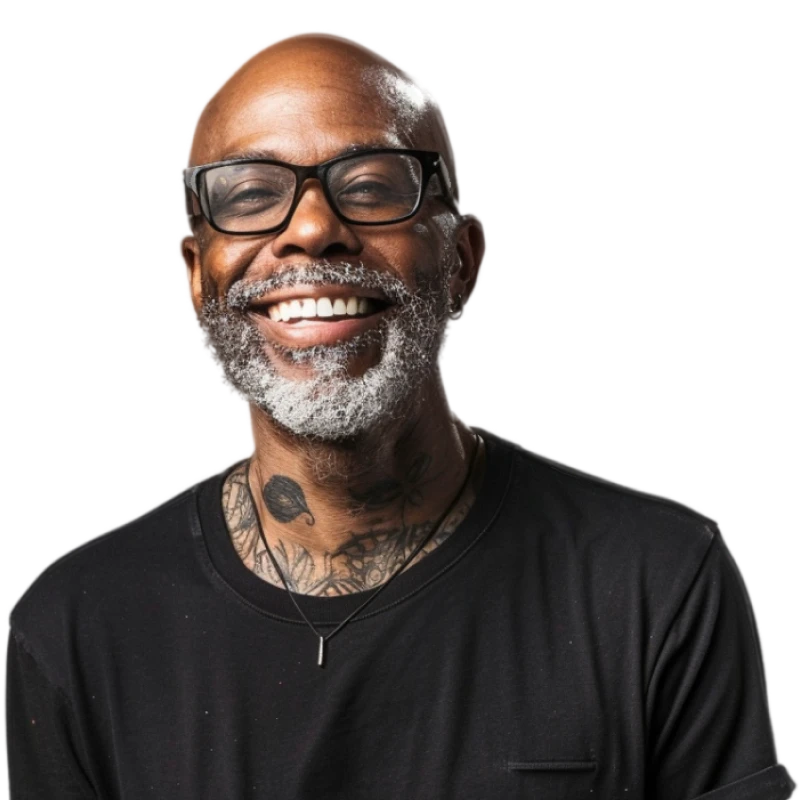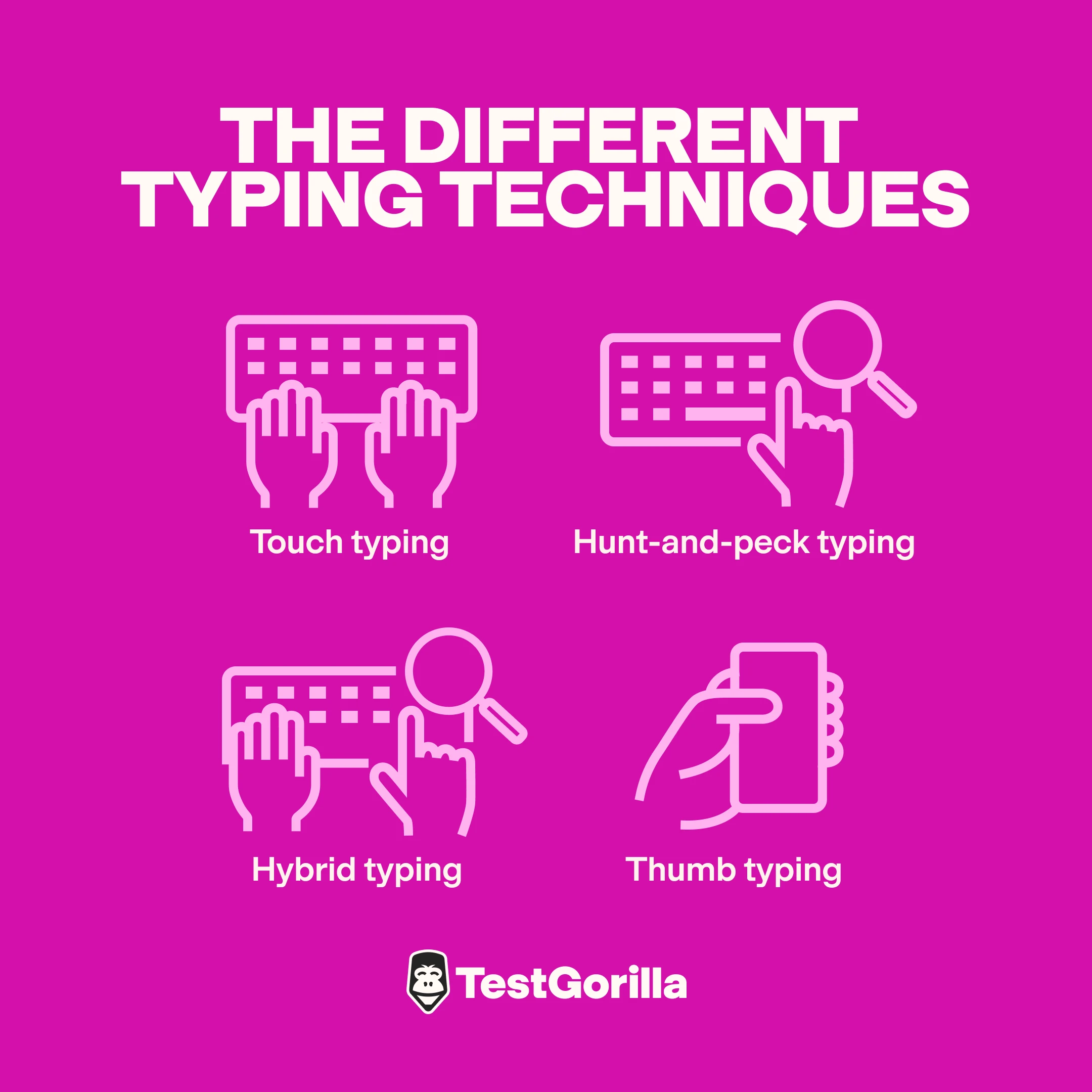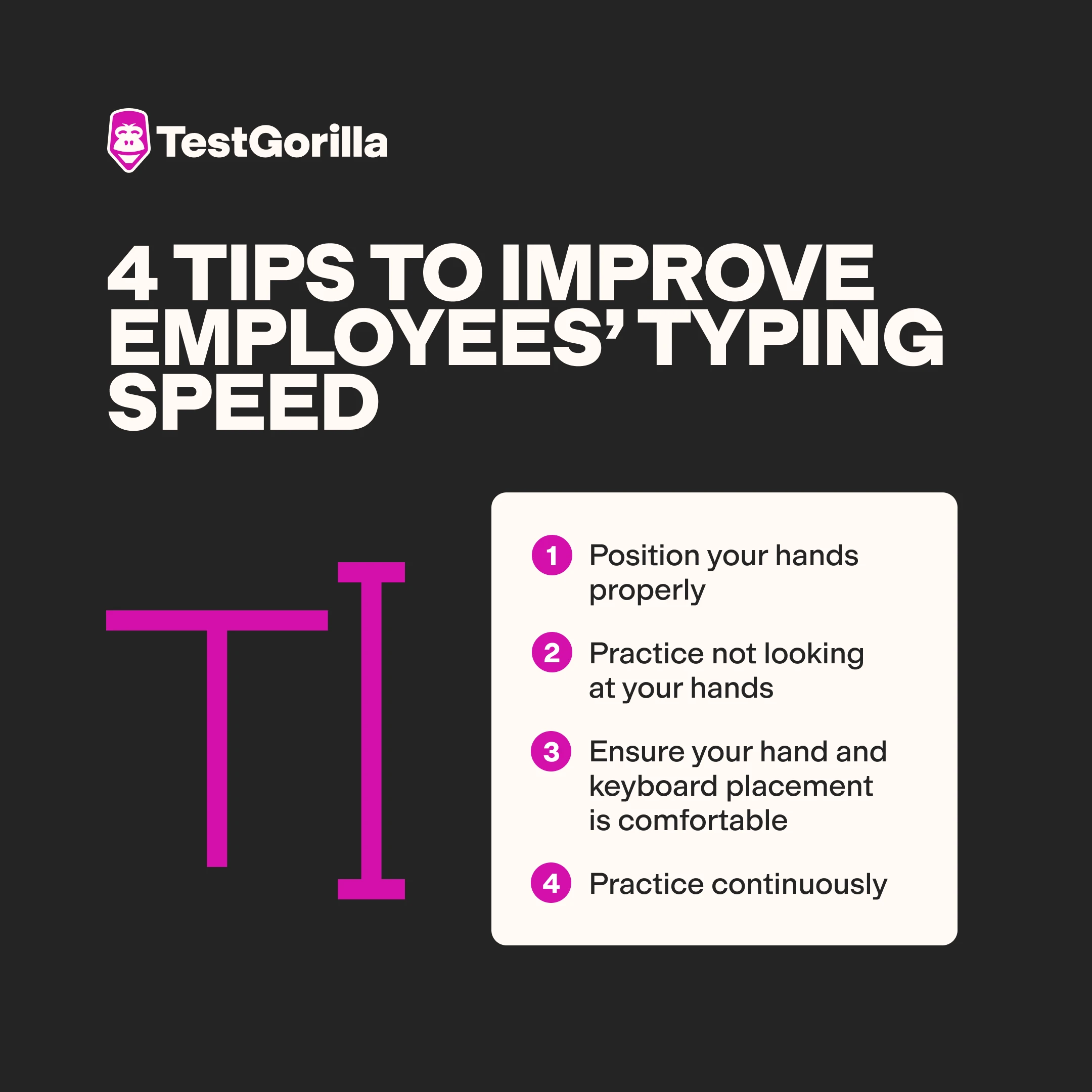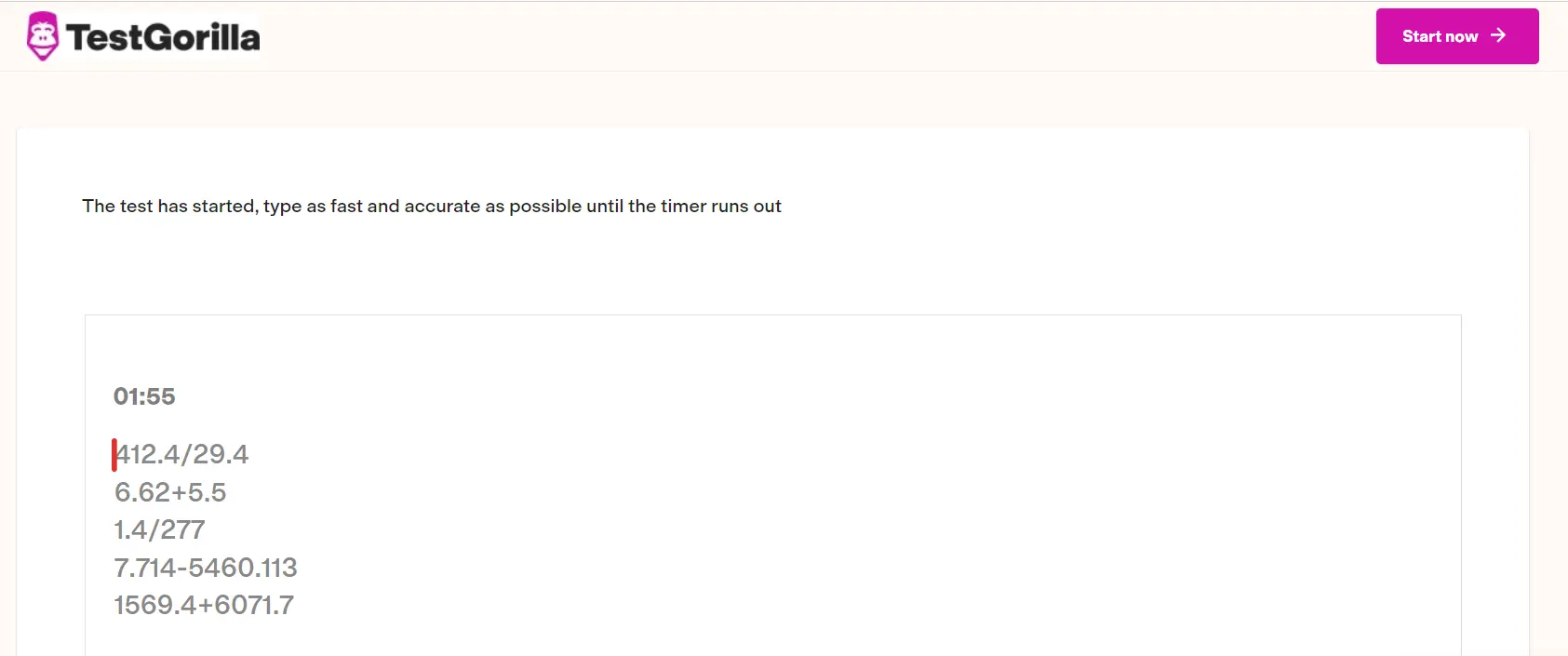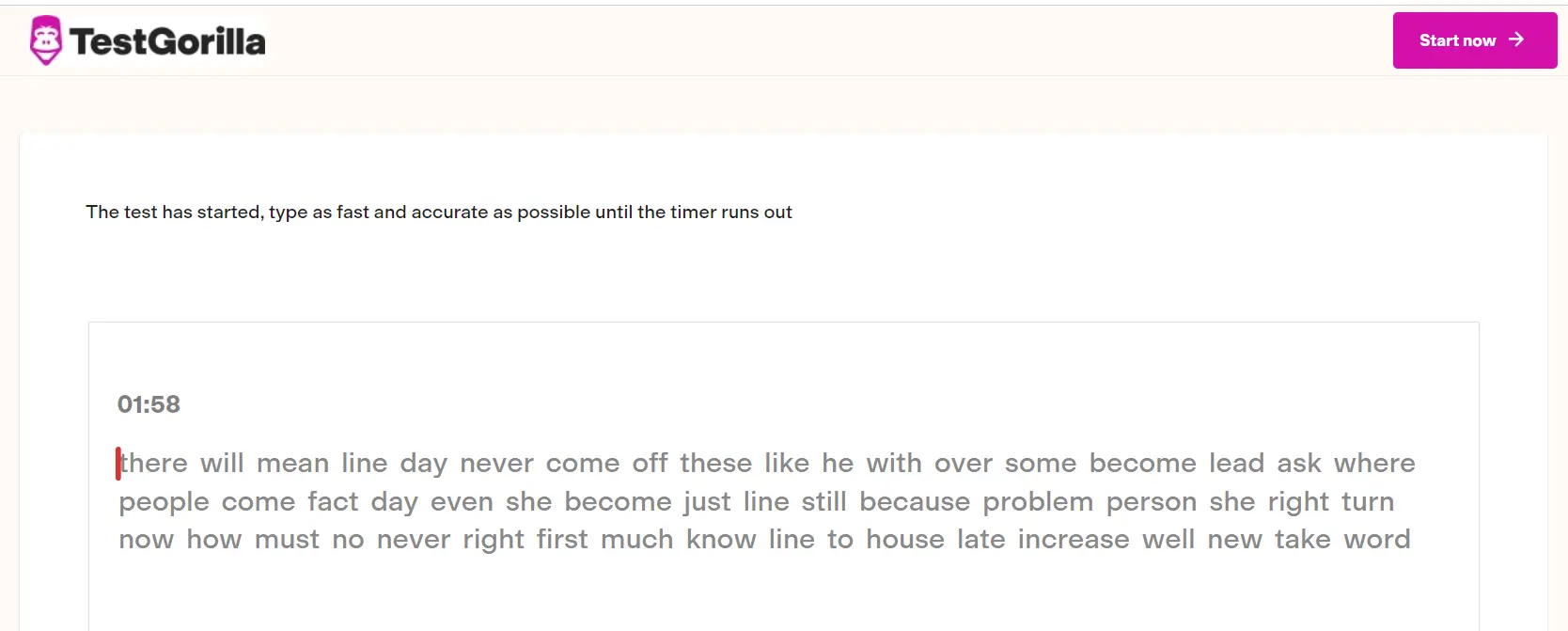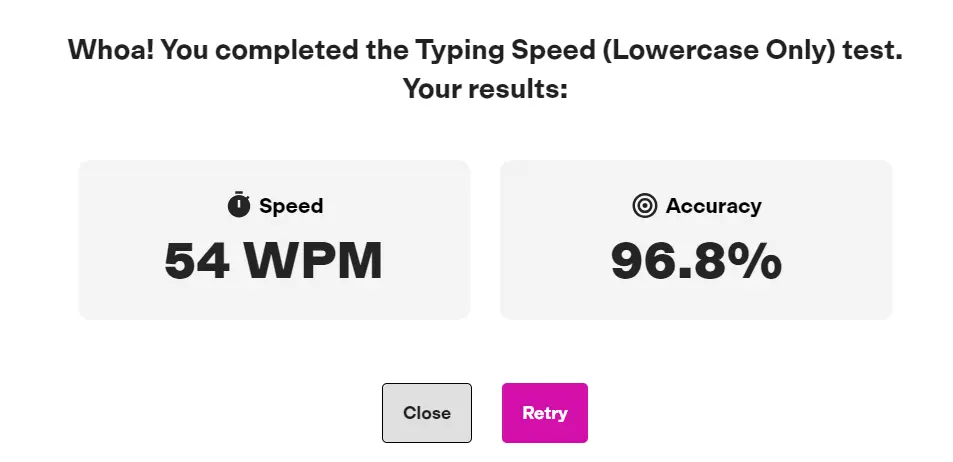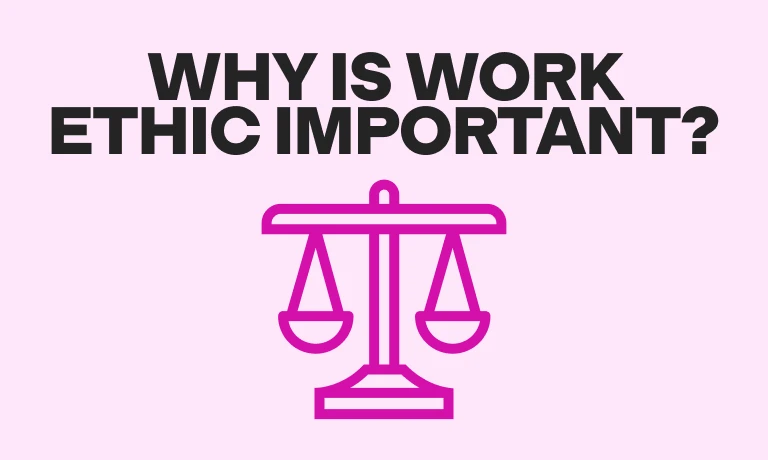Test your candidates’ typing speed with TestGorilla
Employees spend hours each day typing emails, reports, and data entries. If your employees or new hires type too slowly or make frequent typos, they can’t keep up with the job demands, resulting in delays, frustration, and missed deadlines.
But how can you determine if a prospective hire’s typing is appropriate for their role? You must establish a benchmark for good typing speed and the method to assess it to ensure your team is working at peak efficiency.
In this article, we explore what a professional typing speed should be, why it’s important, and how to test typing speed with skills tests.
What is a good typing speed?
Typing speed refers to how quickly someone can accurately type words and characters. It’s calculated in words per minute (WPM). A good typing speed in the workplace is around 40 to 60 WPM. Roles involving more typing, such as data entry or transcription, usually require employees to have a higher average speed – around 60 to 90 WPM.
When creating documents, drafting emails, or inputting data, employees with fast typing speeds can complete tasks more efficiently, which saves valuable time and increases their productivity.
What’s a good typing speed for each role?
According to a report by the US Bureau of Labor Statistics, 63.3% of American jobs require traditional typing skills. However, the ideal professional average typing speed depends on the role.
Consider these factors when determining a good typing speed for positions at your company:
On average, how many words does your employee need to type daily?
Does the role require data collection? If so, how much?
Should your employee send several daily emails or correspondences?
How many reports does your employee need to write weekly?
Does the typing need to be presentable and accurate, or can it be sloppy?
Is this a customer-facing role that requires collecting several customers’ information daily?
Employees who need to collect a lot of data or write extensive reports should have a faster typing speed. However, employees who don’t need to type much daily or aren’t in a customer-facing role can have a more average WPM.
Here are some examples of good WPM depending on the role:
Office workers – 60 WPM
Software developers – 50-70 WPM
Data entry specialists – 70-90 WPM
Transcriptors – 70-90 WPM
Customer service representative – 50-70 WPM
Executive assistants – 70-100 WPM
Interestingly, employees whose jobs involve more typing also earn more. For example, people earning more than $100,000 spend 87.3% of their workweek typing. In comparison, those who earn $35,000-$50,000 only spend around 60% of their time typing.
Measure your candidates’ typing speed with TestGorilla
You can use one of our four different tests to measure your candidates typing speed and discover whether they have the right skills for the job. Book a live demo to learn how to use our platform to make better hiring decisions.
The different typing techniques
Candidate typing speed depends on the technique, which heavily impacts typing accuracy. Below are four popular typing techniques.
Touch typing: Those who use this method use all ten fingers to type, touching the right keys without looking at the keyboard, which is the most efficient method. On average, touch typists can accurately type 40-60 WPM. People who use this method are usually the fastest typists, are more accurate, and experience less hand and wrist strain.
Hunt-and-peck typing: With this method, an individual actively searches for each key with their eyes and uses only a few fingers to type. Hunt-and-peck typing is much slower and less accurate compared with touch typing, averaging 20-30 WPM.
Hybrid typing: This is a combination of hunt-and-peck and touch typing. Depending on how familiar the person is with the keyboard, they can use touch typing for some sections of the keyboard, then resort to hunting and pecking for the keys they’re less familiar with. The hybrid typing method is slower than touch typing, but some users can type as fast as 70 WPM.
Thumb typing: Most people use thumb typing when they use their smartphones, tablets, gaming consoles, or other small digital keyboards. They use their thumbs to input text where physical keyboards are absent. Thumb typing is a modified version of hunt-and-peck typing. Thumb typists can type around 36 WPM.
Keep in mind that some other factors like stress, text length, and complex word frequency can affect the results.
Why is employee typing speed important?
Employee typing speed is important because it directly affects your company’s productivity. An advanced typist is more likely to produce more work in less time.
Whenever an employee spends a minute typing, they have that much less time for all their remaining work. For inefficient typists, those minutes add up significantly.
Let’s say an employee needs to write a relatively brief 200-word email. If they type at 40 WPM, that email only takes five minutes to write. However, if they type at 10 WPM, that same email takes 20 minutes.
Now, say an employee needs to send 10 emails in the course of a workday. The employee who types at 10 WPM should spend nearly four hours writing emails. The employee who types at 40 WPM can finish all their emails in less than an hour and can spend the rest of their time on other projects.
This is a big deal when you take into account how much workplace productivity depends on typing. It’s not just sending emails – employees also need to type to write or edit documents, create code, jot down ideas, or share feedback with colleagues.
Even employees who don’t work at a desk still undertake a large volume of typing throughout the day to communicate with colleagues and managers through chat apps.
Equally important is your employees’ accuracy and volume of errors when typing. Individuals who are less familiar with their keyboards tend to type less accurately and at a slower pace.
This is a lose-lose situation: The employee either takes even more time to correct their errors or they end up publishing the errors and making your company look unprofessional.
The benefits of good workplace typing speed are:
Higher workplace productivity
Fewer typing errors and less time spent correcting mistakes
Faster communication and response times
Better multitasking potential
Shorter time to complete long typing sessions, which reduces fatigue
For roles that require consistent accuracy and extensive typing, you need to ensure your applicants can effectively produce the work. You can do this by including a typing test in your candidate screening process to rule out any unqualified applicants.
The best insights on HR and recruitment, delivered to your inbox.
Biweekly updates. No spam. Unsubscribe any time.
Tips for improving employees’ typing speed
Training your employees to improve their typing skills is easier than you think. You can provide them with these four tips:
Tip | Instructions |
Position your hands properly | Place your hands over the home row, which includes the A, S, D, and F keys for your left hand and the J, K, L, and ; keys for your right hand on a QWERTY keyboard. This should enable you to reach the whole keyboard. |
Practice not looking at your hands | Focus on the screen when typing and memorize the position of the backspace, space, and enter keys. This way, you can correct errors without glancing at your keyboard while you work on memorizing the other keys. |
Ensure your hand and keyboard placement is comfortable | Ensure your keyboard is centered with your body, keep your elbows resting on the table or chair arms, elevate your wrists slightly so they’re straight and parallel to the keyboard, and let your fingers relax and curve over the keys while your thumbs hang loosely above the spacebar. This position minimized hand and wrist discomfort. |
Practice continuously
| Muscle memory improves when you continuously execute a motion. So, consistently practice the ASDF hand placements, touch typing, and proper positioning. |
TestGorilla’s typing test library
Many commonly available typing tests don’t provide accurate or relevant results for employers. Some tests fail to account for real-world tasks that employees perform, like formatting or specialized terminology, while others focus solely on speed, ignoring accuracy.
TestGorilla offers the best solution.
Our typing tests are created and vetted by experts and professional typists to ensure they assess speed and accuracy in a context that’s relevant to the role. We design our tests to reflect real-world typing scenarios and give you a clearer picture of your candidates’ skills.
With TestGorilla’s extensive library, you can confidently measure typing proficiency and make more informed hiring decisions. At the moment, we offer four typing speed tests that can help you quickly evaluate your candidates’ typing skills:
10-Key Typing (Decimals and Operators) test takes it a step further by adding decimals and operators – addition (+), subtraction (-), multiplication (*), and division (/) – to numbers 0-9. Results are also listed in KPH.
10-Key Typing (Numbers only) test measures candidates’ speed and accuracy in entering numerical data 2 to 5 integers long using the number keys on a keyboard. Results are presented in keystrokes per hour (KPH).
Typing Speed (Capitalization and Punctuation) test evaluates individuals’ ability to quickly and accurately type prompts with capital letters and punctuation. Speed is evaluated with a WPM score.
Typing Speed (Lowercase Only) test presents applicants with lowercase-only words that they need to type as quickly and correctly as possible. Here, candidates’ speed is listed in WPM as well.
These four tests are available only with one of TestGorilla’s paid plans (or our 15-day free trial if you have more than 50 full-time employees). Subscribing gives you access to a range of features, including unlimited test invitations, customizable assessments, and access to our entire test library, which covers everything from typing skills to cognitive ability and personality traits.
With these plans, you can also enjoy priority customer support, advanced reporting, and integrations with your favorite ATS platforms, which makes it easier than ever to hire the right candidates based on data-driven insights.
However, if you’re not looking for comprehensive talent assessments and all those extra features, we do offer a one-minute free typing test you can use before signing up for an account.
We’ll let you in on a little secret – you can also access one of our paid test previews and get a result without signing up for the paid account. For example, if you check the Typing Speed (Lowercase Only) test preview questions and complete the test, you can get a result like this:
However, keep in mind that skills-based hiring is the most effective when you combine multiple tests to assess different aspects of your candidates’ skills and potential.
That’s why we suggest signing up for our Free forever plan and exploring how powerful our skills tests are.
Why test typing speed as an employer?
Include TestGorilla’s timed typing tests in your recruitment process to objectively assess candidate typing speed, accuracy, and efficiency.
Our platform provides real-time results, which enables you to easily identify candidates who meet your typing requirements so you can make an informed hiring decision.
That’s why Nexus HR, a recruitment agency, decided to use our platform to save time and resources while ensuring they hired top talent for each role.
The company integrated our assessments, including typing speed tests, into their hiring process. As a result, the organization managed to make more data-driven hiring decisions and improve the effectiveness and speed of its recruitment process.
Candidates and current employees can also benefit from TestGorilla typing speed tests. Each test identifies areas of improvement and provides users with constructive feedback and insights. You can add these tests to your employees’ development programs to help them improve their typing skills over time.
Speed up your hiring process with TestGorilla
Your candidates need good typing speed, but you need a good hiring speed. Sign up for the Free forever plan to screen candidates faster, reduce mis-hires, and recruit better talent.
Measure employee typing speed with TestGorilla
Employee typing speed significantly impacts your business’s efficiency and productivity.
You must identify a good typing speed for each role you want to fill because a good WPM varies based on job roles and industries. To make this task easier, you can use TestGorilla’s typing speed tests in your recruitment process.
Keep in mind that typing speed is rarely the only factor that impacts the success of a person in a specific role. That’s why you should evaluate a broad range of skills.
You can do that by signing up for the Free forever plan and using our free personality, culture, and soft skills assessments.
Book a live demo to discover the full functionality and customization potential of our talent discovery platform.
Take a product tour to learn how you can use talent assessments to hire the best talent.
Employee typing speed FAQs
Are you still not sure how to test typing speed of your candidates? Discover the answer below and learn more about workplace typing speed.
How can HR managers assess typing speed during the recruitment process?
HR managers can assess typing speed and accuracy using timed typing tests. These tests require a participant to type a set passage within a time limit and provide instant results on WPM and error rates. Incorporating these assessments into the recruitment process ensures that candidates meet the typing requirements for the role.
Can employees improve their typing speed?
Yes, employees can improve their typing speed with consistent practice and the right tools. Usually, it’s best to start slowly and focus on technique and posture. As touch typing and sitting up straight begin to feel normal, employees’ typing speeds will improve. Employers can encourage team members who type slowly to set aside 10 minutes per day for typing practice.
Is typing speed the only skill to consider when evaluating candidates?
No, hiring managers need to consider other factors alongside good typing speed when selecting a candidate. These include personality traits, job-specific skills, and soft skills like communication and problem-solving skills. Although good typing speed is important for roles that require fast data entry or written communication, a well-rounded candidate can excel in multiple areas that contribute to job performance.
You've scrolled this far
Why not try TestGorilla for free, and see what happens when you put skills first.