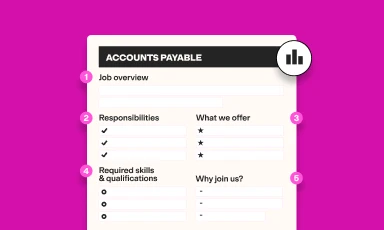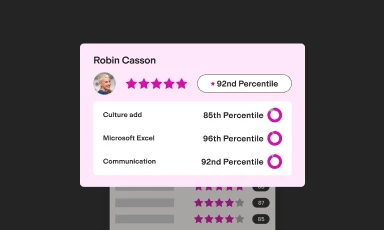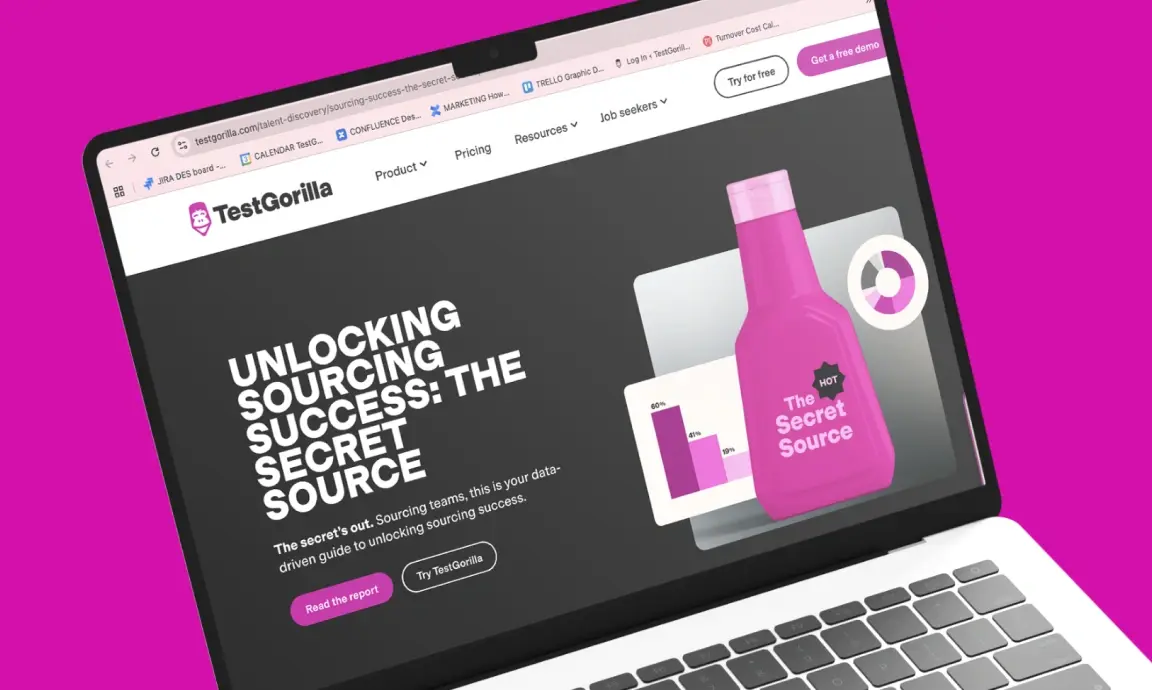Created on October 23, 2000, Google Ads has made considerable changes to the way businesses work worldwide. It is such a critical part of business advertising and even hiring that many companies use it to source and discover new customers.
Some businesses use Google Ads to run ad campaigns, but they may need an expert or Google Ads professional to make their campaigns run smoothly.
Since there are many ways that Google Ads and Google Jobs can streamline the advertising process, having a Google Ads expert with Google Ads skills on your team is vital.
In this article, you will learn which skills to look for and how to hire the right expert.
Table of contents
- Google Ads for hiring: How does it work?
- Keywords for recruitment websites: Why are they crucial?
- What is Google Jobs?
- How to use Google Jobs: Two critical approaches to get a listing registered
- Other platforms to promote your job offers
- What are the benefits of TestGorilla’s Google Ads pre-employment test?
- Use TestGorilla to recruit top Google Ads specialists with pre-employment tests
Google Ads for hiring: How does it work?
An HR professional using Google Ads will know that the advertising platform provides organizations with the option to add a sponsored post. This post is directly added to the top of the Google SERP results and the many websites that feature and use Google to handle their advertising requirements.
When a Google Ads professional uses Google Ads for search campaigns, they must use keywords to target talent. (You will learn more about this in the next section.) They will also need to establish a budget corresponding to the bidding amount per click.
Since it works like a bidding process, the search engine will not ask a Google Ads professional to pay until a candidate clicks on the advertisement.
Keywords for recruitment websites: Why are they crucial?
So, you have chosen to use Google Ads to recruit your Google Ads professional. What’s next?
One of the initial things you will be required to do is use keywords for recruitment.
Keywords can be used on recruitment websites and job ads on Google Ads to determine which candidates will notice an advertisement.
You will need to match a candidate persona and their search intent (i.e., what they will be searching for when using Google) to your keywords. Why?
The search engine will use a Google Quality Score to determine how relevant the ad is compared to the terms that are searched.
So, if an expert in Google Ads wants to target a content writer for their organization (for instance, someone who knows what SEO is), they should acknowledge that their candidates will also be searching for terms related to SEO, such as “SEO Content Writer” or “Content Writer jobs with SEO.”
The best insights on HR and recruitment, delivered to your inbox.
Biweekly updates. No spam. Unsubscribe any time.
What is Google Jobs?
As an HR professional looking to hire a Google Ads expert, you’ve probably heard of Google Jobs for recruiting. You might know that, just like Google Ads, Google Jobs is displayed on a Google SERP and advertises vacancies in organizations.
However, the Google Jobs search feature works slightly differently from Google Ads, pulling together many listings from a broad range of job boards. This platform then advertises all of the listings that it has collected on the Google Search page.
You should be aware that going straight to Google Jobs and posting a listing there isn’t possible. This is because it works exclusively by aggregating job listings that you may have posted elsewhere on other websites.
However, there are particular methods that you can use to get a job posted on Google Jobs.
When hiring a Google Ads professional, be sure to use the following approaches to get the maximum exposure for your Google Ads job listing.
How to use Google Jobs: Two critical approaches to get a listing registered
Two of the main ways to hire a Google Ads professional through Google Jobs include enhancing the HTML of a listing on your career page or using job websites that are classed as third-party. Here’s more information on these two crucial approaches.
Enhancing the HTML of the listing on your career page
This step might require the support of a developer, who will go through a few different stages to enhance the HTML of the listing on your career page. These stages include:
Ensuring the web page on which the job is listed is indexable
Adding structured data to a job listing
Making use of sitemaps so that Google is kept up to date with job listing alterations
Understanding how to use Google Search Console for analyzing impressions, clicks, and analytics
Enhancing the HTML of a listing on a career page also requires you to improve the SEO for an ad, whether it’s a Google ad or an ad posted on your website. Some SEO enhancements that might be required include:
Making use of the appropriate keywords when you craft the job description and title
Making use of bullet-point lists when you write the job listing for your organization
Making use of videos and/or images to make the content of your ad more visually appealing
Making use of third-party job websites
Using third-party websites involves posting ads on a broad range of job boards that can be selected by Google to also feature on the Google Jobs aggregate site. The moment you publish an ad on an eligible third-party website, it’s possible for your listing to appear on Google Jobs. No further action is required.
With this in mind, let’s have a look at some third-party job websites you can use to promote job offers for a Google Ads expert.
Other platforms to promote your job offers
Some of the platforms you might use to promote job offers for Google Ads pros include LinkedIn, Indeed, Upwork, and Facebook.
Of these four third-party platforms, both LinkedIn and Facebook are eligible third-party sites for getting a job listing listed on Google Jobs. However, the list of acceptable websites is constantly being updated.
The LinkedIn website, launched in 2003, is not only a job listing platform. It also enables HR professionals to network and connect with potential candidates and top talent to extend job opportunities.
In addition to being able to create a job post to advertise that your organization is hiring, you will also benefit from the fact that LinkedIn notifies all of your network members who are “1st-degree connections” (those with whom you’ve directly connected through an invitation). This means you can distribute a vacancy with other candidates.
Indeed
Indeed, launched in 2004, is a global website that is continuing to grow in popularity. Organizations across the world can use it specifically for posting job listings. It also has a feature that lets job seekers post a resume on the site, making their applications easier.
On Indeed, you can post jobs for free, and the posts will be displayed in search results. Alternatively, you may choose to sponsor a job and even keep an eye on your performance metrics by creating an account for your organization.
Upwork
Upwork, which was launched in 2015, is a website on which you can post job listings specifically for freelancers. You can run your recruitment campaign on Upwork by following a few simple steps.
All that’s required is for you to create the title of your job post, craft the description, add more details, specify the level of expertise you’re seeking for the role, and determine the project’s budget.
It’s also possible to post vacancies for your organization on Facebook, launched in 2004. It’s free to post an ad on Facebook, which can, in turn, become listed on Google Jobs.
To do this, you’ll need a Facebook business page. You’ll then need to go to the “job” section and fill in the job title and description. You can then add more information about the position, including the salary and the hours required for the job, and start attracting candidates.
What are the benefits of TestGorilla’s Google Ads pre-employment test?
If you’re looking for an expert Google Ads specialist to take charge of posting business-related ads on the Google Ads platform, you’ll want to hire a Google Ads pro without any difficulties — and the best way to achieve this is to use a pre-employment skills test to hire the right candidate.
The TestGorilla platform makes assessing skills objectively easier. Should you need to assess a Google Ads candidate’s skill and knowledge in search campaigns, terminology, and general concepts or to display campaigns related to Google Ads, you can achieve this effortlessly with a TestGorilla skills test for Google Ads.
The Google Ads skill test has been created by experts in this field and even reviewed objectively by an additional professional. It will help you avoid hiring biases and make a decision that focuses entirely on the knowledge and skills needed to perform well in a Google Ads role.
Use TestGorilla to recruit top Google Ads specialists with pre-employment tests
Hiring a Google Ads professional for your organization can be easier than you think. To hire the most suitable talent with the right skills for the vacancy you’re looking to fill, be sure to assess candidates’ skills the moment you start attracting applicants.
It’s vital to make skills testing the priority in your hiring process, so we recommend that you look at TestGorilla’s Google Ads pre-employment test and see how it can fit seamlessly into your hiring process while enhancing the candidate experience.
Ensure that you use skills tests right at the start of the recruitment process for the best results, and choose TestGorilla to facilitate your hiring process! Sign up for a free plan today.
You've scrolled this far
Why not try TestGorilla for free, and see what happens when you put skills first.