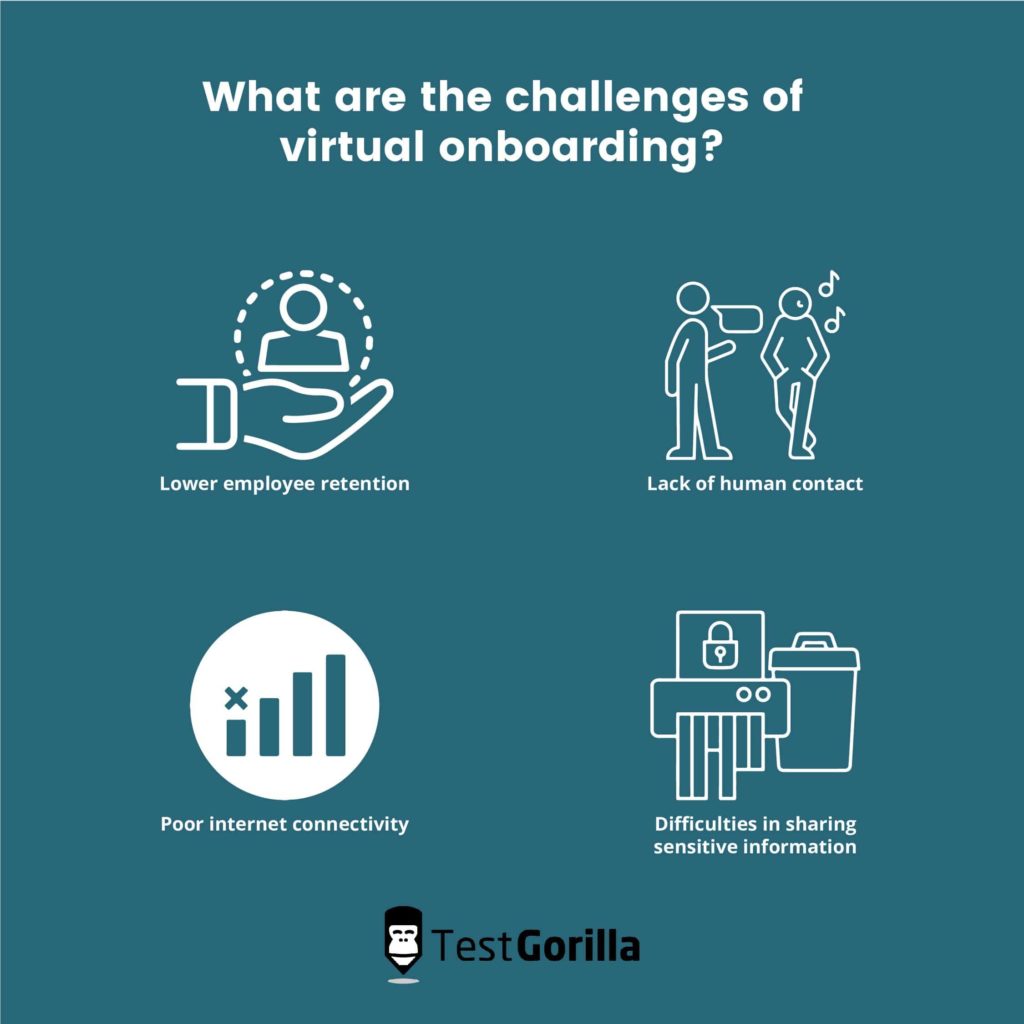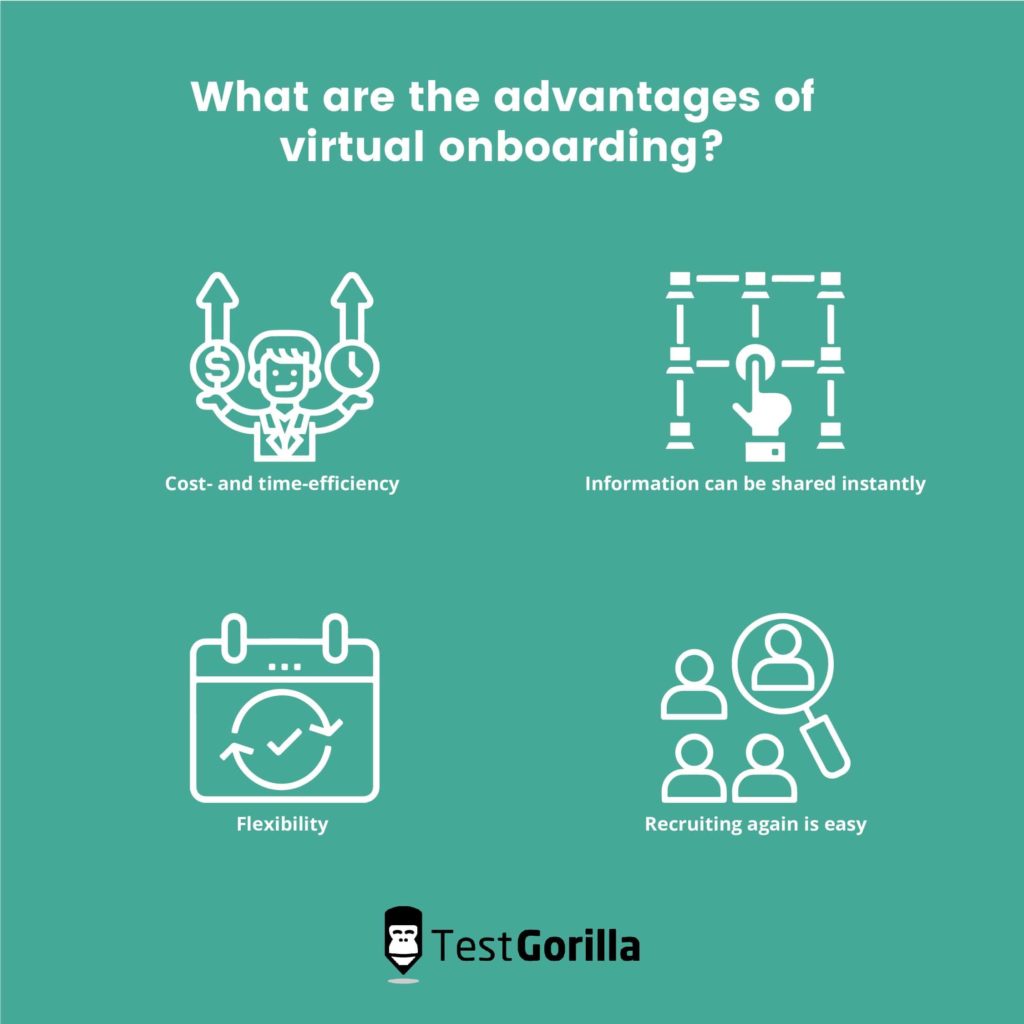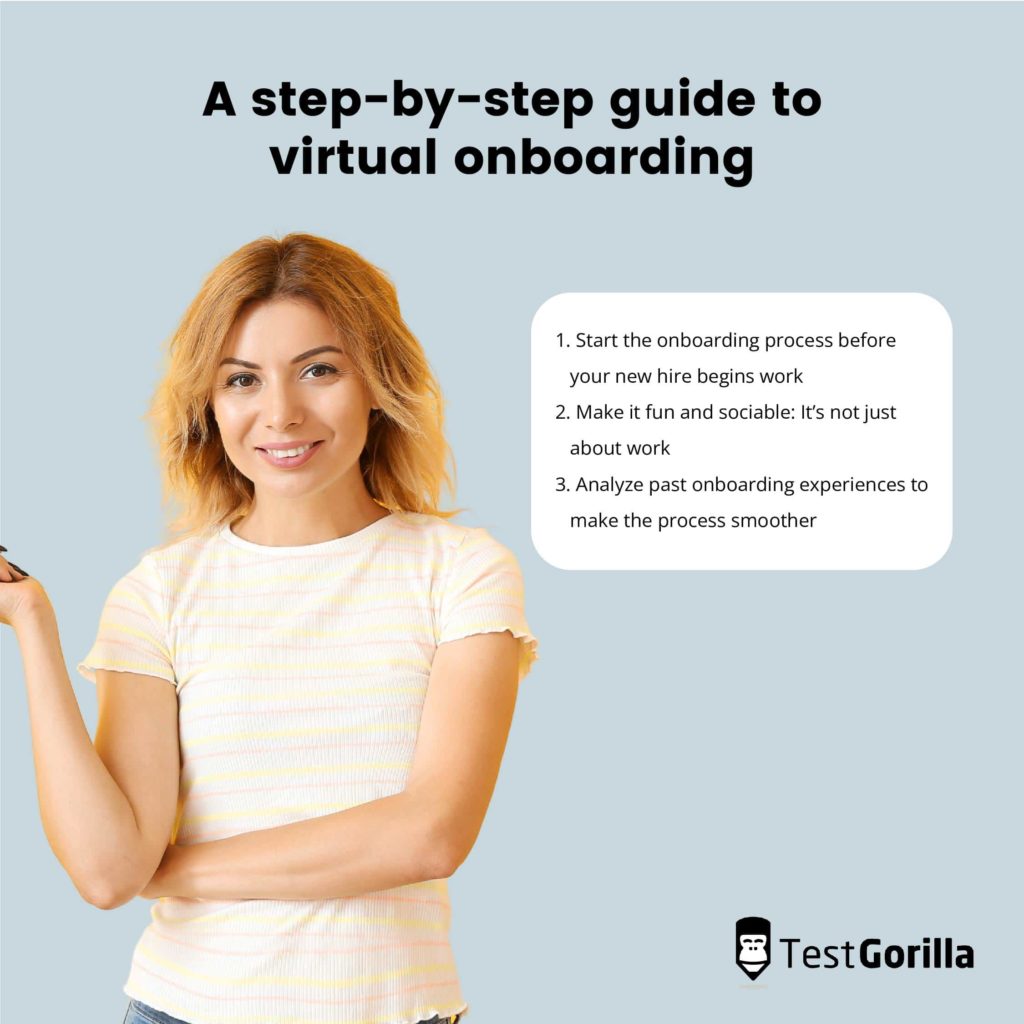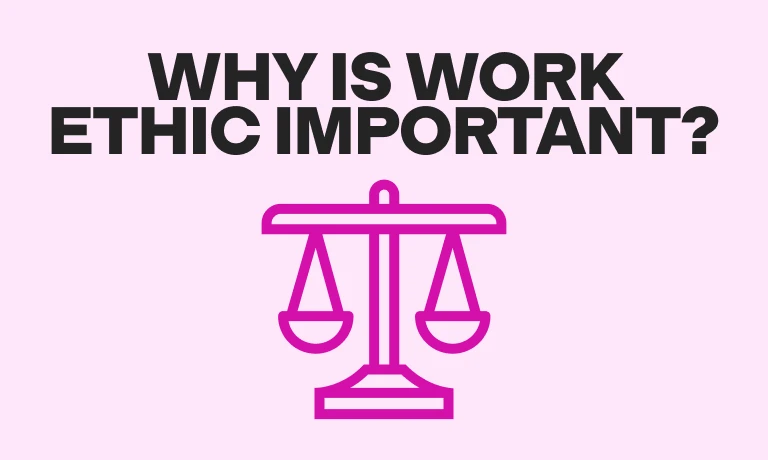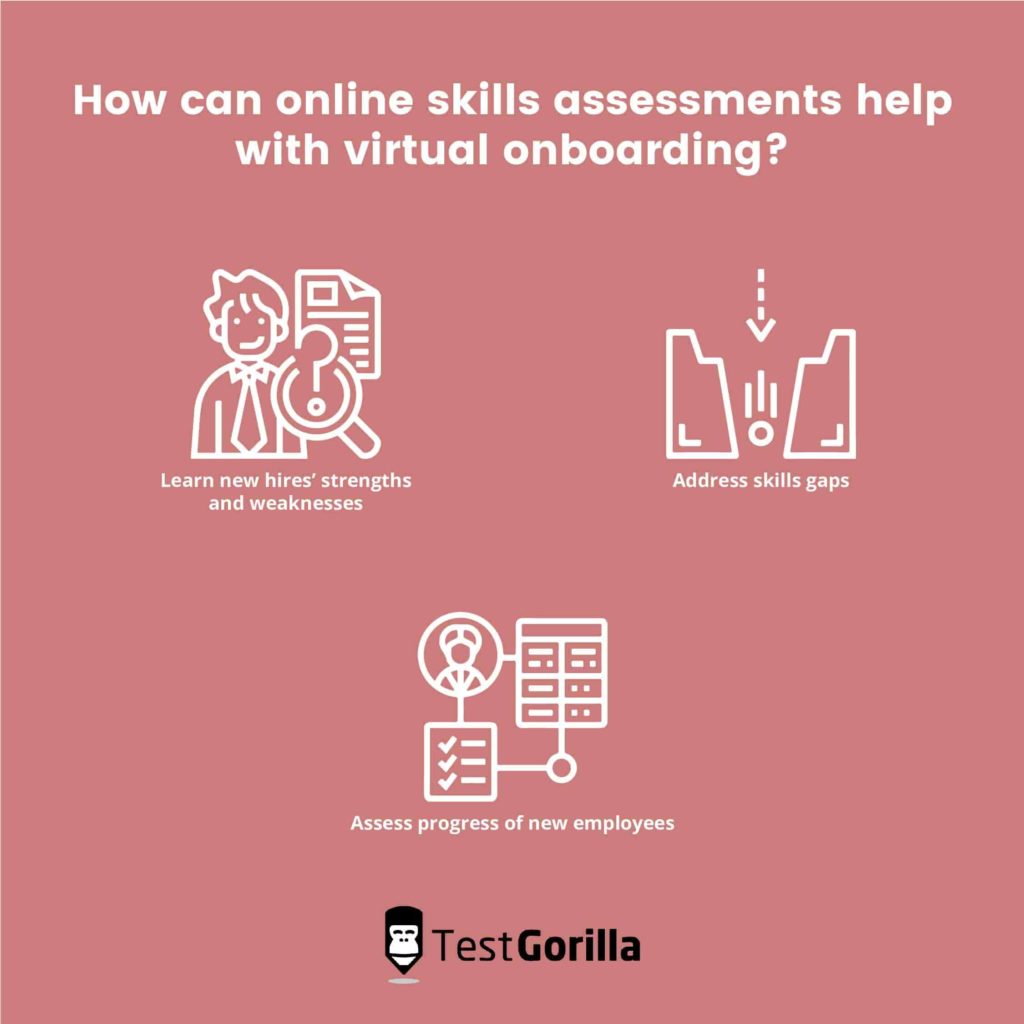Since the Covid-19 pandemic began, many companies around the world have transitioned to remote work.
This changed not only how companies organize their business, but also how they hire and onboard new employees.
According to Owl Labs’ annual State of Remote Work report, 70% of full-time workers in the US worked from home in 2021 due to the pandemic. Employees are now returning to the office, but some form of hybrid work is expected to become a permanent fixture in many countries.
The same report states that, for 90% of employees, productivity levels are the same or higher compared with working from the office. Indeed, employees who have worked from home in the past 18 months want more flexibility regarding where and when they work after the pandemic.
In fact, 48% of employees said they might start looking for a new job if their current role did not provide enough flexibility to work remotely. This all means that remote work is here to stay. Companies that don’t recognize this and capitalize on it stand to lose out in the long run.
For this reason, remote recruitment has become commonplace and has proven beneficial for companies in many ways, including reducing costs and increasing productivity levels. Recruiting new talent means that companies have to adapt and create new ways of onboarding new hires so they feel accepted and welcomed into their new team.
This guide will show you how to prepare and enhance your virtual-onboarding experience.
Table of contents
- What is virtual onboarding?
- What are the challenges of virtual onboarding?
- What are the advantages of virtual onboarding?
- A step-by-step guide to virtual onboarding
- The dos and don’ts of remote onboarding
- How can online skills assessments help with virtual onboarding?
- Improve your virtual onboarding experience and retain new hires in the long term
What is virtual onboarding?
Onboarding is the process of integrating a new employee into a company and its culture.
It includes orientation, training, and providing the necessary tools for new staff to begin their work and become productive members of the company. The process begins before the new hire starts work and can last anywhere from three to 12 months.
Before the pandemic, onboarding was done face-to-face, with new hires meeting their new employer and coworkers on the first day of work. Nowadays, this is often done remotely, meaning onboarding has turned virtual.
With virtual onboarding becoming increasingly common, companies need to adapt to the changes that online recruitment, training, and work imply.
Even though virtual onboarding does not differ in all aspects from the previous face-to-face process, it can both create challenges and provide benefits for companies who have not mastered it yet.
What are the challenges of virtual onboarding?
Virtual onboarding can prove difficult at times. Some major challenges you might face include the following:
1. Lower employee retention
This is probably the biggest challenge for companies implementing online onboarding. A weak onboarding program can see new hires leave in the first year of work, or even in the first few months or days.
This will incur extra costs for the company because it needs to allocate more resources to hire new personnel and go through the hiring and onboarding processes again. On the other hand, a strong onboarding program can produce up to 82% retention of new hires, with productivity levels improving by 70%.
2. Lack of human contact
Along with employee retention, lack of human contact has always been a problem with online onboarding and remote work.
When new employees miss out on interactions with more established coworkers, it is harder for the team to build connections and work coherently. It may also be difficult for new hires to feel comfortable without face-to-face interactions with team members and managers.
3. Poor internet connectivity
A poor internet connection can be a difficult experience for you and your employees. Unfortunately, poor internet connections have always been an issue for remote work, as these can ruin important meetings or force callers to repeat information, which can be frustrating.
The flexibility of face-to-face contact may be a preferred option, but with remote work becoming more prevalent, companies need to find reliable ways to communicate with their employees outside of the office.
4. Difficulties in sharing sensitive information
Another challenge related to virtual onboarding is that it may be difficult to provide and share sensitive information with your new hires if they don’t have software-protection tools that can shield data from unwanted eyes.
Investing in solid ransomware software-protection systems to mitigate this issue is a good idea.
The best insights on HR and recruitment, delivered to your inbox.
Biweekly updates. No spam. Unsubscribe any time.
What are the advantages of virtual onboarding?
Despite the challenges, virtual onboarding provides numerous advantages:
1. Cost- and time-efficiency
As long as both parties have a computer at hand, the virtual-onboarding process can be carried out at any time and place. This saves commuting time, office resources, and other costs, such as refreshments (e.g. tea/coffee/lunch). If the new hire has any pressing questions or concerns, they can always message or call their supervisor instead of searching for them in the office.
2. Information can be shared instantly
Whether you need to send some documentation or schedule a last-minute meeting, you can always reach your new employee and share with them the necessary information, as they will be online, working from their preferred remote location.
3. Flexibility for new employees and the company
New employees can learn at their own pace, easing into the work process without the unnecessary pressure of worrying that the new boss is looking over their shoulder.
The company, and the hiring manager specifically, can avoid the pile of paperwork that goes along with each new hire.
Your company could have an online work portal, in which new hires complete all the digital paperwork themselves. Having the right online tools and technology will help ease the process along the way.
4. Recruiting again is easy in the case of a hiring mistake
Ideally, you want your new hire to fit in well, work productively, and stick around. However, reality doesn’t always match our ideal scenarios, and after a few days or weeks, you might be disheartened by your choice. Fortunately, the onboarding process coincides with the trial period of the newly recruited worker.
If you (or they) are not happy with their performance, you can always reject them and quickly hire someone else from the vast online talent pool to which remote recruitment gives you access.
A step-by-step guide to virtual onboarding
In this section, we’ll guide you through the different stages of the virtual-onboarding process and explain how to onboard new hires successfully.
1. Start the onboarding process before your new hire begins work
As mentioned above, the onboarding process begins before your new hire’s first day on the job.
Onboarding can be a difficult task, and an onboarding checklist will prove a useful tool for you and your new hire. A virtual-onboarding checklist should cover the following steps:
Prepare all relevant documentation. Prepare all the documentation that your new hire needs to fill out and send to you. Digitize the documents to save on paper and make correcting any mistakes easier.
Send a welcome email. Send them a welcome email describing what they should expect on the first day of work and afterward. You can include any information you might deem useful here – what to wear, bringing their own lunch (if you don’t provide food), annual team-building events to which they might look forward. But try to keep it casual, and don’t overwhelm them with too much information.
Let your team know they have a new colleague. Send an email to the rest of your team announcing the arrival of a new team member.
Prepare all the software and hardware they need. Prepare and send all the technology they need to perform their tasks. This typically includes a laptop, any audio/visual tools (cameras, headphones, extra monitors, etc), and all the software they need. Send these well in advance so your new employee can install them and have them running before the first day. If they are having trouble, connect them to your IT team to help them with the installation.
Set up all necessary accounts. Have your IT department set up a work email for your new hire. Provide them with the necessary login information, like passwords and usernames, and give them access to all relevant accounts, information, and folders.
Send all the relevant contact details. Give them all the contacts they might need at the beginning: yours (the hiring manager) their team lead, relevant senior leaders, and IT support.
Use presentations. Create one or more visual presentations explaining how to use all the information and tools to which they have been granted access. All that information can be overwhelming and is easily forgotten if communicated only via training in a video chat. Having an audiovisual guide that they can later access, study, and make use of will help them relax and ease into their new job.
Create an orientation calendar. Create a detailed orientation calendar for your new employee. This should be well-structured and cover more than just the first week; ideally, it should cover at least the first 12 weeks. Having strong appointment-scheduling software is a good idea, since you can add all the activities on there, and everyone involved with the new hire will know what is happening and when.
Plan training sessions and meetings. This is a crucial step alongside the orientation calendar. You want to know what is happening every day and who will be with or train the new employee. Planning ahead helps you avoid finding yourself in the situation of not knowing what to do with your new employee, therefore saving precious resources and time
The first week
The first day in a new job can be daunting for anybody. The new employee doesn’t know anyone, and they need to be eased into the role.
This is where you as the hiring manager need to provide help and support, making the new hire feel welcomed and accepted. Keeping a clear plan of what the new hire will be doing will not only help to optimize their time and make your life easier, but it will also give them a sense that they have a schedule, like everyone else in the company.
Schedule meetings with yourself, the new hire’s manager, and their team
Start by scheduling meetings (via Zoom, Google Meet, Microsoft Teams, or any other platform you’re using) for the new hire with the following people:
Yourself (the hiring manager). You are the first point of contact. The moment the new hire goes online, they should have their first meeting with you. This is the meeting in which you go over the work schedule you created for them and explain what they will be doing in the coming days and weeks.
Their team lead/direct manager. The next meeting should be with the new hire’s supervisor or direct line manager. Leave it to them to explain the job in more detail and what is expected of the new hire. It is the manager’s job to brief them further and give them all the details about the role.
Team members. After the new hire talks with their manager, you can organize a meeting with any immediate and more remote coworkers. This may include anyone working on the same team as the new employee, along with colleagues who don’t have that much in common with them but are still part of the company. These meetings are crucial to make the new hire feel like they are a part of a larger team, even if everything is done remotely.
Other managers as necessary. Next come the meetings with other managers whom your new hire needs to know. In a small business, this might be the chief executive. In larger organizations, it will be the head of the department. Even though the new hire will not report to them directly, they still need to know who is in charge of what. Also, by introducing the new employee to the other managers you give them a sense of importance, making them feel good about themselves.
Other new employees. If you were batch hiring, it might prove useful to have all these meetings done in a group with all the new hires. This will save you resources and time, as well as making the new hires feel at ease seeing they’re not the only new kid on the block.
Define goals, objectives, and expectations
Once you get all the initial meetings out of the way, it is a good idea to define your expectations of the new hire.
You want to make it clear when you are going to have regular check-ins, and what leeway they have when it comes to their job, working hours, breaks, and forms of communication with clients and team members. And you also want to establish how you’re going to measure their progress, outcomes, and results.
Having these expectations on the table from the start will enable you to define what success looks like and hold your new employee accountable for their actions. Setting out expectations of the employee includes making them aware of the full range of their duties, providing them with all the necessary tools to execute those duties, and ensuring they understand company procedures and rules.
Schedule training sessions
Your next course of action is to schedule any necessary training sessions. These include meetings with the team leader, who will show your new hire the ropes of the job. It also includes training sessions with the IT department on how to use software programs and industry-specific tools necessary to do their job correctly.
Instill company values and culture
Even though remote working makes this more difficult, it is still vital to immerse new hires in your company’s organizational culture and its values, mission, and goals.
They need to understand what you stand for and assume that mantle themselves. The training you provide simply won’t be enough for them to be productive if they don’t have a story in their head explaining why they are doing the job.
To achieve this, you might consider assigning a colleague who can explain to them what it means to be a part of the company and relay the company’s social benefits, outside work activities, social events, and any other perks.
Do regular check-ins
Make sure to check in on your new employee regularly and see if their needs are being met. You want to know how they are handling their new responsibilities and workload.
Ask them if they have everything they need and, if they feel as though they are missing out on something, provide them with additional training, tools, or information.
Investing more time on personnel you’ve already hired is easier than having them leave because you didn’t address their issues, forcing you to repeat the whole process from the start with a completely new hire.
The first month and onward
After the first week has elapsed, your new hire will slowly start feeling like a part of your team.
They will already have formed some idea of what the company is about and what to expect in terms of workloads, communication, and time management. You’ll also see how the onboarding process is going and whether the new hire is enjoying themselves or not. You want to keep the ball rolling, especially if you have made a good first impression, and keep them engaged. You can achieve this with a few simple steps.
Keep scheduling one-to-one online meetings, but make them less frequent
Once the new hire has settled in and the first couple of weeks have elapsed, you can cut down on your meetings with them to avoid overburdening them.
At this point, the new employee would like more freedom to do their job and take control of their work process. Of course, make it known that you are there for them whenever they need you.
These meetings can be simple 10-minute check-ins, during which the new employee gives you a short report of what they have been doing and what is going well or badly, so you can address any issues that might have arisen.
Assign the first tasks
Once everything else is on the table, you want to give them two or three tasks that they can sink their teeth into over the next few days and weeks, so their work can actually begin. Without actual tasks at hand, their onboarding might feel superfluous and boring.
Of course, these tasks shouldn’t be too daunting: You won’t want to scare them away from the start. Begin with something easy and build your way up to more complicated tasks.
Assign a mentor or work buddy
Having a mentor in a new job is an essential part of any onboarding process, not just in online workplaces.
Ideally, you want to assign someone from the same team or someone who has been working in their position for at least six months. They need to know the ins and outs of your company.
Ideally, the mentor will be chatty, happy with their position, knowledgeable about the company’s culture and values, and proficient in their field of work.
Obviously, not everyone makes a good mentor, so be careful who you assign. If the mentor is not happy with their role, they will relay that feeling to your new hire, which will have an undesired effect.
Schedule further training sessions as needed
You may want to schedule further training sessions and refresher courses of previously relayed information, after assessing the progress of your new hire or if they feel the need for further coaching.
You can also use skills tests to see how they’re improving their skills over time. This is particularly important after providing training or using other strategic learning and development initiatives as a part of your onboarding process.
2. Make it fun and sociable; It’s not just about work
Despite the importance of a serious and professional onboarding process, you want your new hire’s experience to be fun, engaging, and memorable. New employees will be more willing to stay in a job if their first days and months at a company are enjoyable.
Therefore, you should think of new and engaging ways to present information. Videos instead of PowerPoint presentations can be a useful tool to keep new hires more engaged and willing to learn. There should be a balance between going through paperwork, even if digitized, and learning something new.
Apart from the way you present things to the new hire, you also want to make things fun. Scheduling remote team-building events, such as quizzes and online coffee breaks or lunches, are great ways to introduce new employees to more established team members.
However, be mindful of boundaries and work-life balance. If you see your new hire is more of an introvert, don’t force them to take part in social events, even if they are online. If, on the other hand, they seem more extroverted, encourage them to take part or even organize an event.
This will enable you to play to your new hire’s strengths, which will make them feel noticed and appreciated from the start.
Social gatherings and events, even if online, are a great way to showcase the company’s culture, build up a good team atmosphere, and show the new hire that, even if everyone is here to work, you can all have fun from time to time.
3. Analyze past onboarding experiences to make the process smoother
The virtual onboarding process is continuously evolving. Some things that you think you’re doing right may not be as effective as you would like them to be, so you want to track and document the whole process from start to finish.
You need to liaise with everyone involved in the new employee’s onboarding – line managers, team members, etc – so you can document everything. Having this documentation readily accessible is a great way to engage other managers, so they can see what stage the new hire is at and give you pointers on areas you can improve. The more you analyze and refine the process, the smoother it will be in the future.
To continuously improve the onboarding process, you should analyze past experiences. To do this, you can ask yourself questions such as:
What went well?
What could be improved?
Did the new employee have access to all the resources and information they needed?
If not, what was missing?
How long did it take the new employee to start being productive?
Having a refined and well-structured virtual onboarding process will play a key role in your employee retention.
According to CareerBuilder and SilkRoad Technologies, one in 10 new hires has left a company because of a poor onboarding experience, with 37% of employees stating that their direct manager did not play a critical role in their onboarding experience.
In addition, one in five employees wants to receive feedback about their performance once a month or more frequently, so make feedback an integral part of your performance-management strategy.
Requesting feedback at the end of an online onboarding experience is a crucial step to improve the process for the future. Analyzing the data will help you address any issues and achieve a better retention rate.
Want to dive deeper into employee onboarding?
Read our complete guide. It’s packed with tips, step-by-step strategies, and industry insights —to build a seamless employee onboarding plan.
The dos and don’ts of remote onboarding
Let’s now go over some of the dos and don’ts of virtual onboarding processes.
Dos
Here’s a list of best practices for online onboarding:
Set up virtual meetings with other team members: You want to have as many meetings as necessary to introduce the new hire to everyone and have them understand the inner workings of the company.
Schedule online coffee breaks and lunches: The social aspect of online onboarding is as important as ever, even if it is not done face-to-face. Having dedicated online coffee and lunch breaks with the new hire and other team members will foster better relations and prevent the process from feeling rigid and mechanical.
Use the right communication tools and channels: Apart from emails, nowadays you’ll frequently be using Zoom for online meetings. Having to constantly check when someone is available can become a drag. Therefore, you want to use a scheduling app that enables you to input your availability, so that others can arrange meetings with you easily. Having such a calendar at hand can prove useful when your new hire wants to book a meeting with you or other team members.
Give the employee a clear plan/roadmap: Having a clear picture of what is expected of the new hire and making them aware of their main duties will give them a roadmap to navigate when dealing with their day-to-day work process.
Define clear objectives (i.e. what success looks like): Having clearly defined goals and objectives is essential for any new employee. They need to know they are doing something productive with their time. Having dedicated goals they need to achieve will make them strive to learn quicker and begin working on their own. Setting clear expectations of them will also help you keep your new hire accountable for their actions.
Foster trust and make sure they feel included: By being open and approachable from the beginning, you’ll show your new hire that they can trust you and approach you with any questions they may have. This will ease them into the job.
Provide feedback: You should give feedback to your new hire on their progress every month from the beginning of their virtual onboarding process. Providing them with this information will enable them to work on any weaknesses they might have and boost their confidence when they receive praise for their work.
Don’ts
And here’s what not to do when onboarding new employees remotely:
Don’t overload new hires with too much information: Flooding new hires with too much information from the start will probably make them feel incompetent and anxious for not understanding it all at once. Aim to hand out bite-sized information every day during the onboarding process to avoid new hires burning out at the end of the first week or month.
Don’t rush through training: Remote workers will take more time learning the ropes in a new job than if they were hired on-site. It is important to allow them the necessary time to let everything sink in and not overload them even further – starting a new job is stressful as it is. Therefore, you should take your time and give your new hire as much training as they need to start working on their own. If you want them to succeed in what they are doing and ultimately bring you a profit, you need to invest in them the necessary time and energy to achieve that outcome.
Don’t micromanage them: Micromanaging new hires will not only make them feel as though you don’t trust them but will also hurt your business as a whole. If the new hire accepts that everything needs to be approved by the boss during the virtual onboarding process, then their quality of work will decrease. You want to be more of a coach than a micromanager.
Don’t expect new hires to learn everything from videos: Even though it is remote work, you cannot expect new employees to watch a couple of training videos and be ready for work. Use the videos as a complementary resource to their training, but the main training and information should come from you – the hiring manager – and the new hire’s direct manager. New employees should feel comfortable reaching out to you when they don’t understand something and need to ask for help.
Don’t make them feel like you’re babysitting them: Although it’s important to care how they feel and how they are doing, new hires will not appreciate you holding their hands all the time. After you have explained their main duties and handed out their first tasks, give new employees some time to work on their own. If they have an issue they cannot work out by themselves, they will come to you for assistance.
How can online skills assessments help with virtual onboarding?
You should consider using pre-employment skills testing (before onboarding) to enhance the virtual onboarding process.
Although it is reserved for screening candidates before they are hired, pre-employment skills testing is a smart way to optimize and tailor your onboarding program for a new hire.
TestGorilla offers various tests and assessments that measure both soft skills, such as communication, problem-solving, and negotiation, and hard skills, such as technical SEO, working with data, and language proficiency.
As the hiring manager, you will already have the insights into how the new candidate performed during their interview. You can use this to your advantage to prepare specific online onboarding experiences that will make the new hire feel as though you went the extra mile for them and encouragethem to stick around.
With skills tests, you can:
1. Learn your new hires’ strengths and weaknesses
Knowing your new hire’s strengths and weaknesses is a great way to begin the preparation of their virtual-onboarding experience. Skills tests can help you assess your new employees’ abilities and tailor your onboarding to what you find.
2. Address skill gaps
Is there anything for which your new employee will need extra support? With skills tests, you’ll know in advance.
Even though they impressed you during the screening process, you may have noticed that your new hire lacked some important skills that will aid their performance in the long term. You’ll want to talk about these skill gaps with the new hire so you can address them together and work out the best way to develop their abilities.
The virtual onboarding process is the perfect time to address any skill gaps and schedule specific training sessions with the new hire. This will not only provide them with the extra support they need, but will also enhance your onboarding program.
3. Assess the progress of new employees continuously
Several weeks have now passed since your new hire began working for the company. At this point, you may want to assess their progress using skills tests. This will also be a good indicator of the success of the online onboarding program.
You can then address any issues that might have arisen in your new hire’s training or your own onboarding methods.
Improve your virtual onboarding experience and retain new hires in the long term
The virtual-onboarding process must provide new employees with a well-defined and well-structured path to follow. Even though it is not done in person and challenges might arise when doing everything online, the onboarding experience should feel as though you are starting a new job somewhere familiar.
Technology has made the process much easier and all onboarding tasks that were done in person before can easily be transferred online.
The bottom line is to make sure your new hire feels welcomed and accepted in their new position. This can be done by having a clear and structured plan for what the new hire will do from day one onwards.
As we’ve seen, the process starts earlier than that, as you want to have all your documentation, technology, and plans ready before day one.
Taking all of these steps will improve the virtual-onboarding experience of your new hires and help you retain them in the long term.
With TestGorilla, you’ll find the virtual onboarding process to be simpler, faster, and much more effective. Get started for free today.
You've scrolled this far
Why not try TestGorilla for free, and see what happens when you put skills first.