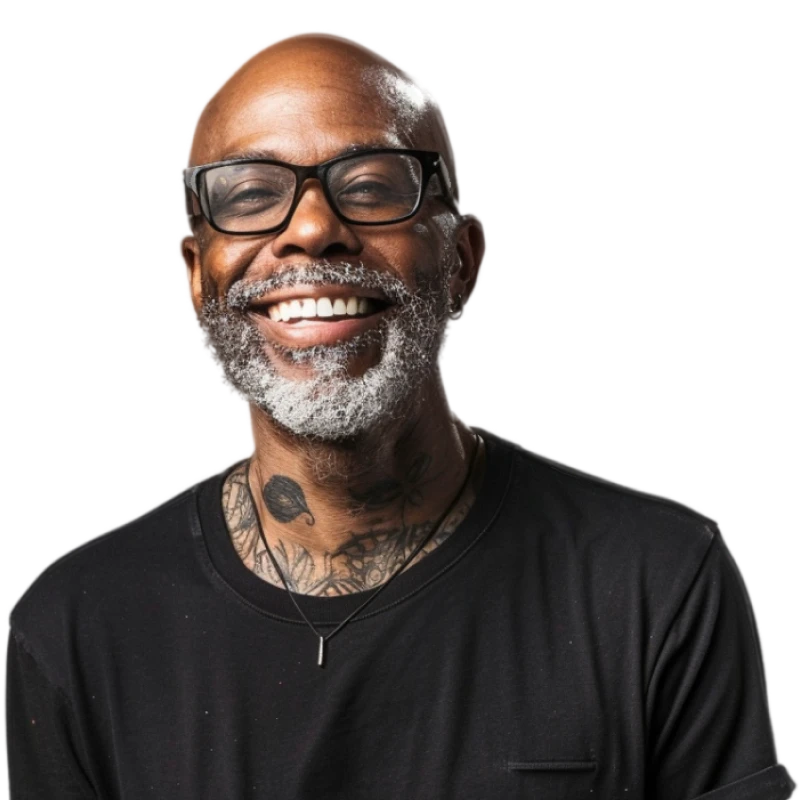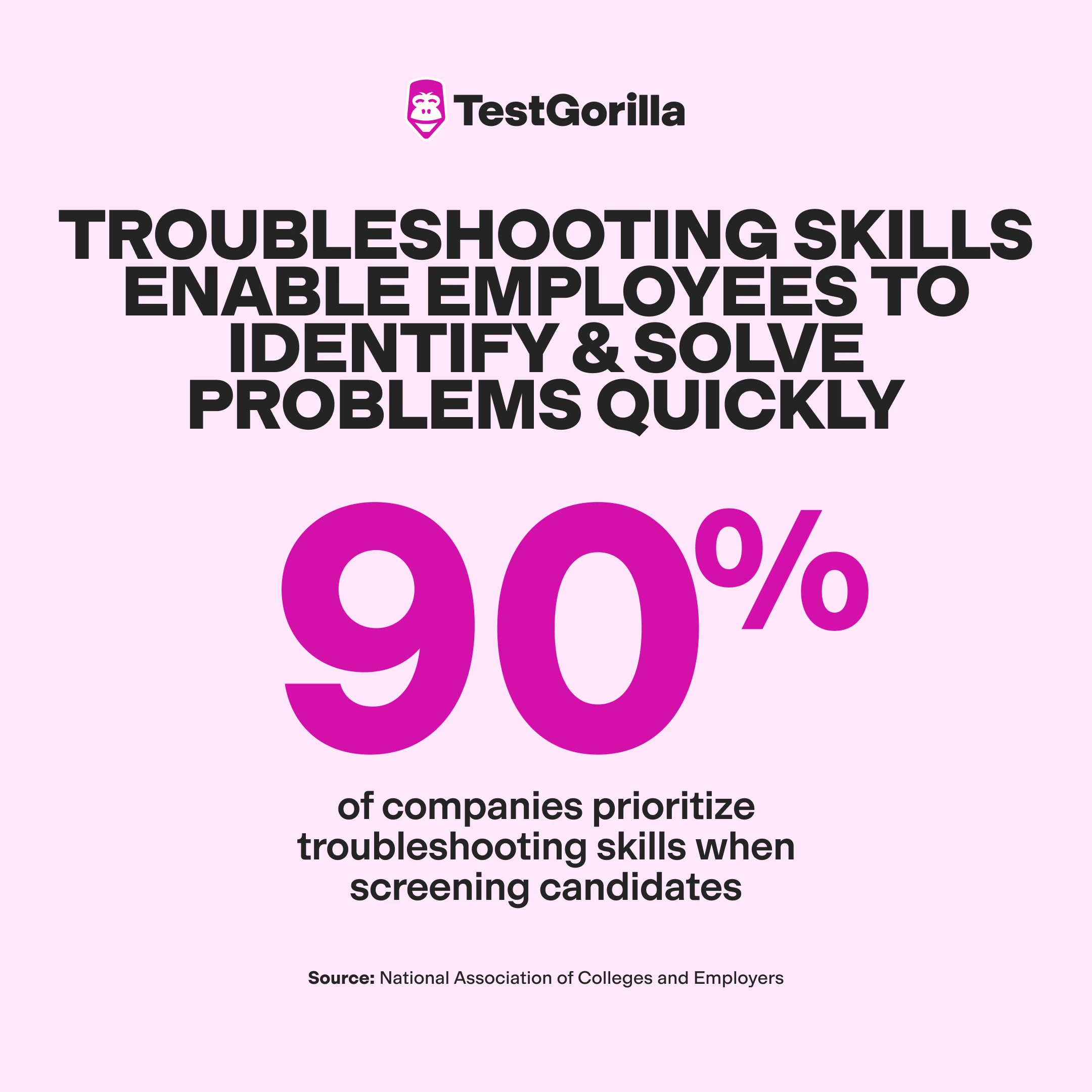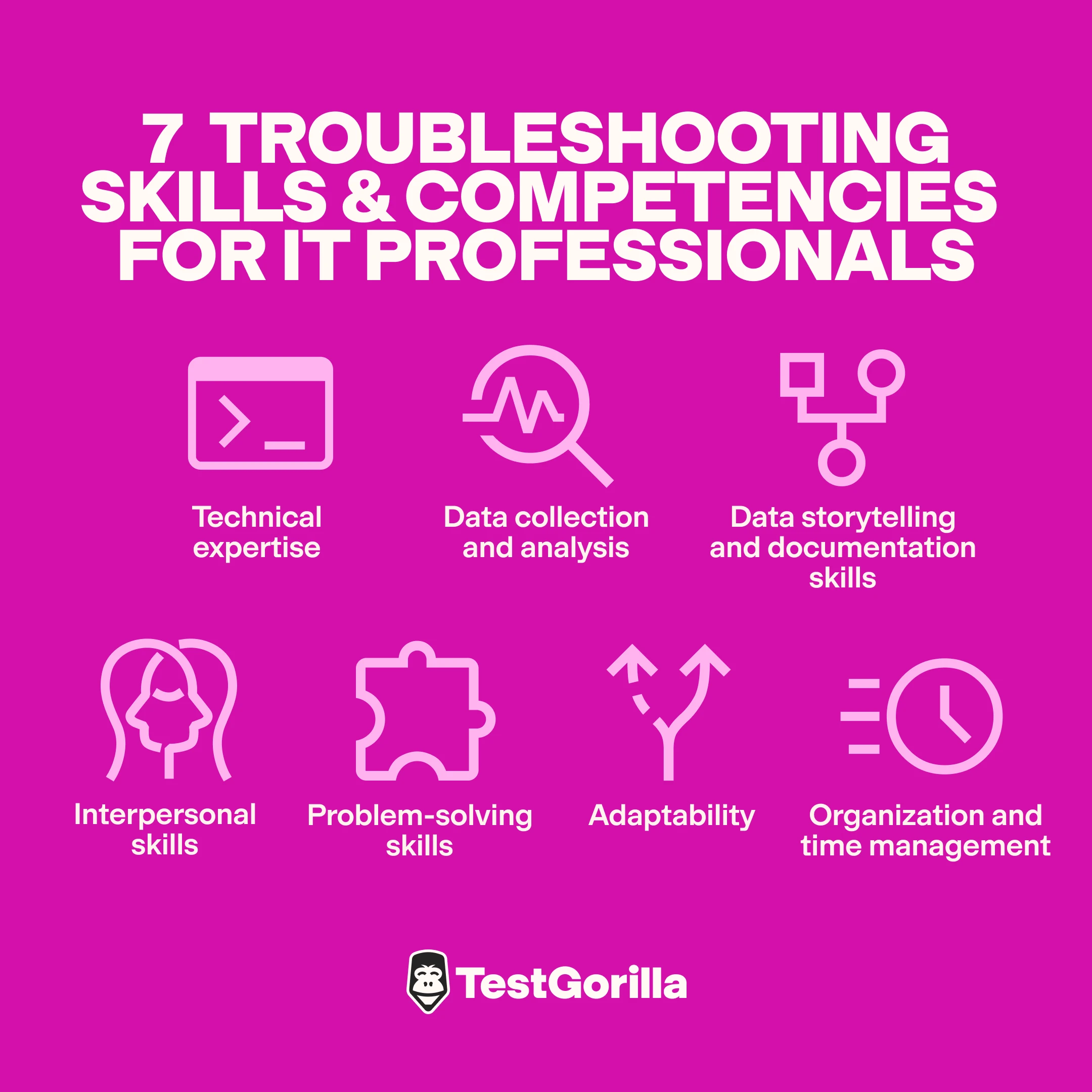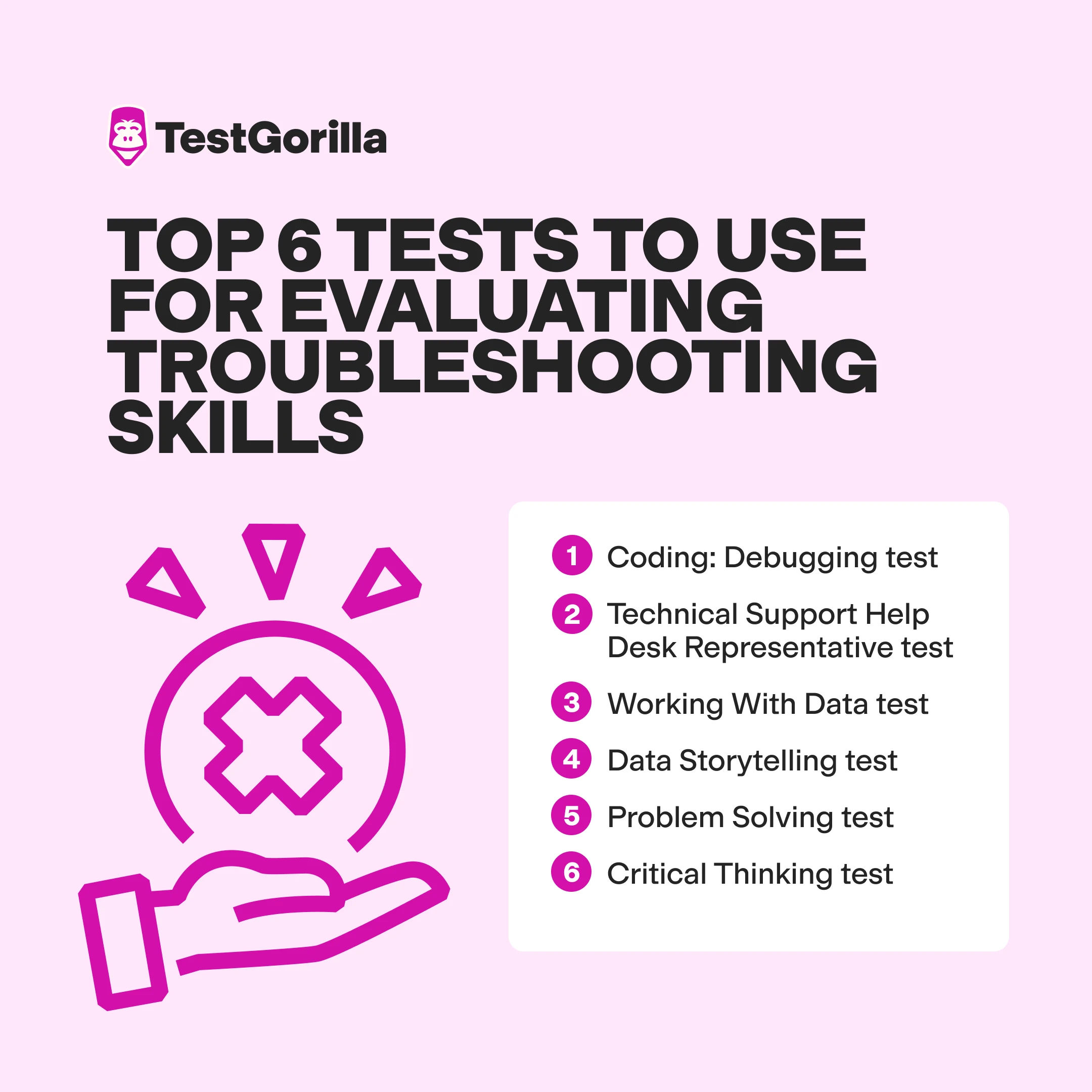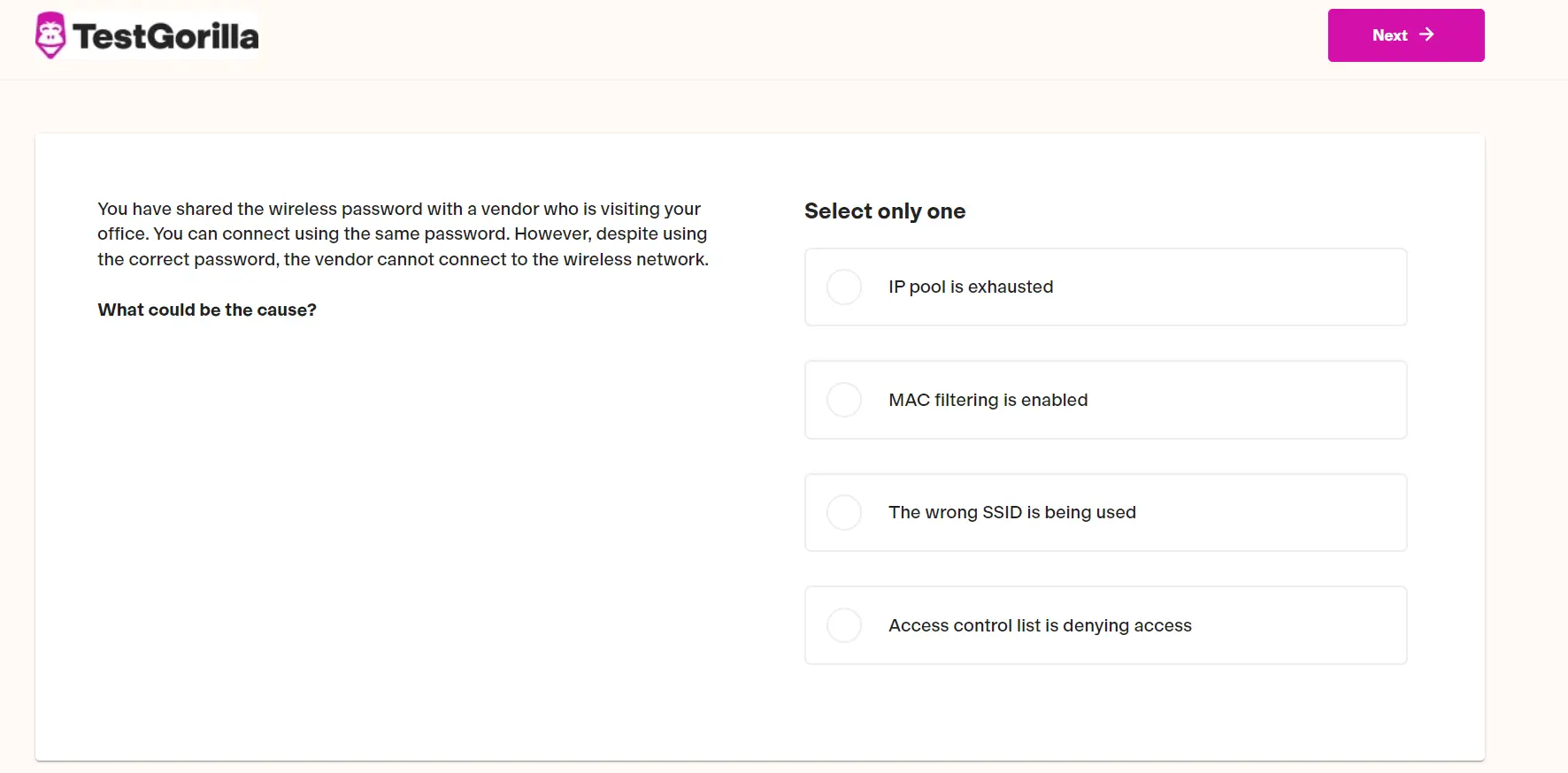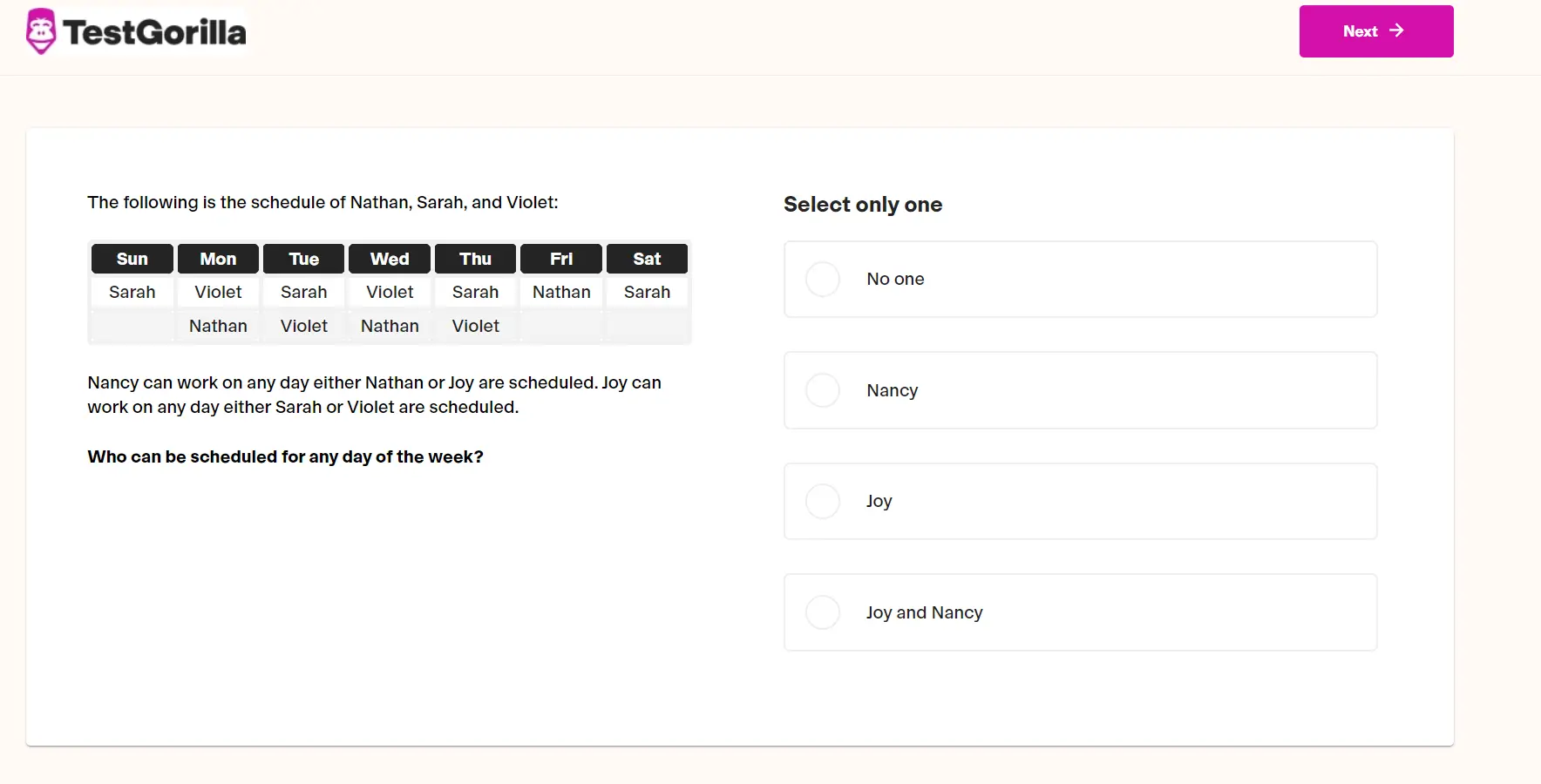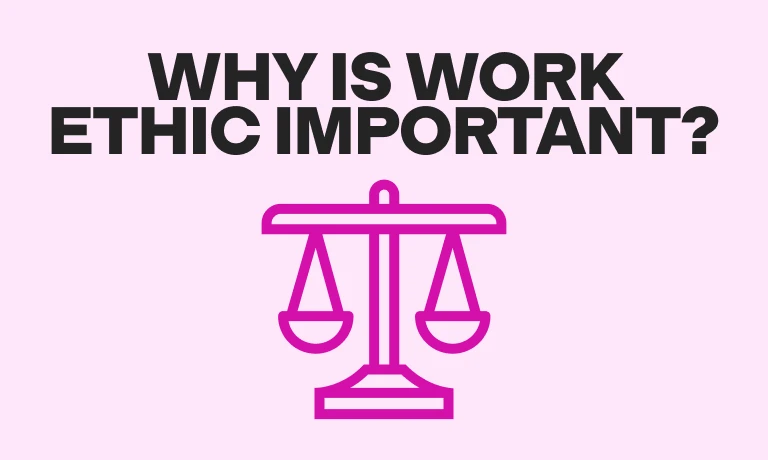Screen for incredible troubleshooting skills with TestGorilla
Troubleshooting skills help employees solve problems, innovate, and overcome challenges in their roles. However, these skills are tough to assess.
It’s difficult to find candidates who think outside the box, solve problems, and adapt to different situations by reviewing a resume or a LinkedIn profile.
Talent assessments focusing on digital literacy, critical thinking, and problem-solving skills are the best tools hiring managers have to screen candidates effectively.
In this guide, we outline how to use skill tests to assess troubleshooting skills and hire the right candidates for your team.
Table of contents
- Why are troubleshooting skills important?
- 7 troubleshooting skills and competencies
- How to assess troubleshooting skills and traits
- Summary: 7 top troubleshooting skills and how to test for them
- How to improve troubleshooting skills
- Hire candidates with top troubleshooting skills
- Troubleshooting skills FAQs
Why are troubleshooting skills important?
Troubleshooting skills are important because they enable employees to identify and solve problems quickly. These are the skills 90% of companies prioritize when screening candidates for various roles across different industries.
For example, IT team members need software troubleshooting skills to keep systems running smoothly. Managers need troubleshooting skills to resolve workplace issues rapidly. Customer service teams need strong problem-solving skills to address client concerns.
Hiring employees with strong troubleshooting skills leads to:
Benefit | Explanation |
Creative, proactive teams | Employees with strong troubleshooting skills identify and tackle problems as they arise without waiting for input from supervisors. These quick responses improve workplace efficiency. |
Improved customer satisfaction | Troubleshooting skills enable employees to understand customer pain points and rapidly deliver creative solutions. |
Greater resiliency and adaptability | Individuals with strong troubleshooting skills adapt to and thrive in new situations. They easily embrace new processes and challenges as your business evolves. |
Screen for troubleshooting skills with TestGorilla
Skills tests focusing on technical skills, problem-solving, and critical thinking help you find employees with exceptional troubleshooting skills.
7 troubleshooting skills and competencies
The troubleshooting skills you prioritize vary depending on the role you’re trying to fill.
For example, if you’re hiring a help desk specialist, look at customer service troubleshooting skills and technical proficiency. If you’re hiring a team manager, focus instead on general business troubleshooting skills.
Some core competencies to assess for all roles include:
1. Technical expertise
Technical expertise is valuable in these roles related to software development, team management, computer operation, and customer service:
IT experts need technical skills, such as familiarity with Java, Ruby, C#, or React, to produce, maintain, and troubleshoot code.
Customer service experts need technical skills to run analytical programs and interact with customers on different channels.
Team supervisors need technical skills to allocate resources and manage teams effectively.
When screening candidates with a troubleshooting assessment, check to see if they are fluent in the equipment, programs, and processes they use.
2. Data collection and analysis
Effective troubleshooting entails collecting relevant data from different environments, detecting issues, and then ruling out their possible causes through the process of elimination.
Quality candidates should be able to extract information using different tools, organize it effectively, and run analyses to inform data-driven decisions. With strong analytical skills, troubleshooters identify anomalies in software, get to the root cause of customer concerns, and consistently improve business operations.
3. Data storytelling and documentation skills
The demand for data analysts is expected to increase by 25% by 2030, so screening candidates for data analysis and visualization skills is worthwhile.
Strong data storytelling and documentation skills ensure troubleshooters take what they learn from the data they assess and translate it into actionable insights for other team members.
With data storytelling and documentation skills, candidates effectively:
Create best practice guides for colleagues
Design reports and presentations that help stakeholders understand the cause of recurring issues
Create and maintain records of effective troubleshooting methodologies and strategies
4. Interpersonal skills
Troubleshooting is often a long and frustrating process. In many cases, team members must collaborate with other employees on new possible solutions to problems, communicate with stakeholders, and maintain patience and professionalism.
Strong interpersonal skills ensure candidates responsible for troubleshooting software, applications, and systems in an organization thrive as part of an effective team.
Interpersonal skills include:
Active listening
Teamwork
Responsibility
Dependability
Flexibility
Patience
Candidates with strong interpersonal skills improve workplace culture, and 72% of business leaders also believe strong communication enhances productivity.
Interpersonal skills also ensure that customer-facing members, such as technical support teams, deliver a consistent customer experience.
5. Problem-solving skills
Effective problem-solving skills are among the most important competencies to look for when you test troubleshooting skills in candidates.
Employees must be able to use reasoning skills to identify the most effective solution to a problem based on available resources, risks, and potential outcomes. Problem-solver candidates rapidly find unique strategies to address issues. They also use their understanding of common workplace disruptions to prevent future issues proactively.
6. Adaptability
Candidates with professional troubleshooting skills need to be adaptable. They constantly encounter new issues, experiment with emerging software and technologies, and find new, improved ways to resolve problems.
Testing candidates for adaptability shows you how well they handle unfamiliar circumstances, embrace new processes, and navigate change in your business.
Look for employees committed to continuous learning who respond well to stressful situations. Use behavioral interview questions to test for adaptability, such as “How do you adapt to using new software?”
7. Organization and time management
Speed is crucial when resolving issues that affect a company’s software, systems, network, or hardware. The faster and more efficiently your team reacts to issues, the easier it is to prevent expensive downtime and lost productivity.
Candidates should be able to manage their time effectively and prioritize tasks based on their urgency and level of impact.
When looking for candidates with analytical troubleshooting skills, examine how they manage workflows, adapt to pressing deadlines, and use methodical approaches to overcome roadblocks.
The best insights on HR and recruitment, delivered to your inbox.
Biweekly updates. No spam. Unsubscribe any time.
How to assess troubleshooting skills and traits
The best way to assess troubleshooting skills is with a talent assessment.
TestGorilla has a huge library of 400+ scientifically validated tests for directly and indirectly gauging a candidate’s troubleshooting ability.
You can create customized, comprehensive troubleshooting assessment tests for each employee you hire by combining up to five different skills tests.
Here are six of our leading tests for evaluating troubleshooting skills.
1. Coding: Debugging test
This intermediate-level coding test examines a candidate’s ability to analyze and debug code in various programming languages, from C++ to Python, JavaScript, and PHP.
Hiring managers use this test to evaluate a person’s troubleshooting methods when dealing with code errors. Debugging skills are essential for ensuring that professionals lean on analytical troubleshooting skills to maintain software quality and performance.
2. Technical Support Help Desk Representative test
The Technical Support Help Desk Representative test is ideal for screening candidates for an IT or help desk role. It assesses the person’s troubleshooting process and their ability to provide other team members software and other tech support.
The questions in this test examine candidates' effectiveness at securing, maintaining, and troubleshooting operating systems like Microsoft Windows and Linux, applications, networks, and operational procedures.
3. Working With Data test
TestGorilla’s Working with Data test evaluates a candidate’s ability to work with data. It looks at how well candidates understand data handling concepts, work with graphs and charts, and use data to make intelligent decisions.
With this troubleshooting skills test, hiring managers rapidly pinpoint candidates who know how to work with data efficiently and effectively.
Start testing for candidates with exceptional data skills
Find candidates with an incredible capability to understand, process, and analyze data with TestGorilla’s skill tests.
4. Data Storytelling test
Our Data Storytelling test looks at a candidate’s troubleshooting skills in four key data-focused areas: analysis, visualization, presentation, and communication.
This test helps hiring managers find analysts who convert data into compelling presentations and reports. The questions evaluate how effectively team members communicate their troubleshooting discoveries to clients and colleagues.
5. Problem Solving test
TestGorilla’s Problem Solving test offers a thorough all-around assessment of an individual’s problem-solving abilities. Candidates must identify the best ways to address common problems they may encounter in their roles.
Candidates identify the best actions to respond to a problem based on their knowledge of:
Existing business rules and best practices
Data analysis
Scheduling priorities
Available resources
With this test, hiring managers see which candidates effectively prioritize tasks, analyze textual and numerical information, and respond quickly to problems by answering questions like the one below:
6. Critical Thinking test
Critical thinking is a key skill for employees who need to troubleshoot complex problems, from issues with customer service to errors in code.
Our Critical Thinking test measures an applicant’s ability to think independently, interpret sequences or patterns, and use deductive reasoning.
In an IT setting, critical thinking ensures candidates effectively understand the reasons behind software malfunctions by comparing functioning and nonfunctioning code patterns.
In a customer service setting, critical thinking enables candidates to evaluate the reasons behind a customer’s frustration and implement troubleshooting steps based on past interactions.
Start screening for crucial troubleshooting skills
Create the ultimate troubleshooting assessment with TestGorilla’s comprehensive library, covering everything from debugging skills to problem-solving capabilities.
Summary: 7 top troubleshooting skills and how to test for them
Troubleshooting skills | How to test for them |
Technical expertise | Coding and debugging tests Technical support help representative tests Programming language tests |
Data collection and analysis | Working with data tests Critical thinking tests Data analysis tests |
Data storytelling and documentation skills | Data storytelling tests Working with data tests Technical support help desk representative tests |
Interpersonal skills | Personality assessments such as the DISC test Problem-solving tests Communication tests |
Problem-solving skills | Problem-solving tests Critical thinking tests |
Adaptability | Personality tests Critical thinking tests Problem-solving tests |
Organization and time management | Critical thinking skills tests Time management tests |
How to improve troubleshooting skills
There are several ways to proactively improve troubleshooting skills among your team. For example, the employees you’ve targeted for upskilling could try the six strategies below:
Embrace problem-solving opportunities: Look for opportunities to practice problem-solving by volunteering for new projects or assisting team members who struggle with software, hardware, or customer service issues.
Experiment with role-play: Identify common issues they encounter in their role and experiment with ideas for troubleshooting and overcoming the problem. They can also try different troubleshooting strategies and engage in note-taking.
Research and read: Use vendor documentation to understand how software and systems should work. Review reports created by other team members after problems occur in the company.
Use AI to develop new skills: AI tools suggest unique ways to troubleshoot problems in various scenarios. More than 56% of younger employees say they’ve used generative AI to develop new digital skills.
Collaborate with colleagues: Ask experienced team members how they resolve problems. Ask for their insights into managing common problems, or ask to shadow them in their role for hands-on experiences.
Take online courses: Complete courses such as the CompTIA IT fundamentals certification to learn more about technology ecosystems and common errors. They should also regularly assess their skills with tests and troubleshooting assessments.
Hire candidates with top troubleshooting skills
Troubleshooting skills are valuable for employees in various roles. The ability to assess situations carefully, analyze issues, and proactively resolve problems makes your team members more productive and helps minimize business disruptions.
A custom test ensures you can go beyond simple resume screening to validate how candidates respond to genuine, real-world troubleshooting scenarios.
Sign up for a Free forever plan to access essential tests like our Communications skills test.
Take a product tour to learn more about our talent assessments, or book a live demo for guidance on creating the best troubleshooting assessment.
Troubleshooting skills FAQs
Do you still have questions about troubleshooting skills? Find answers to four commonly asked questions below.
What are troubleshooting skills?
Troubleshooting skills are competencies that enable employees to solve problems by analyzing and understanding the root cause of issues in various scenarios. Candidates with strong troubleshooting skills identify problems and their possible causes, assessing data, software, hardware, processes, and documentation. They also use clear, logical reasoning and a systematic approach to find possible solutions and proactively resolve common issues.
What is a troubleshooting skills assessment?
A troubleshooting skills assessment is a selection of tests designed to help you gauge how well applicants think for themselves and solve problems independently. The tests present candidates with questions or situations they must work through logically to reach an answer. These tests focus on troubleshooting skills, such as problem-solving, critical thinking, and data analysis.
Why do IT pros need troubleshooting skills?
Effective troubleshooting skills ensure IT professionals determine the root cause behind a business's software, network, operating system, and hardware issues. With troubleshooting skills, IT pros effectively resolve problems when they occur, reduce the risk of service outages, and minimize unexpected downtime. Plus, they ensure systems and services continue to work effectively, improving customer relationships.
How do I grow my troubleshooting skills?
Look for opportunities to solve problems in your organization.
Practice troubleshooting techniques with role-playing and simulations.
Conduct research into troubleshooting mechanisms and read vendor documentation.
Use AI to discover new troubleshooting techniques and ideas.
Collaborate with other team members and learn from their skills.
Take online courses and complete certifications to improve your technical knowledge.
You've scrolled this far
Why not try TestGorilla for free, and see what happens when you put skills first.