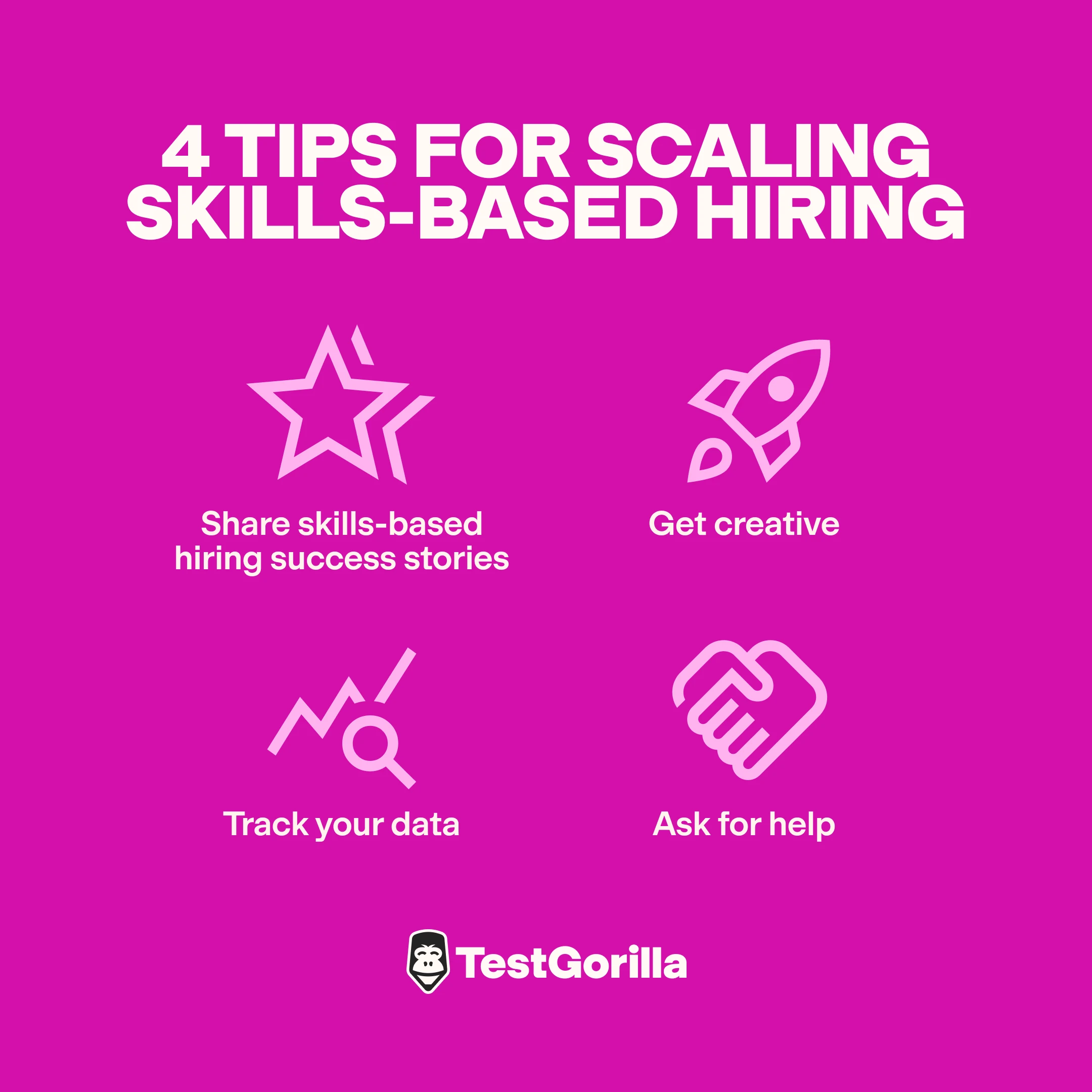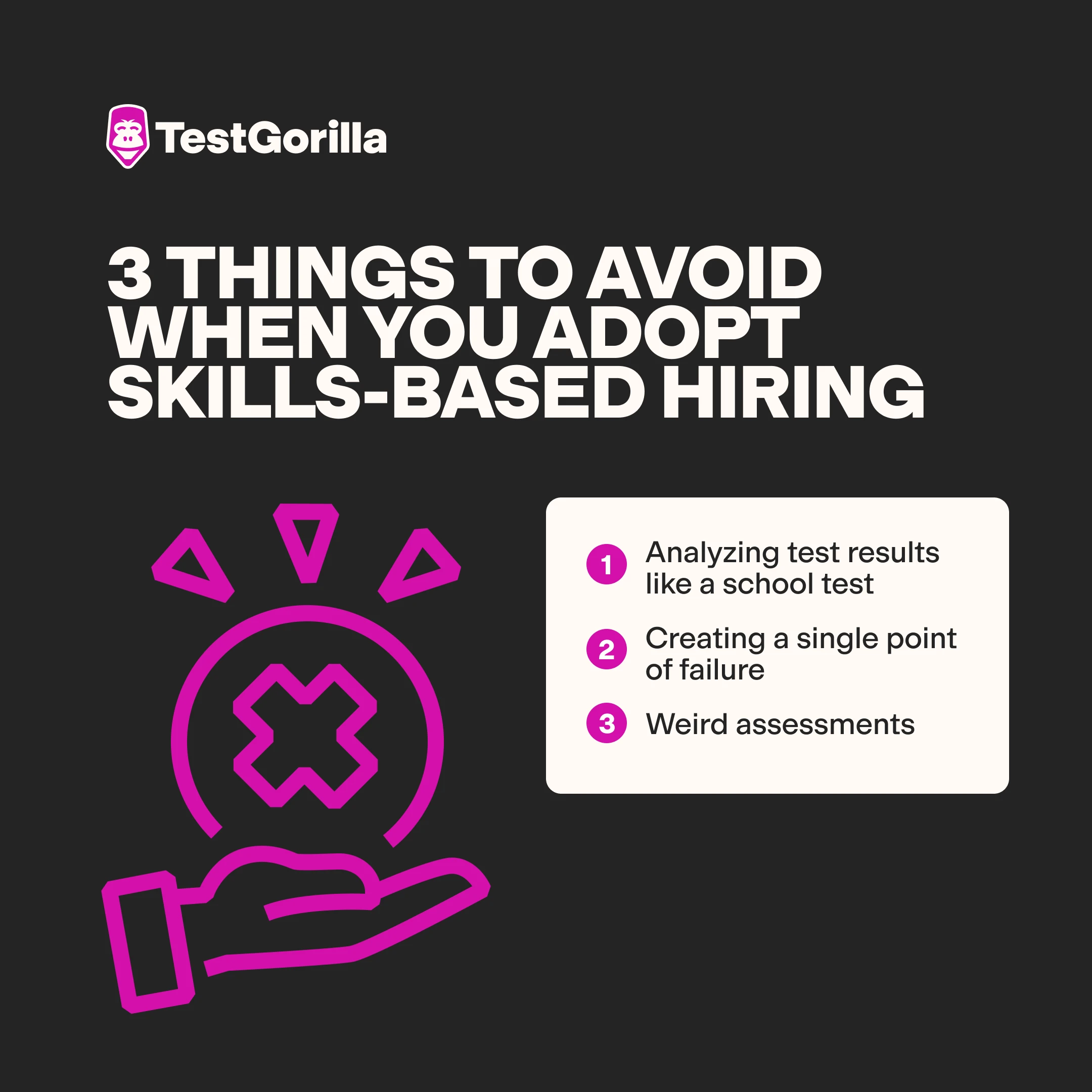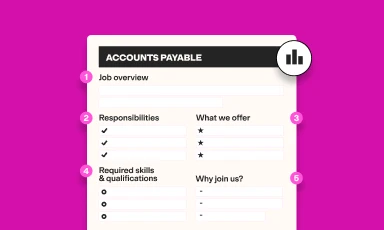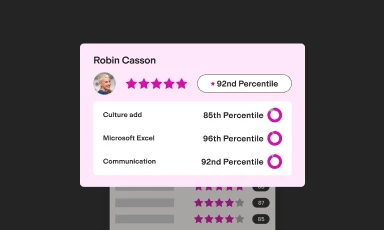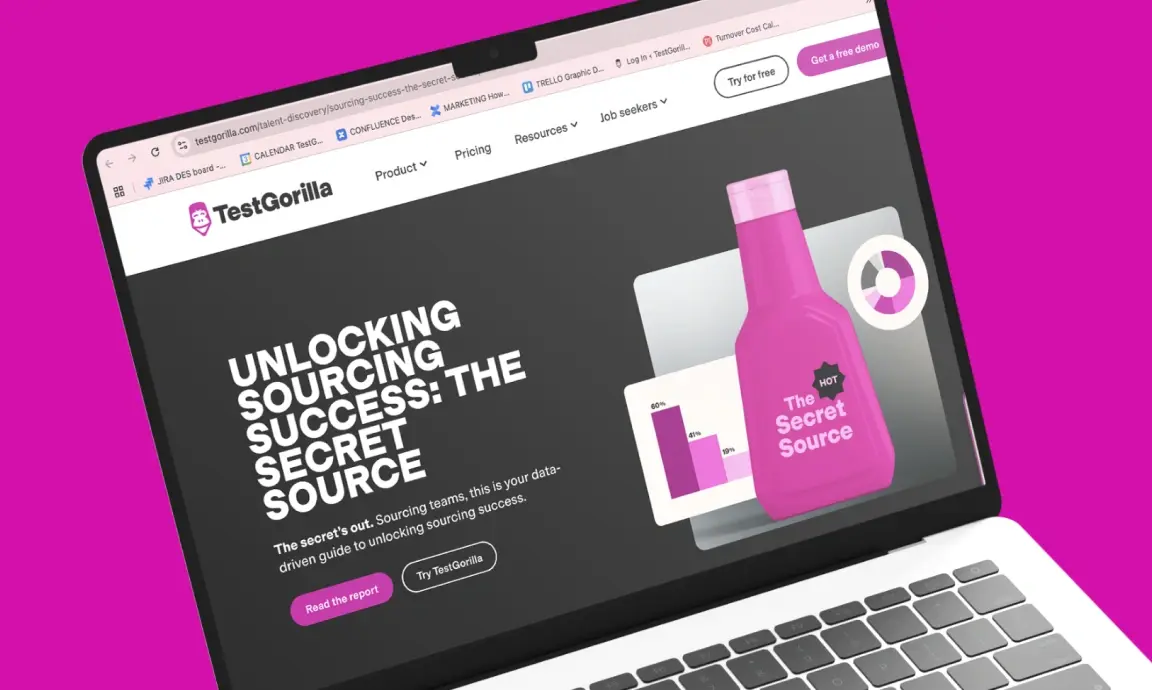How to adopt skills-based hiring: 6 tips for success (and 3 things to avoid)
I’ve been helping people implement skills-based hiring with TestGorilla for over 2 years now, and recently someone asked me which questions come up the most during onboarding calls. If we’re being literal about it, then the most common question I get asked during a call is “How are you?”, but if pleasantries didn’t count, it would be, “What are your recommended best practices?”
Consider this blog post a culmination of all the times I’ve answered that question. Read on to learn about the steps I spend my days trying to get companies to follow when they adopt skills-based hiring.
Table of contents
- 1. Remember that you’re a candidate, too
- 2. Test your skills-based hiring process internally
- 3. Gather feedback
- 4. Start small
- 5. Identify a process and standardize it
- 6. Aim to scale skills-based hiring throughout your organization
- 3 things to avoid when you adopt skills-based hiring
- Go forth and adopt skills-based hiring
1. Remember that you’re a candidate, too
My first, and most important, piece of advice is this: Remember that you are also a candidate. Before you got your current job, when you’ll look for another job, scrolling job sites on tough days when you’re trying to decide if the grass is greener – in all of these moments you are also the person reading a job description and hoping applying will get you noticed.
What would you want from a hiring process if you were a candidate? How can you create a space where great candidates get noticed? In the age of easy apply and AI tools that mass-apply to jobs for you, there needs to be a way to cut through the noise and make genuine connections. It takes a bit of work to create a space like that, but you will be thanked when you do (and you will thank yourself, too).
2. Test your skills-based hiring process internally
If you’re an HR professional, you’re most commonly doing recruiting for departments that are not your own. Your first priority should then be instilling confidence in this new system by familiarizing your colleagues with how the platform works.
When it comes to testing internally, I like to give 2 options. Either:
Test for roles that already exist in your department to verify that the test content meets your requirements, or;
Create an assessment with personality tests so that your colleagues feel comfortable taking it and aren’t nervous about the results of, so that they can focus on understanding the system they will be sending their candidates through.
Don’t make the assessment too long when you’re testing. You can even tell your colleagues to just click random responses (don’t worry, TestGorilla won’t take their attempts into account when calculating result percentiles). The goal is to get a feel for what the process will be like for their candidates, so they can keep that in mind when considering the timing, the content, and the results.
Note: An assessment is a collection of tests and custom questions. You can have a maximum of 5 tests and 10 or 20 custom questions (depending on your plan), but combining those components is completely up to you. I share tips on this later in the article.
The best insights on HR and recruitment, delivered to your inbox.
Biweekly updates. No spam. Unsubscribe any time.
3. Gather feedback
The most efficient way to gather feedback is to include your feedback request in the assessment, so that your colleagues don’t have to leave the space of the test-taking flow. But, no matter how you decide to analyze the feedback, it’s preferable to address it before launching skills-based assessments in your hiring process.
This establishes a collaborative skills-based hiring practice, and ensures buy-in from everyone involved. The feedback potentially won’t be relevant, especially if not everyone agrees that you need to change the way you hire, but it will go beyond identifying roadblocks with the tool, and show you the roadblocks within your organization.
Note: Your team has to be involved in the process, otherwise you just wasted money on a tool you like but won’t benefit from.
Here’s a breakdown of what, in my experience, most negative internal feedback towards skills-based hiring sounds like.
Common negative feedback for skills-based hiring
"If I can’t see the questions, how can I know if this test is relevant to the job?"
The reason you aren’t able to see the exact questions is to minimize 3 things –
The risk of bias. Even if you saw a candidate’s responses, you could feel some type of way if they got a very basic question wrong, potentially not wanting to give them a chance despite the fact they’d make a great addition to the team.
The risk of cheating. It’s a security measure preventing anyone to just purchase a plan and rip the questions to post online for anyone to use and receive better scores than they should.
The time spent verifying every response. Even if you could see all the questions, you would still need the answer key to confirm the results, so it’s a longer way round to just seeing a score with a question correctness breakdown per skill area.
To put you even more at ease, all of our tests are carefully developed by our in-house IP development teams, who collaborate with vetted subject matter experts to ensure that our tests are valid, reliable, fair, and relevant.
If you do want to check a test’s relevancy yourself, then there are ways to do this too: either by testing internally (there’s a reason it’s tip #1) or by reading its description before using it. Candidates will also share their thoughts with you as they take your assessment, so keep that feedback in mind, too!
Note: To safeguard the exclusivity and integrity of our test content, TestGorilla proactively conducts both automated and manual internet searches to identify and address any instances of our proprietary test questions being shared publicly. When such content is found, we act swiftly to remove it from the open web.
My final point on this is that if a test really isn’t relevant to what you’re hiring for, it’s either the wrong test, or you have a very specific field of work that you want to test for. We aren’t able to account for that in a lot of cases, due to wanting to service as many companies as possible, but some things you can do in cases like this are a) find another test, b) allow for a different range of scores, or c) create a custom test. Read our guide to selecting tests here.
"I don’t want to scare my candidates away"
Fair enough. If you have issues sourcing candidates with skills-based hiring, here are some things you can do.
Utilize the assessment later in the process, once you’ve established a connection with a candidate. This overcomes the obstacle of an assessment feeling ‘impersonal.’
Elaborate on the purpose and impact of the assessment in the candidate-facing communication (invitation email, job posting, first screening). This fosters transparency and can make the process less intimidating or anxiety-inducing.
Create an assessment that is an acceptable investment of the candidate’s time.
Note: Something I’d recommend strongly is to share assessment results with candidates. It builds rapport, increases transparency, and removes the issue of ghosting that so many people face in their hiring. You can automate this process, just don’t leave people hanging.
"Previous experience is a very relevant metric for this specific profession"
This a legitimate argument. You can absolutely look at experience, in addition to the assessment results.
Why bother? All I’m going to say is this: Haven’t you ever had an older teacher that was mean, or a manager that had no idea what they’re doing? Sometimes people stay in jobs for a really long time because they can, not because they should. Getting confirmation of someone’s abilities is never a downside. Now, if you need “ohnopleasehelp” talking points for when a team member bombs the assessment and the boss finds out, then just email me…
4. Start small
This looks different for every organization, but the key is not to apply too much pressure on yourself by revamping your entire hiring process in a short period of time. Your priority should be to build confidence in using the platform, selecting the tests, inviting candidates to take an assessment, and understanding how to analyze the results (read below on best practices with that). Build confidence, trial stuff out, and test internally, and you can’t go wrong.
5. Identify a process and standardize it
Once you feel comfortable with the platform, I suggest you find a process for creating an assessment that you could repeat. This process could look multiple different ways - for example:
In the form of a formula (e.g. 1 cognitive test, 1 personality test, 2 job-specific tests, 3 custom questions)
Using only tests suggested by TestGorilla (most, if not all, roles will have suggested tests)
By identifying skills outlined in the job description itself.
Most customers succeed in getting a return on their investment in TestGorilla by implementing it into their process fully, so, like any other task, there should be a step before and after to keep you on track. There will of course be variations from the standard usage, especially when you start to scale a skills-based hiring process, but your first focus should be ensuring that you and your team don’t forget about using skills-based hiring as the year gets busier. Identifying a standardized process, documenting it, and sticking to it will help you do this.
6. Aim to scale skills-based hiring throughout your organization
This one is simple. Just force everyone around you to use skills-based hiring, hire amazing people, and be hired by other companies that want to hire amazing people without using ancient and biased methods that are at this point a keyword identification exercise, and change the world.
If brute force is not an option and you’re looking for practical ways to scale skills-based hiring, here are some tips.
Wondering how to actually implement skills-based hiring? Our 90-day skills-based hiring implementation roadmap has you covered.
Tips for scaling skills-based hiring
Share skills-based hiring success stories from your team or department. This is a great way to get executive buy-in and spread the word.
Get creative. Assessments can be used for more than hiring, look into ways to upskill, onboard, or even team-build if your current focus isn’t acquiring a bigger team.
Track your data. Take an overview of your hiring process before and after using TestGorilla and assessments to evaluate your new hires. The data could help you build a business case, hit unexpected OKRs, or identify issues you would have never known existed.
Ask for help. Whenever you hit a point of confusion, please reach out to your assigned Customer Success Advisor, or our Customer Support teams. We are more than happy to share resources that could set you up for success (it’s in the name).
3 things to avoid when you adopt skills-based hiring
I am open-minded to all sorts of usage because I’m not Dr. Hire and I can’t know your company better than you do. However, I do know TestGorilla and what common pitfalls look like for our customers, so here’s what to avoid when using skills-based hiring:
1. Analyzing test results like a school test
Academic scoring, much like CVs, has a comfortable place in society. However, that place should be in schools rather than the modern workplace. Breaking away from only seeing close-to-perfect scores as acceptable is the first step to finding your next best hire.
TestGorilla presents scores in raw percentages and percentiles, with percentiles being a much better measure, scientifically. Scoring 64% doesn’t really mean anything to you (and I know it doesn’t because I get asked all the time what a good score is), but if I tell you 64% means the candidate is on the 50th percentile, then you know it’s an average candidate.
Average doesn’t mean bad, it means performing in line with most people’s abilities, a perfectly good level of knowledge, and most likely exactly what you need. There’s a plethora of reasons why someone could have a lower score than anticipated (even if they have a lot of experience), but please don’t discard scores below an unfounded threshold. Instead, decide how many candidates you are willing and able to move to the interview round and either:
Hand-pick them out of all applicants (suggested for assessments with under 100 candidates), or;
Decide on a top percentage (suggested for assessments with over 100 candidates), for example, the top 20% of the total completed assessments.
2. Creating a single point of failure
“It’s awkward saying this, but my colleagues are of a different generation, and they don’t really want another place to log into.” - A customer working in HR Recruitment
Onboarding another product into your tech stack can be challenging, and we are here to help along the way. Customers who are enthusiastic about using the product will often be the ones who are experts on it, holding all the knowledge and communication. The downside is that when they go on vacation, or sick leave, or move positions or companies, the usage dies down and all their progress gets reversed.
By positioning one person as the only authority on the tool, you are creating a single point of failure. This can be mitigated by involving at least 2 or 3 people in an equivalent capacity and ensuring that all of them have the same level of knowledge and responsibility.
As you are onboarding the tool, agree on a smaller “committee” to go through the onboarding process (webinars, meetings, help documentation, etc.) and collaborate with the larger team on establishing the first 6 steps outlined in the article. Once that period is done, keep involving the team equally in decisions regarding usage, ideas for scaling, and improving candidate experience.
3. Weird assessments
It’s hypocritical of me to say “Get creative!” and then warn against “weird assessments”, but I’ll do it and hope that your own self-awareness maintains your trust in me.
Truthfully, there isn’t a one-size-fits-all assessment, and sometimes you really do need an assessment with 1 test in it to get you where you need to be. But it’s not giving you the most value for your money, and it’s not delivering the vision that my 172 colleagues and I are working on, so I need to warn against it.
When creating an assessment, the intention should be to get a holistic view of the candidate. Creating an assessment that has no tests and 1 multiple-choice question, or 5 tests and 4 hour-long essay questions, or 3 different personality tests in the same assessment, will provide you with little to no value, and will probably just frustrate your candidates. To avoid what I label simply as ‘weird assessments’, follow these two general rules of thumb:
Stick to the 45-60 minute sweet spot (especially if the assessment is the first step in your hiring process!)
Use a maximum of 2 cognitive ability tests and 1 personality test, if you want to include them in an assessment.
Go forth and adopt skills-based hiring
Thank you for taking the time to read this article! It took me about the equivalent of 15 onboarding meetings to write, so ideally it will help at least 15 companies adopt skills-based hiring effectively. If you have more questions, book a demo here to talk to us.
Until next time, I’ll leave you with this: Adopting skills-based hiring goes beyond just deciding to invest in a pre-employment testing tool like TestGorilla. It’s an active, continuous effort and requires real dedication to increasing the quality of your company's hires, and by extension, your company culture. Don’t underestimate its power.
You've scrolled this far
Why not try TestGorilla for free, and see what happens when you put skills first.