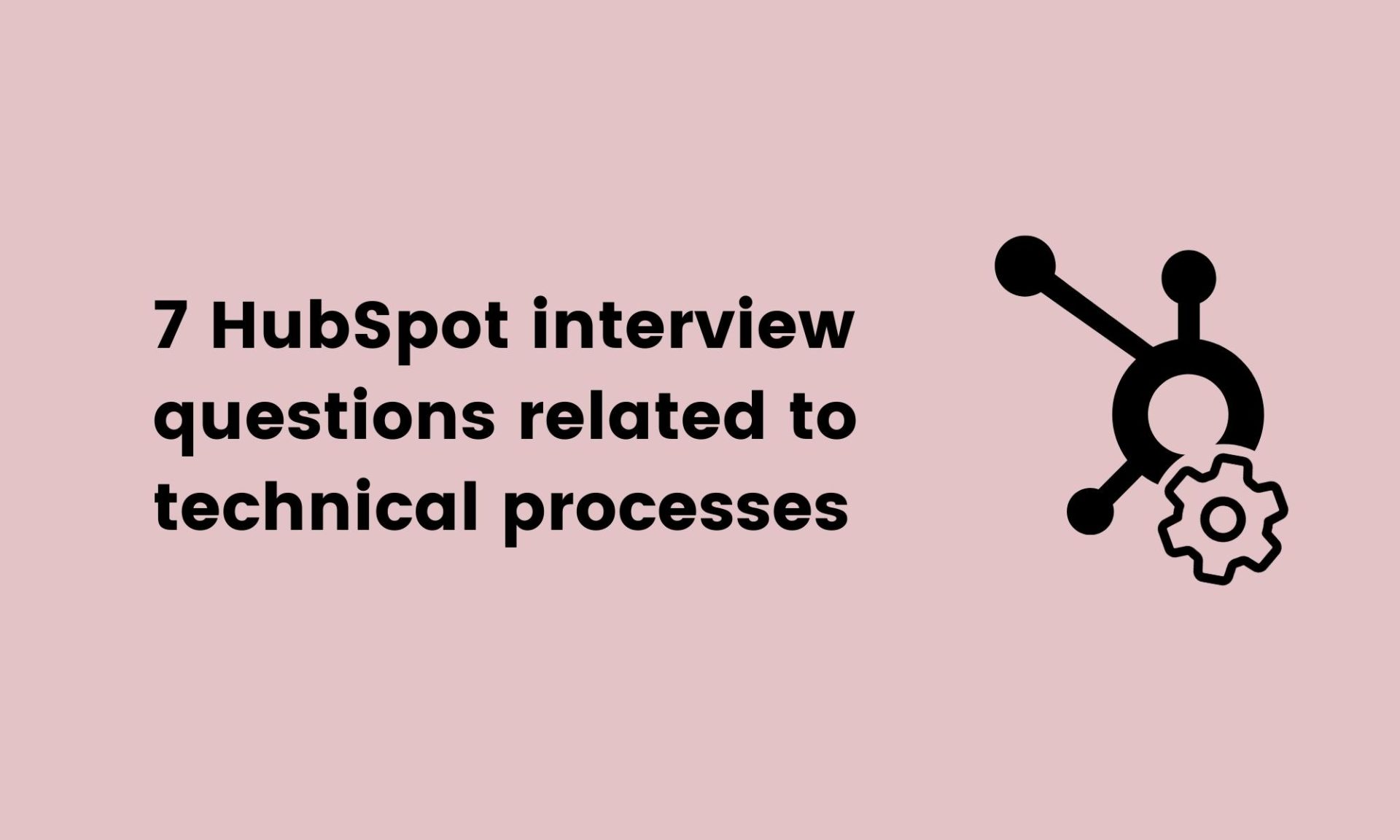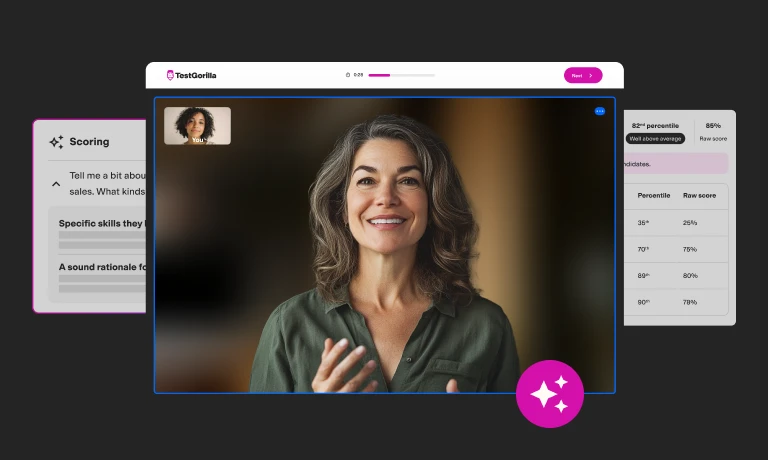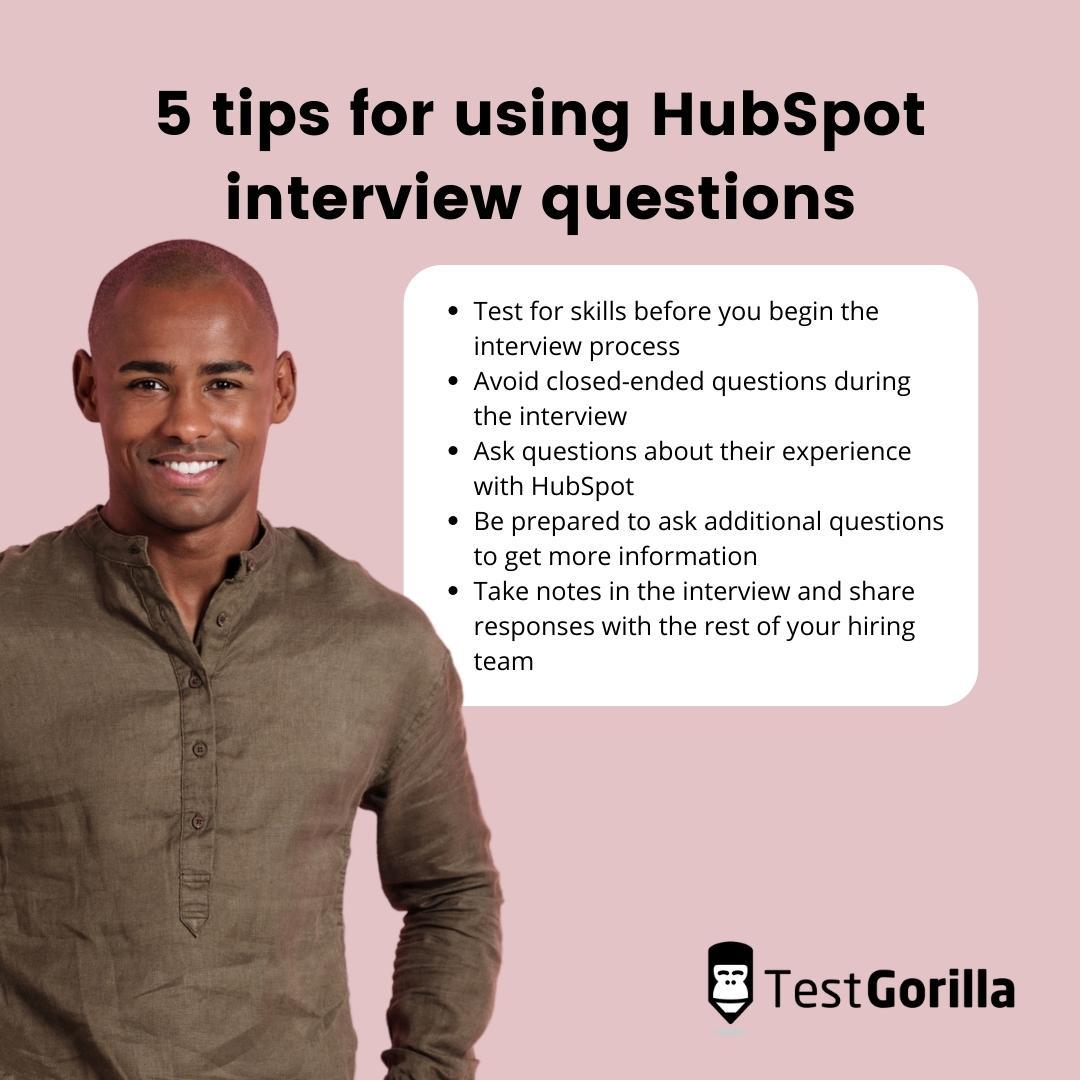51 HubSpot interview questions to make the best hire
HubSpot is one of the most popular marketing platforms out there, providing users with a comprehensive set of marketing, customer service, lead conversion, CRM, and sales features.
To make the most of it, you need a HubSpot professional on your team with the right HubSpot skills. However, it can be challenging to find the right talent.
To hire top talent capable of using HubSpot efficiently, you need to use the right HubSpot interview questions during the interview stage – right after skills testing.
This article has 51 HubSpot interview questions lined up to help you hire an expert. Take a look at the article below to select the questions you need to ask during the interview and make hiring effortless.
Table of contents
- 24 common CRM and HubSpot interview questions
- 5 essential common CRM and HubSpot interview questions and answers
- 7 HubSpot interview questions related to technical processes
- 5 vital HubSpot interview questions and answers related to technical processes
- 20 HubSpot interview questions related to the platform’s features and advantages
- 5 vital HubSpot interview questions and answers related to the platform’s features and advantages
- 5 tips for using HubSpot interview questions
- Hire a talented HubSpot professional with the right HubSpot interview questions
24 common CRM and HubSpot interview questions
Here are 24 common CRM-related and HubSpot interview questions to help you break the ice when interviewing a HubSpot professional for your organization.
What is HubSpot?
What does CRM mean?
What is a collaborative CRM?
What is an operational CRM?
What is an analytical CRM?
Which steps should you follow to use HubSpot effectively?
Which skills do HubSpot users need to use the HubSpot platform efficiently?
What are the advantages of HubSpot?
What experience do you have using HubSpot?
What were your biggest challenges when using HubSpot?
How do you stay up to date with the latest technology like HubSpot?
Have you completed any training related to HubSpot?
What is a CRM strategy?
How would you develop a CRM strategy?
How do you view projects in the HubSpot CRM?
What are HubSpot’s free features?
How do collaborative CRMs function?
How do operational CRMs function?
How do analytical CRMs function?
What are the advantages of collaborative CRMs?
What are the advantages of operational CRMs?
What are the advantages of analytical CRMs?
Name two HubSpot competitors.
What are the main differences between Salesforce and HubSpot?
5 essential common CRM and HubSpot interview questions and answers
This section features five common CRM and HubSpot interview questions from the section above, along with the answers you should look for.
1. What is HubSpot?
The HubSpot platform is a comprehensive marketing and customer service platform specifically designed for storing leads, marketing data, contact interactions, and more in a single database. Candidates may also mention that it’s an example of one of the most powerful customer relationship management tools available.
2. What does CRM mean?
CRM is short for Customer Relationship Management. Candidates should know that CRM software enables users to handle and store every customer interaction with potential customers through data and interaction monitoring.
3. Which skills do HubSpot users need to efficiently use the HubSpot platform?
HubSpot users must know how to use the contacts, deals, marketing, and conversations features of HubSpot. Other skills that users should have include SEO knowledge and an understanding of keywords to connect with their customers using content, because the HubSpot platform is also helpful for SEO enhancement.
4. Name two HubSpot competitors.
Two of the main HubSpot competitors include Salesforce and ActiveCampaign, which are also customer relationship management tools.
5. Which steps should you follow to use HubSpot?
Candidates should know that to use HubSpot, they need to begin with connecting their email account to the CRM system. Candidates may then mention filter creation, which helps organize contacts in the platform. They may then explain that importing contacts is critical, as it provides more data to work with.
The best insights on HR and recruitment, delivered to your inbox.
Biweekly updates. No spam. Unsubscribe any time.
7 HubSpot interview questions related to technical processes
This next section features seven HubSpot interview questions related to the platform’s technical processes.
How would you export lists in HubSpot?
Is it possible to use Outlook with HubSpot? How?
Is it possible to create invoices in the HubSpot platform? How would you do this?
Can you migrate data from another CRM system to HubSpot? How would you do this?
Have you used the HubSpot SEO recommendations tool? Explain its benefits.
How would you use HubSpot’s keywords feature when creating a page?
How would you manage social media posts on HubSpot?
5 vital HubSpot interview questions and answers related to technical processes
Here are five of the essential HubSpot interview questions related to technical processes from the above section, plus the answers you should expect.
1. How would you export lists in HubSpot?
Candidates who have used HubSpot extensively will be familiar with exporting lists. The steps are the following:
Go to Contacts and select Lists
Place the cursor over the desired list and select More
Select the Export option
Select which properties you wish to include in the export
Click Next
Choose a file format for the export and click Export
Download the list file from the export email by selecting Download
2. Is it possible to use Outlook with HubSpot? How?
Applicants should know that it’s possible to use Outlook with HubSpot thanks to HubSpot’s many integrations. They should also explain that users can simply use their account credentials to connect their inboxes with the HubSpot platform.
3. How would you manage social media posts on HubSpot?
Do your candidates know that several social media integrations are available on HubSpot? They should know that it’s possible to schedule and publish posts on various social media platforms and monitor their marketing campaigns’ performance with real-time data analytics.
4. How would you use HubSpot’s keywords feature when creating a page?
A couple of steps can make it easier to use the keywords feature to create a page. Your candidates may first indicate that a good place to start is with buyer personas, which will help users understand who they are targeting. Listen for responses that mention that it’s possible to build personas via the Top Personas section.
Candidates may then explain that once the user has visited a few competitor sites to collect some research, they can then navigate to the HubSpot content strategy tool to create a topic cluster.
Users should then monitor the keywords that their customers use to discover their business.
5. Can you migrate data from another CRM to HubSpot? How would you do this?
Applicants should know that users must first export the records from their system and then import them to HubSpot. HubSpot stores the objects that the system then deduplicates.
20 HubSpot interview questions related to the platform’s features and advantages
In the last section, you’ll see a list of 20 HubSpot interview questions related to HubSpot’s specific features and their advantages.
What does the HubSpot website grader do?
What does HubSpot’s SEO topics tool do?
What are the advantages of HubSpot’s SEO topics tool?
What is the optimize panel in HubSpot?
What does HubSpot’s paid ad tracking feature do?
Explain what the attribution reports do.
Explain what a deal stage is and how the CRM contributes to this.
Explain what a pipeline is and how a CRM helps sales people manage pipelines.
Can you give an example of an advantage of the email feature in HubSpot?
Which social media integrations are available on HubSpot?
What are the advantages of HubSpot’s attribution reports?
What are the advantages of HubSpot’s email marketing tools?
Explain how to use templates in HubSpot to create landing pages.
Explain what the forms tool does in HubSpot.
Explain what list segmentation does in HubSpot.
Explain what the A/B testing tool does.
Name an advantage of the conversion data available in HubSpot.
How is tracking ads in a Facebook account different from doing this in HubSpot?
What does the campaigns tool do in HubSpot?
How do workflows work in HubSpot?
5 vital HubSpot interview questions and answers related to the platform’s features and advantages
Here are five critical HubSpot interview questions and answers related to the platform’s features and key benefits.
1. What are the advantages of HubSpot’s SEO topics tool?
Candidates should know that the SEO topics tool gives users suggestions about which topics to cover, based on competitor research. It also provides users with search data, enabling users to make educated estimates on how selecting particular topics will lead to an increase in organic traffic.
2. What does the HubSpot website grader do?
The free website grader tool is helpful for evaluating the strength of a website. Candidates should also know that the grader tool assesses whether the user’s website uses HTTPS, which is a critical factor for enhancing visitors’ security.
3. Which social media integrations are available on HubSpot?
Do your candidates know that HubSpot has several social media integrations? Can they give an example of its many integration options, such as LinkedIn, Facebook, and Instagram?
Candidates may also explain the different features of HubSpot’s social media integrations, such as post scheduling and planning.
4. What are the advantages of HubSpot’s attribution reports?
HubSpot’s attribution reports make marketing attribution processes easier. Users can effortlessly find out how a contact found a certain piece of content.
They can track the channels through which they received new leads or also pull a list of contacts who may have shown interest and consider ways to enhance marketing efforts to increase conversions.
5. What are the advantages of HubSpot’s email marketing tools?
Candidates may mention several advantages of HubSpot’s email marketing tools. Users can access several marketing email templates, track their customers and leads’ browsing history, and monitor open rates and click-through rates.
5 tips for using HubSpot interview questions
Before we reach the end of this article, here are five handy tips for using the above HubSpot interview questions during your hiring process.
1. Test for skills before you begin the interview process
Skills testing – using a HubSpot test in combination with other tests for skills that candidates need for the role – is a handy way to separate promising candidates from those who lack the skills you need to take your marketing to the next level.
Skills testing is a much more productive and objective approach to identifying top talent, as compared to resume screening. With skills assessments, you’ll instantly find who is qualified to reach your marketing objectives using HubSpot.
2. Avoid closed-ended questions during the interview
To get an in-depth understanding of your candidates’ HubSpot skills, avoid closed ended HubSpot interview questions.
Instead of asking questions such as “Do you know what the main features of HubSpot are?” try to ask questions that prompt a full response.
You might instead ask “Which features of HubSpot have you found to be the most useful and why?”
3. Ask questions about their experience with HubSpot
Don’t start the interview with technical questions; begin with a few general questions instead. Ask candidates about their experience with HubSpot to see whether their experience aligns with your expectations and requirements.
4. Be prepared to ask additional questions to get more information
You may find that some candidates have a lot of experience but lack confidence and give only short answers. In that case, be prepared to ask additional questions to get more information.
For example, if your candidate mentions that they have used HubSpot’s keyword tool without explaining much about the content they used it for, ask more about the project. With this approach, you’ll get a deeper understanding of their knowledge and experience.
5. Take notes in the interview and share responses with the rest of your hiring team
If you take notes during the interview, avoid any uncomfortable interview experiences and let your candidates know in advance. This will help you enhance the candidate experience and show them that you care about them.
You can then share your candidates’ responses with the rest of your hiring team to make a hiring decision together.
Hire a talented HubSpot professional with the right HubSpot interview questions
It’s not easy to hire a HubSpot expert whose talent aligns with your organization. Asking the right HubSpot interview questions is a significant part of it.
Before you begin the interview stage, always ask candidates to complete a HubSpot test. This is the best way to ensure that the applicants you invite to an interview have the right skills.
With TestGorilla, you’ll be able to source and hire the best HubSpot experts for your business, mitigate bias, and stop spending hours on screening resumes.
Launch new marketing projects effortlessly with the right talent on your team. Get started for free today and start making better hiring decisions, faster and bias-free.
You've scrolled this far
Why not try TestGorilla for free, and see what happens when you put skills first.