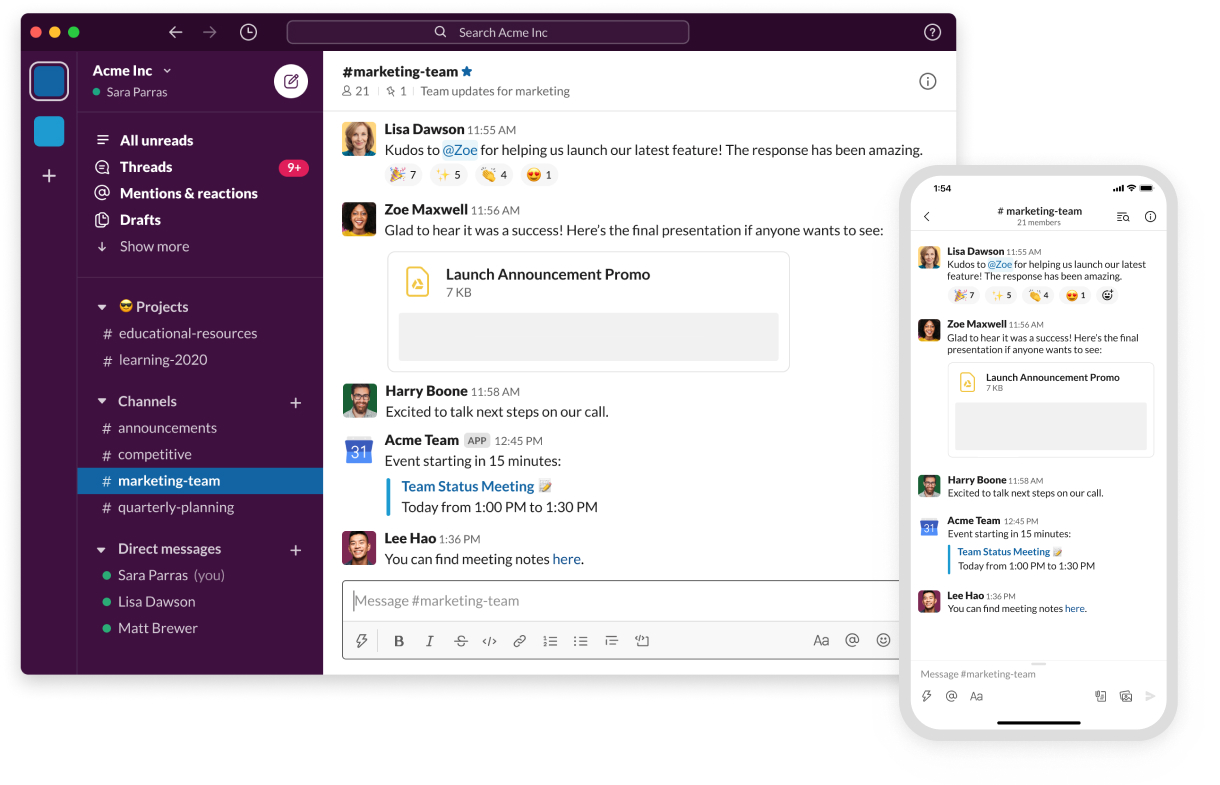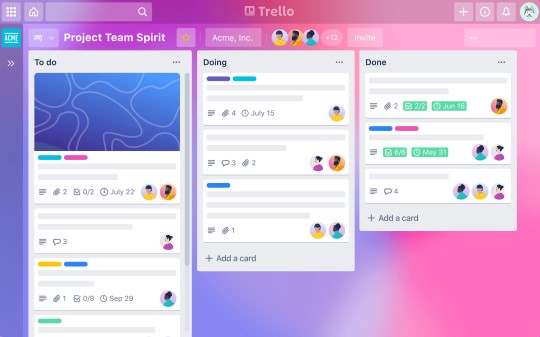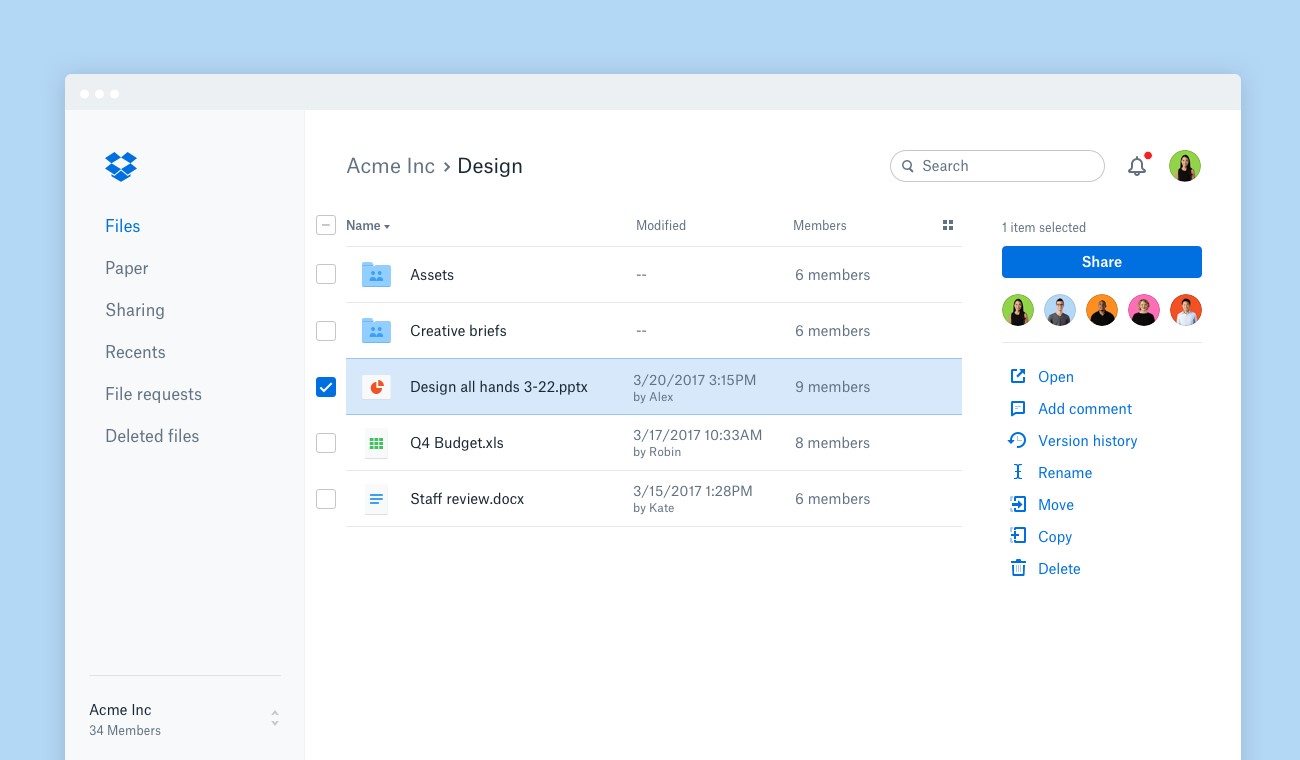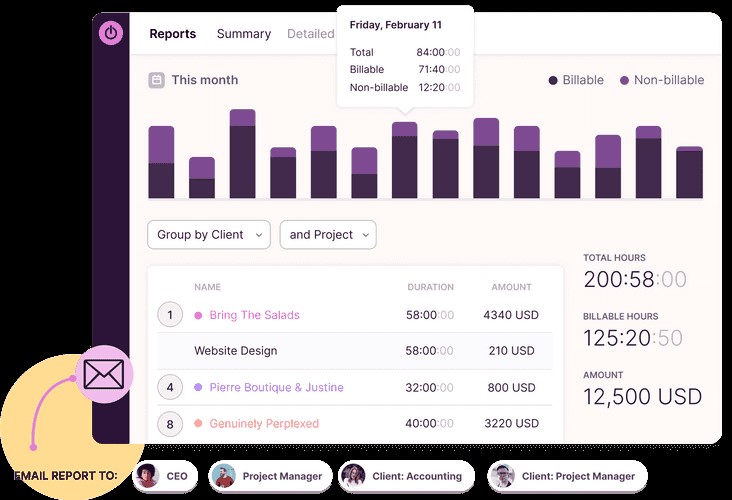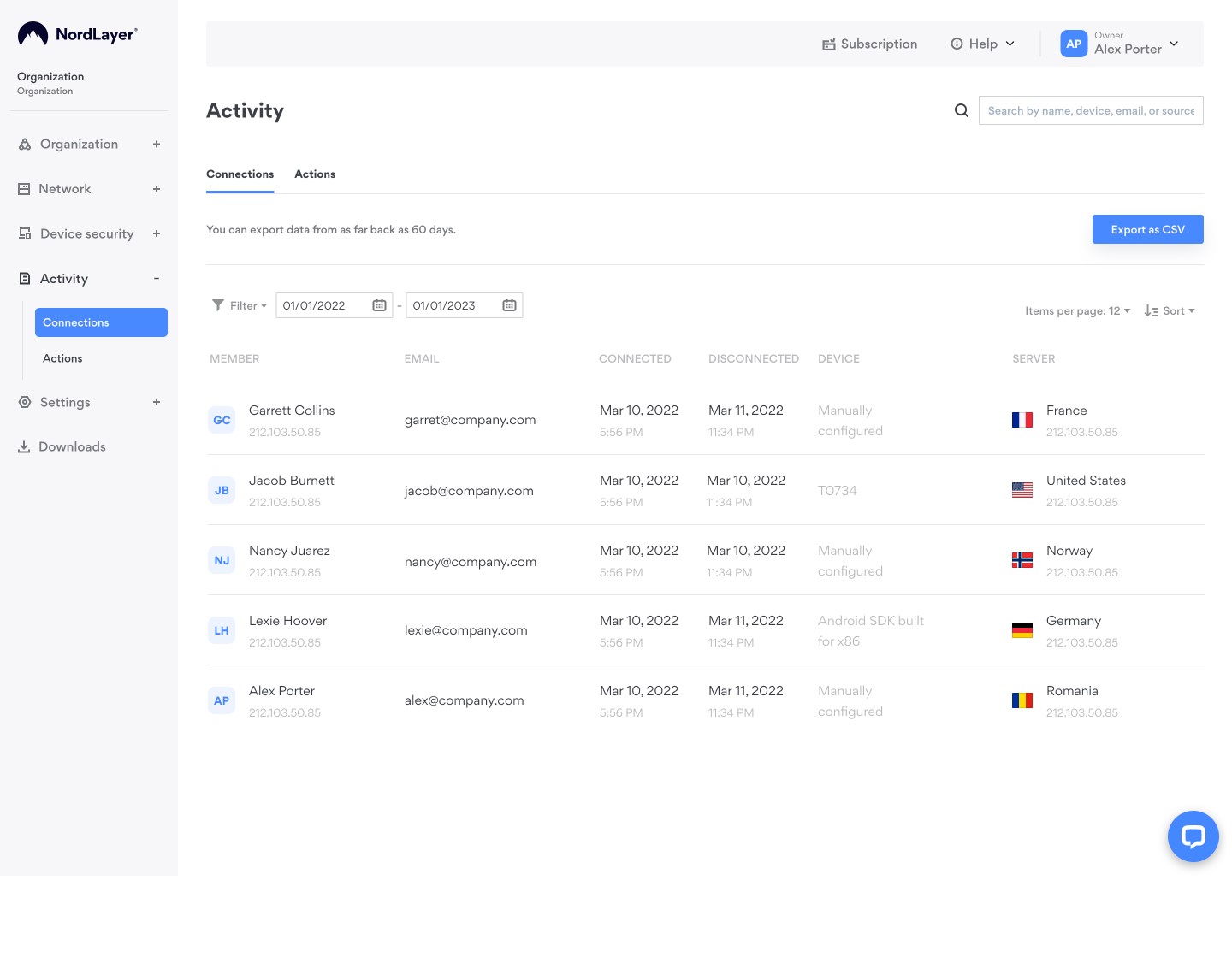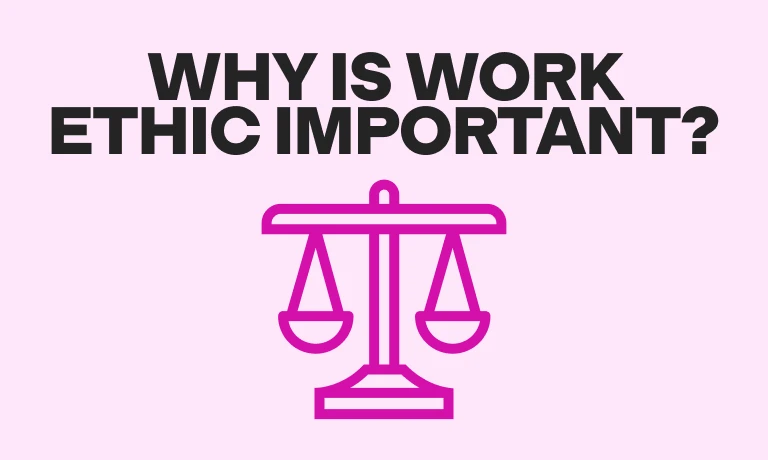Hybrid work technology: A guide for HR professionals with hybrid workforces
Today, eight out of ten employees are hybrid or fully remote and prefer to stay that way. In fact, around 30% of hybrid workers are likely to leave a company if not offered some form of a remote work policy.[1]
Companies must meet this demand for the combination of remote and in-office work, fulfilling employee expectations and operational needs.
However, managing hybrid workers presents a host of new challenges:
Ensuring effective communication
Monitoring performance
Maintaining a sense of teamwork
Sustaining employee engagement
Securing digital information
But fear not: There is an HR technology out there to help you with all of these problems.
In this article, we discuss the importance of hybrid work technology, review the best tools out there, explore how to use talent assessments to evaluate employees’ aptitude for flexible work, and give you actionable tips on how to use hybrid working software to empower your organization.
Table of contents
- What is hybrid work technology?
- Why is hybrid workplace technology important to HR professionals?
- The benefits of hybrid work tools
- 5 best hybrid work software
- 5 best practices for leveraging hybrid office technology in your HR department
- 3 examples of companies succeeding with hybrid work technology
- Use hybrid work technology to support your hybrid employees
- Hybrid work technology FAQs
What is hybrid work technology?
Hybrid working technology refers to tools designed to enable and optimize work environments that blend remote and in-office settings. That includes various software and physical tools that support collaboration, communication, and performing tasks regardless of location.
Using hybrid work software helps organizations overcome barriers, improve collaboration, and ensure that the workforce remains productive, whether working from home, in the office, or anywhere between.
The most common tools for hybrid work are:
Workplace planning tools: Provide actionable insights into space use, helping organizations create dynamic and adaptive work environments
Collaboration tools: Improve collaboration by providing channels for tracking progress, sharing ideas, and managing files
Communication channels: Enable real-time communication for remote teams via video conferencing or virtual meeting rooms
Request management tools: Simplify and track project-related requests or queries from employees, clients, and contractors through centralized software
Physical tools: Supply hybrid workers with hardware and supplies to support remote work
Data and reporting tools: Collect data about office use, productivity, and other metrics necessary for managing hybrid work – Artificial intelligence in HR offers a helping hand here
Why is hybrid workplace technology important to HR professionals?
Technology for hybrid working enables HR professionals to navigate the complexities of flexible work dynamics. These tools emerged in the past few years as a part of HR technology trends that aimed to support new ways of working, particularly the shift to remote work following the pandemic.
Hybrid work software is crucial for implementing and supporting a hybrid work strategy. It ensures harmony between remote and in-office work, helping you meet employee expectations and maintain stakeholder support.
Hybrid workplace technology promotes connectivity and collaboration, nurturing team spirit and good company culture. It facilitates communication to ensure employees feel engaged and connected no matter their work arrangements.
These tools provide valuable data about employee engagement, behaviors, preferences, and performance. HR professionals can use these insights to make informed decisions, develop strategies, and use employee experience software to improve satisfaction.
The best insights on HR and recruitment, delivered to your inbox.
Biweekly updates. No spam. Unsubscribe any time.
The benefits of hybrid work tools
Hybrid work technology offers a variety of advantages that fulfill the dynamic needs of the modern workforce, which is why you should include it in your HR tech stack.
Beyond saving you money on office real estate, adopting these tools addresses the practical challenges of employees to support easy collaboration between team members.
Using hybrid office technology helps companies:
1. Enhance security in distributed teams
Employees exchange sensitive company information constantly, which is why they need secure communication channels.
The number of cybersecurity attacks increased by 20.5% in 2021 and has continued to rise.[2] Thus, there is a real threat of losing valuable company information.
Hybrid work tools use advanced encryption and authentication to secure communication and collaboration. These features protect sensitive HR data in distributed work environments.
Many hybrid work tools operate on secure cloud platforms, providing a centralized and protected environment for data storage. Rigorous security measures within these cloud infrastructures prevent data breaches and unauthorized intrusions, reinforcing overall security.
The right technology enables HR professionals to establish regulated access controls and permissions. This means that only authorized personnel can access specific HR documents and information, which minimizes the risk of data leaks.
2. Improve productivity
Hybrid work can pose employee productivity challenges due to a lack of traditional in-person supervision. However, you can overcome that by using hybrid work management software.
These tools provide insights into work patterns, helping managers understand how their employees allocate their working hours. This identifies workers who aren’t productive in hybrid work environments. The software can uncover common issues affecting productivity and enable better time optimization.
According to a HubSpot survey, 58% of employees feel that a tool for hybrid work has improved their productivity.
That’s because these tools address the most common hybrid work challenges:
Organizing and prioritizing tasks, helping remote employees stay focused and efficient in a flexible work environment
Enabling access to necessary documents and resources, which reduces delays and supports workflow
3. Support connection and collaboration
The same HubSpot survey discovered that 33% of employees find it hard to establish working relationships in a hybrid team. That’s why 43% go to the physical office to connect with their colleagues, and 40% go to communicate more effectively.
Hybrid working technology supports communication and collaboration by providing virtual conference rooms for team interactions.
Features such as virtual meeting platforms and team collaboration tools create a sense of connection among hybrid team members. That makes it easier to establish relationships and communicate effectively.
Integrating these tools helps bridge the gap between remote and in-office employees, improving retention for your hybrid workforce and creating a cohesive culture.
4. Boost engagement
Navigating the challenges of hybrid work poses a unique challenge for HR professionals looking to improve employee engagement. Problems like communication gaps, isolation, and different work schedules can make it hard for employees to maintain motivation.
Hybrid work tools help overcome the most common problems of flexible work to support engagement. In fact, 91% of employees using productivity-enabling technology feel engaged. In comparison, only 24% of those who don’t use such technology feel engaged in their work.
Many hybrid working tools incorporate features that enable real-time employee feedback and recognition. For example, employee recognition software empowers HR professionals and managers to acknowledge and appreciate employees, which contributes to a positive and motivating work environment.
5 best hybrid work software
Different types of hybrid working technology offer various features and benefits. Let’s explore the five best flexible work software companies use to manage employees.
Factors we considered
When selecting the best hybrid working app for your company, you must consider several essential factors. These considerations ensure that tools align with your company’s needs.
Here are the things we’ve considered when estimating the overall effectiveness of different software to support hybrid work. Keep in mind that the list below contains various tools, which means that not all of them include every factor from the list:
User-friendly interface: The software should be easy to navigate, ensuring that all employees, regardless of technical expertise, can effectively use its features
Integration: The hybrid work app should integrate with other HR tools in your tech stack to improve workflow, such as Microsoft Teams or Zoom
Collaboration: Depending on the type of software, it should offer collaboration features like virtual meetings and document sharing
Security: The selected software should have good security features, including data encryption, access controls, and compliance with industry standards
Scalability: The software should be able to support the growing needs of your hybrid workforce
The summary of the best hybrid work tools
Tool | Hybrid work app benefits |
1. Slack | - Real-time messaging for quick communication - Channel-based communication for streamlined discussions - Integration hub for easy collaboration |
2. Trello | - Visual organization for easy task tracking - Customizable workflows adapt to diverse work styles - Efficient task tracking through a board and card system |
3. Dropbox | - Cloud-based file storage for remote access and collaboration - Simultaneous editing and commenting on shared documents - Good security measures for data protection |
4. Toggl | - User-friendly time tracking for streamlined work processes - Valuable insights into time allocation for productivity optimization - Compatibility with various devices and platforms |
5. NordLayer | - Reliable VPN service for secure hybrid work - Encrypted communication - Scalability caters to growing teams |
1. Slack: Best for collaboration
Slack revolutionizes team collaboration, offering a user-friendly platform essential for hybrid work. Its real-time messaging, channel-based communication, and seamless integration create a centralized hub for effective collaboration.
The most important features of the platform include:
Instant messaging: Facilitates quick communication
Channel organization: Sorts discussions by topic
Integration hub: Incorporates third-party tools
File collaboration: Enables shared document work
Search functionality: Easily retrieves past information
The third-party tool integration is useful because it enables you to add HR chatbots and other HR automation tools, elevating this platform’s potential.
Pros - Easy-to-use interface - Real-time messaging - Channel-based communication - Easy integration - File-sharing options - Free plan available | Cons - Limited message history with the free plan - Limited file storage space - Constant notifications can be distracting |
Rating: 4.5 out of five, 32,267 reviews (G2)
Pricing at time of writing: Slack offers a free plan and several paid plans that cost from $7.25 to $12.50 per user per month
2. Trello: Best for project management
Trello is a versatile project management tool known for its user-friendly interface and visual organization. The HR dashboard consists of boards that give an overview of entire projects, and breaks down into smaller cards that contain the details of individual tasks. This simplifies task tracking, making it useful for hybrid teams.
The platform supports customizable workflows and integrations with other apps. This flexibility accommodates diverse work styles and enables teams to easily adapt Trello to everyday processes.
Pros - User-friendly interface - Great integration potential - Free plan available - Excellent notification system - Affordable pricing | Cons - Limited advanced features - Better suited for smaller to medium-sized projects - Limited offline functionality |
Rating: 4.4 out of five, 13,469 reviews (G2)
Pricing at time of writing: Trello offers a free plan and a selection of paid plans that range from $5 to $17.50 per user per month
3. Dropbox: Best for document distribution
Dropbox is a cloud-based file storage and collaboration platform ideal for hybrid work settings. It provides a centralized space for storing, sharing, and collaborating on documents, which supports teamwork.
Dropbox is an excellent flexible work app because it enables remote access to files. The simultaneous editing and commenting on shared documents supports team collaboration.
It’s easy to track document versions to ensure the team is focused on the right goals. In addition, the platform provides good security measures for data protection in hybrid environments.
Pros - Real-time collaboration support - Universal integration - Automatic file synchronization and backup - Offline availability - Free plan available | Cons - More expensive paid plans than competitors - Limited search options with the free plan |
Rating: 4.4 out of five, 23,000 reviews (G2)
Pricing at time of writing: Dropbox offers a free limited plan and a variety of paid plans ranging from $9.99 per month to $26 per user per month
4. Toggl: Best for time management
Toggl is a time-tracking tool that helps streamline work processes and improve productivity in hybrid environments. Its user-friendly features make monitoring tasks, projects, and billable hours easy for everyone.
The platform provides valuable insights into time allocation, helping employees and managers to optimize work efficiency.
This tool has limited application and can’t compare with HRIS systems or more comprehensive performance management systems. However, it is compatible with all devices and can integrate with various platforms, extending its potential.
Pros - User-friendly interface - 14-day free trial - Detailed reporting and analytics - Insights for productivity optimization - Ability to work offline | Cons - Limited project management features - Relatively basic functionality - No advanced collaboration tools |
Rating: 4.6 out of five, 1,557 reviews (G2)
Pricing at time of writing: Toggl offers a 14-day free trial with its two premium plans: Team, which costs $8 per user per month, and Business, which costs $13.35 per user per month
5. NordLayer: Best for cybersecurity
NordLayer is a reliable VPN service designed for secure remote work. It provides access to servers worldwide for easier connectivity. At the same time, this tool uses encrypted communication, which protects sensitive data.
Hybrid working opens many new security vulnerabilities. It’s important for companies to invest in cybersecurity not only to protect their data, but their brand image, too.
NordLayer's platform is easy to use and is supported on various devices and operating systems. Although the main focus is VPN services, its secure connectivity features contribute to a safer and more reliable hybrid work environment.
Pros - User-friendly interface - Strong security features - Global server network - Cross-platform compatibility - Great scalability | Cons - No free trial - Minimum of five users required |
Rating: 4.3 out of five, 108 reviews (G2)
Pricing at time of writing: NordLayer offers several paid plans, with the cost ranging from $8 per user per month to $14 per user per month
5 best practices for leveraging hybrid office technology in your HR department
Navigating the challenges of flexible work requires a strategic implementation of HR tools.
Let’s explore the best practices for leveraging hybrid workplace technology to ensure sustained productivity.
The summary of the best ways to use hybrid office technology
Best practice | Benefits |
1. Pick a variety of tools to cover key processes | Supports distinct HR processes to ensure a comprehensive hybrid work strategy for higher productivity |
2. Develop standardized communication and use guidelines | Ensures uniformity in technology use, promotes efficient collaboration, and prevents misunderstandings |
3. Leverage a variety of proven security methods | Mitigates potential threats and protects company data by implementing multi-factor authentication, data encryption, and regular security audits |
4. Use people analytics to manage employee workloads | Prevents burnout by redistributing tasks and creating a healthier work-life balance that supports engagement |
5. Use talent assessments to hire people with hybrid work skills | Streamlines hiring by evaluating candidates’ adaptability to hybrid work scenarios |
1. Pick a variety of tools to support all the key processes
There isn’t a single hybrid working tool that can support all of your company’s needs. That's why you need to choose a variety of tools that support your most important processes.
It's crucial to ensure that all these tools can integrate to create a centralized database and enable easy access across locations.
For example, you can use Slack for real-time communication and collaboration, Trello for project management, and Dropbox for document storage and sharing. Integrating these tools creates a small ecosystem that supports the hybrid work model.
To pick the right hybrid working software for your company, you need to:
Clearly define your HR processes, such as recruitment, onboarding, and performance management to determine the specific tools required
Prioritize software that is easy to integrate into your existing system
Leverage a free trial or demo version to assess suitability
Gather feedback from team members to understand overall preferences and requirements
Consider initial expenses, ongoing maintenance, support, and scalability
2. Develop standardized communication and use guidelines
To maximize the benefits of your hybrid work technology, you need to establish standardized communication and use guidelines. This ensures consistent and effective use across your company.
Here’s how you can do that:
Create a use manual for each tool you adopt, outlining best practices and guidelines
Explain terminology and communication norms
Establish upward feedback mechanisms where team members can share their experiences and suggestions for improving technology use
Develop personalized training sessions for team members struggling to understand the features and functionalities
Encourage collaboration with other departments to understand their communication needs
Conduct regular assessments to identify areas for improvement, address challenges, and adjust guidelines
3. Leverage a variety of proven security measures
Implementing specific security measures is important to protect sensitive company information. You can develop a variety of security methods that guards you against potential threats, including:
Multi-factor authentication: Requires employees to authenticate their identity through multiple means, such as passwords, biometrics, or mobile apps
Data encryption: Ensures that all data transmitted and stored within hybrid work tools is encrypted
Vendor security assessment: Performs thorough security assessments of vendors to confirm that the chosen tools adhere to industry standards and compliance regulations
Employee cybersecurity training: Provides training on recognizing phishing attempts, secure password management, and the importance of keeping software up to date
Security audits: Assesses encryption protocols, access controls, and data storage practices to identify and address potential vulnerabilities
Regular software updates: Keeps all hybrid work applications up to date with the latest security patches
4. Pay attention to employee workloads with people analytics
One crucial feature of hybrid work technology is the ability to monitor tasks, project timelines, and each employee's workload.
You can analyze how long employees take to complete tasks to identify patterns and discrepancies that indicate excessive workload, such as consistently working beyond standard hours.
For example, HR analytics software can reveal that an employee constantly logs long hours and completes tasks outside their regular work hours. This change is followed by a decline in engagement scores and performance metrics. The HR team can address this workload problem, redistribute tasks, and communicate to prevent employee burnout.
You can also use employee pulse surveys to stay on top of stress levels, workload challenges, and suggestions for improvement.
5. Use talent assessments to hire people with hybrid work skills
Talent assessments are tests designed to evaluate a candidate’s skills, attributes, and suitability for a specific role. These tests can help identify candidates with the right skills and mindset for hybrid work, ensuring a good understanding of your hybrid work technology.
Here’s how you can use talent assessments:
Clearly outline the skills required for success in a hybrid work setting
Design assessments that simulate real-world hybrid work scenarios to confirm a candidate’s adaptability
Focus on motivational factors and flexibility to ensure candidates meet hybrid work demands
Leverage specialized tools, like TestGorilla, to streamline the talent assessment process
Use candidate assessment software to compare talent
For example, you can use our Motivation test to identify candidates with high motivation for autonomy and effective self-management. These skills align with most hybrid work systems, which indicates a potential fit.
3 examples of companies succeeding with hybrid work technology
Many companies use hybrid work software to manage the diverse needs of their dispersed workforce.
Let’s explore the three success stories of organizations using these tools to improve collaboration, maintain productivity, and boost profits.
TomTom
TomTom, a global leader in mapping technology, needed hybrid work technology to help manage and keep its many remote and hybrid workers in the loop.
Managing complex projects required a tool to centralize project data, encourage collaboration, and minimize time-consuming formal meetings. To achieve this, the company decided to use Slack and integrate it with its existing system.
As a result, the organization saw significant improvements:
50% less time spent on formal meetings
Reading messages became 10 times faster than answering emails
70% of employees are regularly active on the platform
50% faster issue resolution for engineering problems[3]
Candybox Marketing
Candybox Marketing, a digital marketing agency, faced challenges managing complex projects and staying profitable. The company partnered with Toggl to streamline project tracking, improve decision-making, and ensure profitable operations.
Toggl’s Premium plan gave the business a better view of project budgeting, estimating, and tracking. With better insights, the company identified the complexities of different project aspects and incorporated them into pricing.
This helped set a project value threshold, ensuring projects below $20,000 were avoided due to their historical unprofitability.
Despite initial opposition, Toggl improved transparency, enabling the team to view and act on data. The tool became integral to day-to-day project management, individual evaluation, and merit-based compensation.
As a result, the agency consistently achieved up to 40% annual profit growth over the past five years, attributing its success to this hybrid workplace technology.[4]
Hostinger
Hostinger is a global hosting service provider with more than 1,000 employees. When facing lockdowns, the company had to adapt quickly to hybrid and remote work. This sudden shift uncovered the limitations of its VPN system.
The organization needed a product that could adapt to the fast growth of hybrid and remote employees and provide reliable, secure access to internal resources. As a result, the organization partnered with NordLayer to fill security gaps, streamline the transition process, and ensure network access controls, compliance, security, and backup servers.
This decision helped the company adapt to remote and hybrid work environments, maintaining team productivity despite new working conditions. The reliance on NordLayer also enabled the IT department to focus on other projects that don’t involve security.
Use hybrid work technology to support your hybrid employees
Embracing hybrid work technology is crucial for companies looking to support the needs of a dispersed workforce. A tool like an employee wellness platform supports the wellbeing of your workers and improves their productivity, engagement, and team collaboration.
To get the most benefits from hybrid working technology, you should leverage a diverse tool arsenal, create best practices guidelines, follow security measures, use people analytics, and use talent assessments to hire people suitable for the hybrid work model.
Interested in how TestGorilla’s talent assessments can help you hire better talent for hybrid work?
Watch a live demo to find out, or get started immediately by signing up for a free account!
Hybrid work technology FAQs
Still have questions about hybrid work software? Find your answers below.
What is hybrid work technology?
Hybrid work technology encompasses a suite of tools designed to facilitate and optimize collaboration, communication, and productivity in a flexible workspace. It includes various software and physical tools that connect and support employees, whether working remotely or in the office.
What is an example of hybrid work technology?
An example of hybrid work technology is a communication and collaboration platform such as Slack that enables real-time interactions among remote and in-office teams. These platforms often offer features such as instant messaging, virtual meeting spaces, digital whiteboards, and document sharing to support teamwork and improve the hybrid workplace experience.
Other examples of hybrid work technology are software such as Trello or Toggl – jump here to learn more.
What is a hybrid working strategy?
A hybrid working strategy outlines how an organization integrates remote and in-office work for optimal productivity. It involves flexibility in the workplace, technology adoption, and support for hybrid workers.
This strategy addresses factors like team morale, meeting structures, and employee wellbeing. That ensures a cohesive approach that aligns with organizational goals and employee preferences.
What is hybrid vs remote work?
Hybrid work involves a flexible model where employees split their time between remote and on-site work. This approach promotes work-life balance while maintaining essential face-to-face interactions.
In contrast, remote work implies a fully off-site setup, enabling employees to work exclusively from locations outside the traditional office space. This requires remote working technology to support the autonomy of remote workers and improve work-life integration.
Sources
1. Wigert, Ben; Harter, Jim; Agrawal, Sangeeta. (October 9, 2023). “The Future of Work Office Has Arrived: It's Hybrid”. Gallup. Retrieved January 26, 2024. https://www.gallup.com/workplace/511994/future-office-arrived-hybrid.aspx
2. “Cybersecurity Solutions for a Riskier World”. (December 24, 2021). ThoughtLab. Retrieved January 26, 2024. https://thoughtlabgroup.com/cyber-solutions-riskier-world/
3. “TomTom promotes simplicity in Slack to boost enterprise-wide productivity”. (November 29, 2023). Slack. Retrieved January 26, 2024. https://slack.com/customer-stories/tomtom-story
4. “Full-service marketing agency Candybox Marketing uses Toggl Track to sustain up to 40% growth YOY and move away from hourly billing”. (January 9, 2023). Toggl Track. Retrieved January 26, 2024. https://toggl.com/track/customers/candybox-marketing/
You've scrolled this far
Why not try TestGorilla for free, and see what happens when you put skills first.