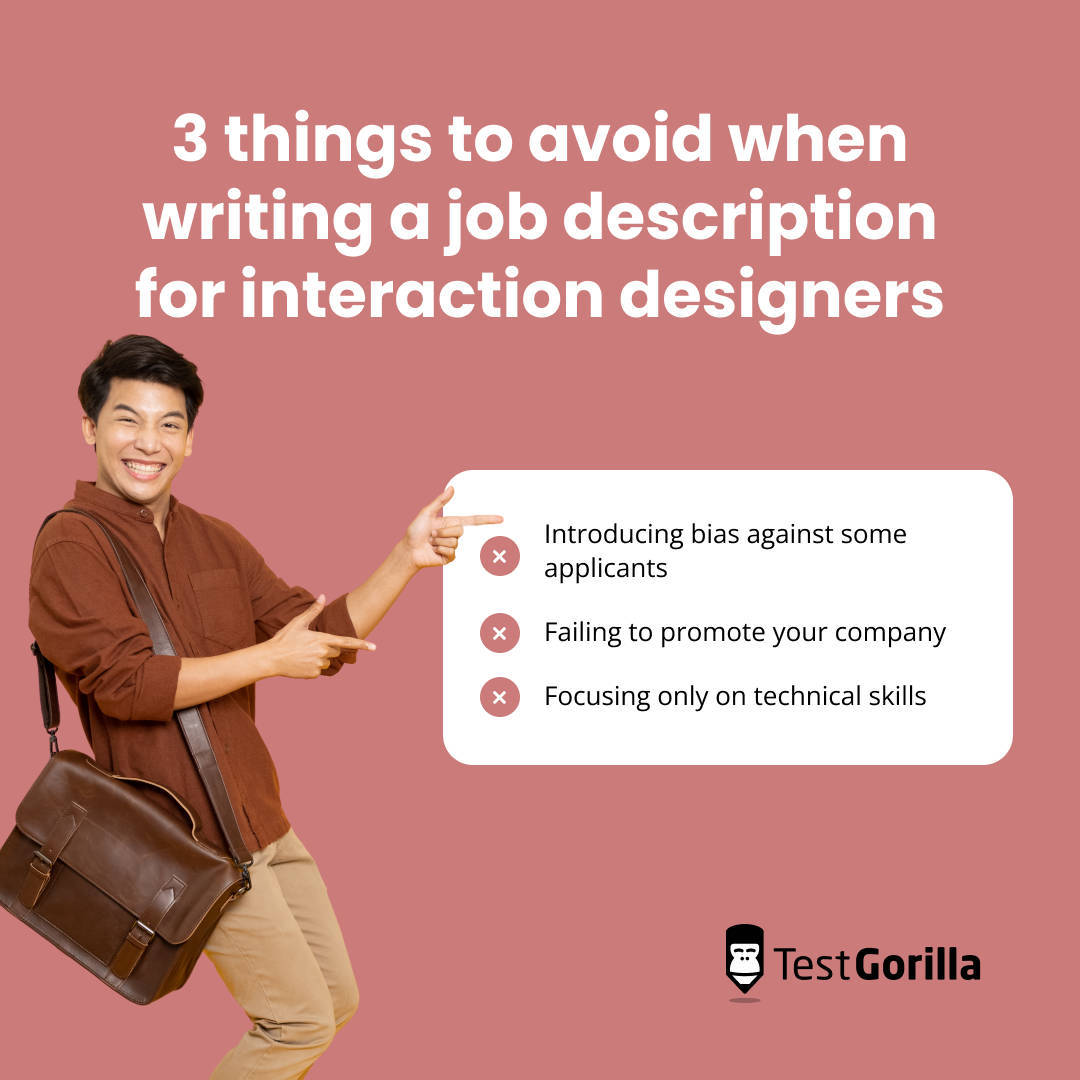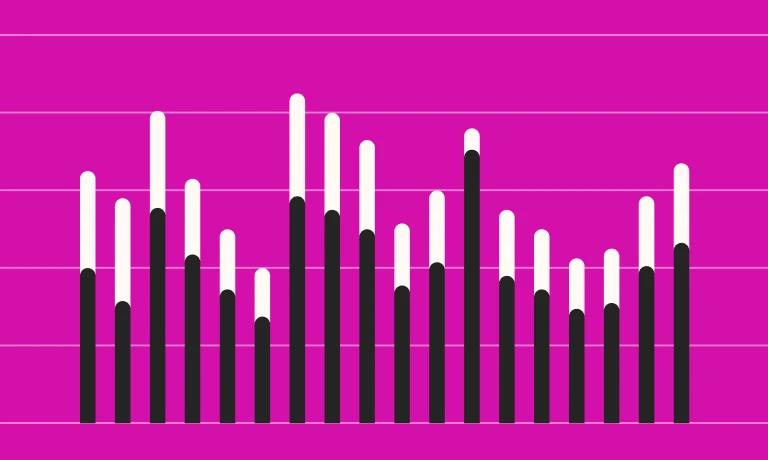Hiring the right interaction designer for your business starts with writing a compelling job description that advertises your role to potential applicants and explains why they should work for your company.
Your job description is also your first opportunity to make a good impression on top interaction designer candidates. If it doesn’t stand out, you risk missing out on high-quality applicants. So, knowing what information to include and how to make your job description shine is essential.
Getting started can feel daunting, but it doesn’t have to be. In this guide, we explain how to write the perfect interaction designer job description – and even share a free template.
Table of contents
- What is an interaction designer?
- Key skills to look for in an interaction designer
- How to write an effective interaction designer job description
- Interaction designer job description template
- 3 things to avoid when writing a job description for interaction designers
- Next steps: Attracting and assessing interaction designer candidates
- FAQs
- Use TestGorilla to hire the best interaction designer
What is an interaction designer?
An interaction designer is a designer who focuses on interactive elements within a website, software, or other digital experience.
Interaction design is often considered a subspeciality within the broader field of user experience (UX) design. Whereas UX designers consider how users interact with the entirety of a digital product, interaction designers specifically examine how users interact with elements like buttons, navigation menus, and data feeds.
Key skills to look for in an interaction designer
Interaction designer candidates should bring several key skills to your company. These include:
Programming: Proficiency in programming languages commonly used for web applications – such as Javascript, PHP, and Ruby – is essential.
Wireframing: Interaction designers must be able to build wireframes that show interactive elements within a design.
User flow mapping: They should also know how to create user flow diagrams that show how users will move through a website or software product.
Problem solving: The best interaction designers can think outside the box, resolving issues and overcoming design challenges quickly and creatively.
Collaboration: Good communication skills and the ability to work well with other product designers, including UX and user interface (UI) designers, are often crucial to interaction designers’ success.
The best insights on HR and recruitment, delivered to your inbox.
Biweekly updates. No spam. Unsubscribe any time.
How to write an effective interaction designer job description
Here are three important points to remember when writing an interaction designer job description:
Explain exactly what you’re looking for
Your interaction designer job description should precisely detail what you’re looking for in an interaction designer. That means discussing the qualifications you desire and the type of person you want to hire. Discuss how collaborative the role will be, what types of responsibilities a new interaction designer will have, and your company’s work environment.
The more specific you can be in your job description, the more likely you are to attract interaction designer candidates who will thrive in your workplace.
Advertise working for your company
Your interaction designer job description needs to convince top designers that they should work for your company instead of a competitor.
It should highlight elements such as the salary and benefits you can offer and opportunities for advancement. If you offer unique perks such as remote work, childcare support, or above-average paid time off, mention those in your job description, too.
Describe your company’s mission
Highly qualified interaction designers often want to work for companies whose values align with their own. So, ensure your job description explains your company’s values and the aspects of work that you prioritize within your team. If your company has a mission statement, include that as well.
Interaction designer job description template
Here’s a job description template you can use to start hiring an interaction designer:
Company introduction
Start your job description with an overview of your company. You can explain when your company was founded, the business areas it operates in, the services it provides, and the products it creates. This is also a great place to highlight any awards your company has won.
You should weave interaction design into this introduction as well. Describe how interaction designers fit into your company and how they contribute to organizational success.
Benefits of working with [your company]
Next, highlight the benefits your company offers. This should be a bulleted list of perks like paid time off, sick leave, remote or hybrid work options, retirement benefits, healthcare benefits, and more.
You can also highlight other benefits of working for your company, such as a positive work culture.
Interaction designer job brief
[Company name]
Job Title: [For example, Interaction Designer or Senior Interaction Designer]
Reports to: [For example, Chief Design Officer or UX/UI Lead]
Position type: [For example, full-time or part-time; employee or independent contractor]
Location: [Remote, hybrid, or on-site]
[Compensation details]
Interaction designer responsibilities
Build interactive elements for our [website or product] that promote user engagement and increase conversions
Create user flow maps that show how users will engage with our [website or product]
Prototype designs using software like Adobe Illustrator and Photoshop
Analyze user behavior using A/B testing, surveys, and software tools to improve existing designs
Collaborate with UX designers, product managers, and other team members
Report to product managers about interactive design choices and user engagement
Requirements/qualifications and training required
A [bachelor’s or master’s degree] in interaction design, UX/UI design, computer science, or a similar field – OR equivalent work experience
[3+] years’ experience as an interaction designer
3 things to avoid when writing a job description for interaction designers
Watch out for these three common mistakes when writing an interaction designer job description.
1. Introducing bias against some applicants
Ensuring your interaction designer job description encourages all qualified candidates to apply is crucial for attracting great applicants and complying with employment laws.
Make sure your job description is free from exclusionary or gendered phrases such as “assertive” (which is seen as masculine-oriented), “passionate” (seen as feminine-oriented), or “energetic” (which can discourage older applicants).
It’s also a good idea to add “or equivalent experience” to your job requirements to encourage applications from candidates who may have come to interaction design via a non-traditional route.
2. Failing to promote your company
Top interaction designers are in high demand, so making a strong case for why they should apply to work for your company is essential.
Provide a competitive salary range and emphasize the value of your company's non-monetary benefits. You should also explain why your company culture makes your business a great place to work.
3. Focusing only on technical skills
Technical skills like programming, wireframing, and user flow mapping are important to an interaction designer candidate’s success. But you should also emphasize the significance of soft skills like communication, collaboration, and prioritization in your job description.
Collaboration is an especially beneficial soft skill for interaction designers since they typically work closely with UX and UI designers.
Next steps: Attracting and assessing interaction designer candidates
Once you’ve written your interaction designer job description, post it on job sites and social media to inform prospective applicants of your open role. You can also work with a recruiter to attract more interaction designer applicants.
After receiving applications, you can use TestGorilla to quickly narrow your applicant pool to the best candidates using pre-employment assessments.
With TestGorilla, you get access to more than 300 expert-designed tests, including role-specific skills tests for UX/UI design skills, programming skills, and more.
You can pair these hard skill tests with tests to assess candidates’ soft skills like communication and collaboration. In addition, you can add personality tests to understand candidates’ behavioral traits and evaluate how well they’ll mesh with your current design team.
TestGorilla also makes it easy to add custom video interview questions to your assessment. Check out our guide to interaction designer interview questions for ideas about what to ask.
FAQs
Is interaction design the same as user experience design?
Interaction design is a subset of UX design focusing on interactive elements within a website or software product. Interaction designers may design buttons, navigation menus, data feeds, forms, image galleries, maps, and more.
How much experience does an interaction designer need to have?
The amount of experience varies based on the seniority of the role you’re hiring for. You might require two years of work experience or a master’s degree for an entry-level interaction designer position. For a more senior interaction designer role, you could require five years of work experience or more.
Use TestGorilla to hire the best interaction designer
Hiring the perfect interaction designer enables your company to better engage users and increase conversions from your website and digital products. To get your hiring process started on the right foot, you need to write a high-quality interaction designer job description that explains what you’re looking for and why candidates should work for your company.
Once you attract applicants, you can use TestGorilla to quickly find the best interaction designer candidates. Our platform makes it easy to evaluate interaction designer candidates using a combination of hard and soft skills tests, personality tests, and custom interview questions.
Sign up for a free TestGorilla account or check out our product demo to start hiring top interaction designer applicants today.
You've scrolled this far
Why not try TestGorilla for free, and see what happens when you put skills first.