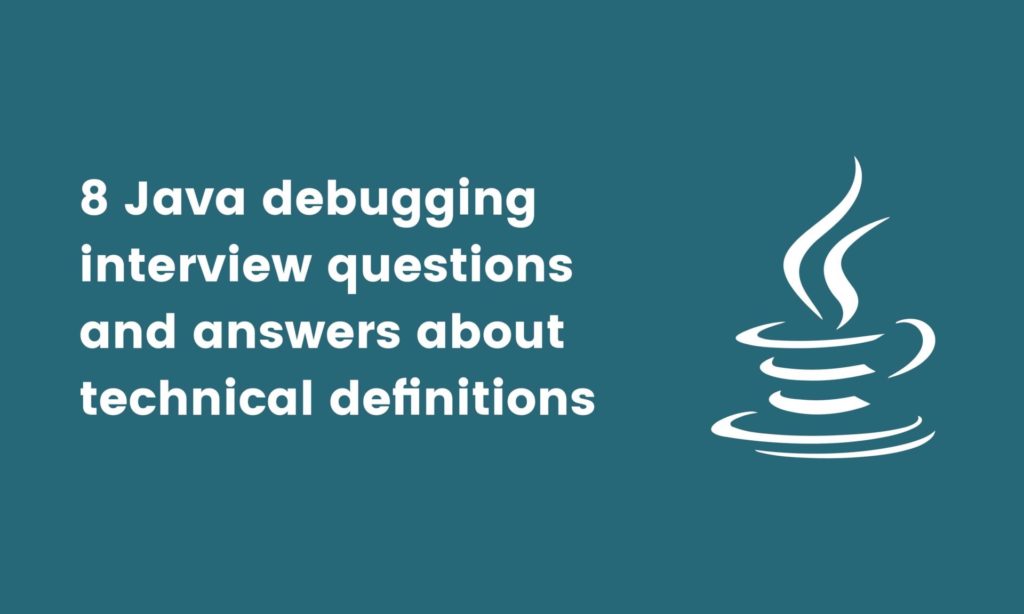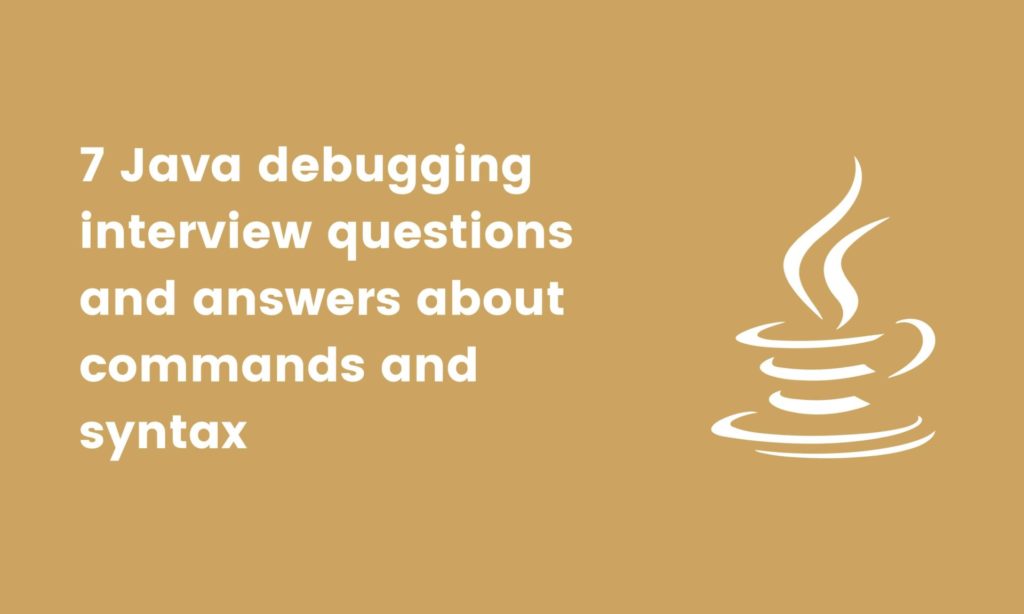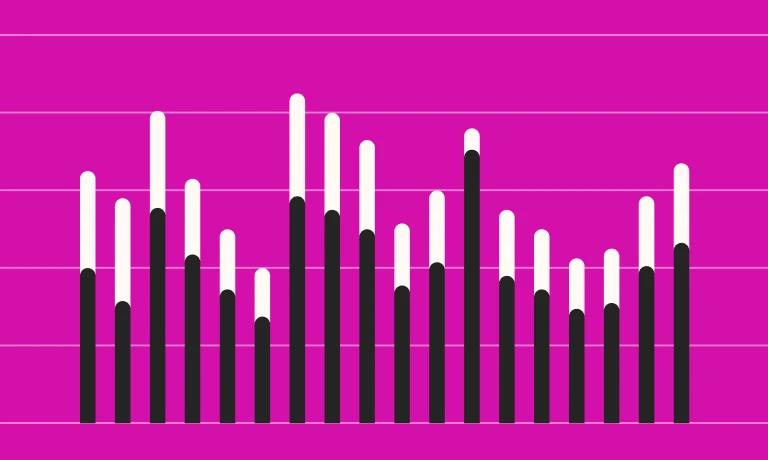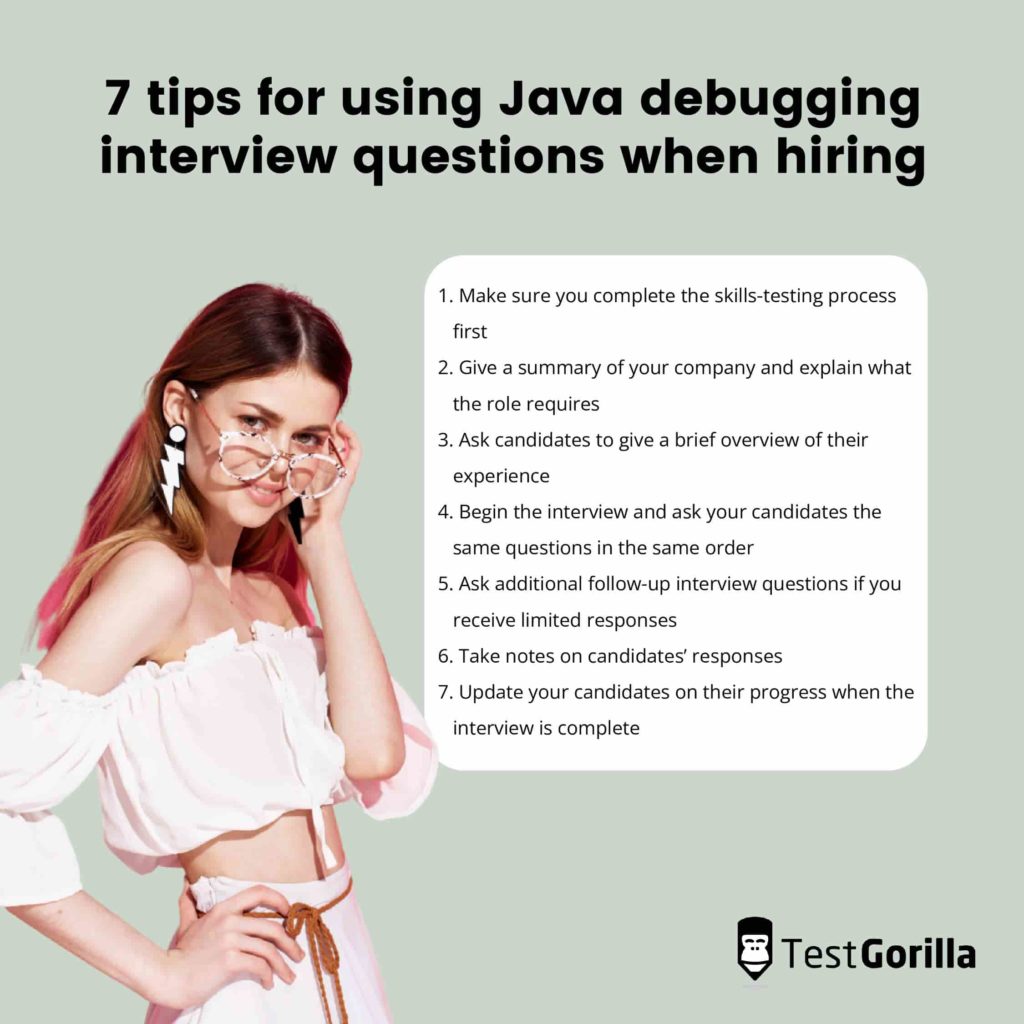23 Java debugging interview questions
It’s not always easy to hire an exceptional developer with excellent debugging skills.
Even though you know which skills your open role requires, a few things can stand in your way of hiring the right developer.
For example, how can you find out if your candidates have the Java debugging skills you need?
Luckily, you can accomplish this by following a two-step process that makes hiring effortless – using skills testing and Java debugging interview questions.
Here, you’ll find 23 Java debugging interview questions you can ask candidates to hire the best developers.
We’ll also give you some tips on using skills testing to make hiring and interviewing a breeze. Let’s get started.
Table of contents
- 8 general Java debugging interview questions and answers
- 8 Java debugging interview questions and answers about technical definitions
- 7 Java debugging interview questions and answers about commands and syntax
- 7 tips for using Java debugging interview questions when hiring
- Hire an expert developer: Use skills testing and Java debugging interview questions
8 general Java debugging interview questions and answers
Take a look at the nine general debugging interview questions in this section, and ask them during the interview to find out if your candidates understand general debugging concepts.
1. What are the benefits of using the Java debugger?
Are your candidates aware of the various advantages of using the Java debugger tool? Top candidates should be able to give some examples, such as the following:
Developers can use the Java debugger for free and for any operating system
The Java debugger’s execution is fast
The tool supports remote apps and multithreaded programs
2. What are some examples of different Java debuggers?
Plenty of Java debugger tools are available for developers to choose from. Exceptional candidates should know many types of Java debuggers, including:
Standalone debuggers, like JProbe
IDE debuggers, like JBuilder and VisualAge
Command-line debuggers, like JDB
3. What does the interpreter do when it debugs a program?
The runtime interpreter interacts and works with the Java debugger to interrupt the program’s normal flow. It supports the debugger, reads and executes the program, and translates the source program’s code into machine language.
4. What kinds of errors create bugs in Java?
It’s critical for developers to know what types of errors create bugs so that they can avoid them. Are your candidates able to give some examples of the typical mistakes that lead to bugs in Java? Some of the prominent examples they may mention include:
Runtime errors, which occur while a program is running
Compilation errors, which prevent the code from compiling and are usually the result of syntactical mistakes in the code
Threading errors, which are problems with program threads, like thread interference errors
5. Which approaches do you use to debug code?
Knowing how to debug code is an essential software-development skill. Candidates should be aware of the crucial debugging approaches, which include:
Optimizing code
Using Java bytecode
Remote debugging
Using comments
6. How do you handle runtime exceptions in Java debuggers?
It’s possible to handle runtime exceptions in a Java debugger, and candidates should know that using the catch command is the best way to do this.
7. How do you debug thread-safety issues?
Debugging thread-safety issues is an important skill. Can your candidates explain that manual code reviews are the best way to debug thread-safety problems?
Although manual code reviews are the ideal method, candidates may mention a few other approaches, including:
Listing the possible causes, adding log statements, and then writing test cases
Using an IDE debugging tool with a conditional breakpoint
Using thread dumps to diagnose synchronization issues like deadlocks
8. What skills are required to use a Java debugger?
Some essential skills for using a Java debugger include:
Comprehensive knowledge of the Java programming language
Exceptional analytical skills
In-depth understanding of program flow
8 Java debugging interview questions and answers about technical definitions
The following section features eight Java debugging interview questions related to technical definitions that your candidates should be familiar with.
Use them in your interview process to assess their Java debugging knowledge.
1. Explain what a debugger is
Debuggers are a type of tool that developers use in software development. They work by enabling developers to view the program flow. Developers can use a debugger to examine the program’s execution state when it is running and spot coding errors.
2. How is the print command different from the dump command?
Your candidates should know that the print command displays objects and primitive values and that the dump command displays the value of each field within an object (though it is identical to print when used to display primitive values).
3. Explain what breakpoints are in the Java debugger.
Developers use breakpoints to suspend a program’s execution at a particular point in the code. This enables them to examine the program’s behavior or state at that point so that they can find out whether it is working correctly or failing to run as expected.
4. Explain what stepping is.
Stepping is a debugging feature that enables developers to execute code one line at a time. This lets them study the behavior of each line in detail to determine whether it is behaving as intended.
5. What is a debug perspective feature?
Some debugging tools have a perspective feature that provides different views for troubleshooting processes. They offer displays such as:
Debug view, which shows the call stack
Breakpoints view, which shows each breakpoint in the program
Variables view, which shows declared variables
Console view, which shows the program output
6. Explain what a watchpoint is.
Watchpoints are unique breakpoints that pause an application’s execution if the value of an expression or field changes. A watchpoint is useful if you want to inspect the changes to a field’s value throughout the program’s execution without specifying where these changes might occur.
7. Explain what a conditional breakpoint is
Conditional breakpoints are a handy feature that candidates should understand if they have used debugging tools such as those in Eclipse. A conditional breakpoint pauses the program’s execution at a certain point only when a particular condition is met.
The breakpoint is activated when the Boolean value returned by the condition is true. Otherwise, the breakpoint will be skipped, and the program will continue to execute normally.
8. What does hot code replacement do in Java debuggers?
Hot code replacement is a debugging technique in which the Java debugger sends new class files over the debugging channel to another Java Virtual Machine. This enables developers to edit their code during a debugging session without having to restart the program.
The best insights on HR and recruitment, delivered to your inbox.
Biweekly updates. No spam. Unsubscribe any time.
7 Java debugging interview questions and answers about commands and syntax
How well do your candidates understand the commands and syntax rules used in Java debuggers?
Ask them these seven questions to find out.
1. How do you access a list of the JDB commands?
Do your candidates know how to access a list of the JDB debugger tool’s commands? Can they explain that starting the debugger and typing the help command on their console reveals a list of commands with a description of what each command does?
Are they also able to explain the benefit of using this list (i.e., it shows developers how to use these commands to debug their program, making their work simpler)?
2. How do you debug applets with Java debuggers?
Are your candidates aware that they can use the command appletviewer -debugURL to debug applets? This command enables developers to run the debugger tool within the applet viewer.
3. How do you start the execution of a program’s main class?
Candidates should be aware that they can start the execution of an application’s main class by using the command run [class [args]]. They should also know that they can choose whether to specify the name of the class and arguments.
4. What syntax should you use to set breakpoints?
Developers can set a breakpoint to the exact line number or to a specific method. They can use the following syntax to set it to a given line:
stop at Classname.LineNumber
Alternatively, they can set it to a method using the following syntax:
stop in Classname.MethodName
5. How do you set breakpoints in applets?
You can set a breakpoint in an applet using a particular command that features two key elements: the applet’s name and the name of a specific method. For example, a developer may specify an applet called “Happyapplet” and a method named scrollUp() as follows:
stop in Happyapplet.scrollUp
6. Describe three stepping commands in Java debuggers.
There are a few main stepping commands used in Java debuggers. Three of the most important commands that your candidates may describe are:
Step into, which executes the current line of code and moves into a method if the line includes a method call
Step return, which executes the current line of code and then moves to the next line without moving into a method
Step over, which executes the rest of the code in the current method and then moves out of the method to the next line after the method was called
7. How do you connect the Java debugger to the Java Virtual Machine?
Do your candidates know that there are many ways to link the Java debugger to the Java Virtual Machine? They should confidently describe the easiest method, which involves using the command below during the runtime of the main class:
jdb MainClass
7 tips for using Java debugging interview questions when hiring
To ensure your hiring process goes smoothly, look at these seven tips on using Java debugging interview questions during an interview.
1. Make sure you complete the skills-testing process first
Skills testing is the best method to avoid unconscious bias and effortlessly find the superstar developer you have been looking for.
If you want to save time and prioritize other aspects of your hiring process while making a sound hiring decision and avoiding unconscious bias, make sure you complete the skills-testing process before starting the interviewing stage.
2. Give a summary of your company and explain what the role requires
Before you plunge into the interview, summarize your company and explain the role’s key responsibilities.
For example, you may explain that the role will require knowledge of Java debugging tools and the kinds of apps your organization has been working on.
3. Ask candidates to give a brief overview of their experience
Again, before you ask any interview questions, request that candidates summarize their experience and knowledge of debugging with Java tools.
4. Begin the interview and ask your candidates the same questions in the same order
A consistent hiring process is a fair hiring process. Ensure that the interviews are consistent for all of your candidates by asking them Java debugging interview questions in the same order.
5. Ask additional follow-up interview questions if you receive limited responses
You can ask additional follow-up questions to prompt candidates to provide more details during the interview.
For example, if you want to find out which Java debugging tools your candidates have used, but you receive a short answer, you may draw out more details from them by asking a question about the advantages and disadvantages of the tool. Follow-up questions will encourage the candidate to provide more information about their experience.
6. Take notes on candidates’ responses
To remember the information that candidates respond with, we recommend taking notes to jog your memory after the interview. You can review your notes and compare what you’ve written about each candidate to help make your decision.
To put candidates at ease, remember to always let them know that you will be taking notes.
7. Update your candidates on their progress when the interview is complete
Not only is it courteous to update candidates on their progress, but it can also enhance the candidate experience. Send candidates an email to inform them if you have chosen them to proceed to the next round of interviews.
If you have not chosen them, send them a brief email explaining why they were not selected. Provide them feedback based on their skills tests to let them know how to improve.
Hire an expert developer: Use skills testing and Java debugging interview questions
Evaluating a candidate’s skills can be a long process with several challenges. That said, if you want to reduce your time-to-hire metrics and avoid unconscious bias and resume screening, use skills testing and the right Java debugging interview questions.
TestGorilla has the most reliable and comprehensive test library available. We not only help HR professionals hire exceptional developers for their enterprises but also mitigate hiring managers’ unconscious bias.
Explore our test library, get started with a pre-employment assessment, and complete your hiring process with our set of Java debugging interview questions to find the best developer for your team.
Hire efficiently, quickly, and without bias – the TestGorilla way.
You've scrolled this far
Why not try TestGorilla for free, and see what happens when you put skills first.