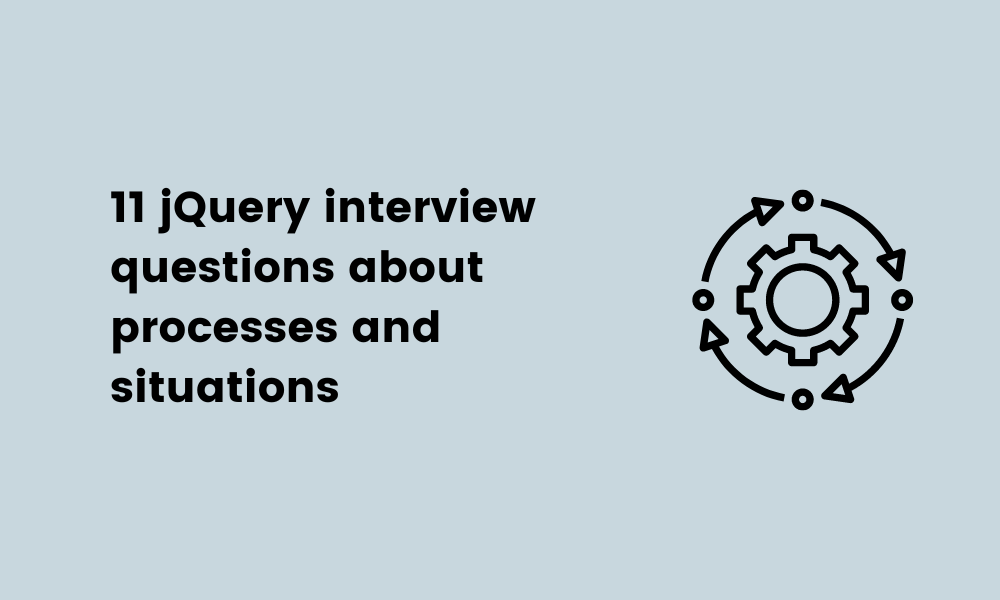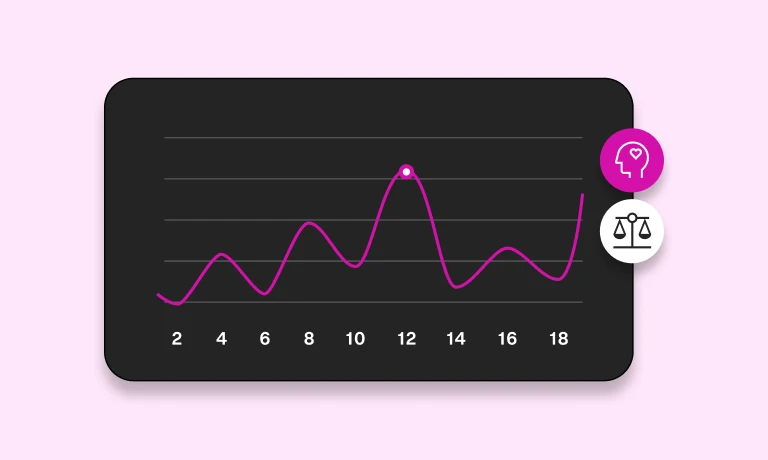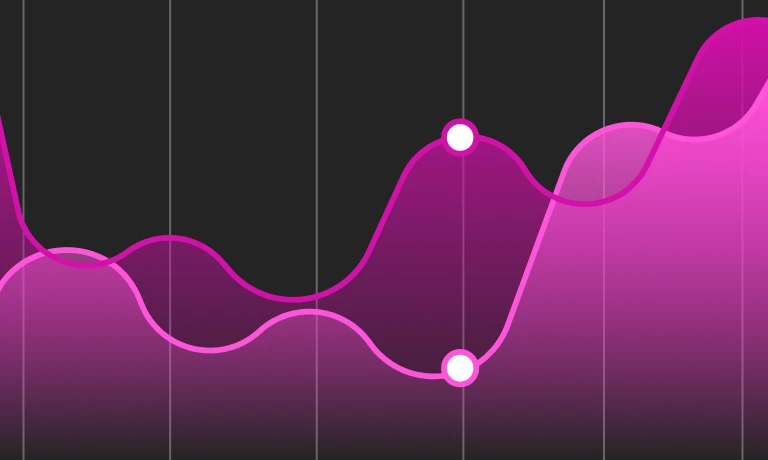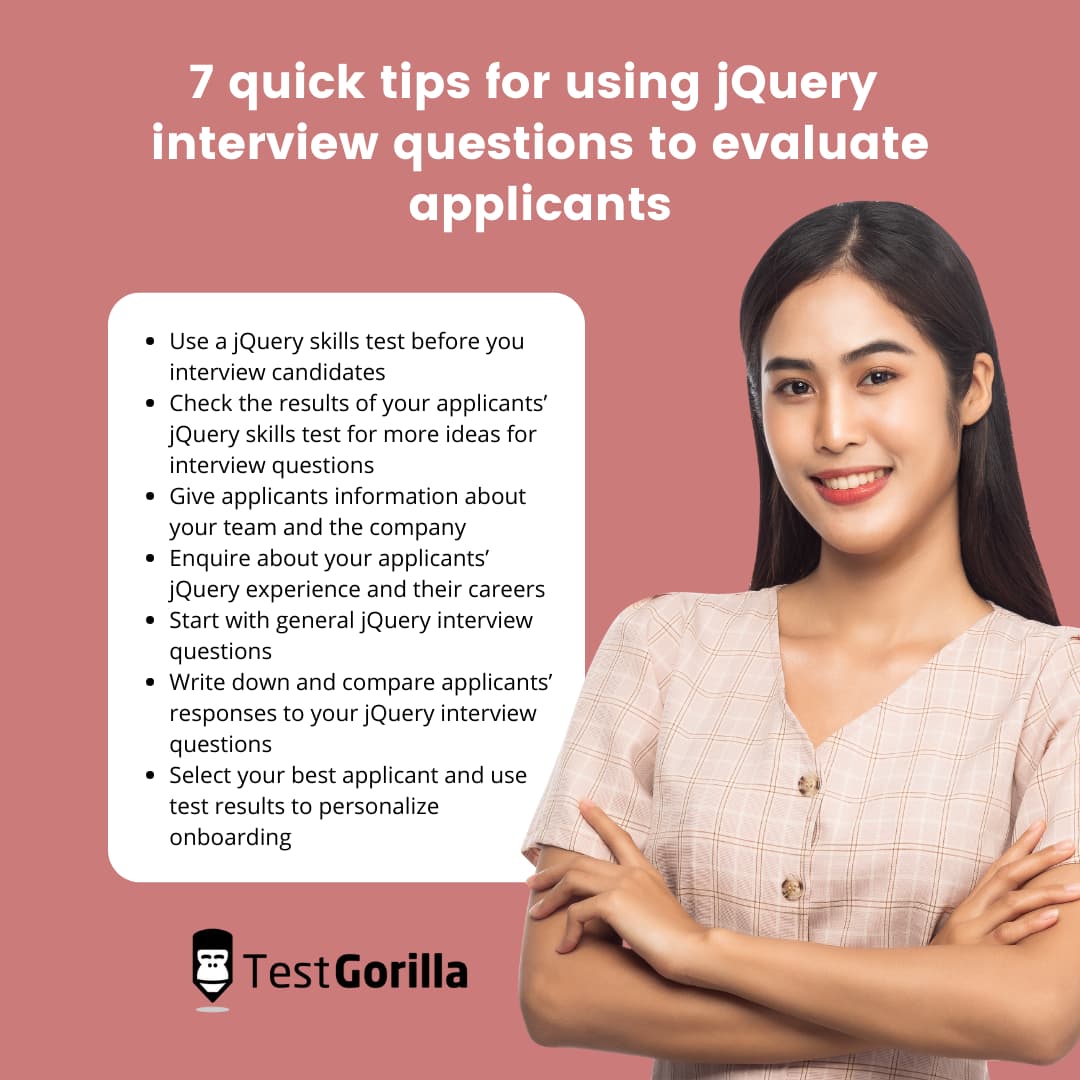51 jQuery interview questions to ask when hiring developers
Are you looking to hire a skilled jQuery expert to help complete challenging software development projects?
At first, this might seem like a difficult challenge, but there are two approaches you can use to make your task easier.
Start with skill testing to identify your best candidates. Our jQuery test is the best option for this.
Then, conduct interviews with jQuery experts to make a final selection and find the right match.
We know it can be difficult to find suitable interview questions to ask applicants: If you’re in this position, this article will help.
In it, you’ll find 50 jQuery questions to ask developers during interviews.
Table of contents
- 15 general jQuery interview questions to evaluate applicants
- 5 general jQuery interview questions and answers to review developers’ responses
- 25 jQuery interview questions about functions, syntax, and technical definitions
- 5 jQuery interview questions and answers about functions, syntax, and technical definitions
- 11 jQuery interview questions about processes and situations
- 5 jQuery interview questions and answers about processes and situations
- 7 quick tips for using jQuery interview questions to evaluate applicants
- Hire experts using jQuery interview questions
15 general jQuery interview questions to evaluate applicants
Ask your jQuery developers these 15 general jQuery interview questions to evaluate their knowledge, skill, and experience using the jQuery library.
Explain what jQuery is.
Explain what jQuery is best for.
Can developers use jQuery HTML for XML documents?
Is jQuery a JSON or JavaScript library?
Name some operating systems that are jQuery compatible.
Name the critical jQuery features that web applications benefit from.
Name the main basic jQuery selectors.
Is it possible to call C# code with jQuery?
Which skills do jQuery engineers need to be successful?
Which soft skills do jQuery engineers need to be successful?
Which skills are you currently working on to refine your jQuery abilities?
Explain what size refers to in jQuery.
Explain what length refers to in jQuery.
Explain whether jQuery is a programming language.
Explain how JavaScript is different from jQuery.
5 general jQuery interview questions and answers to review developers’ responses
Here are the answers to the most important general jQuery interview questions to help you review your interviewees’ responses.
1. Which skills do jQuery engineers need to be successful?
Do your applicants know that if they want to use jQuery in projects, they must understand web markup tools such as HTML and CSS? Do they understand that browser rendering knowledge is also critical? Can they explain why tools like Gulp and Grunt are useful for jQuery engineers?
2. Name the critical jQuery features that web applications benefit from.
Can the applicants for your jQuery developer role explain that some of the critical jQuery features web applications benefit from include:
Sliding
File uploading
Accordion
Can they explain the functions and advantages of these features?
3. Name some operating systems that are jQuery-compatible.
Applicants hoping to join your team should be able to name some operating systems that are jQuery-compatible. Examples include:
Linux
Windows
Mac OS
4. Which soft skills do jQuery engineers need to be successful?
Soft skills are critical for jQuery experts. Your applicants should be able to point out the key soft skills necessary for success and explain how they have developed and used them in previous roles.
Can they name a few soft skills that enable the successful completion of projects using jQuery? Some soft skills they may mention include:
Problem-solving
Critical thinking
Time management
Communication skills
5. Which skills are you working on now to refine your jQuery abilities?
Applicants keen to progress in their career and refine their jQuery skills should constantly seek to improve.
For example, they may work on side projects to develop HTML or CSS skills, or they might use online courses to deepen their knowledge of jQuery. Ask additional questions to determine how they’re working on these skills and consider applicants who show enthusiasm and willingness to learn.
The best insights on HR and recruitment, delivered to your inbox.
Biweekly updates. No spam. Unsubscribe any time.
25 jQuery interview questions about functions, syntax, and technical definitions
To evaluate their knowledge, ask your applicants some of these 25 jQuery interview questions about functions, syntax, and technical definitions.
What is the find() method?
What is the children method?
Explain what jQuery connect is.
Explain what the jQuery filter is.
Explain what CDN means.
Explain what the dollar sign does in jQuery.
Explain what chaining is.
Explain what jQuery.data() method does.
Explain what onload() does.
Explain what document.ready() does.
Explain what $.noConflict does.
Explain what $.each() does.
Explain what jQuery.holdReady() does.
Explain what event.PreventDefault does.
Explain what a jQuery plugin is.
Explain what stop() does.
Explain what $.type() does.
Explain what bind() does in jQuery.
Explain what .detach()does in jQuery.
Explain what .remove() does in jQuery.
Explain what toggle() does in jQuery.
Explain what fadeToggle() does in jQuery.
Explain what CSS() does in jQuery.
Explain what Quint is.
Name four parameters that developers use for the AJAX method.
5 jQuery interview questions and answers about functions, syntax, and technical definitions
Review your applicants’ responses to these five vital jQuery interview questions about functions, syntax, and technical definitions with the help of our sample answers below,
1. Name four parameters that developers use for the AJAX method.
Seasoned jQuery experts should know the four parameters of the AJAX method. Can your applicants name them and explain why they are used? The parameters include:
The URL, which jQuery experts must specify when sending requests
The type which jQuery pros can use to specify the kind of request (either post or get)
The data, which jQuery professionals can use to specify which data to send to the server
Cache, which jQuery users can use to instruct the browser to cache the page
2. Explain what the dollar sign does in jQuery.
jQuery professionals keen on working on complex and challenging projects with your team should know what the dollar sign does in jQuery. Can they explain that software engineers can use it as a shortcut for the jQuery function, i.e., that it stands for the jQuery() identifier?
3. Explain what fadeToggle() does in jQuery.
Can your applicants prove their expertise by explaining that fadeToggle() enables engineers to switch between fadeIn() and fadeout() methods? Skilled applicants may also know the syntax required to use the fadeToggle() method.
4. Explain what CSS() does in jQuery.
Applicants should know that CSS() is a jQuery method engineers can use to return style properties for selected elements. Can they also explain that CSS() can either return or set a property depending on how engineers use it?
5. Explain what toggle() does in jQuery.
Proficient jQuery pros should know that toggle() is a method engineers can implement to switch between show() and hide() methods. This method will either reveal elements that are hidden or hide elements that are currently shown.
11 jQuery interview questions about processes and situations
Ask your developers these 11 jQuery interview questions about processes and situations to evaluate their situational judgment skills when using jQuery.
Which method would you use to provide effects in jQuery?
In which situation would you use the minimized jQuery version?
Which command would you use to return a jQuery version?
When would you use jQuery?
Explain how you would use jQuery connect.
When would you use the load() method in jQuery?
How would you use a unique variable in jQuery?
Which method would you use for debugging in jQuery?
How would you implement jQuery libraries in a project?
How would you remove a CSS class from elements in jQuery?
When would you use jQuery mobile?
5 jQuery interview questions and answers about processes and situations
Check the five answers to the vital jQuery interview questions below to evaluate your applicants’ responses.
1. In which situation would you use the minimized jQuery version?
Can your jQuery applicants explain that if they want to increase the speed and efficiency of a webpage, they can use the minimized jQuery version? Can they also explain how this works, noting that the triggered minimization of the file size can increase page speed?
2. How would you remove a CSS class from elements in jQuery?
Do your applicants understand how to remove CSS classes from elements? Can they explain that software engineers can remove such classes using the removeclass() jQuery method? Experts should also know that the opposite method, addclass(), can enable them to add CSS classes to elements.
3. When would you use the load method in jQuery?
Can your applicants explain that jQuery experts can use the load() method to send an HTTP request to load data in HTML form? Are they also aware that load() puts the data it returns into the DOM elements the engineer chooses?
4. How would you use a unique variable in jQuery?
A simple line of code can help engineers use a unique variable in jQuery. Can your applicants outline what that line of code is? Applicants may also explain that the noConflict() method helps engineers use a variable of their choice.
5. Which method would you use for debugging in jQuery?
There are two methods engineers can use to debug jQuery code. Applicants may explain that breakpoints or running Visual Studio are common approaches used for successful jQuery debugging.
7 quick tips for using jQuery interview questions to evaluate applicants
In this section, you’ll find seven tips on how to make the most out of the jQuery interview questions from this article and evaluate applicants accurately and objectively.
1. Use a jQuery skills test before you interview candidates
Skills tests, such as the jQuery test, should come before interviews. There are a few benefits to this approach. Essentially, it enables you to:
Mitigate unconscious bias when making an initial shortlist of applicants to interview
Speed up hiring by interviewing only your best applicants and getting rid of the lengthy, biased CV-screening process
Accurately compare promising jQuery applicants’ skills with the help of objective data
For these reasons, it’s best to use the jQuery skills test before interviewing candidates. In addition to that, we advise you to use it in combination with other skills tests to gain an in-depth understanding of your candidates’ qualities.
With TestGorilla, you can combine up to five skills tests in a single assessment.
2. Check the results of your applicants’ jQuery skills test for more ideas for interview questions
Skills test results provide another advantage for HR professionals: You can use them as a starting point to complete your list of questions.
For example, If some applicants’ technical jQuery skills were weaker, you can include questions related to this in the interview to see if they have the right potential.
3. Give applicants information about your team and the company
Sharing information about your team, the project, and the company is a way to enhance the candidate experience, put them at ease, allay any doubts they may have, and improve your employer brand and reputation. So, use this opportunity to give candidates detailed information about your organization.
4. Enquire about your applicants’ jQuery experience and their careers
Ask the right questions to learn about your applicants’ jQuery experience. Ask questions such as:
How long have you been using jQuery?
Have you used jQuery for any side projects?
What benefits did using jQuery have in your last project?
Responses to questions such as these will indicate how well your applicants understand the jQuery library. This can help you make the right hiring decision.
5. Start with general jQuery interview questions
Begin the interview by asking a few general jQuery interview questions before moving on to more complex topics.
For example, you might ask questions related to projects they have completed using jQuery in their current role to get an idea of how familiar they are with the library. You may also ask about the skills they want to develop and how they intend to work on them.
6. Write down and compare applicants’ responses to your jQuery interview questions
Take notes of applicants’ responses during interviews. This will help you in a few ways, as it enables you to:
Keep recency biases at bay
Compare responses
Share results with the rest of your hiring team
As a result, making the right hiring decision will be much easier.
7. Select your best applicant and use test results to personalize onboarding
You’ve now got a head start for onboarding and training your next jQuery expert: Use test results to tailor your onboarding process to them and determine which training programs will best help them develop their skills and deepen their knowledge.
Hire experts using jQuery interview questions
Hiring the right jQuery professionals isn’t an impossible challenge. When you use TestGorilla to build and administer skills assessments, you’ll be able to streamline and shorten the recruitment process – and also eliminate bias.
So, use our jQuery test in combination with other skills tests relevant for the role to identify the candidates who meet your requirements and invite them to an interview.
Then, use the interview phase to ask them targeted jQuery interview questions – like the ones in this article – to gain a deeper understanding of their skills and knowledge. Hire jQuery experts with the right jQuery interview questions and our jQuery skills test.
You've scrolled this far
Why not try TestGorilla for free, and see what happens when you put skills first.