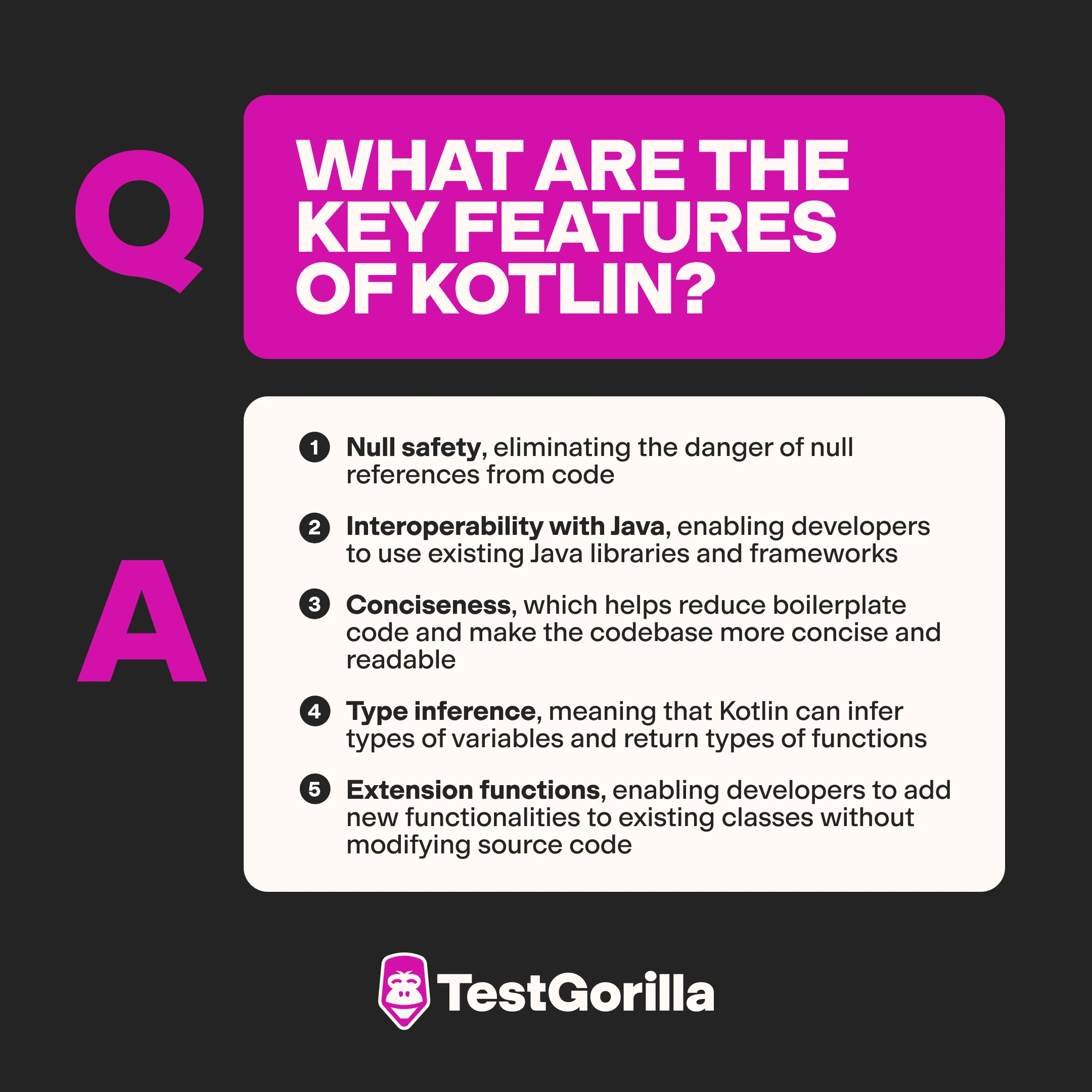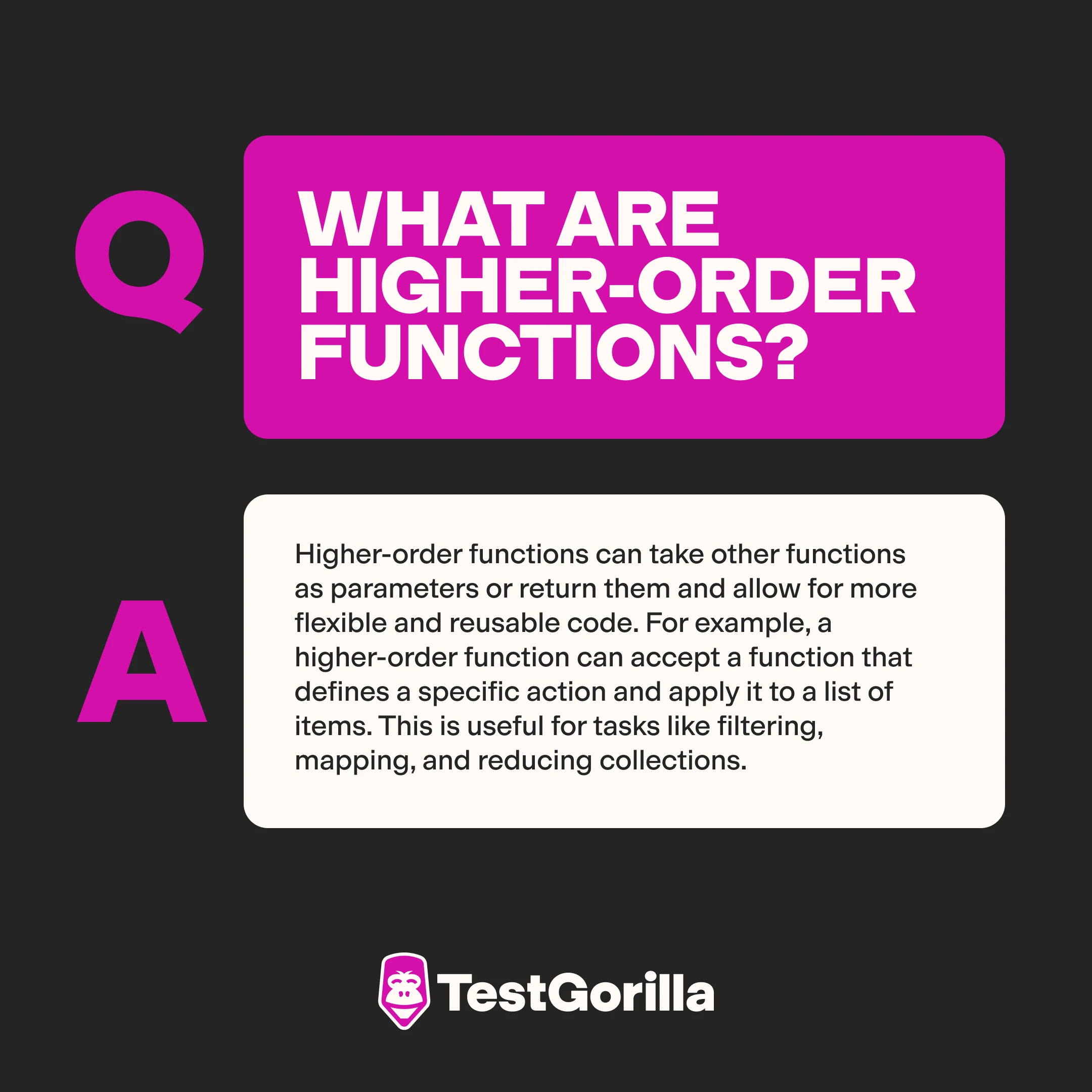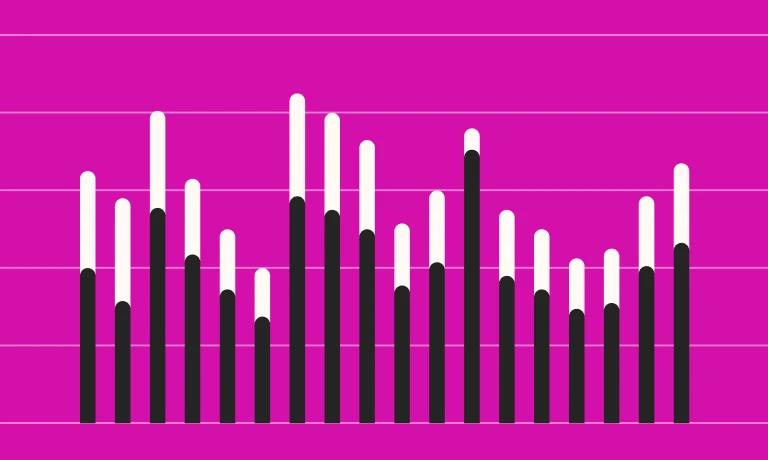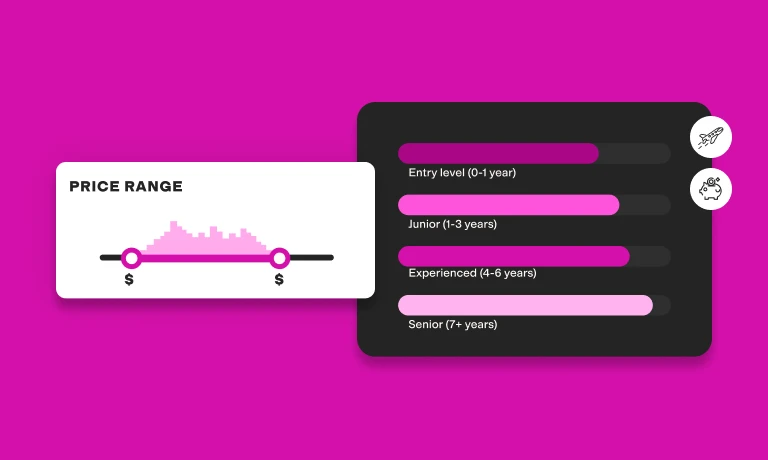65 Kotlin interview questions to hire top developers
If your development team uses Kotlin to build robust, scalable applications, securing the right talent is crucial.
To help you spot the best talent in your candidate pool and make sure you’re able to hire top Kotlin developers, we’ve built a comprehensive list of 65 Kotlin interview questions. Below, you’ll also find sample answers to 25 of them, enabling you to evaluate your candidates’ knowledge, even if you aren’t familiar with Kotlin yourself.
With these questions, you’ll be able to evaluate applicants’ technical knowledge and practical experience and ensure they’re the right fit for your team.
How do you decide whom to interview, though?
Use one of our coding tests to screen applicants quickly:
Kotlin (Coding): Working with Arrays test to assess applicants’ abilities to create an algorithm with arrays
Kotlin (coding): Entry-Level Algorithms test to evaluate candidates’ ability to build a small algorithm using Kotlin
Android Development Using Kotlin test to find top Android developers who are also proficient in Kotlin
This approach enables you to identify top talent easily, interview only those who have the right skills, and hire the best developers for your team.
Top 25 Kotlin interview questions to hire the best developers
In this section, you’ll find our selection of the best 25 Kotlin interview questions, along with sample answers to help you evaluate candidates’ responses easily.
1. What are the key features of Kotlin?
Expect candidates to mention essential features such as:
Null safety, eliminating the danger of null references from code, which are a common source of bugs in Java
Interoperability with Java, enabling developers to use existing Java libraries and frameworks
Conciseness, which helps reduce boilerplate code and make the codebase more concise and readable
Type inference, meaning that Kotlin can infer types of variables and return types of functions
Extension functions, enabling developers to add new functionalities to existing classes without modifying source code
Other features candidates might mention include coroutines, smart casts, functional programming support, data classes, and Kotlin’s rich standard library.
2. How does Kotlin handle null safety?
Kotlin handles null safety by differentiating nullable and non-nullable types. Variables can't hold null values unless explicitly declared nullable with ?:
The safe call operator
?. prevents null pointer exceptionsThe Elvis operator
?: offers a default value if nullThe non-null assertion operator
! !asserts a value isn't null but throws an exception if it is
3. What is type inference in Kotlin?
Knowledgeable candidates will explain that type inference lets the compiler determine the type of variables and return types based on context without explicit declarations. For example, val number = 42 infers number is an Int without needing to state it.
4. Explain the use of the when expression in Kotlin.
The when expression in Kotlin replaces the switch statement. It matches a variable against values or conditions and executes the corresponding block of code. It’s concise and readable, handling many cases without needing multiple if-else statements.
5. How do you handle exceptions in Kotlin?
Top developers will know that to handle exceptions, they need to use try, catch, and finally blocks, similarly to Java:
Tryblocks serve to enclose code that might throw an exceptionCatchblocks handle exceptionsFinallyblocks cleans up code that runs regardless of an exception
6. What is the purpose of the sealed class in Kotlin?
A sealed class in Kotlin restricts class hierarchies. Developers need to define all subclasses within the same file as the sealed class. This ensures that all possible subclasses are known and is helpful in representing restricted hierarchies and exhaustive when expressions.
7. How does Kotlin support object-oriented programming?
Kotlin supports object-oriented programming with classes, objects, inheritance, and interfaces. The language also supports abstract classes and methods, providing a way to define templates for other classes to extend.
Use an Object Oriented Programming test to evaluate applicants’ skills further.
8. Explain the use of data classes in Kotlin.
Top applicants will know that data classes hold data and automatically provide standard functionality like equals(), hashCode(), toString(), and copy().
To declare a data class, a developer needs to use the data keyword. These classes make it easier to create and manage objects that primarily store values, reducing boilerplate code and ensuring consistency in common operations.
9. What are the differences between a class and an object in Kotlin?
Expect candidates to explain that:
A class is a blueprint for creating objects, defining properties and methods that the objects will have
An object is an instance of a class
Kotlin also has a special type of object called a singleton, created using the object keyword. This singleton object is a class with only one instance, used for creating singletons without needing a class.
10. How do you implement inheritance?
For this, developers need to use the open keyword to make a class inheritable and then, use the : symbol to extend the base class.
The derived class can override properties and methods of the base class using the override keyword. This enables coders to create a class hierarchy where subclasses inherit and potentially modify behavior from their parent classes.
11. What is a companion object?
A companion object in Kotlin is a singleton object that is associated with a class. You define it inside the class using the companion object keyword. Companion objects can access private members of their containing class and serve to hold static methods and properties.
12. How does Kotlin support functional programming?
Top Kotlin features that support functional programming include:
Higher-order functions
Lambda expressions
Immutability
In Kotlin, developers can pass functions as parameters, return them, or assign them to variables. Additionally, Kotlin’s standard library includes functions like map, filter, and reduce for processing collections in a functional style.
Extension functions and immutable data structures further enhance Kotlin’s functional programming capabilities, allowing for concise and expressive code.
13. What are higher-order functions?
Higher-order functions can take other functions as parameters or return them and allow for more flexible and reusable code. For example, a higher-order function can accept a function that defines a specific action and apply it to a list of items. This is useful for tasks like filtering, mapping, and reducing collections.
14. What are lambda expressions in Kotlin? How are they used?
Lambda expressions are anonymous functions that can be treated as values. They are concise and can be used wherever a function is necessary. Coders can define a lambda using curly braces, {}, with parameters and a function body.
They are commonly used in higher-order functions to specify behavior to apply, such as filtering a list: val evenNumbers = numbers.filter { it % 2 == 0 }.
15. How do you create and use inline functions?
Inline functions in Kotlin are functions marked with the inline keyword, which tells the compiler to insert the function's body directly into the places where it's called. This reduces the overhead of function calls, especially for small, frequently-used functions.
Expert candidates will know that inline functions are particularly useful with higher-order functions to avoid creating additional objects for lambda expressions, improving performance.
16. How do you work with Kotlin's delegation pattern?
This pattern enables developers to delegate the implementation of an interface to another object. For this, they need to use the by keyword to delegate an interface implementation to a specified object. This simplifies the code and enables others to reuse it.
To further validate applicants’ skills to write code that’s clean and easy to maintain, use our Clean Code test.
17. Can you give me examples of use cases for type aliases?
Type aliases in Kotlin provide alternative names for existing types using the typealias keyword. They improve code readability and simplify complex type declarations.
For instance, you can create an alias for a function type to make your code more understandable: typealias ClickListener = (Int) -> Unit.
18. How do you handle multi-threading?
Kotlin addresses multi-threading primarily through coroutines, which are lightweight, non-blocking threads. Coroutines simplify asynchronous programming by enabling developers to write code sequentially while handling concurrency.
19. What is Kotlin's approach to asynchronous programming?
Use this question to follow up on the previous one.
For asynchronous programming, Kotlin uses coroutines, which enable software engineers to:
Write code sequentially, making it easier to read and maintain, while still performing tasks concurrently
Launch background tasks without blocking the main thread, ensuring smooth and responsive applications
Additionally, they can use functions like launch to start a new coroutine and async to perform tasks that return results.
20. What are some common issues you might face when using Kotlin with Java?
Some of the commonly occurring problems when using Kotlin with Java include:
Differences in nullability handling, as Kotlin distinguishes nullable and non-nullable types while Java does not
Kotlin’s extension functions and properties, which might not be directly accessible from Java
Differences in method signatures due to Kotlin’s default parameter values, which can lead to interoperability issues
Expect skilled candidates to mention that some Java frameworks might not fully support Kotlin features. To evaluate their debugging skills in Java, you can use our Java (Debugging) test.
21. How do you use Java's SAM interfaces in Kotlin?
Kotlin simplifies the use of Java's SAM (Single Abstract Method) interfaces by allowing lambda expressions to be used wherever a SAM interface is expected.
Instead of creating an anonymous class, developers can pass a lambda directly. For example, if they have a Java interface with a single method, they can implement it in Kotlin like this: button.setOnClickListener { view -> /* handle click */ }.
22. How do you configure Kotlin compiler options?
Developers can configure Kotlin compiler options in the build.gradle file if they're using Gradle. For this, they need to use the kotlinOptions block to set options like jvmTarget, freeCompilerArgs, and languageVersion. For example:
compileKotlin {
kotlinOptions {
jvmTarget = "1.8"
freeCompilerArgs = ["-Xjsr305=strict"]
}
}
This enables them to customize the Kotlin compiler behavior according to the project's needs.
23. How do you manage dependencies in a Kotlin project?
Here, candidates should mention using a build tool like Gradle. In the build.gradle file, they can declare dependencies in the dependencies block, specifying the configuration and the library. For example:
dependencies {
implementation "org.jetbrains.kotlin:kotlin-stdlib:1.4.32"
implementation "com.squareup.retrofit2:retrofit:2.9.0"
}
This enables Gradle to download and include the necessary libraries in the project.
24. Explain the use of Kotlin in Android development.
Expect candidates to explain that Kotlin is widely used in Android development due to its concise syntax, null safety, and interoperability with Java. Google officially supports Kotlin for Android development, making it a preferred language for new Android projects.
Kotlin’s features, such as extension functions and coroutines, simplify common tasks like view binding and asynchronous programming. Plus, Android Studio provides robust support for Kotlin, including tools for converting Java code to Kotlin.
If you need to hire Android developers with sharp Kotlin skills, remember to use our Android Development Using Kotlin test.
25. How do you use Kotlin's collection APIs?
Kotlin's collection APIs provide functions for manipulating collections like lists, sets, and maps. Coders can create collections using functions like listOf, setOf, and mapOf.
Additionally, Kotlin offers functional methods such as map, filter, reduce, and fold to perform operations on collections. This makes collection operations expressive and easy to understand.
Extra 40 Kotlin interview questions you can ask applicants
Looking for more questions to test candidates’ Kotlin skills? Below, we’ve prepared a batch of 40 more questions you can ask during interviews.
How does Kotlin ensure interoperability with Java?
How do you define and use interfaces in Kotlin?
What are primary and secondary constructors in Kotlin?
Explain the concept of extension functions.
How do you override methods in Kotlin?
What’s the difference between
abstractandopenkeywords?How do you use the
map,filter, andreducefunctions in Kotlin?What is the use of the
letfunction in Kotlin?Explain the purpose of
apply,run, with, andalso.What’s the use of the
lazykeyword in Kotlin?How does Kotlin handle immutability?
Explain the concept of coroutines.
How does Kotlin handle variance with generics?
Explain the concept of reified types in Kotlin.
How do you create a DSL (Domain-Specific Language) in Kotlin?
What’s the role of the
inlinekeyword?How do you use Kotlin reflection?
Explain the purpose of the
sealedkeyword.What’s the purpose of the
@JvmNameannotation?How do you handle checked exceptions in Kotlin?
What’s the role of the
@JvmStaticannotation?Explain the use of the
@JvmOverloadsannotation.What is the purpose of the
@fileannotation?How do you write unit tests in Kotlin?
What testing frameworks are commonly used with Kotlin?
How do you use mock frameworks with Kotlin?
Explain the role of Kotlin's built-in null checks in testing.
How do you test Kotlin coroutines?
What tools do you use for static code analysis?
How do you set up a Kotlin project in Gradle?
What is the role of
ktlintin Kotlin projects?How do you use the Kotlin REPL for quick experiments?
What is Kotlin Multiplatform?
In what instances would you use the Kotlin Multiplatform?
How do you serialize and deserialize data in Kotlin?
How do you handle JSON parsing in Kotlin?
How do you use coroutines for network operations in Kotlin?
What are some best practices for writing idiomatic Kotlin code?
How do you implement a REST client in Kotlin?
What are some performance considerations when working with Kotlin?
The best insights on HR and recruitment, delivered to your inbox.
Biweekly updates. No spam. Unsubscribe any time.
Hire top talent with skills tests and the right interview questions
If you’re looking to hire developers who are proficient in Kotlin, you need to make sure you can assess their skills accurately and objectively.
The best way to do this is by using skills tests and targeted, Kotlin-specific interview questions. Check out our Working with Arrays in Kotlin or Entry-Level Kotlin Algorithms tests and combine them with other role-specific tests from our test library.
Then, once the test results are in, you can simply invite top candidates to an interview to further assess their technical skills and hire the best.
Schedule a free 40-minute live demo to speak with one of our experts, or try our Free forever plan to try out our platform and see for yourself why more than 10,000 companies use TestGorilla to streamline their hiring.
Related posts
You've scrolled this far
Why not try TestGorilla for free, and see what happens when you put skills first.