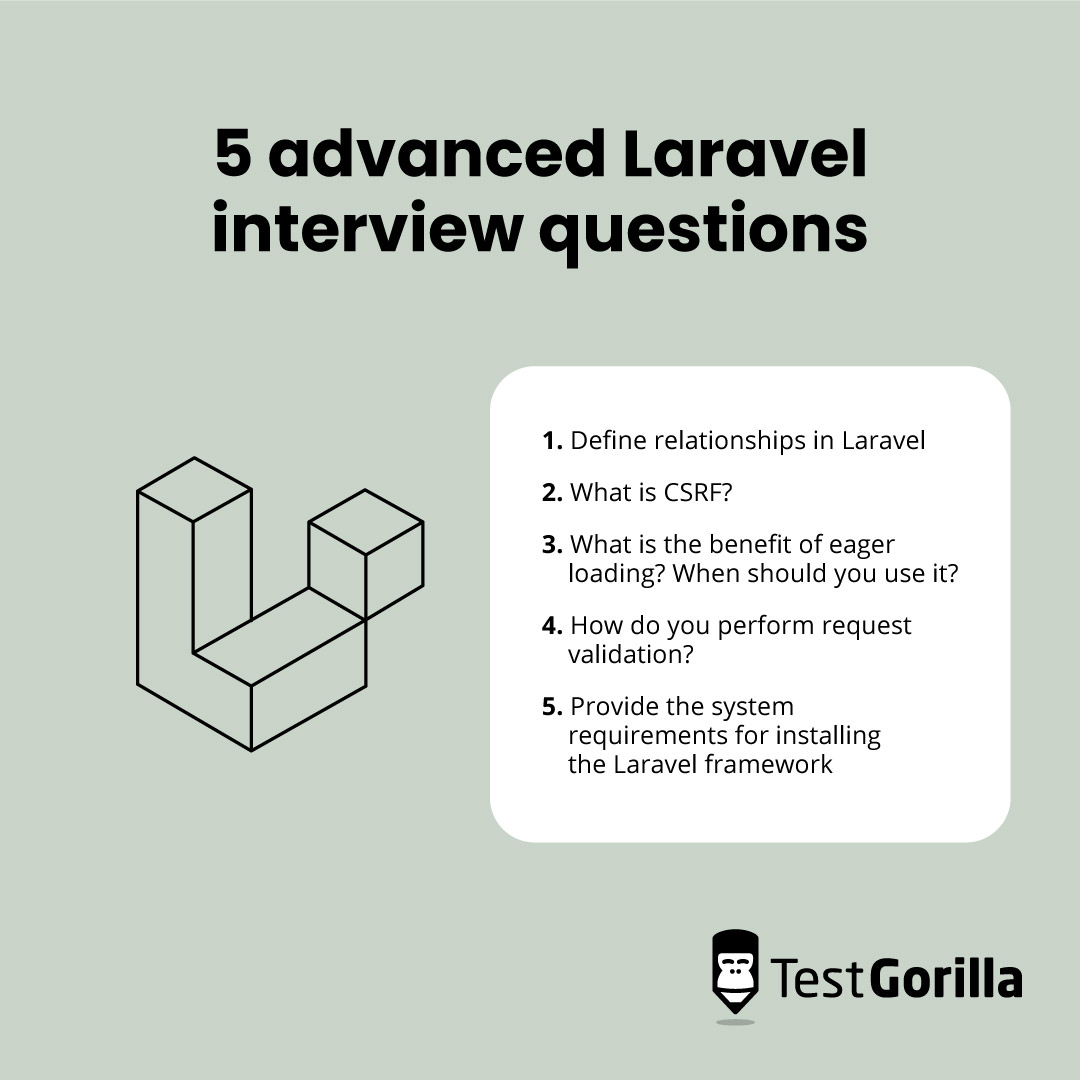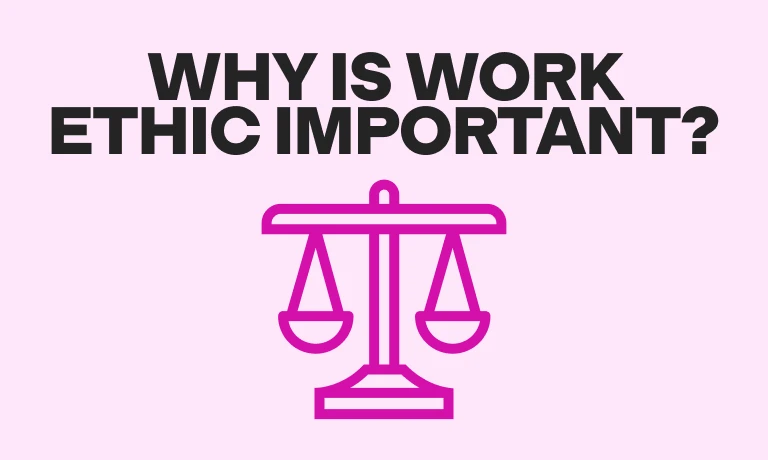80+ Laravel interview questions to ask software programmers and developers
Does your company require an experienced programmer who can complete challenging tasks in Laravel? As a recruiter, you may spend hours searching for suitable talent, but there's a way to save hiring time and resources by following a comprehensive recruitment process.
You can assess your candidates’ knowledge using the Laravel test. Qualified candidates who are seeking a job offer will achieve high results on the test. Once applicants’ scores are in, you can choose which candidates from your talent pool to interview for the role.
But testing technical skills and traits in an interview requires a list of interview questions, which can be difficult to create. So where should you begin? Discover 80+ Laravel interview questions and sample answers to hire professional programmers.
Table of contents
- 30 beginner Laravel interview questions to ask entry-level candidates
- 8 sample answers to beginner Laravel interview questions
- 24 intermediate Laravel interview questions for professional programmers
- 5 sample answers to intermediate Laravel interview questions
- 28 advanced Laravel interview questions to ask senior programmers and developers
- 5 sample answers to advanced Laravel interview questions
- When should you use Laravel interview questions in your hiring process?
- Find talented programmers using our skills tests and Laravel interview questions
30 beginner Laravel interview questions to ask entry-level candidates
Check out these 30 beginner Laravel interview questions to ask candidates. You should choose easier questions when interviewing entry-level job applicants with little experience in the programming field to ensure they’re comfortable.
1. What is Laravel?
2. Name the latest Laravel version.
3. Explain some important directories you would use in a Laravel application.
4. Describe reverse routing.
5. What is Composer?
6. What templating engine do programmers use in Laravel?
7. How would you register service providers?
8. Can you use Laravel for full-stack development?
9. Talk me through the steps of putting Laravel applications in maintenance mode.
10. Explain the default route files in Laravel.
11. How do you define environment variables?
12. What are migrations?
13. What is HTTP middleware?
14. How should you implement soft delete in Laravel?
15. What is a route? How do you use one?
16. State the differences between the GET and POST methods.
17. What are the advantages of using Laravel?
18. What does ORM stand for?
19. How can you reduce memory usage?
20. Name some databases that Laravel supports.
21. How do you use a custom table?
22. What are the popular features of Laravel?
23. Describe the structure of a typical Laravel project.
24. What are the server requirements for installing Laravel version 8?
25. What are the available router methods in Laravel?
26. What is the purpose of a session in Laravel?
27. Describe what authorization means.
28. What are some common HTTP error codes?
29. How can you generate URLs?
30. Explain the concept of contracts in Laravel.
8 sample answers to beginner Laravel interview questions
Use these sample answers to beginner Laravel interview questions when comparing candidates’ responses in more depth. This will help you discover which applicants have the most experience with and knowledge of programming networks.
1. What is Laravel?
When responding to this question some candidates may give a basic definition. Others may prove their knowledge by listing specific features within the framework, such as database migrations and MVC architecture support.
Laravel is a web application framework that makes web app development easier. It is fast, scalable, and supported by a large community of developers. The framework also comes with built-in features like native authentication for a smooth programming experience.
Since Laravel is a server-side PHP framework, developers can ensure a company’s website works properly through servers and an integrated development environment.
Candidates who have researched Laravel may also know that more than 740,000 live websites use the framework for web development. Applicants who have done their research should understand what Laravel is and the popularity of this framework in the programming industry.
2. What is a route? How do you use one?
In Laravel, a route defines how the application responds to a given URL. This is important for determining the behavior of a website or application programming interface (API). Candidates might also say that routes bridge URLs and the tasks that are executed in response.
Programmers must use clean code to implement a route in Laravel and prevent coding errors like syntax malfunctions. The first step is to open a routes folder and choose either web.php or api.php, depending on the type of routes you are defining.
Then, developers should use the following syntax to create and use a route for a homepage:
Route::get('/', function () {
return view('welcome');
});
Consider sending candidates a Clean Code test to determine whether they can create highly readable code that follows clean coding principles. Writing high-quality code saves time and makes the codebase easier to maintain.
3. Explain some important directories you would use in a Laravel application.
Directories are folders within a file system used to organize files. They simplify development work enabling developers to navigate the codebase in a hierarchical file system. Programmers use directories to store and organize code when creating web applications, making the code easier to maintain and reducing errors.
Beginners should understand directories and how they help manage subdirectories and files.
Some common directories include the following:
App/: This source folder holds the application’s primary code, including controllers and models. This directory represents the architectural pattern of a web app in development.
Public/: This directory contains publicly accessible files, including various assets, such as the index.php file. This PHP code file is the first to be loaded and executed when a user visits a website.
Database/: This directory holds database-related files and configurations, including migrations, seeders, and factories.
Config/: The configuration folder holds configuration files for the website or application that enable developers to define its behavior.
To learn more about candidates’ programming knowledge, send them an Active Directory test before the interview. This test asks questions about shared resources and computer networks in a domain, which are crucial concepts in Laravel that programmers use for web development.
4. What are the advantages of using Laravel?
Candidates with relevant programming experience should know how Laravel will benefit their projects in your organization. They can give a straightforward list of the main advantages or discuss their favorite features in the framework, such as the built-in template engine and MVC architecture pattern for greater scalability.
Below are some advantages of Laravel:
It fosters the creation of advanced features on a website, such as promotional videos and surveys
Easy to implement and maintain code
The plug-and-play user authentication system enables users to easily access the site
Simple mail integration
Automated testing features
Server-side caching for better memory management
Free, open-source framework
Fast database synchronization
These advantages may help software development companies grow by leveraging Laravel to enhance user experiences. For example, the plug-and-play feature lets users remove or add their devices without the need for manual configuration.
Almost 10% of developers use Laravel worldwide, meaning the demand for Laravel programmers is high. If your company uses this open-source framework, hiring a candidate who understands it in depth is essential for your future web development projects.
5. State the differences between the GET and POST methods.
Hiring top programmers is critical for expanding your team, and one way to do this is to ask more complex questions regarding programming methods.
The GET method requests data from a server, enabling the client to access HTML documents, images, and videos.
Meanwhile, POST sends data to a server to create a new resource or change the state of the server. For example, users entering login details on a web page are sending data (the password) to the server.
6. Talk me through the steps of putting Laravel applications in maintenance mode.
Laravel is an emerging platform because of increased demand in the software development industry. This means that more clients will request specific web applications built using Laravel, such as online shopping tools and social media pages.
To help your company meet these requests, candidates should understand basic functions in Laravel, like switching the application to maintenance mode.
To achieve this, programmers can use the php artisan down command. Once there are no more updates or bugs, they can use the php artisan up command to make the website public again.
7. How can you reduce memory usage.
Reducing memory usage helps applications and websites run faster. When processing large amounts of data, candidates should use the cursor() method. This method minimizes unnecessary queries in the framework by retrieving one record at a time, freeing up storage space to create extra code.
The following is an example of the syntax for the cursor method. In this case, only one record is being loaded at a time in each foreach loop rather than all records being retrieved at once:
foreach (Product::where('name', 'bar')->cursor() as $flight) {
//make some features
}
8. What are some common HTTP error codes?
The Hypertext Transfer Protocol (HTTP) is a communication protocol used for communication between web clients and servers. This enables users to access websites through their web browsers. Programmers can load web pages with hypertext links and transfer information between specific devices connected to the same network.
However, there may be times when users cannot retrieve data when accessing the web, leading to error messages on their screens. It’s important for developers to understand these error messages to troubleshoot their application’s errors and enhance the user experience.
Therefore, candidates should mention the following error codes and explain what they do:
Error 404: The “not found” error displays when a web page cannot be found or is unavailable. Common reasons for this error include that the page has been removed or the link is broken.
Error 401: This error shows when the user is not authorized to access the page.
Error 502: A “bad gateway” error occurs when there is a communication problem between servers. This can happen when one server receives an invalid response from another.
The best insights on HR and recruitment, delivered to your inbox.
Biweekly updates. No spam. Unsubscribe any time.
24 intermediate Laravel interview questions for professional programmers
Below are 24 intermediate Laravel interview questions to ask candidates who feel more confident using the web application. Use these questions in the middle of an interview to test applicants’ knowledge. You can assess your candidates’ knowledge using the Laravel test.
1. Talk me through the steps of defining a route in Laravel.
2. Explain what named routes are.
3. List some default packages of Laravel 5.6.
4. Explain dependency injection and its types.
5. Which class can you use to handle exceptions?
6. What is the use of the dd() function?
7. How can you make a sitemap.xml file in Laravel?
8. What is the difference between the insert() and insertGetId() functions in Laravel?
9. Define the Active Record pattern.
10. What is the MVC framework?
11. How do you create a route for resources?
12. Explain the fluent query builder in Laravel.
13. What are accessors and mutators?
14. How do you identify a Blade template file?
15. What are the differences between Laravel and CodeIgniter frameworks?
16. What is seeding?
17. Name a few common Artisan commands in Laravel.
18. Define soft delete.
19. What command can you use to check whether you have installed Composer on your computer?
20. Talk me through the steps of creating middleware.
21. What is throttling? How do you implement it in Laravel?
22. What is open-source software?
23. What is the default session timeout duration?
24. Define an observer in Laravel.
5 sample answers to intermediate Laravel interview questions
Refer to these sample answers when evaluating candidates’ responses to determine their expertise. Learning more about their knowledge of Laravel will ensure you hire a top professional for your team.
1. Define the Active Record pattern.
Active Record is an architectural pattern that implements the object-relational mapping (ORM) technique. In this way, database tables can be represented as models, enabling developers to interact with them using object-oriented programming (OOP).
Candidates should know that Eloquent ORM is Laravel’s implementation of the Active Record pattern. Eloquent makes it easier to work with databases since programmers can use it to interact with databases using OOP.
To determine whether applicants understand objects and data in Laravel, send them an Object Oriented Programming test.
This test covers aspects of OOP relevant to Laravel, such as control flow, application development, and continuous integration, all of which contribute to successful coding and application development.
2. What is the default session timeout duration?
A session timeout is the length of time a user’s session remains active when the user does not perform any activity. Once this time expires, the user is considered inactive and is logged out. Session timeouts enhance the security of an application by preventing unauthorized access.
The default session timeout duration in Laravel is two hours. However, developers can customize this time for their applications.
3. What is the MVC framework?
The MVC framework contains three primary components: model, view, and controller. In OOP, programmers use this design pattern to create user interfaces and integrate master pages.
Candidates should provide the following definitions for each component:
Model: This feature defines an application’s business logic. It is responsible for managing the behavior of specific functions in the application and how it processes and interacts with data.
View: The view component represents the visuals of a web page or application. It defines how information is displayed to the user, including HTML pages, surveys, and other visual features that make the application interactive.
Controller: A controller acts as a bridge between the model and the view components. It receives the user’s input and triggers the appropriate actions on the web page in response. For example, when a user logs in, the controller component processes the information and grants access if the credentials are valid.
The MVC framework offers many benefits, such as code reusability, scalability, the ability to handle large amounts of data, and easier testing. It also improves security thanks to features like password hashing and encryption.
Therefore, it’s worth using a Data Modeling Concepts test to see how candidates navigate a complex framework like Laravel when working with conceptual, logical, and physical data models to design user interfaces.
4. Name a few common Artisan commands in Laravel.
Artisan is Laravel’s command-line interface. It provides many useful commands that support the development process.
Many PHP programmers and developers require experience with this feature because it’s at the center of the open-source framework. They should also have the coding skills needed to write commands that cache routes faster and integrate back-end tools to enhance an application’s performance.
Below are some common Artisan commands:
php artisan down
php artisan up
php artisan make:controller
php artisan make:model
php artisan make:migration
php artisan make:middleware
5. How do you identify a Blade template file?
A Blade template file uses the Blade templating engine to generate and render views for web applications. These templates enable programmers to define a master layout that can be shared across different web pages and provide a clean user interface. This view file also fosters the creation of statements, loops, and switch cases.
To identify a Blade template file, developers must locate the resources/views folder and look for files with the .blade.php extension. These files should contain HTML markup and Blade syntax.
Developers require strong coding skills to access Blade template files and develop an intuitive user interface. These skills are also important for retaining clients who require applications such as music apps or virtual shopping sites.
Before jumping into your hiring process, consider sending candidates coding aptitude tests to shortlist the most qualified talent.
28 advanced Laravel interview questions to ask senior programmers and developers
Here are 28 advanced Laravel interview questions to ask experienced candidates with strong technical skills. Use these questions when hiring for senior roles in your organization that require expert knowledge.
1. Define relationships in Laravel.
2. Explain what facades are and how you can register them.
3. How do you perform request validation?
4. What is a service container?
5. Name the differences between the register and boot methods.
6. What are queues in Laravel?
7. Explain what encryption and decryption mean in Laravel.
8. What is CSRF?
9. Explain what Eloquent is and how it helps developers interact with databases.
10. Write the syntax to set a value in a session.
11. How do you mock a static facade method?
12. Define the web.php route.
13. Explain how logging works in Laravel.
14. How do you generate a request?
15. What are macro functions?
16. What are custom validations?
17. Name a few competitors of Laravel.
18. Provide the system requirements for installing the Laravel framework.
19. What template engine does Laravel use?
20. What is yield in Laravel?
21. How do you turn off CSRF protection for a specific route?
22. What are Laravel guards?
23. Tell me how to update Laravel.
24. How will you check if a table exists or is in the Laravel database?
25. What is the Faker library?
26. Differentiate between {{ $username }} and {!! $username !!}.
27. What is the benefit of eager loading? When should you use it?
28. How do you remove a compiled class file?
5 sample answers to advanced Laravel interview questions
To choose the right candidate for your team, you should compare their responses using our sample answers to the advanced Laravel interview questions. This process will ensure you hire a professional who has plenty of experience with and knowledge of Laravel.
1. Define relationships in Laravel.
Relationships in Laravel define the relations between models and tables in the database. They enable programmers to distinguish connections and understand how different models connect, enabling them to easily perform operations on the records related to the data.
Laravel’s ORM system manages relationships and receives relevant data. Understanding what relationships are is vital for performing queries in the framework.
The common types of Laravel relationships include:
One-to-one: A record in one table relates to one record in another table to hold large amounts of data. For example, students in a school database only have one ID, meaning that identification only belongs to one person.
One-to-many: A record in one table relates to one or more records in another table to structure data hierarchically. For example, an automaker designs many different car models, but those models only belong to a single manufacturer.
Many-to-many: Multiple records in one table relate to multiple records in another table to show important relations between entities. For example, customers can buy however many products they want since the products don’t belong to an individual.
These relationships can also save time when developers create complex applications that have many related data entities, such as task management apps with infinite subtask levels.
Send candidates a Working With Data test to see how they manipulate relationships in Laravel and connect models to create objects in frameworks.
2. What is CSRF?
CSRF stands for cross-site request forgery, which is a type of cyberattack that can occur in web applications. Users who experience this attack may unknowingly execute unauthorized commands on a trusted web page. If the attack is successful, it can damage client relationships by exposing funds and changed passwords.
Candidates should always understand potential risks on a programming interface to ensure they’re protecting your products and users. Give them a bonus point if they mention same-site cookies, which are cookies that send and confirm requests from the same site.
3. What is the benefit of eager loading? When should you use it?
Eager loading is a technique that efficiently loads model relationships. It involves using a single query to load upfront data without slow processing times. This technique reduces the number of database queries and improves the web page’s overall performance.
The following is an example of how to use eager loading:
$users = User::with('posts')->get();
In this case, the user can search for multiple posts without lazy loading. To retrieve posts, comments, and users, the programmer should use the following code:
$posts = Post::with('user', 'comments')->get();
4. How do you perform request validation?
Request validation ensures data meets a web page’s rules before processing. This feature can also determine whether links hold dangerous content like spyware, which is essential for mitigating expensive security issues.
Therefore, programmers should conduct request validation regularly to prevent malicious attacks, such as cross-site scripting and attacks from hacking bots.
Below are some steps for requesting validation in Laravel:
Create a validation rule: The first step is to set a rule for the incoming request data in the framework. Common rules include email, required, numeric, max, and min, but you can also create custom scripts depending on the web application.
Generate the validator: Creating an instance in the controller method can help verify the requested data. Most programmers will use the code Illuminate\Support\Facades\Validator to maintain validation rules.
Perform request validation: Finally, it’s time to use the validate() method to process the data on the web page.
Here is an example of what the code should look like:
use Illuminate\Support\Facades\Validator;
public function store(Request $request)
{ $validator = Validator::make($request->all(), [
'name' => 'required|string|max:255',
'email' => 'required|email|unique:users',
'password' => 'required|min:8',
]); // Validation code goes here}
5. Provide the system requirements for installing the Laravel framework.
Experienced candidates should know how to download, update, and run the Laravel framework on a computer to start building web applications.
Some of the main requirements include:
PHP: Laravel requires a hypertext preprocessor of 7.4 or higher. The system must have PHP installed with extensions such as OpenSSL, PDO, Ctype, JSON, Mbstring, Tokenizer, and XML.
Web server: Web servers like Apache or Nginx are required to host the application.
Database management system: The system should have a database management system such as MySQL, PostgreSQL, SQLite, or SQL Server.
Node.js and NPM: These open-source server environments can help run front-end assets on the Laravel framework, meaning the system requires them to manage development tools.
Composer: You can download Composer on its official website. This dependency management tool helps declare libraries and protects important files in repositories.
Applicants must understand servers to know the requirements for a Laravel framework. This skill is important for downloading and updating extensions, which can help the application run smoother.
It’s worth sending candidates an SQLite (Coding): Entry-Level Database Operations test, which contains questions about queries and back-end operations.
When should you use Laravel interview questions in your hiring process?
Using Laravel interview questions after giving candidates skills tests ensures you’re interviewing applicants with relevant work experience and software development knowledge.
You don’t have to spend hours on resume screening because skills assessments immediately pinpoint the most suitable applicants looking for an opportunity in your company.
There are plenty of skills tests to choose from when shortlisting candidates. For a role that involves web application frameworks, you should build an assessment that includes programming tests that identify candidates with mathematical, algorithmic, and problem-solving skills.
These key skills help software developers navigate frameworks like Laravel.
Once applicants have completed the skills assessment, you can compare their results and choose who to interview for the role. Candidates who don’t make it to the interview stage can remain in your talent pool for other positions in the future.
Find talented programmers using our skills tests and Laravel interview questions
Are you looking for high-quality skills tests? Look no further – our test library has everything you need to enhance your recruitment process.
Choosing relevant tests that will help you better understand candidates’ knowledge, skills, and dominant personality traits is crucial. Therefore, we’ve created more than 300 skills tests covering programming skills, cognitive abilities, situational judgment, personality, and more.
Incorporating skills tests into your hiring strategy will reduce unconscious bias and enhance the candidate experience. For more guidance on how talent assessment works, book a free demonstration with our team.
Now that you’re equipped with the best hiring knowledge, you can recruit professionals using our Laravel test and list of Laravel interview questions. Create a free account with TestGorilla to start assessing your candidates.
You've scrolled this far
Why not try TestGorilla for free, and see what happens when you put skills first.