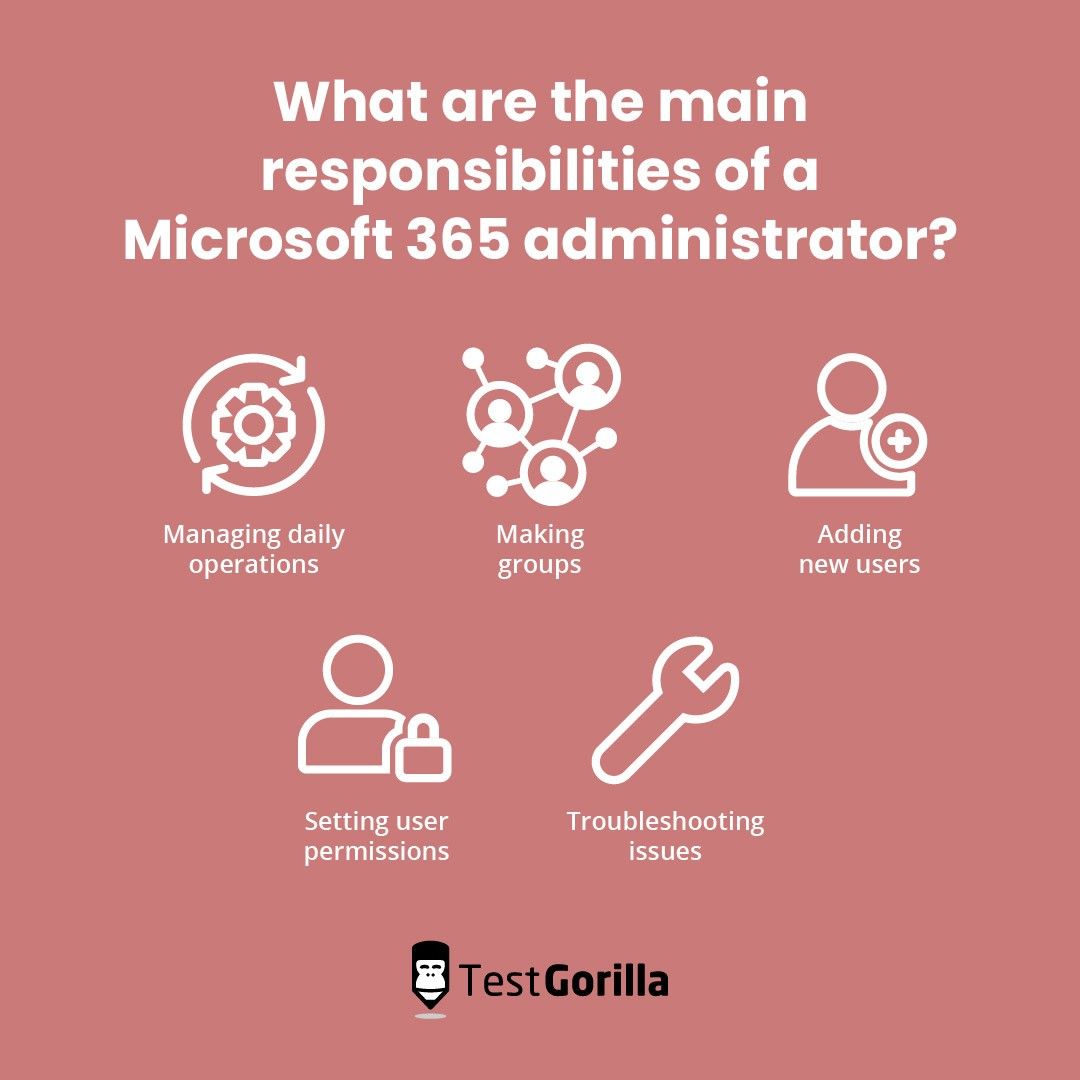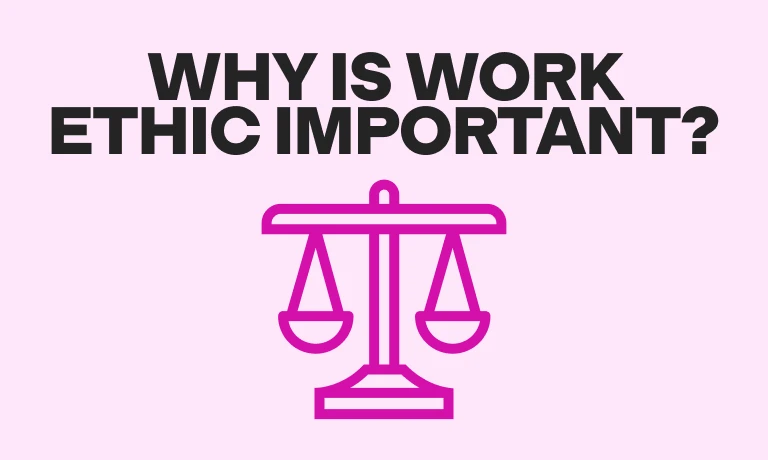How to evaluate Microsoft 365 administrators’ technical skills accurately
As a non-technical recruiter, understanding how to evaluate Microsoft 365 administrators’ technical skills accurately is difficult. You may not know which specific skills to assess, let alone how to evaluate them. So where should you begin?
If you’re wondering whether there’s a more accessible option to hire an administrator, the great news is that there is!
This article will reveal the secret method for non-technical recruiters to find expert Microsoft 365 administrators for their organizations.
We’ll also provide more information about the Microsoft Office administrator role and the best approach to assessing candidates.
Read one to find out more.
Table of contents
- What are Microsoft Office administrators?
- What are the main responsibilities of a Microsoft 365 administrator?
- Which levels of MS Office 365 administration should you be aware of?
- Which other levels of MS Office 365 administration exist?
- Which method should I use to evaluate my Microsoft 365 administrators’ skills as a non-technical recruiter?
- Which skills can I assess with a Microsoft Office test and assessment?
- Evaluate Microsoft 365 administrators without any stress: Use our MS Office skills test
What are Microsoft Office administrators?
A Microsoft Office 365 administrator is an individual authorized to make computer setting changes for other computer users. The settings that your Microsoft Office administrator can change include security and file access settings, software and hardware installation, and alterations to user accounts.
What are the main responsibilities of a Microsoft 365 administrator?
Some of the main responsibilities of a Microsoft 365 administrator include managing the daily Microsoft Office 365 operations that occur in your business.
These duties may involve making groups and adding a new user to the platform, setting user permissions for new and existing users, and troubleshooting issues that arise (hardware or software-related problems).
However, Microsoft 365 administrators also handle many other essential duties. Some examples include dealing with technical glitches or issues such as user authentication problems and offering training courses for employees to help them use the platform effectively.
The best insights on HR and recruitment, delivered to your inbox.
Biweekly updates. No spam. Unsubscribe any time.
Which levels of MS Office 365 administration should you be aware of?
When hiring for this position, be aware that MS Office 365 administration has several main levels. The first is the helpdesk administrator role, while the second is the global administrator role.
Before you hire a Microsoft 365 administrator or use a Microsoft Office test to assess skills, let’s look at these two levels in more detail.
What is a helpdesk administrator for MS Office 365?
A helpdesk administrator for MS Office 365 with permissions to reset passwords, track and handle service requests, and force a sign-out process for users.
What is a global administrator for MS Office 365?
A global administrator for MS Office 365 is assigned global access to the management features for various services. Someone in this role can reset all users passwords, manage domains (and add them), and unblock other global admins.
Which other levels of MS Office 365 administration exist?
There are several other MS Office 365 administration levels, and each requires specific skills. Some of these levels include:
1. Group administrators
These require knowledge of how to modify Microsoft 365 groups, update the creation of groups, and change the security groups of the Azure Active Directory.
2. License administrators
A License administrator should be able to assign product licenses to different groups and reprocess assignments for licenses.
3. Exchange administrators
An Exchange administrator should know how to recover and find a deleted item in a mailbox or establish “send on behalf” settings.
4. Billing administrators
A Billing administrator will handle all billing-related tasks and modify or manage Azure portal support tickets. You can assess Microsoft Azure skills with our Azure test.
5. Office applications administrators
An Office applications administrator should know how to handle service requests and cloud-related policies. They should also be able to monitor the service health of applications.
6. Teams administrators
Teams administrators should understand how to manage different meetings and conference bridges. They should also know how to handle organization-wide settings.
Which method should I use to evaluate my Microsoft 365 administrators’ skills as a non-technical recruiter?
One of the most useful strategies to evaluate your Microsoft 365 administrators’ abilities as a non-technical recruiter is with skills assessments that feature an MS Office test.
Using a Microsoft Office skills testing approach, you can determine whether your prospective administrators have the precise skills your organization needs.
Which skills can I assess with a Microsoft Office test and assessment?
When you use an MS Office skills assessment, the great news is that you can test various skills, including soft skills and the following sub-skills:
1. Microsoft Teams
Determine whether your administrator candidates’ knowledge of Microsoft Teams administration matches the requirements of your organization. Use the test to learn whether they can complete team upgrades and manage client settings.
2. SharePoint
Find out whether your administrator applicants understand how to complete administrator-related actions using the MS Office skills test, including handling site collections, making and removing sites, and managing SharePoint settings.
3. Azure Active Directory
Learn whether your administrator interviewees can handle administration tasks related to the Azure Active Directory. Determine if their skills in app registration management and ticket creation match your requirements.
4. Exchange Online
Review how well your applicant can manage email mailboxes as an Exchange administrator with our Microsoft Office test. It will help you determine whether they can recover deleted items and complete various other actions related to Exchange Online.
How can you determine which employee is a Microsoft administrator?
You can determine which employee is a Microsoft administrator by navigating to “Role assignments” and selecting the role you want to find out more about.
You can then navigate to the “Permissions” tab to determine which employee you have assigned to each role. Choose “Assigned admins” to add extra users to each role.
Evaluate Microsoft 365 administrators without any stress: Use our MS Office skills test
With our MS Office skills test, you can evaluate any Microsoft 365 administrator-related skill you need. It’s the secret to fast, accurate, objective, and reliable testing.
Say no to complex recruitment challenges. Hire the best administrator for your organization quickly, efficiently, and effortlessly to complete your technical admin-related challenges.
You've scrolled this far
Why not try TestGorilla for free, and see what happens when you put skills first.