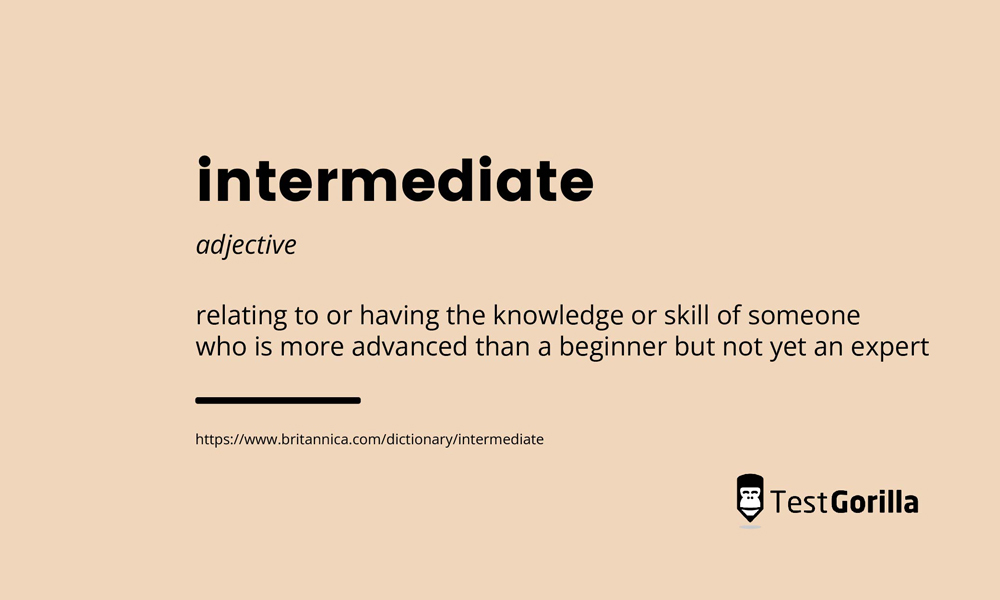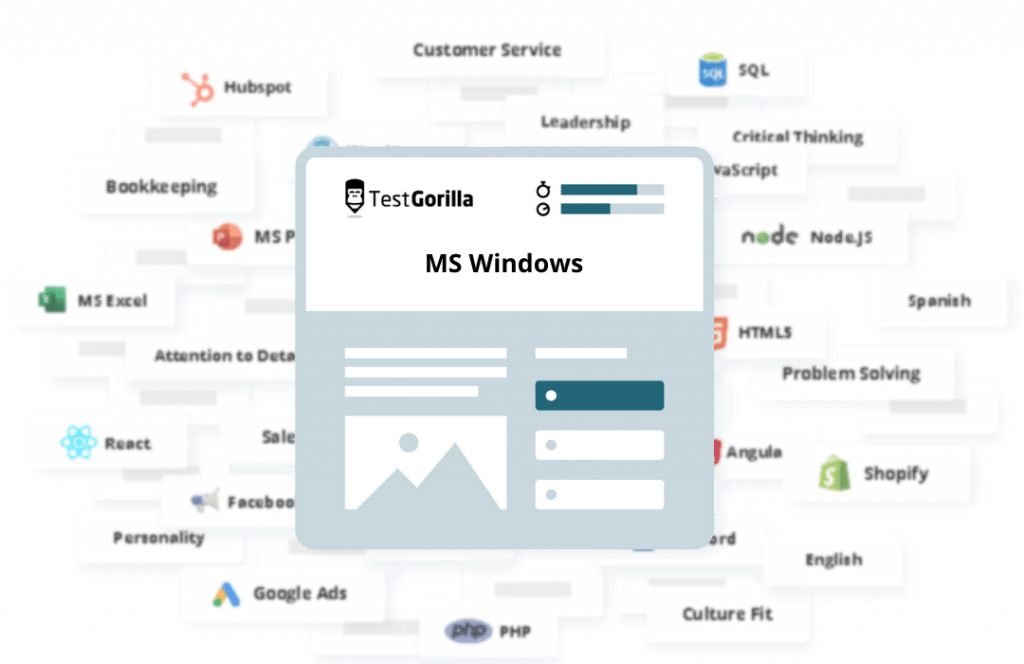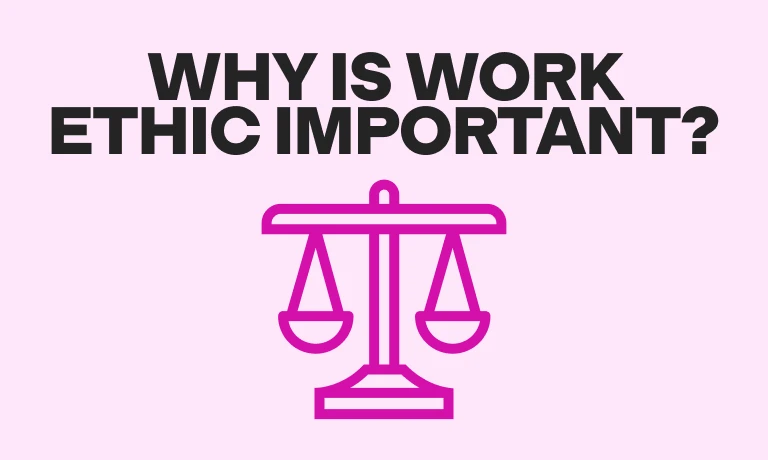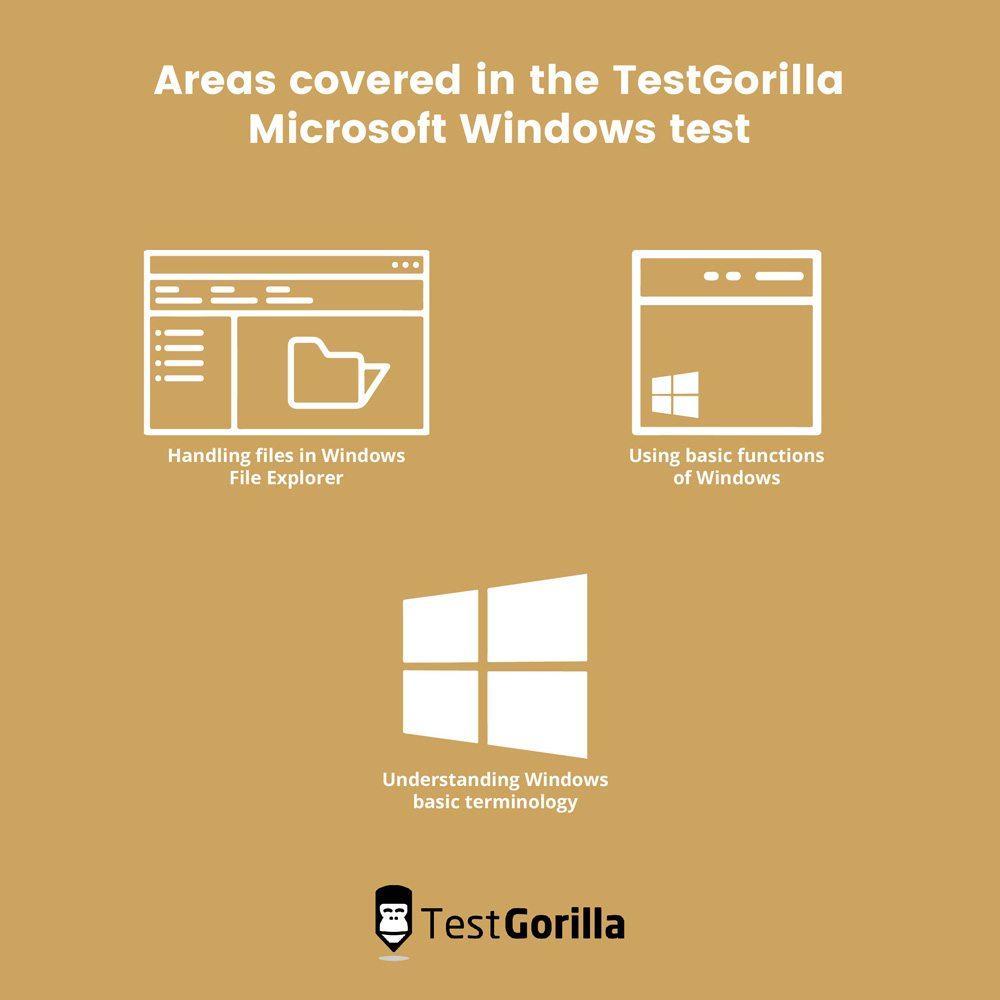Microsoft Windows is still the most popular operating system in the world, with a market share of around 73%.
While Apple Macs are often preferred by graphic designers and others in the visual arts industries because of their color-consistent displays, most businesses use Windows as their operating system of choice.
One of the reasons for this is because of Microsoft Office. It’s available on both Windows and Mac, but the user experience in Windows tends to be superior, probably because Office is running on a native system in Windows.
We’re going to look at the most popular intermediate Windows skills for 2022, and how to use Microsoft Windows test to quickly find the best candidates. Yes, you can hire successfully without needing to look at a single CV, and we’re going to show you how.
First, let’s focus on those intermediate Microsoft Windows skills that are in demand before we get to the Microsoft Windows test.
Top 5 Microsoft Windows intermediate skills
Microsoft Windows has a lot of time-saving features for business users that go beyond a basic skill level. Here are the most popular intermediate Windows skills:
1. Create and manage multiple desktops
Being able to set up and use multiple virtual desktops in Windows is an important skill for anyone who has a single monitor and a lot of different projects to work on.
The Windows desktop is what you see on your computer screen, including the taskbar and apps. By creating multiple desktops, you get extra sets of all those things. It helps with productivity because each project is kept on a separate virtual desktop and you can switch quickly between each one without losing track of what is where.
For example, you could have one virtual desktop open with a browser, another desktop running a word processing program, another one with spreadsheets on it, and so on. You can even move applications from one desktop to another. There’s no limit to the number of virtual desktops you can have, and it’s all on one computer.
2. Create Snap Layouts
This feature enables you to be more organized with apps and windows, and it does this by grouping them together in a similar way to how you can group apps on your smart devices.
If you’re researching something and have a group of topic-related websites or apps open, you can use Snap Layouts to keep all of that information together and organized on your screen.
You can group windows into a pattern that works for you, which allows you to make the most of your available screen space. You can also minimize or maximize Snap Groups from the taskbar, which removes the need to search through lots of windows.
3. Windows Security features and computer maintenance
While larger organizations often have custom computer security measures built into their systems, smaller businesses often rely on Windows Security for account protection, system maintenance, and more.
Understanding and using these security features is a good skill to have, and includes:
Monitoring virus and threat protection, running scans, and making sure Windows updates are installed regularly
Manage the firewall settings and keep an eye on network and internet connections
Protect accounts by using secure sign-in options and account settings
Enable built-in security options to protect your computer from malicious software attacks
Customize settings for app and browser control to protect against the risk of dangerous files, websites, apps, and downloads
Monitor device performance and health, and act on Windows recommendations when needed
Back up data regularly
You will probably also need to know how to connect Bluetooth devices and printers to your computer, as well as adding and removing external devices safely.
4. Working with files, folders, and OneDrive
Basic Windows skills cover using files and folders, but there is a lot more to doing it at the intermediate level, including working with OneDrive.
Files are managed in Windows with the File Explorer. Intermediate Windows users know how to utilize Quick Access to arrange files and folders they use most often.
Windows also offers a Libraries feature to store your most-used folders, but it doesn’t show them by default, so you’ll need to know how to set them to display in File Explorer.
Another handy skill is knowing how to use the Share option in File Explorer to easily and quickly share a file with a person or app.
Working with files and folders confidently also requires knowledge of how to delete, rename, move, sort, and copy them. You also need to know how to compress large files into a zipped folder, and also how to extract a zipped file when you receive one.
Many Microsoft Windows users also use Microsoft OneDrive, which is a cloud storage platform that syncs with your computer. In Windows 10, OneDrive is built directly into File Explorer for easy access.
5. Basic Windows troubleshooting
Although many computer issues will need an experienced IT person to fix them, there are several common problems with Windows that can be fixed easily without having to ask the IT department.
Having basic Windows troubleshooting abilities saves time and money, so it’s a popular (if overlooked) skill.
Some of the most common Windows fixes include:
Using System Restore to return your computer to a prior point in time when everything was working well
Running the File Checker to see if any system files have been replaced, damaged, or corrupted
Removing unwanted programs
Running System Startup Repair to fix boot problems
Check for and install recent Windows updates
How TestGorilla’s Microsoft Windows test helps you hire smarter and faster
Tech is ever-evolving, and that means it’s more important than ever for employees to have basic or intermediate Windows skills. Many of us have home computers running Windows, but a deeper knowledge is required for staff to get the best out of all the features Windows offers for businesses.
Yes, you could offer training in intermediate Windows skills, but if you are hiring for someone who already has those skills, you don’t want to spend extra time and money teaching a new employee how to use Windows.
To avoid that pitfall, you’ll probably look through candidates’ resumes to see if they have listed intermediate or advanced Windows skills. Several of the candidates’ claim they have a lot of experience in Windows or Office. Problem solved, you think.
Hang on just a minute, though. Lying about skills on a CV is a common practice, and those who do lie think they can fudge their way through the job or learn as they go with YouTube tutorials.
What happens if you end up hiring someone who claims to have the job skills and it turns out they don’t? The productivity and morale of your whole team drops because they have to stop what they are doing to help out the clueless new hire or take on the extra work themselves.
There’s one simple way to avoid that scenario – get your candidates to take TestGorilla’s Microsoft Windows test as part of a pre-employment skills assessment. Skills-based hiring cuts down on time-to-hire, one of the reasons being that you can skip that CV-skimming part because it’s irrelevant.
“But hang on,” you may be saying, “CVs have been around for ages, and if they didn’t work, why would so many people use them?” The problem is precisely that they are an outdated, outmoded, and crude form of recruitment tool.
The CV is no longer fit for purpose in the modern world. They are just a list of candidates’ education, job roles, achievements, and skills – and anyone can write one, whether the information in it is true or not.
Skills-based hiring proves immediately whether candidates have the skills for the role before you even decide to interview them. You can see at a glance that candidates excelled in a Windows test, and not a single CV was involved in the process. It really is as simple as that.
The best insights on HR and recruitment, delivered to your inbox.
Biweekly updates. No spam. Unsubscribe any time.
The TestGorilla Microsoft Windows test
If you’re hiring for a role that needs experience in using Microsoft Windows in a professional environment, then we recommend you ask your candidates to do a basic Windows skills assessment test.
TestGorilla’s Microsoft Windows test covers three key areas that evaluate candidates’ understanding and application of basic Windows concepts:
Handling files in Windows File Explorer
Using basic functions of Windows
Understanding the basic terminology of Windows
Those who score highly on the Microsoft Windows test have a good understanding of the Windows operating system and can use it effectively in the course of their work.
The Windows test is designed by a subject-matter expert, and we recommend using it as part of a TestGorilla assessment for many job roles where candidates need to have good basic Windows skills.
How TestGorilla Assessments work with the Windows test
The Microsoft Windows test alone only tells you how good a candidate is at using Windows. It doesn’t tell you how well they manage their time if they are good at solving problems, or their communication style.
To give you a better understanding of what other skills candidates have that would be useful for the role, or make them tick, you also need an effective pre-employment assessment that includes the Windows test.
Our assessments are a collection of up to five individual tests that are taken by candidates in one sitting. We recommend that you assess applicants at the very beginning of your hiring process to make it as efficient as possible.
Stuck on ideas for creating an assessment? It depends on the role you are hiring for, but if you are looking for an administrative assistant, you could combine the TestGorilla Windows test with a Microsoft Excel test, the Communication skills test, the Attention to Detail (Textual) test, and the Problem-Solving test.
Our tests are categorized into the following areas in the test library:
Cognitive ability
Language
Programming
Personality & culture
Role-specific skills
Situational judgment
You can also search by job role or by keyword, if you prefer.
If you want further ideas and information about our tests and how to use them, why not browse through our test library, or read some of our hiring and testing guides on the blog?
Take the next steps with TestGorilla
Hopefully, we’ve helped you learn not only which Microsoft Windows skills are the most popular, but how you can accurately measure them with a Windows test.
Don’t forget to test for soft skills when creating an assessment. Soft skills are important in all job types, and the most in-demand soft skills for 2022 include time management and communication.
Using data-driven pre-employment assessments not only saves you precious time, but is also much fairer to candidates as it reduces the chance of hiring bias.
Ready to take the first step on the road to hiring success?
Get started by adding a Windows test to your ideal assessment today by signing up for a free TestGorilla account, or head over to our pricing plan page to find out about the available options.
You've scrolled this far
Why not try TestGorilla for free, and see what happens when you put skills first.