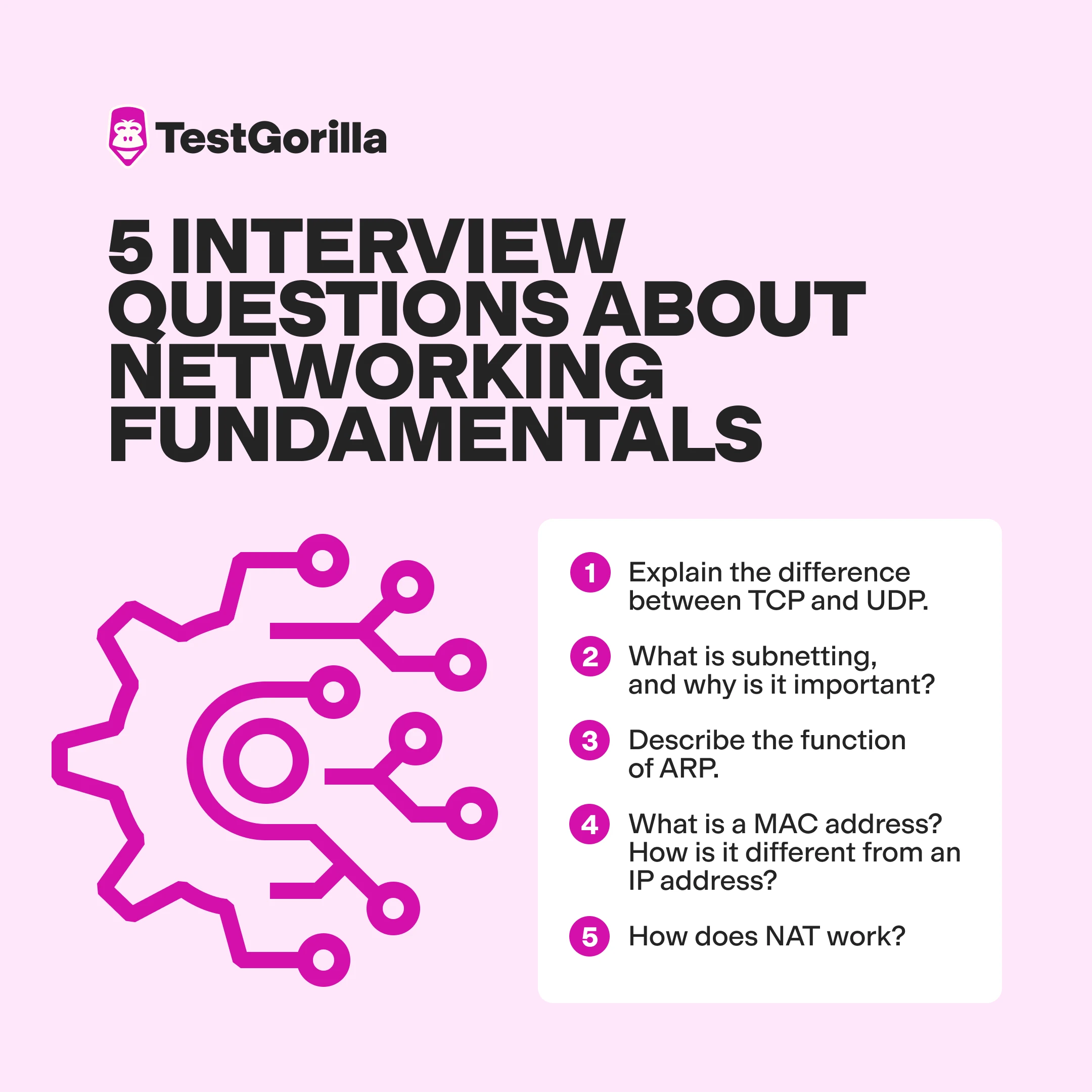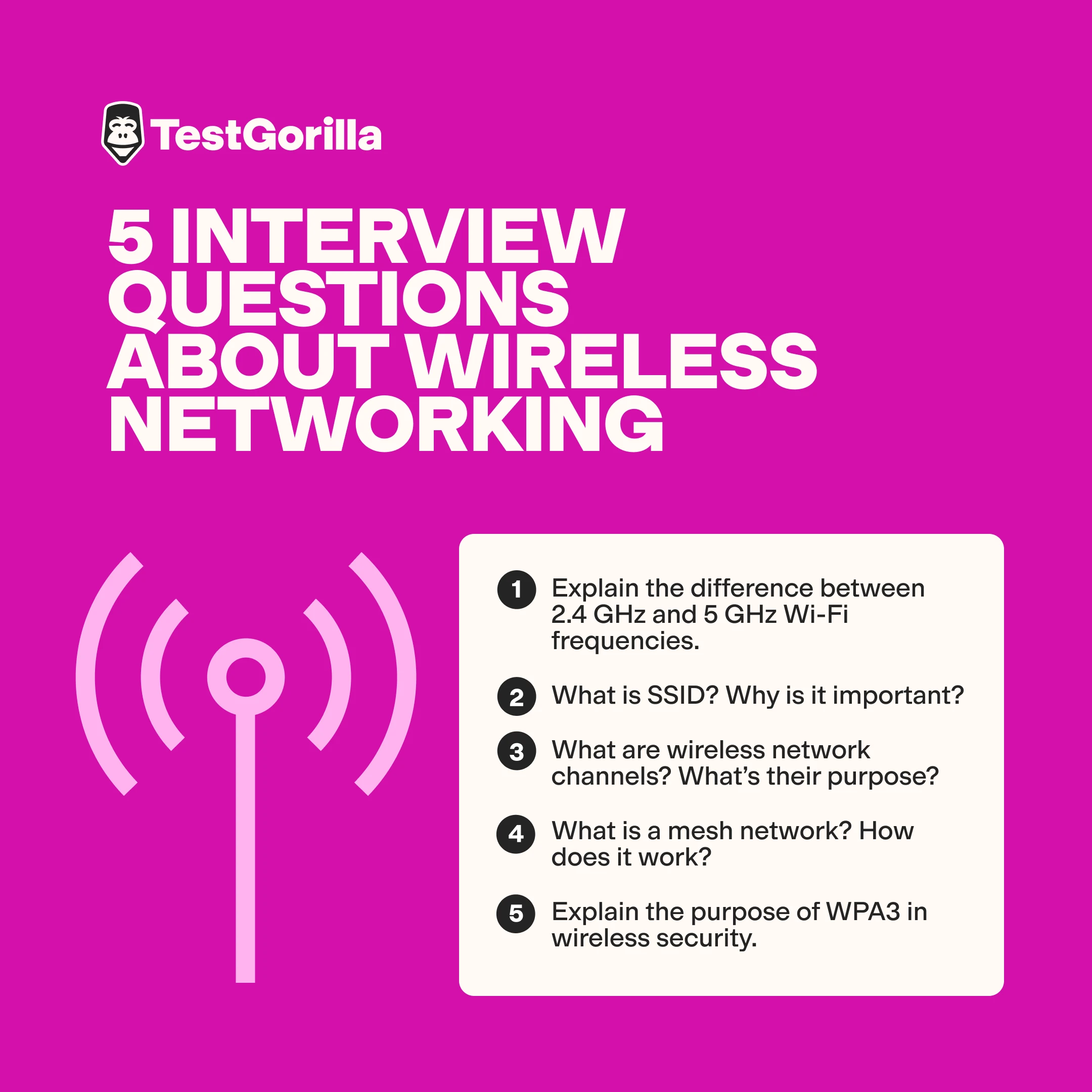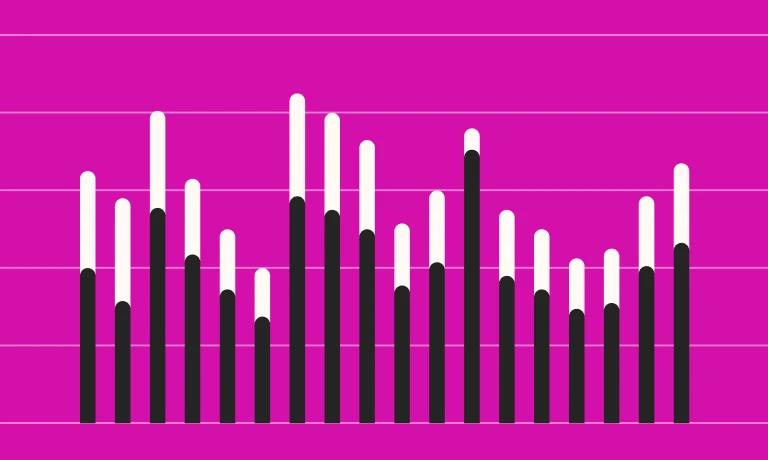35 network engineer interview questions and answers to hire top talent
When looking to hire a network engineer for your organization, the simplest and most objective way to evaluate skills is to build a skills-first process featuring skills tests and interviews.
Pre-employment skills assessments give all candidates an equal opportunity to show their skills, enabling you to make objective, accurate, and impartial decisions. Use those in combination with the right network engineer interview questions, and you’ll be sure to make the right hiring choice.
Use our Network Engineering skills test to evaluate your candidates and see who truly has the skills you need. Once the results are in, invite the best ones to an interview to gain a deeper understanding of their skills, experience, and knowledge.
Below, you’ll find 35 interview questions for network engineers split into seven sections, along with sample answers to each question to help you evaluate candidates’ responses.
Table of contents
- 5 interview questions about networking fundamentals
- 5 interview questions about routing and switching
- 5 network security interview questions
- 5 interview questions about network design and architecture
- 5 interview questions about wireless networking
- 5 network management and monitoring interview questions
- 5 interview questions about scripting and automation
- Hire the best network engineer for your business, the easy way
5 interview questions about networking fundamentals
Below, you’ll find five questions and answers related to networking fundamentals, which any network engineer should be familiar with.
1. Explain the difference between TCP and UDP.
Candidates should explain that:
TCP (Transmission Control Protocol) provides reliable, ordered, and error-checked delivery of data and ensures data packets arrive intact and in sequence
UDP (User Datagram Protocol) is simpler and faster but does not guarantee delivery, order, or error-checking
Because of that, TCP is suitable for applications requiring reliability, like web browsing and email, while UDP is best for applications needing speed, like streaming and online gaming.
2. What is subnetting, and why is it important?
Subnetting divides a large network into smaller, more manageable subnetworks. It enhances network performance and security by reducing traffic and isolating segments. Subnetting also conserves IP addresses, making network management more efficient and scalable.
3. Describe the function of ARP.
ARP (short for Address Resolution Protocol) maps a device’s IP address to its MAC address within a local network. When a device wants to communicate with another, ARP translates the IP address into the corresponding MAC address, ensuring proper data packet delivery within the network.
4. What is a MAC address? How is it different from an IP address?
A MAC (Media Access Control) address is a unique identifier assigned to a network interface card (NIC) for communication within a local network. It operates at the data link layer.
An IP (Internet Protocol) address, on the other hand, identifies devices across different networks and operates at the network layer. MAC addresses are permanent, while IP addresses can change.
5. How does NAT work?
NAT (Network Address Translation) modifies IP addresses in packet headers while they transit through a router. It allows multiple devices on a local network to share a single public IP address for accessing the internet.
It enhances security by masking internal IP addresses and conserves the number of public IP addresses needed.
Evaluate candidates’ technical knowledge of cyber security with our Cybersecurity test.
5 interview questions about routing and switching
Next, you can ask candidates questions related to routing and switching. Below, you’ll find five examples, along with answers to help you evaluate their responses.
1. What’s the difference between static and dynamic routing?
Expect candidates to talk about the following differences:
Static routing involves manually configuring the routing table with fixed paths for data packets. It’s simple and secure but requires manual updates when network changes occur.
Dynamic routing, on the other hand, uses algorithms and protocols like OSPF or EIGRP to automatically adjust paths based on network conditions. It adapts to changes more efficiently and reduces administrative overhead, but it may be more complex and resource-intensive to manage.
2. How is EIGRP different from other routing protocols?
Top network engineers will explain that EIGRP (Enhanced Interior Gateway Routing Protocol) is a hybrid routing protocol combining features of distance-vector and link-state protocols. It uses the Diffusing Update Algorithm (DUAL) for rapid convergence and minimizes network disruptions.
Unlike RIP, which has a hop limit and slower convergence, EIGRP supports classless routing, VLSM, and complex metrics.
Compared to OSPF, EIGRP is easier to configure and scales well in diverse networks, though it is proprietary to Cisco devices, limiting its interoperability with non-Cisco equipment.
3. How does a switch operate at Layer 2 of the OSI model?
Expect skilled candidates to explain that a Layer 2 switch operates at the data link layer of the OSI model, where it uses MAC addresses to forward data frames. It learns and maintains a MAC address table by inspecting incoming frames, associating each MAC address with a specific port.
When a frame arrives, the switch checks the destination MAC address and forwards it to the corresponding port, ensuring efficient and accurate delivery within a local network.
4. What’s the function of STP?
STP (Spanning Tree Protocol) prevents network loops in Ethernet networks with redundant paths. It achieves this by identifying and blocking the redundant paths, ensuring there is only one active path between network devices.
By dynamically adjusting to changes in the network topology, STP maintains a loop-free and stable network, which helps ensure continuous data flow and prevents broadcast storms.
5. How does link aggregation improve network performance?
The Link Aggregation Control Protocol (LACP) combines multiple physical links into a single logical link, increasing bandwidth, providing redundancy, and balancing the traffic load across all available connections.
This improves overall network performance, providing higher data transfer rates and robust fault tolerance, which is key for high-demand environments like data centers and enterprise networks.
The best insights on HR and recruitment, delivered to your inbox.
Biweekly updates. No spam. Unsubscribe any time.
5 network security interview questions
In this section, we’ve included five interview questions and sample answers touching on the essentials of network security.
1. Explain the difference between a stateful and a stateless firewall.
Candidates should be able to point out the following differences:
A stateful firewall monitors the state of active connections and makes decisions based on the context of traffic. This ensures a more dynamic and intelligent filtering process.
A stateless firewall, on the other hand, filters packets based solely on predefined rules, without considering the state of the connection. It is faster but less sophisticated.
2. How does a VPN work? In what cases is it useful?
A VPN (Virtual Private Network) creates a secure, encrypted connection over the internet between a user’s device and a remote server. This tunnel encrypts data, ensuring privacy and security.
VPNs are used to protect sensitive data, provide remote access to corporate networks, and mask user IP addresses to maintain anonymity online.
3. What’s the purpose of network segmentation?
Network segmentation divides a larger network into smaller, isolated segments or subnets. Each segment functions as an independent network, enhancing security and performance by reducing the risk of unauthorized access and containing potential breaches.
4. How does intrusion detection and prevention work?
Intrusion Detection Systems (IDS) and Intrusion Prevention Systems (IPS) monitor network traffic for suspicious activity. IDS identifies and alerts administrators to potential threats, while IPS takes immediate action to block or mitigate these threats.
5. How do you implement and manage access control lists (ACLs)?
Implementing and managing ACLs involves defining rules that control network traffic based on IP addresses, protocols, or ports.
For this, network engineers need to:
Determine the security policies and requirements
Create ACL entries specifying permitted or denied traffic types
Apply these ACLs to network interfaces or devices to enforce the rules
Regularly review and update ACLs to adapt to changing security needs and ensure they are not overly restrictive or permissive
Proper documentation and testing are essential to ensure ACLs function as intended without disrupting legitimate network traffic.
5 interview questions about network design and architecture
Next, we’ve selected five interview questions related to network design and architecture, along with their sample answers.
1. How do you design a scalable network?
Designing a scalable network requires planning for future growth and flexibility. Expect candidates to outline a similar process:
Implement a modular architecture, using hierarchical models like core, distribution, and access layers
Use scalable technologies like VLANs and IP subnets to segment traffic
Implement redundant links and devices to handle increased traffic loads
Choose equipment that supports higher capacity and can be upgraded easily
Plan for efficient routing and switching to minimize bottlenecks, and ensure the network can accommodate new users, devices, and applications
2. What is a three-tier network architecture?
A three-tier network architecture consists of:
A core layer that provides high-speed, reliable connectivity between different parts of the network
A distribution layer that aggregates data from the access layer, enforcing policies and routing decisions.
An access layer that connects end devices like computers and printers to the network
3. How do you ensure high availability in a network?
Top candidates will know that high availability requires implementing redundancy and failover mechanisms. For this, they’d need to:
Use multiple, redundant links and devices to eliminate single points of failure
Implement technologies like load balancing and clustering to distribute traffic evenly and handle failures
Make regular backups and have disaster recovery plans to restore services quickly
4. What factors do you consider when designing a data center network?
When designing a data center network, skilled network engineers would focus on factors like scalability, redundancy, and security, to ensure the network can handle increasing data loads and expand as needed.
They’d also implement redundant paths and devices to maintain availability and reliability and consider implementing strong security measures, including firewalls, intrusion detection systems, and secure access controls.
5. How do you incorporate cloud services into a network design?
To integrate on-premises infrastructure with cloud resources, skilled candidates would explain they’d need to:
Use secure connections like VPNs or dedicated links to connect to the cloud
Implement hybrid architectures that combine local and cloud resources
Ensure data security with encryption and strong access controls
Optimize traffic flow with intelligent routing and load balancing
Monitor and manage cloud usage to ensure performance and cost-effectiveness
Evaluate their proficiency in integrating and managing cloud networks with our advanced networking in Google Cloud Platform test.
5 interview questions about wireless networking
Below, you’ll find five interview questions related to wireless networking. We’ve also included sample answers to help you evaluate candidates’ responses.
1. Explain the difference between 2.4 GHz and 5 GHz Wi-Fi frequencies.
Top candidates will know that:
The 2.4 GHz Wi-Fi frequency offers a broader range and better penetration through walls and obstacles but is more susceptible to interference from devices like microwaves and cordless phones
The 5 GHz frequency provides higher data rates and reduced interference, making it ideal for high-bandwidth activities like streaming and gaming but has a shorter range and less effective penetration through obstacles
2. What is SSID? Why is it important?
SSID (Service Set Identifier) is the unique name assigned to a Wi-Fi network, distinguishing it from other networks in the area. It enables users to identify and connect to the correct network, ensuring secure and organized access.
Properly naming SSIDs helps manage multiple networks, prevents unauthorized access, and can be used to communicate network information, such as usage policies or ownership.
3. What are wireless network channels? What’s their purpose?
Experienced candidates will explain that wireless network channels are specific frequency ranges within the broader Wi-Fi bands (2.4 GHz and 5 GHz) used to transmit data. Their purpose is to reduce interference and overlap between multiple networks operating in the same area.
4. What is a mesh network? How does it work?
A mesh network consists of multiple interconnected nodes that work together to provide seamless Wi-Fi coverage over a large area. Each node communicates with the others, forming a robust and flexible network.
This setup eliminates dead zones and ensures consistent connectivity by dynamically routing data through the best available path.
5. Explain the purpose of WPA3 in wireless security.
WPA3 (Wi-Fi Protected Access 3) is the latest wireless security protocol that helps improve Wi-Fi security. It provides stronger encryption, protecting data transmitted over the network.
WPA3 includes features like Simultaneous Authentication of Equals (SAE) for more secure password-based authentication and forward secrecy, ensuring that past sessions remain secure even if a password is compromised.
5 network management and monitoring interview questions
In this section, we’ve included five questions related to network management and monitoring, along with their sample answers for the easy evaluation of candidates.
1. What network management software do you typically use? What key features are most important to you?
Expect candidates to mention software like SolarWinds, PRTG, and Nagios. Some key features they might talk about are:
Network monitoring
Performance analysis
Traffic flow analysis
Alerting systems
2. Explain the role of NetFlow in network monitoring.
NetFlow is a protocol developed by Cisco for collecting IP traffic information, which:
Provides visibility into traffic patterns and usage
Helps identify traffic sources and destinations
Enables users to monitor bandwidth usage, detect anomalies, and enhance network security
3. What is a network baseline? Why is it important?
A network baseline is a set of performance metrics collected over time under normal operating conditions.
It serves as a reference point for identifying deviations or anomalies in network performance and helps in troubleshooting and network performance optimization.
4. Describe how to set up alerts for network issues.
To set up alerts for network issues, network engineers typically use network management software to define thresholds for key performance indicators like bandwidth usage, latency, and error rates.
When thresholds are breached, the software triggers alerts via email, SMS, or dashboard notifications.
5. How do you analyze network traffic patterns?
Analyzing network traffic patterns requires using tools like Wireshark, NetFlow analyzers, or network management software. With the help of software, network engineers:
Collect and examine data on traffic volume, flow, sources, and destinations
Look for trends, spikes, or irregularities in the data
Use this analysis to identify potential issues and optimize performance
5 interview questions about scripting and automation
Next, we’ve included five interview questions to help you assess candidates’ automation and scripting skills, along with sample answers.
1. What scripting languages have you used for network automation?
Expect candidates to mention languages such as Python, Bash, and PowerShell and talk about their advantages:
Python has extensive libraries and ease of use
Bash is excellent for automating Unix-based systems
PowerShell is ideal for Windows environments
To evaluate candidates’ skills in automating tasks like configuration changes, backups, and monitoring with those scripting languages, use our PowerShell, Bash, and Python tests.
2. How do you use Bash in network administration?
Bash helps automate repetitive actions on Unix-based systems and simplifies tasks like configuring network interfaces, managing firewall rules, and performing routine maintenance.
Use a Bash test to check if candidates are proficient in it.
3. How do you automate configuration management for network devices?
For this, network engineers and administrators use tools like Ansible, Puppet, or Chef to define the desired state of network devices and push configurations to devices, ensuring consistency and compliance.
Automation reduces manual errors, speeds up deployment, and simplifies management across multiple devices.
4. Describe a situation where you used a script to solve a network issue.
Here, candidates might describe scenarios such as:
Writing a Python script to automatically allocate IP addresses
Creating a script to parse and analyze network logs, identify patterns, and highlight errors
Using a script to periodically ping devices and measure latency, packet loss, and jitter
Developing a script to automate the backup and deployment of network device configurations
Look for answers including detailed information about the problem, the scripting language candidates used, the specific functions of the script, and the outcome they achieved.
5. How do you integrate scripts with network monitoring tools?
The integration of scripts with network monitoring tools requires using APIs or custom scripts to extend functionality.
For example, network engineers could use Python or Bash scripts to collect specific metrics and feed them into tools like Nagios or PRTG. This integration enhances monitoring capabilities, automates responses to alerts, and provides detailed insights into network performance.
Hire the best network engineer for your business, the easy way
If you want to hire an expert network engineer, the best way to evaluate their skills is to use skills tests and structured interviews.
Use our Network Engineering test to evaluate applicants’ proficiency in effective network management. Then, invite the best ones to an interview and ask them some of the questions above to further assess their skills and knowledge.
Sign up for a free live demo to chat with a member of our team and see whether TestGorilla is the right platform for your hiring needs. Or, jump right in and sign up for our Free forever plan to start building your first assessment today.
You've scrolled this far
Why not try TestGorilla for free, and see what happens when you put skills first.