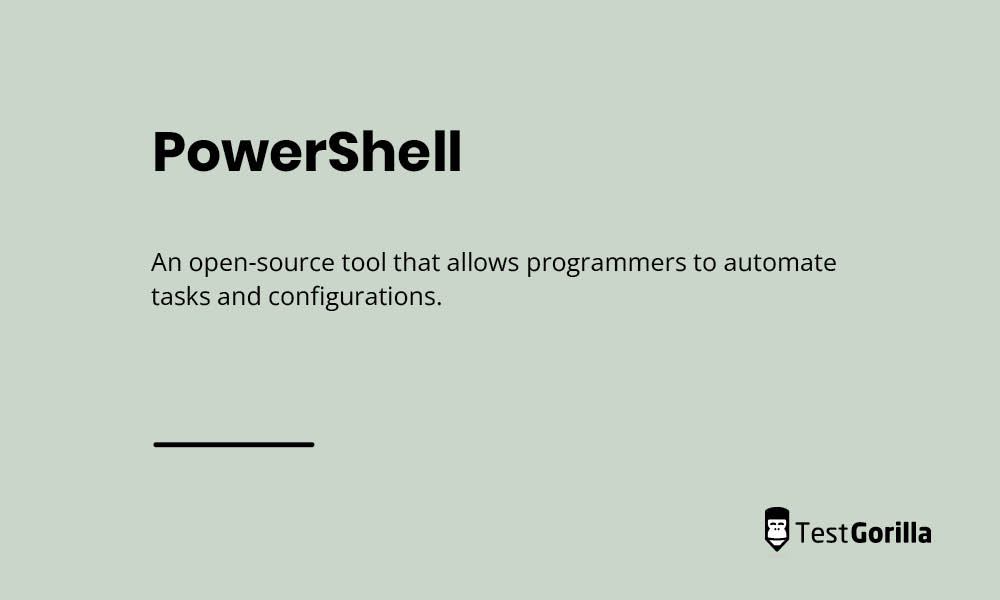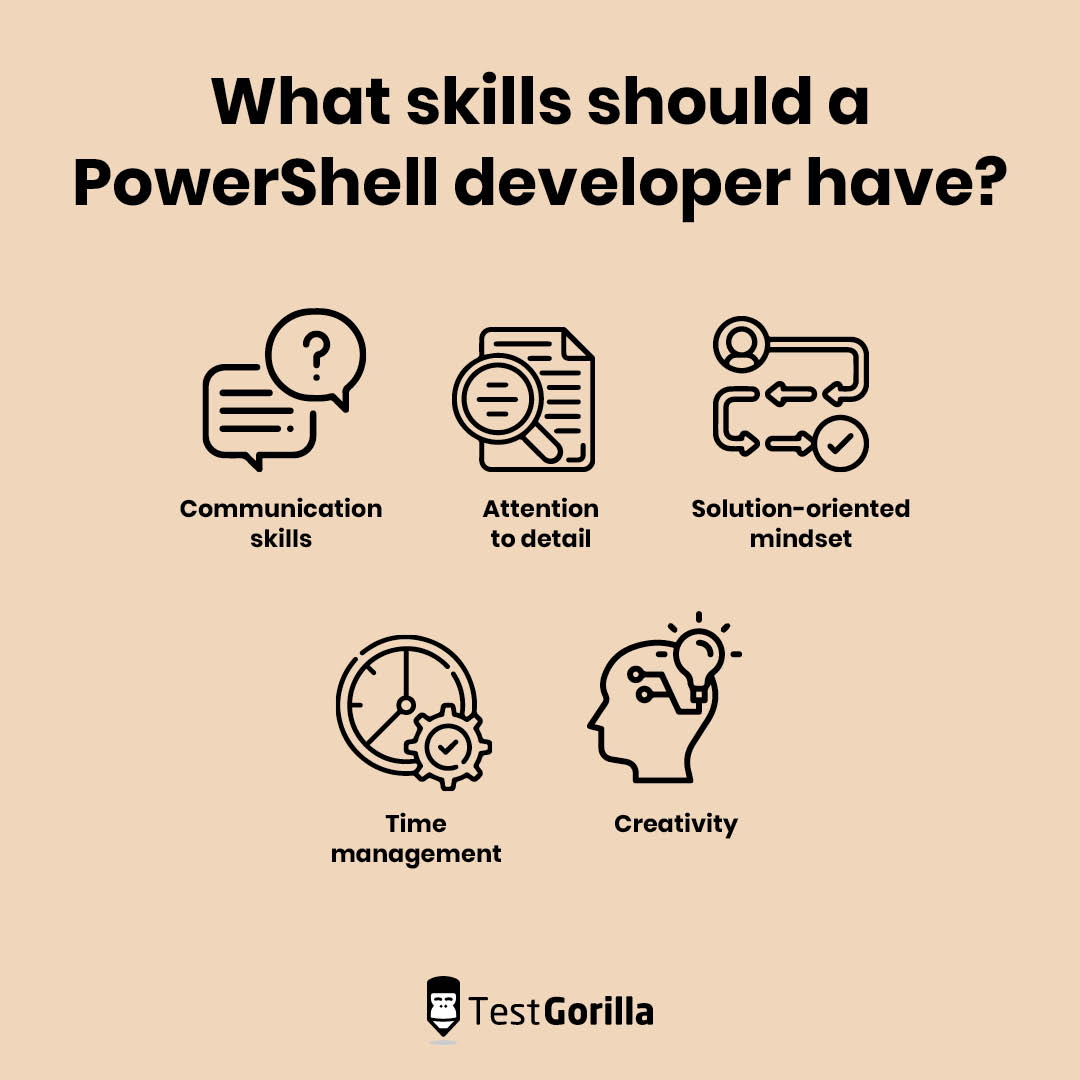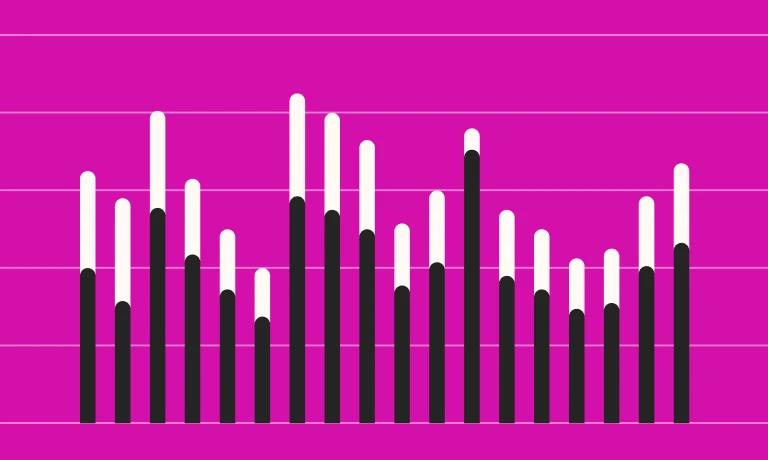Having a PowerShell developer in your company will help you automate many of your pressing tasks. This can enable programmers to focus on the most important duties, rather than getting bogged down in repetitive actions.
In this article, we will go over what a PowerShell developer does, how companies use and profit from PowerShell, what skills a PowerShell developer needs, and how you can evaluate PowerShell skills during the hiring process.
First, we’ll start by defining what PowerShell is.
What is a PowerShell developer?
In short, PowerShell is an open-source tool that allows programmers to automate tasks and configurations. PowerShell was created in 2002 by Microsoft and it was first used for operating in Windows. With later iterations, it became an open-source resource that you can use in any operating system, such as Linux or macOS.
Since it’s built on the .NET framework, other operating systems can also use PowerShell to automate tasks. But on top of automation, PowerShell has other uses:
Command-line shell. PowerShell isn’t the only shell tool out there. But it’s popular because, unlike other shells, it accepts and returns .NET objects. Other shells usually operate on an accept and return text format, but PowerShell works (solely) with .NET objects. With PowerShell, programmers have access to robust command-line history and they can use command prediction and tab completion.
Scripting. In addition to being a shell, PowerShell is also a scripting language. That means that it’s commonly used to automate systems. With the scripts, a developer can build, test, and deploy solutions with the tool. And it also has built-in support for different data formats such as XML, CSV, and even JSON.
Configuration management. PowerShell has a management framework that enables developers to manage the infrastructure with configuration as code. PowerShell Desired State Configuration (DSC) enables the developer to create custom and repeatable scripts, deploy configurations with push/pull models, and enforce configuration settings.
What skills should a PowerShell developer have?
Only a capable developer can do all the above-mentioned tasks with PowerShell. But in addition to those technical PowerShell skills, the best employees also need a set of relevant soft skills:
Communication skills. PowerShell developers need good oral and written communication skills. They have to work with other software engineers when writing code and command lines, so being able to communicate well with others is imperative for success.
Attention to detail. Working as a PowerShell developer means that the candidate needs to be attentive to details. They will be in charge of writing command-line codes and automating systems, which means that the code lines need to be clean and correct. If they’re sloppy, they can make errors that negatively impact the entire network. So look for individuals who are perceptive to even the smallest details.
Solution-oriented mindset. A PowerShell developer will constantly be dealing with problems and tasks that need to be solved and automated. On a daily basis, they have to find solutions to the tasks put in front of them. A PowerShell developer candidate will therefore need a “yes-I-can” mentality to succeed in the job.
Time management. Developers no longer work as lone wolfs but as part of a team. That means they need to be team players and respect the deadlines laid in front of them. So time management becomes a necessary skill for any developer, including those using PowerShell, if they want to do their jobs successfully.
Creativity. A PowerShell developer’s job is inherently creative. They need to take lines of code and capture the essence of the code in command lines so that the process becomes easy and automatic throughout the system. Look for candidates who display a creative streak during the hiring process.
The best insights on HR and recruitment, delivered to your inbox.
Biweekly updates. No spam. Unsubscribe any time.
How to evaluate PowerShell developer skills
Hiring a new employee is never an easy job, and hiring a developer is almost always difficult. Because developers are in short supply, companies will need to act quickly if they want to secure the best for their organizations.
But hiring developers quickly doesn’t mean that you shouldn’t properly assess their skills and traits. To do both, you need to use an effective pre-employment assessment. At TestGorilla, we’ve helped over 5,000 companies implement pre-employment testing in their hiring process. And the following three benefits have proved to be some of the most significant:
Bias-free process. You no longer have to rely on CV screening when you use our PowerShell test. We help you create a bias-free hiring process in which you give all your candidates the same opportunities by inviting them to complete our objective tests. This enables you to remove any unconscious bias – a major issue with CV screening, which requires hiring managers to review hundreds of resumes to find a handful of good candidates. With CV screening, you can never be sure if the candidates selected are truly the best out there or if they were chosen as a result of the hiring manager’s bias.
Fast and reliable. The distribution of pre-employment tests makes them a quick solution: The hiring manager simply sends the tests with a single click and then waits for the results. And the test results you received are numerical so you can easily compare candidates to see who did better.
Scalable solution. It makes no difference if you receive 20 or 220 applicants. Your hiring manager will always spend the same amount of time sending the tests to the candidates.
Don’t leave your hiring process to chance. Use pre-employment tests like the PowerShell test and hire the best candidates. Sign up for a free 30-minute live demo.
Related posts
You've scrolled this far
Why not try TestGorilla for free, and see what happens when you put skills first.