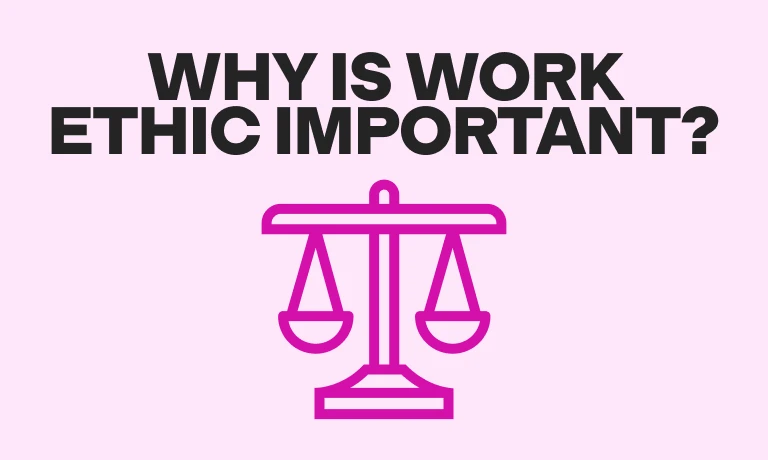26 product designer interview questions and answers
Product designers shape your products’ look and feel, ensuring they suit your customers’ needs and provide a great user experience. However, hiring a product designer without the right skills and knowledge can cause major issues with your products – like overwhelming visuals and inconsistent designs – that lead to customer dissatisfaction.
In an interview, asking the right questions can help you avoid these problems, so we’ve compiled this guide covering 26 product design interview questions – plus example answers.
We also explain how to assess your candidates’ skills using TestGorilla’s pre-employment tests.
Ask these product designer interview questions to find top talent
Product designers are your go-to people for designing a product that appeals to your ideal audience. They should have a blend of skills and knowledge – including UI/UX design skills and knowledge of user-centered design and business strategies – to create functional, aesthetically pleasing, viable, and marketable products.
Here are 26 questions (and example answers) you can ask your product designer candidates to ensure they’re the right person for the job.
1. What is user-centered design?
Example answer: User-centered design is a process that focuses on the end-users and their needs at every stage. It involves researching to understand the users’ requirements, designing solutions with users in mind, and iterating based on user feedback to create usable products that effectively meet the users' needs.
2. What’s the difference between a prototype and a wireframe?
Example answer: A wireframe is a basic visual representation of a webpage or an app’s structure. It usually doesn’t have detailed design elements but focuses on layout and functionality. However, a prototype is a more detailed and interactive simulation of the final product, which you can use to give stakeholders a clear picture of the product and its functionality and to conduct user testing.
3. What’s the importance of wireframing in the design process?
Example answer: Wireframing is an initial step in the design process during which you outline the basic structure and components of a webpage or app. It helps you organize and prioritize content so you can collaborate with other teams to create more detailed prototypes and designs.
4. How do you prioritize features for a new product while balancing business objectives and user needs?
Example answer: Prioritizing features often requires employing a user-centered design to create a product that aligns with business goals, technical feasibility, and the potential impact on the market. You must clearly understand both business goals and user personas to prioritize features that offer the most value to users while aligning with business objectives.
With tools like user stories and journey maps, you can pick features that bridge the gap between the users and the company's needs. You can also use techniques like the MoSCoW method to categorize features into must-haves, should-haves, could-haves, and won’t-haves based on your data and insights. You can then prioritize must-haves and should-haves.
5. How do you handle disagreements with stakeholders regarding design choices?
Example answer: First, you should understand the stakeholders’ perspectives and concerns. Then, consider their concerns and present your point of view using data, user research, and design principles to build a case for your design choices. If necessary, iterate on the design to come to a compromise.
6. What are personas, and how do you use them?
Example answer: A persona represents a user type based on research and user data. It helps keep the target user at the center of the design process by providing a clear picture of them, their needs, and their behaviors.
For example, a persona named Tech-savvy Tina – a 30-year-old digital marketer who enjoys new tools to streamline her workflow – prefers user-friendly interfaces and integrated platforms that can centralize her work. Using this persona, you would focus on creating features and a UI that appeals to users like Tina, including customizable dashboards or integrations with other popular marketing tools.
7. What are the differences between UI and UX?
Example answer: UI refers to the layout and interactive elements of a system, focusing on visual aspects like color, imagery, and typography. UX is a broader concept that involves UI but also includes other aspects like usability, navigation, and the overall experience the product provides.
8. Explain the concept of progressive disclosure in product design.
Example answer: Progressive disclosure is a design strategy in which information is presented gradually and only when necessary. It prevents information overload by initially giving only the essential information and allowing users to access more detailed information. This approach creates a more user-friendly and manageable user experience.
9. Explain your approach to design documentation. Why is it important?
Example answer: You can approach this by creating detailed documents that outline the design process, including wireframes, prototypes, user flows, and design specifications. Design documentation serves as a reference point for development teams, ensuring that everyone understands the design decisions so the transition from design to development is smooth.
10. What software tools are commonly used in product design, and how do you use them?
Example answer: Some common tools include Sketch for interface design, InVision for prototyping, and Adobe XD for designing and prototyping. Product designers use these tools to create wireframes, prototypes, and high-fidelity designs to visualize and test product concepts.
11. What is A/B testing, and how can you use it?
Example answer: A/B testing is a method of comparing two live versions of a webpage or app to determine which performs better with users. In product design, you can use it to test different design elements like layouts, colors, or features to determine which version provides a better user experience and effectively meets the set objectives.
12. What’s the role of analytics in the product design process?
Example answer: Analytics’ role in the product design process is to provide data-driven insights into user behavior, preferences, and engagement levels.
This information helps you make informed design decisions, refine the design based on user data, and continuously improve the product to meet users’ needs and your business objectives more effectively.
13. What’s the importance of white space in design, and how do you use it?
Example answer: White or negative space helps reduce overwhelming visual content by creating a balanced and harmonious layout. You can use it to improve readability and create a clean, focused design that enhances user experience.
14. What’s the role of a mood board in the early stages of a product design project?
Example answer: A mood board is a visual tool that helps collect, combine, and present visual inspiration and direction at the onset of a project. It can include colors, textures, types of imagery, and even fonts that convey your product's intended feel and aesthetic. It shapes the visual direction of your product.
15. What role does color theory play in product design, and how do you apply it?
Example answer: Color theory helps create visual harmony, directs user attention to objects like calls to action (CTAs), and conveys emotions and your brand’s personality.
You should choose a color palette that aligns with the brand identity. Use color contrasts to enhance readability and usability while being mindful of cultural connotations and the principles of color psychology.
16. What’s the importance of micro-interactions in product design? What’s an example of micro-interaction?
Example answer: Micro-interactions refer to the visual feedback users get from small, subtle design elements, such as animations that enhance the user experience by clearly displaying changes on the screen. They make the user interface more intuitive and engaging, facilitating smoother user interactions.
An example might be a scrollbar on your webpage. The moving bar icon tells your users that they’ve navigated to another part of the page.
17. How do you design for accessibility? For example, how would you approach a project where the primary users are visually impaired?
Example answer: Designing for accessibility means creating inclusive products that people with various disabilities – including visual, auditory, motor, or cognitive impairments – can use. You can do this by sticking to guidelines and principles that ensure the product is usable by as many people as possible, including those who rely on assistive technologies.
To approach a project where the primary users are visually impaired, prioritize accessibility features like screen reader compatibility, high-contrast visuals, and tactile feedback mechanisms (such as vibrations). Adhere to accessibility standards like WCAG to ensure the product is designed with best practices in mind.
18. How do you approach designing for marginalized communities or individuals with specific needs without perpetuating stereotypes or biases?
Example answer: This requires you to research and understand the preferences, languages, values, and traditions of the target audience. You can adopt a participatory design approach when designing for marginalized communities or individuals with specific needs.
You should engage with the community to understand their unique needs, perspectives, and experiences. Make concerted efforts to avoid assumptions and biases by grounding the design process in extensive research and genuine interactions with the community. You can also collaborate with experts and advocates to ensure you don’t perpetuate stereotypes or biases.
19. What is responsive design, and how do you use it for mobile and desktop platforms?
Example answer: This design approach ensures a website or app adjusts its layout and content based on a device's screen size and orientation, providing a seamless user experience across different devices.
You can design for mobile platforms using simplistic elements better suited for smaller screens and touch-based interactions. These smaller elements ensure the screen doesn’t appear too crowded and enhance the user experience. When designing for a desktop, you can include more complex functionalities since your users will navigate your product with a mouse or trackpad.
20. Explain the concept of a user journey map.
Example answer: This is a visual representation of a user's process to achieve a goal with your product. It outlines the different stages of the user's journey, including their experiences, emotions, and touchpoints where they interact with the product. It identifies opportunities to enhance the user experience and streamline the user journey.
21. How do you evaluate the usability of a product?
Example answer: You can evaluate a product using heuristic evaluations, conducting usability testing with target users, and analyzing user feedback. This way, you can identify any barriers users might face while interacting with the product and find solutions to enhance its usability.
22. Pretend you’re in the middle of a project and discover – through usability testing – that the initial user interface isn’t attracting your target audience. How would you pivot your design approach?
Example answer: First, you’d analyze the feedback in depth and identify the gaps in the initial approach. Depending on your discovery, you might focus more on intuitive navigation and user-friendliness.
You could develop a more user-centric design through rapid prototyping and iterative testing. Then, you could conduct further usability testing to see if the new design resonates with your target audience.
23. Why are feedback loops important to product design?
Example answer: Feedback loops allow you to improve your product continuously. Through regular user feedback and testing, you can constantly refine the product to evolve and meet your user’s changing needs and expectations.
24. What’s the role of storytelling in product design? Provide an example of a product with strong storytelling.
Example answer: Storytelling in product design helps you create a narrative that connects your user emotionally to the product, conveying its value proposition in a way that deepens their engagement.
For instance, Slack tells its own story. The channels feature tells a story of organized, topic-centric conversations where teams can collaborate effectively. The integration feature narrates the tale of a centralized hub where you can bring all your work tools into one place for enhanced productivity.
25. How do you determine the success of a product design?
Example answer: Through various metrics such as user engagement, user retention, conversion rates, and user satisfaction scores. You can also utilize user and stakeholder feedback – as well as the degree to which the design meets the set objectives and business goals – as key performance indicators.
26. How do you ensure the security and privacy of users while designing a product?
Example answer: Ensuring security and privacy involves incorporating features like secure login methods, encryption, and secure data storage. These include:
Two-factor authentication
End-to-end encryption
Hashing
You must protect your users and comply with privacy regulations. These regulations include issuing privacy notices and designing for user consent when necessary.
How to assess a candidate’s product design skills
Interviews alone can give you only so much insight into your candidates’ qualifications. However, combining product designer interview questions with pre-employment assessments allows you to evaluate candidates effectively to make informed hiring decisions.
TestGorilla is the ideal platform for this. With more than 300 scientific research-backed tests, TestGorilla enables you to create the ideal product design assessment for your open role.
The best assessments combine role-specific skills tests with other test types, including cognitive ability and personality tests. For instance, you can pair our UX/UI design test with our Attention to Detail and Culture Add tests.
By combining tests, you can ensure that your product design candidates have the hard and soft skills needed for the role and the other personal qualities to fit in at your organization.
The best insights on HR and recruitment, delivered to your inbox.
Biweekly updates. No spam. Unsubscribe any time.
Hire top product designers with TestGorilla
Asking the right combination of product designer interview questions and combining them with pre-employment assessments can provide you with good insight into your candidates’ knowledge and behaviors.
Sign up for TestGorilla’s free plan, and start using the feature-rich platform to screen your candidates and find the best product designers for your organization.
You can also take our quick product tour to find out more today.
Related posts
You've scrolled this far
Why not try TestGorilla for free, and see what happens when you put skills first.