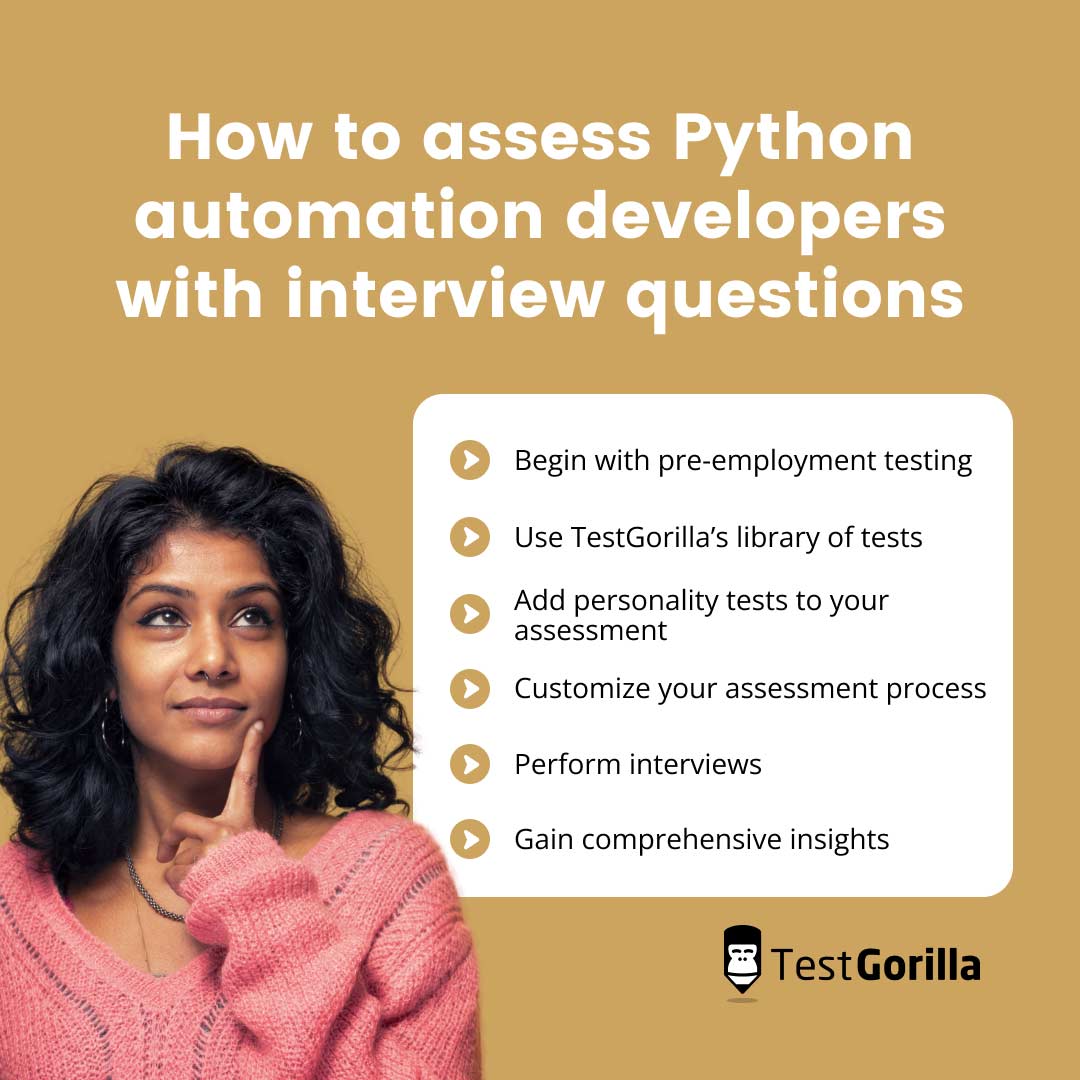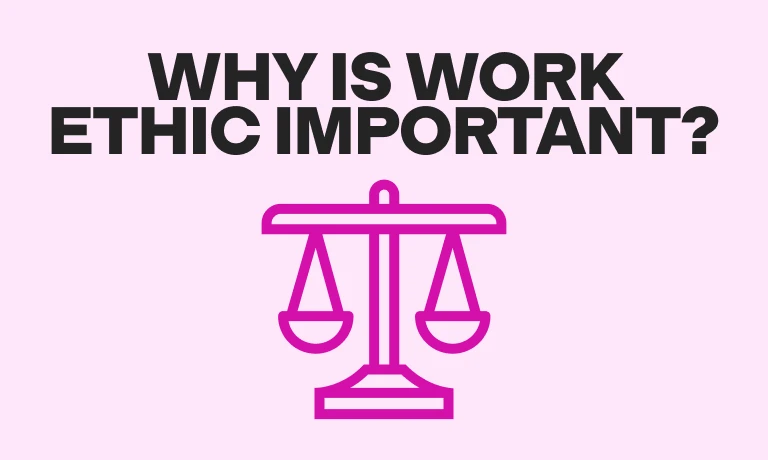10 Python automation interview questions and answers
Python automation involves using a highly versatile programming language to perform tasks that traditionally require human input. It can play a helpful role in eliminating repetitive manual tasks, and therefore dramatically improving the efficiency and productivity of your business.
However, it’s crucial to hire a Python automation expert with the correct skills. Hiring the wrong person for this role can result in flawed scripts, system glitches, and even security risks.
To avoid such mishaps, you must get your automation engineering job description right and thoroughly evaluate every candidate’s knowledge.
In this article, we present 10 carefully curated Python automation interview questions you can use to assess your candidates. You should complement these with skill-specific tests from TestGorilla’s test library.
What are Python automation interview questions?
Python automation interview questions assess the candidate’s ability to use Python’s functionality to create and manage automation scripts. While general Python interview questions focus on the language and its applications, Python automation questions are targeted explicitly toward how candidates can use Python to automate tasks efficiently and effectively.
Keep in mind that these interview questions should be crafted so that the answers don’t require the candidate to recite lengthy sections of code. Detailed programming assessments are better suited for skill tests like TestGorilla’s Python Coding (Working With Arrays) test.
10 Python automation interview questions and answers
Below, we include 10 Python automation interview questions with examples of the responses you might expect from your candidates. Usually, there are many correct answers, and your focus should be on how each applicant would approach the issue presented to them.
1. How would you use Python to automate the process of downloading files from a website?
Answer:
In Python, you can automate the file download process from a website using various libraries. The Python requests library is commonly used for this. First, you’d establish a connection with the URL using requests.get(), then write the content into a file.
If the website requires login details, you’d use a session object to persist certain parameters across requests. It’s also worth considering libraries like BeautifulSoup if you need to parse the HTML to find the files’ URLs.
To schedule this script to run at regular intervals, you could use task schedulers like Crontab for Unix-based systems, or Task Scheduler for Windows.
2. Can you explain how you would use Python’s requests library to interact with a REST API and extract data for automation?
Answer:
You can use Python’s requests library to communicate with a REST API when automating tasks. You’d start by importing the library, then send HTTP requests to the API. These requests can be a GET request to retrieve data or a POST request to send data.
For instance, if you’re aiming to extract data, you’d use a GET request. You can provide query parameters to this request to specify your desired data. After sending the request, you’d receive a response from the API. This response is a packed object that includes the status code, headers, and the requested data.
To extract this data, you’d use the .json() method of the response object. This converts the JSON response into a Python dictionary, making it easier to work with. Now, you can manipulate or store this data as needed for your automation task.
To ensure your script handles any potential API communication issues, you’d use the response status code to check whether the request was successful. For instance, a status code of 200 indicates success, while a code of 404 means the requested resource could not be found.
3. Describe a scenario where you would use Python to automate data extraction from a PDF file and save it to a CSV.
Answer:
First, you’d use a library like PyPDF2 or PDFMiner to extract text from the PDF files. These libraries offer functions to read a PDF file and extract its contents. Depending on the data structure in the PDF file, this might involve some additional processing to identify and separate the data correctly.
Once you have extracted the data, you can use Python’s built-in CSV module to write this data into a CSV file. You’d start by opening a new CSV file in write mode. Then, using the CSV writer, you can write rows of data into this file. Each row would be a list of values representing one entry of data.
Finally, for the automation part, you could wrap this process in a function that takes the path of a PDF file as input and outputs a CSV file. Then, by iterating over all PDF files in a directory, you can automate the conversion of all files without manual intervention.
4. How do you handle errors and exceptions when writing Python automation scripts to ensure robustness?
Answer:
When writing Python automation scripts, it’s crucial to anticipate and handle potential errors and exceptions to maintain robustness. Python provides several tools for this, such as the try, except, finally, and with statements.
First, you’d identify the parts of your code that might raise exceptions. For instance, network requests or file operations are common sources of exceptions. You’d then wrap these sections of code in a try block.
Then, you’d use an except block to catch any exceptions that occur in the try block. In this block, you can handle the exception in a way that prevents your script from stopping unexpectedly. This could be by logging the exception, retrying the operation, or falling back to a safe default value.
A finally block can be used to ensure that certain clean-up actions are always executed, regardless of whether or not an exception occurred. For instance, you might use this to ensure that open files or network connections are always closed.
A with statement provides a convenient way to manage resources that need to be cleaned up after use, such as open files or network connections. Using with automatically takes care of this, even if an exception is raised within the block.
Implementing these practices in your Python automation scripts will help you create more robust, reliable, and maintainable code.
5. How would you automate the process of sending personalized emails to a list of recipients using Python?
Answer:
To automate the sending of personalized emails in Python, you could use libraries like smtplib for setting up the server and email.mime for constructing the email.
You’d start by reading the list of recipients and their personal data from a source such as a CSV file. Libraries like pandas or csv are useful here.
Next, you’d connect to your email server using smtplib.SMTP, providing the necessary server address and port. You’d then log in to the email account you’re sending from, using your credentials.
To construct the emails, you’d use the email.mime library. This library lets you create multipart messages so that you can add both plain text and HTML content to your emails. You’d format your message with the personal data of each recipient.
Finally, you’d send each personalized email using the SMTP.sendmail method. An important tip is to always include error handling to ensure your script doesn’t stop if there’s a problem with one email.
You could run the script on a schedule using a task scheduler or integrate it into a larger automation workflow to automate this process.
6. Describe a situation where you had to interact with a database using Python for automation purposes. Which libraries did you use?
Answer:
The choice of Python libraries to use for this task depends on the type of database you’re working with.
If you’re dealing with SQL databases, like MySQL or PostgreSQL, psycopg2 and pyodbc are great options. For NoSQL databases, like MongoDB, the pymongo library works well.
To interact with the database, you’d use the appropriate library to establish a connection, then send SQL queries or commands to retrieve, update, or delete data. To automate this, you might write a script that runs at a particular time or in response to a specific event.
For data manipulation and analysis, the pandas library is a valuable tool. You could use it to load query results into a DataFrame, then analyze the data or prepare it for further use.
Remember to always manage database connections correctly by closing them once the tasks are done. This helps maintain the performance and integrity of your database.
7. How do you ensure your Python automation scripts are secure and protected from unauthorized access?
Answer:
To keep your Python automation scripts secure, focus on a few key areas.
Always sanitize any inputs to prevent injection attacks. This is especially important if your script interacts with a database or uses inputs to construct commands.
Secure sensitive data like database credentials or API keys. Don’t store these in your script. Instead, use environment variables or secure configuration files that your script can read.
Ensure your script includes error handling. This prevents the script from revealing sensitive information in error messages if something goes wrong.
Make use of Python’s built-in logging module to track events when your script runs. This can help you identify any security issues or anomalies.
Keep your Python environment and libraries up to date. This ensures you benefit from the latest security patches.
Restrict the permissions of the account that runs the script. It should only have the minimum permissions necessary to carry out its tasks. This limits the potential damage if the script or the account is compromised.
Perform regular reviews of your code for security vulnerabilities.
8. Explain the steps you would take to automate the deployment of a web application using Python.
Answer:
To automate the deployment of a web application using Python, you can follow these steps.
Set up a version control system: Use tools like Git for maintaining different versions of your application. This provides an organized approach to handling changes and collaborations.
Create a virtual environment: This helps isolate the project and its dependencies from other projects, ensuring consistency and avoiding version conflicts.
Automate tests: Incorporate unit tests and integration tests within your deployment pipeline. Python’s built-in unittest module, or third-party libraries like pytest, can be used for this purpose.
Define a continuous integration/continuous deployment (CI/CD) pipeline: CI/CD tools like Jenkins, Travis CI, or GitHub Actions can help automate the deployment process.
Use a configuration management tool: Tools like Ansible, Chef, or Puppet can be used to manage server configurations, making it easier to maintain, scale, and reproduce environments.
Choose a hosting platform: Select a hosting platform that fits your needs. This could be a cloud-based platform like AWS or Google Cloud or a Platform as a Service (PaaS) solution like Heroku.
Automate database migrations: You can use frameworks like Alembic to manage changes to your database schema.
These steps form a typical workflow in automating web application deployment, but the specifics can vary depending on the project’s requirements.
9. Can you discuss a scenario where you used Python to automate the process of parsing and processing XML or JSON data?
Answer:
In a scenario where you’re required to automate the parsing and processing of XML or JSON data, Python offers robust solutions. Here’s an example of how you could tackle this.
Data retrieval: Use Python’s requests library to retrieve JSON data from a web API.
Parsing: Python has built-in modules to parse JSON and XML data, respectively. After parsing, the data typically gets transformed into Python dictionaries or lists for easy manipulation.
Data cleaning: Use Python’s capabilities to clean and preprocess the data. This might involve removing unwanted fields, handling missing values, and converting data types as necessary.
Data analysis: Use Python’s pandas library to perform exploratory data analysis or prepare the data for machine learning models.
Storing the processed data: Finally, the cleaned and processed data can be stored in a database or written to a file for later use.
In this way, you can use Python to automate the entire data pipeline,from retrieval to storage, with each step being customizable to the specific data processing needs.
10. Describe how you might go about using Python to automate the process of web crawling and indexing content for a search engine.
Answer:
In automating the process of web crawling and indexing, you’d initially use Python’s requests library to send HTTP requests to target web pages. Then, BeautifulSoup or Scrapy, Python’s web scraping libraries, would be used to parse the HTML content of these pages. The crawling part involves retrieving the webpage links that need to be visited next.
During this crawling, indexing can be handled by storing relevant information in a data structure – often a database. Python’s SQLAlchemy or Django’s ORM could be used to interact with this database. Finally, to manage the process and ensure it’s automated, you could set up a script to run at specific times using a job scheduler like Cron.
TestGorilla’s Python Coding (Data Structures & Objects) test is a good complement to this interview question.
The best insights on HR and recruitment, delivered to your inbox.
Biweekly updates. No spam. Unsubscribe any time.
How to assess Python automation developers with interview questions
Python automation interview questions offer a snapshot of a candidate’s technical proficiency. However, they should be part of a more comprehensive evaluation process. Here’s how TestGorilla can be a crucial part of this process.
Begin with pre-employment testing: We recommend starting your hiring process with a series of tests. This helps you objectively gauge a candidate’s Python skills before moving to the interview stage.
Use TestGorilla’s library of tests: We offer over 320 scientifically validated tests. Among these, our Python tests, such as the Python Coding (Working With Arrays) test, are beneficial for evaluating Python skills.
Add personality tests to your assessment: Our library includes personality tests like the Culture Add test and Motivation test, which can help you determine if a candidate will fit into your team’s culture and workflow.
Customize your assessment process: With TestGorilla, you can add custom questions to your assessment, tailoring it to your needs.
Perform interviews: Combine Python automation with behavioral interview questions in your interviews to get a well-rounded view of your candidates. With TestGorilla’s one-way interviews, you can receive candidates’ responses to these interview questions by video, making the process much more convenient than traditional interviewing.
Gain comprehensive insights: By combining Python automation tests, behavioral insights, and personality test results, you’ll have a well-rounded assessment of your candidates.
Finding the best Python automation experts with TestGorilla
Python automation interview questions are vital tools to assess a candidate’s ability to automate tasks and solve problems with Python. You should use them alongside a broader range of assessment methods to comprehensively assess a candidate’s skills, personality, and cultural fit.
With TestGorilla, you gain access to a library of 320+ skills tests, including tests explicitly designed for roles that involve Python. Our platform lets you customize your assessments, integrate them into your existing workflow, and gain detailed reports on each candidate’s performance. You can sign up for TestGorilla’s Free plan today.
Related posts
You've scrolled this far
Why not try TestGorilla for free, and see what happens when you put skills first.