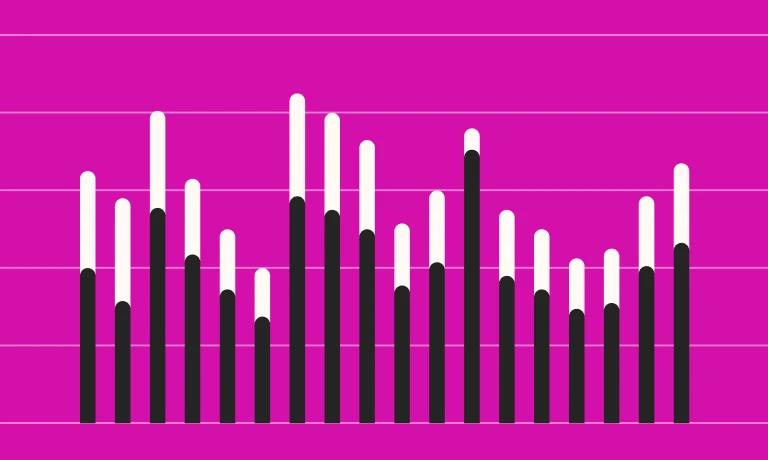Salesforce admins are like the backbone of a company’s customer relationship management (CRM) system. They handle user requests, set up the system, manage data, and more. But what really makes a great Salesforce admin?
Knowing which Salesforce skills to look for in an admin is super important for building a strong team. Get it right, and everything runs smoother, sales go up, and customers are happier. Get it wrong, and you might deal with data problems, frustrated users, and missed chances.
No need to worry, though. This article breaks down the key skills of top-notch Salesforce admins and shows you how to find the right candidates. Ready to find your Salesforce superstar? Let’s get started!
What is a Salesforce administrator
A Salesforce admin takes care of a company's Salesforce platform, making sure it's set up, running smoothly, and working well for business goals.
On a typical day, they work with teams like sales, marketing, and IT. They handle user requests, fix issues, and customize Salesforce to make workflows and productivity better. This includes creating custom fields, designing reports and dashboards, and managing user permissions. They also look after data, making sure it's accurate and handling import/export tasks.
In short, Salesforce admins are key to CRM success, connecting tech and business needs so your company can grow smoothly. They focus on making Salesforce user-friendly and supporting data-driven decisions every day.
Core skills every Salesforce administrator must have
All Salesforce admin candidates must have the skills below to do well in their role.
Hard skills
These hard skills are must-haves for a salesforce administrator:
Salesforce platform mastery so they can navigate and set up Salesforce for your business’s needs
Apex proficiency for using the platform’s coding language to build apps and more in Salesforce – including knowledge of Salesforce Object Query Language (SOQL) and Salesforce Object Search Language (SOSL)
Data management expertise so they can import and export your data – and maintain its integrity – using Salesforce
Integration and automation knowledge to connect Salesforce with other systems for consistent data and automate tasks using Salesforce tools like Process Builder and Workflow Rules
Soft skills
A good salesforce admin needs these soft skills:
Collaboration so they can work well with your teams in different departments
Time management for managing all tasks, making important ones priorities, and still meeting deadlines
Adaptability and continuous learning to keep up with the latest Salesforce features and trends in the industry (Marc Benioff, CEO of Salesforce, has emphasized that "The only constant in the technology industry is change”)
Communication to explain technical information in a way everyone can understand
Problem-solving to effectively assess and solve tricky challenges in Salesforce when they come up.
The best insights on HR and recruitment, delivered to your inbox.
Biweekly updates. No spam. Unsubscribe any time.
How to assess Salesforce administrators
The trick to finding the right person for your role? Using a mix of tests that check both hard and soft skills.
TestGorilla is a talent discovery platform that can help with this. Our talent assessments help you find candidates who can make the most of your Salesforce platform and boost your business. You can use up to five different tests to create one custom assessment and add your own questions, too.
Here’s how you can do it – plus the tests you might use.
Check their hard skills
Make sure your Salesforce administrator candidates have the technical skills they’ll need to manage and optimize Salesforce properly. You might use these tests:
Salesforce CRM Skills test: This test sees if candidates know Salesforce CRM basics like managing leads, accounts, contacts, and opportunities, and analyzing sales data.
Apex (Salesforce) test: This one shows you their understanding of SOQL, SOSL, Apex design patterns, and more.
Creating REST APIs test: This one tests their knowledge of the API – an integration method they might use in Salesforce.
Carefully assess their soft skills
Consider using these tests to assess your candidates’ soft skills and cognitive abilities:
Communication test: Measure their active listening and verbal and non-verbal communication skills.
Problem Solving test: See how they reason and come with solutions when they arise.
Attention to Detail test: Check out how well they pay attention to small details.
Time management test: Assess how they prioritize tasks and manage their workload.
Then, see what they bring to your company’s culture
Salesforce admins often work with different teams like sales, marketing, and IT. If they’re a good culture fit, they’ll blend well with these teams and boost collaboration. If they’re more than just a fit – if they’re a culture add – they can bring new ideas and spark innovation.
To understand your candidate’s behaviors and values, use our Culture Add test. With this test, you can rate a list of values and behaviors to show how important they are to your role, and your candidate will rate the same values and behaviors. Then, you can see how your ratings stack up. This will give you a clearer picture of what they can bring to the team.
Finally, ask the questions to find the missing pieces
Once you learn more about your candidates using assessments, dive deeper to get an even fuller picture. This is where interview questions come in.
For example, to assess their data management skills, you could ask:
Share a time when you had to manage a large dataset in Salesforce. What steps did you take to ensure data accuracy and integrity?
This question lets you see how candidates would handle data management and maintain data quality.
Another key question could be:
Describe an instance where you created a complex report or dashboard in Salesforce. What was the purpose, and what was the outcome?
This helps you understand their ability to create insightful reports and dashboards that drive business decisions.
Hey! There’s more where that came from. You can find even more interview questions in our article on 30 Salesforce admin interview questions to hire top talent. And don’t forget to dip your toes into our 32 tricky Salesforce questions to secure the very best out there.
2 common mistakes when assessing Salesforce admin candidates
Avoid these pitfalls when assessing Salesforce administrators.
1. Forgetting to check industry-specific knowledge
Make sure candidates know industry-specific regulations and best practices, like data privacy laws, to avoid compliance issues and protect your company’s reputation.
For example, if your company handles personal data and your admin doesn’t understand GDPR (General Data Protection Regulation) or CCPA (California Consumer Privacy Act), they might mishandle customer data, leading to legal troubles and a damaged reputation. Knowing industry standards is key to complying with industry regulations and making sure Salesforce supports your business effectively.
2. Not seeing if they have a “learner’s mindset”
Luke Menzfeld, a senior Salesforce consultant, wrote this on the Salesforce admins blog:
The Salesforce Platform constantly evolves. New features are released three times a year, and new products are always being added to the Salesforce suite. In addition to this, users continually adapt the ways in which they work on the platform to achieve many different objectives. Things are in a constant state of change, and as a result, Salesforce Admins must remain flexible in acquiring new knowledge to meet these demands.
The learner’s mindset is a critical skill for admins to keep up with the pace of change, be dynamic in the application of knowledge, and to grow both personally and professionally.
If you don’t check if your candidates are adaptable and open to continuous learning, you might hire someone who doesn’t keep up with new features, new tech, and more. This could lead to inefficiencies, missed opportunities, and a decline in the overall performance of your Salesforce platform.
FAQs
Here are some questions people often have about Salesforce admins.
What does an entry level Salesforce admin do?
An entry-level Salesforce Administrator handles user setup, basic system configurations, data management, and user support. They set up new users, manage permissions, create fields and reports, maintain databases, and provide training to users.
Does Salesforce admin require coding?
No, being a Salesforce Administrator doesn’t require coding. Most of the work involves point-and-click tools that Salesforce provides. However, having some basic knowledge of coding – especially in Salesforce's own programming language, Apex – can be helpful for more advanced tasks.
Score the best salesforce administrator with TestGorilla
Finding the right Salesforce Administrator is key to keeping your CRM system running smoothly. They need a mix of skills – from managing Salesforce configurations to troubleshooting issues.
TestGorilla offers a range of tests to help you check for these essential skills, making it easier to choose the perfect admin for your team.
Ready to streamline your hiring process? Check out the various tests in our test library, book a demo, or sign up for a free account to get started today.
You've scrolled this far
Why not try TestGorilla for free, and see what happens when you put skills first.