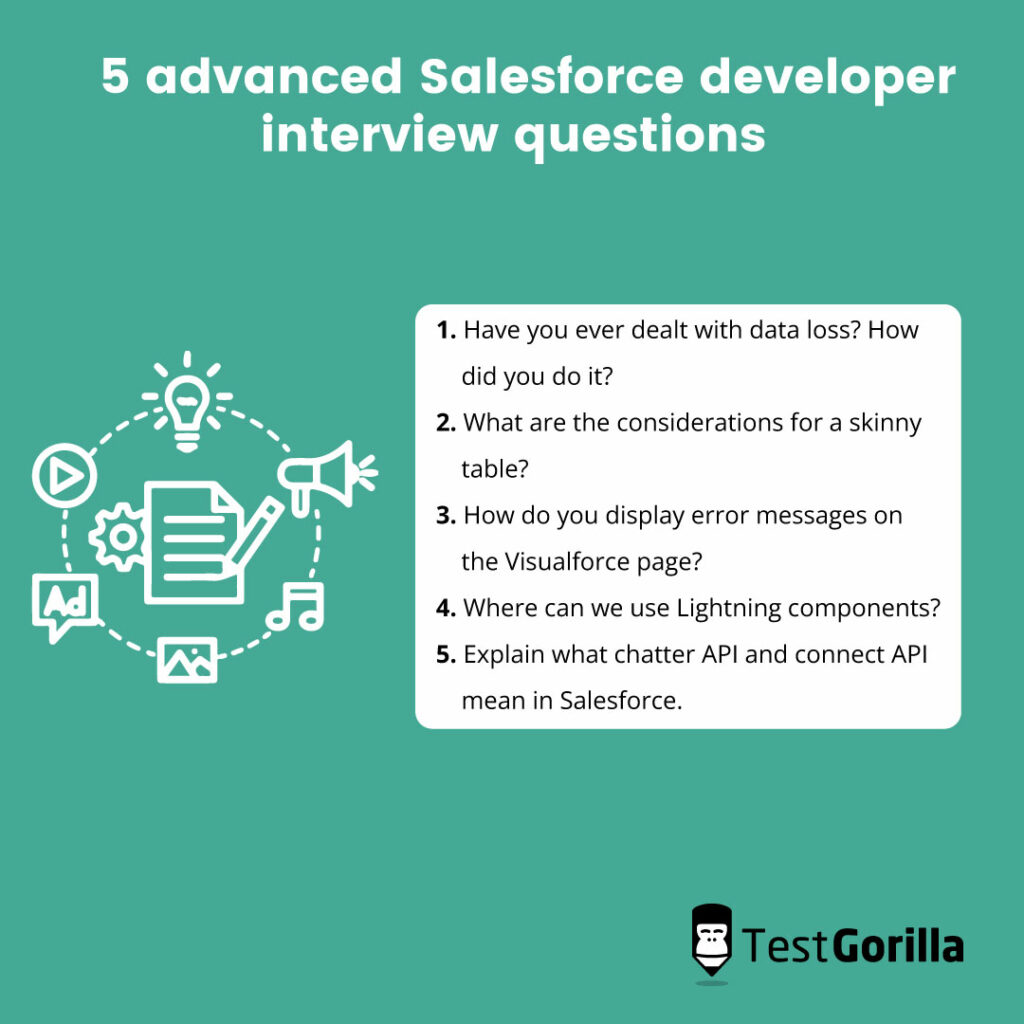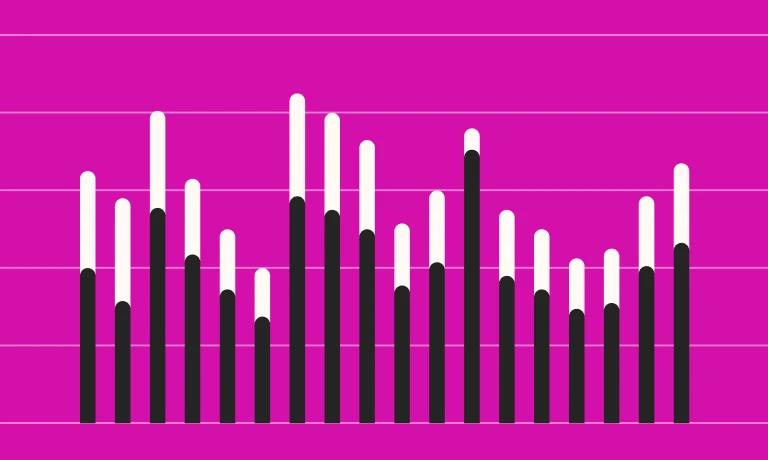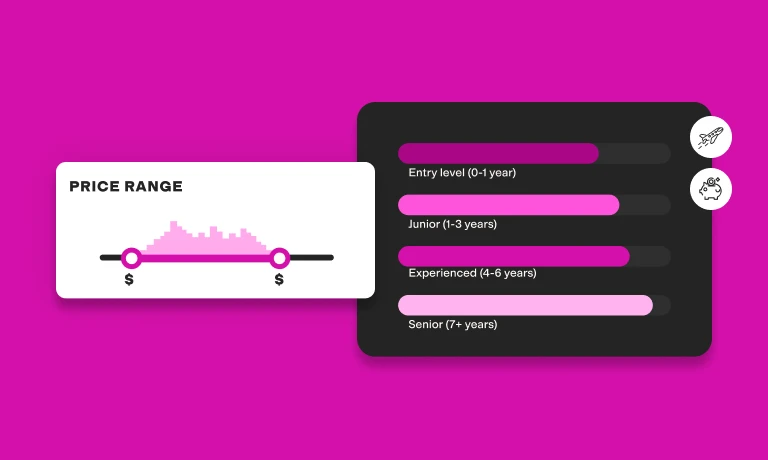58 Salesforce developer interview questions to ask talented computer programmers
Salesforce developers play a huge role in building apps and creating custom strategies. They usually require extensive knowledge to design customer relationship management (CRM) workflows or implement new applications.
The demand for Salesforce is constantly increasing, so you need to make your interviews engaging to attract suitable candidates.
To evaluate candidates quickly and accurately, you need to use a skills assessment test before the interview and have a list of questions ready when you meet the candidate. Here is our pick of 58 Salesforce developer interview questions.
Table of contents
- 21 Salesforce developer interview questions for beginners
- 10 beginner Salesforce developer interview questions and answers
- 19 intermediate Salesforce developer interview questions
- 8 intermediate Salesforce developer interview questions and answers
- 18 advanced Salesforce developer interview questions
- 5 advanced Salesforce developer interview questions and answers
- At which stage of the hiring process should you use Salesforce developer interview questions?
- Hire the right candidate using TestGorilla’s assessments and Salesforce developer interview questions
21 Salesforce developer interview questions for beginners
Below are some Salesforce developer interview questions for junior candidates who have limited experience with this cloud computing platform.
1. What is meant by an object in Salesforce?
2. Give me some benefits of using Salesforce CRM.
3. Apart from CRM, what other products does Salesforce have?
4. Name the types of apps you can create in Salesforce.
5. What is the difference between data and metadata?
6. What are the features of Salesforce?
7. What is a queue in Salesforce?
8. Tell me about the different types of sandboxes.
9. What is meant by an app in Salesforce?
10. What is the Salesforce release model?
11. Define SOQL and how you would use it.
12. Tell me what cloud computing means.
13. How does Salesforce deploy sales tracking?
14. Explain what workflows are in Salesforce.
15. Can two profiles be assigned to one user?
16. What is a master-detail relationship?
17. Name some of the Salesforce subsidiaries.
18. What is an audit trail?
19. How many reports can developers/you add to the Salesforce dashboard?
20. What is Apex?
21. What is the Lightning platform?
10 beginner Salesforce developer interview questions and answers
Check out these beginner interview questions and answers you can use along with the Salesforce CRM test to better understand the candidate’s knowledge, skills, and experience with CRM.
1. What is meant by an object in Salesforce?
The candidate should know that objects in Salesforce are database tables that store important information about an organization. Junior candidates could give a basic definition before explaining how objects help developers track and manage data.
Candidates who list the two object types should also get a bonus point:
Standard object: Salesforce provides the objects, such as contacts, accounts, cases, campaigns, leads, contracts, dashboards, and products.
Custom object: Users make modifications to Salesforce by changing page layouts, custom user interface tabs, custom fields, and relationships to other objects.
Remember that candidates who provide detailed examples of objects most likely have experience with using Salesforce in previous jobs.
2. Give me some benefits of using Salesforce CRM.
Salesforce CRM offers users many benefits, and candidates should list a few. For example, they might mention that customer relationship platforms focus more on solving customer issues and attracting different audiences to the company.
Here are a few other benefits the candidate might mention:
Improved customer engagement
Enhanced communication
A deeper understanding of customer needs
Automated rule-based tasks
Stronger analytics and dashboards
Reduction in cycle time and cost
Better efficiency of teams
Easier to sync data from various applications
Customer experience (CX) drives business profits, so candidates must understand how Salesforce plays a role in customer experience and marketing automation.
3. What are the features of Salesforce?
A candidate should have extensive knowledge of Salesforce’s features. Since they want to work in the cloud computing industry, they must understand how this CRM platform functions. The candidate doesn’t need to list every feature, but they can describe specific components that contribute to CX.
Below are the top features of Salesforce:
Contact and account management: This feature provides access to customer data and interactions. Salesforce can use customer-based information to improve engagement and better understand opinions toward specific products.
Data management: Using data cleaning leads to updated accounts and contacts that help drive marketing processes. With AI constantly evolving, it’s important to gather more reliable data in Salesforce.
Opportunity management: You can view how customers behave when navigating products, websites, or social media pages. This feature helps companies to make the customer experience more personal and organized.
Lead management: This CRM tool shows the up-to-date activity of specific accounts and contacts. Many companies rely on lead management to stay in the loop and gain more revenue from sales.
Candidates might also mention the following features:
Dashboard and reports
Salesforce mobile application to join meetings and receive updates
Sales forecasting
Customer support
Third-party integrations with apps like G Suite, MailChimp, and Quickbooks
Workflow and approvals
Sync files with the company
4. What is meant by an app in Salesforce?
Applicants can show off their Salesforce skills by explaining the meaning of an app in this program. For example, an app is a group of functional tabs that help an application run smoothly. Most of the time, these apps also contain a name and logo, depending on the company’s requirements.
5. Apart from CRM, what other products does Salesforce have?
Salesforce has an extensive portfolio containing a range of unique products. Most of these products integrate and provide a rewarding experience for everyone. Before explaining their functions candidates may name a few products like Marketing Cloud, Slack, or Commerce Cloud.
6. What is Apex?
Apex is a programming language developers use to execute flow and transactions. This feature also gives users access to client-server interfaces when creating SaaS applications for third-party systems.
Candidates who have experience with Salesforce should know about Apex. It is a popular application programming interface (API) that stores data and takes features from Java models. The Apex (Salesforce) test shows a candidate’s understanding of concepts like SOQL, SOSL, and Apex design patterns.
You can also send each candidate a Java Data Structures test to better understand their programming skills and API knowledge.
7. What is an audit trail?
The audit trail is a unique feature that tracks changes made by developers and administrators in the organization. It’s a simple element that candidates should be aware of if they want to build apps and keep up to date with recent developments.
Strong candidates will include the following points in their response:
Who made the change
The date and time of specific changes
What the change was
8. Define SOQL and how you would use it.
SOQL stands for Salesforce Object Query Language. It is a programming language that allows developers to create query strings (portions of a URL that track where customers come from).
In Salesforce, query languages are an advanced concept because they help developers and administrators retrieve data from objects.
9. What is the Lightning platform?
The Lightning platform is a framework for app development in Salesforce. This cloud computing software uses tools and technologies to enhance an app’s performance while simplifying business processes for less experienced programmers.
Some key features of Lightning include:
Graphical user interface (GUI) for optimizing speed
A no-code development builder that supports app customization
Tools and extensions that focus on reusable components
Design system for style guides and CX
Integration tool that takes data from external resources
10. Name some of the Salesforce subsidiaries.
Salesforce has several subsidiaries that encourage more brand recognition and offer increased tax benefits. Candidates should know at least two or three of these holding companies if they have worked with Salesforce systems before. However, beginners might not have this knowledge, but that doesn’t mean they can’t learn more about subsidiary companies.
These are the major Salesforce subsidiaries:
Tableau
SalesforceIQ
Pardot
Mulesoft
Heroku
Demandware Inc
The best insights on HR and recruitment, delivered to your inbox.
Biweekly updates. No spam. Unsubscribe any time.
19 intermediate Salesforce developer interview questions
Use these intermediate Salesforce developer interview questions for candidates who have more experience and programming skills.
1. What is the minimum test coverage required to deploy a trigger?
2. Describe the Salesforce dashboard components.
3. Tell me about the Force.com platform.
4. What is a static resource in Salesforce?
5. Explain the difference between Salesforce Object Query Language and Salesforce Object Search Language.
6. Why do we need to write test classes?
7. Define what WSDL means in Salesforce.
8. What are triggers in Salesforce?9. What is a batch job in Salesforce?
10. Tell me more about the validation rules.
11. List some email templates available in the Salesforce platform.
12. Define data skew.
13. What are the types of collections in Salesforce Apex?
14. What is an Apex transaction?
15. How do you create a many-to-many relationship?
16. Provide some examples of governor limits.
17. What are custom labels in Salesforce?
18. How can you embed a Visualflow in a Visualforce page?
19. Give an example of a Salesforce API and explain how developers use it.
8 intermediate Salesforce developer interview questions and answers
Refer to these interview questions and answers when comparing candidates’ responses after the Salesforce developer interview.
1. Explain the difference between Salesforce Object Query Language and Salesforce Object Search Language.
Salesforce Object Query Language (SOQL) and Salesforce Object Search Language (SOSL) are primary tools developers use to retrieve important information, but they have one difference. SOQL means you can only search one object at a time, while the Salesforce Object Search Language (SOSL) allows you to search an entire organization and database.
2. What are triggers in Salesforce?
Triggers are pieces of Apex code that developers execute before or after they update a business record. Users separate these triggers into two categories, depending on how Salesforce developers manage them in cloud computing:
Before triggers: Developers can update and change the values of a record and save them to the company database.
After triggers: You can access field values of records in the current database and change other stored records when necessary.
Candidates who mention both of these triggers may be more advanced and knowledgeable about the Apex system. You can also send each candidate an Understanding Instructions test to determine their ability to understand Apex code and execute it in a workplace setting.
3. Tell me about the Force.com platform.
The Force.com platform is a Platform as a Service (PaaS) product that simplifies the deployment of cloud websites and applications. Salesforce developers can create apps through an integrated development environment and release them on Force.com’s servers.
Check if your candidates can provide some benefits of this PaaS, which might include:
Fast data access
More active development
Fewer business expenses
Protected information
4. List some email templates available in the Salesforce platform.
Candidates should provide examples of email templates that help developers send quick emails to others in the organization. These are simple tools, but most professional Salesforce developers must know how to use them properly.
Some email templates include:
Text: Any user can change or modify this template.
HTML with letterhead: Administrators and users with edit permission can create this email based on the top heading.
Custom HTML: Administrators and users with edit permission can create this email without a letterhead. However, this template requires knowledge of HTML, as the user needs to insert HTML code into the email.
Visualforce: Only administrators and Salesforce developers can create this template, as they have to be able to merge data from a range of records.
An HTML5 test will help you determine whether the candidates can:
Arrange formatting tags
Build a website application
Structure HTML concepts like emails
5. How do you create a many-to-many relationship?
A many-to-many relationship happens when multiple records relate to more than one record in another table. This data model represents the relationships and patterns between customers and products.
The candidate should know how to connect objects and link them with records. They can do this by adding a third table as a go-between. This table creates a relationship (many-to-many) with all objects.
6. Why do we need to write test classes?
Salesforce developers need to write test classes to use error-free code. Documenting test classes ensures all code works properly without the risk of corrupted records or company data. Even if candidates don’t have experience with test classes, they should still know what they are and why they are essential for developers.
7. What is a static resource in Salesforce?
Static resources are digital resources that developers have not assigned to a dedicated path network in a Salesforce platform. Developers can use a static resource to upload content to a Visualforce page, such as images, style sheets, and JavaScript. The ideal candidate may also know that the maximum size of a static resource is 250 MB.
Consider using a JavaScript test to see how well candidates can upload code or use static resources in a programming environment.
8. What is a batch job in Salesforce?
A batch job is a method that Salesforce developers use to manage large transactions by splitting a single task into manageable chunks. This method is ideal for facilitating data processing in the database. In batch apex, developers will also separate records when doing field updates for an organization.
18 advanced Salesforce developer interview questions
Here are Salesforce developer interview questions for professionals who have a wide range of experience and knowledge in the programming field.
1. What is a recursive trigger? How can we avoid it?
2. How would you handle a comma within a field while using data loader?
3. What is the difference between S-Controls and Visualforce?
4. Have you ever dealt with data loss? How did you do it?
5. How do you implement pagination in Visualforce?
6. Explain the difference between permission sets and sharing rules.
7. Where can we use Lightning components?
8. What are three new features in the latest Salesforce release?
9. What are the uses of the apex:actionFunction tag?
10. When should you use an extension instead of a custom controller?
11. Can you convert the formula field into any other data type?
12. Name the different AJAX action tags. What does each do?
13. What will happen if you try to update a record in the after-trigger context?
14. What are the considerations for a skinny table?
15. Explain what chatter API and connect API mean in Salesforce.
16. How do you display error messages on the Visualforce page?
17. Describe the lead conversion process in Salesforce.
18. How do you import attachments using data loader in Salesforce?
5 advanced Salesforce developer interview questions and answers
Use these advanced Salesforce developer interview questions and answers when reviewing your candidates’ responses after the interview.
1. Have you ever dealt with data loss? How did you do it?
This question can test whether the candidate has enough knowledge and experience with Salesforce data. They might show their expertise, explain what data loss is, and describe how they overcame it using specific tools like data export and sandbox.
In terms of Salesforce, data loss can refer to accidental deletion, hardware corruption, cyber-attacks, or poor software services. These potential reasons may erase important information associated with the organization. According to recent studies, the pressure of technology puts any business at risk of data corruption.
However, developers can do simple things like checking the recycling bin, exporting data from weekly records, or using a Salesforce data recovery service to restore essential records.
Send candidates a Big 5 (OCEAN) personality test to learn more about their openness, conscientiousness, extroversion, agreeableness, and emotional stability when it comes to solving problems. You could also use a Problem-Solving test that focuses on how candidates approach complex situations.
2. What are the considerations for a skinny table?
Candidates should know what skinny tables are and how to create one. This knowledge shows their ability to add soft-deleted records to a custom table.
Below is some useful information regarding skinny tables:
Features | Considerations |
Checkbox; Date and time; Email; Number; Percent; Phone picklist; Text (fewer than 80 characters)URL | Can contain a maximum of 100 columns; Cannot contain fields from other objects; Cannot be copied over to sandbox organizations; Contact customer support to re-create the table; They are custom tables in the Force.com database |
3. How do you display error messages on the Visualforce page?
A Salesforce developer can use the ApexPages software to write error codes. When asking candidates this question, you may get them to write an example message. This activity is great for testing their knowledge and critical thinking skills.
Examples:
Visualforce page: apex:pageMessages</apex:pageMessages>
Apex class: ApexPages.addMessage(new ApexPages.Message(ApexPages.severity.Error, ‘Error Message’));
Consider sending each candidate a Critical Thinking skills test to evaluate their analytical skills and ability to interpret sequences and arrangements.
4. Where can we use Lightning components?
There is a range of ways Salesforce developers can use Lightning components. It depends on the user interface (UI) framework and programming language. You need an efficient UI to make responsive applications on the Lightning platform. Candidates should give a few examples of how they might use Lightning components in this role.
A few ways to use these components include:
Lightning experience
Salesforce1 app
Lightning pages and apps
Visualforce pages
Standalone Salesforce apps
Community builders
5. Explain what chatter API and connect API mean in Salesforce.
Chatter API (also known as Rest API) is a programming interface that uses several computer systems to transfer information. This social networking application helps developers and administrators share data. Salesforce Chatter also has a mobile feed you can use to share ideas.
On the other hand, Connect API is a secure management tool that helps developers create, manage, and secure an application programming interface. Connect focuses more on displaying chatter feeds on mobile apps as well.
The REST API test is suitable for candidates who want to build and maintain efficient APIs. You can determine which candidates can overcome errors and manage response codes in Salesforce. This assessment also covers topics such as data security and server-related matters.
Recommended reading: 28 tricky Salesforce interview questions to include in your hiring campaign (and answers to look for)
At which stage of the hiring process should you use Salesforce developer interview questions?
You should use Salesforce developer interview questions after sending skill assessments to each candidate. It’s easy to create an assessment with TestGorilla – just choose five relevant skill tests that help you identify candidates who have suitable experience with computer programming.
For example, you may send candidates a Reading Comprehension test to determine how they process information and use their analytical skills to understand Cloud tools.
Another comprehensive option is our Numerical Reasoning test, which is important for developers who study data and patterns to design code.
Once candidates have completed these tests, you can download and compare their responses before arranging interviews. This process will help you narrow down the list of candidates to ensure you’re only interviewing experienced professionals.
Hire the right candidate using TestGorilla’s assessments and Salesforce developer interview questions
Are you looking for applicable skill assessments? TestGorilla has a test library containing a range of comprehensive assessments that can help you identify skilled developers. You can search for programming and software tests which evaluate the candidate’s ability to code and understand data.
Our list of Salesforce developer interview questions can also make your interviews engaging and interesting. Choose questions that suit the candidate’s level of expertise and note down their responses to better understand their skills, knowledge, and personality.
To get started, create a free account with TestGorilla and find the most useful skill assessments for your candidates.
You've scrolled this far
Why not try TestGorilla for free, and see what happens when you put skills first.