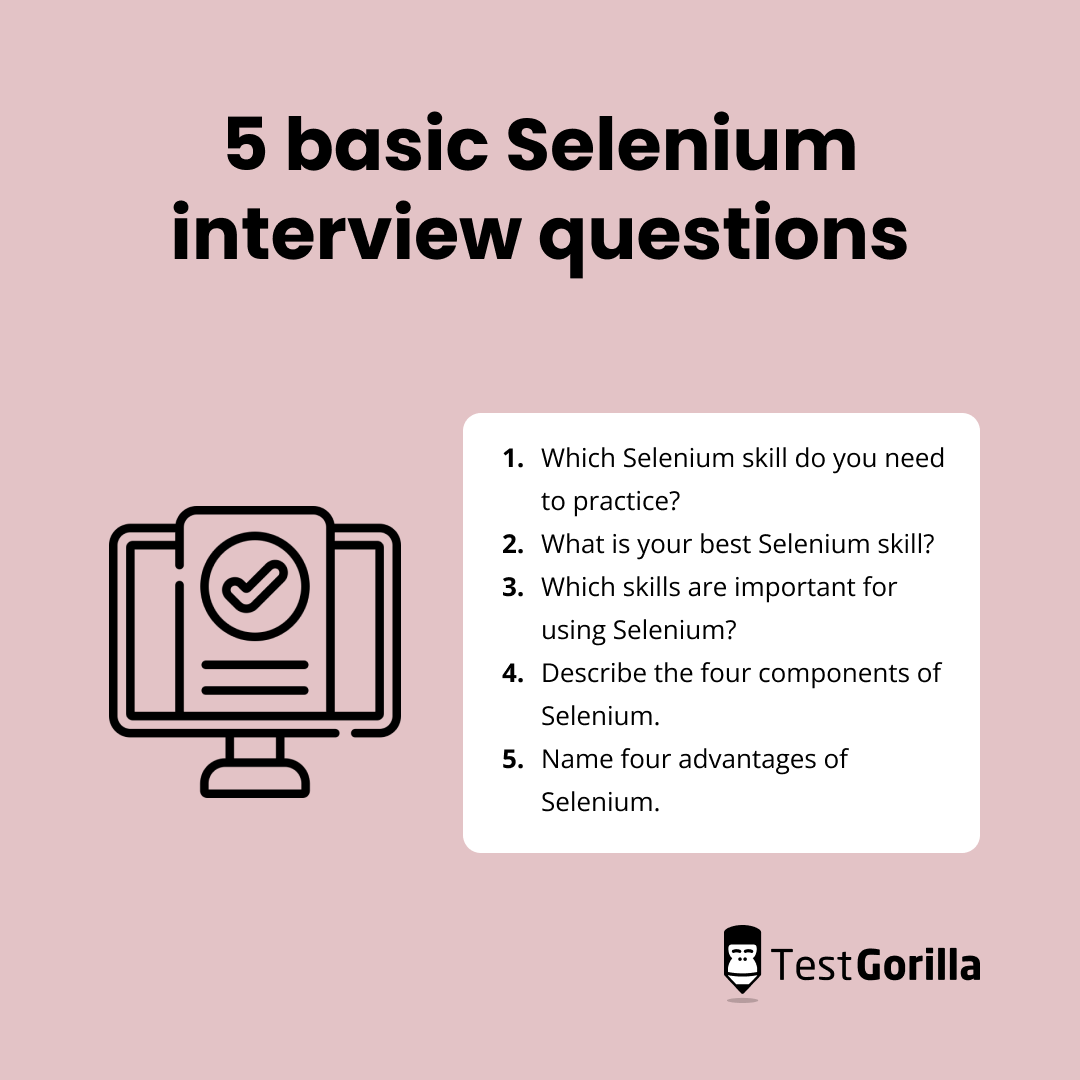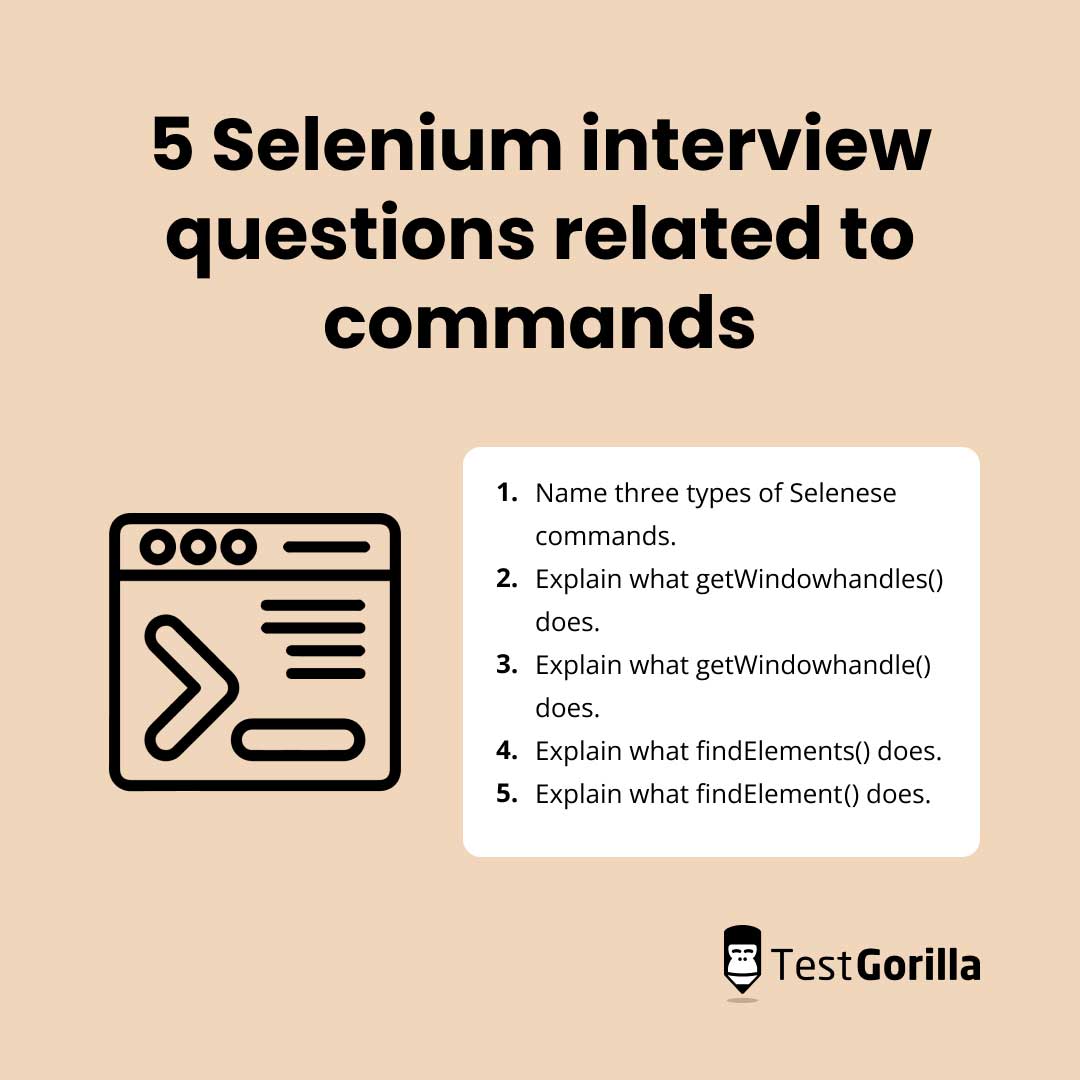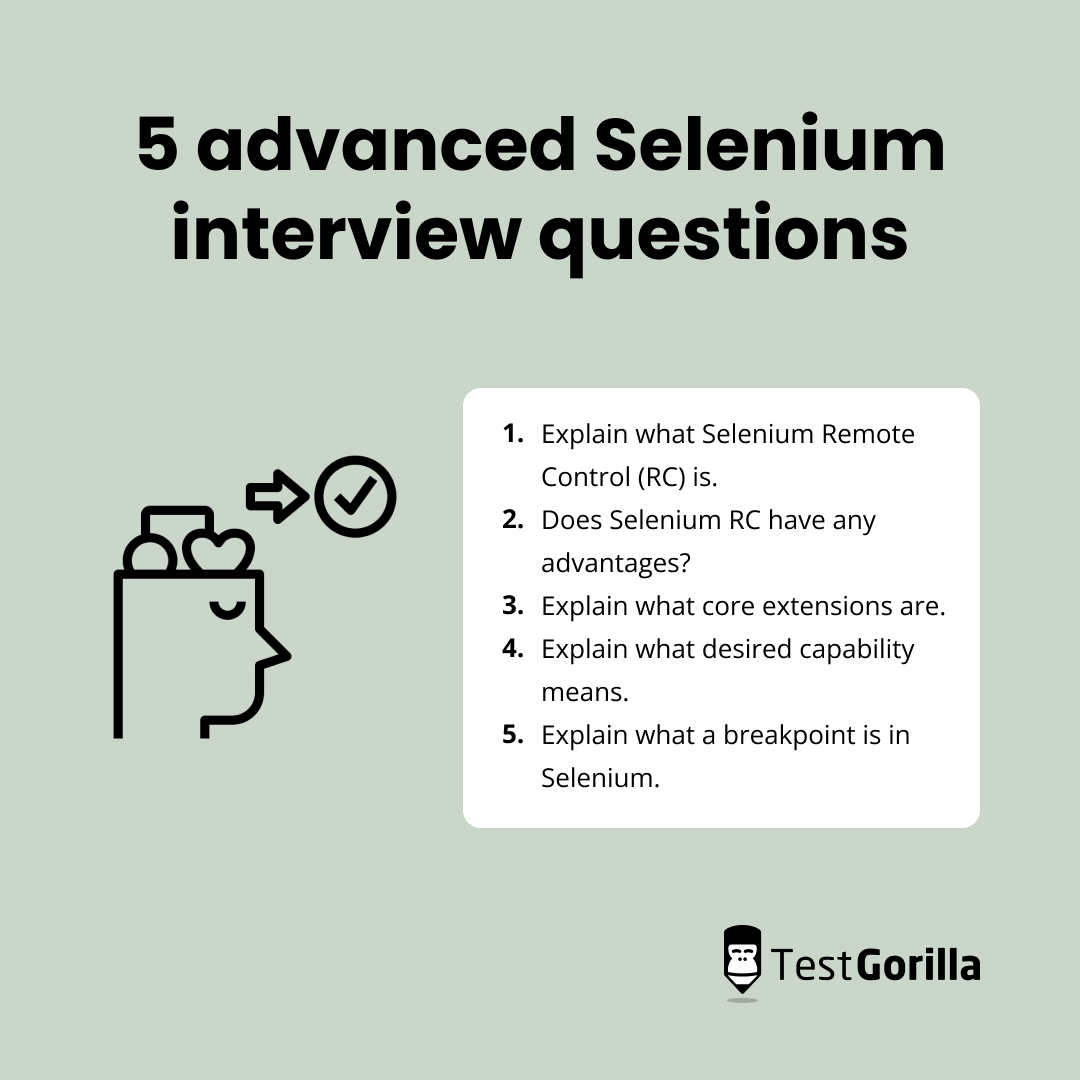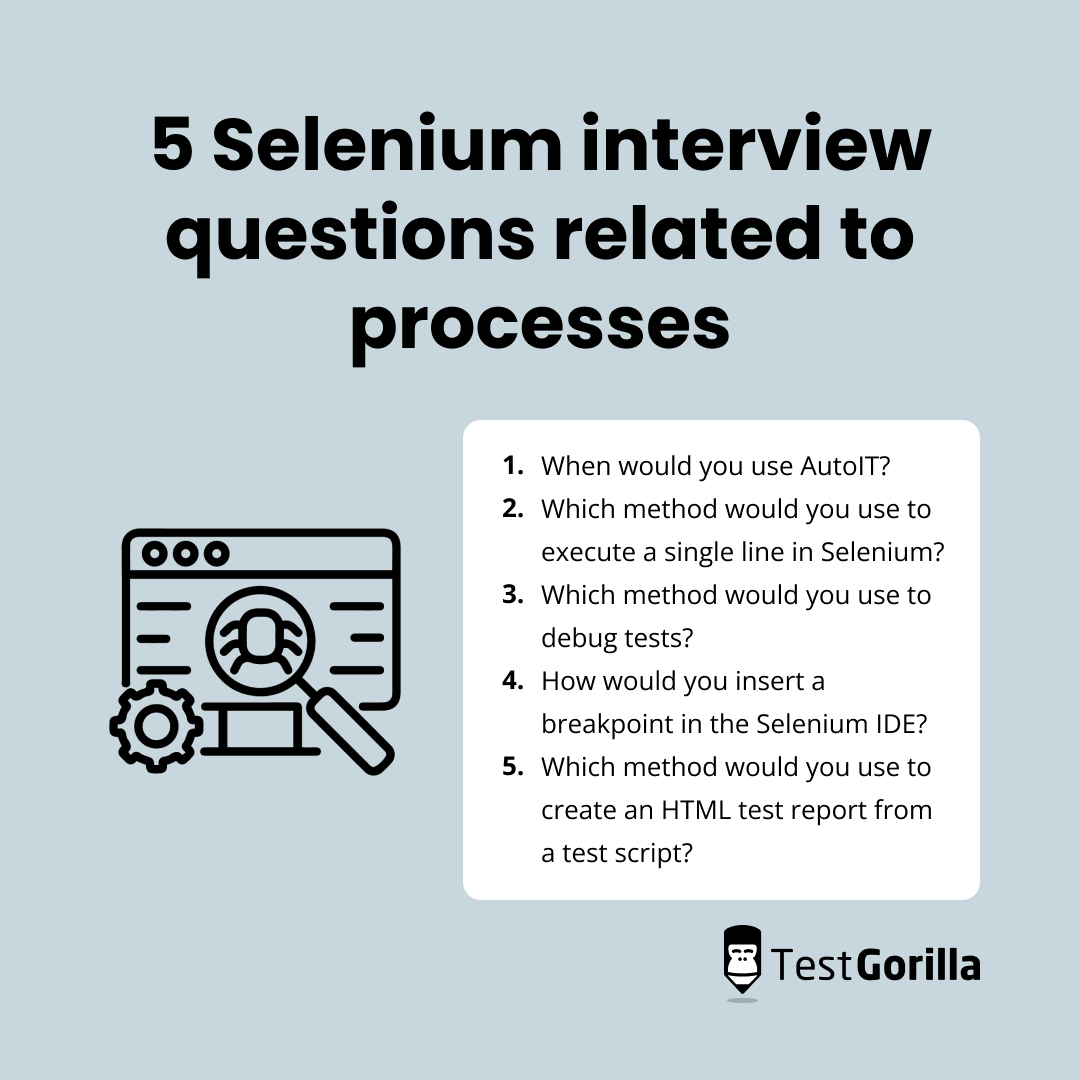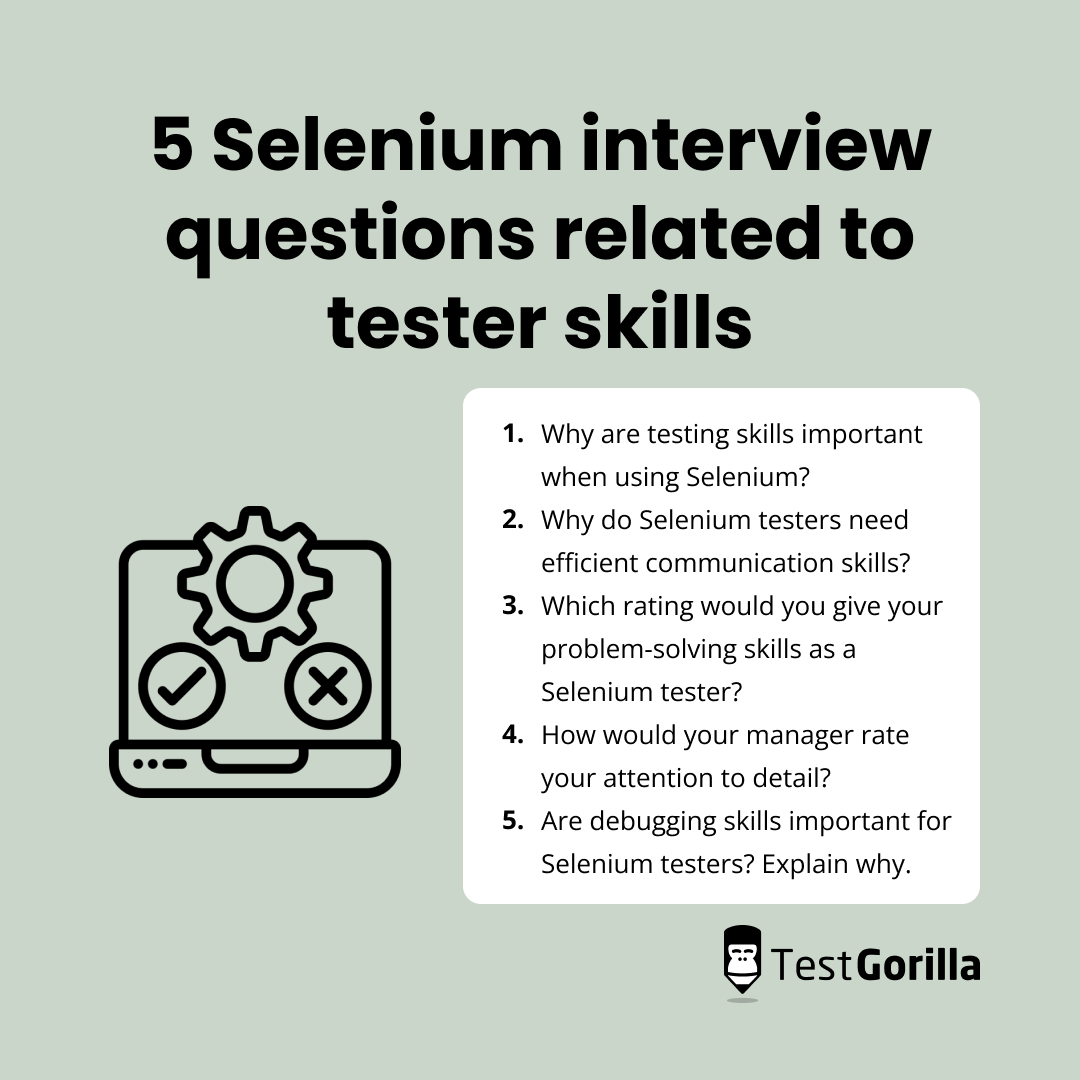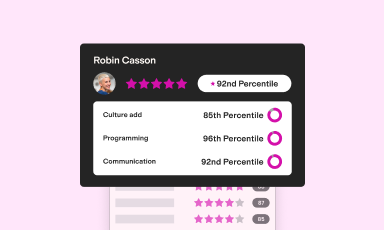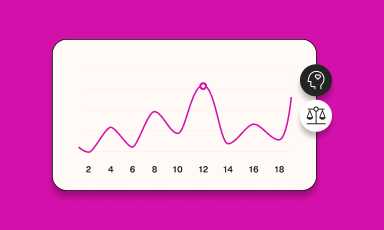101 Selenium interview questions to ask programmers and testers
When expanding your team, choosing the perfect candidate is always a priority – and this is especially true when adding new Selenium testers to your tribe.
The secret to finding the perfect candidate often lies in asking the right Selenium interview questions – but how do you know what these are?
To help you, we’ve put together 101 Selenium interview questions for you to ask programmers and application testers. We have also included tips on when to use these questions in your hiring process, as well as a few skill tests, such as our Selenium with Python test that you can use to assess your candidates. Ready to find the perfect professional? Then read on for our list.
Table of contents
- 17 basic Selenium interview questions to ask testers and developers
- 5 basic Selenium interview questions and answers
- 29 Selenium interview questions related to commands
- 5 Selenium interview questions and answers related to commands
- 30 advanced Selenium interview questions to ask senior testers
- 5 advanced Selenium interview questions and answers
- 15 Selenium interview questions related to processes
- 5 Selenium interview questions and answers related to processes
- 10 Selenium interview questions related to tester skills and abilities
- 5 Selenium interview questions and answers related to tester skills
- When should you use Selenium interview questions in your hiring process?
- Hire Selenium testers and programmers using Selenium interview questions
17 basic Selenium interview questions to ask testers and developers
If you are looking to evaluate your candidates’ overall knowledge of the framework, here are 17 basic Selenium interview questions to consider:
Explain what Selenium is.
Describe the four forms of Selenium.
Name four advantages of Selenium.
What are the limitations of Selenium?
Name four browsers that the Selenium WebDriver supports.
Explain what Selenium 4 is.
Name three features of Selenium 4.
Describe your experience using Selenium.
Which skills are ideal for using Selenium?
How do you practice your Selenium skills?
What are the main components of Selenium?
Which test types does Selenium support?
Explain what X-path does.
How many years have you worked as a Selenium tester?
What do you enjoy about working as a Selenium tester?
Which Selenium skill do you need to practice?
What is your best Selenium skill?
5 basic Selenium interview questions and answers
Look at the sample answers to five of the basic Selenium interview questions to assess and review your candidates’ answers.
1. Which Selenium skill do you need to practice?
Although not every Selenium tester or candidate will have every single skill, they should have an awareness of, and be willing to practice, the skills they lack.
For example, if they are unfamiliar with Python or other high-level programming languages, they should mention the methods they use to improve their skill set. If they lack debugging skills, they should be able to name the techniques they use to upskill, such as working on side projects.
If you need to review your candidates’ Python skills, such as debugging or coding, you can use our Python Debugging test.
2. What is your best Selenium skill?
Skilled applicants will have many Selenium skills. For instance, they may have a deep knowledge of the DevOps and Agile methodologies or be familiar with testing techniques and tools. Check whether your candidates have experience using these skills, for example in recent projects, by asking them to describe a situation in which they needed to do that.
And if you need to review your applicants’ DevOps skills, our DevOps skills test is the best method to do that quickly and efficiently.
3. Which skills are important for using Selenium?
Several skills are important for successfully using Selenium as a tester, including programming basics in C# and HTML, debugging, and project management. The best applicants will be able to explain how they use these skills in their current roles.
Use our C# test or our HTML5 skills test to assess your candidates’ Selenium-related programming skills.
4. Describe the four components of Selenium.
Do your candidates know that Selenium has four main components? Can they explain what each form does? When responding to this question, knowledgeable candidates should mention that the WebDriver, IDE plugin, a remote control component, and grid are all vital. Here’s what they do:
WebDriver automates cross-browser application testing
Selenium IDE is an integrated development environment (IDE) that uses record and playback principles to automate testing
RC component uses JavaScript for the automation of web application testing based on use cases in any programming language
Selenium Grid enables testers to run tests across several machines
5. Name four advantages of Selenium.
Applicants should know that no licensing costs apply when using Selenium, because it’s open source. They may also mention that this framework supports various programming languages. Although 51.6% of developers say that testing against multiple browsers is difficult, Selenium simplifies multi-browser testing – plus, testers can use the Selenium IDE to write automation scripts.
The best insights on HR and recruitment, delivered to your inbox.
Biweekly updates. No spam. Unsubscribe any time.
29 Selenium interview questions related to commands
Assess your testers’ commands-related knowledge by asking them some of these interview questions related to Selenium commands during the interview.
Describe what a single slash means in Selenium.
Describe what a double slash means in Selenium.
Explain the difference between a single slash and a double slash.
Explain what the verify command does.
Explain what the assert command does.
What is the difference between verify and assert?
How would you insert start points in the Selenium IDE?
Which command would you use to execute all commands when debugging tests?
Name three types of Selenese commands.
What does the selectWindow command do?
Which command would you use to launch different browsers in WebDriver?
When would you use the driver.navigate().to(“URL”) command?
When would you use the driver.get(“URL”) command?
Describe the difference between driver.navigate().to(“URL”) and driver.get(“url”).
Explain what driver.close() does.
Explain what driver.quit() does.
Describe the difference between driver.close() and driver.quit().
Which command would you use to move back in a browser with Selenium?
Which command would you use to move forward in a browser with Selenium?
What does the storeAlert command do?
Which command would you use to handle pop-ups in Selenium RC?
How would you capture a server-side log in the Selenium server?
Explain what findElements() does.
Explain what findElement() does.
Explain what setSpeed() does.
Explain what sleep() does.
Explain what sendKeys() does.
Explain what getWindowhandles() does.
Explain what getWindowhandle() does.
5 Selenium interview questions and answers related to commands
Consider these five Selenium interview questions and answers related to commands when reviewing your candidates’ responses.
1. Name three types of Selenese commands.
Applicants with sufficient knowledge of Selenese (the language used to write commands in Selenium) should know the three main types of commands – actions, assertions, and accessors – and explain what they do:
Actions: Testers use actions to perform operations with target elements
Assertions: Assertions are a type of validation or checkpoint that state whether the application works as expected
Accessors: Testers use accessors to store values in a variable
2. Explain what getWindowhandles() does.
GetWindowhandles() is a command that testers and programmers use to switch between and work with several windows in Selenium after storing all handles for the pages they open simultaneously. Testers can also use this command to retrieve the current browser address when the return type is Set .
3. Explain what getWindowhandle() does.
GetWindowhandle() is a command that programmers and testers use to retrieve the current browser handle using the return type of String.
4. Explain what findElements() does.
FindElements() is a command that functions using the provided “locating mechanism” to find every element on the current page. It will return several elements in a list.
5. Explain what findElement() does.
FindElement() is a command that returns one WebElement that it finds first, which is on the current page. It functions using the provided “locating mechanism” and never returns more than one element.
30 advanced Selenium interview questions to ask senior testers
Ask your senior testers these 30 advanced Selenium interview questions to test their knowledge and abilities.
Name the four parameters you must pass in Selenium.
Explain the difference between setSpeed() and sleep().
Describe what heightened privileges are.
Explain what Implicit Wait does.
Explain what Explicit Wait does.
Explain the difference between Implicit Wait and Explicit Wait.
Explain the difference between find elements () and find element ().
Name three JUnits annotations used in Selenium.
Describe what a data-driven framework is.
Describe what a keyword-driven framework is.
Explain the difference between data-driven and keyword-driven frameworks.
How is Micro Focus different from Selenium?
Explain what an object repository is.
How does Selenium Grid function?
Can programmers use Selenium Grid to complete performance testing?
Describe the difference between getWindowhandles() and getWindowhandle().
Which command would you use to display variable values in the output console?
Explain what core extensions are.
Explain what Selenium Remote Control is.
When would you use Selenium RC?
Does Selenium RC have any advantages?
Explain what a breakpoint is in Selenium.
Explain what a start point is in Selenium.
Explain what desired capability means.
Which API would you use when database testing in Selenium?
Why is session handling important with Selenium?
Which Java API should you use to generate PDF reports?
What are listeners in Selenium WebDriver?
Name four examples of listeners in TestNG.
Name two advantages of using GitHub with Selenium.
5 advanced Selenium interview questions and answers
Check the five advanced Selenium interview questions and answers below to evaluate your senior-level testers’ responses.
1. Explain what Selenium Remote Control (RC) is.
Your senior-level applicants should know that the Selenium remote control is a test suite component that permits testers to write test cases. Testers can write test cases in any programming language using Selenium RC, helping them to automate tests.
2. Does Selenium RC have any advantages?
More than 57,000 companies use Selenium, and many developers also use Selenium RC – which has several benefits for testers. Not only does it readily support new browsers, but it also has a higher execution speed than the IDE and supports the preferred programming languages of the user.
3. Explain what core extensions are.
Testers can extend the Selenium function library’s default functionality by creating a core extension. Your applicants should also be able to explain that testers may download premade core extensions to expand the library’s functionality without creating them themselves.
4. Explain what desired capability means.
Applicants should know that desired capability refers to several key pairs that store the browser name, version, driver browser path, and many other browser properties. Do they also know that testers can determine the browser’s behavior at run time by storing these properties?
5. Explain what a breakpoint is in Selenium.
When implemented, breakpoints will stop the code execution, enabling testers to confirm that their code functions as anticipated.
Knowledgeable candidates may explain that this is the opposite of start points, which indicate where the execution should start; testers use start points when running a script from the middle of a breakpoint.
15 Selenium interview questions related to processes
Assess your candidate’s ability to handle complex processes using the Selenium framework, WebDriver, and IDE by asking them some of these interview questions.
How would you find a broken image with Selenium WebDriver?
How would you navigate or switch between WebDriver frames?
How would you manage colors in WebDriver?
Which method would you use to upload a file using Selenium?
Which method would you use to create an HTML test report from a test script?
How would you insert a breakpoint in the Selenium IDE?
Which method would you use to debug tests?
How would you drag and drop in Selenium?
How would you execute your JavaScript code in Selenium?
Which method would you use to handle alerts with Selenium?
Is it possible to convert Selenium IDE tests in Selenese to a different language?
How would you get data from a single HTML table cell using the Selenium IDE?
Which method would you use to execute a single line?
How would you handle latency in a network?
When would you use AutoIT?
5 Selenium interview questions and answers related to processes
The sample answers to these five Selenium interview questions below will help you review your applicants’ knowledge of Selenium framework processes.
1. When would you use AutoIT?
Candidates should know that AutoIT is ideal for handling non-HTML popups or window GUI elements. They may explain that this freeware automates the Windows GUI and uses a basic syntax. It’s a beneficial tool that testers can integrate with Selenium tests.
2. Which method would you use to execute a single line in Selenium?
There are a couple of methods to execute a single line in Selenium. Testers may either use “execute this command” after right-clicking the command or press the “X” key after they select the command in the Selenium IDE.
3. Which method would you use to debug tests?
A few steps are required to debug tests in Selenium IDE. Candidates may outline the following stages:
Testers insert a breakpoint where they want to execute the code in small stages
They run the test case
The code execution will pause at each breakpoint, allowing testers to check it
Testers click the blue button to continue
Testers may also run and execute commands by clicking the “run” button.
4. How would you insert a breakpoint in the Selenium IDE?
Candidates with adequate knowledge of Selenium processes should be able to explain the steps required to insert breakpoints in the Selenium IDE. The main steps are to:
Select “toggle breakpoint” after right-clicking the command in the IDE
Press “B” on the keyboard
Select the command in the IDE
Set several breakpoints in the IDE
5. Which method would you use to create an HTML test report from a test script?
Applicants should know how to create an HTML test report from a test script. Some of the methods include to:
Use JUnit with ANT
Create a testNG.XML file and select “Run as TestNG”
Use customized reports with XSL jar (to convert XML to HTML)
10 Selenium interview questions related to tester skills and abilities
Review your applicants’ Selenium skills and abilities by asking them these targeted Selenium interview questions.
Why are testing skills important when using Selenium?
Why are DevOps skills important when using Selenium?
Why do Selenium testers need efficient communication skills?
Explain why coding skills in Python are important for Selenium testers.
Are debugging skills important for Selenium testers? Explain why.
How would you rate your problem-solving skills as a Selenium tester?
How would you rate your project management skills?
How would your manager rate your attention to detail?
How would your manager rate your agile methodology knowledge?
5 Selenium interview questions and answers related to tester skills
Review your candidates’ responses by comparing their answers to the ones below.
1. Why are testing skills important when using Selenium?
Understanding how to use different testing skills makes testers more versatile. Candidates may explain that testers with good testing skills and knowledge can work on several projects at the same time and solve issues faster than testers who have less experience.
2. Why do Selenium testers need efficient communication skills?
No matter how large or small the software project is, efficient communication makes it simpler for testers and programmers to cooperate to solve challenging problems. Working together, communicating in writing, and speaking face-to-face can help testers share ideas and solve problems faster.
Communication can enhance productivity by as much as 25% Need to assess your applicants’ communication skills? Check our Communication skills test that can help you with this.
3. Which rating would you give your problem-solving skills as a Selenium tester?
Various problems can arise when using the Selenium framework in projects, such as the need to:
Automate pop-up windows
Make dynamically loaded content visible
Test mobile applications, and more
Handling these challenges efficiently requires excellent problem-solving skills.
Make sure your candidates have good problem-solving skills by asking them this interview question. Additionally, you can ask them to give you recent examples of their problem-solving skills or use our Problem-Solving test.
4. How would your manager rate your attention to detail?
To identify errors in their code when testing applications, testers and programmers must have excellent attention-to-detail skills. Attention to detail also enables testers to debug the code they use to test applications with Selenium.
Review your candidates’ attention-to-detail skills using our Attention-to-Detail test to hire the right candidate.
5. Are debugging skills important for Selenium testers? Explain why.
Regardless of which programming language they use to test applications, Selenium testers should have good debugging skills if they want to fix errors in a test script. Flawless scripts can make testing easier, so review your candidates’ debugging skills before hiring a candidate.
For this, you can use our C# (Debugging) test and our Python (Debugging) test, or choose from our other debugging tests to evaluate these skills.
When should you use Selenium interview questions in your hiring process?
Use Selenium interview questions in the second stage of the hiring process, after having used skills assessments to review your testers and programmers’ abilities.
As soon as you receive an application, ask the candidate to complete a skills assessment (which may include several Selenium-related skills tests); you can then create a shortlist of skilled testers and invite them to an interview.
Select from our list of 101 Selenium interview questions for the interview and pick the perfect set of questions based on your applicants’ skill level. For instance, if hiring a junior tester, use the basic Selenium interview questions in this list. If hiring a senior tester or programmer, use the advanced questions. You can also use tricky Selenium interview questions.
Whether you’re looking for junior or senior candidates, Selenium interview questions can make hiring easier and enable you to complete the data you’ve obtained from the skills assessments you used to shortlist candidates.
Hire Selenium testers and programmers using Selenium interview questions
Make sure you hire the right Selenium testers by taking advantage of a winning combination: TestGorilla skills assessments and our Selenium interview questions above.
If you need expert-crafted skills tests to review your candidates’ knowledge, head straight to TestGorilla’s test library. Check out our Selenium with Python test, or try our platform for free.
You've scrolled this far
Why not try TestGorilla for free, and see what happens when you put skills first.