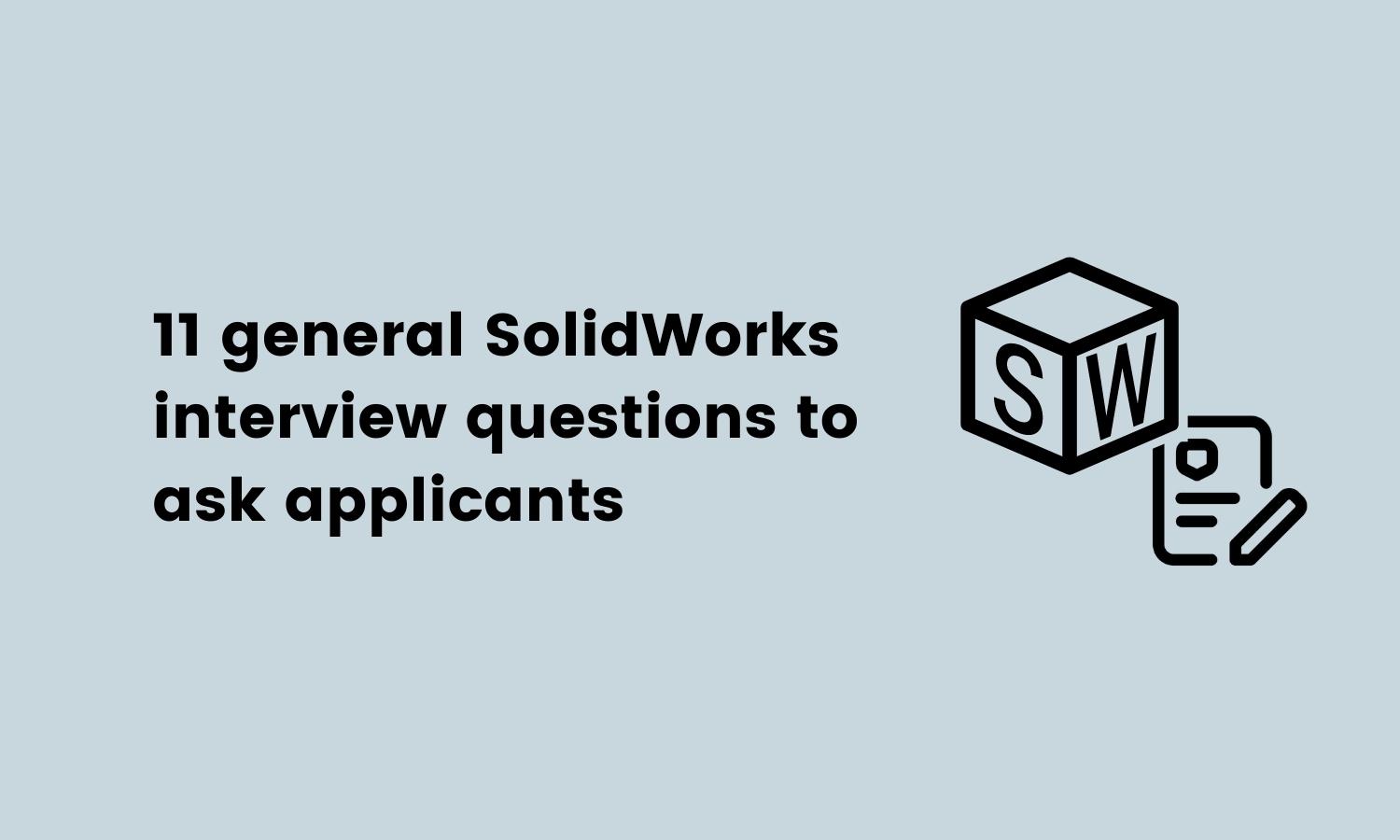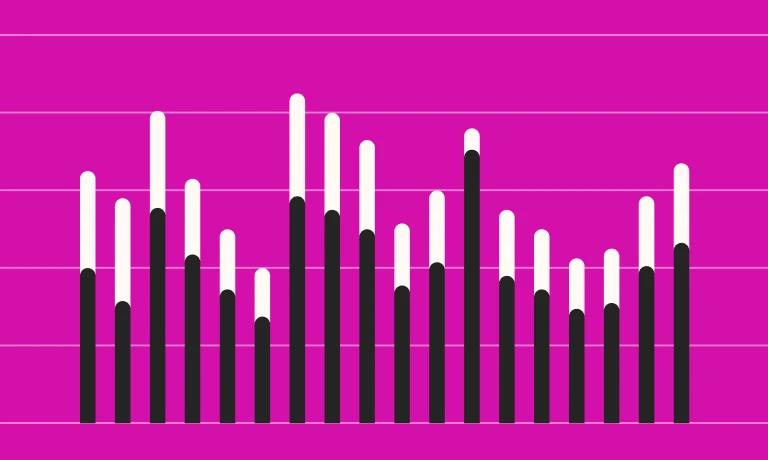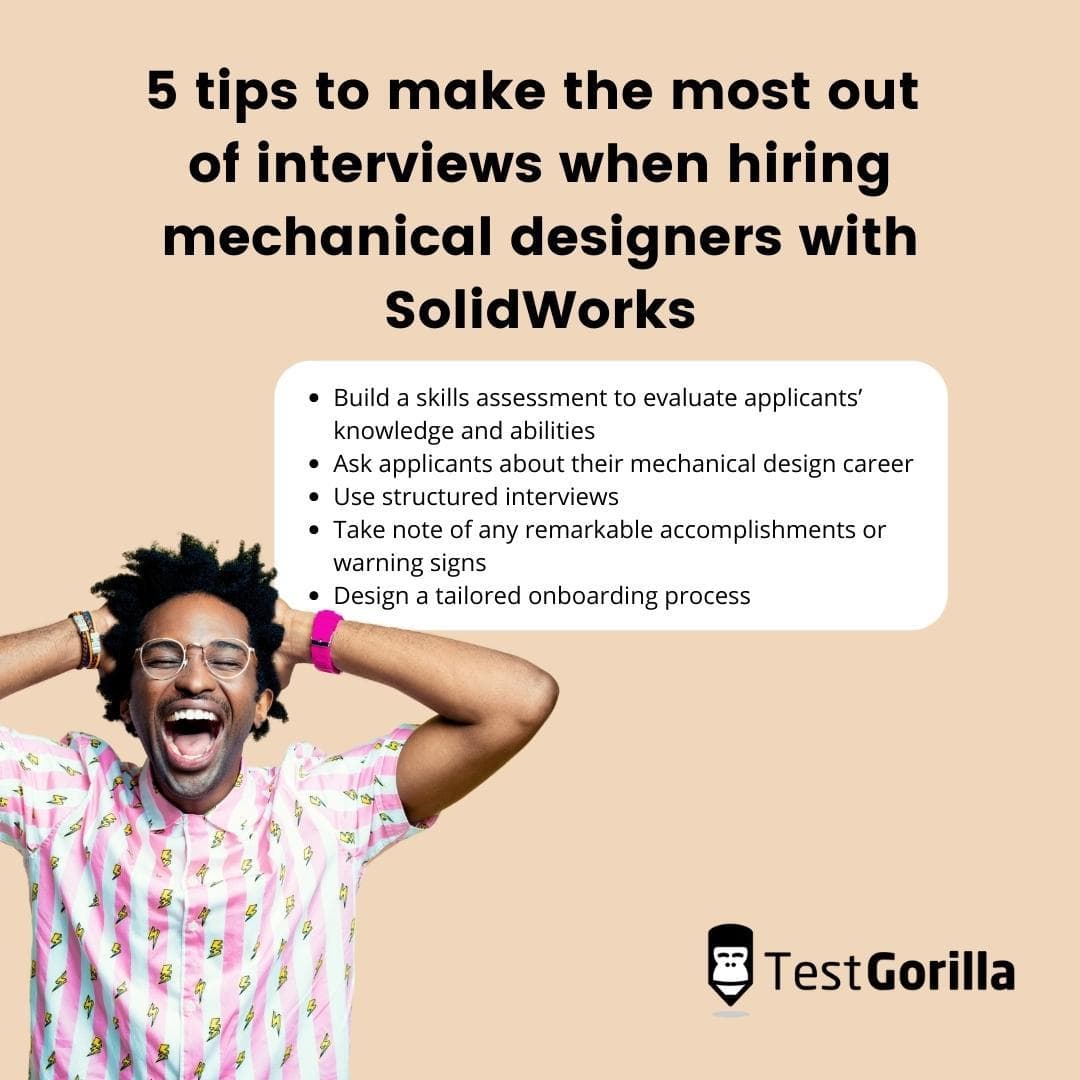38 SolidWorks interview questions to assess designers
Evaluating the technical and soft skills of your next mechanical designer with SolidWorks can be a challenge, but did you know there are ways to simplify the process?
With skill testing, you can instantly identify the mechanical engineers and designers that stand out from all other applicants: Just use the SolidWorks 3D CAD test for this.
Then, to augment your candidate screening process and gain in-depth insights into your candidates’ skills, conduct interviews with the most promising talent.
If you’re not sure what questions to ask, use the SolidWorks interview questions listed in this article.
Below, you’ll find all the questions you need to evaluate candidates’ knowledge thoroughly.
Table of contents
- 11 general SolidWorks interview questions to ask applicants
- 5 general SolidWorks interview questions and answers to review applicants’ responses
- 16 SolidWorks interview questions about definitions
- 5 SolidWorks interview questions and answers about definitions to evaluate interviewees
- 11 SolidWorks interview questions about processes
- 5 SolidWorks interview questions and answers about processes to assess your applicants’ answers
- 5 tips to make the most out of interviews when hiring mechanical designers with SolidWorks
- Hire talented mechanical designers with skill tests and SolidWorks interview questions
11 general SolidWorks interview questions to ask applicants
Ask interviewees some of these 11 general SolidWorks interview questions to learn about their knowledge and experience using the platform.
Which technical skills do mechanical designers need when using SolidWorks?
Explain what SolidWorks is.
Explain what the main applications of SolidWorks are.
What are covert entities used for in SolidWorks?
Explain the main pattern types on SolidWorks.
Which soft skills do mechanical designers need in their work?
Which of your technical or soft skills do you need to refine?
Which features are the most commonly used in SolidWorks surfacing?
Name the main mechanical mates used in SolidWorks.
What are the advantages of using SolidWorks?
How is Autocad different from SolidWorks?
5 general SolidWorks interview questions and answers to review applicants’ responses
Below, you’ll see the answers to five of the general SolidWorks interview questions.
Use them as a guide when reviewing applicants’ responses.
1. Which soft skills do mechanical designers need when using SolidWorks?
Can your applicants name some of the essential soft skills that are important in their work?
Attention to detail and communication are two examples of critical soft skills that mechanical designers need when working on new products. You can evaluate them with an Attention to Detail test or Communication test found in the TestGorilla test library.
2. Name the main mechanical mates used in SolidWorks.
Applicants should know there are three main mechanical mates used in SolidWorks, including:
Standard mates, featuring constraints such as tangent concentric, parallel, and others
Advanced mates, featuring constraints such as symmetry, width, profile centers, and more
Mechanical mates, featuring constraints such as slots, hinges, gears, and others
3. Which technical skills do mechanical designers need when using SolidWorks?
Some of the technical skills mechanical designers need when using SolidWorks include mechanical reasoning (which you can assess with a Mechanical Reasoning test) and design skills. Can your applicants explain the importance of these skills and give examples of how they use them to create new designs?
4. Which features are the most commonly used in SolidWorks surfacing?
Can your candidates name a few features commonly used in SolidWorks surfacing? Some examples they may mention are:
Boundary surface
Fill surface
Extrude
Untrim
Extend
5. Which of your technical or soft skills do you need to refine?
Applicants may want to refine their visual attention to detail or communication skills. They may want to develop mechanical reasoning skills to complete new designs with exceptional precision. No matter the skill they mention, candidates should always seek ways to improve their skills.
The best insights on HR and recruitment, delivered to your inbox.
Biweekly updates. No spam. Unsubscribe any time.
16 SolidWorks interview questions about definitions
Ask candidates these 16 SolidWorks interview questions about definitions to determine whether they have the right knowledge for your role.
Explain what templates are in SolidWorks.
Explain what configurations are in SolidWorks.
Explain what relations are in SolidWorks.
Explain what equations are in SolidWorks.
Explain what the shell feature does.
Describe what the draft feature does.
Explain what the Hole-wizard feature does.
Explain what interference detection does in SolidWorks and how to use it.
Explain what the clearance verification feature does.
Explain what CircuitWorks does.
Explain what exploded views are in SolidWorks.
Explain what suppress does in SolidWorks.
Explain what hide does in SolidWorks.
Explain what an external reference is.
Explain what a design table is in SolidWorks.
Explain what speed packs are in SolidWorks.
5 SolidWorks interview questions and answers about definitions to evaluate interviewees
Use the sample answers to the five SolidWorks interview questions below to evaluate your mechanical designers’ responses during interviews.
1. Explain what configurations are in SolidWorks.
Skilled SolidWorks mechanical designers should know that configurations enable users to produce several variations of a part in a single document. Applicants may also mention that configurations help mechanical designers manage CAD-model families with different dimensions or parameters.
2. Explain what relations are in SolidWorks.
Can your applicants explain that mechanical designers can use relations in SolidWorks to define design intent? Are they aware that SolidWorks can automatically add relations and that designers can edit them manually?
3. Explain what equations are in SolidWorks.
If mechanical designers want to define two dimensions’ relationships, they can use equations. Can your candidates explain that the equations featured in SolidWorks are mathematical functions and global variables?
4. Explain what the Hole-wizard feature does.
Capable SolidWorks mechanical designers keen on joining your organization should know that the Hole-wizard feature is a tool that designers can use to create holes in a part. Can your applicants also explain that this tool means that designers don’t have to use multiple features?
5. Explain what a design table is in SolidWorks.
Applicants with sufficient SolidWorks experience should know that a design table is ideal for controlling configurations with Excel spreadsheets.
Do your candidates also know that design tables are embedded as part of the assembly, and can they describe the layout of a design table?
11 SolidWorks interview questions about processes
Ask your applicants some of these 11 SolidWorks interview questions about processes to learn if they understand the critical steps required to complete complex procedures using SolidWorks.
Which method would you use to create a new template?
Which method would you use to constrain a spline in SolidWorks?
Which approach would you use to insert reference planes?
Which approach would you use to insert reference images?
Name the three steps you would use to calculate assembly weight using SolidWorks.
Name the two steps you would use to find out the center of mass.
Name the steps you would use to convert solid parts into sheet metal.
Name the steps you would use to modify the bend allowance or K-factor.
Which method would you use to create multi-body parts?
Which approach would you use to engrave text into solid parts?
Which method would you use to create BOM?
5 SolidWorks interview questions and answers about processes to assess your applicants’ answers
Use the sample answers to five of the Solidworks interview questions about processes as a guide when evaluating your mechanical designers’ knowledge.
1. Which method would you use to create a new template?
There are three main steps applicants should outline when explaining how to create a new template in SolidWorks:
The first step is to open the SW module required (which may be drawing, part, or assembly)
The second step is to make the setting modifications in SolidWorks
The final step is to save the file as a part, assembly, or drawing template (depending on the type of template required)
2. Name the three steps you would use to calculate assembly weight using SolidWorks.
Applicants may outline the following three steps when explaining how to calculate assembly weight using SolidWorks:
First, mechanical designers must make sure the density of all parts is defined
Next, they need to navigate to and select “Evaluate”
Finally, they should select “Check mass properties” to check the calculated mass properties in the dialog box
3. Name the steps you would use to convert solid parts into sheet metal.
Interviewees may mention six steps when describing how to convert solid parts into sheet metal using SolidWorks:
First, mechanical designers must navigate to “Metal module”
Then, they must select “Convert to sheet metal”
Next, they should choose whether they want to use a gauge table
After selecting a gauge table, users should set the sheet-metal parameter settings
Next, designers can choose the edges that will become bends
Finally, mechanical designers can set and alter corner defaults and custom bends before clicking the green tick box and selecting “Flatten”
4. Name the steps you would use to modify the bend allowance or K-factor.
Interviewees may mention the following four steps when explaining how to modify bend allowances or K-factors of parts in SolidWorks:
Mechanical designers should first navigate to “Feature manager”
Then, right mouse click the “Sheet-metal” option
Next, select the “Edit feature” option
Finally, make the necessary bend allowance or K-factor changes
5. Which approach would you use to engrave text into solid parts?
Can your interviewees explain how to engrave text into solid parts? Skilled SolidWorks mechanical designers should know that the following steps enable them to achieve this:
Designers must first navigate to “Sketch”
They can then add the required text
Finally, designers can select “Extrude cut” or “Extrude base” to suit their requirements
5 tips to make the most out of interviews when hiring mechanical designers with SolidWorks
Improve your interview process for mechanical designers through the following tips and best practices.
1. Build a skills assessment to evaluate applicants’ knowledge and abilities
Most recruitment processes begin with writing job descriptions and sourcing candidates.
After this, we advise you to build a skills assessment that features a SolidWorks 3D CAD test. You can invite your applicants to take the test and use the results to shortlist top talent.
2. Ask applicants about their mechanical design career
Before you move on to more technical questions, ask your applicants about their mechanical design careers to understand their knowledge and see how they would fit into your business.
This step may include asking applicants what experience they have with SolidWorks and related tools such as AutoCAD, or also enquiring about specific projects they have completed using these platforms.
3. Use structured interviews
Ensure your interviews have a consistent structure: Begin with an introduction to your organization and the role and ask interview questions in the same or similar order.
Unstructured interviews might seem easier at first, as they require less preparation. However, you may find it difficult to review your applicants’ responses and compare them – which might result in a more biased evaluation.
Instead, use structured interviews, and you’ll be rewarded with easy candidate evaluations and comparisons.
4. Take note of any remarkable accomplishments or warning signs
Take detailed notes when interviewing applicants. If they struggle to answer basic SolidWorks questions, put this down.
In the same way, if your applicants have completed an impressive number of projects using SolidWorks and understand how to complete complex design processes with the help of the platform, this is also worthy of a note. You can refer to your notes and use them when making a hiring decision.
5. Design a tailored onboarding process
Once you’ve hired a top mechanical designer for your team, go back to the interview responses and test results to decide which skills your new hire may need to develop.
Creating a tailored onboarding process and a training program based on their responses will help your new employee to get up to speed faster and will motivate them to do their best work.
Hire talented mechanical designers with skill tests and SolidWorks interview questions
At first, it may seem difficult to hire mechanical designers, especially as there are so many technical skills to consider.
But it’s not as challenging as you think – and can be made easier if you have the right tools in your hiring toolbox.
To speed things up, simply use a SolidWorks 3D CAD test and then conduct interviews with the most promising candidates.
In this article, you have all the SolidWorks interview questions you need to assess applicants. In TestGorilla’s test library, you can find all the tests you need to build a skills assessment adapted to your open role.
Hire your next mechanical designer in a fraction of the time you’d otherwise need – and help your team achieve their goals and excel.
Sign up for TestGorilla to get access to the SolidWorks 3D CAD test and hundreds of other expert-developed pre-employment tests.
You've scrolled this far
Why not try TestGorilla for free, and see what happens when you put skills first.