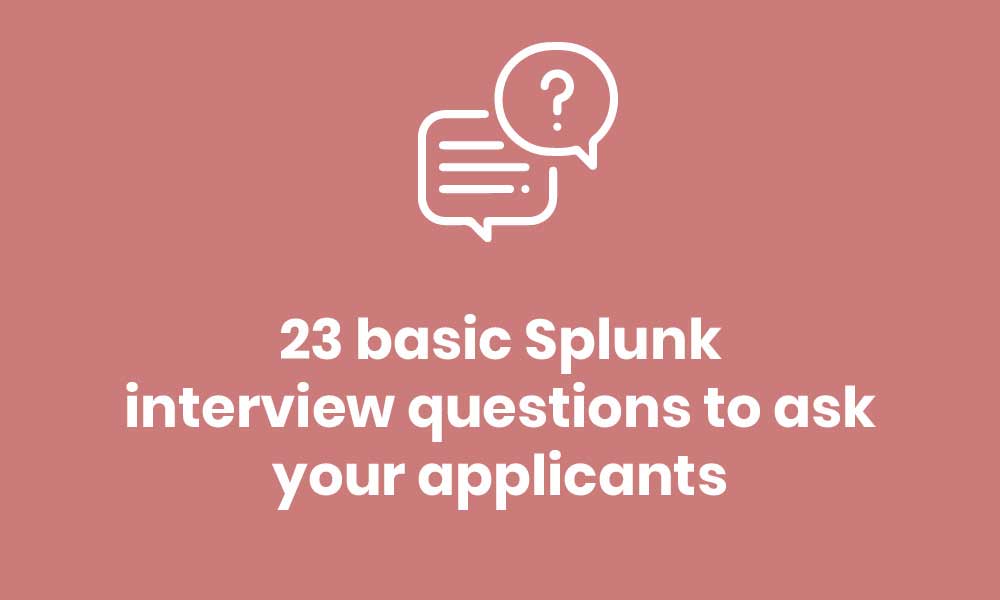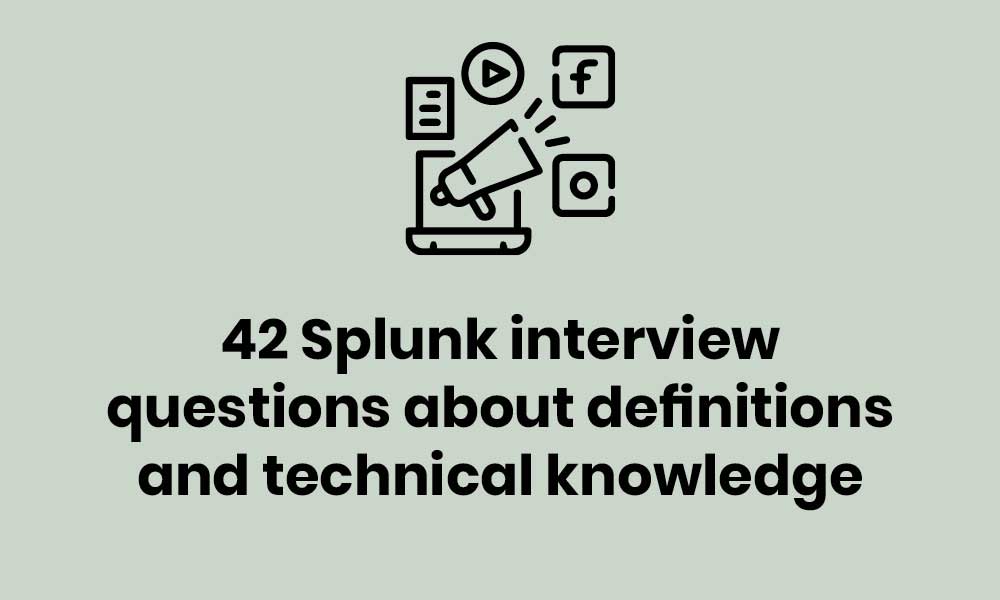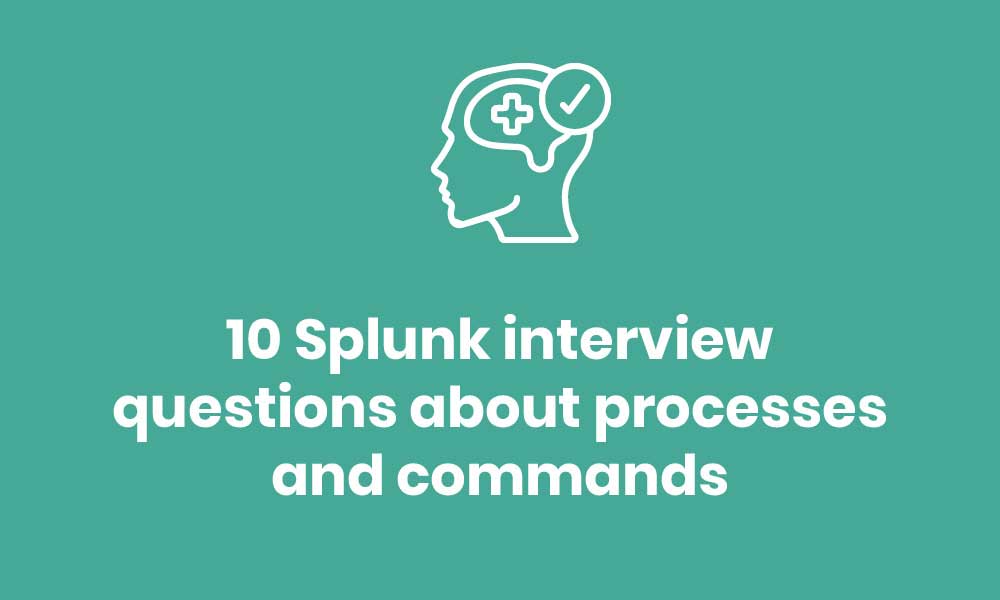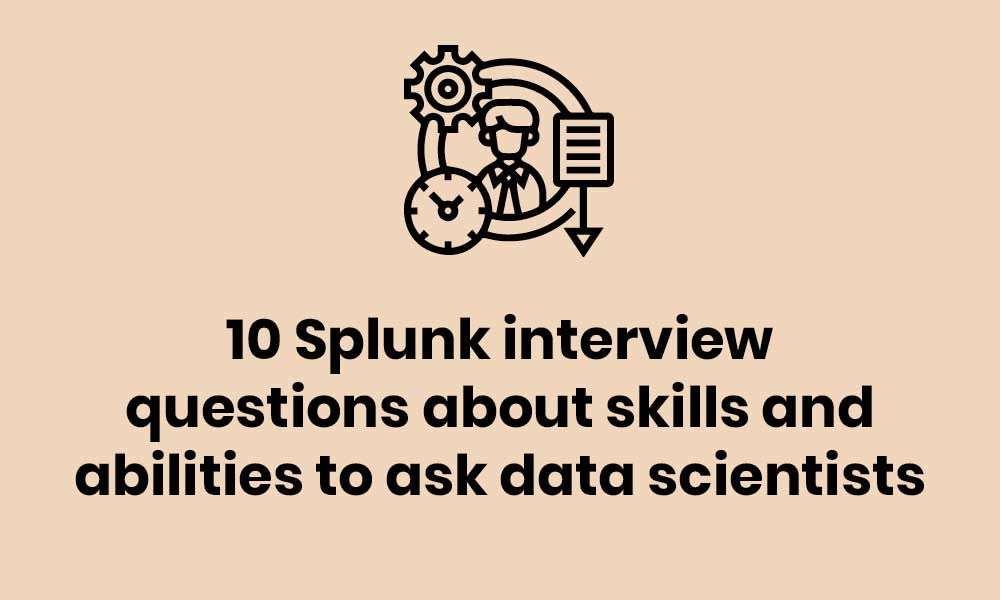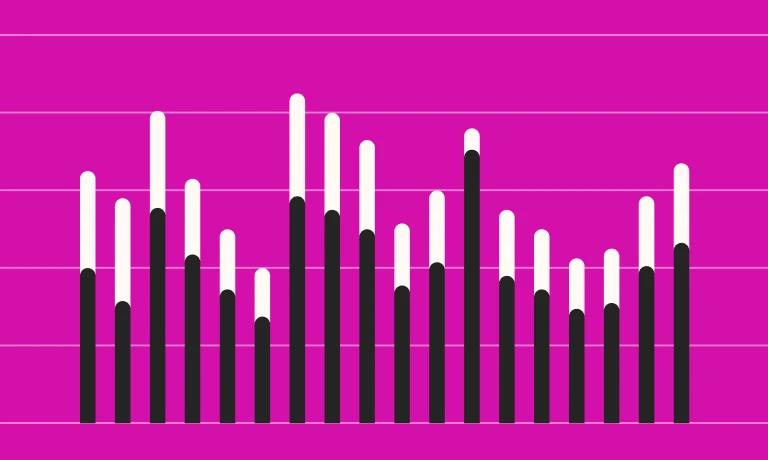85 Splunk interview questions to ask candidates and review their skills
Finding the right data scientist or engineer with expert-level Splunk knowledge isn’t easy. You need a list of Splunk interview questions and must incorporate them at the right stage of your hiring process.
But guess what?
We can help you with both of these challenges. We’ve prepared a complete list of interview questions for Splunk engineers and data scientists, which you’ll find in the article below.
We’ve also included information on some skills tests you may want to incorporate into your hiring process, such as our EDA test.
Read until the end of the article to find our top tips on how to incorporate these questions and tests into your hiring process.
Table of contents
- 23 basic Splunk interview questions to ask your applicants
- 10 basic Splunk interview questions and answers
- 42 Splunk interview questions about definitions and technical knowledge
- 16 Splunk interview questions and answers about definitions and technical knowledge
- 10 Splunk interview questions about processes and commands
- 5 Splunk interview questions and answers about processes and commands
- 10 Splunk interview questions about skills and abilities to ask data scientists
- 5 Splunk interview questions and answers about skills and abilities
- 6 tips for using Splunk interview questions during your hiring process
- Use our Splunk interview questions to hire top data scientists and engineers
23 basic Splunk interview questions to ask your applicants
Use some of these 23 basic Splunk interview questions early in the interview process to evaluate your applicants’ overall knowledge of Splunk.
Explain what Splunk is.
Explain how Splunk functions.
Name the three main versions of Splunk.
Describe the different components of Splunk.
Name three disadvantages of Splunk.
Which skills are vital for using Splunk?
Are you working on any of your skills that would allow you to use Splunk more efficiently?
Name two advantages of using forwarders in Splunk to get data in an instance.
Explain what a Splunk license violation refers to.
Explain what Splunk alerts do.
Explain what the summary index refers to in Splunk.
Explain what the Splunk indexer does.
Explain what Splunk buckets are.
How is Splunk different from Spark?
Name a few common ports that Splunk uses.
How many forwarders are there in Splunk?
What is the universal forwarder?
What is the heavyweight forwarder?
What are the main Splunk configuration files you’re familiar with?
Name four licenses for Splunk.
Explain what the Splunk app is.
Where does the default configuration get stored in Splunk?
Explain what the Splunk DB Connect is.
10 basic Splunk interview questions and answers
Here are the answers to 10 basic Splunk interview questions. Use them to review your candidates’ responses during interviews.
1. Explain what Splunk is.
Applicants should know that Splunk is an application that enables data scientists and machine-learning engineers to monitor, search through, and analyze machine data. Can your applicants also explain that Splunk makes log-file indexing and searches easier?
2. Describe the different components of Splunk.
Do your candidates know the main components of Splunk? Some of the main components they may mention are:
Load balancer: This component enables data scientists and data analysts to use a personalized, custom load balancer
License manager: This component is the central license repository for the Splunk licenses
Search head: Engineers, data scientists, and data analysts use this component to retrieve intelligence and complete reporting
3. Explain how Splunk functions.
Your applicants may mention a few key phases of data analysis when explaining how Splunk works:
Data generation
Using the data that the software receives from different sources to solve queries
Showing the answers on a report or graph that users can understand easily
4. Which skills are vital for using Splunk?
Some vital skills for using Splunk include log management, attention to detail, and cybersecurity skills (also referred to as threat hunting).
Can your candidates explain why these skills are important?
For instance, they may explain that cybersecurity skills are essential for protecting an organization’s data from hackers. Need to test this skill?
You can review your applicants’ threat-hunting skills with our Cybersecurity test.
5. Are you working on any of your skills that would allow you to use Splunk more efficiently?
Your candidates may be working on several skills that would allow them to use Splunk more efficiently.
From log management to time management to analytical skills, there are plenty of essential skills that a data scientist or machine-learning engineer who uses Splunk might wish to refine.
However, it’s also essential to find out how your applicants are developing these skills. Are they taking a course? Are they working on independent projects?
Use our Attention-to-detail or Time-management test to assess some of these skills.
6. What are the main Splunk configuration files you’re familiar with?
How familiar are your applicants with Splunk’s configuration files?
Your candidates should be able to name four examples, including server, index, input, and prop files, and explain why each Splunk configuration file is essential.
They may also explain that configuration settings get stored in configuration files.
7. How many forwarders are there in Splunk?
Two kinds of forwarders exist in Splunk: heavyweight forwarders and universal forwarders. While heavyweight forwarders are full Splunk instances that offer advanced functionalities, universal forwarders gather data locally and cannot index data.
8. Explain what Splunk alerts do.
Do your candidates know Splunk alerts help data scientists and engineers monitor events? Are they aware that there are a few different types of alerts in Splunk, such as the rolling window, scheduled, and per-result alerts?
9. Explain what a Splunk license violation refers to.
Applicants should know that a Splunk license violation refers to warnings engineers receive when they have exceeded the data limit. They may also know that different versions will give engineers a different number of warnings and explain that a free version will only offer three.
10. Name the three main versions of Splunk.
Do your applicants know the three main versions of Splunk, and can they explain their different functions? The three versions they may mention are:
Splunk Cloud: A SaaS version that provides APIs and SDKs
Splunk Enterprise: A version that makes data analysis easier (even if the data comes from different websites or applications)
Splunk Light: A free version with limited functions, such as editing, searching and making reports from log data
The best insights on HR and recruitment, delivered to your inbox.
Biweekly updates. No spam. Unsubscribe any time.
42 Splunk interview questions about definitions and technical knowledge
Use some of these 42 Splunk interview questions about definitions and technical knowledge to examine your applicants’ skills more carefully during the interview.
Explain what the alert manager does in Splunk.
What does the map-reduce algorithm do?
What is index time?
What is search time?
What is a pivot model in Splunk?
What is a data model in Splunk?
What is the difference between the pivot model and the data model?
What does the search factor refer to in Splunk?
What does the rare command do?
What does the chart command do?
What does the stats command do?
What does the time chart command do?
Explain what Splunk on Splunk is.
What does the replication factor refer to in Splunk?
Explain what the eval command does.
What does the replace command do?
What is the fast-mode search module?
What is the verbose-mode search module?
What is the smart-mode search module?
Explain what a source is.
Name a few examples of data inputs in Splunk.
Name the five default fields for events in Splunk.
What is the difference between search and index time?
Name the five categories of Splunk SPL commands.
Explain what source type is.
Explain the main differences between source type and source.
What does the join command do?
Explain the main differences between the time chart and the stats commands.
Explain what deployment server refers to.
Explain what the time-zone property is in Splunk.
Explain what a deployer is in Splunk.
Explain what the regex command does.
Explain what the output lookup command does.
What are the main stages of the indexer in Splunk?
Explain the Splunk Bucket lifecycle.
Name two Splunk competitors.
Explain what the dispatch directory is in Splunk.
Explain what search-head pooling is.
Explain what search-head clustering is.
Explain the difference between clustering and search-head pooling in Spunk.
Which features are unavailable in the free version of Splunk?
16 Splunk interview questions and answers about definitions and technical knowledge
Here are the answers to 16 of the above Splunk interview questions about definitions. Use them to evaluate your candidates’ answers and technical knowledge and see who meets your criteria.
1. Name a few examples of data inputs in Splunk.
There are a few examples of data inputs your applicants might cite:
Data scientists can use directories and files
They can configure network ports, so they automatically receive the inputs
Data scientists can add different types of window inputs
Applicants should be able to explain how each of these data inputs works and how they are unique.
2. Explain what search-head pooling is.
Applicants should know that search-head pooling uses shared storage when configuring search heads. They should also know that this enables data analysts to share the load, configuration, and user data, and helps with horizontal scaling in case the data is searched by different users.
3. Explain what search-head clustering is.
Candidates should explain that search head clustering refers to a group of search heads that data analysts or engineers can use as a central resource. The search heads are ideal for sharing configurations, scheduling jobs, and searching artifacts.
4. What are the main stages of the indexer in Splunk?
There are four main stages of the indexer in Splunk. Applicants should be able to name all of them:
Input
Parsing
Indexing
Searching
Can your candidates also go into detail and explain what each of these stages means and why they’re important?
5. Explain the Splunk bucket lifecycle.
There are four main stages of the Splunk bucket lifecycle. Candidates should know all of them and be able to give you more details about each:
Hot: In a hot bucket stage, the hot bucket stores data that data analysts have indexed; they can assign an index to one bucket or more
Warm: In a warm bucket stage, the warm bucket will store any data that comes from a hot bucket
Cold: In a cold bucket stage, the cold bucket will store any data that comes from a warm bucket
Frozen: In a frozen bucket stage, the frozen bucket will store data that comes from a cold bucket
6. Explain what the regex command does.
When they respond to this Splunk interview question, applicants may first explain that the regex command is a distributable streaming command. They should also know that data analysts use the regex command to eliminate any results that don’t align with the required or wanted regular expression.
7. Explain what the output lookup command does.
Candidates may explain that the output lookup command facilitates searches for data scientists looking for results for a static lookup table. They may also explain that the lookup command works for lookup tables on hard disks.
8. Explain what Splunk on Splunk is.
Do your applicants know that Splunk on Splunk refers to a Splunk app that can assist engineers with troubleshooting and analyzing issues related to event performance?
9. Explain what source type is.
Candidates should be able to explain that the source type enables engineers and data scientists to establish the way Splunk processes the incoming data stream. Can they explain that the source type achieves this processing method according to the nature of the data stream?
10. Explain what the eval command does.
Are your applicants aware that the eval command helps engineers calculate different types of expressions, such as Boolean and string expressions? Do they know that it’s possible to use several eval expressions in just one search, and can they name any other advantages of the eval command?
11. What does the Splunk Btool do?
The Splunk Btool is a command-line tool. Applicants should know that they can use the Btool in Splunk to troubleshoot and solve configuration-related issues. The tool is also a utility that works with files and shows merged config files that an engineer has written to a disc.
12. Which features are unavailable in the free version of Splunk?
Applicants who have used Splunk enough will know which features are unavailable in the free version. Some examples of the free version’s unavailable features include agile statistics and real-time architecture reporting, distributed searching, and forwarding options in TCP or HTTP.
13. What is the fast-mode search module?
Fast mode is one example of the search modules in Splunk. Skilled applicants will know that this mode speeds up the search by omitting nonessential event data. This method ensures the performance of the search is the main priority. Do your applicants also know that the fast mode search module disables field recovery and shows search results as visualizations?
14. What is the verbose-mode search module?
Verbose mode is another search module in Splunk. Your applicants may know that this mode may take longer to finish compared with fast mode, as it returns all event and field data it can. Applicants may also know that this mode returns default fields and user-defined index- and search-time fields.
15. What is the smart-mode search module?
The smart mode will return optimum results, no matter which searches an engineer runs.
Can your candidates explain that smart mode can either include transforming commands or exclude them, which, in turn, affects the behavior of the search? For instance, with transforming commands, the smart mode will discover all the fields that it’s capable of. Without transforming commands, smart mode will disable field discovery.
16. Explain what a deployer is in Splunk.
Candidates should know that a deployer is an instant in Splunk Enterprise. They should be able to explain that engineers use this instant to deploy apps to the cluster head or configure information for users.
10 Splunk interview questions about processes and commands
Use some of these 10 Splunk interview questions about processes and commands to assess whether your candidates can effectively put their technical knowledge into practice.
Which method would you use to stop event indexing in Spunk?
Which method would you use to extract fields in Splunk?
How would you reset the administrator password for Splunk?
What is the easiest way to clear the search history in Splunk?
Is there a way to prevent duplicate log indexing in Splunk?
Which command should you use to restart the Splunk web server?
In which situation would you use the inputlookup command in Splunk?
Which method would you use to monitor forwarders?
Which method would you use to install a forwarder remotely?
Name two troubleshooting methods to correct performance problems.
5 Splunk interview questions and answers about processes and commands
Here are the answers to five Splunk interview questions about processes and commands. Use them to review your candidates’ responses.
1. How would you reset the administrator password for Splunk?
There are a few steps involved in resetting the administrator password for Splunk, which your applicants should be able to explain:
An engineer should log into the server that Splunk is installed on
They should rename the password file
They then need to restart Splunk
Finally, they’ll be able to sign into the server using a password changeme or as an administrator
2. What is the easiest way to clear the search history in Splunk?
Engineers can use a particular command in Splunk to clear the search history. The command works as a delete command, which engineers should use after creating the search condition and fetching events they want to select and delete. The command your candidates should mention is:
$splunk_home/var/log/splunk/searches.log
3. In which situation would you use the inputlookup command in Splunk?
Engineers should know that inputlookup is the best command to search a Splunk lookup table’s context if the table is a CSV or KV store lookup.
4. Which method would you use to monitor forwarders?
The easiest way to monitor forwarders in Splunk is to navigate to the forwarder tab on the distributed management console. From there, engineers can monitor each forwarder’s status. They can also monitor the deployment server via this tab if they need to manage forwarders.
5. Which method would you use to install a forwarder remotely?
There’s one simple method your candidates may mention when responding to this Splunk interview question. Do your applicants know that a bash script can make it easier to install a forwarder remotely? Can they also explain how they would write the script and which version of Splunk it’s appropriate for?
10 Splunk interview questions about skills and abilities to ask data scientists
Use these 10 Splunk interview questions about skills and abilities to learn more about your data scientists’ Splunk-related skills and their expertise level.
As a Splunk data scientist, how would you rate your problem-solving skills?
What rating would your manager give your data-analysis skills?
What rating would you give your DevOps skills as a Splunk data scientist?
How frequently do you use the Splunk query language?
How would your manager rate your communication skills?
How frequently do you use Splunk cloud as a Splunk data scientist?
What rating would you give your security-analytics skills?
What rating would you give your attention-to-detail skills as a Splunk data scientist?
What rating would you give your log-management skills?
What rating would your manager give your cyber-threat-hunting skills?
5 Splunk interview questions and answers about skills and abilities
Here are the answers to five of the above Splunk interview questions about skills and abilities. Use them to assess applicants’ responses during the interview.
1. As a Splunk data scientist, how would you rate your problem-solving skills?
Your data scientist or engineer must have strong problem-solving skills to resolve software-related issues effectively.
Your candidate may rate their problem-solving skills highly, but do they have evidence to support that rating? For instance, have they been able to get to the cause of a problem and think of smart options to solve it in Splunk?
Review your applicants’ problem-solving skills with our Problem-solving test.
2. What rating would you give your attention-to-detail skills as a Splunk engineer?
To notice data gaps before analyzing data, your data scientist must have top attention-to-detail skills. These skills also make it easier for applicants to note any fixes to complex problems.
Do your applicants’ answers indicate they can spot data gaps effectively?
Use our Attention-to-detail test to determine if they have the right skills for situations like this.
3. What rating would your manager give your cyber-threat-hunting skills?
Engineers and data scientists should have good cybersecurity skills to protect a client’s data from potential threats. Their manager should rate these skills highly.
These skills also help data scientists and engineers spot any system vulnerabilities, so check whether your applicants’ skills and knowledge are strong enough for your organization with our Cybersecurity test.
4. How would your manager rate your communication skills?
Engineers and data scientists need to have top communication skills to share information about a project’s data efficiently, so look for candidates whose responses suggest they are excellent communicators.
Can your candidates communicate efficiently to explain challenging technical topics to non-technical team members?
Use our Communication test to get in-depth insights into your applicants’ communication skills.
5. What rating would your manager give your data-analysis skills?
Data scientists who use Splunk need excellent data-analysis skills to examine a project’s data and spot any trends or patterns.
Look for applicants who can give examples of their data-analysis skills when they respond to this Splunk interview question. If you need to further review these skills, use our Exploratory Data Analysis test.
6 tips for using Splunk interview questions during your hiring process
Don’t start interviewing candidates without checking the following six tips on how to best use our Splunk interview questions during your hiring process.
1. Use a skills assessment before you interview applicants
Any company’s hiring process can benefit from skills testing, because it’s an objective, bias-free, and data-driven method to shortlist candidates. So, when should you use skills testing, and when should you interview applicants?
Our advice is to use skills assessments immediately after sourcing candidates to shortlist the most knowledgeable and experienced of them and invite them to an interview.
This way, you can instantly discover the candidates who have the Splunk skills your team needs and then learn more about them during the interview.
2. Begin with some general Splunk interview questions
The first part of the interview should focus on learning about your candidate’s general knowledge of Splunk, so begin with some of the more basic Splunk interview questions.
Once you’ve covered the basics, you can proceed to more technical Splunk interview questions to assess your applicant’s technical knowledge.
3. Ask follow-up questions when needed
Interviewees may not always provide a full answer to each question, so consider asking follow-up questions in this case.
For example, if you’ve asked applicants how to clear the search history in Splunk, and they don’t go into the details, you can ask follow-up questions such as, “Are there any processes you would complete before running the delete command?”
4. Ask candidates to give you examples to back up their answers about skills
When asking questions about applicants’ skills, make sure you ask them for specific examples of situations where they’ve used them.
For example, suppose your applicant mentions that their data-analysis skills are excellent. In that case, you may ask if they have an example of a project that was successfully executed thanks to their data-analysis abilities.
5. Check the skill-test results and your candidates’ responses to your interview questions
To make a final hiring decision, review the skill-test results and your candidates’ responses to your Splunk interview questions. Discuss the data you’ve collected with your hiring team and pick the applicant who best matches your organization’s requirements.
6. Define the best way to onboard your new hire based on data you collected during the recruitment process
The individual test and interview results of your candidates contain useful information you can use to establish the best training opportunities for them.
For example, suppose your new hire’s cybersecurity skills test results are lower than expected. In that case, you can establish a cybersecurity training program to address any gaps in their knowledge and ensure they can get up to speed quickly.
Use our Splunk interview questions to hire top data scientists and engineers
Even though finding a skilled Splunk data scientist or engineer can be challenging, there are methods that can help you get things right.
With this list of questions, you can skip the lengthy CV-screening phase and replace it with skills testing. Once you get everyone’s test results, you can compare them easily and build your shortlist of candidates to invite to an interview.
In our test library, you’ll find the most reliable skills tests to streamline your hiring process. Use our skills tests and Splunk interview questions to hire top data scientists and engineers – the easy way. Register for free today.
You've scrolled this far
Why not try TestGorilla for free, and see what happens when you put skills first.