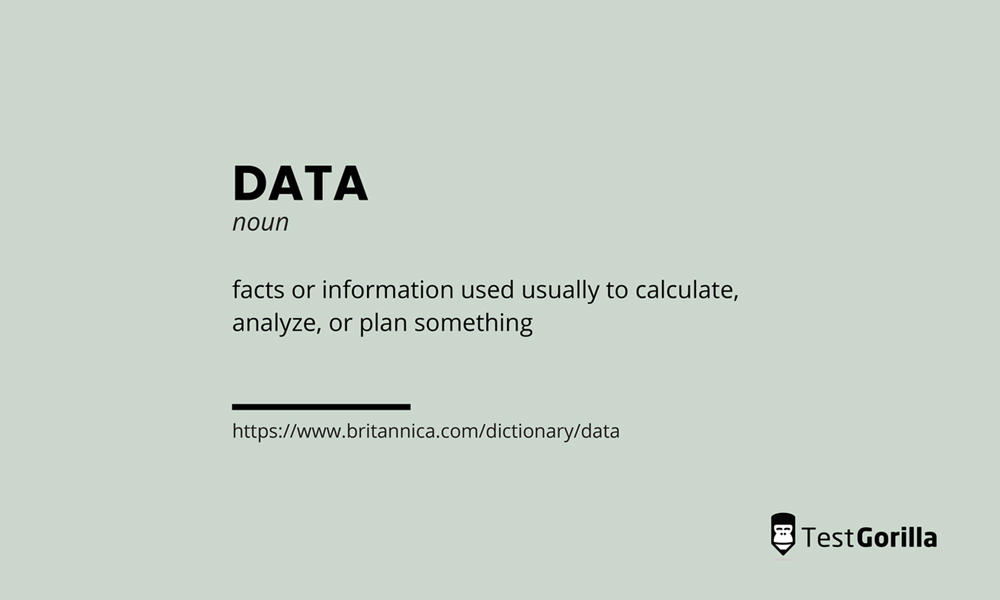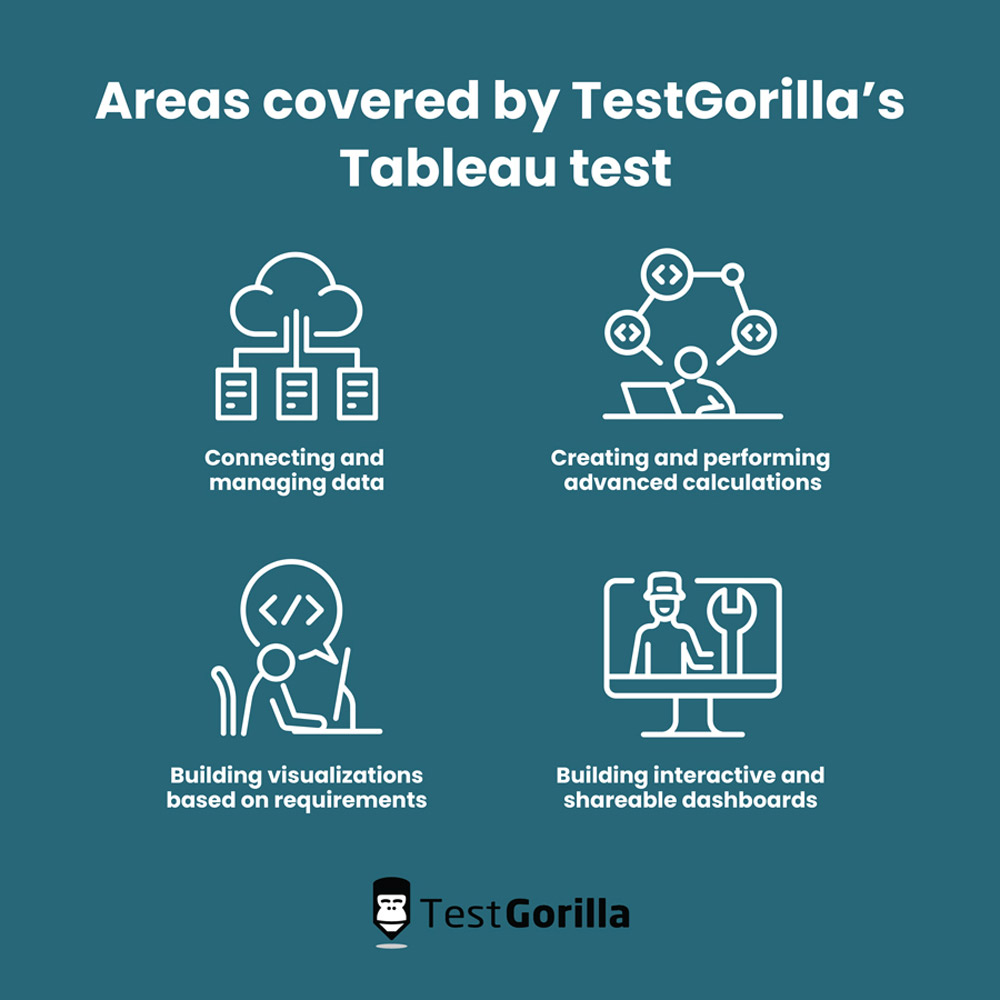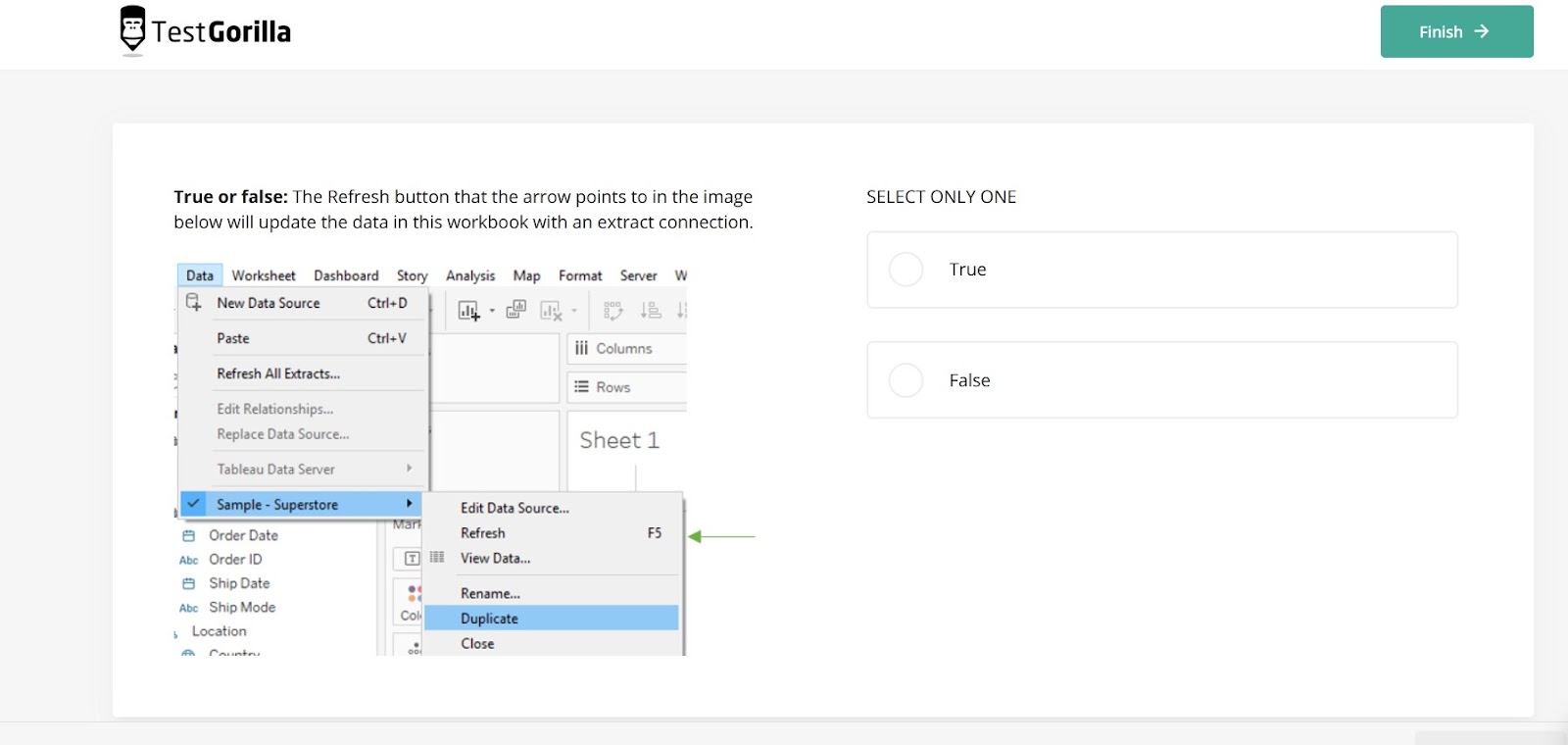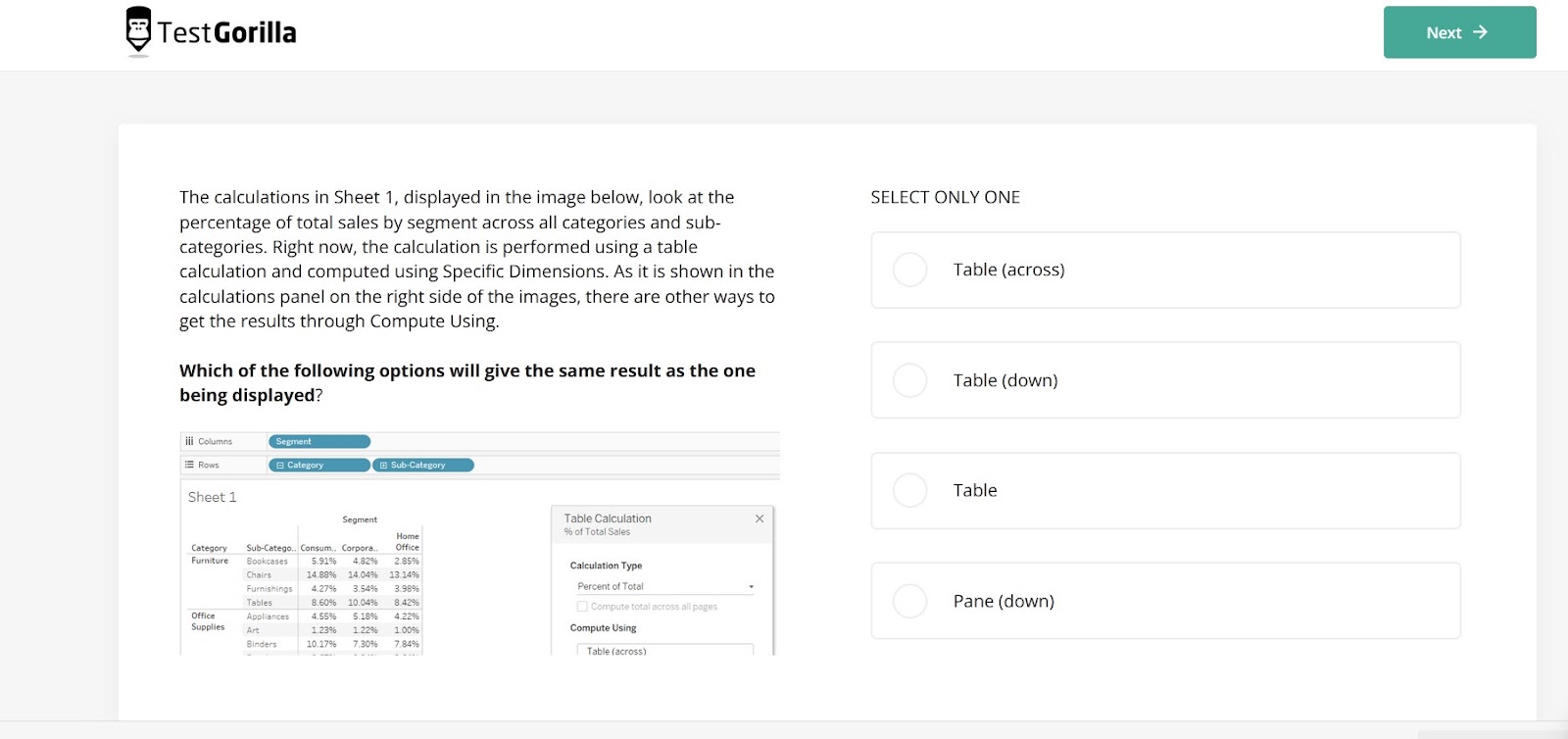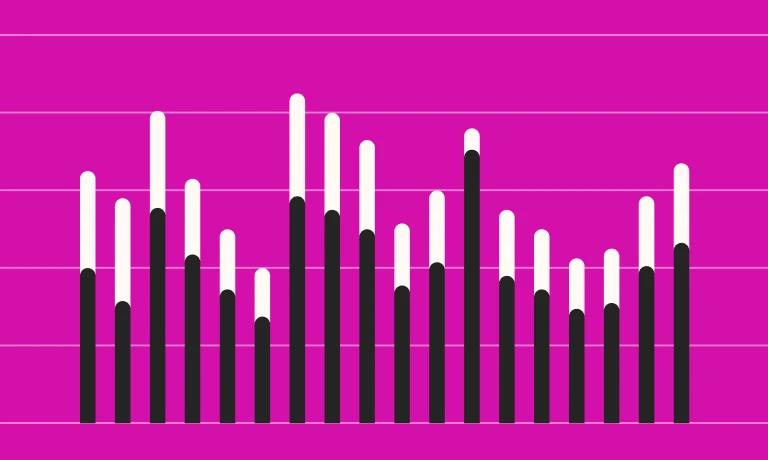Tableau is a Business Intelligence (BI) tool, and is one of the most popular ways for an organization to process large amounts of data and turn it into easily understood visualizations and reports.
A talented Tableau developer must keep the platform running smoothly and be responsible for dealing with data and transforming it into the required end result. This information is then used by stakeholders and other parties to make business decisions or solve problems.
As the demand for BI software skills grows, Tableau developers are highly sought-after. If you’re looking to hire a Tableau expert, it’s essential they have the necessary Tableau skills to succeed in the role.
A reliable and thorough Tableau test is one of the most accurate ways to evaluate candidates, and it also helps to minimize hiring discrimination.
We’re going to look at how a Tableau test at the start of the hiring process can ensure you only interview candidates with proven Tableau skills. We’ll also talk about how to use skills-based assessments effectively.
First, though, we’ll focus on what Tableau is, and on the different roles of a Tableau developer.
What is Tableau?
Many organizations need a way to deal with a huge amount of data. However, if there isn’t a process for turning this data into useful information that can be used and acted upon, the data by itself isn’t much use.
This is where Tableau comes in. It’s a platform designed to simplify raw data and turn it into an understandable format in the form of graphs, charts, worksheets, and dashboards.
That way,anyone in your organization can visualize and understand what the data is telling them, and it’s much easier to communicate the important results than with a traditional spreadsheet or text table.
Some of the main benefits and features of Tableau are:
Data discovery and exploration, enabling users to answer questions.
Connection to data sources not supported by other BI tools. Tableau can create reports by blending different data sets, such as data from public sources, with your organization’s information.
The Tableau Server supports a centralized location for managing published data sources within a business.
Tableau makes it easier on your IT team by enabling end users to conduct meaningful analysis and build interactive dashboards without needing as much technical support.
Automated reporting is a time-saving feature of Tableau. Create a report, then calibrate it to point at a certain data set. This data will refresh automatically, enabling the user to see information and act upon it.
To operate this process from raw data to finished visualizations, you need a data scientist in the form of a Tableau developer.
The Tableau platform is made up of the Tableau Product Suite:
Tableau Desktop
Tableau Server
Tableau Online
Tableau Public
Tableau Reader
Tableau Mobile
Although one of the advantages of Tableau is that end users don’t need to have any programming knowledge, you need someone with Tableau skills to keep everything running smoothly in the Product Suite and fix problems in the platform when they arise.
In the next section, we’ll look at the various roles of a Tableau developer.
Tableau developer roles and responsibilities
Tableau developers are essential for translating the needs of an organization into applications, software tools, and automated processes to keep things efficient.
Developers use Tableau to create new data products, improve analysis processes, and embed dashboards and visualizations into internal and external web applications, such as Salesforce.
Tableau developers will perform different roles depending on the organization’s size and scope, but here are the general day-to-day duties and responsibilities of a Tableau developer:
Design, develop, and conduct unit testing
Meet with business stakeholders to understand what they need as part of the current project
Connect Tableau to a database and create designed dashboards
Format, align, and improve the look and feel of the dashboards
Provide technical expertise in areas of architecture, design, and implementation
Test quality of data by comparing the output of the dashboard with the database
Work with team members to create useful reports and dashboards that provide insight and add value
Understand the data that will be shown on the dashboard
Ensure consistency by following a set of software-coding and style guides
Publish dashboards on servers and define user access controls
Ask for, and act on, feedback from end users and modify dashboards accordingly
Carry out data collecting, cleaning, and modeling
Identify patterns and insights from data by analyzing it
Not every organization will require a developer to do all of these, but this gives you an idea of a day in the life of a Tableau developer.
It all sounds complex and is a lot of responsibility, which is why you need to find a skilled Tableau developer.
It’s easy for a candidate with a little knowledge of the software to inflate their skills on a CV – and IT professionals are allegedly among the most likely to stretch the truth on their CVs.
If you aren’t a Tableau developer yourself, how will you know if they can walk the walk as well as they talk the talk?
The smart solution is to use TestGorilla’s Tableau test at the start of the hiring process to evaluate job skills.
There are other technical and soft skills a Tableau developer needs to succeed, and we’ll show you how to build an assessment to test these later in the article. For now, let’s take a closer look at the Tableau test.
The best insights on HR and recruitment, delivered to your inbox.
Biweekly updates. No spam. Unsubscribe any time.
How does TestGorilla’s Tableau test work?
All our tests are written and reviewed by subject-matter experts. The Tableau test assesses candidates’ skills in the core functionality of the software, including:
Connecting and managing data
Creating and performing advanced calculations
Building visualizations based on requirements
Building interactive and shareable dashboards efficiently
Candidates who rank highly on the Tableau test have the right technical skills and practical experience in using Tableau. They are able to use the software within the context of an organization to provide the right data to different stakeholders.
Below are a couple of sample questions that test different areas of the candidate’s Tableau skills:
Above is a question in the Tableau test regarding updating data in a Tableau workbook, and the one below evaluates whether candidates know how to use a different method in Tableau to get the same result:
Most candidates would never dream of cheating on a test, but if you’re worried about it, you can set your mind at ease. TestGorilla has a whole lot of effective anti-cheating measures in place to ensure a fair and accurate test experience for all candidates.
As we mentioned earlier, using the Tableau test alone to evaluate applicants doesn’t tell you about their other technical skills, how well they work in a team, their communication style, or how good their situational judgment is.
To solve that problem, TestGorilla enables you to create an assessment consisting of up to five individual skills tests to gain a better understanding of candidates.
The ideal time to give applicants an assessment is right at the start of your hiring process, so you can use the results to screen candidates and decide which ones you want to interview. Then, use our selection of the best Tableau interview questions to assess applicants’ technical skills and knowledge.
Other skills Tableau developers need
If you’re wondering what other abilities go into making a good Tableau developer, we’ve got some suggestions for you here. Some of these are technical skills and some are soft skills.
You can use TestGorilla’s test library to find other relevant tests to use alongside the Tableau test in an assessment, and we’ve suggested a few tests below that are useful in creating an assessment for a Tableau developer.
Problem-solving ability
Problem solving is one of the most essential skills in the workplace for just about any job role, but when working with Tableau it’s critical. Tableau is simple to learn in many ways, but it is a complicated tool that throws up problems at times. Developers must be able to find ingenious solutions to problems with the platform.
The ability to problem-solve is also essential when working with large data sets, because a developer sometimes needs to figure out the best way to transform the data set to fit specific needs.
TestGorilla’s Problem Solving test enables you to find candidates who successfully use analytical skills to evaluate and respond to complex situations.
Understanding data concepts
Tableau developers must understand not only how data works, but also all the different data types, such as Boolean, Integer, and String. Although these concepts are simple to learn, they are essential for a Tableau developer to understand.
The Working with Data test evaluates candidates’ understanding of data-handling concepts, ability to perform basic data analysis and interpretation, and aptitude for working with graphs and charts. High scorers on this test have a good grasp of working with and understanding data, and it’s the perfect evaluation to use alongside our Tableau test. You may want to read another of our blog posts for more insight into the process of hiring a data scientist.
You could also use TestGorilla’s Critical Thinking test to discover how effective candidates are at thinking independently, solving complex problems, and generating innovative solutions.
SQL
SQL is a coding language used by developers to communicate with data. Although it’s not strictly needed for Tableau development, it’s a basic requirement for anyone working with databases.
TestGorilla’s SQLite (Coding) test is useful alongside the Tableau test to see how skilled applicants are in joining and filtering results, data manipulation with calculations while considering data sorting, rounding numbers, and excluding irrelevant entries. To further test candidates’ SQL skills, you may also want to take a look at these SQL server interview questions for some ideas.
Communication skills
A Tableau developer must be able to communicate effectively. Communication skills are necessary for pretty much any job role today, but are often overlooked when hiring. It’s essential to test communication skills in candidates to avoid problems further down the line.
Much of a Tableau developer’s time is spent building and maintaining products for others, as well as explaining the data results to different audiences within the organization. They need to be a team player, and listen to and act on feedback.
Use TestGorilla’s Communication test as part of an assessment with the Tableau test to evaluate how well your candidates listen, communicate, deal with feedback, and show empathy in a professional environment.
Next steps to finding the best Tableau developer
Once you have made a note of up to five tests (including the Tableau test) that you want to include in an assessment for your Tableau developer, it’s time to tailor it to your requirements. Some tests enable you to add custom questions to make the tests even more relevant to the role you are trying to fill.
When you use TestGorilla’s Tableau test in conjunction with our other skills tests in an assessment, you quickly find those candidates who have the necessary hard and soft skills. It automatically streamlines the hiring process, as well as making it fair and non-discriminatory for the candidates. It’s a win-win situation for everyone, and it’s a data-driven process that will help free you from the limitations of the CV.
To build your assessment, sign up for a free-forever account at TestGorilla, or check out our pricing plan page to find the right plan for your business needs. We have everything to suit you from flexible pay-as-you-go for smaller businesses through to the Business plan, which is ideal for those with high-volume hiring requirements.
You've scrolled this far
Why not try TestGorilla for free, and see what happens when you put skills first.