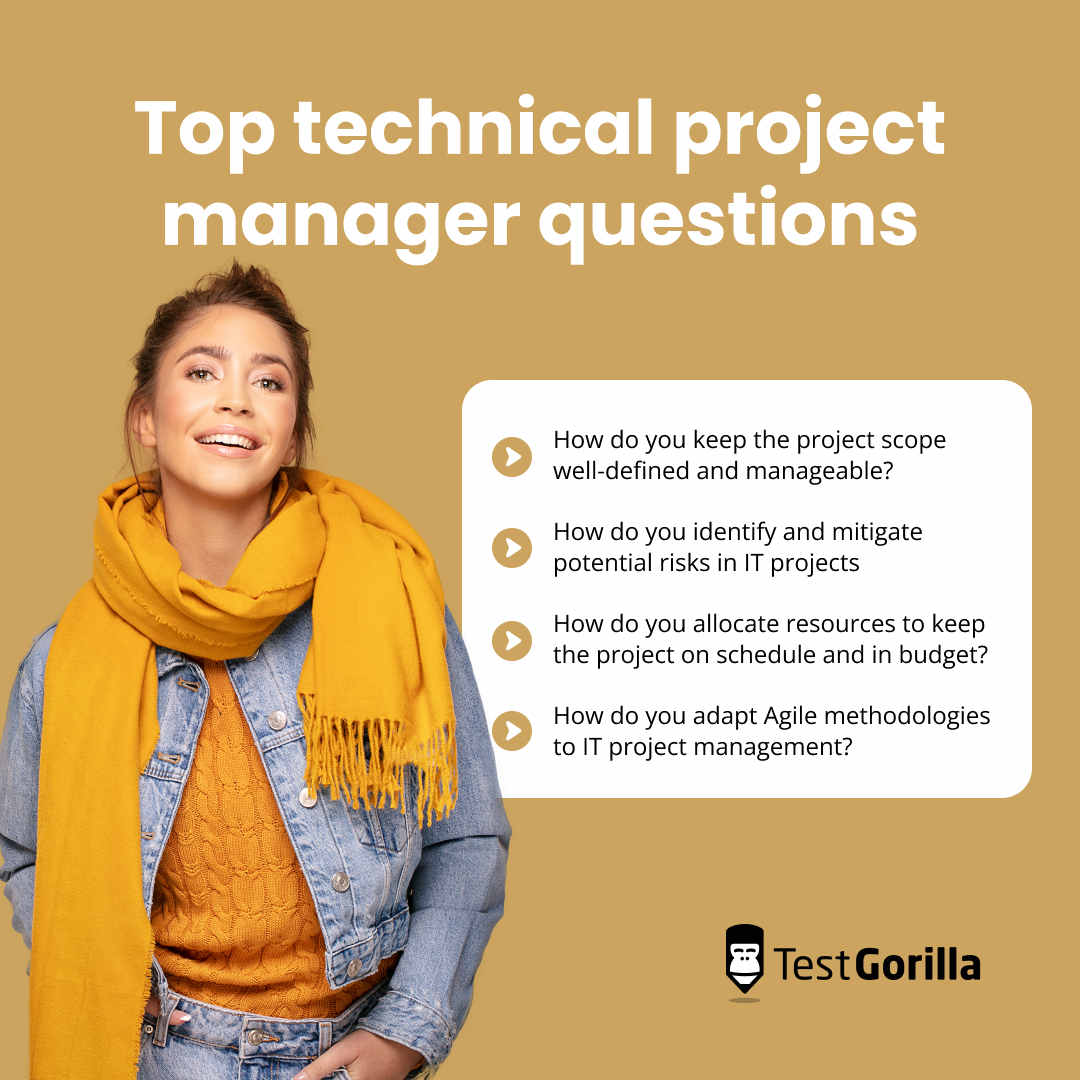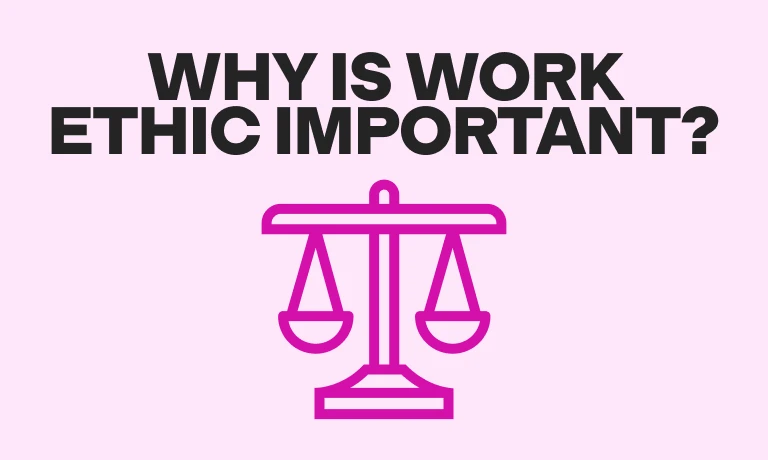24 technical interview questions and answers to look out for
Finding the right candidate for a technical role can elevate your team’s efficiency and lead to innovative solutions. On the other hand, a mis-hire may result in wasted resources, missed deadlines, conflict within the team, decreased morale, and, ultimately, a decline in product quality or service delivery.
Effective interviews enable you to gauge a candidate's skills as well as their alignment with your team's culture and mission. By incorporating well-framed questions into the process, you'll identify individuals with the necessary expertise, minimizing the risks associated with hiring.
This guide provides 24 technical interview questions for technical roles, such as IT, technical support, technical writing, and more. These can be paired with TestGorilla’s skills tests to get a comprehensive understanding of your candidates.
What are technical interview questions?
Technical IT roles require specialized skills in areas like coding, data analysis, or network management.
Technical interview questions are tailored to evaluate these specific skills and competencies, focusing on practical knowledge and experience in the field. They help recruiters and hiring managers determine a candidate’s ability to perform the required tasks.
Typically, you’ll pose these questions to IT experts, technical support specialists, or technical project managers looking to join your team.
Why include technical questions in your interviews?
Including technical questions in your interviews has several benefits:
Accuracy: Technical questions help to gauge a candidate’s real-world abilities, reducing the risk of a mis-hire.
Efficiency: Specific questions save time by quickly identifying candidates who meet your precise requirements.
Consistency: A set of standard technical questions ensures all candidates are assessed based on the same criteria.
Confidence: Knowing a candidate’s technical proficiency builds confidence in your hiring decision.
On the other hand, neglecting to include technical questions could lead to:
Incompetent hires: Without proper assessment, you might hire someone lacking the required skills.
A lengthy hiring process: You may waste time on candidates who aren’t suitable for the role.
Damage to reputation: Incorrect hires could lead to mistakes that affect your organization’s image.
The best insights on HR and recruitment, delivered to your inbox.
Biweekly updates. No spam. Unsubscribe any time.
24 technical interview questions and answers
In the following section, we’ll explore specific technical interview questions categorized into six areas: IT, technical support, project manager, product manager, technical writer, and technical SEO.
We’ll also guide you on the types of answers to look for, helping you make an informed hiring decision.
Candidates can express their knowledge and problem-solving skills broadly when asked open-ended interview questions. IT roles are diverse, and people approach problems in different ways. So, there’s often more than one “correct” answer to these interview questions.
Top IT technical questions
When hiring for an IT role, you want to focus on questions exploring theoretical knowledge and practical experience. IT technical questions help you understand how a candidate thinks, problem-solves, and applies technology to real-world scenarios. Seek answers that reveal deep technical understanding, logic, and adaptability to emerging technologies.
If you’re seeking a wider array of IT questions, we’ve also assembled 25 IT technical interview questions to ask experts.
1. Can you explain the difference between TCP and UDP protocols and provide examples of when each is used?
Answer:
TCP (Transmission Control Protocol) and UDP (User Datagram Protocol) are two essential protocols used in networking.
You use TCP when data integrity is critical, such as for emails or file transfers. It ensures that data packets arrive in the correct sequence and without errors.
In contrast, you use UDP for real-time applications like video streaming or online gaming, where speed is more important than data integrity. In these situations, if a few packets are lost or arrive out of order, it doesn’t generally affect the overall experience.
2. What is the difference between virtualization and containerization, and how do they impact application deployment?
Answer:
Virtualization allows you to run multiple operating systems on a single physical machine, whereas containerization packages an application and its dependencies into a “container”.
You should use virtualization when you want to isolate entire environments, including different operating systems.
With containerization, you can easily deploy applications without worrying about underlying system compatibilities. It’s generally more lightweight and efficient than virtualization, making it suitable for microservices and applications requiring quick scaling.
3. Describe the concept of object-oriented programming and provide an example of inheritance in coding.
Answer:
Object-oriented programming (OOP) is a programming paradigm in which you design software using objects that encapsulate data and behavior.
An essential concept in OOP is inheritance, where one class, known as the child, inherits properties and methods from another class, known as the parent. It promotes code reusability and makes it easier to manage and maintain.
For example, you might have a parent class called “Animal” with methods like “eat” and “sleep”. A child class “Cat” can inherit these methods from “Animal” while adding specific methods like “meow”.
4. Differentiate between primary and foreign keys in a relational database.
Answer:
In a relational database, a primary key uniquely identifies a record in a table. To maintain data integrity, you should always ensure that primary keys are unique and not null.
A foreign key is used to link two tables together by referencing a primary key in another table. Linking tables using foreign keys maintains referential integrity, ensuring consistent relationships between tables.
Top technical support questions
Technical support questions help determine the candidate’s understanding of common technical issues, troubleshooting, and the ability to guide non-technical users through solutions.
The answers should reflect clear communication, logical thinking, and a firm grasp of essential technical concepts. Beyond the questions below, we’ve also put together 50-plus technical support interview questions.
1. How would you guide a user to identify and remove malware from their computer?
Answer:
You should first ask the user to disconnect from the internet to prevent the malware from spreading. Instruct them to restart the computer in safe mode to limit the malware’s function. Guide them to install or update a trusted antivirus program and run a full system scan.
Once identified, the malware can be quarantined or removed by following the antivirus prompts. Finish by advising them to update their operating system and apply all security patches to prevent future infections.
2. Walk me through the steps you would take to diagnose and fix a computer that is not booting up.
Answer:
By following these steps in order, you can systematically diagnose and fix the problem with a computer that’s not booting up:
Ensure the power cable is connected correctly and the power outlet functions. Try plugging the cable into a different outlet if necessary.
Confirm that the monitor is properly connected to the computer and turned on.
If you hear specific beeping patterns when powering the computer on, it could indicate a particular hardware failure. Refer to your computer’s manual to decipher the error code.
Attempt to boot the computer in Safe Mode. This could help you identify if the problem is related to software or drivers.
Carefully open the computer case and ensure all internal cables and components are securely connected.
Try disconnecting non-essential hardware, like external drives, to see if they’re causing the problem.
If you can access the Basic Input/Output System (BIOS), reset it to its default settings, as an incorrect configuration could prevent booting.
If the above steps don’t resolve the issue, you could try booting with a different known working hard drive to check if the current one has failed.
3. A user reports that their software application is crashing frequently. How would you troubleshoot this issue remotely?
Answer:
To remotely troubleshoot a software application frequently crashing:
Start by asking the user to describe the problem in detail.
Check the system requirements of the software to ensure compatibility.
Guide the user to restart the application.
Ask the user to restart the computer if needed.
Instruct them to update the software and any relevant drivers.
If the problem persists, have them uninstall and reinstall the software.
4. Explain the differences between HDD and SSD storage devices. When would you recommend using each?
Answer:
An HDD (Hard Disk Drive) uses magnetic storage and has moving parts, making it slower and more prone to physical failure. It offers more storage for a lower cost. You’d recommend HDDs for storing a large amount of data or for users with a tight budget.
An SSD (Solid State Drive) has no moving parts and uses flash memory, making it faster, more energy-efficient, and more durable.
SSDs are great for tasks requiring high-speed data access, such as operating systems, games, or applications where performance is a priority.
Top technical project manager questions
IT project managers lead and coordinate technology projects. These questions evaluate how well a candidate plans, organizes, and controls an IT project.
The answers to these questions should show the candidate’s ability to define the scope, mitigate risks, allocate resources effectively, and adapt methodologies like Agile to ensure a project’s success.
1. How do you ensure that project scope remains well-defined and manageable throughout the project lifecycle?
Answer:
To keep the project scope well-defined and manageable, start with a clear and detailed scope statement, breaking it down into specific tasks and milestones.
Regular monitoring and constant team communication help identify changes early on. If changes occur, evaluate them against the project objectives and make necessary adjustments through a formal change control process. This ensures alignment with the project goals and prevents scope creep, keeping the project on track.
2. Discuss your approach to identifying and mitigating potential risks in IT projects.
Answer:
There are several ways you can reduce risk in IT projects:
Conduct risk analysis sessions with your team and stakeholders to identify potential risks, examining aspects like technology, vendors, regulations, etc.
Use tools like Strengths, Weaknesses, Opportunities, and Threats (SWOT) analysis and risk matrices to categorize risks.
Develop a risk response plan for risk mitigation, assigning owners to each identified danger.
Implement proactive strategies, such as avoiding, transferring, or reducing the risks.
Regularly review the risk landscape, adjusting strategies as needed.
3. Describe how you allocate resources, including personnel and technology, to ensure the project stays on schedule and within budget.
Answer:
You should start by clearly defining the resource needs for various tasks and phases of the project. Use project management tools to identify available resources and their skills. Match tasks with resources based on skills and availability.
Monitor resource use, adjusting allocation if required to avoid overloading. Coordinating with other managers can aid in resource sharing if needed.
Apply resource-leveling techniques and closely monitor technology and material costs to stay within budget. Regular reviews help in realigning resources to maintain schedules and budgets.
4. How do you adapt Agile methodologies to IT project management?
Answer:
Adapting Agile methodologies to IT project management means embracing flexibility, collaboration, and iterative development. This adaptation creates a responsive environment that quickly reacts to changes, improving the project’s success rate.
To use Agile methodologies in project management:
Break the project into smaller sprints, enabling regular feedback and adjustment.
Encourage open communication among the team, investors, and end-users.
Implement tools that facilitate real time collaboration and transparency.
Focus on delivering value incrementally, prioritizing the most critical features.
Adapt rituals like daily stand-ups, retrospectives, or sprint planning to fit the specific project’s needs.
Top technical IT product manager questions
Technical questions for IT product managers focus on understanding how candidates approach product development, management, and launch in a technical environment.
The answers should demonstrate the candidate’s ability to conduct market research, prioritize features, facilitate cross-functional collaboration, and ensure a positive user experience.
1. How do you conduct technical market research to identify customer needs and preferences for a new IT product?
Answer:
To conduct technical market research, you could follow these steps:
Define the target audience. Use surveys, interviews, and focus groups to gather information about their needs and preferences.
Analyze competitors’ products to identify gaps or opportunities.
Collaborate with sales and support teams to understand customer feedback.
Use tools and platforms specialized in market research to gather data and trends.
Combine all the information to create a detailed report that helps align the product development to customer needs.
2. Describe your process for prioritizing technical features in a product roadmap.
Answer:
Prioritizing technical features requires balancing customer requirements, technical feasibility, and business goals.
You should identify and list all the potential features. Assess them against criteria like customer value, technical complexity, alignment with business strategy, and overall impact. Use weighted scoring to rank the features.
Engage with customers, developers, and business leaders to gather input and align priorities.
Regularly review and adjust the roadmap to respond to market trends, customer feedback, or business direction changes.
3. How do you facilitate effective communication and collaboration between technical, design, and marketing teams to ensure the successful launch of a new IT product?
Answer:
To promote communication and collaboration among teams, follow these steps:
Create a clear communication plan.
Schedule regular cross-functional meetings to ensure alignment and address concerns.
Use collaboration tools to keep everyone on the same page.
Encourage open channels of communication where team members can ask questions and share ideas.
Foster a culture of collaboration by recognizing and celebrating joint successes.
Clearly define roles, responsibilities, and expectations to minimize misunderstandings and ensure everyone is working towards the same goals.
4. Explain how you ensure a positive user experience in IT product design.
Answer:
To ensure a positive user experience in IT product design, you must understand the end user’s needs, expectations, and pain points. You can follow these steps:
Involve users in the design process through user testing, interviews, or surveys.
Create user personas and design journeys to guide the development.
Apply user-centered design principles and work closely with UX/UI designers to create intuitive interfaces.
Implement iterative testing with real users to gather feedback and make necessary improvements.
Monitor post-launch user feedback and be ready to make adjustments as needed to continue enhancing the user experience.
Top technical writer questions
Technical writer questions assess how well the candidate can break down intricate technical topics, work with developers, and use various tools for creating clear and effective documentation. These questions are helpful when hiring technical writers.
The desired answers show a candidate’s ability to approach technical topics methodically and present them clearly to their intended audience.
1. How can you ensure that technical information is clear and understandable for a non-technical audience?
Answer:
To write technical information for a non-technical audience, you should first identify the target audience’s understanding level and needs. Then, break down the complex topic into simpler parts using straightforward language, visual aids like diagrams or charts, and real-life examples that help convey the information.
It’s also essential to iterate through drafts, possibly involving feedback from non-technical stakeholders, to ensure clarity and comprehension.
2. What software or tools do you use for creating technical documentation?
Answer:
A technical writer is typically proficient in tools like Microsoft Word, Adobe FrameMaker, MadCap Flare, or other specialized documentation software. These tools help in organizing and formatting the content efficiently.
Familiarity with diagramming tools like Visio or Lucidchart is valuable as they aid visual explanation.
Knowledge of collaborative platforms, such as Confluence, enables teamwork and consistency in documentation.
3. How do you incorporate version control systems into your documentation workflow?
Answer:
You should integrate version control systems like Git to manage different versions of documents. Using branches for different versions or features enables team members to collaborate and helps track changes. Regularly committing changes with descriptive comments ensures revisions are well-documented.
This systematic approach helps maintain the integrity and consistency of documents across various stages of development.
4. Describe how you work with software developers to gather information for technical documentation.
Answer:
To efficiently work with software developers to gather information for your technical documentation, follow these steps:
Establish clear communication channels with software developers, like regular meetings or using collaboration platforms.
Use tools and platforms familiar to developers for documentation, like wikis or markdown files, to make collaboration and information sharing more comfortable for them.
Gather the necessary technical details by asking focused questions and engaging in active listening.
Create a documentation plan and share it with developers, helping to align expectations.
Include developers in the review process of the drafted documentation to ensure accuracy and clarity, inviting their feedback on technical aspects.
Top technical SEO questions
Technical search engine optimization (SEO) questions gauge a candidate’s understanding of SEO, specifically technical aspects like site architecture, ranking factors, keyword selection, and backlinking strategies.
Answers to these questions help you identify how well the candidate can work with algorithms, understand the importance of quality content, and measure success in SEO campaigns.
1. How does Google’s search algorithm prioritize and rank search results? Can you discuss a few key ranking factors and their importance?
Answer:
In ranking search results, Google’s search algorithm considers several key factors. You should focus on quality content, relevant keywords, mobile-friendliness, and backlinks.
Quality content fosters user engagement, while pertinent keywords mean your pages will show up during relevant searches.
Mobile-friendliness improves user experience on various devices, and quality backlinks from authoritative sites establish trust. Together, these factors are vital in determining how a webpage ranks in search results.
2. How do you determine which keywords are most relevant and effective for a specific website?
Answer:
You should start by understanding your target audience’s needs and conducting thorough keyword research using tools like Google’s Keyword Planner.
Analyzing competitors’ keywords and the industry trend helps in identifying opportunities. Finding a balance between search volume and competition for each keyword is essential.
Additionally, consider using long-tail keywords that align with user intent, as they can lead to higher conversion rates.
3. Describe your approach to building high-quality backlinks for a website.
Answer:
To build high-quality backlinks, create valuable and shareable content that others want to link to.
Engaging with industry influencers, participating in relevant online communities, and leveraging social media can also help attract backlinks. Consider guest posting on reputable websites within your niche.
Always prioritize quality over quantity; getting backlinks from relevant and authoritative sites is more beneficial than getting many links from low-quality sources.
4. How do you measure the effectiveness of an SEO campaign? Which metrics and tools do you use?
Answer:
To measure the effectiveness of an SEO campaign, keep track of metrics like organic traffic, conversion rates, keyword rankings, and bounce rates.
Tools like Google Analytics and Google Search Console can provide valuable insights. Monitoring these metrics lets you see where improvements can be made and what strategies are working.
Regular reporting and analysis help you align the campaign with business goals and ensure it’s headed in the right direction.
How to test technical candidates using TestGorilla
Unbiased and accurate testing of technical candidates is a critical part of the hiring process. TestGorilla provides a wide array of tools to assist in this effort, ensuring the right candidate is found for the role.
We advise that you perform testing before you look at candidates’ resumes or conduct an interview. This helps eliminate bias by evaluating candidates based on their skills, which promotes fairness in the hiring process.
Begin by choosing the specific technical skills tests relevant to the job. For example, you might opt for a Test for Technical Writer or a Technical Support test. With TestGorilla, you can combine several tests to form a complete assessment for a well-rounded view of your candidates.
It’s not just about tech skills, though. Incorporating personality tests such as the Big 5 (OCEAN) test enables you to gauge how candidates work and how they might fit into your organization.
TestGorilla lets you tailor tests to suit your specific role by adding your own custom questions or adjusting the existing questions to align with the job requirements.
During the interview, try pairing several technical interview questions with behavioral questions to evaluate how the candidate might perform in real-world scenarios. In addition, TestGorilla’s one-way video interviews can make the prescreening process more efficient and save company resources.
By following these steps, you can achieve a comprehensive candidate evaluation that helps you find the right fit for technical roles in your organization.
TestGorilla helps you find the best technical candidates
Finding the right candidates for technical roles requires a combination of technical and behavioral skills tests. TestGorilla offers more than 300 relevant technical skills and behavioral tests you can use to gauge the qualifications of your potential hires accurately.
TestGorilla also provides features that make your hiring campaign more efficient. From customizable tests to performance analytics, the platform covers every aspect of the hiring process.
If finding the right technical talent is important to your organization, sign up for TestGorilla’s Free plan today.
You can also explore the various features through a product tour or book a free 30-minute live demo to understand how TestGorilla can help you find the best employees for your business.
You've scrolled this far
Why not try TestGorilla for free, and see what happens when you put skills first.