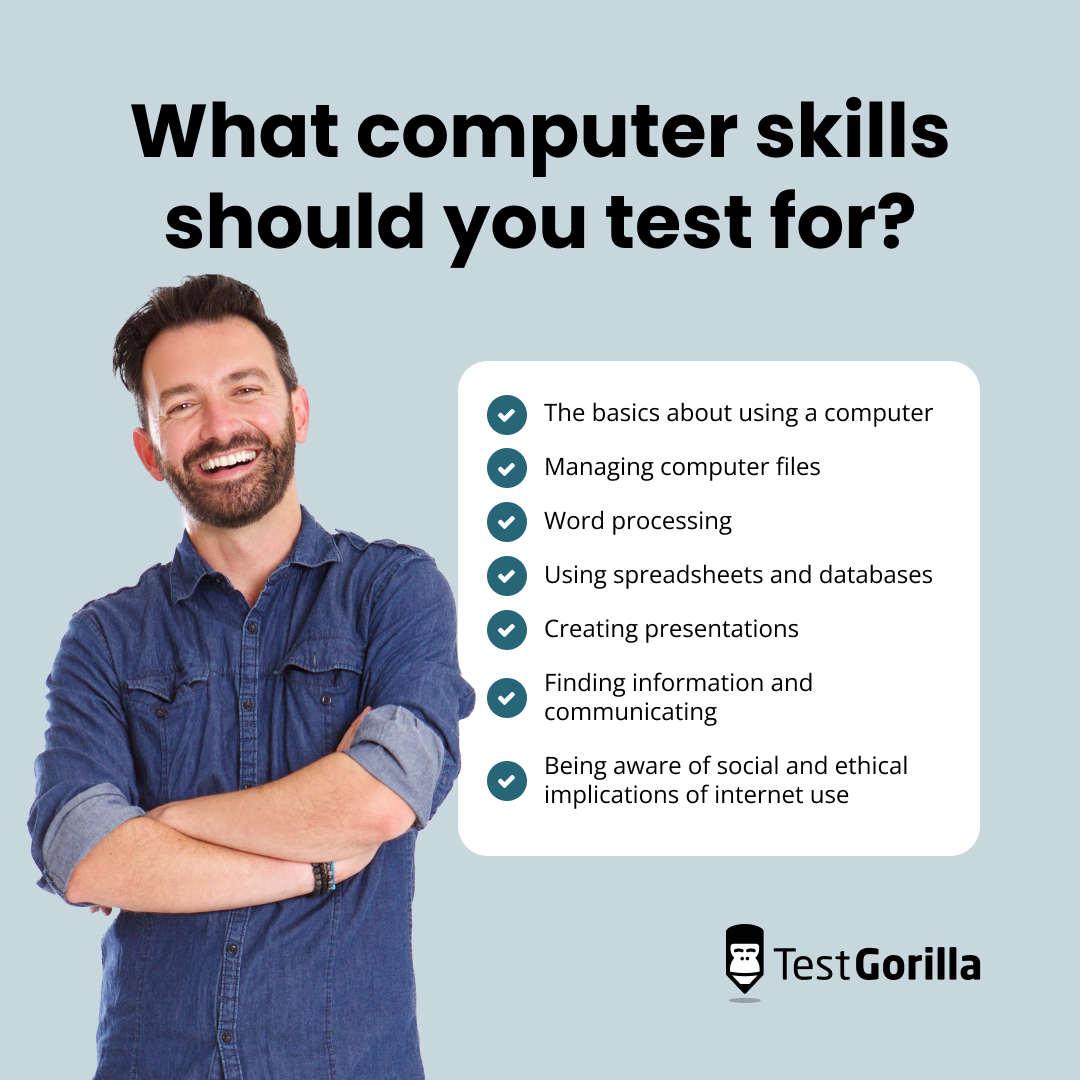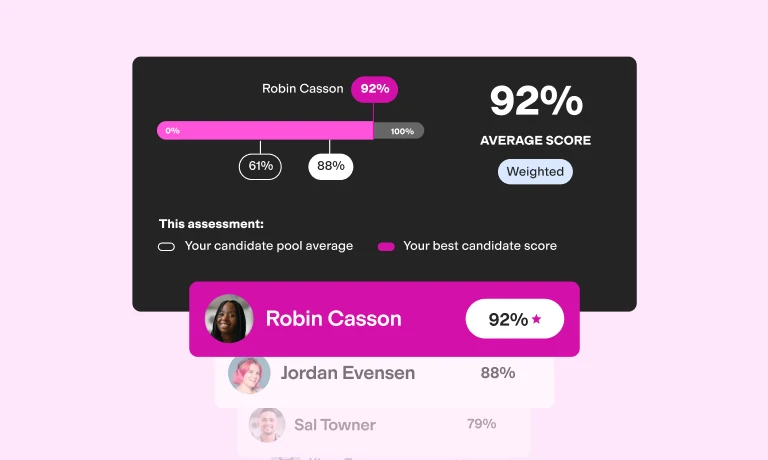Test for computer literacy and other skills using TestGorilla.
Computer literacy relates to the level of expertise in using computers and related technology efficiently. Skill levels can range from the basic knowledge of how to use a computer to perform tasks to understanding computer programming. The term is always evolving based on the latest advancements in computer technology.
Almost every employee now needs to have computer literacy skills to carry out their role. At some point in their working day, in 99% of jobs, there will be an interaction with a computer system in one way or another. Computers are everywhere and are used to make processes in the workplace more efficient, streamlined, and productive. So much of our daily communication in the workplace is carried out online as it makes it far quicker and easier.
When you’re hiring, you must make it clear to candidates that they need computer literacy skills to fill this role. Be specific where possible so that you can match up the right candidates for the right job. Basic computer literacy is one thing, but specialist technical skills are quite another.
Some of the basic computer skills that most employees need are computer literacy (i.e. being able to understand how to use a computer system effectively), typing, and being able to use common programs like Microsoft Windows and Google.
Computer skills tests should be an important part of your hiring process, whatever the role you’re looking to fill and whatever the level of skills that you need. This completely streamlines the process and avoids any ambiguity in the level of skills that a candidate has, and can make it easier for you to make a hiring decision. As a result, you can be confident your new hire has the right levels of skills and experience for the role. You can also effectively test candidates for word processing skills if they are going to be using Google Docs or Microsoft word a lot in their job.
Computer literacy and hiring
Today, the hiring (and job hunting) process is increasingly computer-based. From searching for jobs, applying, and during the interview process, it’s pretty likely that at least some part will be done using a computer.
The majority of people, particularly the younger end of the candidate pool, will have experience of using computers and digital tools as part of their daily life. They’re considered to be digital natives and have never known what it’s like not to have this technology at their fingertips.
Whether it’s Googling answers to questions, ordering online, internet banking, booking a table at a restaurant, or posting on social media, the majority of people will have these skills in daily life. Most of them are transferable to the workplace, so candidates may just need to be familiarised with the systems used within your organization. Basic computer literacy acts as a foundation for more advanced concepts and programs. Plus, research shows that those who can use computers effectively are more productive and likely to be more successful in their work.
However, there are some people out there who don’t have these digital skills or have lacked the confidence to work on their skills in the past. This is why it’s important to assess these skills, rather than just assuming that everyone is automatically capable of working in a digital environment.
The implications of hiring someone without the necessary computer literacy for the job at hand is first and foremost that they won’t be able to carry out the job. If you’re unfamiliar with computer-related tasks then it isn’t always something that you can pick up as quickly as you might think. This can affect that individual’s confidence and also have an impact on the teams that they’re working with, which may not be conducive to a positive, effective working environment.
What computer skills should you test for?
Depending on the level of the role that you’re looking to fill, there are some basic computer skills that you should test your candidates for at any level. These skills will ensure that they at least have the basics covered to be able to do the job that they’ve been hired for.
With a basic level of computer literacy, most people can be taught the systems that you use in the company daily. Basic computer skills usually include:
Understanding the basic idea of how to use a computer
Managing computer files
Creating presentations
Finding information and communicating using computers
Being aware of social and ethical implications of internet use
More advanced computer skills can include programming, marketing skills like Google Analytics, digital design skills, e-commerce skills, or social media advertising. These can all be assessed using online computer skills tests.
Some soft skills align with digital skills, though they wouldn’t be considered digital skills themselves. This can include things like email communications, social media management, or handling online inquiries.
The best insights on HR and recruitment, delivered to your inbox.
Biweekly updates. No spam. Unsubscribe any time.
Filling the computer literacy gap
If you’re regularly finding it difficult to find employees with the right level of digital skills and computer literacy then it may make sense to review your hiring processes. Are the job descriptions and adverts you’re creating clear on the digital aspects of the role? Is the salary offered in line with similar roles? Does the job title need to be reviewed? Are you hiring in the correct places that your digitally savvy job seekers may be looking? Would offering the role as a remote position give you a wider pool of candidates?
We appreciate that some of these questions and solutions are probably part of a much bigger picture that you don’t necessarily have all of the answers to right away, but they’re worth considering.
If you’ve explored these factors already, then perhaps your organization might look at offering a computer literacy program as part of its employee benefits program. Training and promoting from within can be a great way to develop your workforce and foster long-term working relationships. Another option is to partner with an education provider who can offer this training for you – they’re likely to have more experience in offering this type of training which can save time in-house.
Some candidates (or even existing employees) may wish to improve their computer literacy. Some top tips for doing so are:
Start small
Searching for topics online and following step-by-step instructions or video tutorials can be a great way to improve computer literacy with the support of a friend or family member. There are tutorials for everything online and these can be really helpful for those who are just starting.
Practice makes perfect
One of the best ways to learn is to get hands-on and practice utilizing computer skills. The more a candidate uses what they already know, the easier it becomes to perform these tasks often. Once they’re more confident, learning new computer skills will become easier and less intimidating.
Enroll in educational courses
If they want to learn specific software systems or skills and can’t find the information online, enrolling in educational courses – whether in-person or as a part of an online curriculum – can demonstrate their desire and willingness to learn. Not only will they achieve a better, implementable knowledge of these computer skills and software; but they’ll also likely have an instructor on hand to field questions.
Make data-driven decisions with TestGorilla
Talent assessments give you complete, objective information about your employees’ and applicants’ skill sets. Learn how easy it is to assess key skills with TestGorilla today.
The future of the workplace
There’s absolutely no denying that as the working world continues to grow, develop, and move forward, computer literacy will likely become even more essential. This means that a skilled workforce with the right levels of technical skills and computer literacy is more important than ever. It’s seen as the key to future-proofing the workforce for tomorrow’s jobs.
The World Economic Forum’s Future of Jobs Report suggests that greater adoption of technology will mean that the workforce (and the skills needed for it) will change significantly by 2025. They list technology use, monitoring, and control along with technology design and programming as two of the top 10 skills that will be needed in 2025. The report also predicts that the skills gap in the workplace will continue to get bigger.
Without basic computer literacy and the ability to use technology, these career pathways won’t be possible and this will have an impact on economic growth, hiring, and the future of businesses. There are many ways forward in today’s rapidly changing economy, but no matter the path, digital literacy skills are inevitable and new forms of candidate assessment, hiring processes, and training are necessary.
Related posts
You've scrolled this far
Why not try TestGorilla for free, and see what happens when you put skills first.