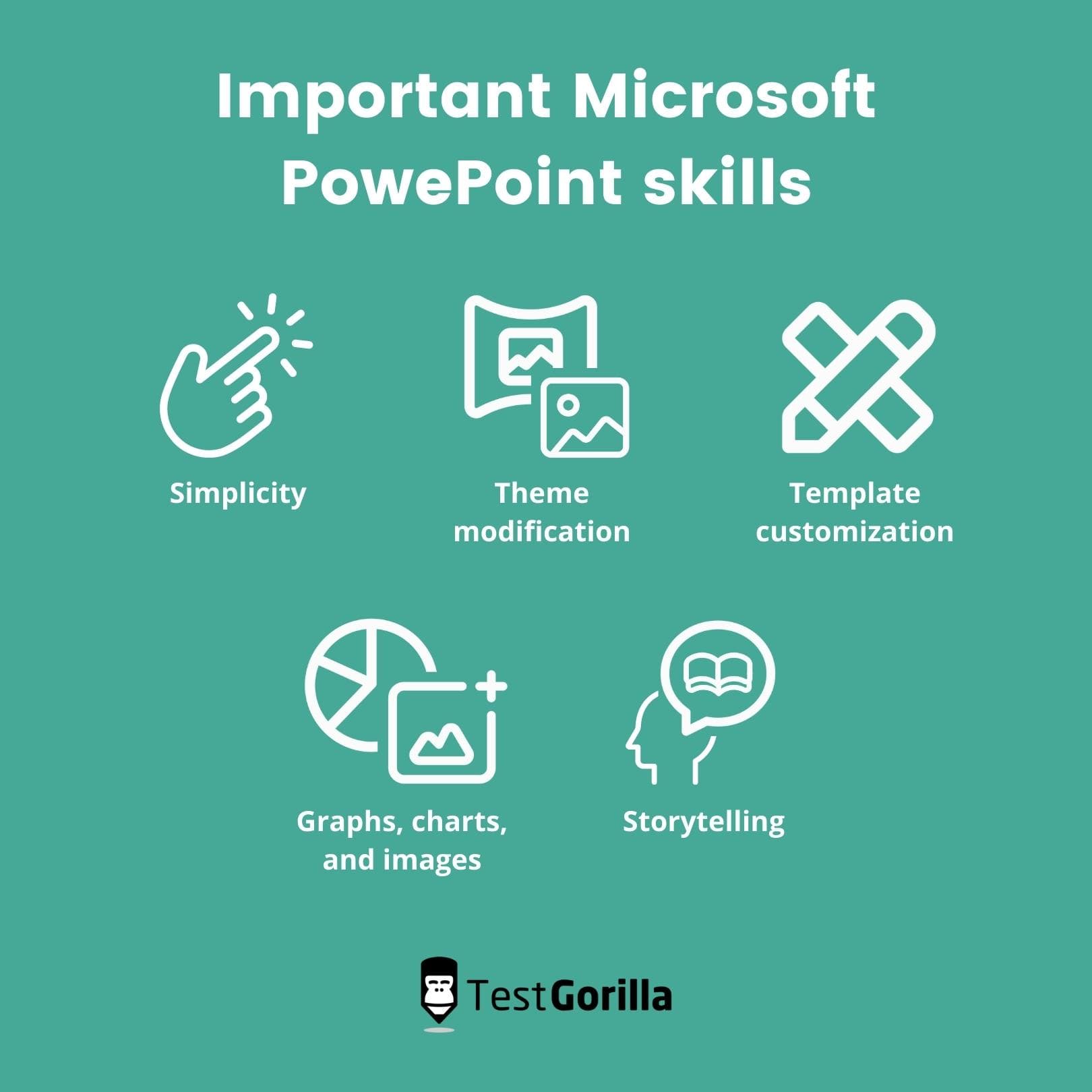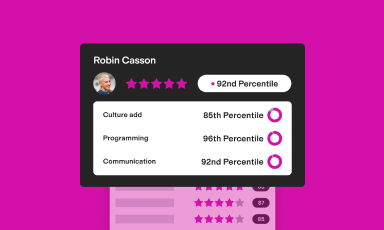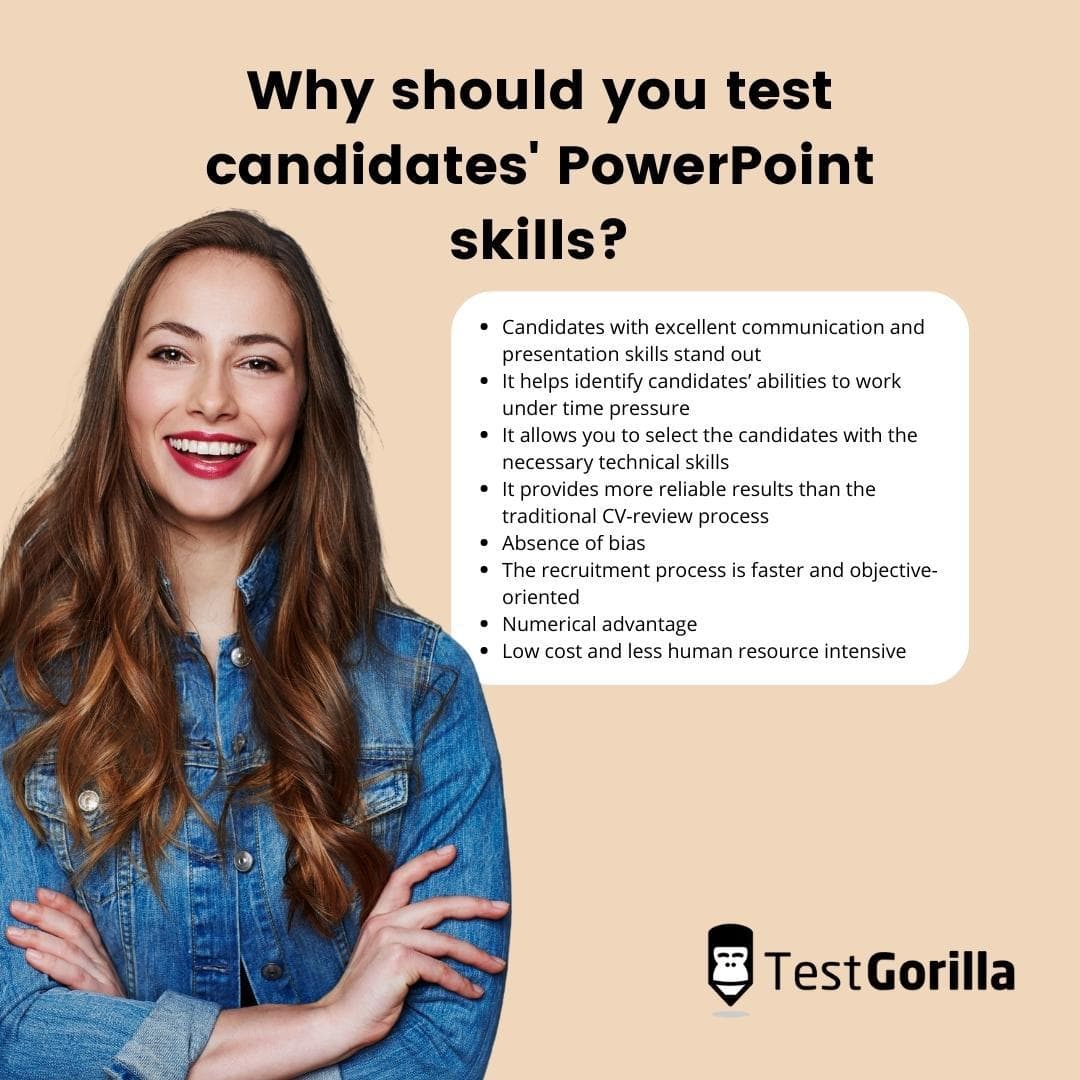A good presentation often determines the success of a business venture or proposal. Although you must draft a solid business plan, you also need to communicate your ideas to respective stakeholders appropriately.
Microsoft PowerPoint is an effective presentation tool that facilitates this communication, so it’s essential to have employees who are proficient with it. As such, you should test PowerPoint skills during recruitment to ensure candidates who will need to use it are suitable for the job.
Using a Microsoft PowerPoint assessment enables you to evaluate the potential contribution of candidates and their creativity in presenting ideas.
Ultimately, you will be able to reach new markets, secure more investors, and bolster your brand positioning.
What is Microsoft PowerPoint?
Microsoft PowerPoint is an innovative software developed by Microsoft for making presentations. It enables you to make creative slides with features like animations, slide transitions, shape merging, and basic video editing.
PowerPoint is relevant in various sectors, including business and education.
What are important Microsoft PowerPoint skills?
Skilled PowerPoint users show creativity and conceptual prowess. They have technical knowledge, and they can help convey your message to your audience simply and effectively.
When hiring, take note of the following PowerPoint skills in your candidates.
1. Simplicity
Although your slides should be engaging, they should also be simple and easy for your audience to follow and comprehend. Cluttered presentation slides are distracting and shift focus from the presenter to the elements in your slide.
2. Theme modification
Your employees should be adept at modifying themes to achieve your presentation goals. Knowing when to use a specific theme is crucial because they add vibrance to your slides.
3. Template customization
Employees should be able to create slides from scratch. However, they should also know how to customize templates to save time if you need to create presentation slides quickly.
4. Use of graphs, charts, and images
Knowing how to integrate charts, images, and graphs into slides is crucial. These visuals help your audience understand your message better.
5. Storytelling
Effective PowerPoint presentations boil down to good storytelling. Your employees should be able to deliver a compelling pitch, make engaging presentations, and tell a story that captures your goals concisely.
Recommended reading: How to test advanced Microsoft PowerPoint skills
The best insights on HR and recruitment, delivered to your inbox.
Biweekly updates. No spam. Unsubscribe any time.
What are the benefits of Microsoft PowerPoint skills at work?
Research shows that at least 207,971 companies use PowerPoint for business. This indicates that PowerPoint skills are invaluable to many organizations. Some of the areas in which it’s particularly useful include:
Sales: It’s the primary role of salespeople to create a pitch for potential investors. A good pitch on PowerPoint can assure investors of the reliability of your business and ultimately increase sales.
Marketing: With PowerPoint, your marketing team can conduct campaigns for new market targets. In addition, proficiency with this presentation tool influences your marketing strategy and brand representation.
Human Resources (HR): HR uses PowerPoint to get support from employees to align with their ideas. As such, they can pitch better ideas to your management to improve employee satisfaction and facilitate your company’s objectives.
Why should you test candidates’ PowerPoint skills?
During recruitment, you should ensure that your preferred candidates are competent with PowerPoint.
Testing PowerPoint skills will help you determine candidates’ prospects of promoting your business with effective presentation.
The following reasons summarize the importance of using a Microsoft PowerPoint test in your hiring.
1. Candidates with excellent communication and presentation skills stand out
If a candidate is proficient with PowerPoint, you can easily identify their presentation and communication skills. It becomes a lot more straightforward to make a shortlist of competent candidates that will move onto the interview stage.
2. It helps identify candidates’ abilities to work under time pressure
Testing potential employees within a short timeframe will expose those who can work under pressure to make prompt project deliverables. Their performance will give you an insight into how they’ll handle the everyday pressures of being full-time employees.
3. It allows you to select the candidates with the necessary technical skills
While effective communication and presentation skills are essential, candidates must be technically skilled as well. Assessing them will show which applicants possess the relevant technical skills, including template customization and theme modification.
4. It provides more reliable results than the traditional CV-review process
CV screening alone can cause great candidates to slip through the cracks because some candidates might have better CVs than others. Assessing candidates with pre-employment tests offers a more accurate evaluation of ability, providing reliable results and ensuring candidates verify any claims on their CVs.
5. Absence of bias
Pre-employment tests generally provide a level playing ground. It gives candidates an equal opportunity to secure positions at your organization. Here, you can evaluate the skill level of every candidate without a pre-existing expectation.
6. The recruitment process is faster and objective-oriented
Every candidate completes the same test, so it is easier for you to compare candidates and see which performs better. As a result, it saves you time from manually screening applications, enabling you to hire your best candidate quickly.
7. Numerical advantage
After the PowerPoint test, you can evaluate the relative performance of candidates using a numerical rating. That way, it’s easier to compare results across the board, and the process of finding the perfect fit for the job is simpler.
8. Low cost and less human resource intensive
The PowerPoint test is online, so you can reduce the number of staff involved in the recruitment process. In fact, you only need one person to collate the final results and make a shortlist of candidates who perform well.
Eliminate bias and hire your next great presenter
Employees with great presentation skills can drastically influence your brand’s growth and business outlook. And of course you want to employ the best candidate within the shortest period so you can begin to harness their expertise.
With numerous assessment tests to consider, you can make this a reality in no time. TestGorilla speeds up your recruitment process, provides tests created by experts in their field, and ensures bias-free decisions.
Start a free trial with TestGorilla today and be on your way to hiring your next great PowerPoint presenter.
You've scrolled this far
Why not try TestGorilla for free, and see what happens when you put skills first.