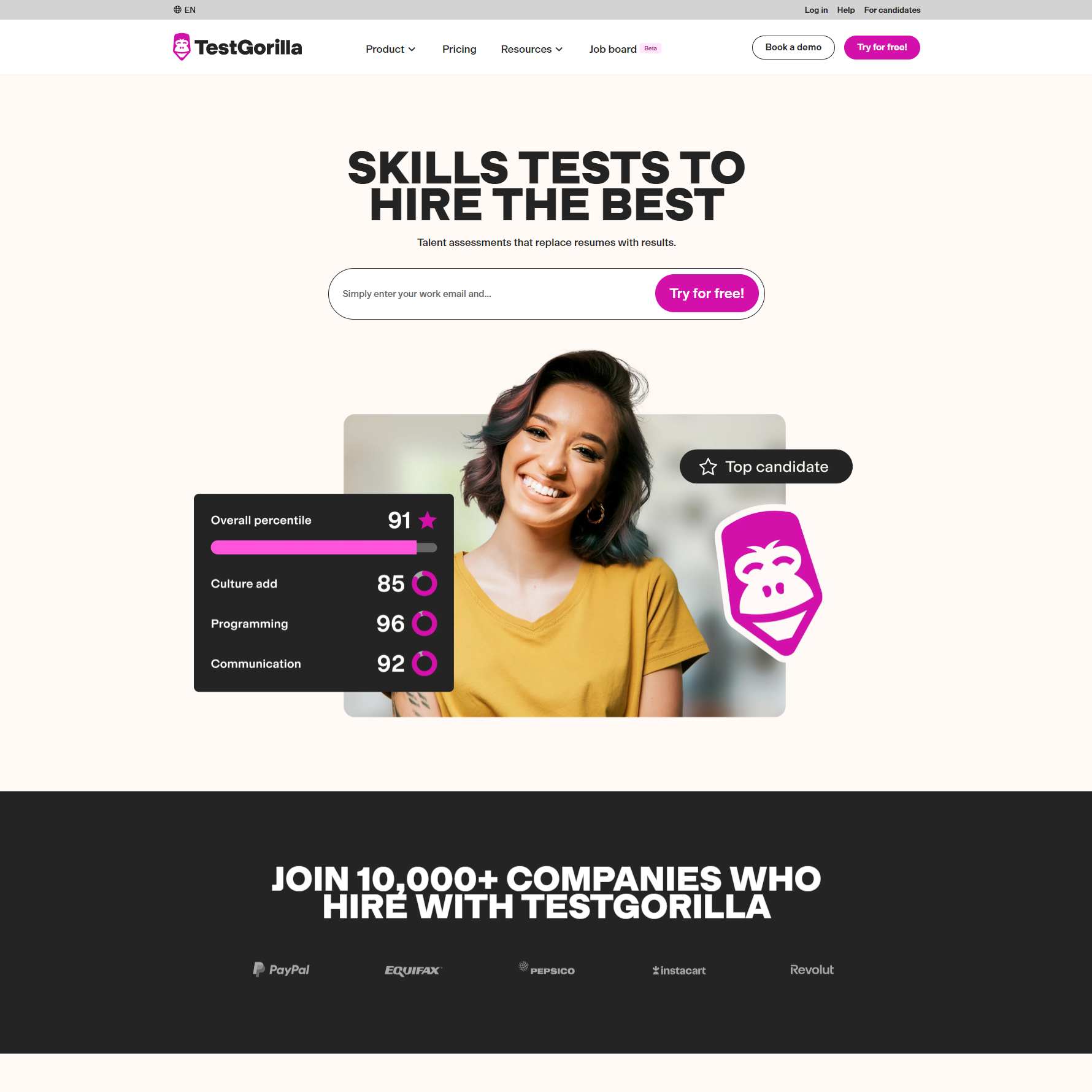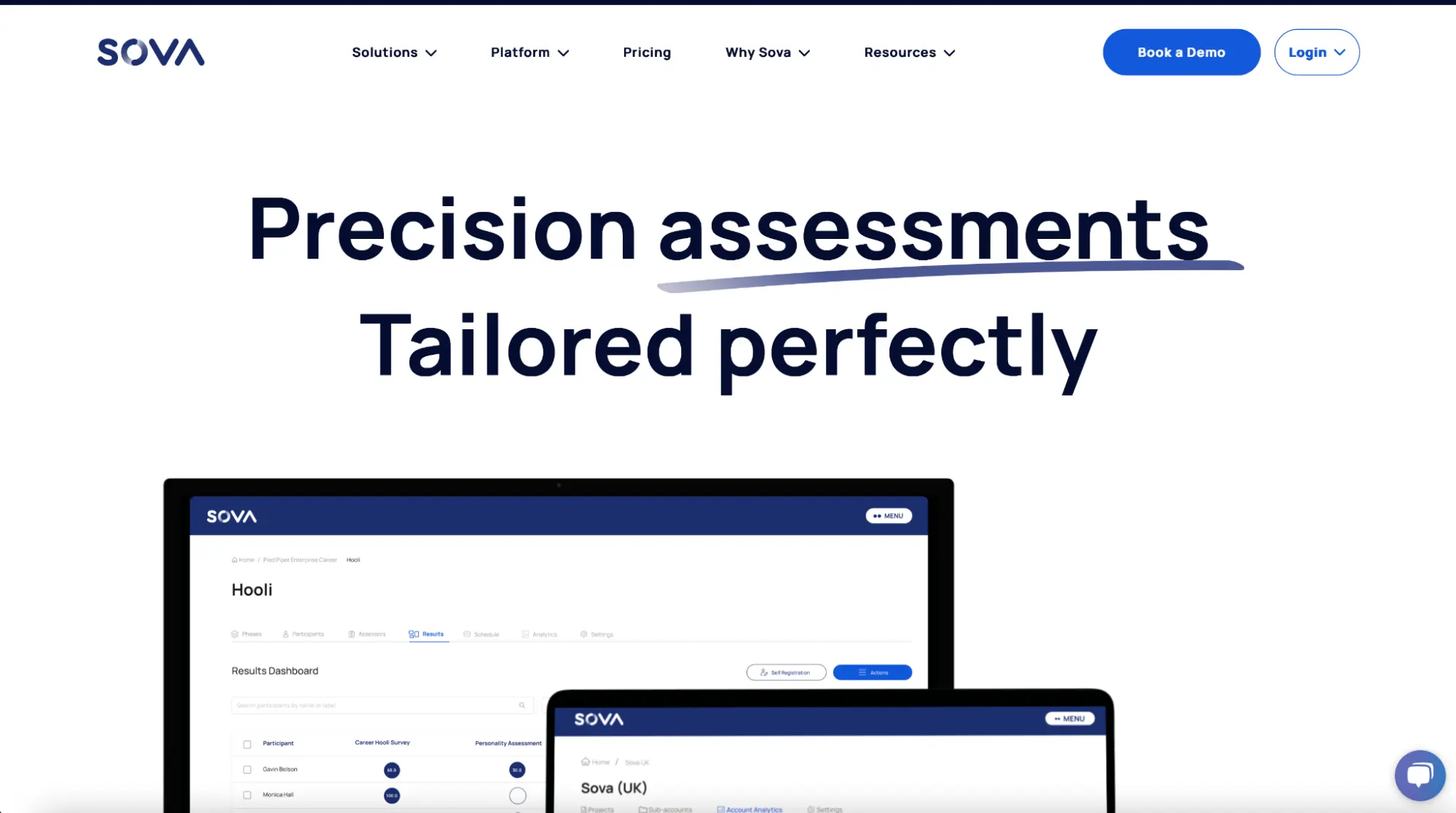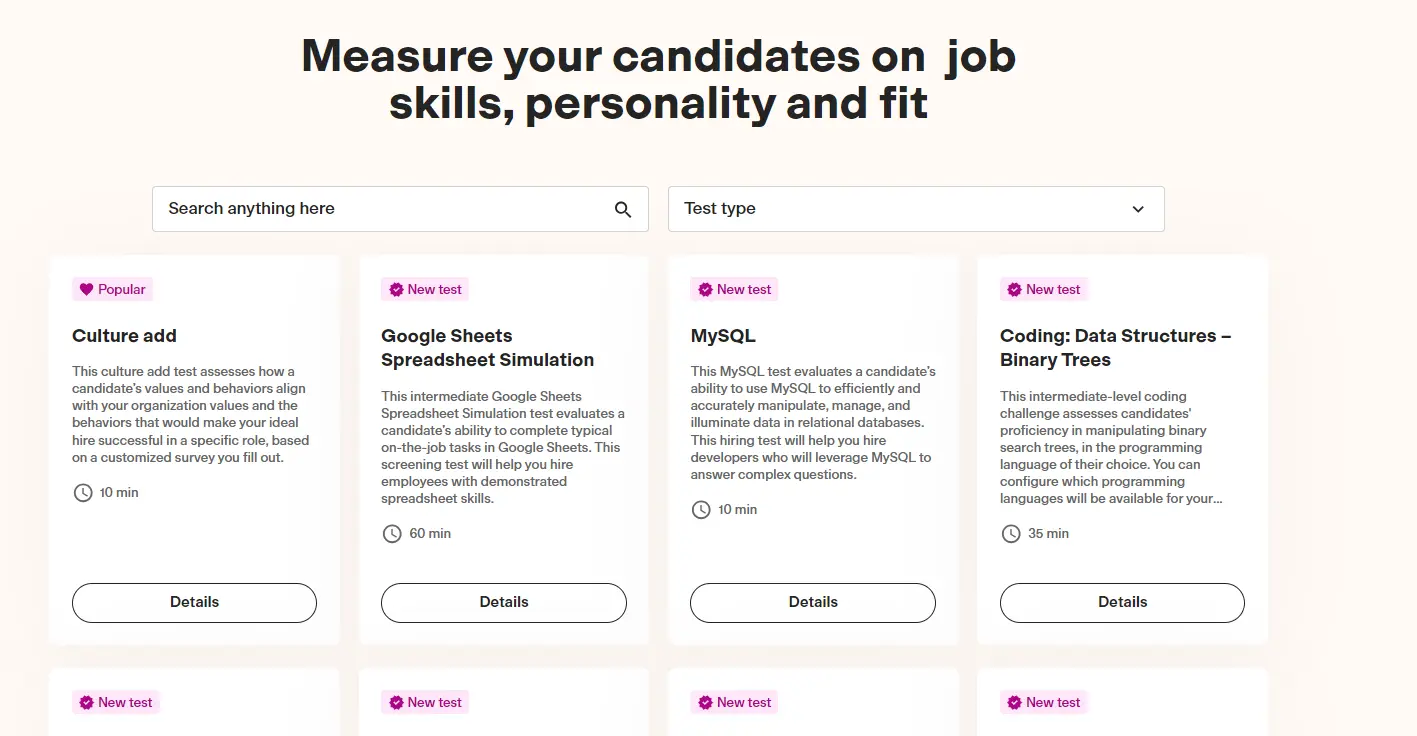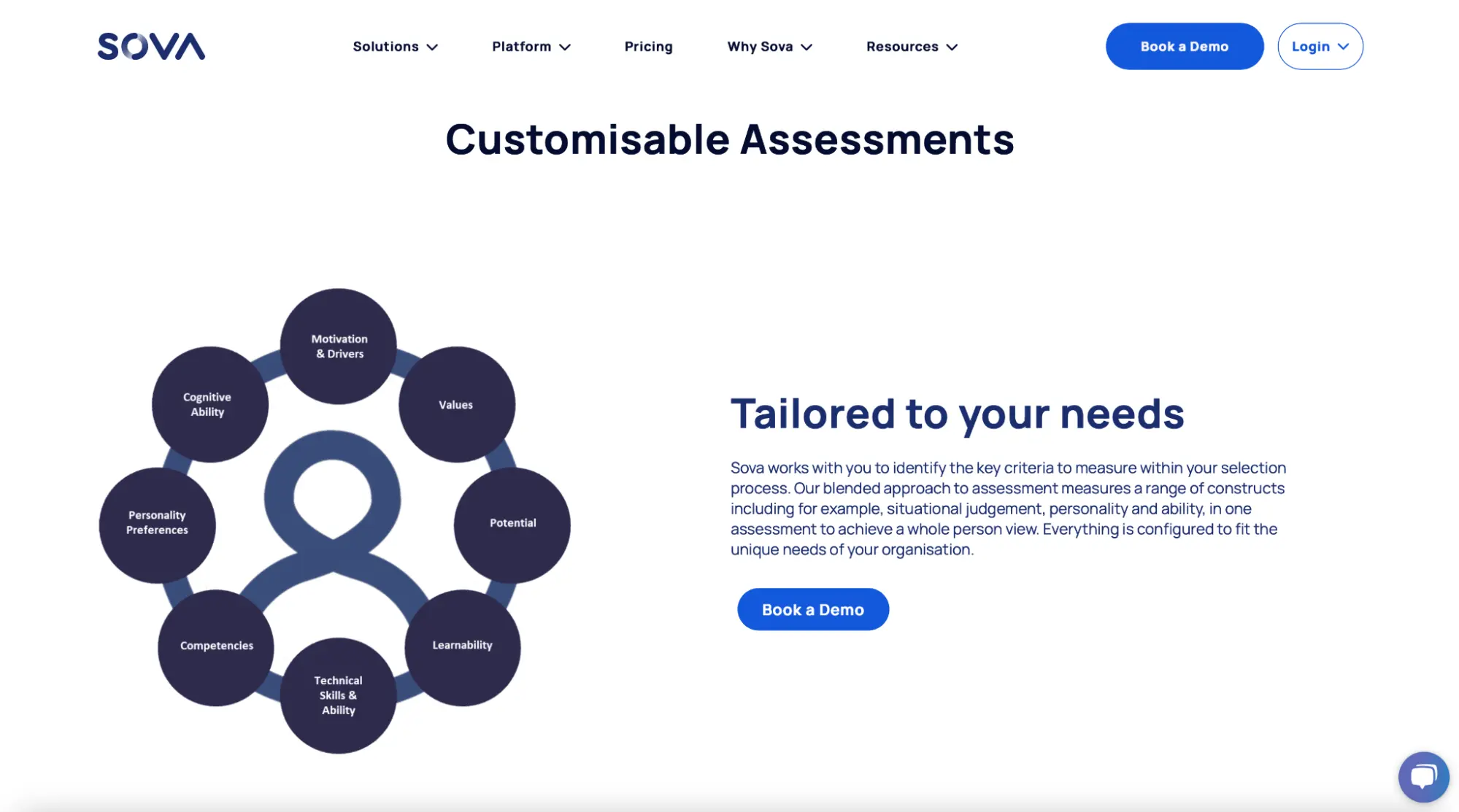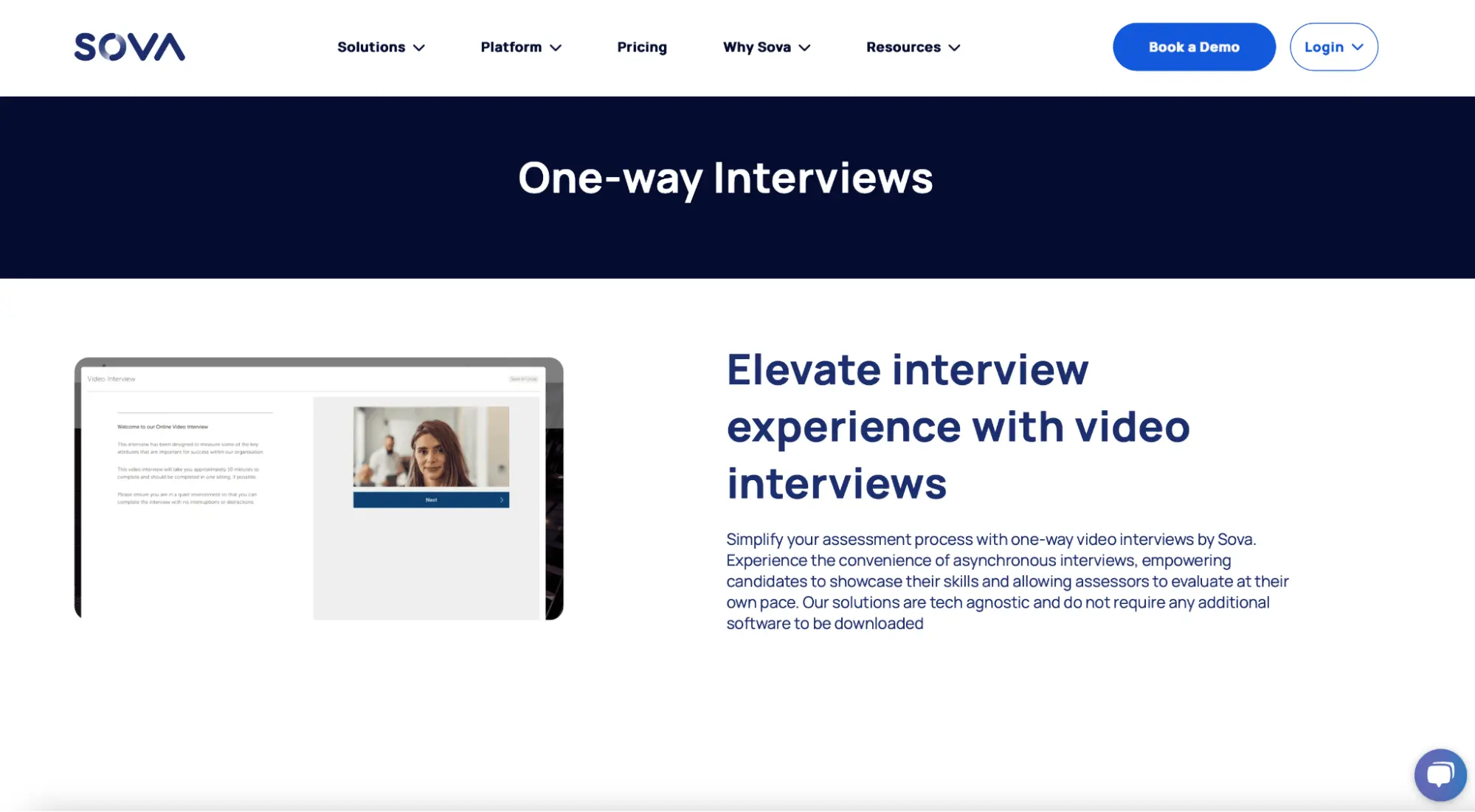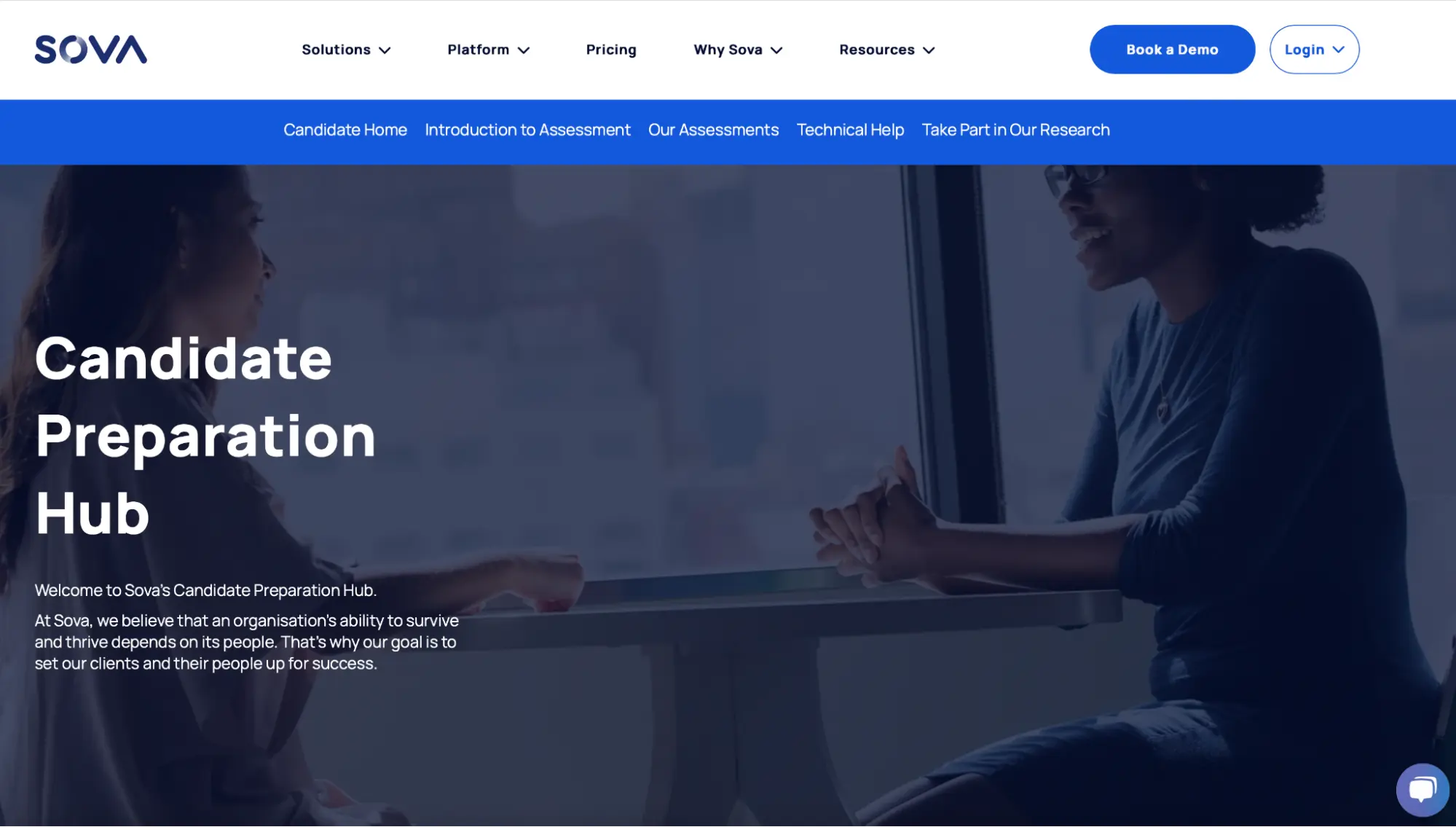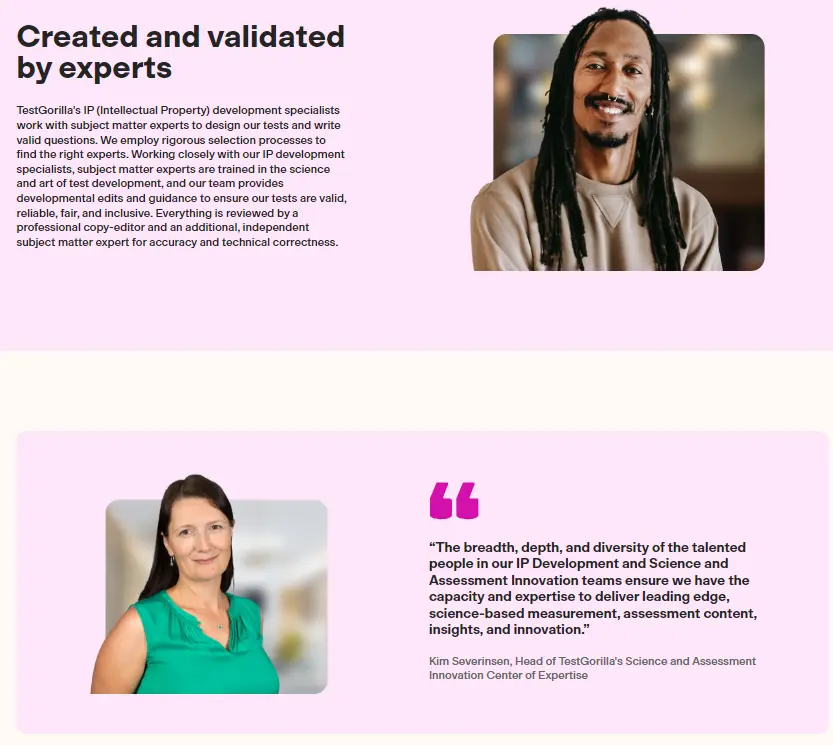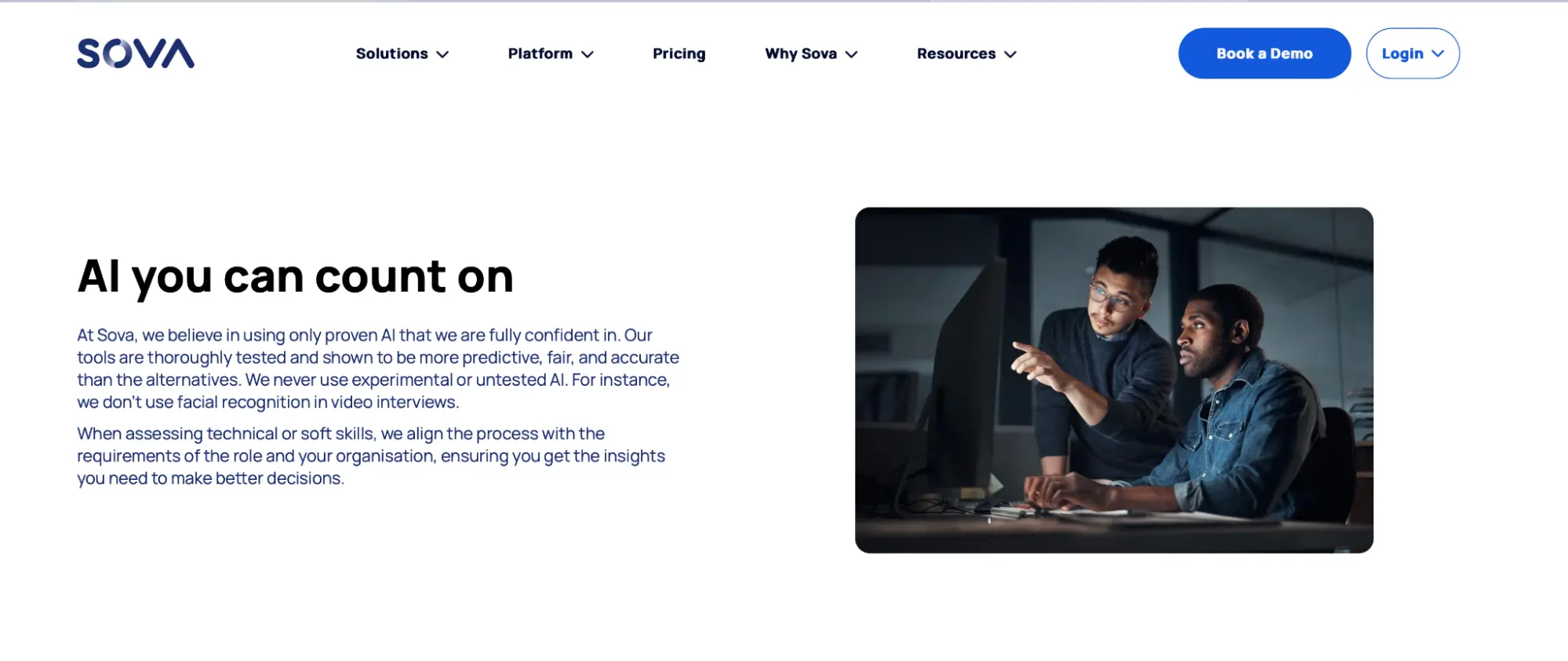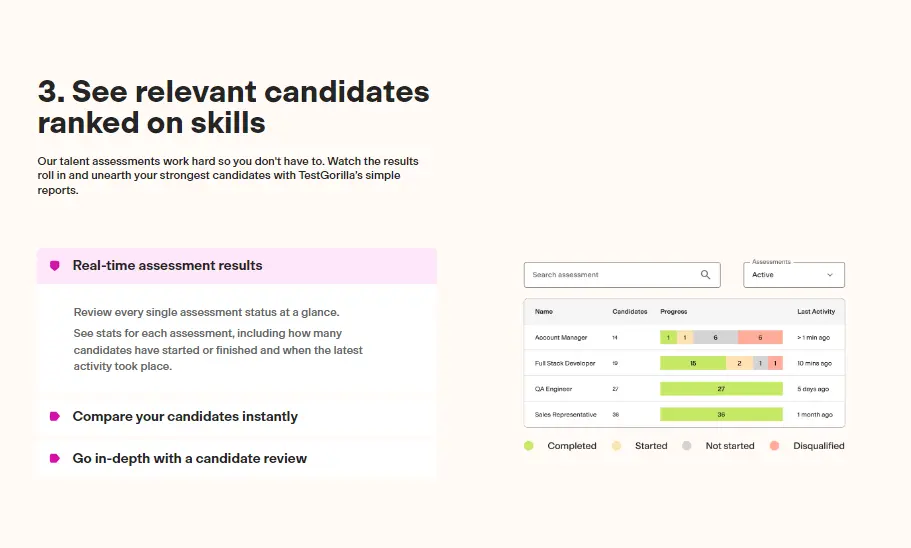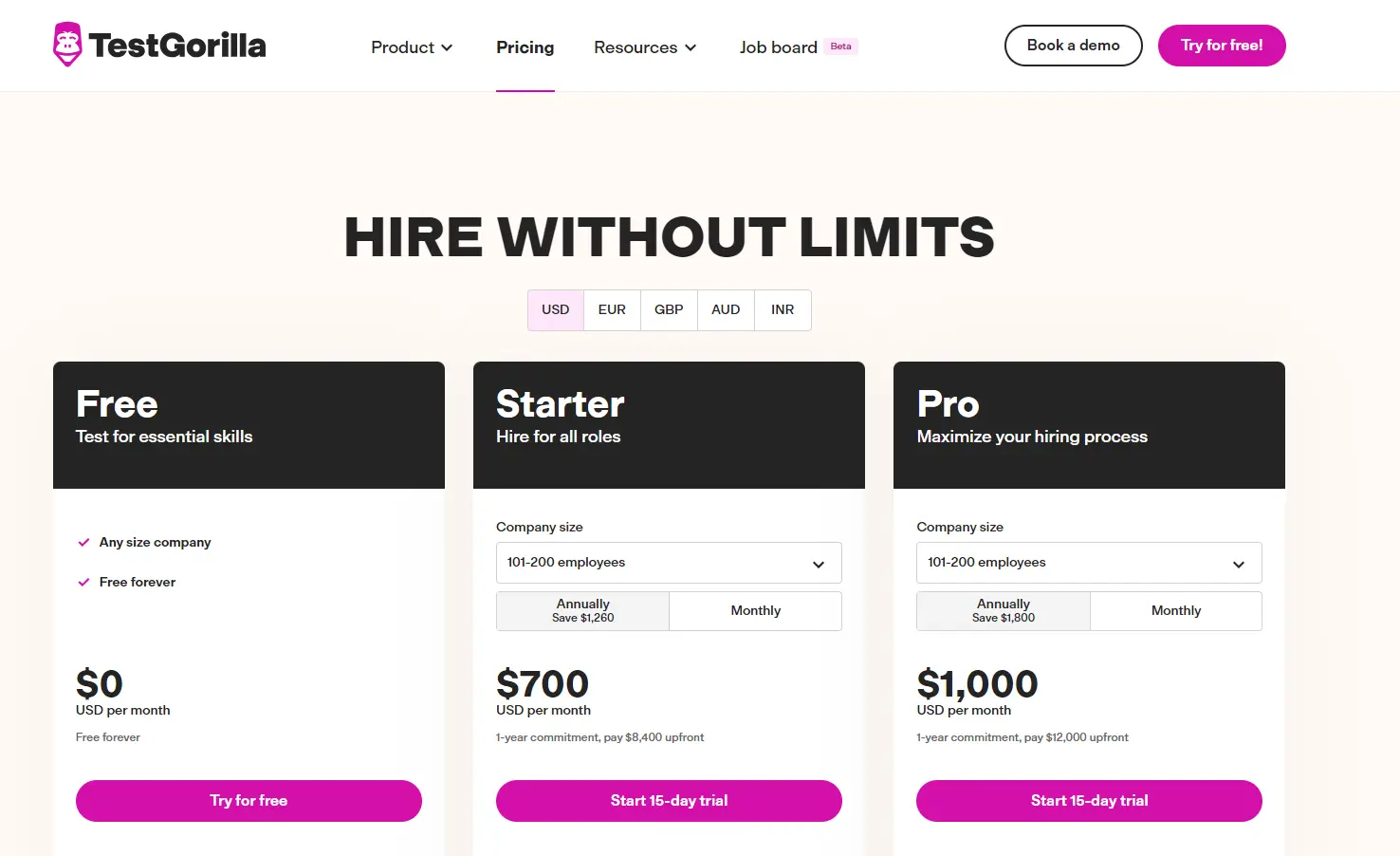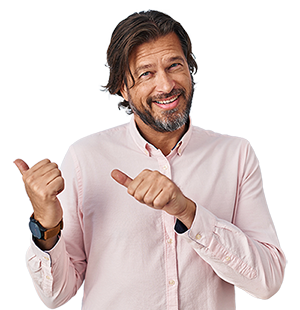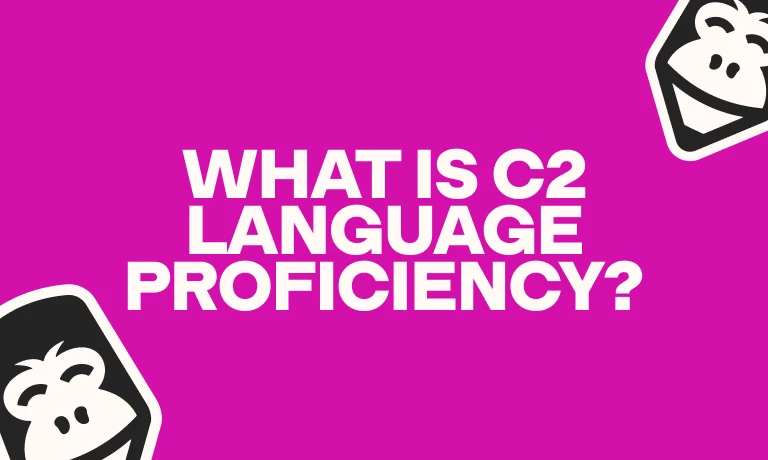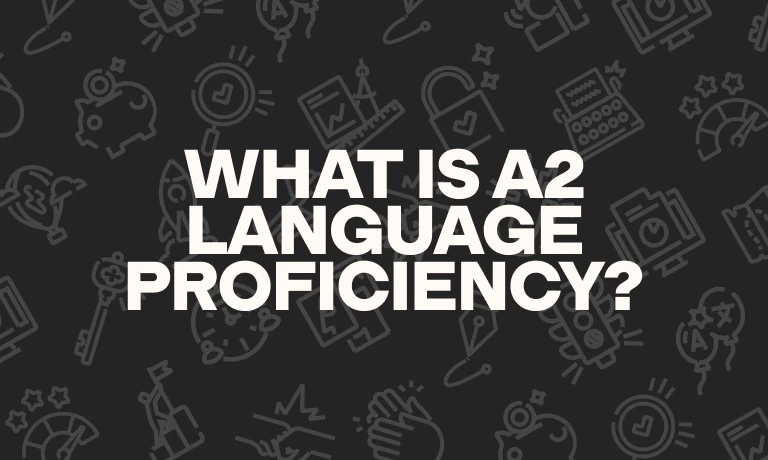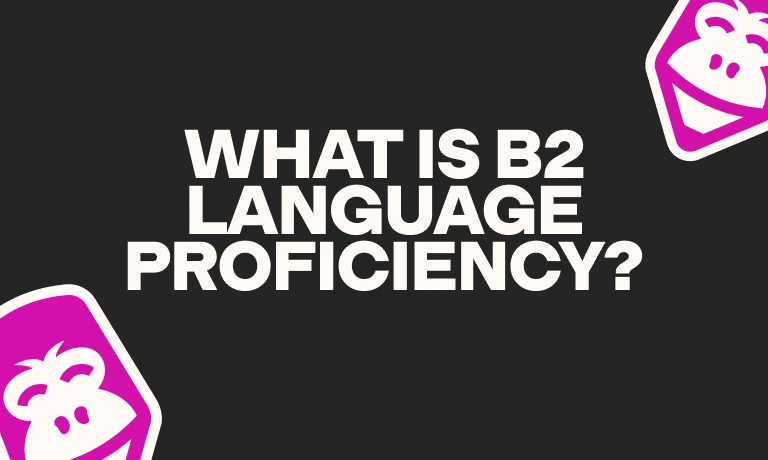Don’t leave hiring the best talent to chance
It’s imperative for businesses to ensure that potential employees possess the skills and abilities necessary to excel at their jobs. As a result, an increasing number of organizations are incorporating pre-employment screening into their hiring procedures.
Having access to tests that can accurately assess a candidate’s job-skill knowledge helps to prevent time spent recruiting those who won’t be the right fit for the open position. For this reason, it’s important to use the best possible pre-employment screening software that offers a robust suite of features.
This review examines the features of two widely used assessment platforms – TestGorilla and Sova.
Table of contents
- How does TestGorilla work?
- How does Sova work?
- TestGorilla vs. Sova: Test libraries
- TestGorilla vs. Sova: Functionalities for hiring developers
- TestGorilla vs. Sova: Video interviews
- TestGorilla vs. Sova: Candidate experience and company branding
- TestGorilla vs. Sova: Enterprise and startup friendliness
- TestGorilla vs. Sova: Quality control
- TestGorilla vs. Sova: Anti-cheating measures
- TestGorilla vs. Sova: Reporting and analytics
- TestGorilla vs. Sova: Customer support
- TestGorilla vs. Sova: Pricing
- TestGorilla vs. Sova: Ease of use
- Final thoughts: TestGorilla vs. Sova
- Streamline your hiring process with pre-employment testing
How does TestGorilla work?
TestGorilla is a web-based pre-employment screening platform that enables HR managers and recruiting teams to administer tests to potential new hires.
TestGorilla helps you gain a deeper understanding of a candidate’s skills, personality traits, and behavior, all of which make sure you find the best person to fill the available role.
We have 400+ scientifically validated tests spanning numerous categories, including those for personality, coding, situational judgment, language, culture, and more.
Creating an assessment using our software requires nothing more than signing up and selecting the appropriate tests for the position you have available. You can also combine up to five tests and/or add your own questions to build a custom assessment for each open position in your company.
Once you’ve got an active assessment, simply invite candidates to participate via email, a public link, or directly through your existing ATS software. If you post your role on our job board, candidates can ask to be invited to take the role’s assessment as the first step of the application process. You can even set test deadlines to speed up the process.
Candidates’ responses and performance are displayed in your dashboard for easy comparison, and summary reports let you quickly sort through applicants and select only those most qualified.
How does Sova work?
Sova is a psychometric testing software developed by psychologists to help employers during the recruitment process.
There are a variety of tests available, like situational judgment, verbal and logical reasoning, and numerical reasoning. All of these tests are customizable and can be attempted individually or combined to make one role-specific assessment.
Tests are “cross-platform,” which Sova says means they are designed to be taken (or delivered) at a time that is convenient for the test-taker and the company alike.
The best insights on HR and recruitment, delivered to your inbox.
Biweekly updates. No spam. Unsubscribe any time.
TestGorilla vs. Sova: Test libraries
An extensive and diverse test library enables hiring teams to appropriately test a candidate to meet the needs of the organization. Look for tests that evaluate cultural fit, psychometrics, personality traits, and job-specific skills.
TestGorilla’s test library
TestGorilla’s library contains 400+ tests, making it a great resource for hiring in virtually any industry. These tests can be tailored to your needs, with the option to include your own questions and select your preferred response method – like multiple-choice, text, audio, video, and file upload.
Tests can evaluate:
Coding and programming languages like JavaScript, C++, Swift, and React Native
Typing skills
Personality and culture – including motivation
Cognitive ability
Situational judgment
Role-specific skills
We have localized websites in 12 languages, making our platform ideal for attracting and assessing a diverse candidate pool.
Also, you can create custom assessments by mixing up to five tests and adding your own questions. Finding and previewing tests is easy – simply enter a skill, role, or test type into the library’s search feature, then click on the tests you want to preview.
We’re always adding new tests to our library, like our Google Workspace Administration test for IT professionals working with Workspace.
Explore advanced skills testing with TestGorilla
See how TestGorilla leads the way in skills assessments. Sign up for our free live demo and discover a better way to evaluate candidates.
Sova’s test library
Sova has a broad test library that can be used to evaluate a number of different domains. Among these are:
Numerical reasoning
Verbal reasoning
Logical reasoning
Situational judgment
Motivation
Sova also offers gamified assessments for an interactive and immersive pre-employment screening process.
Sova’s tests can be adapted specifically to the needs of your company. You also have the option to add your own questions and select the manner in which candidates respond to them, such as by recording a video or typing their answers.
Sova now offers new skills assessments powered by eSkill (a company that specializes in providing online skills testing and assessment solutions for employers). However, there’s no information on their website to confirm whether their tests assess a candidate’s software skills, typing speed, or programming proficiency.
Test libraries: Comparison chart at a glance
TestGorilla | Sova | |
Cognitive ability tests | Yes | Yes |
Situational judgment tests | Yes | Yes |
Job-specific tests | Yes | Yes |
Software tests | Yes | Unknown |
Programming tests (including coding challenges) | Yes | Unknown |
Language tests | Yes | Unknown |
Personality tests | Yes | Yes |
Culture-add test | Yes | No |
Motivation test | Yes | Yes |
Typing test | Yes | Unknown |
Customizable tests | Yes | Yes |
Common questions (with a variety of question types) | Yes | Yes |
Job analysis and recommendation | Yes | Yes |
TestGorilla vs. Sova: Functionalities for hiring developers
Your pre-employment testing platform must include technical skills tests if you intend to hire developers. These should examine a candidate’s proficiency with various coding languages and development frameworks.
Of the two providers, only TestGorilla appears to offer tests that specifically evaluate developer-related skills.
Hiring developers with TestGorilla
There are more than 150 scientifically validated tests in TestGorilla’s library that assess developer knowledge and skills. These include expertise in areas such as:
Custom coding and debugging challenges
Mobile development frameworks
Web development frameworks
Specific coding languages, like Python, C#, and Java
We also offer a unique language-agnostic coding test, in which developers can answer in one of up to 20 programming languages. This way, developers can take the test in the language they prefer.
Our configurable integrated development environment (IDE) also prioritizes candidates’ preferences, enabling them to pick elements like color theme and window size for their development workstations.
Lastly, our coding timeline report lets you play back coding challenges and see certain events – for example, if the candidate switched programming languages or if code was copy-pasted from an external source.
Hiring developers with Sova
At this time, it’s unclear whether Sova offers tests for developers. The company doesn’t advertise specific coding tests, but its site does mention that its partnership with eSkill gives users “access to an extensive library of skills-based assessments.” Talent decision-makers at companies seriously considering using Sova can book demos to learn more.
Functionalities for hiring developers: Comparison chart at a glance
TestGorilla | Sova | |
Coding languages | JavaScript, Java, Python, PHP, C, C#, C++, SQL, Kotlin, Ruby, TypeScript, Go, R, Scala, React, and Swift | Unknown |
Web development frameworks | Yes | Unknown |
Mobile development frameworks | Yes | Unknown |
Debugging challenges | Yes | Unknown |
Code-playback function | Yes | No |
Automated scoring | Yes | Yes; Sova does offer automated scoring on its tests |
Algorithmic-thinking challenges | Yes | Unknown |
Language-specific concept challenges | Yes | Unknown |
Language-agnostic coding test | Yes | Unknown |
Coding timeline report | Yes | Unknown |
TestGorilla vs. Sova: Video interviews
One-way video interviews are increasingly being used as part of the pre-screening process. The goal is to quickly learn about multiple applicants by asking specific questions regarding their background, skills, and interest in the position.
TestGorilla’s video interviews
One of TestGorilla’s most widely used features is the asynchronous video interview.
Each one-way video interview can be formatted to contain up to 20 individualized questions. Candidates only get three attempts to answer each video question.
Time limits on answers can be anywhere from 30 seconds to two minutes, and the interview can be conducted on any device with an internet connection. With our playback speed control feature, you can review candidates’ responses at your desired pace.
Sova’s video interviews
Sova’s one-way video interview technology lets you engage with candidates early in the hiring process. Questions are presented to candidates in video and text format.
Users can add welcome videos, and candidates have the opportunity to practice before answering live questions. Sova’s software also has a test function to help candidates understand the interview format and ensure their computer system can handle the processing speed.
Candidates have one minute to review the questions and prepare a response and up to three minutes to record an answer.
Also, Sova’s embedded live video interview features gives users the ability to conduct two-way video interviews with candidates through the platform.
With Sova’s interface, users can also rate responses based on competencies, add notes, and use AI scoring.
Video interviews: Comparison chart at a glance
TestGorilla | Sova | |
One-way video interviews | Yes | Yes |
Live video interviews | No | Yes |
Customized video questions | Yes | Yes |
Restrict candidates’ recording attempts per question | Yes | Yes |
Restrict maximum answer length | Yes | Yes |
Recording and playback on any device | Yes | Yes |
Playback speed control | Yes | Unknown |
Comment and rate video answers | Yes | Yes |
TestGorilla vs. Sova: Candidate experience and company branding
Mobile-friendly tests and access to useful resources help to generate a positive candidate experience. They increase the number of applicants who get involved and improve your talent pool.
In order to make pre-employment screening a memorable experience with a professional feel, look for a platform that offers company branding features.
The candidate experience and company branding with TestGorilla
TestGorilla gives candidates the ability to complete their pre-employment screening quickly and easily from any location and any internet-connected device. You can invite candidates to take an assessment with a public or private link, and applicants can launch the assessment without creating an account. But candidates who take assessments in English are redirected to create a TestGorilla profile to view their results.
Each TestGorilla test takes 10-15 minutes, and an assessment typically takes 30-60 minutes. If candidates have questions at any point during the process, they can contact TestGorilla’s customer support team via live chat or email.
In addition, you have the ability to keep candidates abreast of their standing throughout the hiring process with frequent status updates via email.
Assessments can be further customized by including your organization’s intro or outro video, as well as featuring your company’s logo and colors.
The candidate experience and company branding with Sova
Like TestGorilla, you can personalize tests by including branding elements such as your company’s colors and logo. With Sova’s Candidate Preparation Hub, candidates can take practice tests to get a feel for common types of assessment questions they might encounter. Sova also designs assessments to ask fewer questions but gather more insightful data, so candidates can complete tests quicker while still demonstrating their depth of skills. There’s also an online assessment troubleshooting page for candidates to get answers to various FAQs and advice on how to prepare for assessments.
You can send out automated feedback on assessments and keep in constant contact with candidates throughout the hiring process. In addition, automatic scoring via algorithms enables hiring teams to expedite candidates through the process.
Candidate experience and company branding: Comparison chart at a glance
TestGorilla | Sova | |
Your company’s intro or outro videos | Yes | Yes |
Add company logo and colors to assessments | Yes | Yes |
Customized email invitations and rejections | Yes | Yes |
No login required for candidates | Yes | Yes |
Help and support for candidates | Yes | Yes |
Mobile friendly | Yes | Yes |
Typical assessment length | 30-60 minutes | 5-25 minutes |
Qualifying questions prior to assessment | Yes | Unknown |
TestGorilla vs. Sova: Enterprise and startup friendliness
If you want your pre-employment testing platform to grow with your business, you should look for features that can support both large enterprises and startups equally well. These include comprehensive data compliance, API access, and ATS integrations.
TestGorilla’s enterprise and startup friendliness
New ventures and established enterprises alike can benefit from using TestGorilla’s platform.
Everyone has access to our Free plan, so small businesses and new ventures can get started with pre-employment screening software at no cost.
TestGorilla is compatible with numerous ATS platforms– like Greenhouse, SmartRecruiters, and JazzHR – making it ideal for large-scale recruitment operations. Whether you’re inviting 10 or 100 candidates, our platform supports multiple invitation options and bulk invites.
Our platform is GDPR compliant, and enterprises can use TestGorilla’s API to import assessment data to a custom hiring platform.
What’s more, our platform helps you hire for multiple positions at the same time. You can send bulk invitations for candidates to take assessments and use various other bulk actions. And our filters make it much easier to compare candidates based on various factors like test scores and responses to specific questions.
You can also create a unique public assessment link for each site where you post jobs. This enables you to track how applicants are finding out about your open roles.
Sova’s enterprise and startup friendliness
Sova’s focus is centered around enterprise-level companies with 100 employees or more and is likely not the best option for startups.
That said, enterprise customers can use Sova’s platform as a stand-alone product or integrate it using an API. The software integrates with all major ATS platforms, and more are being added regularly.
However, the software doesn’t appear to support bulk invites or management options.
Enterprise and startup friendliness: Comparison chart at a glance
TestGorilla | Sova | |
ATS integration | Yes | Yes |
Multiple users and role-based rights management | Yes | Yes |
GDPR compliant | Yes | Yes |
Multiple candidate invitation options | Yes | Unknown |
Public link to invite candidates | Yes | Yes |
Bulk invite candidates (CSV/XLSX upload) | Yes | Unknown |
Track candidate stages from invited to hired | Yes | Yes |
API access | Yes | Yes |
Bulk actions to manage candidates | Yes | Unknown |
TestGorilla vs. Sova: Quality control
If you want pre-employment screening to help you make better hiring decisions, the tests themselves need to be of the highest possible quality. Rigorous quality-control checks ensure validity and reliability.
TestGorilla’s quality-control processes
TestGorilla’s pre-employment tests are designed and assured to be reliable, dependable, and of high quality. Our hiring solution is backed by science.
Each test goes through a 28-step quality-control process involving copywriters, subject-matter experts, peer reviewers, sample testers, and psychometricians.
Additionally, TestGorilla conducts regular content audits to assess test objectives and information clarity. TestGorilla also uses candidate and client feedback to refine and enhance its assessment services.
The question bank for each test includes at least 100 questions. Tests use 12-20 questions each time you administer them.
TestGorilla recycles questions out of the bank after they reach an exposure limit. This prevents future applicants from having an unfair advantage.
Sova’s quality-control processes
Sova’s AI tools for pre-employment assessment are thoroughly tested and are shown to be “predictive, fair, and accurate,” according to their website. They never rely on experimental or untested AI. For example, they do not implement facial recognition in video interviews. However, Sova doesn’t specify whether they implement quality control processes like quality checks, question replacement, or implementing customer and candidate feedback.
Quality control: Comparison chart at a glance
TestGorilla | Sova | |
Proprietary algorithms that continuously improve the quality of each test | Yes | Yes |
Extensive quality checks before tests go live | Yes | Unknown |
Questions replaced after reaching exposure limit | Yes | Unknown |
Customer feedback used to improve tests | Yes | Unknown |
Test-taker feedback used to improve tests | Yes | Unknown |
TestGorilla vs. Sova: Anti-cheating measures
Selecting a pre-employment testing platform with robust anti-cheating measures is crucial if you want to give all candidates a level playing field.
TestGorilla’s anti-cheating measures
TestGorilla has a variety of security measures in place to ensure all tests remain fair and valid. Permission-based, automated webcam screenshots and IP address tracking help guarantee that the correct person is taking the test.
Moreover, TestGorilla provides a large question pool, question randomization, full-screen detection, and copy-paste disablement, making it difficult for candidates to save and share test content online. Employers also can’t see questions and answers, helping test integrity and preventing leaks. Questions are also replaced after a certain number of uses.
Sova’s anti-cheating measures
Sova uses adaptive branching technology to design non-linear tests. This creates a unique test pathway for every candidate. The software reacts to a candidate’s responses and displays questions based on prior answers.
Cheating then becomes far more challenging, as candidates are very unlikely to see or complete the same assessment as another test-taker or even complete the same assessment twice.
However, the software doesn’t log a candidate’s IP address or take webcam snapshots.
Anti-cheating measures: Comparison chart at a glance
TestGorilla | Sova | |
IP address logging (to avoid multiple attempts by the same candidate) | Yes | No |
Logging of candidate location | Yes | No |
Webcam snapshots (with the option to turn on/off) | Yes | No |
Full-screen mode detection (to avoid research during the test) | Yes | No |
Randomized questions per test | Yes | Yes |
Large question pool for each test | Yes | Yes |
Questions and answers not visible to employers to protect test integrity | Yes | Yes |
Time limit on tests | Yes | Unknown |
Copy-paste disabled | Yes | No |
Mouse tracking | Yes | No |
TestGorilla vs. Sova: Reporting and analytics
Powerful reporting and analytics tools provide insights into a candidate’s performance and are useful for bias-free, data-driven hiring decisions.
Seek out pre-screening software that offers a variety of reports that can be easily understood by your hiring team.
TestGorilla’s reporting and analytics features
TestGorilla’s reports provide a range of insights to improve the selection process. We give you a comprehensive overview of all tests and a detailed review of how each candidate performed.
By establishing scoring benchmarks, TestGorilla facilitates the ranking of candidates and the identification of high-achieving individuals.
Reports generated by TestGorilla are straightforward and simple to interpret. You can personalize them by adding ratings and comments to help guide conversations with your hiring team.
These reports are downloadable in several formats, including PDF, CSV, and Excel.
Our Candidate PDF Reports help you understand candidates' strengths and weaknesses by showing you how well they did in specific skill areas. You can easily share the results with team members.
What’s more, our new weighted scores feature lets you customize just how much impact each test has on a candidate’s final score. This way, you can ensure that the tests that are the most important to the role have the most influence on the overall assessment.
You can also compare candidates directly and rank them according to their scores to find top-scoring applicants easily.
Sova’s reporting and analytics features
Sova offers the following reporting types:
API access
Real time dashboards
Regular reports
Reports on request
AI is used to help evaluate video interviews and ensure the process is fair.
The platform provides real-time access to results and captures data throughout the entire assessment process. Online reporting enables hiring teams to easily score and compare candidates and share notes.
Reporting and analytics: Comparison chart at a glance
TestGorilla | Sova | |
PDF reports of assessments and individual candidates | Yes | Unknown |
Excel and CSV reports of assessments and individual candidates | Yes | Unknown |
Comprehensive overview of all current and past candidates | Yes | Yes |
Scoring benchmarks for candidates (including percentile rank scoring) | Yes | Yes |
Add your ratings and personal notes for candidates | Yes | Yes |
Detailed candidate analytics | Yes | Yes |
TestGorilla vs. Sova: Customer support
It goes without saying that it’s vital to provide high-quality customer service to both current and potential customers and test-takers.
There’s a learning curve associated with any new software, so it’s important that customers have a quick and easy way to engage with support. Additionally, candidates should have quick access to troubleshooting.
TestGorilla’s customer support
Customers and candidates have the option of contacting support via email or live chat.
TestGorilla’s help center is a great resource for both hiring managers and candidates. It explains how to structure and format tests and assessments so they are optimum for your needs.
We also post blog articles regularly on skills-based hiring and related topics – for instance, you can find blogs on the best ways to assess candidates and write job descriptions for certain roles.
Customers can also take advantage of a dedicated training and onboarding tour, where they’re shown how to use the software and make the most of what it has to offer.
Sova’s customer support
Sova offers support by phone, email, and via its internal SOVA community. There’s also support for new customers through training, onboarding, and Sova’s blog.
Customer support: Comparison chart at a glance
TestGorilla | Sova | |
Live chat | Yes | No |
Help center | Yes | Yes |
Email support | Yes | Yes |
Training and onboarding tour | Yes | Yes |
TestGorilla vs. Sova: Pricing
Pre-screening platforms typically offer subscriptions on a monthly or annual basis. Access to an increasing number of features is often available across a variety of tiers.
Many providers also offer free versions, though these typically come with access to fewer features.
TestGorilla’s pricing
TestGorilla provides an accessible and reasonably priced pre-employment screening service to businesses of all sizes.
We offer the following three plans (paid annually or monthly) with no hidden extra costs:
Free forever at $0: Gives you full access to five free tests.
Depending on the size of your company, paid plans begin with:
Starter from $75 USD per month. This grants access to the complete test library and unlimited concurrent assessments.
Pro from $115 USD per month. This plan includes all features of Starter plan plus video questions, ATS integrations, API access, and options for customized branding.
TestGorilla’s pricing plans depend on your company’s size – which is calculated according to the number of full-time equivalent employees (FTEs) you have. For example, two part-time workers who together work full-time hours form “one” FTE.
Businesses with 1-15 FTEs must purchase an annual plan. Monthly pricing is available for larger teams. With our scaled pricing, a company with 16-30 FTEs will pay $120 per month for the Starter plan, while a company with 31-50 FTEs will pay $208 per month, and so on.
With any plan, you can test as many candidates as you like and have unlimited account users.
If you’re not ready to commit to a plan, you can sign up for a free trial.
Sova’s pricing
Sova offers three pricing plans:
Sova: Starting at £833/m for 100-250 employees. This grants unlimited off-the-shelf assessments for unlimited candidates, tailored branding, and access to the results dashboard.
Sova Plus: Starting at £1667/m for 251-1,000 employees. This includes everything from the Sova plan with add-ons for tailored assessments and ATS library integrations.
Sova Pro: Starting at £2500/m for 1,001-3,000 employees. This includes everything from the Starter plan, plus ATS library integrations.
Pricing: Comparison chart at a glance
TestGorilla | Sova | ||
Plan | Price (billed annually) | Plan | Price |
Free | $0 | No free plan |
|
Starter | From $75 USD per month ($900 per year paid upfront for companies with 1-15 FTEs) | Sova | £833 per month |
Pro | From $115 USD per month ($1,380 per year paid upfront for companies with 1-15 FTEs) | Sova Plus | £1667 per month |
Sova Pro | £2500 per month |
TestGorilla vs. Sova: Ease of use
The pre-screening software you select should be user-friendly for both your hiring team and candidates. Look for features like a simple interface, quick test creation, and straightforward navigation.
TestGorilla’s user interface and ease of use
TestGorilla’s interface is straightforward and simple to use. Thanks to its intuitive design, creating and delivering assessments to a large pool of candidates takes no time.
Most of the tests we offer take less than 15 minutes to complete, and the results are easy to access and interpret.
Creating an assessment is easy with our recommended tests, test preview feature, and customer support. For instance, when you’re creating an assessment, the system will recommend tests that might fit your role if you’ve selected a job role.
Why TestGorilla excels in candidate screening
Find out what sets TestGorilla apart in hiring. Sign up for our free plan and access comprehensive tools for effective candidate screening.
Sova’s user interface and ease of use
Sova’s platform is easy to navigate, with automated tools for measuring candidates’ skills and assessments that are ready to go (or “off the shelf”) for quicker testing.
While Sova urges customers to assign an in-house evaluator trained in pre-employment assessment to handle the testing process, their reports are designed for traditional hiring managers to use and interpret them with no risk.
Final thoughts: TestGorilla vs. Sova
Both TestGorilla and Sova provide hiring teams with the tools to access information about candidates’ personalities, behaviors, and cognitive abilities.
However, TestGorilla has a larger, more diverse, and more transparent test library that can be used across industries. For example, tech companies can use TestGorilla’s platform to evaluate programmers and developers working in a wide variety of coding languages and domains.
TestGorilla also has an advantage over competitors like Sova by providing a number of anti-cheating measures. Preventing candidates’ ability to cheat is essential for ensuring reliable and fair results.
Accurate results lead to the unbiased, data-driven hiring decisions recruiting teams are looking for.
Streamline your hiring process with pre-employment testing
Investing in a reliable pre-employment screening service is a crucial move that can have a significant impact on your company’s future success. It saves your organization time and money by eliminating the need for a lengthy and ineffective search for new employees via traditional methods.
Thanks to TestGorilla, companies can make more objective judgments and mitigate unconscious bias from the hiring process.
Do you want to learn how TestGorilla can help your business? Schedule a free 45-minute live demo with a member of our sales team for more information. Alternatively, if you’re ready to try TestGorilla right now, sign up for a free account.
You've scrolled this far
Why not try TestGorilla for free, and see what happens when you put skills first.