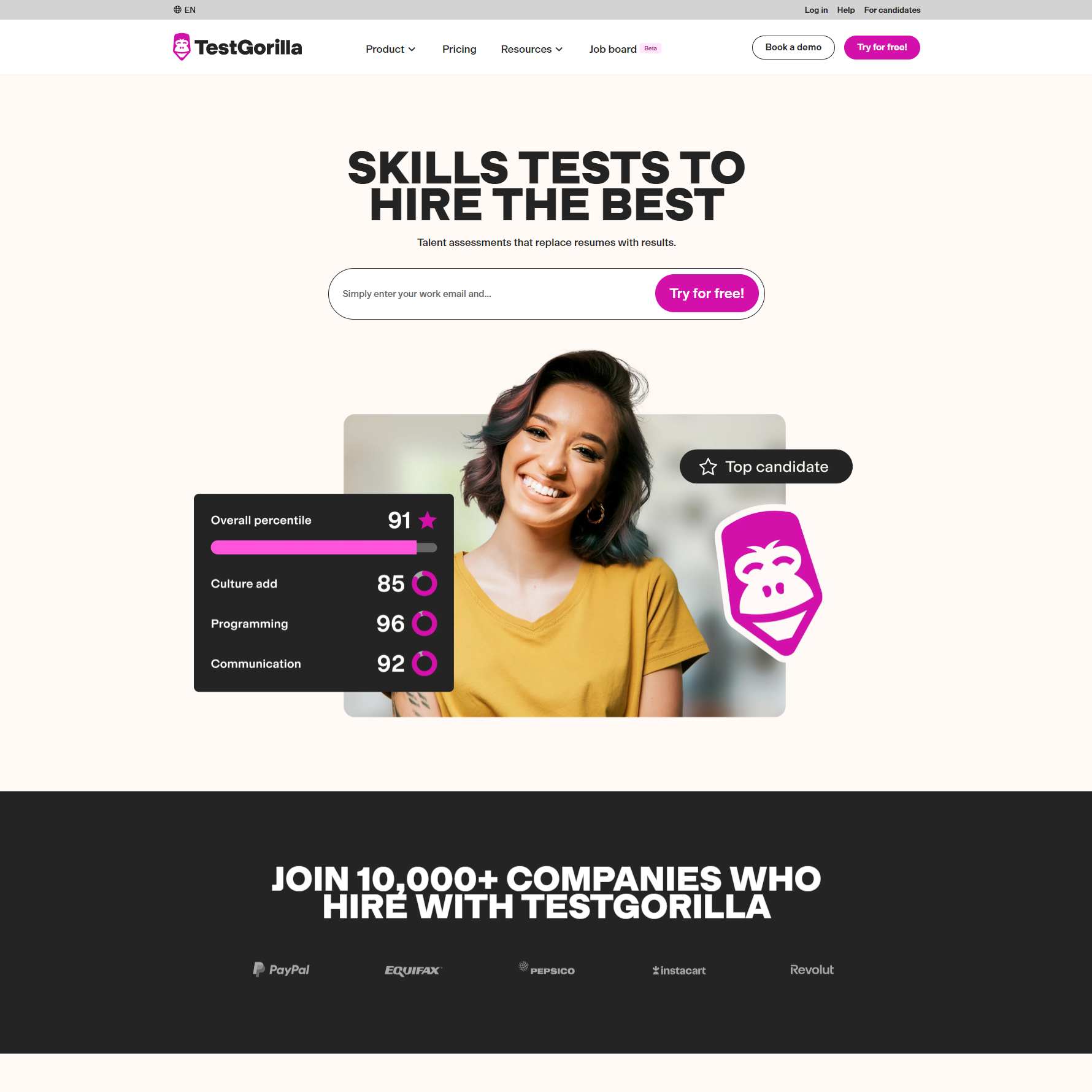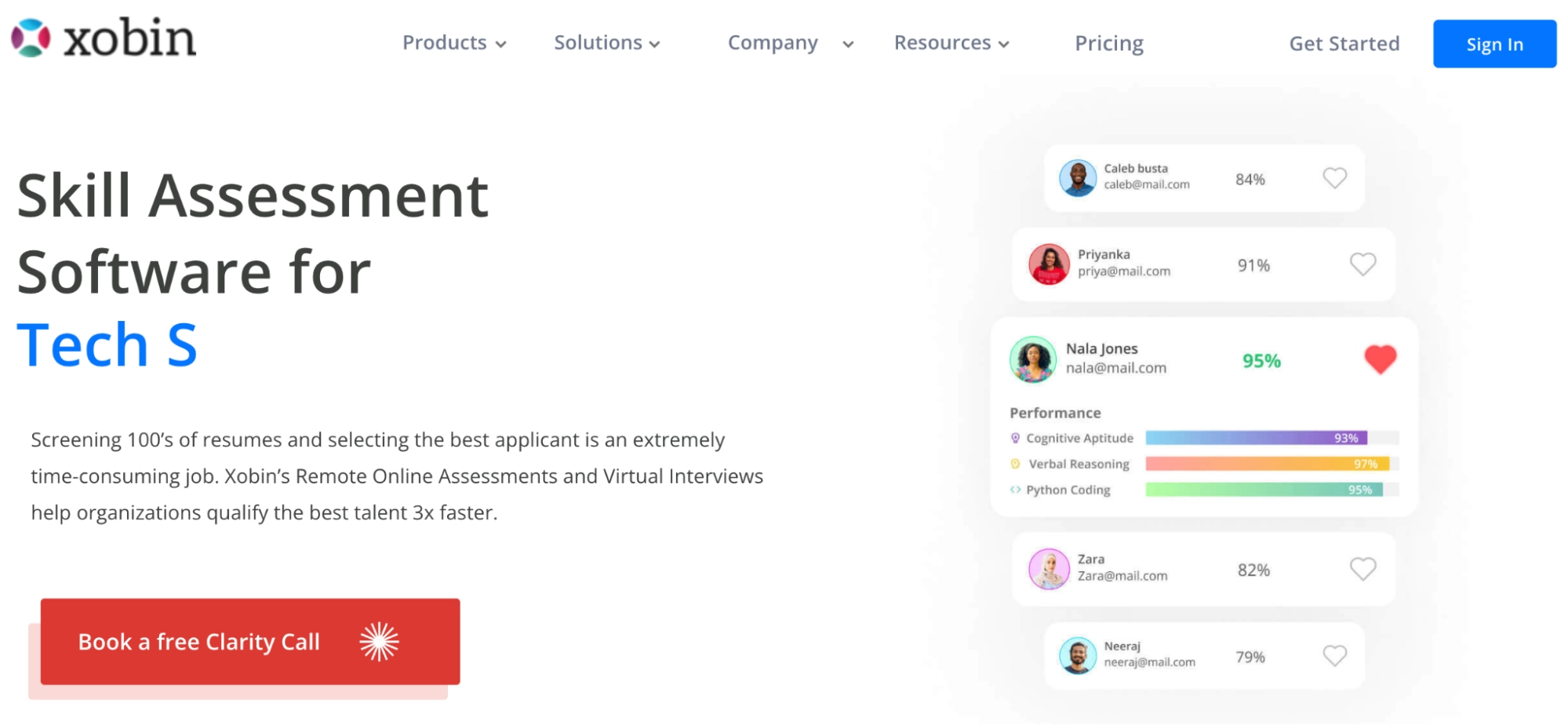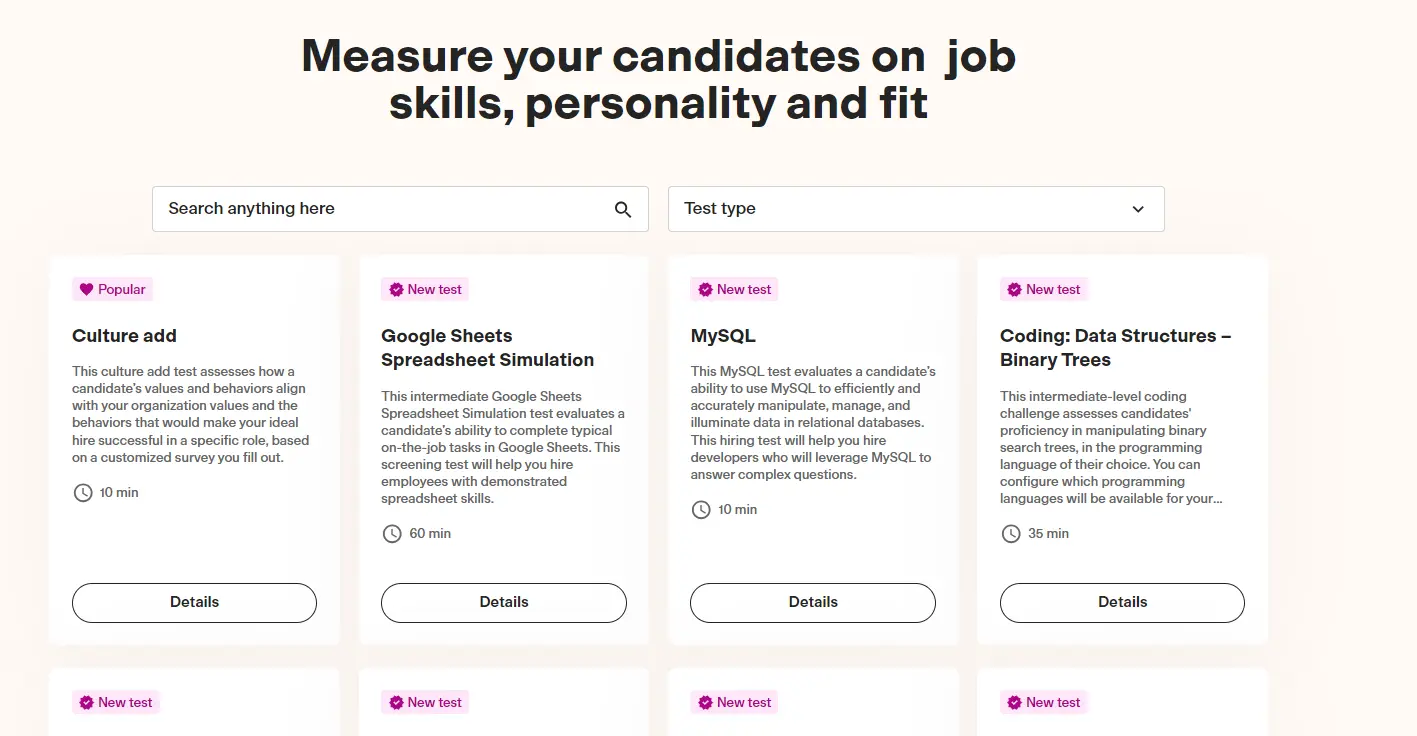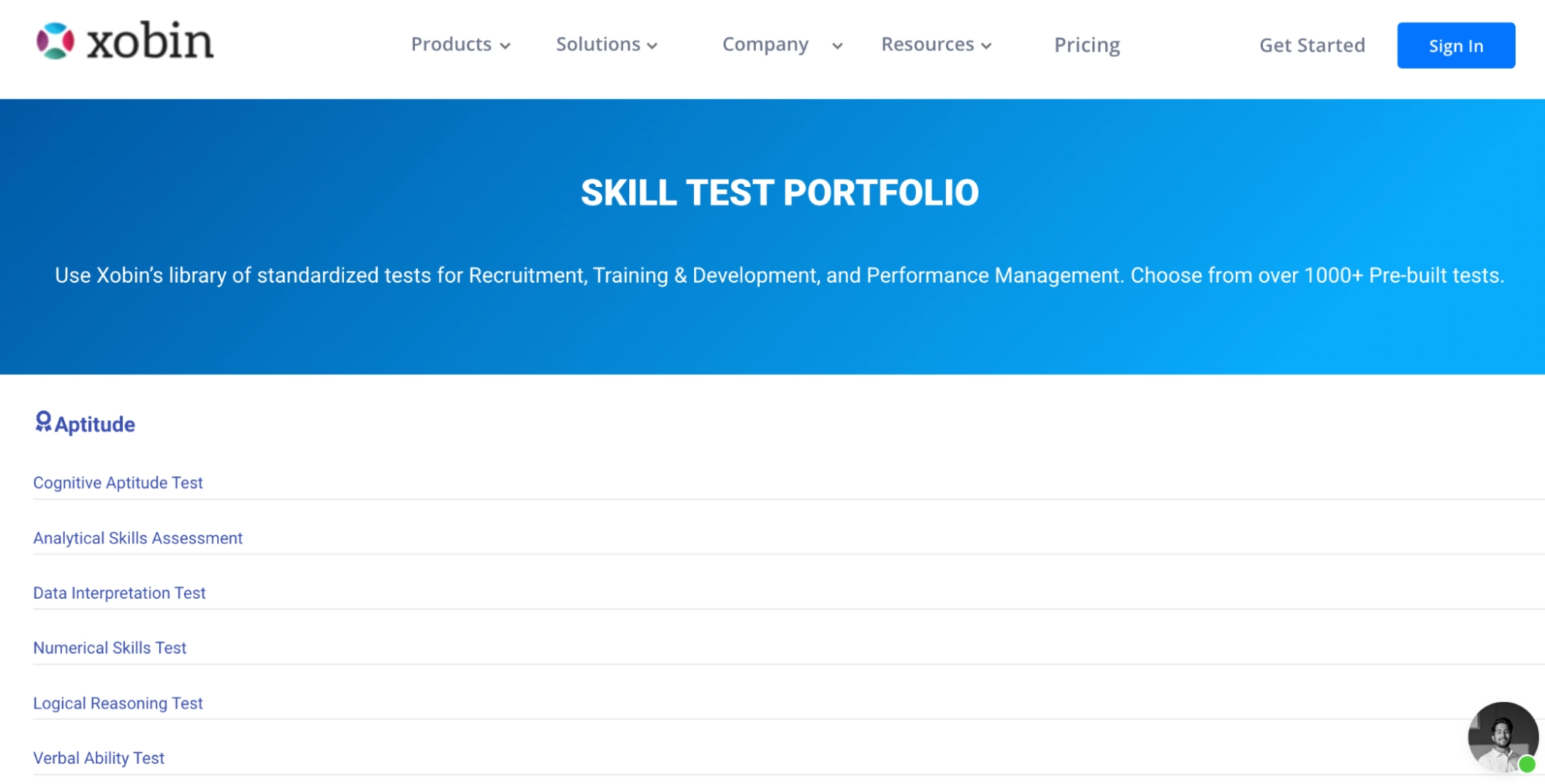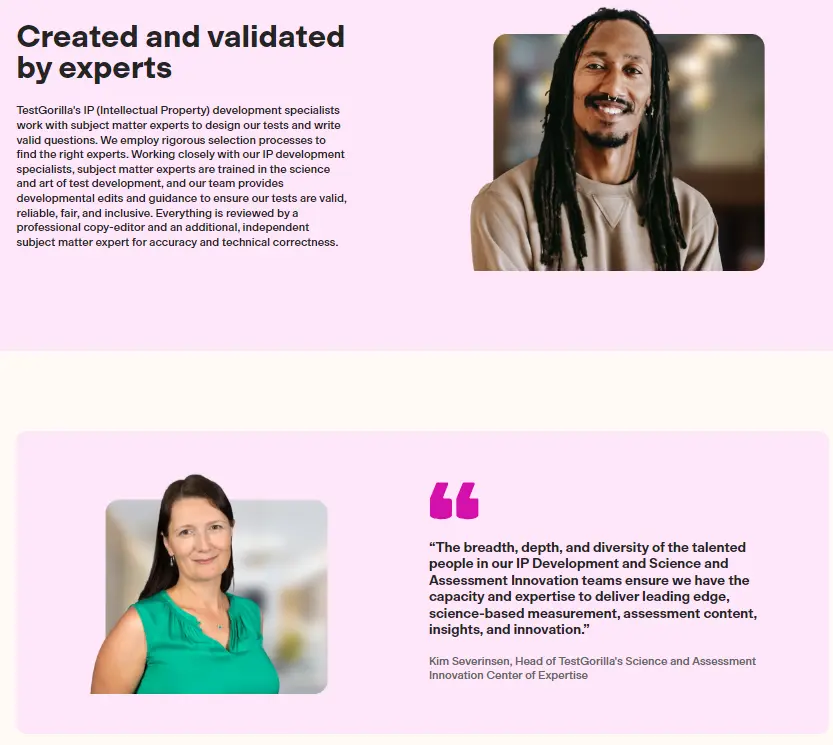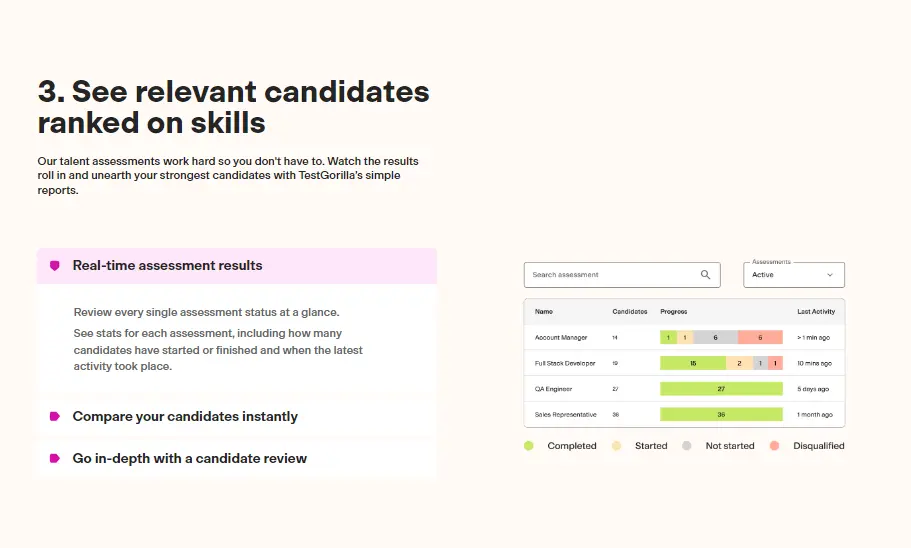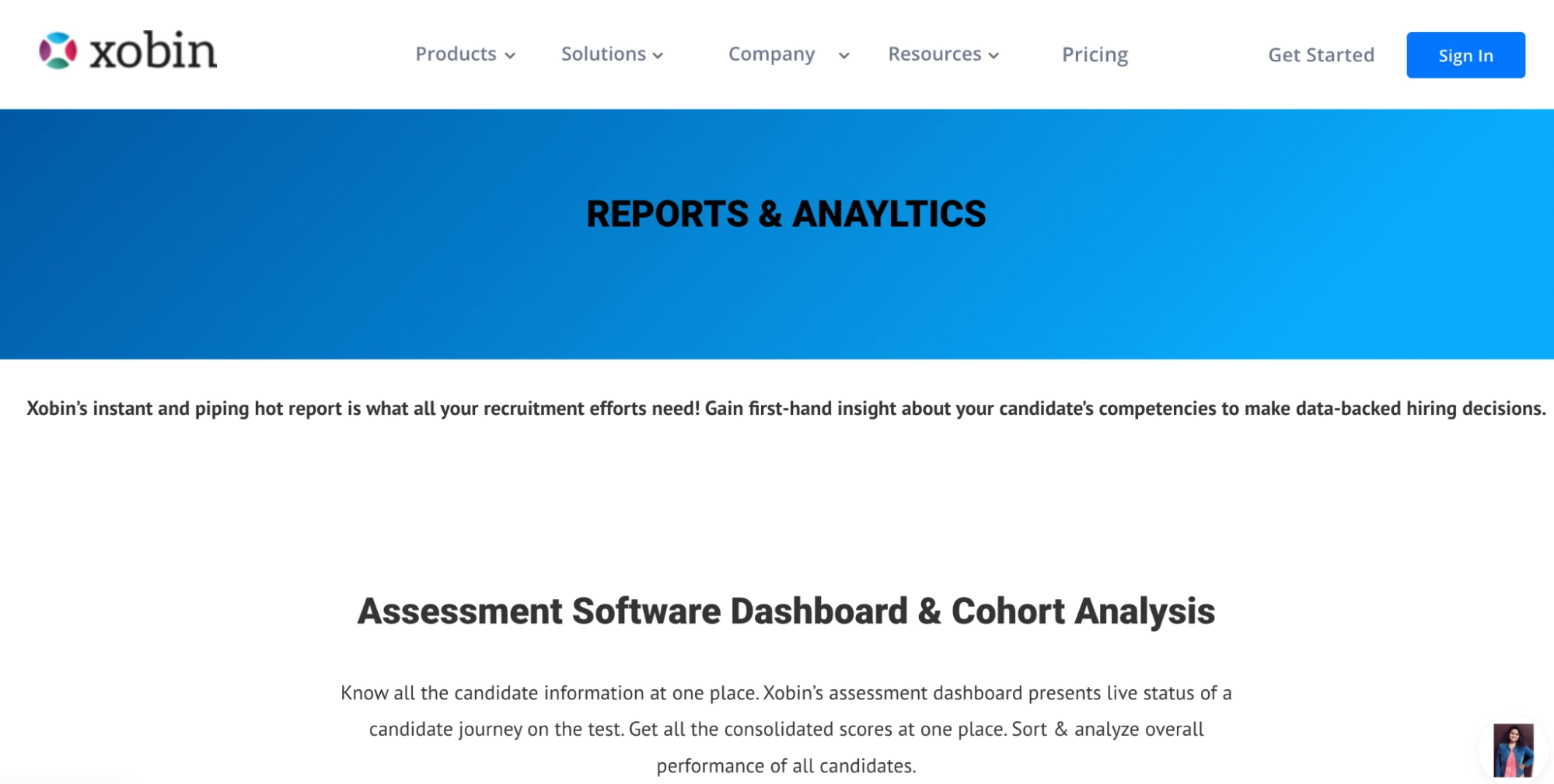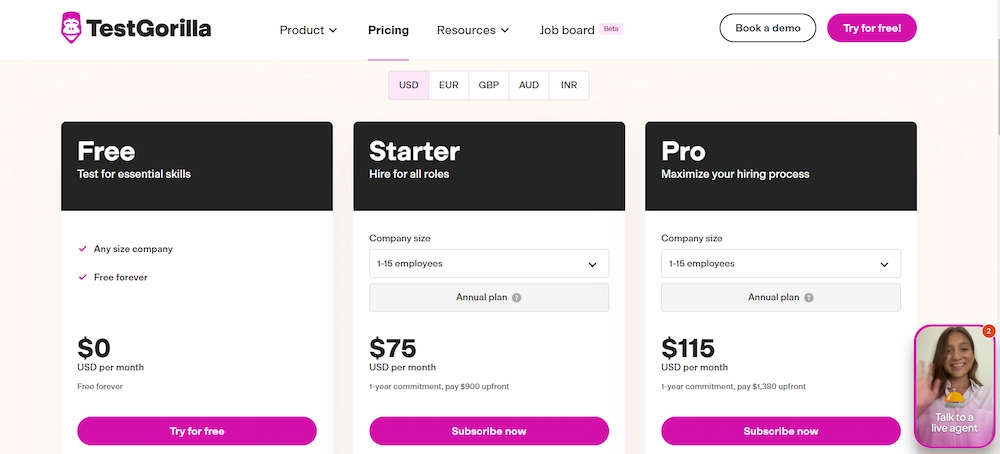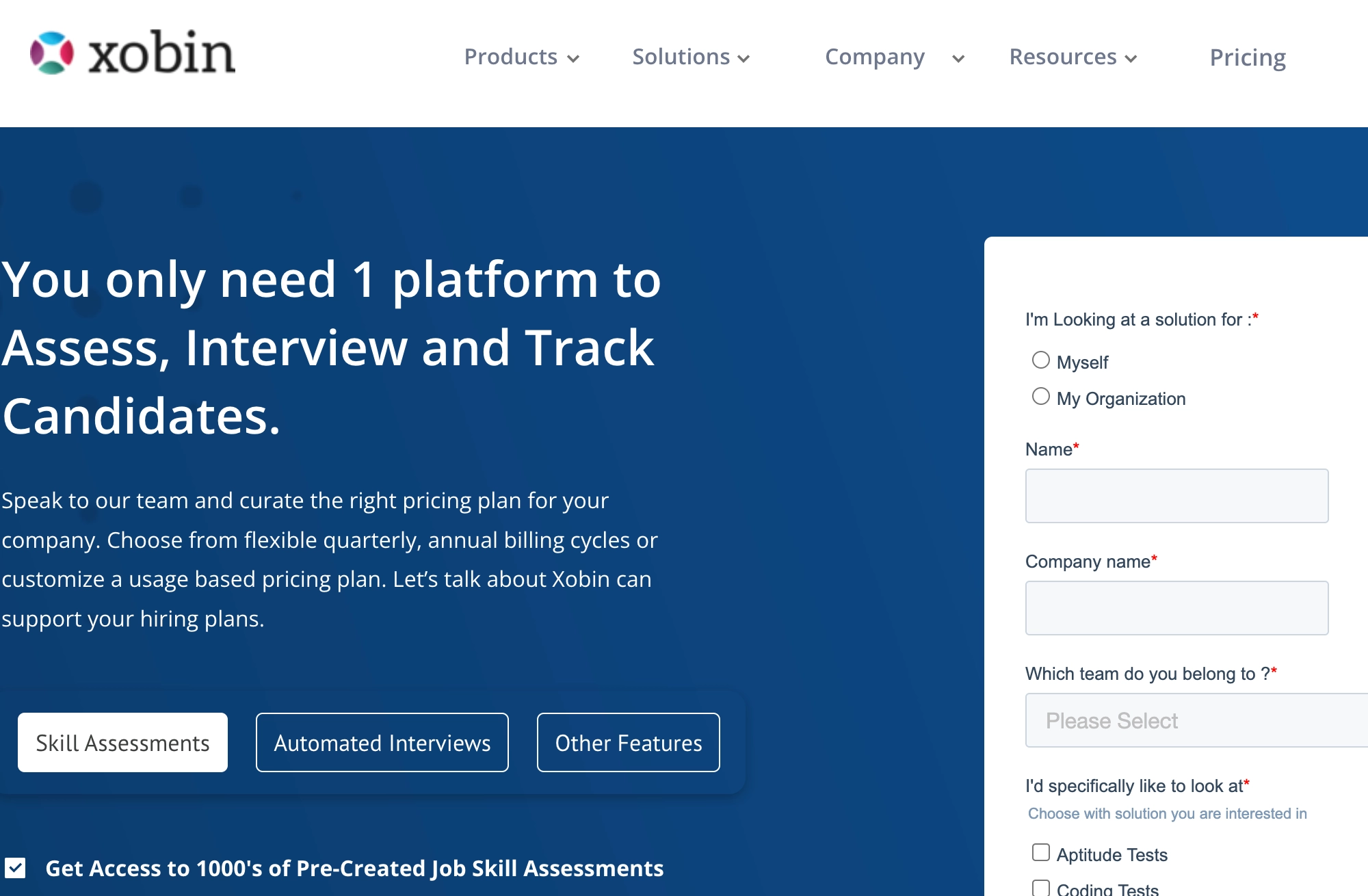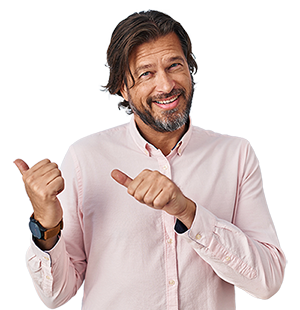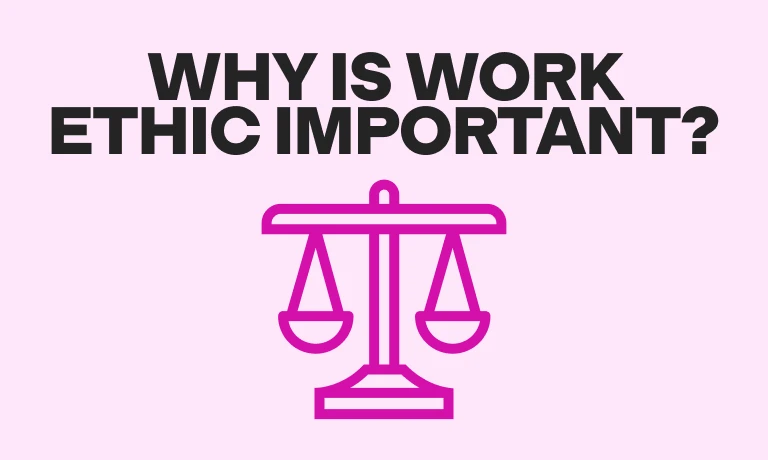Don’t leave hiring the best talent to chance
Pre-employment testing is one of the best ways to determine whether a candidate will be a good fit for your organization.
These tests enable you to see beyond your candidates’ resumes to their objective skill sets. You can measure a candidate’s motivation, personality, language skills, critical thinking skills, and so much more.
Pre-employment tests can also eliminate bias from the recruitment process and make it easier to find the best candidate for every role.
This article compares the features of two popular tools – TestGorilla and Xobin – to see which one would be best for your business.
Table of contents
- How does TestGorilla work?
- How does Xobin work?
- TestGorilla vs. Xobin: Test libraries
- TestGorilla vs. Xobin: Functionalities for hiring developers
- TestGorilla vs. Xobin: Video interviews
- TestGorilla vs. Xobin: Candidate experience and company branding
- TestGorilla vs. Xobin: Enterprise and startup friendliness
- TestGorilla vs. Xobin: Quality control
- TestGorilla vs. Xobin: Anti-cheating measures
- TestGorilla vs. Xobin: Reporting and analytics
- TestGorilla vs. Xobin: Customer support
- TestGorilla vs. Xobin: Pricing
- TestGorilla vs. Xobin: Ease of use
- Final analysis
- Streamline your hiring process with pre-employment testing
How does TestGorilla work?
TestGorilla is a comprehensive pre-employment screening platform with over 400+ tests on offer.
With TestGorilla, you can customize tests and create tailored assessments for any job role. You can even add custom questions to learn more about how applicants deal with situations specific to your company.
This flexibility makes TestGorilla ideal for recruiters and hiring managers of all sizes, from small startups to multinational enterprises.
TestGorilla’s pricing plans suit different budgets and requirements. We even have a free plan, so you can start screening job applicants right away!
In addition, TestGorilla provides complementary training to help your hiring team get the most out of the assessments and our platform.
How does Xobin work?
Xobin is a pre-employment testing platform that offers over 1,000 pre-built tests.
These tests include coding challenges, personality tests, analytical reasoning, and accounting tests.
Xobin can also suggest relevant tests for specific job roles, and hiring managers can customize questions to create unique pre-employment tests.
Xobin has advanced security and anti-cheating measures. This includes webcam face-trackers, anti-plagiarism checkers, and question randomization.
The best insights on HR and recruitment, delivered to your inbox.
Biweekly updates. No spam. Unsubscribe any time.
TestGorilla vs. Xobin: Test libraries
Both TestGorilla and Xobin offer extensive test libraries with advanced customization options.
TestGorilla’s test library
TestGorilla has an extensive test library with over 400+ tests. You can test your candidates’ competencies in many areas, including:
Cognitive abilities
Software skills
Job-specific skills
Programming skills
Search our library by perusing these categories or entering a skills or role into the search bar.
And if you can’t find what you’re looking for, don’t fret – our test library is always expanding. For instance, it now contains several AI-related tests.
You can also add custom questions to your assessments. Choose how candidates answer – from multiple-choice questions to written, audio, file upload, or video responses.
TestGorilla provides assessments in 12 different languages, making it easy to hire candidates from around the world.
Explore advanced skills testing with TestGorilla
See how TestGorilla leads the way in skills assessments. Sign up for our free live demo and discover a better way to evaluate candidates.
Xobin’s test library
Xobin offers a range of tests to measure cognitive ability, job-specific skills, software and programming skills, and more.
Xobin can suggest tests for certain job roles, and hiring managers can create custom questions per assessment.
However, Xobin doesn’t offer dedicated motivation or culture-add tests. A candidate whose cultural values don’t align with your business could become an expensive mis-hire and contribute to employee turnover.
Test libraries: Comparison chart at a glance
TestGorilla | Xobin | |
Cognitive ability tests | Yes | Yes |
Situational judgment tests | Yes | Yes |
Job-specific tests | Yes | Yes |
Software tests | Yes | Yes |
Programming tests (including coding challenges) | Yes | Yes |
Language tests | Yes | Yes |
Personality tests | Yes | Yes |
Culture-add test | Yes | No |
Motivation test | Yes | No dedicated motivation test (but some psychometric tests assess motivation) |
Your own custom tests | Yes | Yes |
Custom questions per assessment | Yes | Yes |
Test recommendations for each job role | Yes | Yes |
Multiple tests per assessment | Yes | Yes |
TestGorilla vs. Xobin: Functionalities for hiring developers
To hire a skilled software developer, you’ll need specific tests to determine their capabilities and skill sets with the programs and languages your team uses.
Your pre-employment testing platform should offer a range of tests to help you find the next member of your team, including debugging challenges, multiple coding languages, and custom coding challenges.
Hiring developers with TestGorilla
TestGorilla offers over 140 programming skills tests to help you hire only the best developers. These include:
Web-development frameworks like Flutter, React Native, and Django
Mobile-development frameworks
Debugging challenges
Algorithmic-thinking challenges
Custom coding challenges
Keep checking our test library to see what’s new for developers. For example, you can now find the Coding: Data Structures – Binary Search Trees test.
In addition, TestGorilla enables you to set custom, real-life coding challenges for candidates. With our language-agnostic coding test, candidates can choose from up to 20 different programming languages that you set.
You can even play back their code later with our coding timeline to observe their thought process, plus see if they pasted code or switched between coding languages.
Hiring developers with Xobin
Xobin also offers tests to identify qualified developers, including popular coding language tests like Java, Python, and C++.
In addition, Xobin offers web- and mobile-development framework tests, algorithmic-thinking challenges, and language-specific coding tests.
Functionalities for hiring developers: Comparison chart at a glance
| TestGorilla | Xobin |
Coding languages | JavaScript, Java, Python, PHP, C, C#, C++, SQL, Kotlin, Ruby, TypeScript, Go, R, Scala, React, Swift, Julia, Elixir, Dart, Perl, Rust, and Erlang | JavaScript, Java, Python, PHP, C++, Node.js, SQL, Kotlin, Ruby, Swift, HTML, and CSS |
Web-development frameworks | Yes | Yes |
Mobile-development frameworks | Yes | Yes |
Algorithmic-thinking challenges | Yes | Yes |
Debugging challenges | Yes | Yes |
Language-specific concept challenges | Yes | Yes |
Your own custom coding challenges | Yes | Yes |
Code playback function | Yes | Yes |
Automated scoring | Yes | Yes |
TestGorilla vs. Xobin: Video interviews
Video interviews are a great way to speed up your hiring process and remove travel and logistics barriers. They help you understand your candidate’s presentation skills, personality, and communication style in advance of – or in place of – in-person interviews.
Look for pre-employment testing tools that offer custom video questions and one-way interviews. This means you can tailor the interview process to assess candidates’ real-time responses, pre-recorded answers, or targeted questions as needed.
TestGorilla’s video interviews
TestGorilla offers a range of video interviewing tools, including one-way video interviews and custom video questions.
You can also set time limits of 30, 60, or 120 seconds. Candidates can re-record their responses just three times.
Additionally, you can rate and comment on candidates’ videos, and play them back on any device — at your preferred speed. You can also include information for your hiring team members who are reviewing video answers to ensure consistent evaluations.
Xobin’s video interviews
Xobin also offers one-way video interviews and custom video questions.
However, the platform doesn’t limit candidates’ recording attempts or answer duration, which is a major drawback in terms of efficiency, especially when hiring at scale.
In addition, Xobin doesn’t enable recording and playback of video responses on mobile devices.
Video interviews: Comparison chart at a glance
TestGorilla | Xobin | |
One-way video interviews | Yes | Yes |
Custom video questions | Yes | Yes |
Record the number of candidates’ attempts | Yes | No |
Record and playback on any device | Yes | No |
Rate and comment on video answers | Yes | No |
TestGorilla vs. Xobin: Candidate experience and company branding
A positive candidate experience begins with features like mobile compatibility, accessible customer support, and reasonable test duration. These features reduce the test abandonment rate and start new hires out on the right foot with your company.
In addition, look out for a testing platform that offers custom branding options. This might include incorporating your company colors, logo, or other branding elements into the platform for a cohesive assessment experience.
The candidate experience with TestGorilla
TestGorilla ensures a great customer experience through many features.
One of these is our extensive company branding options, including a logo, colors, custom invitations and emails, and a custom intro or outro video. This adds a personal touch to the digital recruitment process.
We also keep our tests short and focused to ensure a high completion rate. Most can be completed in 10 minutes from any device. This high level of customizability makes TestGorilla the perfect tool for businesses of all sizes.
What’s more, TestGorilla offers friendly support to candidates during the assessment. Candidates can also access our candidate FAQ and troubleshooting page.
The candidate experience with Xobin
Xobin enables hiring managers to customize tests with company logos, branding, and colors. In addition, users can send custom invites and rejection emails to candidates.
The platform also has a candidate FAQ page.
Candidate experience and company branding: Comparison chart at a glance
TestGorilla | Xobin | |
Your company’s intro or outro video | Yes | No |
Assessments branded with your company logo and colors | Yes | Yes |
Customizable invitation and rejection emails | Yes | Yes |
No login required for candidates | Yes | No |
Help and support for your candidates | Yes | No |
Typical assessment length | 30-60 minutes | Unknown |
Qualifying questions prior to assessment | Yes | No |
TestGorilla vs. Xobin: Enterprise and startup friendliness
As your organization grows, your hiring priorities will change. So, it’s important to use a pre-employment testing platform that can keep up with you.
Look for features including GDPR compliance, API access, ATS integrations, and role-based user rights to support large-scale or international hiring campaigns.
TestGorilla’s enterprise and startup friendliness
TestGorilla is flexibly designed to meet the hiring needs of the smallest and largest businesses. Our pricing plans cater to companies of all sizes.
With ATS integrations, API access, GDPR compliance, and multiple candidate invitation options, TestGorilla is the perfect tool to support large-scale hiring needs. Plus, we have tons of bulk actions for managing candidates on top of our bulk invites. You can send bulk rejections and reminders, change candidates’ hiring stages, and more.
TestGorilla also offers a range of features to streamline recruitment processes. These include easy file-sharing options, public links to tests, and multiple user controls.
In addition, you can export candidate data in CSV or Excel format to share with your hiring team.
Xobin’s enterprise and startup friendliness
Xobin offers various ATS integrations with platforms like Greenhouse, is GDPR compliant, and offers API access with a key. Xobin offers its own ATS software, as well.
You can also bulk invite candidates through Xobin via its Mass Upload feature.
Enterprise and startup friendliness: Comparison chart at a glance
TestGorilla | Xobin | |
ATS integrations | Yes | Yes |
Multiple users and role-based rights management | Yes | Yes |
GDPR compliant | Yes | Yes |
Multiple candidate invitation options | Yes | Yes |
Public link to invite candidates | Yes | Yes |
Public links for each candidate source | Yes | Unknown |
Bulk invite candidates (CSV/XLSX upload) | Yes | Yes |
Track candidate stages from invited to hired | Yes | Yes |
API access | Yes | Yes |
TestGorilla vs. Xobin: Quality control
Quality-control measures are essential to guarantee reliable, accurate, and unbiased test results.
Standout pre-employment testing platforms use subject-matter experts to construct tests, utilize test-taker feedback, and continually improve test questions.
TestGorilla’s quality-control processes
TestGorilla ensures that all its tests undergo rigorous quality checks before going live, in a 28-step science-backed process including checks by subject-matter experts, reviews by psychometricians, and copywriting support.
TestGorilla continues to improve, review, and update tests – even after release – by implementing feedback from both candidates and employers to further enhance the assessment quality.
Xobin’s quality-control processes
There’s no information on Xobin’s website to suggest it implements any quality-control processes before publishing tests.
Quality control: Comparison chart at a glance
TestGorilla | Xobin | |
Proprietary algorithms that continuously improve the quality of each test | Yes | Unknown |
Extensive quality checks before tests go live | Yes | Unknown |
Questions replaced after reaching exposure limit | Yes | Unknown |
Customer feedback used to improve tests | Yes | Unknown |
Test-taker feedback used to improve tests | Yes | Unknown |
TestGorilla vs. Xobin: Anti-cheating measures
Anti-cheating measures are essential for a fair pre-employment assessment experience. Look for features that limit candidates’ opportunity to cheat, such as time limits, screen monitoring, IP-address logging, and blocking copy and paste.
Creating a level playing field for all candidates improves the reliability and validity of your test results.
TestGorilla’s anti-cheating measures
TestGorilla employs robust anti-cheating measures, including:
Disabling copy and paste
Tracking IP addresses
Randomizing test questions
Setting time limits
Detecting when a candidate leaves the full-screen test window
Drawing from a large pool of questions
Protecting question integrity by hiding test questions from hiring managers
With candidates’ permission, TestGorilla can also take webcam snapshots while candidates are taking the test. This ensures candidates aren’t collaborating with anyone.
Xobin’s anti-cheating measures
Xobin also offers anti-cheating measures that include:
Webcam snapshots
Full-screen mode detection
Randomized test questions
A large pool of questions per test
Disabled copy and paste
However, Xobin doesn’t seem to offer IP-address logging or candidate location tracking. Without these logging and tracking capabilities, candidates can easily collaborate on test questions or attempt tests multiple times.
Anti-cheating measures: Comparison chart at a glance
TestGorilla | Xobin | |
IP-address logging (to avoid multiple attempts by the same candidate) | Yes | No |
Logging of a candidate’s location | Yes | No |
Webcam snapshots (with the option to turn on/off) | Yes | Yes |
Full-screen mode detection (to avoid research during the test) | Yes | Yes |
Randomized questions per test | Yes | Yes |
Large question pool for each test | Yes (100+) | Yes |
Questions and answers not visible to employers to protect test integrity | Yes | No |
Time limit on tests | Yes (typically 10 minutes) | No |
Copy-paste disabled | Yes | Yes |
TestGorilla vs. Xobin: Reporting and analytics
Reporting and analytics help you make sense of the results once the assessments are over. Concise, clear reports are vital to help you understand which candidates are best suited to your company.
Look out for pre-employment testing software that provides a comprehensive overview of current and past candidates, benchmarks candidates against one another, and enables you to add notes and rankings to share with your team.
TestGorilla’s reporting and analytics features
TestGorilla provides a variety of analytics and reports that offer insight into applicants’ performance. The clear, visual reports make it simple to rank candidates against one another and established benchmarks.
Add comments and scores to candidate reports to record your real-time impressions and make it easy to share your thought process with your hiring team for a collaborative recruitment process.
In addition, you can download candidate reports in PDF, XLSX, or CSV format for easy sharing and accessibility.
Xobin’s reporting and analytics features
Xobin offers an assessment software dashboard and cohort analysis, but it isn’t clear what specific features are included.
Reporting and analytics: Comparison chart at a glance
TestGorilla | Xobin | |
PDF reports of assessments and individual candidates | Yes | Unknown |
Excel and CSV reports of assessments and individual candidates | Yes | Yes |
Comprehensive overview of all current and past candidates | Yes | Yes |
Scoring benchmarks for candidates (including percentile rank scoring) | Yes | Unknown |
Add your ratings and personal notes for candidates | Yes | Unknown |
TestGorilla vs. Xobin: Customer support
High-quality customer support helps candidates feel confident that they can complete the assessment to the best of their ability. In addition, customer support helps recruiters iron out any technical troubles and improve their confidence with the software.
Look out for software that offers live chat, email, or phone support. Some tools even offer a training and onboarding tour once you sign up.
TestGorilla’s customer support
TestGorilla offers live chat, email support, and a FAQ center with plenty of detailed, helpful articles to support you and your candidates through the entire recruitment process.
What’s more, TestGorilla offers a free 45-minute demo and a training and onboarding center so all new customers can learn the software.
Xobin’s customer support
Xobin offers support through live chat, email, and phone. It also offers a help center in the form of a knowledge base, with some FAQs, as well as a candidate-focused FAQ.
However, it’s unclear if Xobin offers training or onboarding tours.
Customer support: Comparison chart at a glance
TestGorilla | Xobin | |
Live chat | Yes | Yes |
Help center | Yes | Yes |
Email support | Yes | Yes |
Training and onboarding tour | Yes | Unknown |
TestGorilla vs. Xobin: Pricing
Most pre-employment testing tools charge on an annual or monthly basis. However, some offer credit-based, pay-as-you-go, or tiered payment plans.
Some even offer free plans or trial versions.
TestGorilla’s pricing
TestGorilla offers three pricing plans to suit all business needs (billed annually or monthly) with no hidden extra costs.
Any company can sign up for a free plan with TestGorilla today. For Starter and Pro plans, there are different prices – paid yearly or monthly – depending on the number of full-time equivalent (FTE) employees at the company. One FTE is made up of one or more employees whose total work hours equal full-time work hours.
Free forever at $0: Full access to five free tests for companies of all sizes.
Depending on the size of your company, paid plans begin with:
Starter from $75 per month: Start with skills-based hiring for all roles with access to all tests, custom questions, and more. Companies with 1-15 FTEs must pay $900 per year upfront. There’s also monthly pricing available for companies with more than 15 FTEs.
Pro from $115 per month: Maximize your hiring with everything in Starter, plus advanced features like ATS integration, video questions, and more. Companies with 1-15 FTEs must pay $1,380 per year upfront. There’s also monthly pricing available for companies with more than 15 FTEs.
All plans enable you to test unlimited candidates. Some companies can qualify for a free trial.
Xobin’s pricing
Xobin doesn't offer transparent pricing on its site. The pricing page prompts users to sign up for a demo.
Pricing: Comparison chart at a glance
TestGorilla | Xobin | ||
Plan | Price (billed annually) | Plan | Price |
Free | $0 | No free plan | |
Starter | From $75 per month ($900 per year paid upfront) | Sign up for a live Xobin demo to receive pricing info | |
Pro | From $115 USD per month ($1,380 per year paid upfront) |
TestGorilla vs. Xobin: Ease of use
Ease of use refers to any features that make a platform easy for candidates and hiring managers to use. These include UX design, intuitive navigation, and a mobile-friendly platform.
Be sure to also look out for friendly customer support and automatic scoring to streamline your recruitment process.
TestGorilla’s ease of use
TestGorilla’s streamlined user interface is intuitive and easy to use. We’ve designed the tool with recruiters and hiring managers in mind, so regardless of your experience level, it can work seamlessly for you.
You can create assessments in just a few minutes. Our system recommends tests to include based on the role you’re hiring for, which can really speed up the process.
On top of that, TestGorilla offers dedicated customer support, a comprehensive help center, and accurate data analysis tools. Our test results reports are easy to understand and analyze.
In addition, you can easily keep your candidates up to date throughout the hiring process with customizable bulk emails. Some of these are even automated.
Why TestGorilla excels in candidate screening
Find out what sets TestGorilla apart in hiring. Sign up for our free plan and access comprehensive tools for effective candidate screening.
Xobin’s ease of use
Xobin offers a range of pre-employment tests to assess candidate competencies. The platform offers telephone, email, and live chat support and can suggest tests for a candidate to take based on their job role. .
Final analysis: TestGorilla vs. Xobin
Although TestGorilla and Xobin are both popular pre-employment testing tools, TestGorilla’s above-and-beyond range of features gives it the edge.
For example, TestGorilla’s range of quality control features is much more extensive than Xobin’s. This will result in higher-quality test questions, a better user experience, and more accurate results.
In addition, TestGorilla’s enhanced customizations enable you to tailor each assessment to the specific role you’re hiring for, meaning you’re more likely to find a candidate with the exact qualities, skills, characteristics, and personality you’re looking for.
TestGorilla even offers a completely free plan to help businesses of all sizes choose their next perfect hire. Try it out today and see the difference for yourself!
Streamline your hiring process with pre-employment testing
Pre-employment testing tools are a great way to modernize and streamline your recruitment process, accurately predict applicant success, and remove bias.
Ready to try one of these tools for yourself? Check out TestGorilla’s 45-minute free demo to see the platform in action. You can also sign up for a free plan to get going with skills-based hiring right away.
You've scrolled this far
Why not try TestGorilla for free, and see what happens when you put skills first.