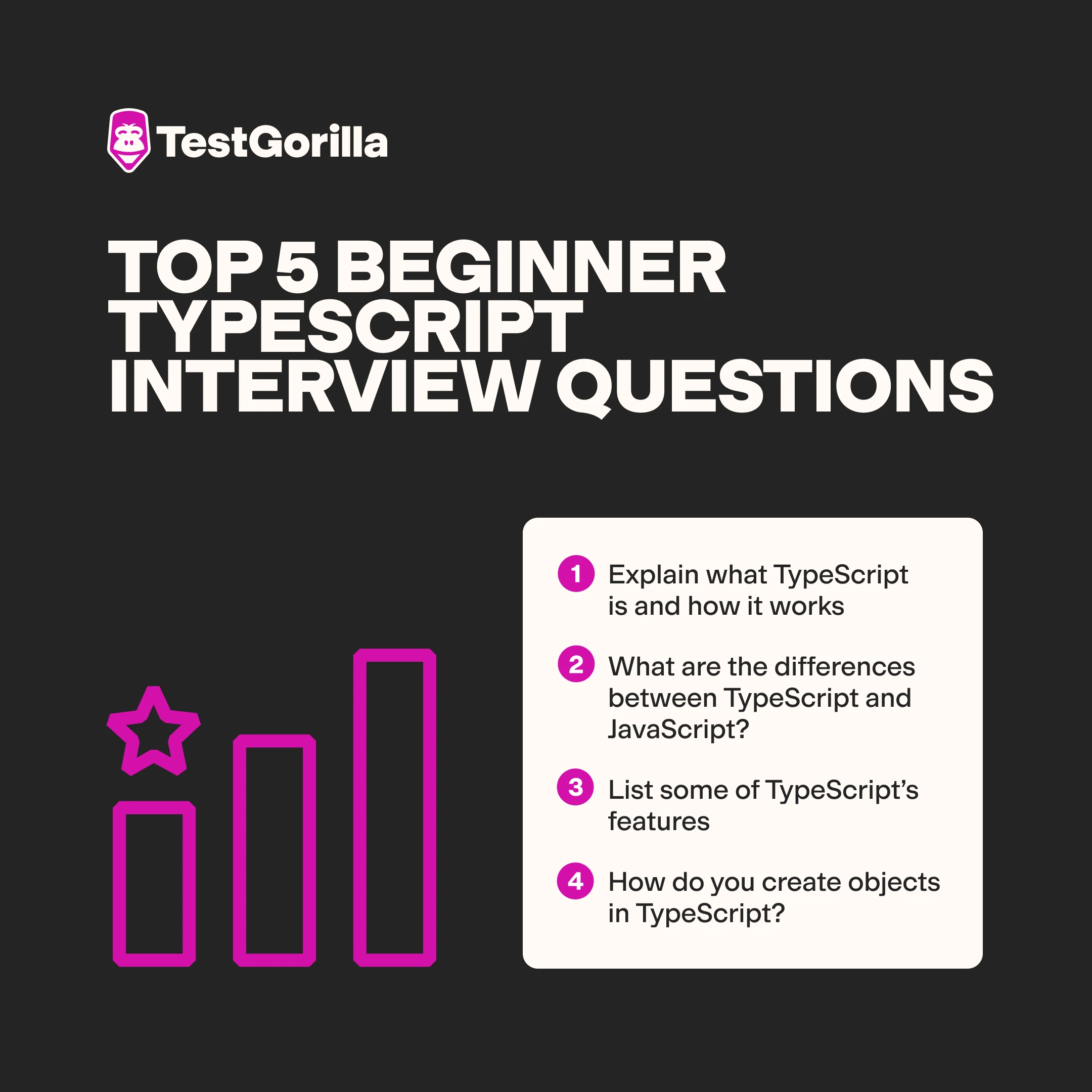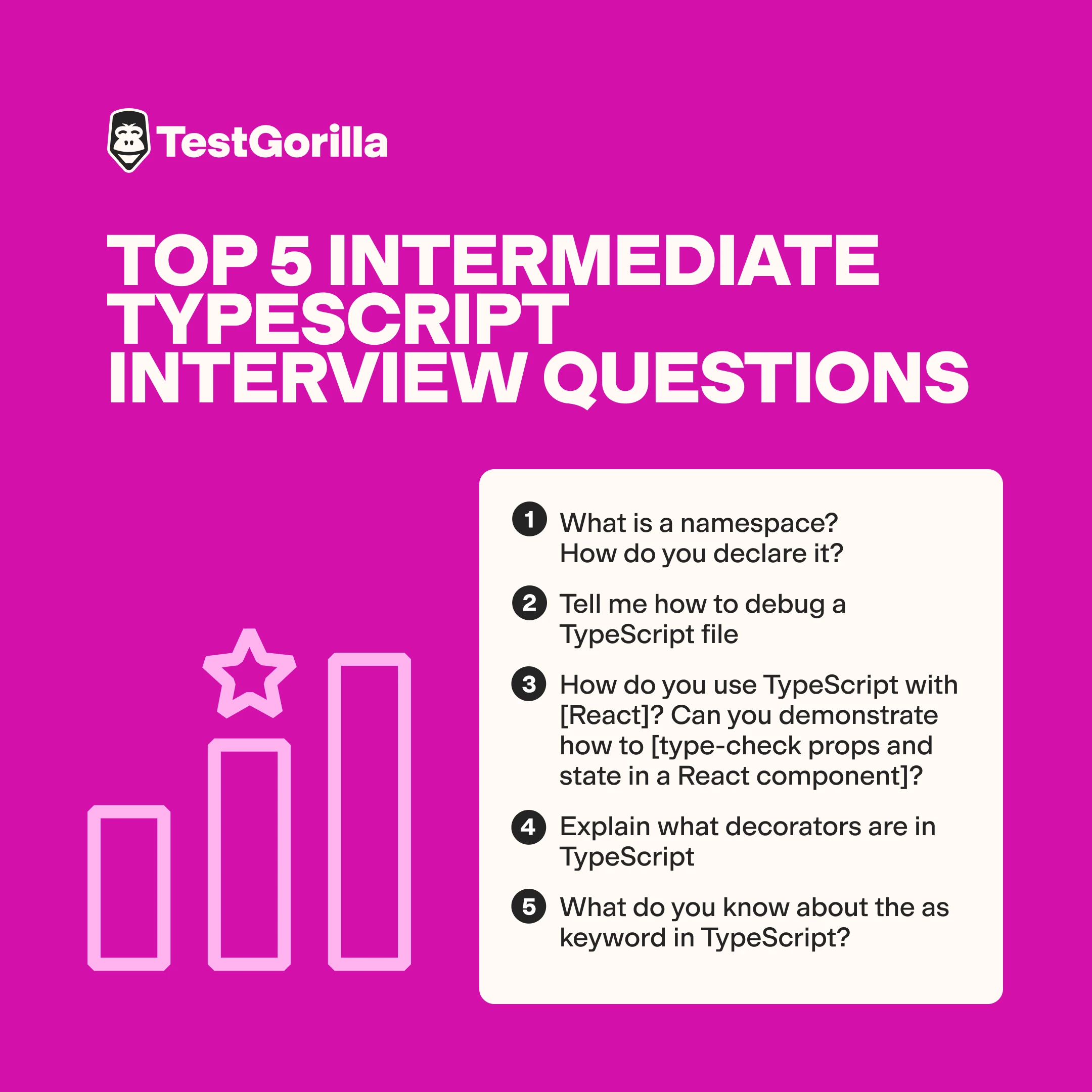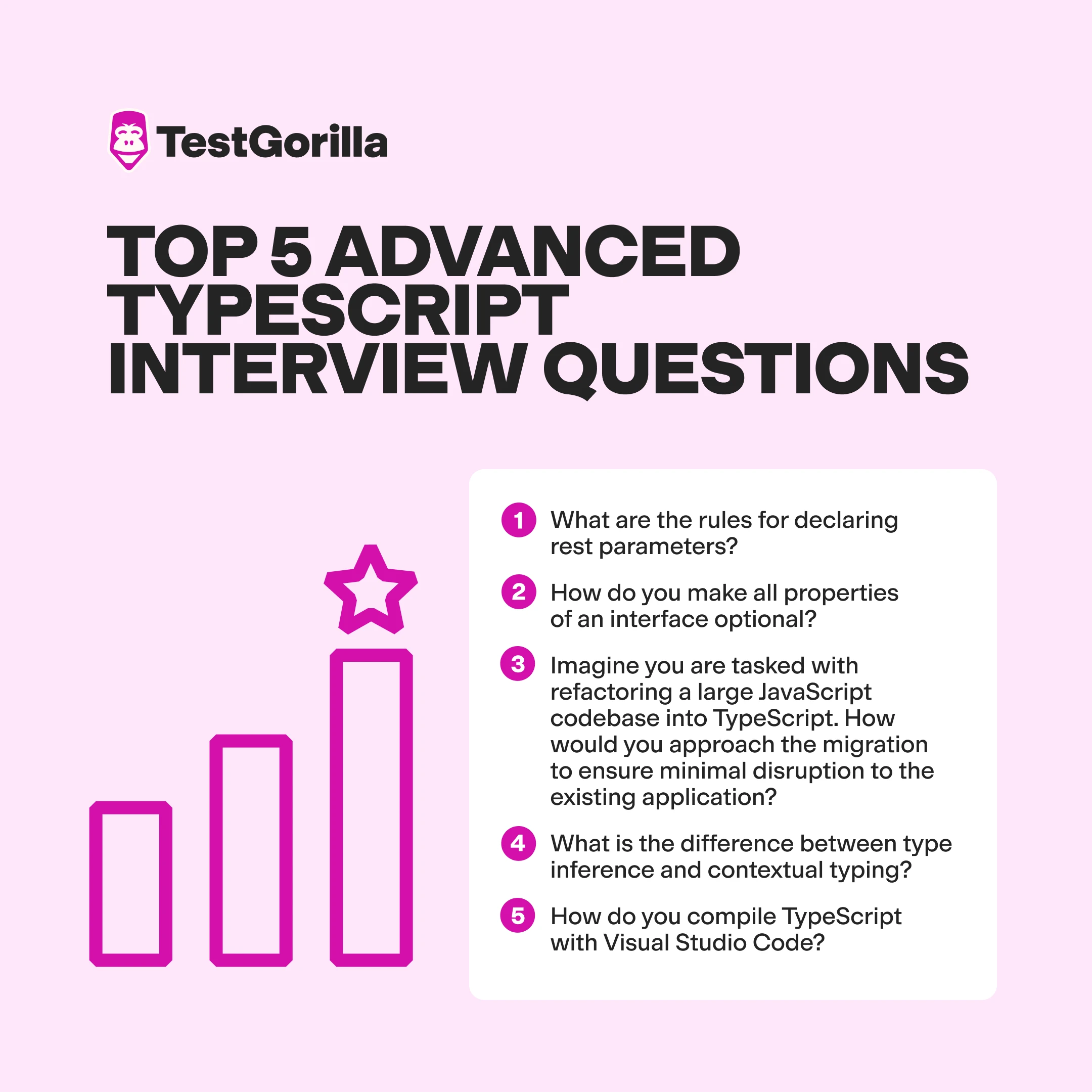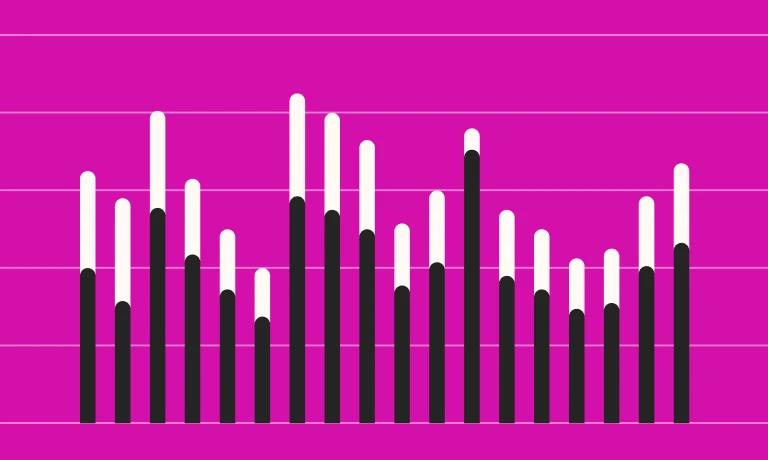56 TypeScript interview questions you must ask software developers
TypeScript – an open-source superset of JavaScript – is a popular programming language for web developers. TypeScript remains a critical skill for programmers, but finding candidates who are truly proficient can be tough.
To hire skilled TypeScript talent, you must ask the right questions during your interviews.
Below, we provide 56 top TypeScript interview questions designed to test theoretical knowledge, practical coding ability, and more. With these questions, you can streamline your hiring process, reduce technical debt, and equip your teams with the skills to succeed in any TypeScript project.
Table of contents
- Key takeaways
- 20 beginner TypeScript interview questions to use in job interviews
- 5 beginner TypeScript interview questions and answers
- 18 intermediate TypeScript interview questions to assess applicants’ skills
- 5 intermediate TypeScript interview questions and answers
- 18 advanced TypeScript interview questions for experienced developers
- 5 advanced TypeScript interview questions and answers
- Why should you use TypeScript interview questions after sending skills tests?
- Hire skilled TypeScript talent by asking the right questions
Key takeaways
Use these 56 top TypeScript interview questions to thoroughly assess and comprehensively screen for both theoretical knowledge and practical coding skills in TypeScript.
The questions are tailored to help you quickly find developers who can write clean, scalable, and maintainable TypeScript-based code.
TestGorilla's coding tests – including the TypeScript coding test – supercharge your hiring process by reducing bias and helping you identify skilled TypeScript talent to shortlist for your interview.
20 beginner TypeScript interview questions to use in job interviews
Here are some TypeScript interview questions for beginners with basic programming skills and knowledge of the TypeScript language. For less advanced TypeScript roles, these questions are perfect for making sure each candidate has a baseline understanding of TypeScript.
1. Explain what TypeScript is and how it works.
2. What are arrays in TypeScript?
3. Give me some benefits of using TypeScript.
4. Are there any downsides to using this programming language?
5. What are the differences between TypeScript and JavaScript?
6. List some of TypeScript’s features.
7. What are loop statements?
8. How do you convert a string to a number?
9. Do you know what contextual typing means?
10. What is JSX?
11. What are the import and export keywords in TypeScript?
12. Define what static typing means.
13. How do you create objects in TypeScript?
14. How do you declare a variable in TypeScript?
15. Name a few built-in data types in TypeScript.
16. Explain what modules are in this program.
17. Does TypeScript support function overloading?
18. How do you compile TypeScript files?
19. What are interfaces in TypeScript?
20. What is the difference between internal modules and external modules?
The best insights on HR and recruitment, delivered to your inbox.
Biweekly updates. No spam. Unsubscribe any time.
5 beginner TypeScript interview questions and answers
You can refer to these answers to beginner TypeScript interview questions when comparing your candidates’ responses after the interview.
1. Explain what TypeScript is and how it works.
TypeScript is a programming language that builds on JavaScript, which is another scripting language. Many developers and programmers use this object-oriented language to develop large applications.
Candidates should know how it works, even if they’re beginners. TypeScript adds enhanced syntax on top of JavaScript to enable developers to include static typing and other additional features.
🚩 Watch out for candidates who:
Can’t clearly explain what TypeScript is – or say it’s “similar to JavaScript” without expanding on how it helps with type-checking and tooling
Don’t understand TypeScript’s compilation process or how it produces JavaScript output
Misunderstand how TypeScript integrates with modern development tools and integrated development environments (IDEs)
2. What are the differences between TypeScript and JavaScript?
Most candidates should know the difference between TypeScript and JavaScript. Although both are mainly used for web development, TypeScript is built on top of JavaScript and adds some additional features, including static typing.
Check out the key distinctions between JavaScript and TypeScript below:
TypeScript | JavaScript |
Adds static typing; Supports modules; Supports type annotations; Suited for large-scale web apps | Offers only dynamic typing; No module support; Doesn’t support type annotations; Service-side language suited for smaller web applications |
🚩 Watch out for candidates who:
Give vague or overly simplistic answers, like “TypeScript is just JavaScript with types”
Can’t discuss significant distinctions between the two – like static typing, interface use, or the need for a compilation step
Fail to mention JavaScript interoperability or TypeScript's additional tooling benefits, like improved IDE support
3. List some of TypeScript’s features.
TypeScript contains quite a few prominent features that candidates should know about. Their responses will show whether they have enough experience with this programming language. Strong candidates should name each feature and explain how it benefits web projects.
Here are some of TypeScript’s important features:
Cross-platform: Developers can use TypeScript to build applications on a wide range of operating systems, like Windows, MacOS, and Linux.
Object-oriented: TypeScript includes interfaces, modules, and classes for designing object-based code and server development.
Static type-checking: Programmers can find coding errors more easily with TypeScript’s static typing and type-checking features.
Optional static typing: Developers can also use optional static typing instead of JavaScript’s dynamic typing.
DOM manipulation: This feature manipulates the document object model (DOM) to add or remove specific elements in the web project.
ES6 features: TypeScript uses most features from ECMAScript 2015 (ES 6, 7), including arrow functions, interfaces, and classes.
🚩 Watch out for candidates who:
Focus only on types without mentioning other features like interfaces, modules, or enhanced tooling
List features incorrectly or mention JavaScript-based features or those from unrelated languages
Miss core features like enums, generics, or strict type-checking options
4. How do you create objects in TypeScript?
Objects in TypeScript are instances that contain a set of key-value pairs that represent properties and methods.
You can create these objects by following a few methods:
Use the object literal notation (which requires curly brackets)
Define the objects with constructors
Use the Object.create() method
🚩 Watch out for candidates who:
Don’t clearly distinguish TypeScript’s typing system and object creation
Can’t explain or demonstrate type annotations for object properties
Miss opportunities to discuss interfaces or types as ways to define object structure
5. How do you declare a variable in TypeScript?
A variable is a named location that stores data and values. It is a container for a value in the code. One way to declare a variable in TypeScript is by using the var keyword followed by the variable name, a colon, the variable type, the “=” sign, and the variable’s value. Below is an example of how to declare a string variable:
var message: string = “Hello, World!”;
This question will encourage candidates to show their programming skills. Even beginners should understand what objects and variables are in TypeScript.
🚩 Watch out for candidates who:
Confuses TypeScript with JavaScript, for example by using var exclusively without discussing let or const and their scope differences
Fail to mention or demonstrate type annotations, like let age: number = 30;
Misunderstand or incorrectly explain how TypeScript’s type inference works
18 intermediate TypeScript interview questions to assess applicants’ skills
Use these intermediate TypeScript interview questions for candidates who have some experience working with this programming language. These are ideal if the roles you’re hiring for require more than basic skills.
1. What is an anonymous function in TypeScript?
2. Explain what decorators are.
3. What are mixins in TypeScript?
4. What is a namespace? How do you declare it?
5. Can you combine multiple .ts files into a single .js file?
6. What is a scope variable?
7. Tell me how to debug a TypeScript file.
8. What are the steps to include a type definition file in TypeScript?
9. What is the default parameters function?
10. Explain what the tsconfig.json file is.
11. When do you use ambient declarations in TypeScript?
12. What are distributive conditional types?
13. When should you use the unknown type?
14. What is the difference between union and intersection types?
15. How do you inherit a class in TypeScript?
16. Tell me what compilation context means.
17. What is an enum in TypeScript?
18. What do you know about the as keyword in TypeScript?
5 intermediate TypeScript interview questions and answers
Refer to these intermediate TypeScript interview questions and answers when reviewing your candidates’ responses after the interview.
1. What is a namespace? How do you declare it?
A namespace – also referred to as an internal module – is a container for variables, functions, classes, and interfaces. Developers use them to help organize and manage their code.
To declare a namespace, developers must use the namespace keyword followed by a name. Then, they must include any interfaces or classes in the brackets.
Here’s an example of how to declare a namespace in TypeScript:
namespace ExampleNamespace {
export var exampleVariable = 1;
export function exampleFunction(): void {
// Function code
}
export class ExampleClass {
// Class code
}
export interface ExampleInterface {
// Interface code
}
}
Candidates should know the importance of clean code when developing large-scale projects in TypeScript. Clean code is essential when declaring namespaces and creating classes or functions.
🚩 Watch out for candidates who:
Confuse namespaces and modules, treating them as interchangeable concepts
Can’t correctly declare a namespace or don’t understand how to encapsulate code within one
Fail to mention that namespaces are often discouraged in favor of ES modules in modern TypeScript
2. Tell me how to debug a TypeScript file.
Debugging a TypeScript file may be challenging, but candidates with the right experience should know how to do it.
To achieve a TypeScript file debug, programmers should:
Use a .js source map file to start the debugging process
Compile a .ts file with the source flag to develop a source map file in TypeScript
Use Visual Studio’s built-in feature to debug files
🚩Watch out for candidates who:
Don’t focus on TypeScript-specific insights and limit their answers to general debugging strategies
Fail to mention the need for source maps or ways to configure them in a TypeScript project
Seem unaware of TypeScript's integration with IDEs like Visual Studio Code for debugging
3. How do you use TypeScript with [React]? Can you demonstrate how to [type-check props and state in a React component]?
One way to measure developers’ TypeScript abilities is to see how they combine TypeScript with other tools. You can ask questions about any relevant tools in your company’s stack – filling in the brackets above with a tool the candidate would be using in your role, plus an action they’d be performing.
Our example question asks about React. If your business’ stack includes React, your most desirable candidates should understand and will demonstrate how TypeScript enhances React development by providing type safety for props and state management. They should be able to explain and show:
How to define interfaces for props and apply them to functional or class components
The use of the useState hook with types (if the component has state), ensuring the state variables are strongly typed
How TypeScript helps when using React hooks like useEffect, useReducer, and custom hooks – and how type inference and explicit types reduce bugs
Candidates who show a clear understanding of TypeScript's role in enhancing React applications through type safety and correctly use interfaces or types to type-check props and state are winners. Candidates should also be clear about common TypeScript and React pitfalls, like type errors.
🚩 Watch out for candidates who:
Include overcomplicated or verbose code indicating a lack of familiarity with TypeScript in React
Can’t explain how types improve the development experience or prevent runtime errors
4. Explain what decorators are in TypeScript.
Decorators are an experimental TypeScript feature that enables developers to add additional functionality to properties, methods, parameters, and classes. In this way, they can enhance and add to the behavior of existing code.
🚩 Watch out for candidates who:
Don’t clearly explain what decorators do or how they apply to classes, properties, or methods
Misunderstand decorators as a standard TypeScript feature – or don’t mention that decorators are an experimental feature that may require configuration
Can’t provide examples of decorator usage in common scenarios, like logging and data validation
5. What do you know about the as keyword in TypeScript?
The as keyword is used for type assertions in TypeScript. Developers use this feature to override the compiler’s default type inference and explicitly specify a value’s type.
Candidates with JavaScript development experience will know more about syntax and its complexities. For example, they might explain how as tells the compiler to change the type of specific objects in TypeScript.
🚩 Watch out for candidates who:
Mistake the as keyword’s role in type assertions as a type coercion tool
Fail to explain why and when type assertions could be used (or avoided)
Misses the difference between as and other TypeScript type-checking mechanisms, like interfaces and type guards
18 advanced TypeScript interview questions for experienced developers
Below are advanced TypeScript interview questions that are suited to experienced web developers and programmers who need to know their stuff to be the best fit for the roles you’re hiring for.
1. How do you compile TypeScript with Visual Studio Code?
2. Name some recent advancements in TypeScript.
3. Tell me more about the awaited type and Promise improvements.
4. What is type assertion? Give a few examples.
5. What are the rules for declaring rest parameters?
6. How do you call the base class constructor from a child class in TypeScript?
7. Explain how optional chaining works.
8. What is method overriding in TypeScript?
9. How do you check for null and undefined values in TypeScript?
10. List a few rules of private fields in TypeScript.
11. How do you make all properties of an interface optional?
12. What is the difference between type inference and contextual typing?
13. How would you choose between never, unknown, and any in TypeScript?
14. Which features does TypeScript offer to help make reusable components?
15. Which TypeScript features would be suitable for a full-stack developer?
16. What are generics in TypeScript?
17. What are arrow/lambda functions in TypeScript?
18. What is the difference between a tuple and an array?
5 advanced TypeScript interview questions and answers
Check out these advanced interview questions and answers to determine which of your candidates know the most about TypeScript. For higher-level roles requiring an advanced understanding of TypeScript, you need cream-of-the-crop developers – so these questions are ideal for finding these devs.
1. What are the rules for declaring rest parameters?
A rest parameter accepts zero or more arguments as an array. Developers need to follow specific rules for declaring rest parameters in TypeScript to avoid code errors and syntax issues.
Here are some rules for rest parameters:
Only one rest parameter can operate in a function
The rest parameter must be declared as an array type
The rest parameter needs to be placed last in the parameter list
🚩 Watch out for candidates who:
Aren’t clear on how rest parameters are typed and used in TypeScript
Can’t explain how TypeScript enforces restrictions on rest parameters in function signatures
Misunderstand the difference between TypeScript’s rest parameters and JavaScript’s spread/rest syntax
2. How do you make all properties of an interface optional?
Candidates should know that using a partial mapped type can make all properties in TypeScript optional. They might write down the Partial utility type during the interview or explain how it works in TypeScript.
🚩 Watch out for candidates who:
Are unaware of TypeScript utility types, especially Partial<T>, and how they can be used to make properties optional
Suggest an overly complex solution, like manually setting each property as optional
Fail to explain practical applications of making an interface fully optional
3. Imagine you are tasked with refactoring a large JavaScript codebase into TypeScript. How would you approach the migration to ensure minimal disruption to the existing application?
Skilled candidates should break down their approach into the following clear, strategic phases that minimize risk and disruption:
Start with an audit of the existing JavaScript codebase, identify the most critical application parts, and decide whether or not to refactor
Migrate gradually – starting with files or modules that have the least dependencies – to avoid issues cascading through different parts of the system across the entire codebase
Convert critical logic components, data models, and utility functions first – ensuring early core type safety and proactive bug prevention
Use ESLint or JSDoc comments to document types during initial migration
Use TypeScript ESLint rules to make sure the codebase follows best practices throughout and after the migration:
Use robust existing unit and end-to-end tests to catch issues during migration, and use TypeScript-specific tests to ensure types are correctly enforced
Involve the team by providing documentation and offering training on TypeScript best practices to ease developers’ transition
This question is designed to test candidates’ technical skill and strategic thinking – an often critical combo for higher-level roles involving TypeScript. This way, you gain more insight into candidates’ real-world experience, understanding, and practical application of TypeScript in a modern development environment.
The best candidates demonstrate a balance between type safety and business continuity – with a strong testing and documentation emphasis to avoid regressions.
🚩 Watch out for candidates who:
Suggest refactoring the entire codebase without robust testing and auditing strategies
Deprioritize communication and TypeScript training with the teams involved in the migration
4. What is the difference between type inference and contextual typing?
Type inference enables the TypeScript compiler to determine the type of a variable based on the value it is initialized with. For example, the compiler would determine that a variable initialized with a value of “10” is a number.
On the other hand, contextual typing enables the compiler to determine an expression’s type based on its location and surrounding context.
Candidates who have significant experience with TypeScript should be able to list the differences between these features quickly.
🚩Watch out for candidates who:
Confuse type inference with contextual typing – or don’t seem to understand how contextual typing works within specific code contexts
Can’t explain scenarios where TypeScript infers types versus when it applies contextual typing, like in function callbacks
Don’t clearly demonstrate the difference, especially within code contexts
5. How do you compile TypeScript with Visual Studio Code?
Top candidates will be able to show their experience with the popular code editor Visual Studio Code.
To compile TypeScript with this application, they have to ensure TypeScript is installed on their system. Then they need to open their TypeScript file and create a tsconfig.json file in the root directory of their project.
Next, they should open Visual Studio Code’s integrated terminal, navigate to the directory the TypeScript file is located in, and run the tsc command to compile the file.
🚩Watch out for candidates who:
Aren’t aware of Visual Studio Code's TypeScript integration – or suggest running the TypeScript compiler manually without using VS Code's features
Don’t demonstrate how to set up a tsconfig.json file for consistent compilation
Don’t mention Visual Studio Code’s automatic type checking and compilation features, like Ctrl + Shift + B for build tasks
Why should you use TypeScript interview questions after sending skills tests?
You should conduct interviews after sending all your applicants a skills assessment that contains various tests – from TypeScript-related tests to soft skills tests.
Using a skills assessment at the top of your hiring funnel helps you which programmers among your talent pool have the skills, knowledge, and other qualities you need.
TestGorilla can help. With our talent discovery platform, you can build custom assessments by combining up to five tests.
We have a massive test library with tons of tests that might be relevant to your role. These include:
Check out our other tests for TypeScript developers and peruse our test library for tests relevant to your role.
A bonus? You can add custom questions to your assessment – including some of the interview questions above.
Once candidates have completed the tests, you can compare their responses to shortlist the best of the bunch for interviews. Our system each candidate’s score as a percentage to help you compare them easily and shortlist them quickly.
Hire skilled TypeScript talent by asking the right questions
Well-planned interviews with carefully chosen questions for candidates is the key to identifying and hiring TypeScript talent with the skills you need. For best results, tailor the questions to candidates’ programming experience.
And don’t forget to run skills assessments first to shortlist candidates to interview. TestGorilla has a comprehensive test library containing a range of data-driven beginner, intermediate, and advanced programming skills tests for candidates.
Sign up for a free 30-minute live demo to learn more about TestGorilla’s features and assessments – or create a free account.
You've scrolled this far
Why not try TestGorilla for free, and see what happens when you put skills first.