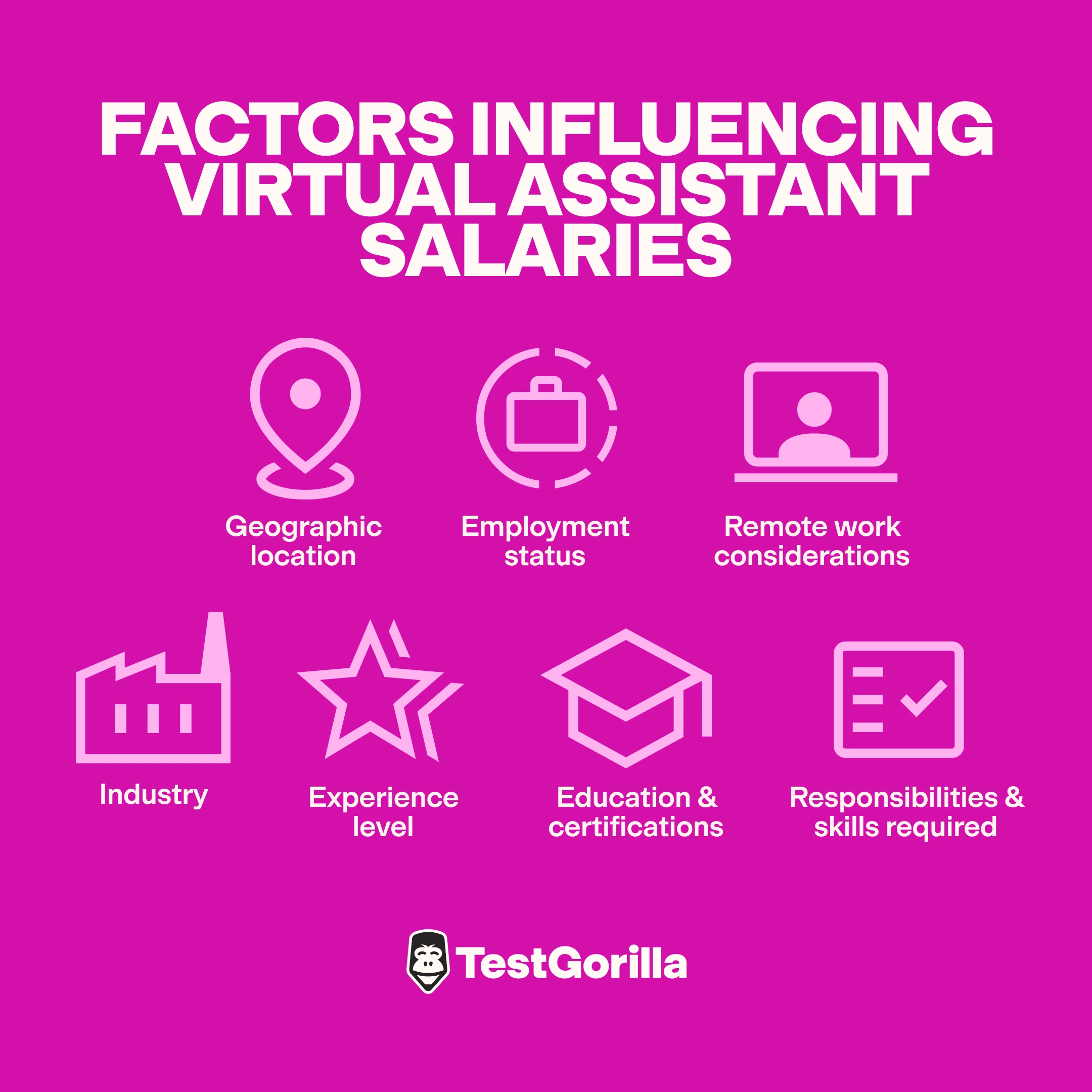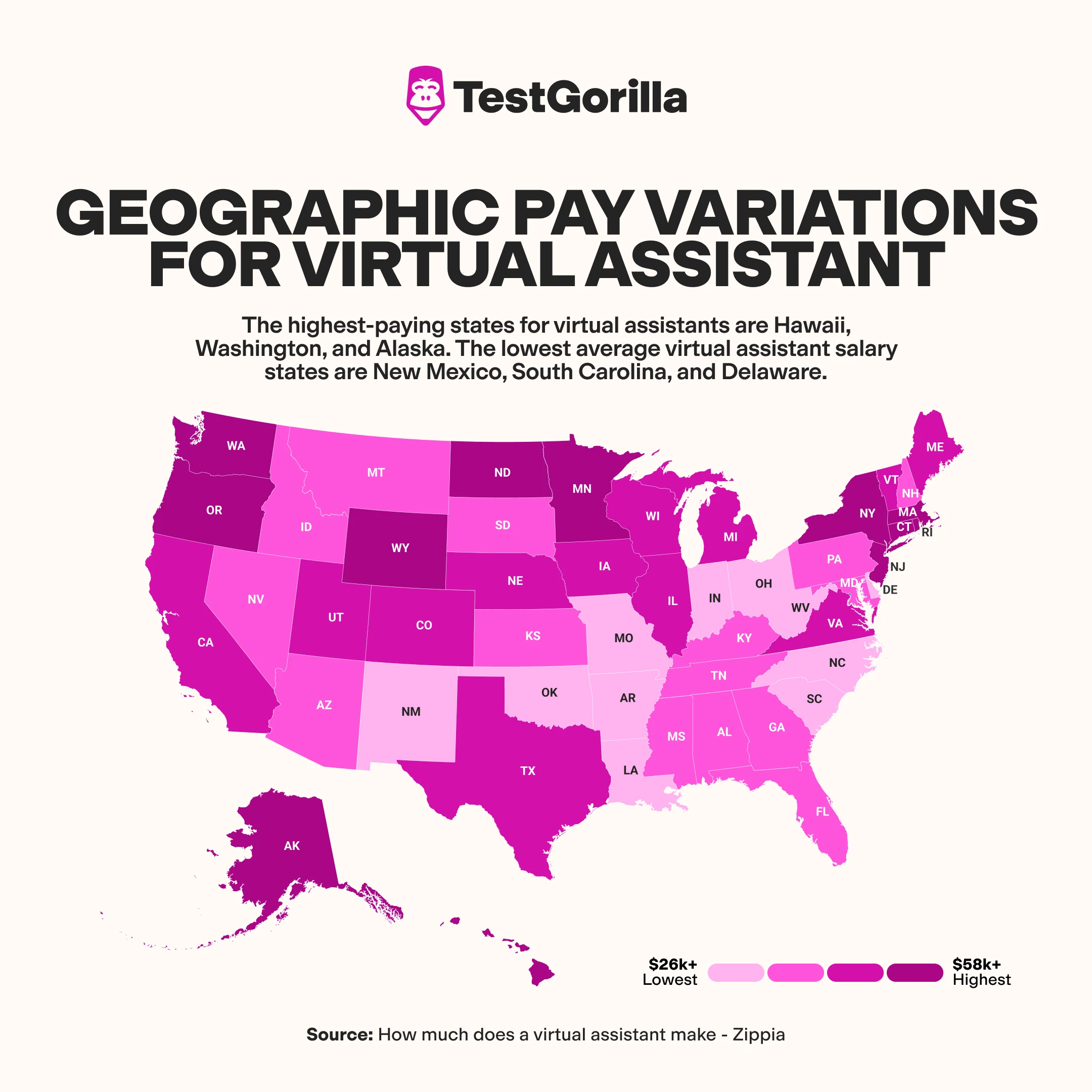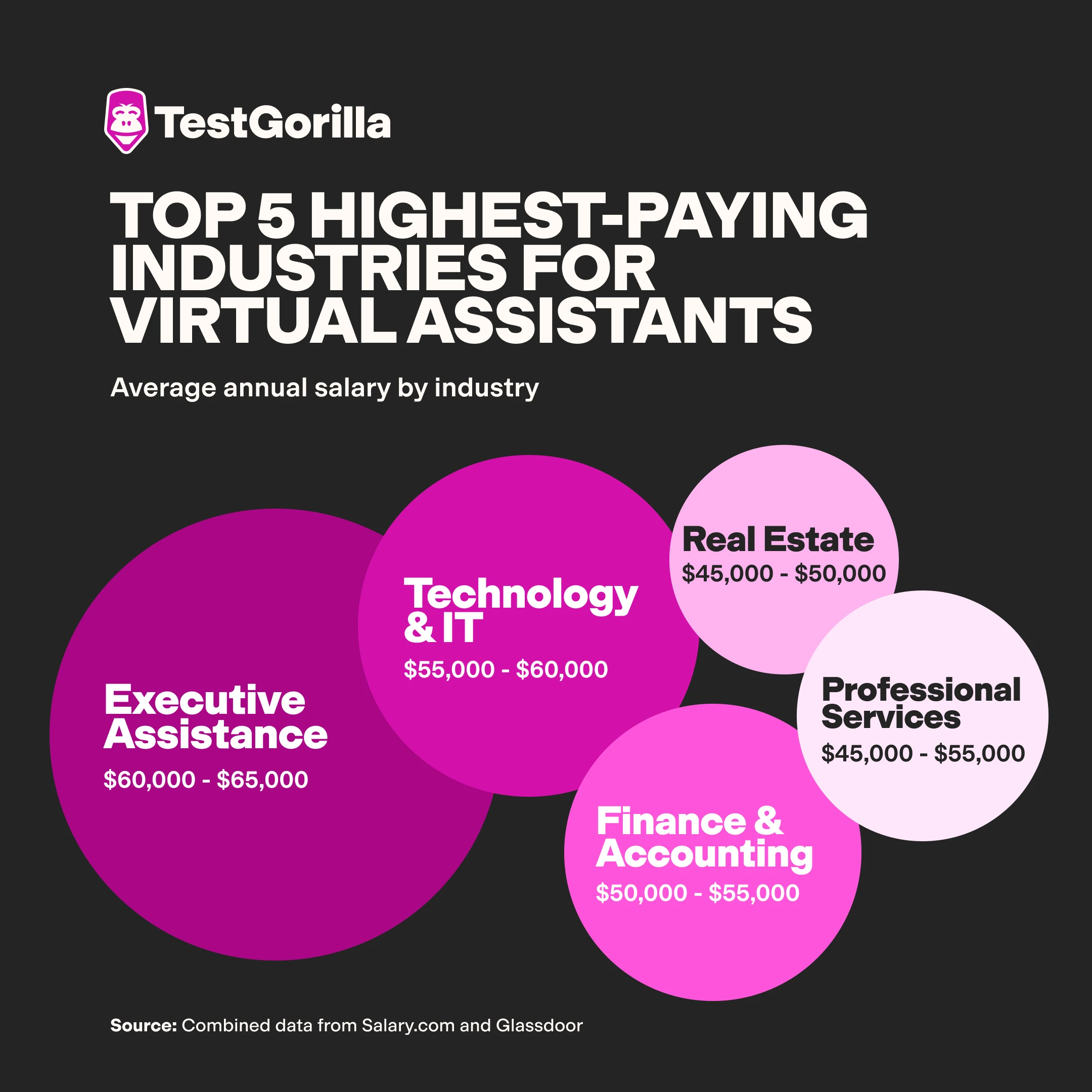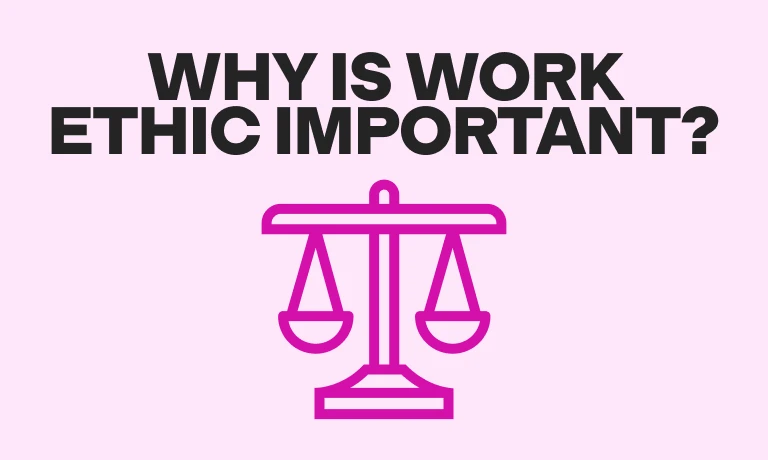Deciding what to pay a virtual assistant isn’t always straightforward.
Tight budgets can complicate things, as can hiring an in-house assistant vs. a self-employed one. Then there are the issues that come with building teams of remote workers who have varying pay expectations depending on their locations.
To simplify things, we’re breaking down US virtual assistant salaries, what influences pay, and tips for evaluating candidates – so you can hire a virtual assistant with confidence and clarity.
How we researched this topic
For this article, we pulled data from reliable sources like Zippia, Talent.com, Salary.com, and Apartments.com to get a clear picture of salaries, costs of living, and geographic trends across the US.
While government sites like the US Bureau of Labor Statistics are helpful, they group virtual assistants under a broader category of secretaries and administrative assistants – so their stats weren’t as specific or useful for this article.
Key takeaways
Virtual assistants in the US earn around $41,600 on average, with top earners bringing in up to $54,000.
Median salary gives a clearer picture of typical pay, while the average (mean) can be skewed by a few high earners. Keeping both in mind helps you set fair rates.
Location, industry, and specific skills play a big role in what VAs earn. High-paying fields include tech and finance, while general admin roles tend to pay less.
Benefits like health insurance, retirement plans, learning opportunities, and flexible hours can make a VA role more appealing.
Adding talent assessments to your hiring process can reveal VAs with the right skills and personal qualities, making it easier to find a solid match for your team.
The best insights on HR and recruitment, delivered to your inbox.
Biweekly updates. No spam. Unsubscribe any time.
National salary statistics for virtual assistants
Pay metric | Annual salary ($) | Hourly wage ($) |
Median | $41,600
| $20.00 |
Mean | $43,454 | $20.89 |
Top 10% earners | $54,000 | $26.00 |
Bottom 10% earners | $29,000 | $14.00 |
Median salary vs. mean salary
Virtual assistant salaries usually offer two figures: the median and the average (or mean). Each offers a unique insight into pay trends.
Median salary: This is the middle value in the range of salaries – half of virtual assistants earn below this amount, and half earn above it. It provides a solid picture of a typical wage.
Average (mean) salary: This is calculated by adding up all salaries and dividing by the total number of virtual assistants. It can get bumped up by a few high earners, which might make it seem higher than what most people actually make. Still, it helps you gauge overall earning potential.
Considering these figures together gives a more balanced view of what virtual assistants typically earn.
Factors influencing salaries
A few key factors play into pay ranges for virtual assistants:
Geographic location: Where a virtual assistant lives and where their client/employer is located can make a big difference in pay, thanks to cost of living and local demand. For example, virtual assistants in Washington, DC, average around $58,064 per year, while those in Birmingham, AL, earn closer to $40,453 per year for the same role.
Employment status: Virtual assistants usually work as self-employed contractors but can be hired as in-house employees. Their employment status makes a big difference in their pay. Freelancers set their own rates and fees (including retainer fees) and cover their own benefits, which means they receive higher hourly (or project-based) pay but no perks like health insurance or paid time off. In-house assistants might earn a lower base salary but get access to benefits.
Remote work considerations: Because virtual assistants work remotely, companies save on things like office space and equipment. Some employers factor in those savings when setting salaries for employees, which can lead to more competitive pay (and benefits) packages.
Industry: The industry where a virtual assistant works impacts their pay. For instance, those in finance or tech usually earn more than their peers in HR or non-profits, mostly because finance and tech are more profitable fields with higher demand for support roles.
Experience level: A seasoned VA with years of experience might have mastered tools like Asana, Salesforce, or social media management platforms, and they often bring sharper problem-solving skills and a more efficient workflow. Companies are willing to pay more for someone who can hit the ground running and handle complex tasks with minimal training.
Education and certifications: Specialized training or certifications – like a certification from the Association of Virtual Assistants – can bump up a virtual assistant’s earning potential. That said, while degrees or formal education indicate that VAs possess certain skills and knowledge, employers should make sure they actually have these.
Responsibilities and skills required: Virtual assistants who handle specialized tasks – like managing client communications, organizing digital marketing efforts, or coordinating virtual team meetings – often earn more than those focused on basic admin work. The more unique the skills and responsibilities, the higher the potential pay, as companies appreciate the added expertise.
Geographic pay variations
The highest-paying areas for virtual assistants, marked in the darkest color on the map, have an annual mean wage of around $58,000. Here’s a list of those areas:
Alaska
District of Columbia (DC)
Wyoming
Washington
New York
The lowest-paying states for virtual assistants, marked in the lightest color on the map, have an annual mean wage of around $26,000. Here’s a list of those states:
Oklahoma
New Mexico
Delaware
Arkansas
South Carolina
Remember, the cost of living in different areas impacts pay. For instance, the average cost of rent for a one-bedroom apartment in Oklahoma is $1,400/month, while in DC, it’s closer to $2,200/month.
Industry-specific data
Higher-paying industries | Median annual salary | Lower-paying industries | Average annual salary |
Executive assistance | $79,000-$101,000 | Construction, repair, and maintenance |
$41,000-$60,000 |
Technology and IT | $50,000-$64,000 | Personal consumer services | $41,000-$65,000 |
Management and consulting | $48,000-$50,000 | Agriculture | $41,000-$65,000 |
Restaurants and food service | $47,000 | Pharmaceutical and biotech | $46,000-$71,000 |
Real estate | $46,000 | Human resources and staffing | $45,000 |
*Finding industry-specific for this niche role was challenging, so we combined data from Salary.com and Glassdoor, which take info like salary estimates and trends from employer job postings and third party sources.
Key findings:
Higher-paying industries – like executive assistance – offer a salary range of $79,000-$101,000.
The lower-paying industries – like construction, repair, and maintenance – offer a salary range of $41,000-$60,000.
The higher end of lower-paying industries may overlap with the lower end of higher-paying industries, especially for experienced VAs or those with specialized skills.
Why the salary differences?
Here’s why salaries for virtual assistants can vary across industries.
Specialized skills: Virtual assistants with specialized skills – like familiarity with specific software, project management tools, or industry protocols – often command higher pay. These skills add value by making them more effective at complex tasks.
Level of responsibility: VAs who support high-level executives or manage multiple responsibilities typically receive higher compensation. The greater the responsibility, the more companies are willing to invest in someone skilled enough to handle it.
Industry norms: Each industry has its own standard pay scales for support roles. For instance, sectors like finance, tech, and consulting often budget more for VAs due to their high profit margins or the nature of the work, which may require quick and efficient administrative support.
Competition for skilled VAs: High demand for virtual assistants with advanced skills – like tech proficiency or bilingual abilities – can lead to increased pay as companies, agencies, or clients compete to attract top talent.
Pay by experience and education
Virtual assistant salaries can vary significantly based on experience and qualifications. Here’s a breakdown of what VAs might earn at different stages in their careers.
Entry-level (0-2 years): $29,081/year or $13.98/hour
Mid-career (3-6 years): $39,915/year or $19.19/hour
Experienced (7+ years): $65,021/year or $31.26/hour
Certifications or education that can lead to higher pay
Here’s a breakdown of some key certifications for virtual assistants:
Certified Virtual Assistant (CVA): Offered by several organizations and online learning platforms, this certification confirms skills in handling modern office tasks – like preparing documents, following ethical standards, and managing virtual offices.
Certified Professional Virtual Assistant (CPVA): Offered by the Association of Virtual Assistants, this one helps build credibility in areas like admin support, project management, and client communication.
Certified Administrative Professional (CAP): From the International Association of Administrative Professionals (IAAP), this certification shows a VA is skilled in organizational communication, project management, and running office operations smoothly.
Here are some more specialized certifications for virtual assistants:
Social Media Marketing Certification: Great for VAs who focus on digital marketing tasks
Certified QuickBooks ProAdvisor: Perfect for virtual assistants who handle bookkeeping and financial tasks
Project Management Professional (PMP): Ideal for those looking to take on higher-paying project management roles
Benefits beyond salary for virtual assistants
Only in-house virtual assistants typically receive traditional, non-salary benefits. Those who work for larger agencies might also receive them.
Comprehensive health insurance that covers medical, dental, and vision is a big plus, especially when it extends to family members.
Options like Health Savings Accounts (HSAs) or Flexible Spending Accounts (FSAs) are also key, giving VAs extra flexibility to manage their healthcare costs.
Paid time off matters too. With remote work often blurring the lines between personal and professional life for virtual assistants, having set days for vacation, sick leave, or just a breather is crucial.
Similarly, access to retirement savings plans like a 401(k) with employer matching can be a huge win. This kind of benefit offers a sense of long-term security and can help foster loyalty and commitment between a virtual assistant and their employer or agency.
Professional development opportunities are also a major draw. Companies willing to cover courses, certifications, or conference fees show a serious commitment to supporting their VA’s career advancement.
Flexibility, too, is a standout benefit. Being able to set their own hours allows virtual assistants to tailor their schedules to match their productivity patterns and lifestyles – a key perk of working remotely.
Wellness perks, like gym memberships or mental health resources, are also meaningful, especially for VAs working in high-demand roles.
Also, reimbursement or stipends for office space rentals and tech can be a draw for these remote pros.
That said, clients of self-employed virtual assistants can consider offering them bonuses (holiday, performance, etc.) to keep them feeling engaged and appreciated.
Level up your hiring process with talent assessments
Finding the right VA isn't just about setting a budget – it’s about making sure the person has the skills, adaptability, and personality to support your team remotely. Knowing the going rate is important, but adding talent assessments to your hiring strategy can help you dive deeper to find the perfect fit.
With TestGorilla’s collection of “400+” science-backed tests, you can evaluate a virtual assistant’s capabilities in areas like organization, multitasking, and communication – giving you more than a resume to go on.
Here are some tests you might use:
Email Skills test
Communication Skills test
Time Management test
Situational judgment tests
Personality and culture tests
You can combine up to five tests to create a custom assessment. Our system automatically scores candidates for you – so you can easily pinpoint top-scoring virtual assistants to interview.
Sign up for an account to see how TestGorilla can make hiring your next virtual assistant simpler and more successful. Customers can post their jobs and salaries in our remote jobs board.
FAQs
How do different work arrangements, like part-time or project-based, affect a virtual assistant's pay?
Pay can vary depending on whether a virtual assistant is hired full-time, part-time, or on a project basis. Part-time or project-based VAs may have higher hourly or project rates than full-time VAs because they don’t receive benefits and work fewer hours. And project rates typically account for the entire scope of the project and the value it will bring and not just the time spent.
How do I decide between an hourly rate and a fixed monthly salary?
Choosing between an hourly rate and a monthly salary depends on your workload and budget. If tasks fluctuate, an hourly rate gives flexibility. For consistent support, a monthly salary can provide stability for both you and the VA.
How can I balance competitive pay with budget constraints?
To set a fair rate within budget limits, focus on core skills you need rather than adding “nice-to-have” requirements. You can also consider offering additional perks or flexible working hours, which many virtual assistants value alongside competitive pay.
You've scrolled this far
Why not try TestGorilla for free, and see what happens when you put skills first.