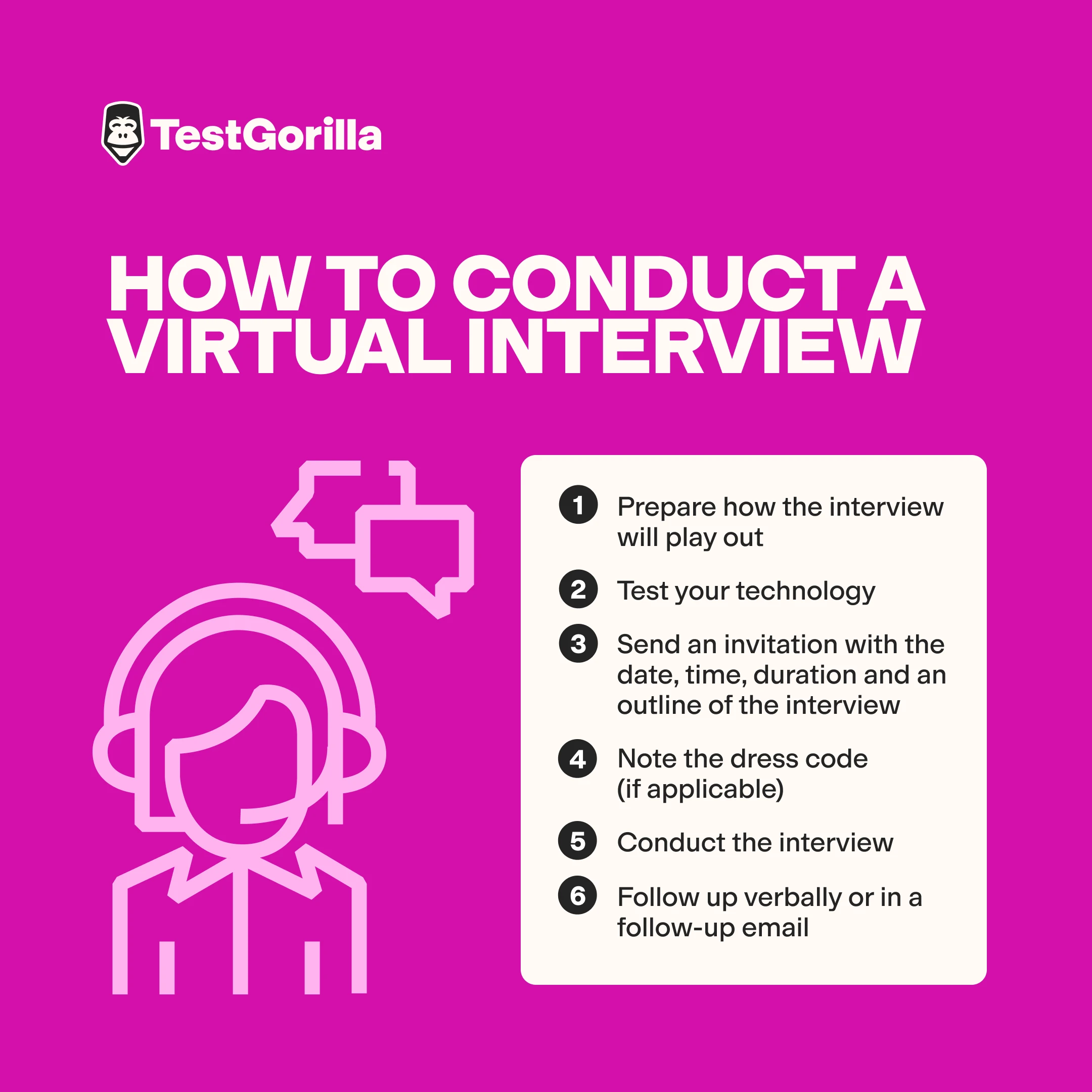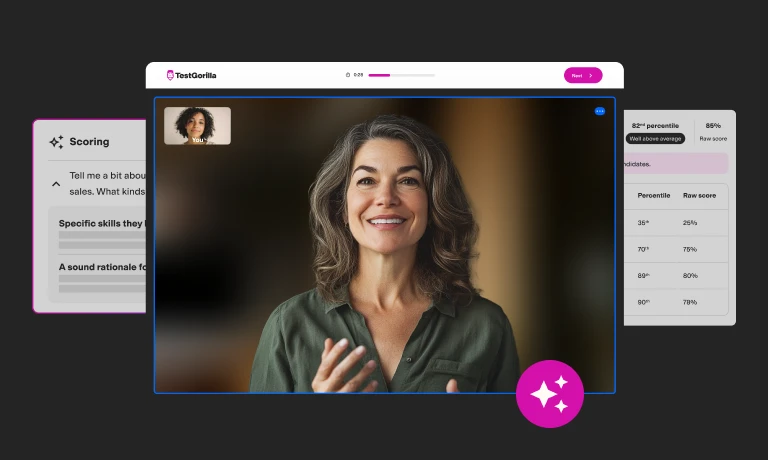What is a virtual interview? + How to conduct one
With the rise in hybrid and remote work, virtual interviews are more common than ever. 82% of talent professionals now use them, and most recruiters agree that virtual interviews make hiring more efficient and stress-free.
However, virtual interviews have downsides. Subtle nonverbal cues can be lost in translation, making it challenging to assess candidates accurately and increasing the risk of costly mis-hires.
Luckily, there are ways to get the best of both worlds – that’s why we’ve put together this article. We’ll cover the common types of virtual interviews, their limitations, how to conduct a fantastic virtual interview, and more.
Virtual interview: Meaning and types
Also known as a remote interview, a virtual interview is just like a regular job interview but conducted either over the phone or online. Depending on your needs, there are different kinds of virtual interviews, each with its own benefits and drawbacks:
Pre-recorded video interviews
These are also known as one-way video interviews. Candidates record their responses to predefined questions, which the hiring team then reviews at their convenience.
The pre-recorded format offers both parties flexibility but can also be limiting. One potential issue is that these interviews could favor people who are comfortable being on camera. Some candidates may have the requisite skills but feel awkward with one-way communication, so their skills and talents may not shine through.
Pros:
No need to schedule interviews
Get a sense of a candidate's personality
Process more applicants
Review responses at your convenience
Cons:
Candidates can’t ask interviewers questions
Certain personality types may underperform in this setting
Responses may be stilted or awkward
Some candidates dislike this format
Useful for:
Early-round interviews
High volume of applications
Determining personality or culture add
Entry-level roles
Phone calls
A quick phone call before a formal interview has been a common practice since well before the remote revolution. It’s a great way for candidates and recruiters to get a sense of each other and for the candidate to learn more about the role and the company before committing to next steps. Here, both parties can ask questions and determine if there’s a fit. Phone interviews are rarely used to make the final hiring decision and are usually part of an early screening process.
Pros:
Quick, easy, and convenient
Typically more relaxed and free-flowing than video meetings
Generally fewer technical issues than video meetings
Cons:
Lack of visual cues
Limited engagement
Unable to screen-share
Can’t be used for overseas candidates
Useful for:
Early-stage interviews
Allowing candidates to ask questions before proceeding to the next round
Video interviews
Just like a regular interview only conducted remotely, video interviews have been a popular choice for recruiters and candidates alike. These usually take place over platforms such as Zoom, Skype, Google Meet, or Microsoft Teams.
Pros:
Screen-sharing capabilities (allowing you to share documents, slides, or the company website)
Better engagement than a phone call
Cons:
Potential for technical issues
Limited or distorted non-verbal cues
Can feel impersonal, depending on the applicant
Useful for:
Remote hires (as a final-round interview)
Mid-round interviews (for a hybrid or on-site role)
Virtual technical interviews
Technical interviews allow you to directly assess candidates’ ability to solve complex technical problems. Candidates are given a series of questions and the interviewer assesses their problem-solving skills and technical abilities.
Face-to-face, this is often done on a whiteboard. For virtual technical interviews, candidates can either write code directly into their coding environment or use whiteboard apps such as Miro and screen-share their work.
Pros:
See and understand candidates’ thought processes and skills
Easy sharing of code snippets or documentation
Cons:
Have many moving parts, so there’s more risk of something going wrong
Difficult to control for candidate ‘cheating’
Useful for:
Remote technical roles
Early and mid-stage technical role interviews
How to conduct a virtual interview
With a solid understanding of your options and the pros and cons of each, it’s time to prepare for your next virtual interview. The guide below can be generalized to each of the above types of virtual interviews.
Prepare
As with all interviews, you need to prepare what you’ll cover and how the virtual interview will play out.
First, write a brief overview of your company and the role to share with the candidate. Then, list the questions you’ll ask them.
Next, put an agenda together. Structure the interview as follows:
Introduction: Briefly break the ice before providing the overview of your company and the role.
Interviewer questions: Ask the questions you’ve prepared.
Candidate questions: Give the candidate time to ask any question they have.
Conclusion: Tell the candidate when they can expect to hear back from you and what the next steps in the hiring process are.
Give a rough time span for each section of the interview. It’s easier to shift off course during virtual interviews, so include a few minutes of buffer time to account for this.
Test your technology
Before the interview, make sure your camera, microphone, and screen-sharing are working. Also, test any integrated applications you’ll use – e.g., whiteboard apps.
Send an invitation with clear instructions
To ensure your candidate is prepared, send a clear invitation with instructions.
First, select a time that works well for you and your candidate. We suggest sending a link to a scheduling app, such as Google Calendar, with your available time slots.
Once you’ve agreed upon a time, send out your invitation and include the following:
The date, time, and duration
If you’re in different time zones, clarify this so the candidate doesn’t turn up at the wrong time. Also, include how long the interview will last. Of course, this may be longer or shorter than intended, so give a range – e.g., 30-45 minutes.
An outline of the interview
Help the candidate prepare for the interview you’ve planned.
If it’s a technical interview or involves additional software, give detailed instructions on what they’re being assessed on and what tools they’ll be using. They may need to download or sign up for a platform, so be sure to include instructions for doing so. Additionally, let them know the kinds of questions you’ll be asking so they can prepare
Note the dress code (if applicable)
Virtual dress codes have been a fuzzy area since video calls became mainstream. If you expect candidates to follow a dress code or don’t want them to feel awkward for overdressing, include a simple dress code in your invitation.
Conduct the interview
Now, it’s time to execute your plan. Keep your interview agenda on hand, and be mindful of the time as you work through it. Technical difficulties can make it easier for things to veer off course virtually, so don’t stress if things don’t go to plan. Simply return to your outline and carry on.
Follow up
Once you’ve completed the interview, let the candidate know when they can expect to hear back from you with a decision. You can do this verbally or in a follow-up email. Either way, inform the candidate of any next steps they need to take in the hiring process.
The best insights on HR and recruitment, delivered to your inbox.
Biweekly updates. No spam. Unsubscribe any time.
Using TestGorilla to supplement your virtual hiring process
Virtual interviews are convenient and quite easy to conduct. However, research has shown that virtual communication can lead to misunderstandings of subtle behavioral cues, resulting in false impressions and uncertainty for recruiters and candidates.
At TestGorilla, we believe you should always include talent assessments in your hiring process, especially if you’re interviewing candidates virtually.
Talent assessments with TestGorilla allow you to make hiring decisions with precision. They’re the perfect supplement to any interview (virtual or otherwise), as they eliminate the need for guesswork.
Our platform offers hundreds of science-backed tests to evaluate candidates’ job-specific skills, personality traits, cognitive abilities, and other competencies. This gives you a clear understanding of what your prospective hires can actually do – not just what they say in an interview they can do. You can conduct tests before or after you hold interviews to narrow your list of candidates.
Get started with TestGorilla today by exploring our test library or signing up for a free plan.
FAQ
How long should a virtual interview last?
Like face-to-face interviews, virtual interviews can last anywhere from 10 minutes to one hour. It depends on whether it’s an early- or final-stage interview or a technical or non-technical interview. Also, interviews for senior or executive-level roles are typically longer.
What are the common mistakes I should avoid in a virtual interview?
Common mistakes to avoid in a virtual interview include not choosing a quiet setting, ending without clear next steps, and using an inappropriate background.
Hold your virtual interview in a quiet location where you won’t be interrupted, and ensure your surroundings are uncluttered. Or, use a neat and professional virtual background. Once the interview is over, explain to the candidate when they’ll hear back from you and any further steps they need to take.
Related posts
You've scrolled this far
Why not try TestGorilla for free, and see what happens when you put skills first.