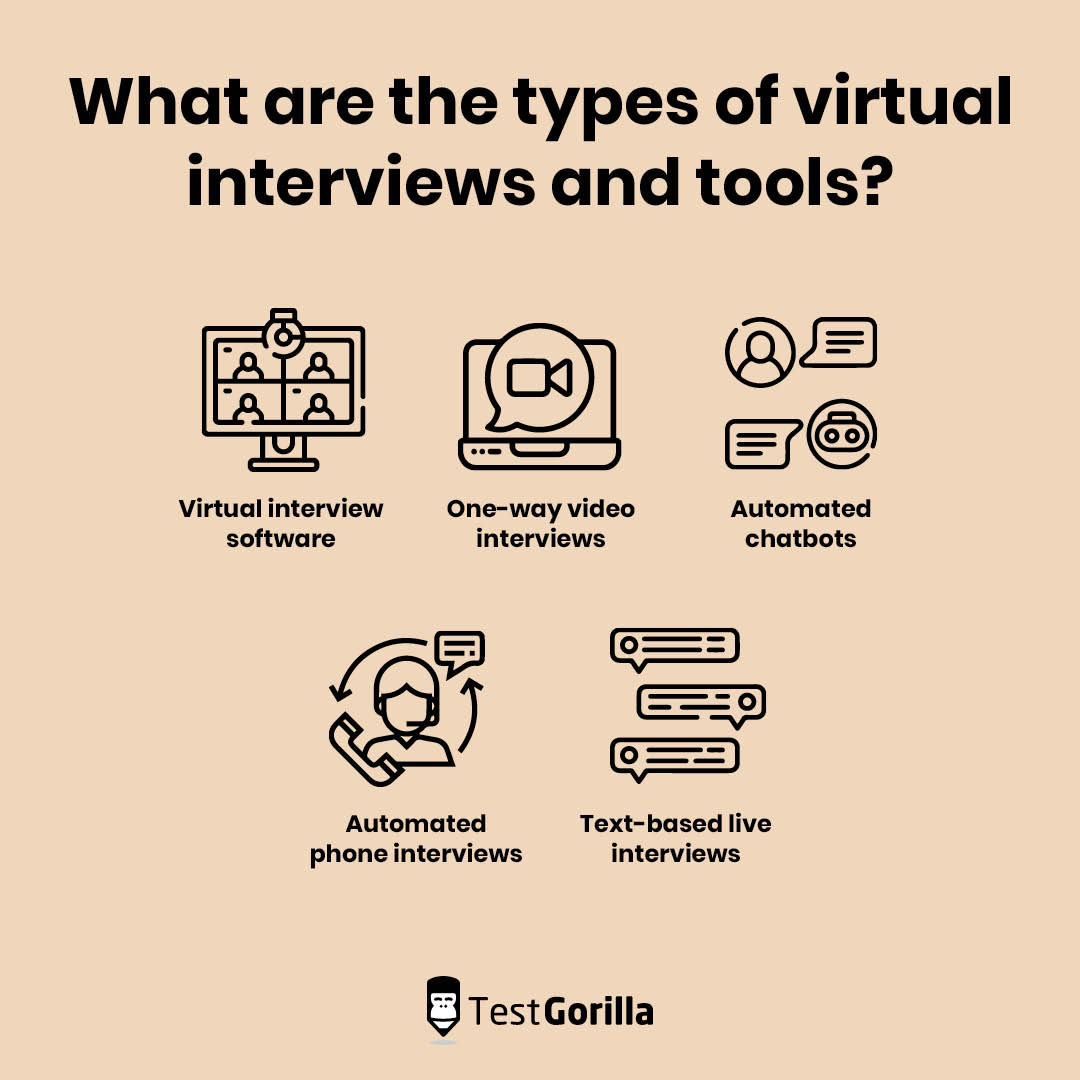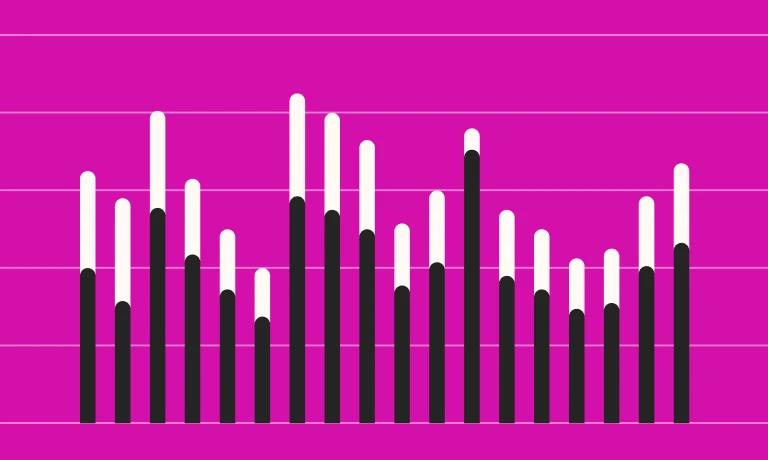Virtual interviews have been unfamiliar territory to a lot of businesses since they became more widespread during the Covid-19 pandemic. Still, some employers have been able to harness this interview method to recruit expert professionals with reliable technical skills.
Hiring managers often make the mistake of thinking that only the interviewees need to prepare for an interview. But that’s not true – you must also know what you’re looking for to hire top talent.
Suppose you’re looking to hire professionals who can fill remote leadership roles in your organization. By applying the right interview strategies and using pre-employment tests like TestGorilla’s Leadership & People Management test, you’re more likely to make your dream hire.
Therefore, in this article, we’ll explore what virtual interviews are and why they’re important. We’ll also provide 15 virtual interview tips that will up your hiring game. Let’s begin!
What is a virtual interview?
Virtual interviews are interviews that are conducted remotely by hiring managers. These interviews take place via digital platforms and are usually carried out in a similar manner to physical interviews.
Virtual interviews are much easier to perform since they require less planning and logistics. They enable you and your potential employees to meet and discuss the job role from the comfort of your homes.
Why are virtual interviews important?
Virtual interviews are a good alternative for situations in which you and your interviewees are in different locations.
They also create a more relaxed environment since the interviews are held in a space that’s familiar to both you and the candidates. This way, you can ask questions more naturally, improving the quality of the answers you receive.
In addition, virtual interviews are cheaper and faster than in-person interviews. Planning is easier since you don’t need to consider logistics like transportation and hospitality for interviewees. They also give you the opportunity to schedule calls with potential employees within a shorter time frame.
The best insights on HR and recruitment, delivered to your inbox.
Biweekly updates. No spam. Unsubscribe any time.
What are the types of virtual interviews and virtual interview tools?
A 2020 study revealed a 524% increase in the use of virtual interview platforms as a response to Covid-19. The rise of various interview tools and methods has continued in the post-pandemic era. Below are some of the most popular tools and strategies businesses use to conduct virtual interviews:
Virtual interview software: This software is similar to video-conferencing software. Most of these applications have specific features and functionalities designed specifically for virtual interviews.
One-way video interviews: One-way video interviews give applicants a limited time frame in which to record a video of themselves answering a set of prearranged interview questions.
Automated chatbots: You can use chatbots to ask your applicants a set of standardized multiple-choice or long-answer questions.
Automated phone interviews: Automated phone interviews are less common than other interview types. In this type of virtual interview, candidates listen to prerecorded questions and record their responses using their phones.
Text-based live interviews: This type of interview happens in real time with the help of a text-messaging platform.
15 important virtual interview tips for hiring managers
It’s essential to know how to conduct interviews virtually to secure the best hires. Hence, you must stay up to date with the latest recruitment strategies to attract top talent. Here are some tips to help you while conducting your virtual interviews:
1. Make a list of objectives
Before starting an interview, you must have a clear set of objectives. Going into an interview with a game plan or list of objectives will ensure you are prepared while interviewing the candidate.
These objectives will give you structure and a sense of direction. Creating this list enables you to itemize the skills outstanding applicants should have, making your virtual interview much smoother.
2. Practice the questions you plan to ask in the interview
Practice makes perfect. No matter how prepared you think you are for an interview, reviewing the questions you intend to ask candidates is always a good idea. A great place to begin is with TestGorilla’s cognitive ability interview questions.
By practicing these questions, you can shortlist those you believe will help you assess candidates adequately. You can also draw inspiration from them to craft your own questions. Doing this makes your virtual interview sessions more efficient.
3. Prepare and test your devices for the interview
It’s a good practice to test your devices and networks beforehand. Whatever setup you have in mind for the interview, make sure every device is working optimally. This way, you’ll be able to find alternatives in time if needed.
4. Send login instructions in advance
Your applicants also need to be prepared for the interview. Therefore, you should send them the login information and any other information they will need for the virtual interview ahead of time. This shows them that your company is organized and prepared.
5. Ensure you dress appropriately
Virtual interviews happen in spaces we are comfortable in, so you might choose to dress more casually for them. But ensure that you dress in a way that is professional and reflects the image of your organization that you want to convey.
6. Be punctual
It’s never a good look to keep a potential employee waiting in the meeting room. As the hiring manager, you should be in the meeting room at least 15 minutes before the start of the interview.
This gives you enough time to settle in and re-familiarize yourself with the software’s tools so that you feel relaxed and prepared before starting the interview.
7. Speak slowly and clearly
Unlike traditional in-person interviews, virtual interviews require you to take the time to speak clearly and precisely so that candidates can understand you properly. You might experience network lag or other issues that could hamper communication during the session.
Speak slowly but clearly so that you can provide relevant information without being misunderstood by the interviewees.
8. Remain professional but approachable
Since virtual interviews don’t naturally create the same atmosphere as in-person face-to-face interviews, it’s up to you as the hiring manager to set the tone. You must remain professional during the interview but not to the extent of commanding fear.
Candidates should be comfortable asking you questions during the interview. Being approachable but professional gives the applicant a feel of what to expect if they eventually land the job at your organization.
9. Describe your company culture
Is the applicant the right match for your company’s culture? Since virtual interviews don’t give you a chance to introduce a candidate to your business in person, it’s crucial to describe your company’s culture in detail.
This way, candidates can get an idea of what your organization is like, and you can assess their responses to decide if their values align with your company’s culture.
10. Focus on the camera while speaking
Although you and the candidate are in different locations, do your best to maintain eye contact. You can keep the applicant engaged by looking at the camera while you’re speaking.
Also, keep your focus on them when they speak, and remember to give them your full attention.
11. Take notes
There’s only so much information you can commit to memory, so try to take notes during the interview. This way, you’ll be able to reassess candidates’ answers to your questions later and evaluate how well suited they are for the job.
Also, making note of important questions you’d like to ask candidates after they’re done speaking (maybe to dig deeper into something they mentioned) ensures you don’t forget.
12. Give applicants time to respond
Though you’ll be asking the questions, make sure to give candidates time to respond to you. Don’t cut them off while they’re speaking because it can reduce their confidence.
By giving them enough room to speak, you can also evaluate their train of thought and see their approach to answering difficult questions.
13. Use positive body language
This tip goes hand in hand with being approachable. The right body language creates the perfect virtual atmosphere for your interview. It also helps you communicate more effectively since about 55% of communication is nonverbal.
14. Remember to record the interview
Recording the interview enables you to go back and determine which candidates stood out. Combining this with the notes you’ve taken earlier will improve your decision.
15. Let candidates know what comes next
After the interview, try to give the applicant some feedback. Let them know what will happen next and whether you’ll be reaching out through an email or a phone call. This will give the candidate an idea of how they performed and what to expect regarding the hiring process.
Make your recruitment seamless with TestGorilla
Recruiters who practice and plan ahead of their virtual interviews are always a step ahead in conducting seamless interviews. But preparing without the right strategies and measures will only make your efforts futile.
Therefore, before you start interviewing candidates, ensure you shortlist them using skills tests rather than CVs. Prescreening tests like our Culture Add test are more effective than CV screening because they enable you to gauge candidates’ skill levels and determine the value they’ll add to your business. TestGorilla’s test library offers numerous pre-employment tests you can incorporate into your recruitment process. Sign up for free today to access a plethora of resources to bolster your hiring for your next virtual interview.
You've scrolled this far
Why not try TestGorilla for free, and see what happens when you put skills first.