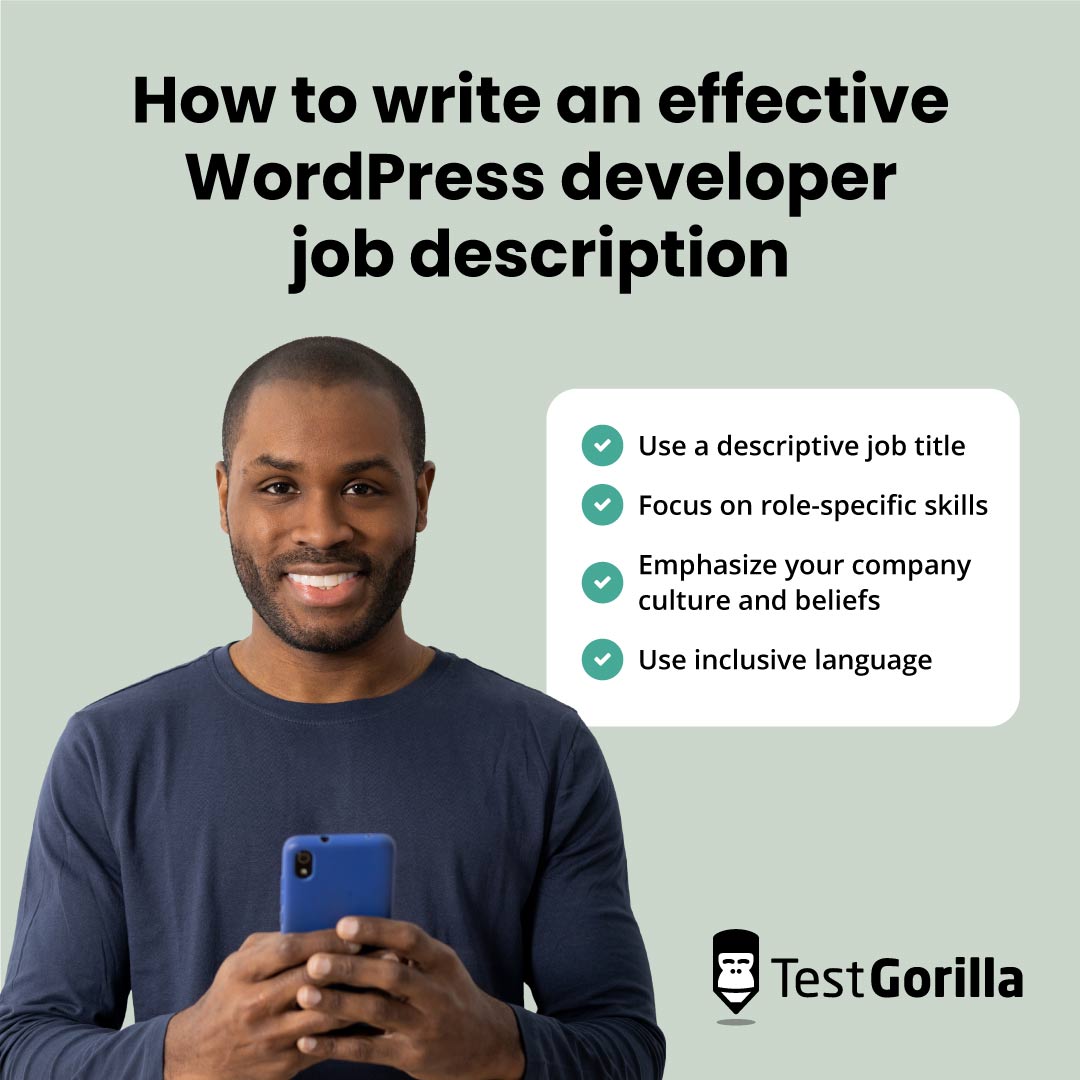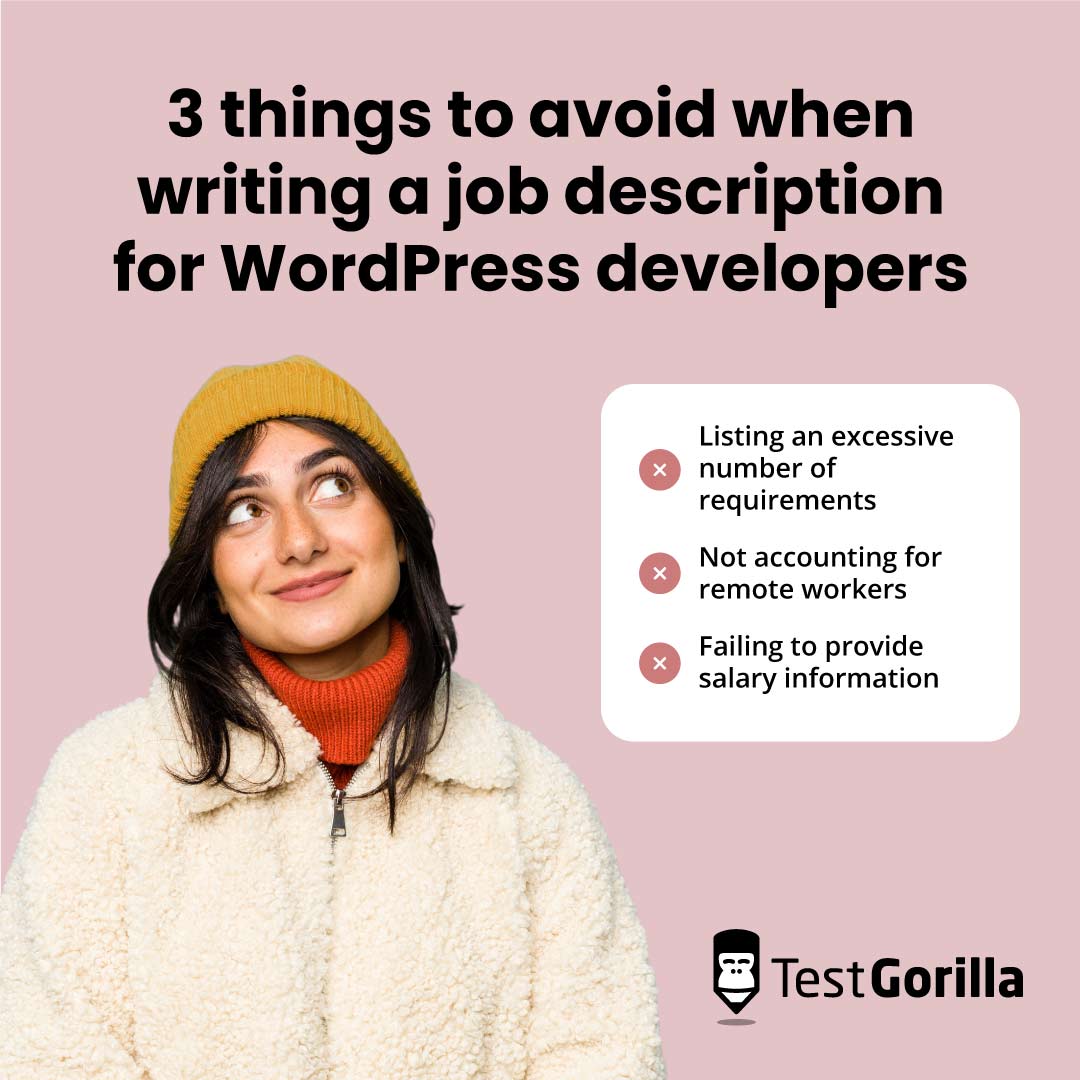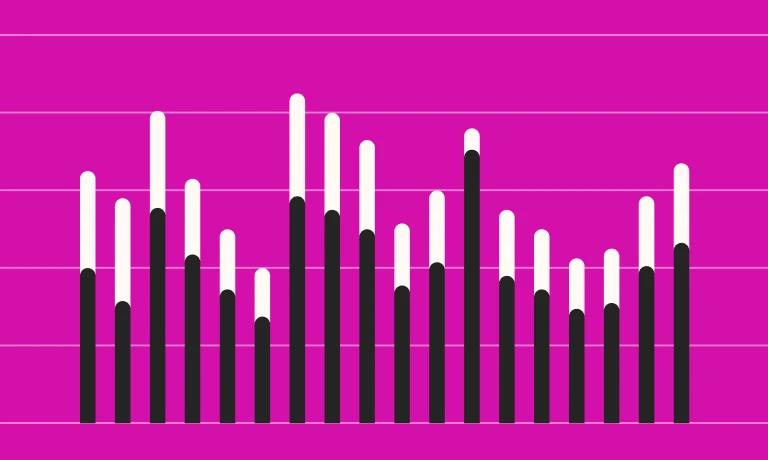In a competitive digital world, hiring a talented WordPress developer can give your website that extra spark to make it stand out from the crowd. A mis-hire, on the other hand, could result in project delays, security issues, poor website performance, and a negative user experience.
To ensure this doesn’t happen, it’s imperative to write a strong WordPress developer job description that targets the right candidates.
In this guide, we explain everything you need to know, touching on the skills to look for, compensation to offer, mistakes to avoid, and more.
Table of contents
- What is a WordPress developer?
- Key skills to look for in WordPress developers
- How to write an effective WordPress developer job description
- WordPress developer job description template
- Three things to avoid when writing a job description for WordPress developers
- Next steps: Attracting and assessing WordPress developer candidates
- FAQs
- Identify talented WordPress developers with TestGorilla
What is a WordPress developer?
A WordPress developer is a skilled professional who works with the WordPress content management system (CMS). They’re responsible for designing, creating, and maintaining WordPress websites.
Tasks include plugin and theme maintenance, security implementation, and performance optimization. WordPress developers usually work with languages such as JavaScript, PHP, CSS, and HTML, and most are fluent in both front-end and backend development.
Key skills to look for in WordPress developers
Here are a few of the most important WordPress developer skills to look for:
A strong working knowledge of the WordPress ecosystem
Proficiency in HTML, CSS, JavaScript, PHP, and other relevant languages
Working knowledge of plugin and theme creation and customization
Front-end and backend development capabilities
Proficiency in WordPress security best practices
Understanding of search engine optimization (SEO) best practices
Ability to optimize the speed and performance of WordPress websites
Understanding of version control systems like Git
Database management skills, including knowledge of MySQL
Strong problem-solving skills for troubleshooting and debugging issues
Communication and collaboration skills for effective teamwork
Time management skills for maximum productivity
Attention to detail for finding and correcting issues
The best insights on HR and recruitment, delivered to your inbox.
Biweekly updates. No spam. Unsubscribe any time.
How to write an effective WordPress developer job description
When writing an effective job post, it’s essential to avoid ambiguity and instead focus on exactly what you’re looking for in a candidate. Here are some tips to help you.
Use a descriptive job title
If you use a non-descriptive job title that doesn’t indicate the qualification level, such as “WordPress Developer,” you may find that you get a lot of unsuitable candidates applying. Therefore, try to make your title as descriptive as possible. For example, job titles like “Senior Front-End WordPress Developer” or “Junior WordPress Theme Developer” immediately provide detailed information about the position.
Focus on role-specific skills
Ensure you focus on role-specific WordPress skills to attract the best-fitting candidates. For example, rather than listing “WordPress development skills,” you can be more specific with requirements such as “front-end WordPress UI development experience.”
Emphasize your company culture and beliefs
When you clearly outline your company culture, beliefs, and long-term goals, you’re more likely to attract candidates who align with them. Place a particular emphasis on how your WordPress developers contribute to your overall vision, and highlight any aspects of your company that make it stand out.
Use inclusive language
To ensure fair hiring and attract a diverse pool of candidates, use gender-neutral and non-discriminatory language. A diverse team of employees from different backgrounds fosters creativity, innovation, and different perspectives, which can improve overall workplace productivity and efficiency.
WordPress developer job description template
Use this template to direct your own WordPress developer job description. Note that you’ll need to modify it to be specific to the role you’re hiring for.
Company introduction
Write a short introduction to your company, focusing on its core values, long-term direction, and culture. Highlight what makes your company stand out, and briefly touch on how your new WordPress developer will fit within your existing company structure.
WordPress developer job brief
[Company name]
Job Title: [For example, Junior WordPress Developer, Senior WordPress Developer, WordPress Theme Developer)
Reports to: [For example, Project Manager, Development Team Lead, Head of WordPress Development]
Position type: [For example, full-time, part-time, on-site, remote, or hybrid]
[Compensation details]
WordPress developer responsibilities
Developing and maintaining WordPress websites and web apps
Customizing and developing themes and plugins
Creating and implementing new features with HTML, CSS, JavaScript, and PHP
Updating website content, graphics, and design when needed
Optimizing the performance of WordPress websites by implementing caching and using other techniques
Maintaining a high level of security and ensuring legal compliance
Implementing SEO best practices for better search engine ranking
Communicating with team members and other, non-technical departments for smooth collaboration and maximum productivity
Required qualifications
A bachelor’s degree or similar qualification in a relevant field such as computer science or web development
Fluency in HTML, CSS, JavaScript, and PHP
Minimum of three years working in a related role
A strong working knowledge of the WordPress CMS and its underlying architecture
Preferred qualifications
A master’s degree in a relevant field
Experience with e-commerce development using WooCommerce
Minimum of five years working in a related role
Experience with APIs, JavaScript frameworks, and other relevant technologies
Three things to avoid when writing a job description for WordPress developers
Avoid the following mistakes when writing your WordPress developer job description:
Listing an excessive number of requirements. Reading through too many qualifications, requirements, or skills can be a turn-off, causing you to miss out on talented candidates. Avoid this by only listing the essentials.
Not accounting for remote workers. Failing to accept remote candidates can dramatically shrink the number of applicants who apply and limit your candidate pool.
Failing to provide salary information. Since WordPress development is a competitive field, you’ll need to provide clear information about the salary and benefits you’re offering. Otherwise, candidates may scroll past your job post without bothering to apply.
Next steps: Attracting and assessing WordPress developer candidates
Once you’ve written your job description and gathered applications, you’ll need to begin the assessment process to find candidates who meet your expectations.
Combining TestGorilla’s powerful pre-employment testing tools with WordPress developer interview questions is the best way to do this.
TestGorilla has more than 300 tests that you can mix and match with your own custom questions to create a bespoke screening assessment. For a WordPress developer position, you could use the following tests:
Role-specific skills tests such as the WordPress Developer test and
Soft skills tests like the Problem Solving test and Critical Thinking test
Use the Culture-Add test to evaluate company and team alignment
Personality tests such as the DISC and Enneagram
Once candidates have taken your tailored assessment, you can rank them according to their results, making it easy to identify the most suitable individuals for the position.
Learn more about how to assess WordPress developer skills.
For the day-to-day operations of your WordPress website, you’ll need to hire a WordPress administrator instead. Our guide on writing an effective WordPress administrator job description can help you get started.
FAQs
Should a bachelor’s degree be an essential requirement for WordPress developers?
A bachelor’s degree or equivalent is often listed as an essential requirement for WordPress developer positions. However, you can broaden your candidate pool by accepting applicants with working experience and/or professional certifications in the field.
What compensation should I offer in my WordPress developer job description?
According to Indeed.com, the average base salary for a WordPress developer in the US is $65,749 per year. Reported salaries range from $42,864 to $100,855 per year. You’ll need to adjust the amount you offer based on the experience and skills required for the position. Compare the salary you’re offering with those in similar job postings to ensure you’re competitive.
What key responsibilities should I list in my WordPress developer job description?
When you’re writing your WordPress developer job description, you’ll need to include the responsibilities that are specific to the role you’re hiring for. These could include, for example, website development and maintenance, theme development, performance optimization, and more.
Identify talented WordPress developers with TestGorilla
To write a strong WordPress developer job description, you need to understand the nuances of the role, the appropriate compensation to offer, and the skills to look for. Once you’ve done this and attracted qualified applicants, you’ll be faced with the task of assessing and managing them.
With TestGorilla’s customizable applicant screening assessments, our platform is the perfect tool to help you select and identify top talent. It’s easy to use, mobile-friendly, and enables you to rank candidates based on their assessment results.
To learn more about writing a strong job description, check out our guide to preparing job descriptions for a skills-based hiring approach.
See how TestGorilla can work for your company by signing up for a free online demo, taking a product tour, or creating a free account today.
You've scrolled this far
Why not try TestGorilla for free, and see what happens when you put skills first.