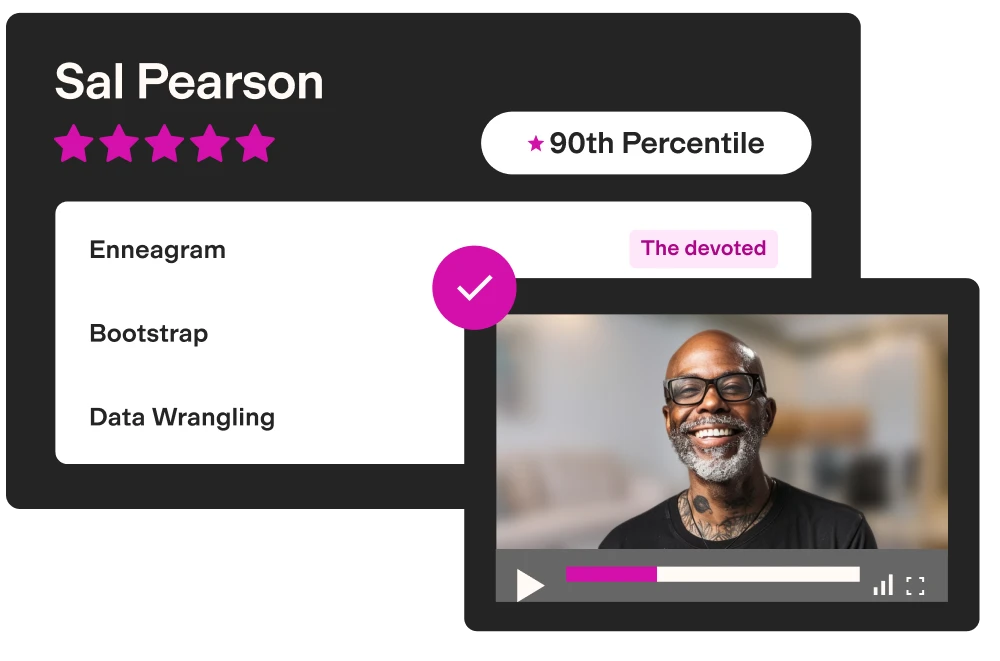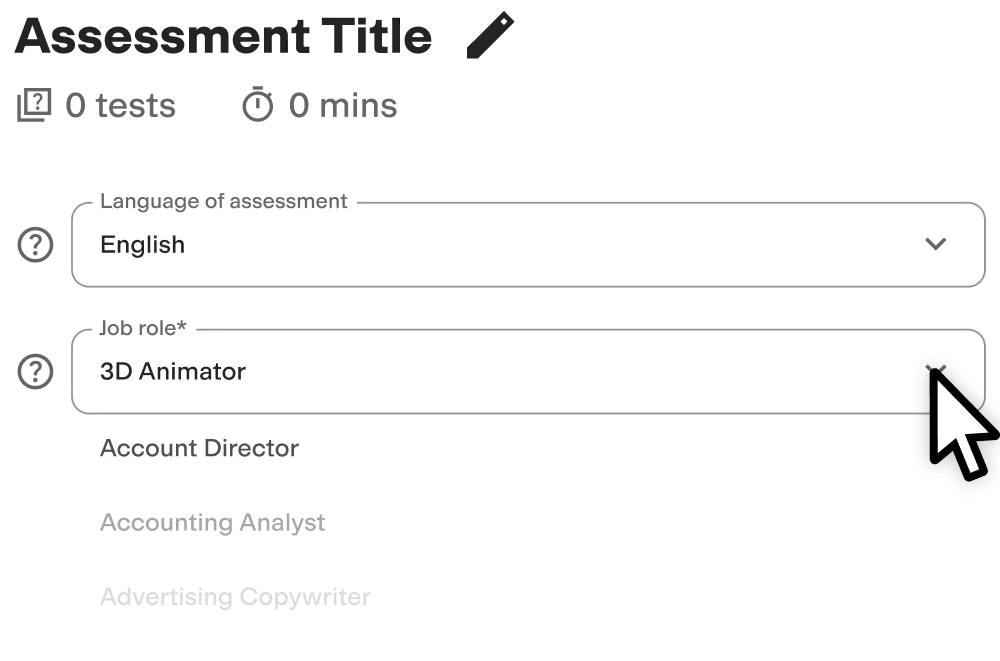PowerShell test
Summary of the PowerShell test
This PowerShell skills test evaluates a candidate’s technical knowledge of the scripting language. This online screening test will help you hire employees who can understand and write PowerShell scripts, from beginning to end.
Covered skills
Commands
Pipelines
Variables
Remoting
Use the PowerShell test to hire
Systems administrators, Azure administrators, Windows administrators, and other roles that require a deep knowledge of PowerShell.
About the PowerShell test
It’s easy for a company to get caught in a cycle of manual IT and tech tasks. But, with an expert in PowerShell on staff, you can quickly automate literally thousands of tasks, freeing up employees so they can spend their time on projects that use their skills to the fullest. Serving as both a scripting language and a command line shell, PowerShell provides flexibility; simple tasks can be completed by entering a single line in the command line.
This PowerShell test evaluates candidates’ abilities to use commands, pipelines, and variables as they script in PowerShell. This screening test also evaluates candidates’ skills in PowerShell remoting.
This screening test will help you identify experts in PowerShell who can immediately begin automating tasks for your company. Based on common real-life situations and scenarios, this PowerShell test will help you find candidates who can effectively use PowerShell regardless of whether they are Systems, Windows, or Azure-based.
Candidates who do well on this test will be able to apply their knowledge on the job.
The test is made by a subject-matter expert
TestGorilla’s tests are created by subject matter experts. We assess potential subject-matter experts based on their knowledge, ability, and reputation.Before being published, each test is peer-reviewed by another expert, then calibrated using hundreds of test takers with relevant experience in the subject.
Our feedback mechanisms and unique algorithms allow our subject-matter experts to constantly improve their tests.
Alan P.
Alan loves to spend hours scripting in PowerShell to automate his daily routine. In his 20-year IT career, he has held numerous roles, from systems engineer to consultant and architect, developing expertise in topics like Windows systems, Azure Cloud, and DevOps.
He has a passion for sharing the knowledge he has gleaned, regularly conducting workshops and hands-on sessions. In his free time, he enjoys reading books, gardening and traveling, but he feels best when spends time with family.
Use TestGorilla to hire the best faster, easier and bias-free
Our screening tests identify the best candidates and make your hiring decisions faster, easier, and bias-free.
Create high-quality assessments, fast
Building assessments is a breeze with TestGorilla. Get started with these simple steps.
FAQs
View a sample report
The PowerShell test will be included in a PDF report along with the other tests from your assessment. You can easily download and share this report with colleagues and candidates.