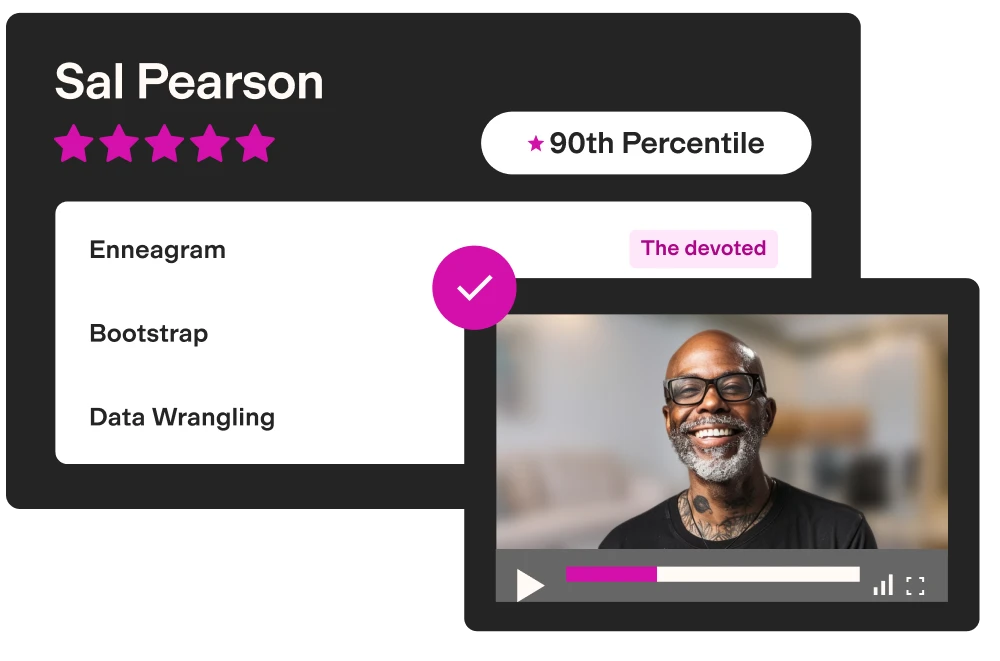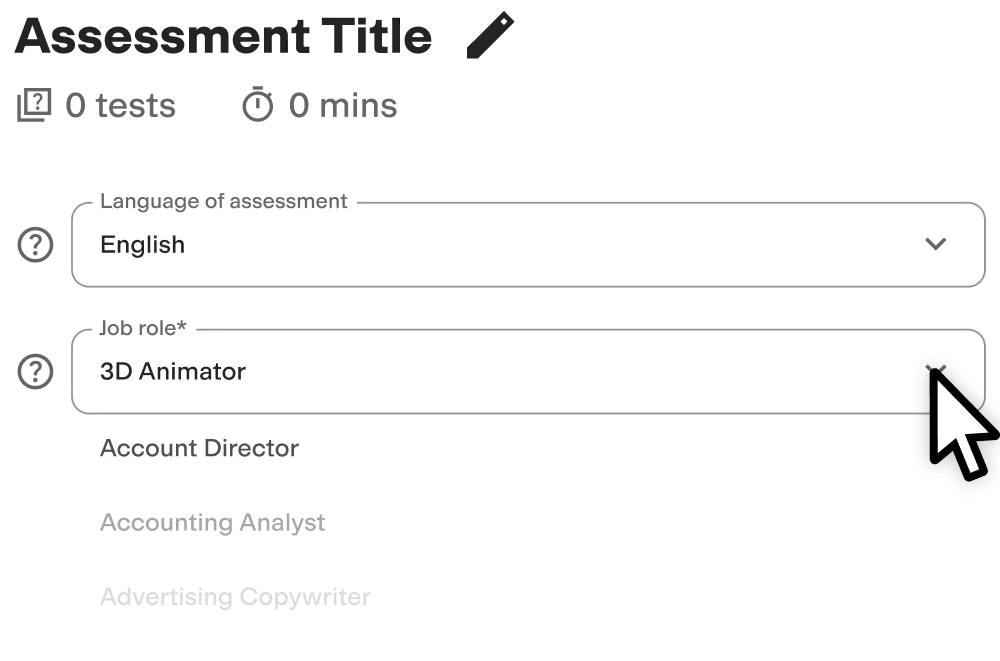Adobe Illustrator test
Summary of the Adobe Illustrator test
This Adobe Illustrator test evaluates candidates’ technical knowledge of the software and their ability to create designs for both print and the web. This test helps you identify designers who are well-versed in Adobe Illustrator and use it effectively.
Covered skills
Adobe Illustrator basics
Creating and editing vector graphics
Stylizing vector graphics
Incorporating type and images
Use the Adobe Illustrator test to hire
Graphic designers, web designers, visual designers, marketing designers, infographic designers, in-house designers, and any other roles that require the use of Adobe Illustrator for design.
About the Adobe Illustrator test
From your logo to your social media presence, from your business cards to your website, and from landing pages to ad banners, design plays a crucial role in the presentation of your company and its positioning in the market. Great design isn’t just nice to look at, it’s a functional piece of your business that attracts the right audience and sends the right message.
The Adobe Illustrator test for designers assesses candidates’ knowledge around the core functionality of Adobe Illustrator. Through questions that focus on design elements and tools from the software, it evaluates candidates’ skills to create, edit, and stylize vector graphics, and to incorporate type and images into designs.
Candidates who perform well on this test have a strong grasp of Adobe Illustrator and practical experience using the software. They know how to create and manipulate design elements and effects for specific purposes and how to prepare designs for web display and printing. The test ensures that these candidates have all the technical skills needed to represent your company’s vision and move it forward.
The test is made by a subject-matter expert
TestGorilla’s tests are created by subject matter experts. We assess potential subject-matter experts based on their knowledge, ability, and reputation.Before being published, each test is peer-reviewed by another expert, then calibrated using hundreds of test takers with relevant experience in the subject.
Our feedback mechanisms and unique algorithms allow our subject-matter experts to constantly improve their tests.
Stella S.
Web and graphic designer Stella knows how to harness the power of design. Fifteen years in the business have built her reputation for helping companies shatter their marketing goals through highly converting websites with stunning graphics.
With a master’s in graphic design, Stella excels in print, web, and marketing design. Her past projects include website creation and management for an online college, university-level web design instruction, and art direction of an international exhibition.
Use TestGorilla to hire the best faster, easier and bias-free
Our screening tests identify the best candidates and make your hiring decisions faster, easier, and bias-free.
Create high-quality assessments, fast
Building assessments is a breeze with TestGorilla. Get started with these simple steps.
Why you need someone skilled in Adobe Illustrator
Adobe Illustrator is one part of the Adobe design suite, along with Adobe Photoshop and Adobe InDesign. It is a tool that helps designers produce vector graphics and images that are used for a variety of purposes, such as:
• Logos
• Advertising campaigns
• Animations
• Event promotions
• Website interfaces
• Digital presentations
• Mobile apps
• Infographics
• Magazine covers
As a software application, Adobe Illustrator is used to design and edit vector graphics. It is one of the most popular tools for creating scalable solutions for images and graphics. This is because of the way vector images work; instead of being made up of pixels, they consist of lines and shapes that are connected to anchored points.
Since vector graphics are based on mathematical equations, they can be scaled to any size. This enables the designer to take the image’s elements and reuse them in a wide variety of promotional channels.
This scalability is crucial in a business environment. You want your graphic designers and animators to create images that can be used for multiple purposes and across media channels. Adobe Illustrator has become an industry standard for creating high-quality vector images for posters, ads, books, brochures, and many other media.
In addition, Adobe Illustrator is used in almost every industry:
• Engineers use the program to work on computer-aided design (CAD)
• Watch designers use it to design the faces and exhibition cases of watches
• It’s used to design graphics and images for T-shirts
• Companies work with it to create images for almost all product packaging, such as packets for sweets, orange-juice containers, and alcohol bottles
• Even greeting cards, like those from brands such as Hallmark, can be made using Adobe Illustrator
Given its broad range of uses, no matter what industry you work in, you will need to have someone who is skilled at using this software. To ensure that you hire the right person, we’ll go over the skills they need to be great with Adobe Illustrator.
Adobe Illustrator skills to look for in candidates
Adobe Illustrator has quite a steep learning curve, and even beginner designers will usually have six to 12 months of experience working with the program. Candidates can have different levels of skill in Adobe Illustrator, so you will have to figure out how much expertise you need for the open role in your organization.
With that in mind, Adobe Illustrator designers can be divided into three levels of experience levels: entry-level, advanced, and proficient.
Entry-level designers usually know how to use:
• Selection tools
• Pen tools
• Shape tools
• The basics of the Properties panel
• Fills and strokes
• File-creation features
• Simple layers
Advanced designers typically understand how to use:
• Advanced drawing tools, such as the Curvature, Shaper, and Blob Brush tools
• The Libraries panel, swatches, and gradients
• Advanced stroke settings, such as caps and corners
Proficient designers normally grasp how to use:
• Mesh and slice tools
• 3D tools and clipping masks
• Envelope warping and print tiling
• The Magic Wand tool and all of its properties
• How to recruit the right candidate
If you’re recruiting a designer, you may need them to have more than just technical skills in Adobe Illustrator. It’s important to hire for culture add and look for candidates whose personal values align with those of your organization. On top of this, they should have the following soft skills:
• Communication skills: The right candidate should know how to communicate internally and externally. Internally, they should know how to communicate with their peers, colleagues, and managers by using active listening and ensuring that their message gets through. Externally, they need to be able to communicate with various stakeholders via their design work, emails, and presentations.
• Creativity: The work of a designer is inherently creative. They have to effectively communicate the essence of the brand or its message by creating images, illustrations, and graphics. That’s why the right candidate needs to have creative abilities.
• Teamwork: A designer usually works on projects with several colleagues, so they need to be team players if they want to succeed in the role.
• Presentation skills: Designers should know how to communicate their ideas and images using presentations. This will enable them to influence others in the workplace and properly present their work.
How can the Adobe Illustrator test help you make the right hire?
If you want to hire a candidate who is well versed in Adobe Illustrator, you should use our Illustrator test in your hiring process. Here are three key benefits of using our pre-employment tests:
• They’re bias-free: When you use our tests, you give every candidate a chance to prove their skills. On the other hand, CV screening can filter out some applicants who have great skills, either as a result of bias or because their resumes didn’t include the right keywords.
• They’re objective: Every candidate gets the same Illustrator test, and you get numerical results. That means that you receive an objective score for each applicant in the form of a number, so you can easily compare candidates, before choosing to interview the applicants whose skills are best suited to the role.
• They’re scalable: It’s easy to distribute a pre-employment test to any number of candidates with a single click, so it makes no difference if you have 50 or 500 applicants for the role.
In addition, screening candidates with an Illustrator test allows you to gain in-depth insight into their skills and removes the need for CVs. Because pre-employment assessments are designed to evaluate candidate skills on a variety of skills, including technical and soft skills, you can get a better understanding of each person’s skills and culture fit, without sifting through CVs.
In summary
The Adobe Illustrator test will help you properly evaluate candidates in your hiring process. The Illustrator test will assess if the candidates know how to use Adobe Illustrator to do the following:
• Handle objects using complex design methods and effects
• Use specific functions, such as blending modes, spot coloring, stacking objects, and arranging layers
• Work with technical features, such as production objectives and file formatting
The Adobe Illustrator test will help you find candidates who are adept at creating designs for both online and print media. You should give candidates the Adobe Illustrator test when you recruit a graphic designer, marketing manager, illustrator, production designer, artworker, web designer or multimedia programmer.
FAQs
View a sample report
The Adobe Illustrator test will be included in a PDF report along with the other tests from your assessment. You can easily download and share this report with colleagues and candidates.