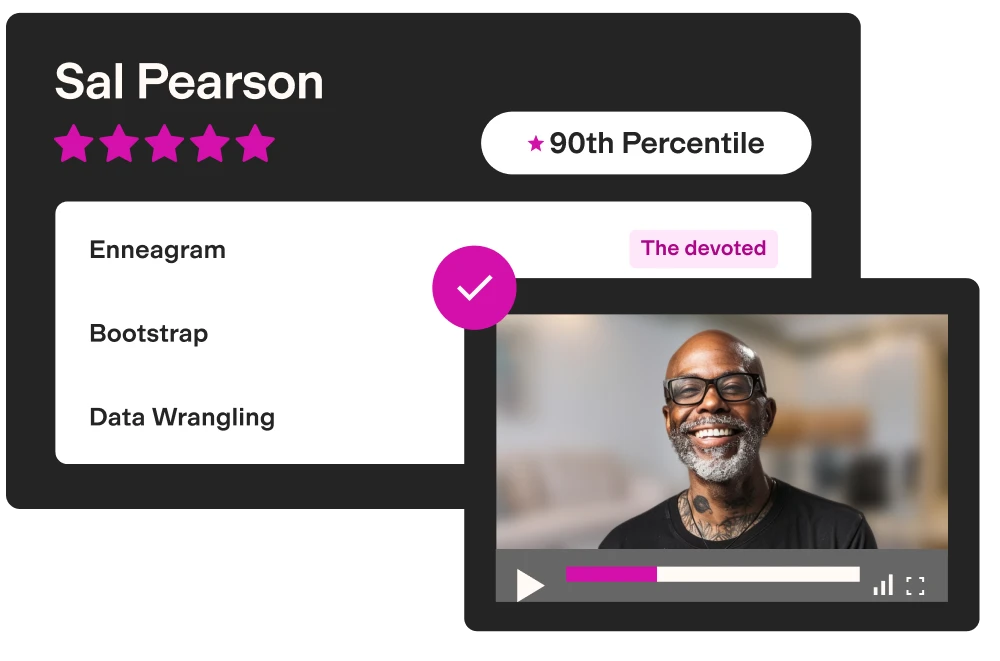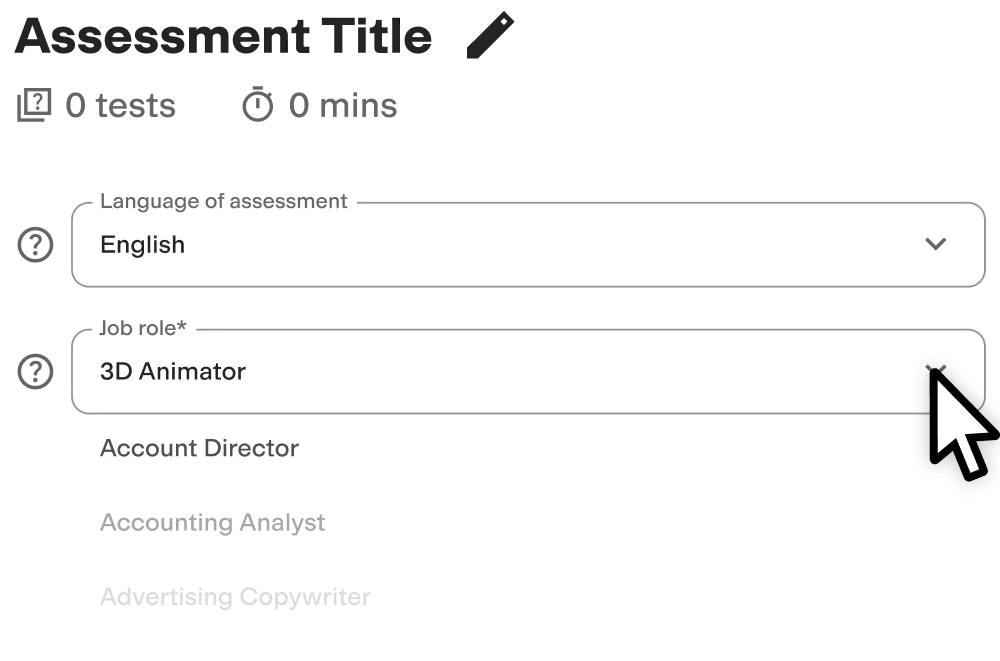Adobe InDesign test
Summary of the Adobe InDesign test
This Adobe InDesign online skills test evaluates a candidate’s ability to work with the Adobe designing tool effectively. This pre-employment test will help you hire designers and creative professionals who can develop solid design works based on InDesign.
Covered skills
Working with layouts and Parent Pages
Working with text
Working with graphics and color
Collaborating, preparing, and delivering work
Use the Adobe InDesign test to hire
Creative directors, editorial assistants, graphic designers, desktop publishers, and other roles that require strong InDesign skills.
About the Adobe InDesign test
InDesign is the industry standard tool for developing a wide variety of publications, such as magazines, books, brochures, flyers, and product catalogs.
Commonly used all over the world, a trained candidate will allow the business to create solid designs to cover its client’s needs, and the designer that represents the corporation must control all the aspects and stages of developing such works using InDesign.
This InDesign test evaluates candidates’ abilities to use the software effectively, including working with layouts and Parent Pages, text, color, and graphics, and collaborating to complete and deliver final work, whether digitally and to the print shop.
This screening test will help you identify layout designers who can use InDesign to create effective work that businesses can use to satisfy customers, whatever their document design needs are.
The test is made by a subject-matter expert
TestGorilla’s tests are created by subject matter experts. We assess potential subject-matter experts based on their knowledge, ability, and reputation.Before being published, each test is peer-reviewed by another expert, then calibrated using hundreds of test takers with relevant experience in the subject.
Our feedback mechanisms and unique algorithms allow our subject-matter experts to constantly improve their tests.
Elias D.
Creating effective designs is Elias’ passion. He has over 15 years of expertise in agencies and design studios working as a Creative Director, developing marketing campaigns and designs in a wide range of areas, including motion graphics, layout design, social media, UI design, 3D visualization, and outdoor ads.
He also works as a content designer for media in America and Australia. Elias has a BD in Advertising and Marketing, as well as master's degrees in Graphic and Industrial Design.
Use TestGorilla to hire the best faster, easier and bias-free
Our screening tests identify the best candidates and make your hiring decisions faster, easier, and bias-free.
Create high-quality assessments, fast
Building assessments is a breeze with TestGorilla. Get started with these simple steps.
FAQs
View a sample report
The Adobe InDesign test will be included in a PDF report along with the other tests from your assessment. You can easily download and share this report with colleagues and candidates.